
This is a simple guide for newbies on how to understand better the platform, mostly prepared for the Bulgarian communities but it could be useful for everybody!
The English version is below the Bulgarian one!
Това е опростено ръководство за начинаещи как да разберат по-добре платформата, подготвено е предимно за българските общности, но може да бъде полезно за всички!
Английската версия е под българската!
Изключително важно е да пазите стоите ключове!
неговата статия. От там можете да видите стъпките, които са необходими да се извършат.За да предотрватите загубване на акаунта си не трябва да давате ключовете и паролите си на други лица. Ако при вас са се стекли нещата в лоша насока, вариант за "връщане" на акаунта има. Потребителя @reazuliqbal е направил, много подробно описание как може да се извърши това с
НО, за да можете да ги направите, трябва да знаете вашия "доверен" акаунт. Това е акаунт който може да се използва за подаване на заявка за хакнат акаунт. Ако сте се регистрирали преди появата на Hive като екосистема вероятно този акаунт при вас е @steem - когато започнах възстановяването на акаунта @damadama ми беше казано, че акаунта @steem няма да ми съдейства и горе долу да забравя за възстановяването... Но ако акаунта ви е създаден след "раждането" на Hive вероятно за "доверен" акаунт по подразбиране имате акаунта на този който ви е създал вашия акаунт (сървъра който е обработил заявката Ви за регистрация). В случая на хакнатия акаунт "доверения" беше tipu.
Какво ще рече който ви е създал акаунта?
Hive няма единен сървър където се намира цялата информация за платформата. Самата информация е разпределена в различни сървъри по света. Тези сървъри са на създателите на различните приложения в системата - Ecency. Peakd, Tipu, 3Speak и т.н. те са повече от 120. Когато се подаде заявка за създаване на акаунт тя се препраща към някой сървър, той я обработва за секунди и създава вашия акаунт. Тогава по подразбиране добавя себе си като "доверен акаунт".
Как можете да проверите кой е вашият "доверен акаунт"?
Най-лесно това се разбира когато се впишете в Peakd . От там влизате в своя профил.

След като сте влезли в него избирате "Account settings" или на Български - настройки на акаунта.
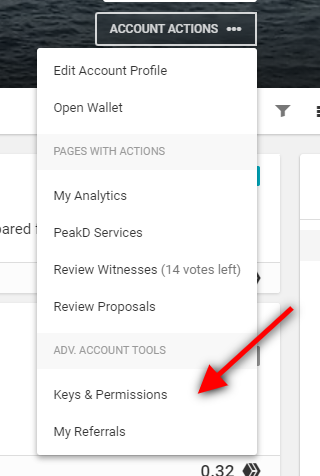
След това избирате предпоследния бутон или "Keys & Permissions" - ключове и разрешения.

Избирате 4-тия бутон в менюто (1)
(2) - Тук ако не сте подали заявка за промяна на "доверения акаунт" ще видите само един - така ще разберете кой е той в момента. При мен, аз съм подала заявка и се виждат след колко дни ще се извърши промяната. Отнема 30 дни, затова и ако ви е хакнат акаунта и нямате достъп до него имате 30 дни да се направи процедурата за връщане на акаунта.
(3) - От там се добавя новия "доверен" акаунт. Натискайки бутона ще видите изскачащ прозорец.

(1) - Добавяте новия "доверен" акаунт
(2) - За да потвърдите промяната трябва да добавите "Частният ключ на собственика" или owner private key.
(3) - След като сте попълнили горите полета натискате синия бутон за потвърждение.
Как да изберем "доверен акаунт"?
Има процедура как се връща откраднат акаунт, затова е препоръчително когато избирате "доверен акаунт" човека зад него да бъде добре запознат с платформата. Тоест ако вие сте новорегистриран потребител, не е добре да слагате друг такъв (новорегистриран) за "доверен акаунт". Този акаунт може да бъде на ваш приятел или дори и на човека помогнал ви да влезете в платформата. Желателно е този акаунт да бъде активно ползван, за да сте сигурни, че ако се получи заплаха за отнемане на акаунта ви "доврения" ще може да отреагира в тези 30 дни.
Доверения акаунт не получава известие, че е бил направен такъв.
Ако сте последвали описаните стъпки по-горе, Вие вече сте с една идея по-защитен акаунт.
Отново казвам - Пазете си ключовете. Когато кликате на разни връзки в платформата проверявайте URL адреса, дали е този който трябва да е. Ако ви се стори съмнителен и все още не сте въвели някъде ключовете и потребителското си име направо затворете страницата.
URL адреса се намира най-отгоре на заредената страница в браузъра ви.
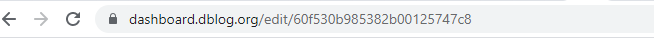

This is a simple guide for newbies on how to understand better the platform, mostly prepared for the Bulgarian communities but it could be useful for everybody!
The English version is bellow the Bulgarian one!
This is a simple guide for newbies on how to better understand the platform, prepared mostly for the Bulgarian communities but could be useful for everyone!
The English version is below the Bulgarian version!
It is extremely important to keep your keys secure!
his article. From there you can see the steps that are needed to be performed.To prevent losing your account you should not give your keys and passwords to others. If things have gone badly for you, there is an option to "recover" your account. User @reazuliqbal has done so, a very detailed description of how this can be done with
BUT, to be able to do them, you need to know your "trusted" account. This is an account that can be used to request a hacked account. If you signed up before Hive has been born as an ecosystem, this account is probably @steem - when I started restoring the @damadama account, I was told that the @steem account would not assist me and to forget about the recovering... But if your account was created after the "birth" of Hive, you probably have as a trusted account by default the account of who created your account (the server that processed your registration request). In my case the hacked account, the "trusted" account was tipu.
What does it mean who created your account?
Hive does not have a single server where all the platform information is stored. The information itself is distributed across different servers around the world. These servers are owned by the creators of the various applications in the system like Ecency. Peakd, Tipu, 3Speak etc. they are more than 120. When an account creation request is submitted it is forwarded to a server, it processes it in seconds and creates your account. Then by default it adds itself as a "trusted account".
How can you check who your "trusted account" is?
The easiest way to find out is when you log in to Peakd . From there you go in your account.

Once you are logged in, select "Account settings".
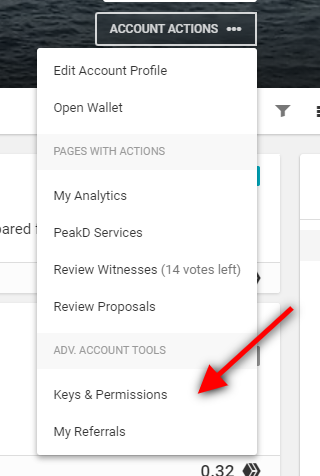
Then you select the second to last button - "Keys & Permissions".

You select the 4th button in the menu (1)
(2) - Here if you have not submitted a request to change the "trusted account" you will only see one - so you will know which one is the current. In my case, I have submitted a request and I can see how many days the change will take. It takes 30 days, so even if your account is hacked and you can't access it, you have 30 days to do the procedure to get the account back.
(3) - From there the new "trusted" account is added. Clicking the button will bring up a popup.

(1) - Add the new "trusted" account
(2) - To confirm the change you need to add the "owner private key"
(3) - Once you have filled in all the fields you click the blue confirmation button.
How to choose a "trusted account"?
There is a procedure on how to return a stolen account, so it is advisable that when selecting a "trusted account" the person behind it to be very familiar with the platform. What I mean, if you are a newly registered user, it is not a good idea to put another (newly registered) user as a "trusted account". This account could be your friend's or even the person who helped you get on the platform. It is advisable that this account is actively used to make sure that if a threat of hacking of your account is received, the "trusted person" will be able to respond within those 30 days.
The trusted account does not receive notice that such has been made.
If you have followed the steps above, you are now one idea more protected account.
Again I say - keep your keys. When you click on various links on the platform check the URL to see if it is the one it should be. If it looks suspicious to you and you haven't entered your keys and username somewhere yet, just close the page.
The URL is located at the top of the page in your browser.
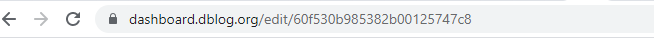
All the images or some of them in this article are from this website. All Content on Pixabay is free to use for commercial and non-commercial purposes - Check the license]

!LUV
@projectmamabg, you've been given LUV from @vasko90.
Check the LUV in your H-E wallet(1/1). Daily limits change soon, check @LUVshares for info.
Congratulations @projectmamabg! You have completed the following achievement on the Hive blockchain and have been rewarded with new badge(s) :
Your next target is to reach 90 posts.
You can view your badges on your board and compare yourself to others in the Ranking
If you no longer want to receive notifications, reply to this comment with the word
STOPTo support your work, I also upvoted your post!
!LUV 3
@projectmamabg, you've been given LUV from @hivebg.
Check the LUV in your H-E wallet(1/10). Daily limits change soon, check @LUVshares for info.
!LUV 3
@projectmamabg, you've been given LUV from @venan.
Check the LUV in your H-E wallet(1/10). Daily limits change soon, check @LUVshares for info.