Hi fellow hivers, I’m going to teach you an interesting thing to do on your iPhone. You can use this to prank your friends or simply to customize your phone to get a different feel of it. I will be teaching you how to make your iPhone say a particular statement when connected to charge. Okay let’s get into it.
- We start by opening our
shortcutApp on our iPhone Home screen.
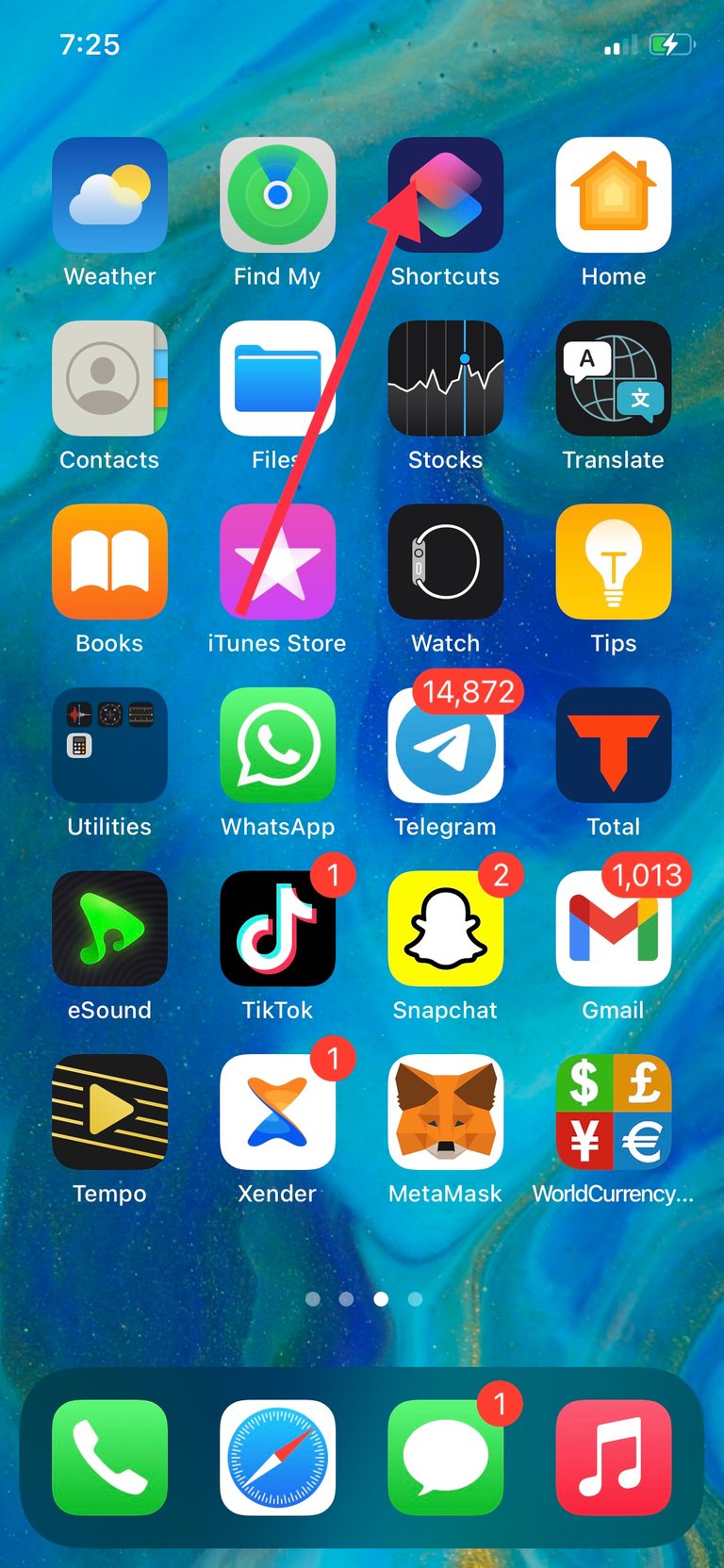
- On the homepage of the shortcut App, we tap
Automationon the bottom.
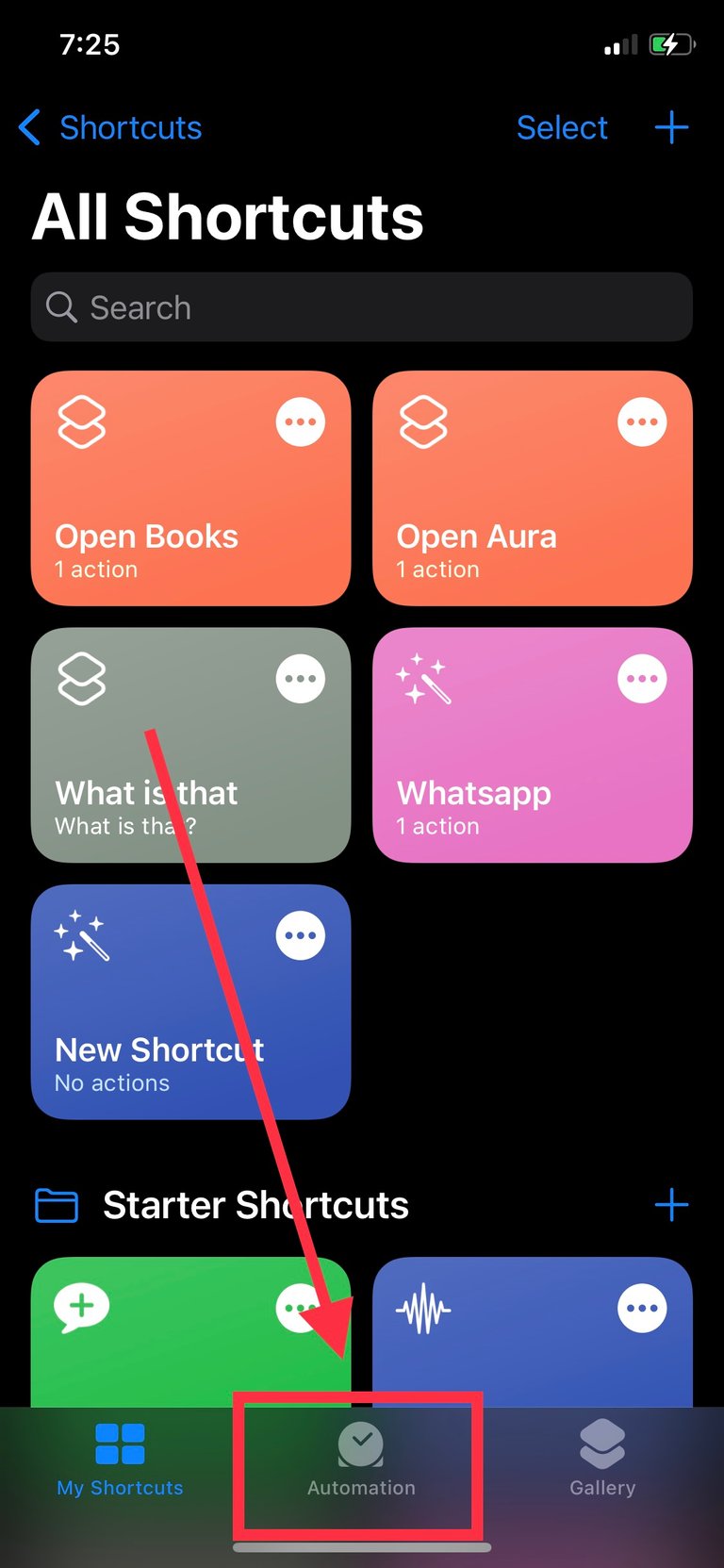
- Next, click
Create Personal Automation
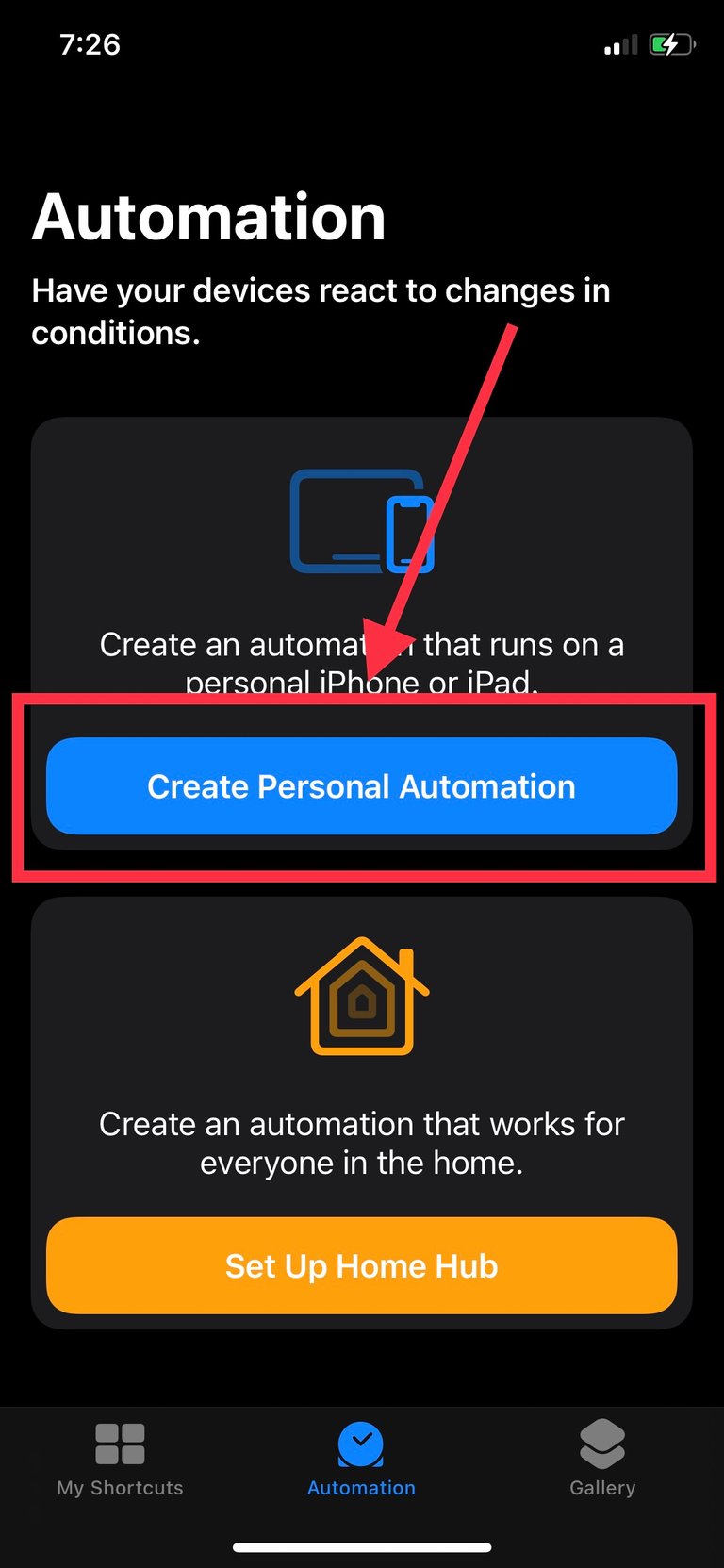
- Then scroll down until you find
chargerand tap on it.
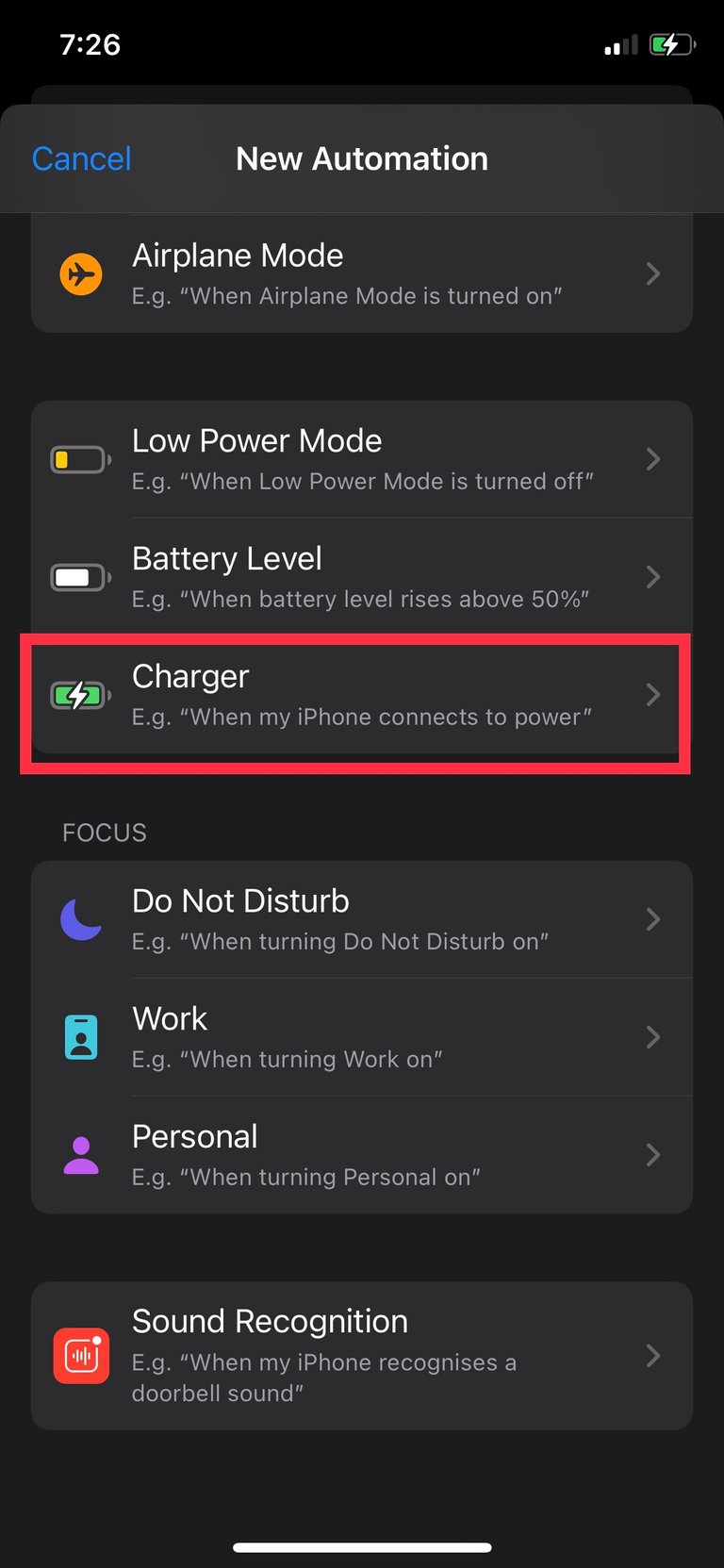
- If
Is connectedis not selected, manually select it yourself and clicknext.
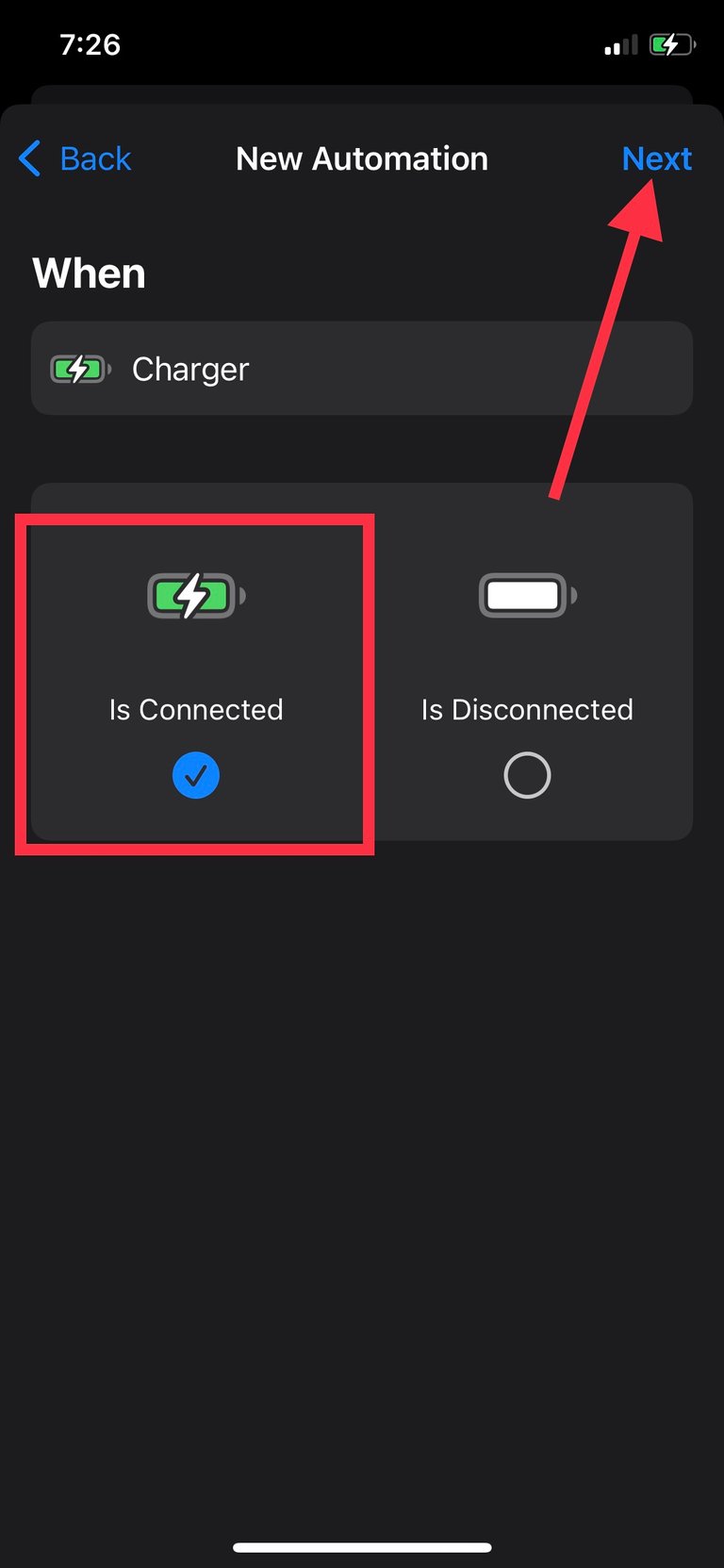
- Then tap
Add actionon the next page. A search box appears. Here, type inSpeakand selectSpeak Textfrom the results.
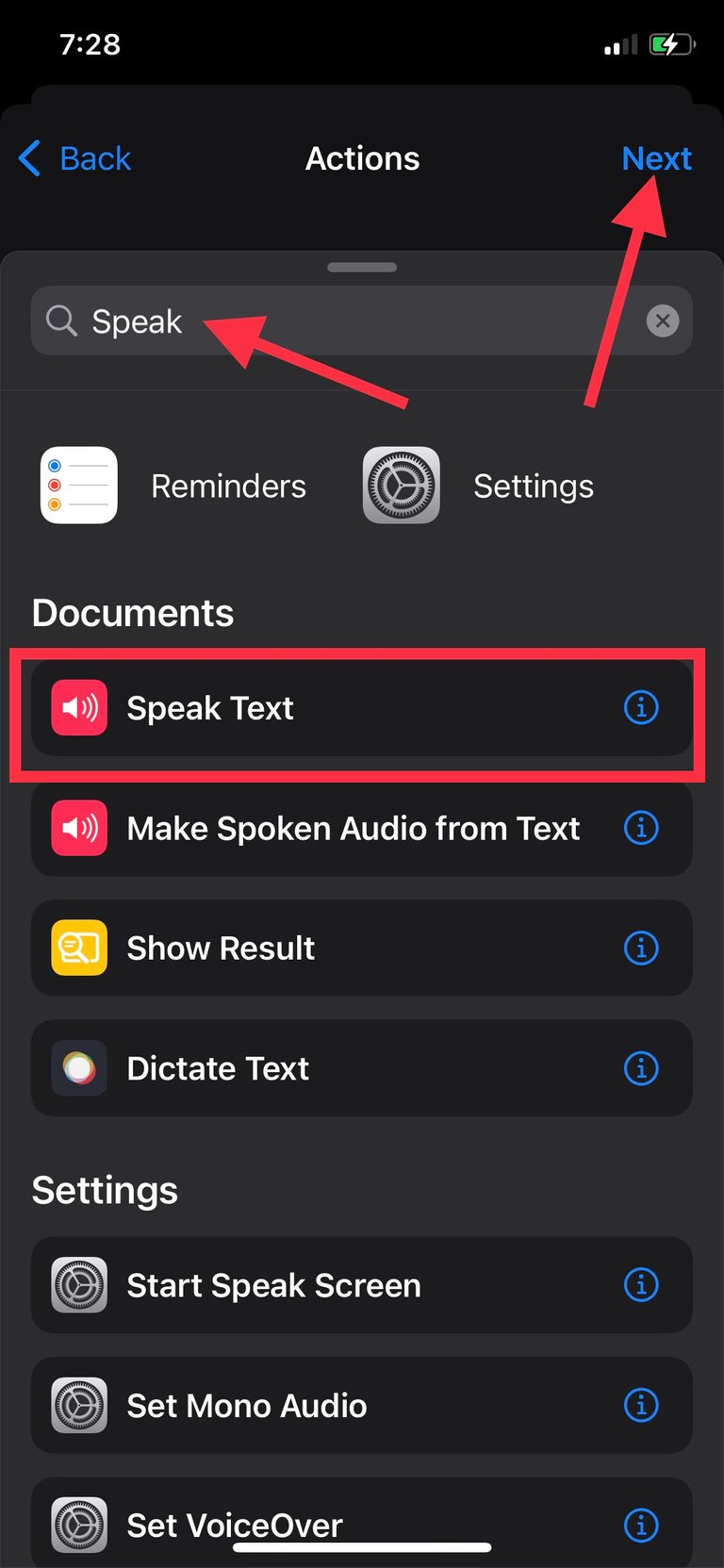
- In the next page, type in what you’d like your iPhone to say when connected to charge. In my case, I type in “I’m charging”. Tap Next when you’re done.
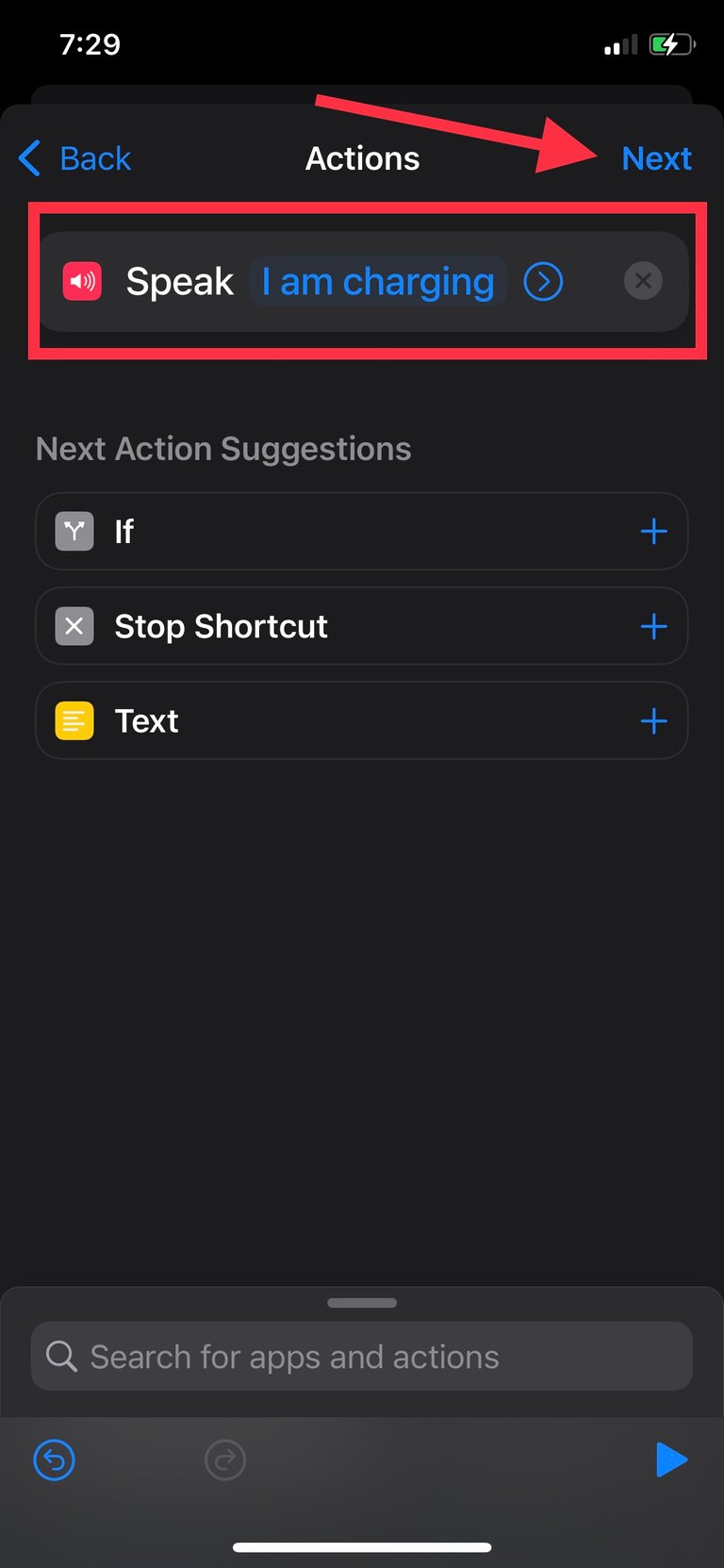
- now finally, Tap
Doneand your iPhone has been customized to say “I’m charging” when you plug in a charger.
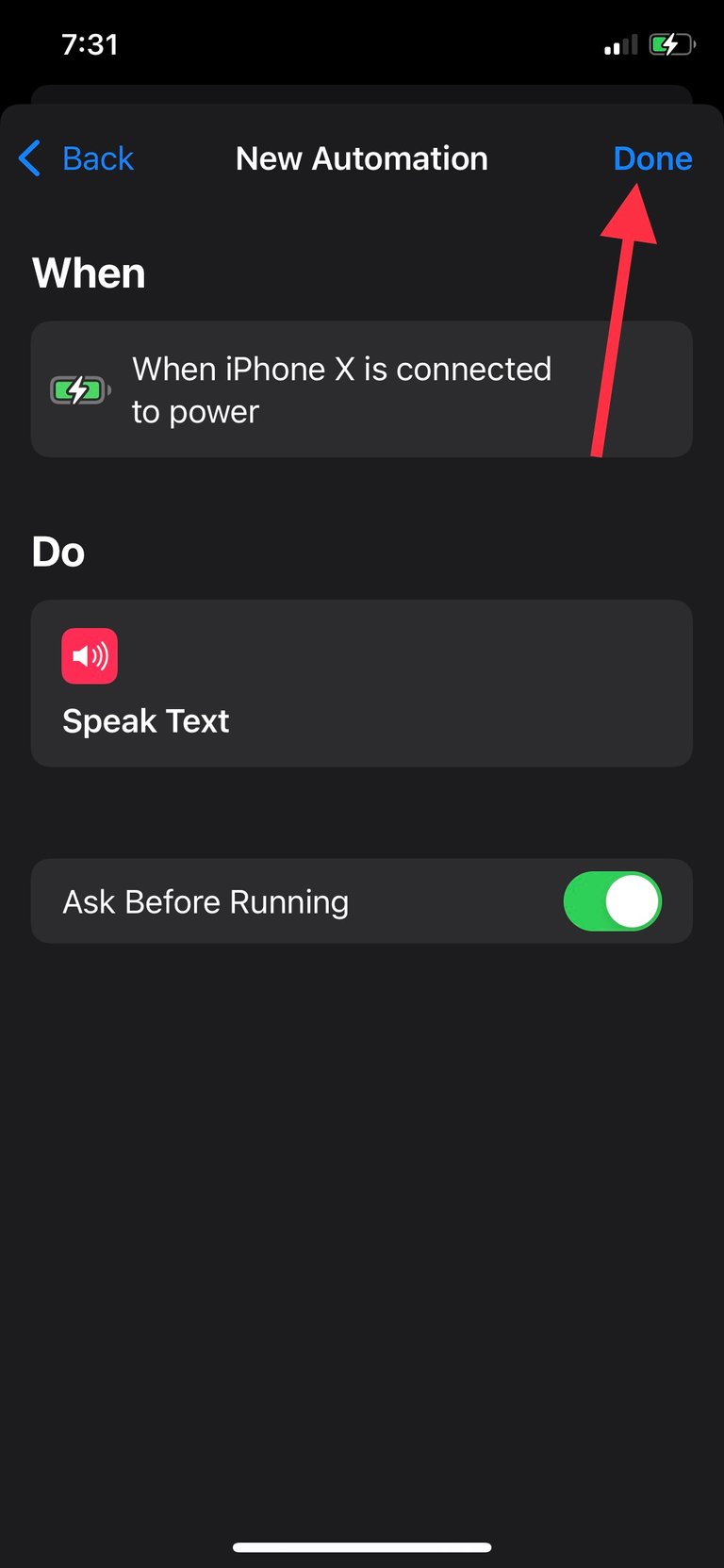
It’s this simple. I hope you enjoy this new discovery. And comment if you want me to make more videos like this🙂. Thank your for reading.