Samsung has always taken care of the well-being of its smartphone users, especially the flagship phones. So it always surprises its users with constant updates. Samsung has added many improvements to Bixby Routines. The company released a new Routine Plus module for Good Lock that adds a host of new features to Bixby's shortcut system.
#Bixby Routines is a simple tool with a wide range of tasks. It allows users to create a variety of automated tasks based on the If This Then That principle like IFTTT.
For example, if you are listening to the same music on Spotify while going to work and opening Google Maps to get to work, you can set up a routine that opens the Spotify app and starts playing the selected song list Open Google Maps, once the phone's bluetooth is connected to the car
#Routine Plus
Routine Plus will be linked to Bixby Routines, but Routine Plus performs commands differently than others. You can create new Routines using the features in the same module, but they will also be available in the main application.
How does Routine Plus work
Mainly the Routine + function is the ability to add new, more advanced features to regular Bixby routines to provide you with a more powerful experience. It also allows you to have some extra conditions in setting your routine like fingerprint unlocking, utilizing volume and power buttons. There are some added actions like reading text aloud and an arrow key. You can also share these actions via the QR code and you can import similar actions.
For example, if you are inside the Spotify app, you can change the double-click elements of the volume keys, for example via Routine +. By long pressing the volume control buttons to change the song in the Spotify app. And ah
#New additions in + Routine
Fingerprint unlock. Samsung has made the fingerprint sensor even more useful by allowing Bixby to launch apps or perform actions when signed in with a specific finger. For example, when you open the phone with the smallest finger, the phone opens the Telegram application.
You can also add an action to see if the battery is low. And the phone utters a custom phrase.
Additional features of the S-Pen are Air Actions. You can also extend the functionality of the S Pen by assigning various tasks to the movement of the pen. Although, it does not currently work with the S21 Ultra because you need a Bluetooth enabled stylus.
Physical button functions.
Read texts aloud.
Change the functionality of the physical buttons based on what is being operated on the phone.
Touch macro. Samsung has also introduced a macro function that records on-screen actions for Bixby to perform them later. You can open Play Store and check app updates with one command.
These actions can be shared via QR QR code, export actions, import saved actions.
According to Samsung, to use Routine +, you must install Android 11 and OneUI 3.1 or later. Currently, it supports English and Korean
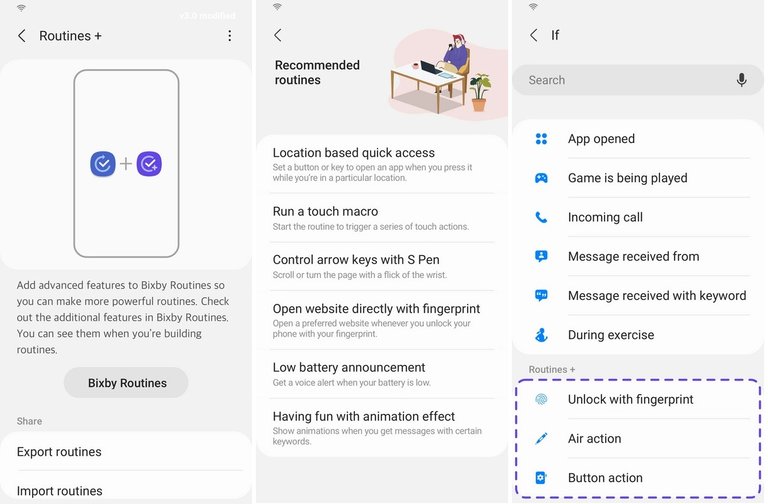
Hello @theg0ldman15! This is @indayclara from @ocd (Original Content Decentralized) team. We saw that you already posted your first post here in Hive! Congratulations and welcome! However, it would be awesome if you do an introduction post. As a sample of what an intro post is, you can refer to this intro post for reference:
Let's Rock On for the Second Time Around — Introduction | Kenn
There's no specific format on how you do your intro post, but there are some suggested content that we would love to see in your post. Information like who are you and where you're from, how did you discover Hive or who invited you, what types of content you want to see here and the types that you want produce, and what are your expectations in this platform. There's no pressure on this. You can choose on whatever information you would like to share.
If you're interested in other communities aside from Technology, you can check out this.
If you have questions, you can hop into Discord server and we'll gladly answer your questions. For now, @lovesniper will follow you and we are looking forward to your intro post!