
In this Photoshop Tutorial, Learn how to create a Fantasy Angel warrior with a dramatic light effect. In this dark angle photo manipulation tutorial, you'll make a fantasy light angle by Mixing dramatic Color Grading.
It's one of those quick and simple Photo retouching tutorials you'll learn how to use the Adjustment Layer tool. Hue Saturation Tool, Photoshop camera raw, and Color Efex Pro to put Dramatic photo effects.
I am using Photoshop CC, but I'm sure it will work with earlier versions or other programs.
Here are the images I'm using:

Girl
https://www.deviantart.com/nanfe-s/art/body-crumbles-stock-581762473
Sky
https://www.deviantart.com/manichysteriastock/art/Evening-sky-pack-800898962
Archer Gear
https://www.deviantart.com/frozenstocks/art/UNRESTRICTED-Forest-Archer-Gear-762947903
https://www.deviantart.com/cactuskim/art/Assorted-Bows-and-Arrows-KL-362144044
Smoke Brush
https://goo.gl/jmHnC9
Mountain
https://www.deviantart.com/finsternis-stock/art/Landscape-stock-62-mountains-63680733
Fire
https://www.deviantart.com/plaidred/art/Fire-8-191964665
Here is some Screenshot to show how to create this photoshop manipulation effect.
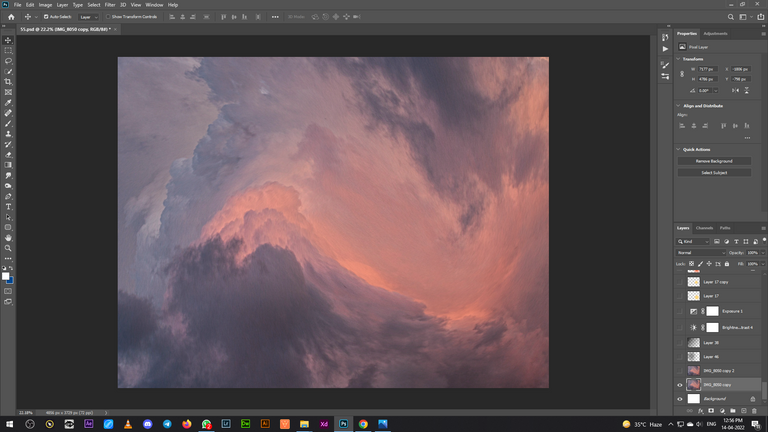
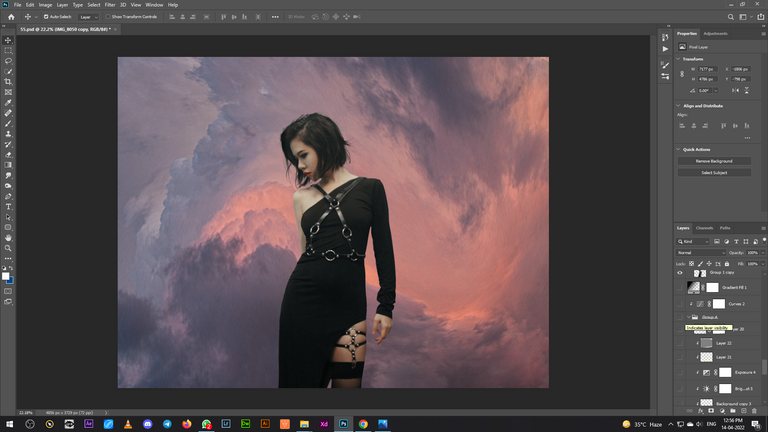
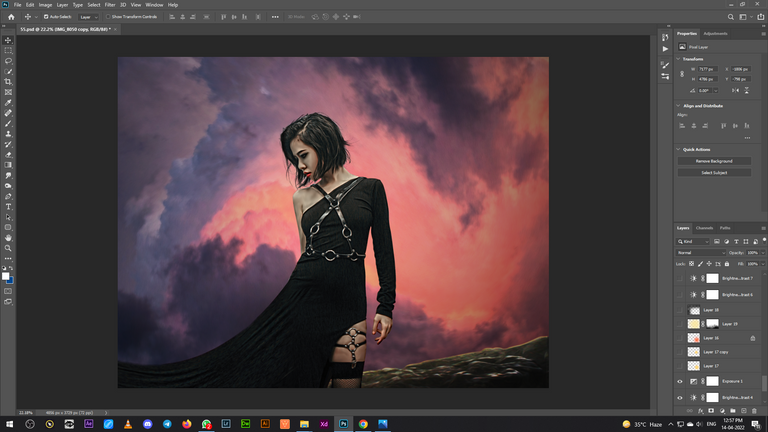
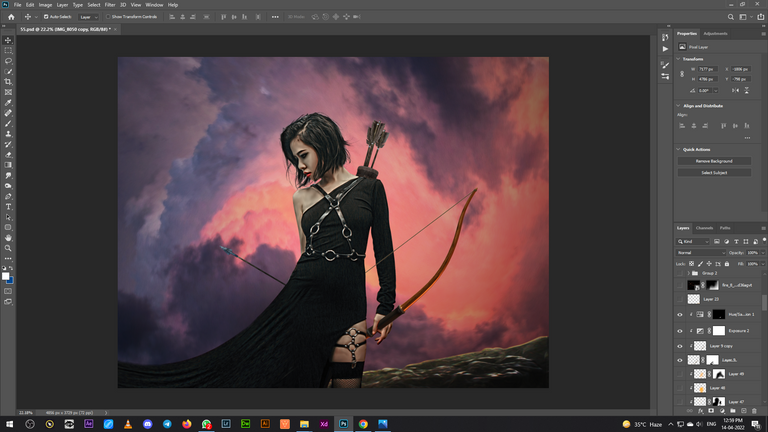

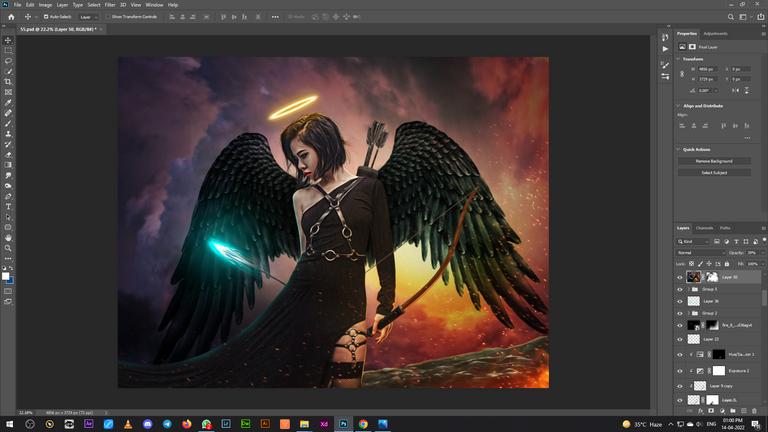
And Final Result is...

==============================================================================
My profile:
Hive- https://peakd.com/@ykdesign/posts
YouTube- https://goo.gl/vmj6sg
Facebook- https://www.facebook.com/ykdesigns.in
Google+ - https://goo.gl/je0Xj0
Twitter- https://twitter.com/ykdesign_in
Pinterest- https://in.pinterest.com/ykdesign_in/
If you got any questions about this tutorial feel free to ASK ME in the Comments.
Happy Watching. . . ≧◉◡◉≦
Any Business queries plz email me: ➜ ykdesign.in@gmail.com
✿✿✿✿ THANK YOU ✿✿✿✿
yk design
Gorgeous dark angel!
Hello Friend! wow what an excellent creation, as magical as always ❤️
Awesome work. Upvoted and shared via the @offgridlife Curation Project.