Today we are going to learn how to transfer steem from steemit wallet to meta mask wallet in the form of bsteem. I tried to break down every step so that we can avoid as many mistakes as possible.
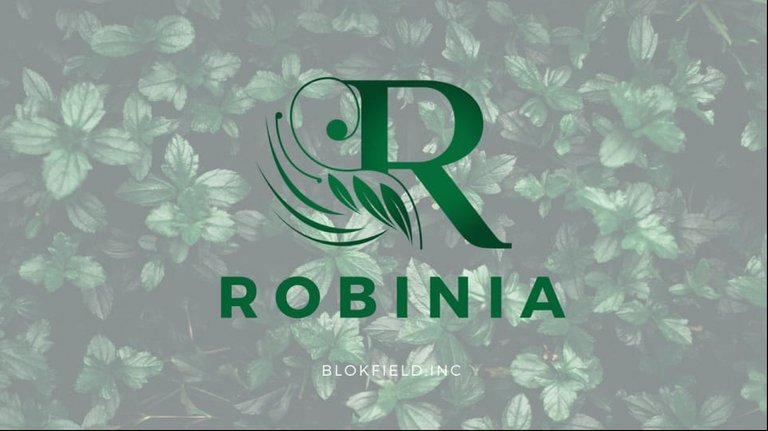
Prerequisites :
✅You need to have a binance account .
✅ Minimum of 200 steem with you.
✅ your meta mask should be connected to Binance Smart Chain Network - (the first video by "every bit helps" on YouTube) is what I used for connecting my meta mask and BSC.
Transfer Methods:
There are currently two ways to do this process "without the robiniaswap bridge" and one "with the robiniaswap bridge". I think without the bridge you have to pay a lot of gas fee and is quite tedious as well. Anyways I will explain without the bridge briefly as well.
✔️ Without the Bridge:
Steps :
->Transfer your steem to binance
-> Convert the steem you transferred to BNB
-> Transfer the BNB to your meta mask wallet (connected with BSC network)
-> Then convert your BNB to steem again in meta mask by trading
->Then Stake your bsteem in the pool in robiniaswap.
==>>This method has way too much gas fee and is very tedious hence i dont recommend it <<==
✔️ With Robiniaswap Bridge
Steps :
1] Firstly make sure you have about 200 steem (liquid assets) ready in your wallet.
2] You will have to connect your meta mask To Binance Smart Chain.
Incase if you have meta mask and haven't connected to BSC here's what you need to do :
Open meta mask extension > Settings > Networks > Add Network
Then add all the information in the fields as shown in the image below :
Click on "Save" once you have entered all the details.
3]Make sure you have steemit keychain extension installed because you will need it for the next few steps . If you don't have it you can download it from the chrome extension store.
4] Now head to RobiniaswapBridge and now we need to transfer Steem to metamask using the bridge provided by Robiniaswap.
Make sure all your fields are configured as shown in the below image :
✓ Make sure your Wallet is connected
✓ Make sure you're converting from steem to BSC
_LI.jpg)
✓Your destination address is basically your meta mask account address. Hover over it in order to copy it.
5] If you have completed all the above steps click on " Swap" , it will confirm your steem balance in steem keychain after the transaction is completed it will give you a notification saying transferred from @xxyyzzz account to @bridge365.
.png)
6] Within two minutes you can see your meta mask wallet will have Bsteem deposited in it .
.png)
In the next part, I will explain how to stake the bsteem from meta mask to robiniaswap pool!
All the screenshots are owned by me and were taken during the process .
Hope you guys understood the whole process till here :^) I tried to explain in as small steps as i could, so no one faces difficulty while transferring bsteem to their meta mask wallets.
Useful Links:
WEBSITE: Robiniaswap
Discord Channel:RobiniaDiscord
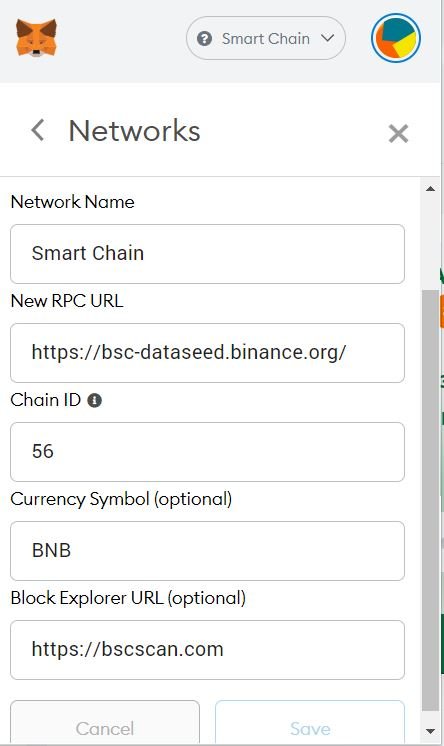
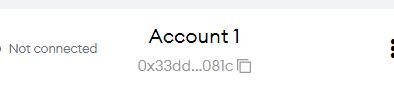
Congratulations @the-prithvi! You have completed the following achievement on the Hive blockchain and have been rewarded with new badge(s) :
Your next target is to reach 400 upvotes.
You can view your badges on your board and compare yourself to others in the Ranking
If you no longer want to receive notifications, reply to this comment with the word
STOPTo support your work, I also upvoted your post!
Check out the last post from @hivebuzz: