
Hello there Hive Buddies ,
I made a hulk digital art not too long ago when "Avengers: Endgame" movie spoilers started trending . Hulk is a really cool character that I like and is one of the iconic production of Marvel Comics.
Having said this, I have explained the steps I went through to achieve the final result of the drawing below. Without further ado, let's get started.
First of all , I retrieved the figure of how the gauntlet is going to be and then kinda worked on the outline of Hulk along with his new suit in the trailer and reproduced the gesture . This process was done in Adobe Illustrator .
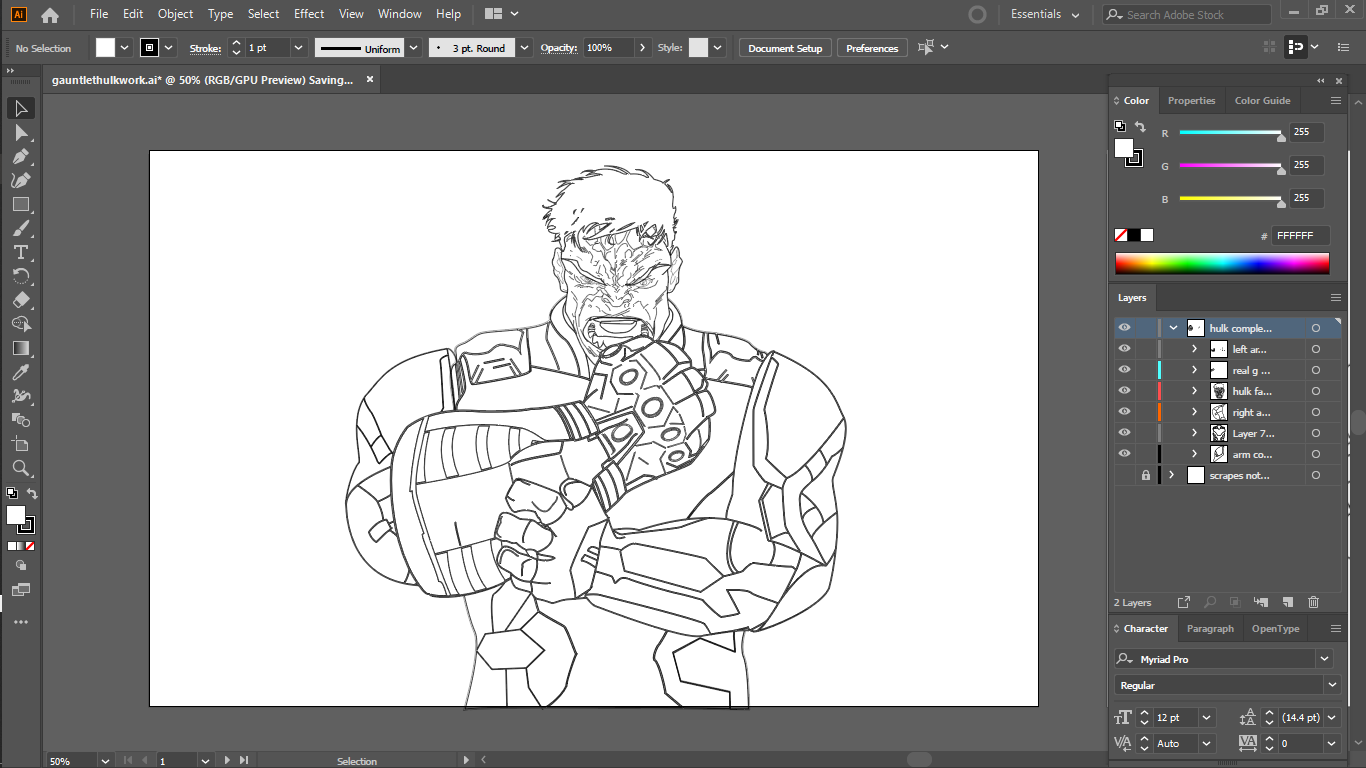
The final outline came like this :-

And I applied the base colors in Adobe Illustrator and received this pretty basic look ;

Now to give it a realistic and authentic field of depth , I took the adobe illustrator file into Adobe Photoshop and did some texturing as well as retouching .
The result came out quite amazing , and I added the energy currents emerging out of the gems with the help of Adobe Photoshop's blending feature .

Now I added a final background using mesh tool and textures in Adobe Illustrator and added shadow and details in Adobe Photoshop . I tweaked it here and there to get this final result :)

Thanks for viewing my first artwork post, hope you enjoyed it .
And see you in my next post soon.
Nice on as a start. Don't forget to introduce yourself to community.
Oh right ! It seems I missed out on the introduction , I will write it today. Thank you for the advice
awesome love it, keep it up
thank you :)
sure I will come up with more concepts soon
kada aayo ekdum kada
thank you bro
Loved it.
Keep up the hardwork.
thank you
Loved it.
Keep up the good work.
Awesome art .
@tipu please curate