

Introduction
Bringing new users to Hive is something I have taken seriously from day one. Basically, everyone must be interested in Hive marketing and making Hive a household name in the social media industry. This week alone, I have been able to onboard some friends and thanks to https://hiveonboard.com/, a platform set up by @roomservice which has made it easier to create accounts for new users instantly.
Here are some of my friends I already on-boarded this week:
@ladyroyal
@nikkynwa
@iamdanny
@olleempire
@onyeoga
Getting your friends to join Hive is one thing, but teaching them how Hive works is equally important. In this post, I will explain how to make a post on the platform. The lesson will be a step by step instruction to make it comprehensive.

How to make a post inside a community
Here is how to make your first post inside any community of choice on https://hive.blog/.
1: Visit https://hive.blog/login.html
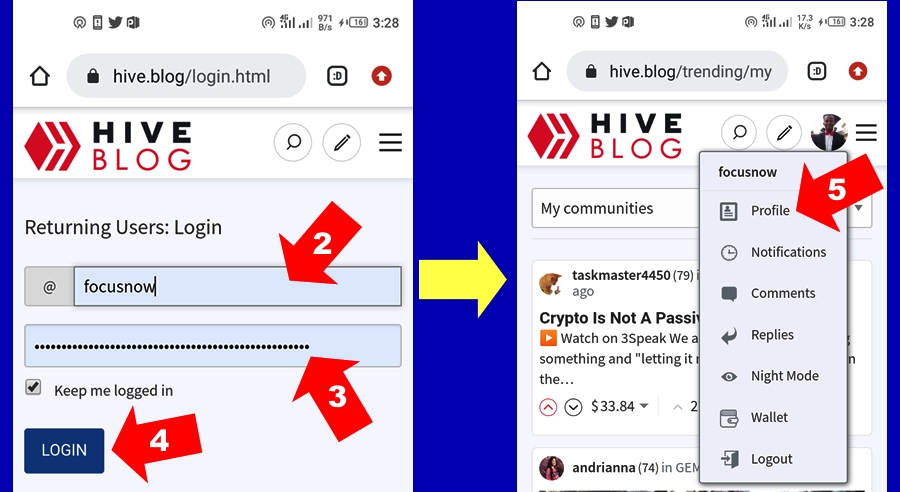
2. Enter your username. (Check the image above for illustrations)
3. Copy and paste your posting key
4. Click Login
5. Select profile after clicking on your profile image
6. Click Communities (Check the image below for illustrations)
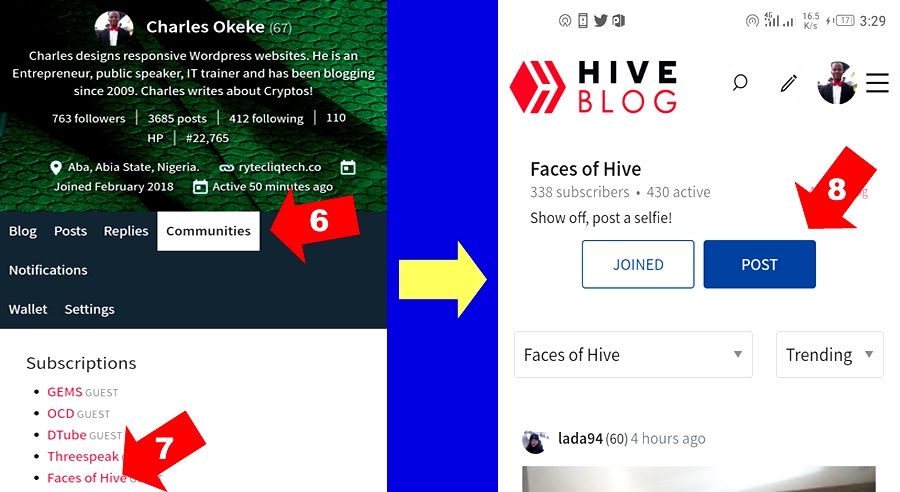
7. Click on the community you want to post in. For example Faces of Hive
8. Click on post
9. Click here and type the title of your post.(Check the image below for illustrations)
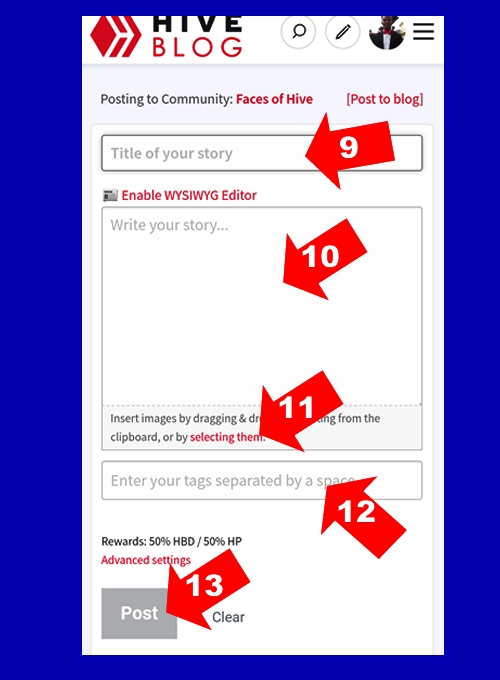
10. This is where you can type your story.
11. Click here to insert image into any portion of your story.
12. This is where you will put 5 tags. (A tag is a category under which your story will be published. You can use up to 5 tags for your story. All 5 tags should be typed into this box in lowercase, each separated by one character spacing)
13. Click here to publish your story.

Great. So much kindness of you.thank you
Am happy to help @nirupow.azad. Am bringing in my friends and others to hive. So I have to make these tutorials to help them and others learn about Hive.
You're really doing a great job @focusnow by helping to explain, and that makes it simple and very understandable. This is really helpful, keep up the good work🙌.
You have done a great job with this well written and detailed write up. This will definitely help the new comers. Weldone
Thank you so much @johnolusegun. New users need to understand how everything works here. So they don't go making mistakes. How did you spend your weekend?
Fine my brother, and you too? How is your family?
@johnolusegun. We are doing great.
That's good to hear!
Thanks for sharing this bro
Alright dear @zen.fit very delighted to add some value here.
Very good post. I will share it with my followers)
Очень хороший пост. Я поделюсь им со своими последователями)
@maxer27. Sure you can. Someone might find it really useful.
I invite people to hive too)
Я тоже приглашаю людей на HIVE)
Amazing @maxer27. Am working to build a community where my invited friends would feel welcome and supported. So you are free to always check on me. I will be doing more tutorials like this one. Already have a marketing website I designed targeted at bringing bloggers to hive. Take a look - http://videoxtudio.com
It is magnificent! You put a lot of effort into that. I was only able to invite one person who was active on HIVE.
Это великолепно! Вы прикладываете много усилий для этого. Я смог пригласить лишь одного человека который проявил активность на HIVE.
I will wait for your lessons)
Буду ждать ваших уроков)
Alright friend @maxer27, let's see how it works.
Thanks for sharing. Informative, I wish I had seen this a few weeks ago when I started. Should every post you create be posted in a community?
You also mention that you can use up to five tags, I regularly use 8 or 9, is this not good practice?
@brianbrogan1960. Am happy this post was useful. Let me address you questions.
Yes. When we were on steemit, tags where very much useful since all post are categorized under those tags. There were no communities. But since Hive came along, communities became stronger and tags, although used, is only second to communities. So If you want your posts to effectively get to the right audience, you must post them in communities.
It is. I had to edit that part since we are allowed to use up to 8 tags on hive. Back then on Steemit, it was 5 maximum.
@focusnow thanks again, that has helped a lot. Very much appreciated.
Alright friend @brianbrogan1960. Will get other informative articles ready soon.
Great post, very informative, with the advent of the community system there are people who are still not familiar with posting from a community so this is not only for newbies but even old hivians as well. Thanks for sharing
Thank you so much for your encouraging words, I will keep on making more posts about basic and advanced functionality on Hive here. Thank you for your time @nattybongo
Congratulations @focusnow! You have completed the following achievement on the Hive blockchain and have been rewarded with new badge(s) :
You can view your badges on your board And compare to others on the Ranking
If you no longer want to receive notifications, reply to this comment with the word
STOPTo support your work, I also upvoted your post!
Do not miss the last post from @hivebuzz:
Support the HiveBuzz project. Vote for our proposal!
Congrats my dear 👍
Thank you @onyigreat. How is everybody doing today? Amanda and David, hope they are fine
Yeah they are fine
Excelent
Thank you sir @luismar1978. Am happy you love it. Hope you had a great day.
This is truly an excellent especially for a newbie, really enjoyed.
@yenti. Happy you enjoyed it. Keep on learning and giving.
This is very helpful, for a newbies here in HIVE, at first its hard to know the process on posting. And having like this makes them easy to cope in this kind of platform. 😊
@judyannegamis. Yes you are right. Tutorials like this help newbies to understand how to use the platform.
Perfect. Simple, sweet tutorial!
@sidewrites. Am very happy it helps. We need more clear step by step guides for our new friends.
But you have added 7 tags. How did you make it possible?
@mgibson that is allowed under when posting on the many interfaces of this blockchain including peakd.com, hive.blog and others
Ohhhh thanks for this info. Is useful for me.