Hola querida comunidad GEMS, haré mi presentación a ustedes con un pequeño tutorial para mejorar la calidad de sus posts de manera que se vean mejor, a continuación presten mucha atención
You must download the app called PICSART to make the tutorial that in this case I use, here I will leave the link to download it directly from the PlayStore or AppStore:Deberán descargar la app llamada PICSART para realizar el tutorial que en éste caso yo uso, acá les dejaré el link para que lo descarguen directo de la PlayStore ó AppStore:
PlayStore AppStore
After having the app already downloaded, we proceed to start it and after logging in, we will first press here:
Luego de tener la app ya descargada, procedemos a iniciarla para luego de entrar, primero presionaremos acá:
After pressing there we will go down to where it says colored background and we will select where I have marked with an arrow:
Luego de presionar ahí bajaremos hasta donde dice fondo de colores y selecionaremos ahí donde les he marcado con una flecha:
Then it will look like this and we will have to select stickers, here where I mark them with the arrows:
Luego nos saldrá así y deberemos selecionar stickers, acá donde les marco con la flechas:
You will see in this way the main stickers that are being used right now in the app and you can select some that you like and can use.
Les aparecerá de ésta manera los stickers principales que mas se están usando ahora mismo en la app y pueden seleccionar algunos que les guste y sirve para usar
Or you can use the search engine and enter what you want to search for stickers, in this case I entered the word Color in the search engine as shown here, and selected that sticker for the tutorial:
Ó bien pueden usar el buscador y colocar lo que quieran buscar de stickers, en éste caso yo coloque la palabra Color en el buscador como acá les muestro, y seleccioné ese sticker para el tutorial:
Once the sticker is selected, we will press there where I mark them, to rotate the sticker to our liking:
Una vez seleccionado el sticker, presionaremos ahí donde les marco, para girar el sticker a nuestro gusto:
Then we will stretch the sticker where I mark below to the maximum of the box or enlarge it to stretch it further:
Luego estiraremos el sticker donde les marco a continuación hasta el máximo del recuadro ó agrandamos para estirarlo más allá:
And it will look like this and it will be ready:
Y quedará de ésta manera y así estará listo:
If you want to modify the color of the sticker or texture you can click here and edit it the way you like, in my case I will only change the color like this:
Si deseas modificar el color del sticker ó textura puedes presionar acá y editarlo de la manera que mas te llame la atención, en mi caso solo lo cambiaré de tonalidad así:
In this case I will go to colors and I will put that tonality, and it offers the option to blur it and modify the shade of the color to our liking.
En éste caso iré a colores y le pondré esa tonalidad, y ofrece la opción de difuminarlo y modificar la matiz del color a nuestro gusto.
We select here to finish:
Selecionamos acá para finalizar:
Then select here:
Luego seleccionaremos acá:
And then here to cut and adjust what we did so that when we upload it to our posts it looks good:
Y luego acá para cortar y ajustar lo que hicimos para que al subirlo a nuestros posts se vean bien:
We adjust it that way and then finalize.
Lo ajustamos de esa manera y luego finalizamos.
And select here to save and finish our work ✓.
Y seleccionamos acá para guardar y terminar nuestro trabajo ✓
And it's ready for you to use it in your posts, you simply place it as a normal image and that's it, remember that you can do it in different ways and to your liking with the stickers offered ✌🏼.
Y ya está listo para que lo uses en tus posts, ya simplemente lo colocas como una imagen normal y listo, recuerda que puedes hacerlo de diferentes maneras y a tu gusto con los stickers que se te ofrecen ✌🏼
Thank you very much for reading, I hope you liked it, soon I will upload more tutorials of the same and other ideas to beautify your posts and use your creativity with this option.
Muchas gracias por leer, espero les haya gustado, pronto subiré mas tutoriales de la misma y de otras ideas para embellecer tus post y uses tu creatividad con ésta opción.
Good vibes to all ✌🏼 Buenas vibras para todos ✌🏼 All screenshots were made by me on my Xiaomi 8 lite and edits with Picsart.


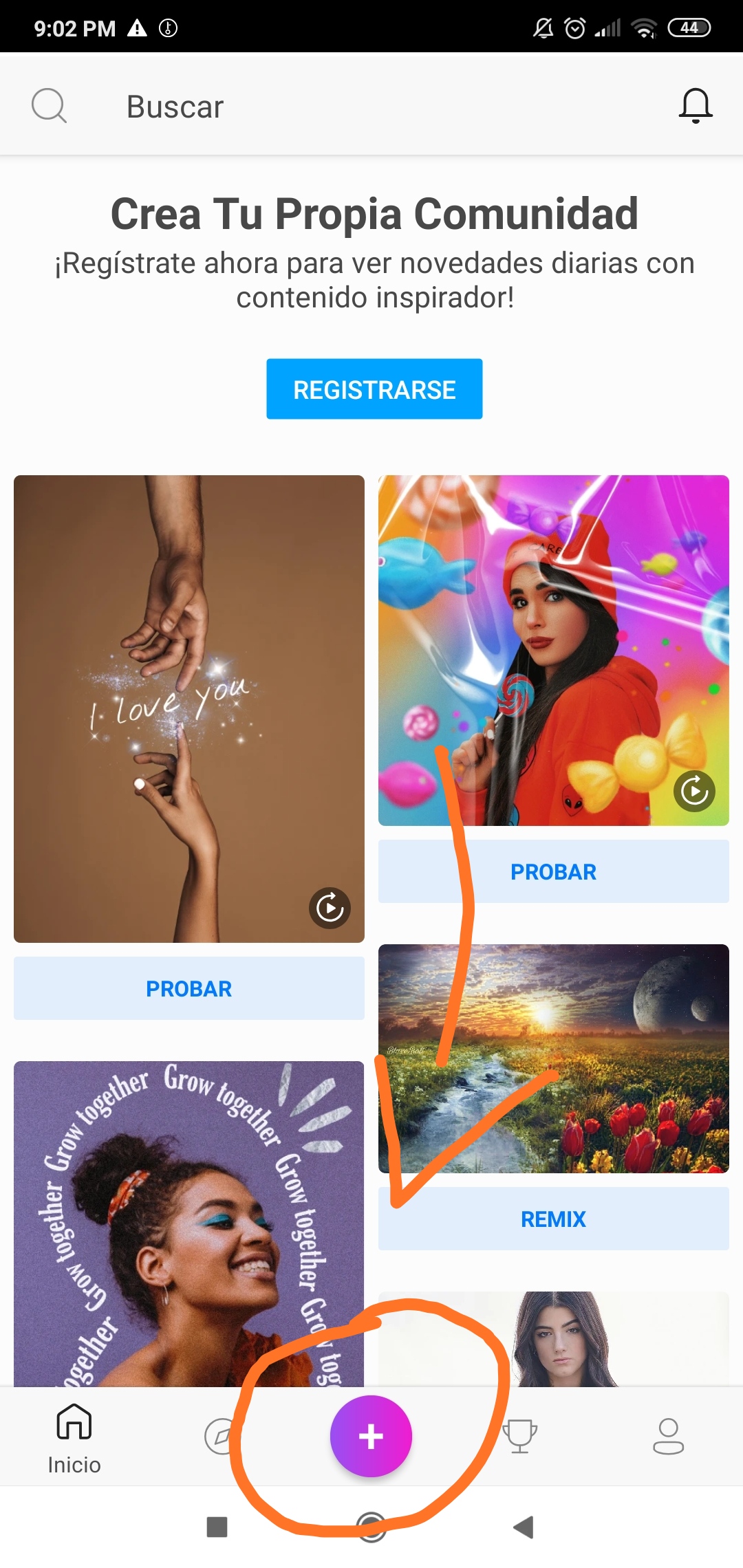
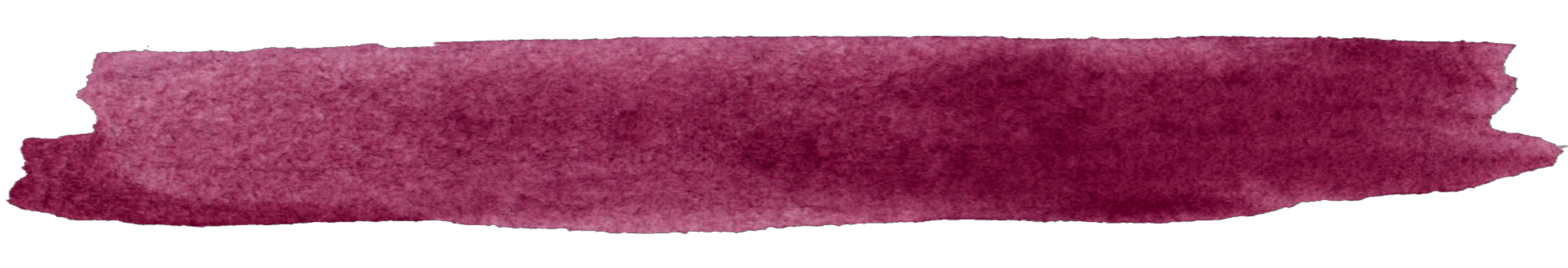
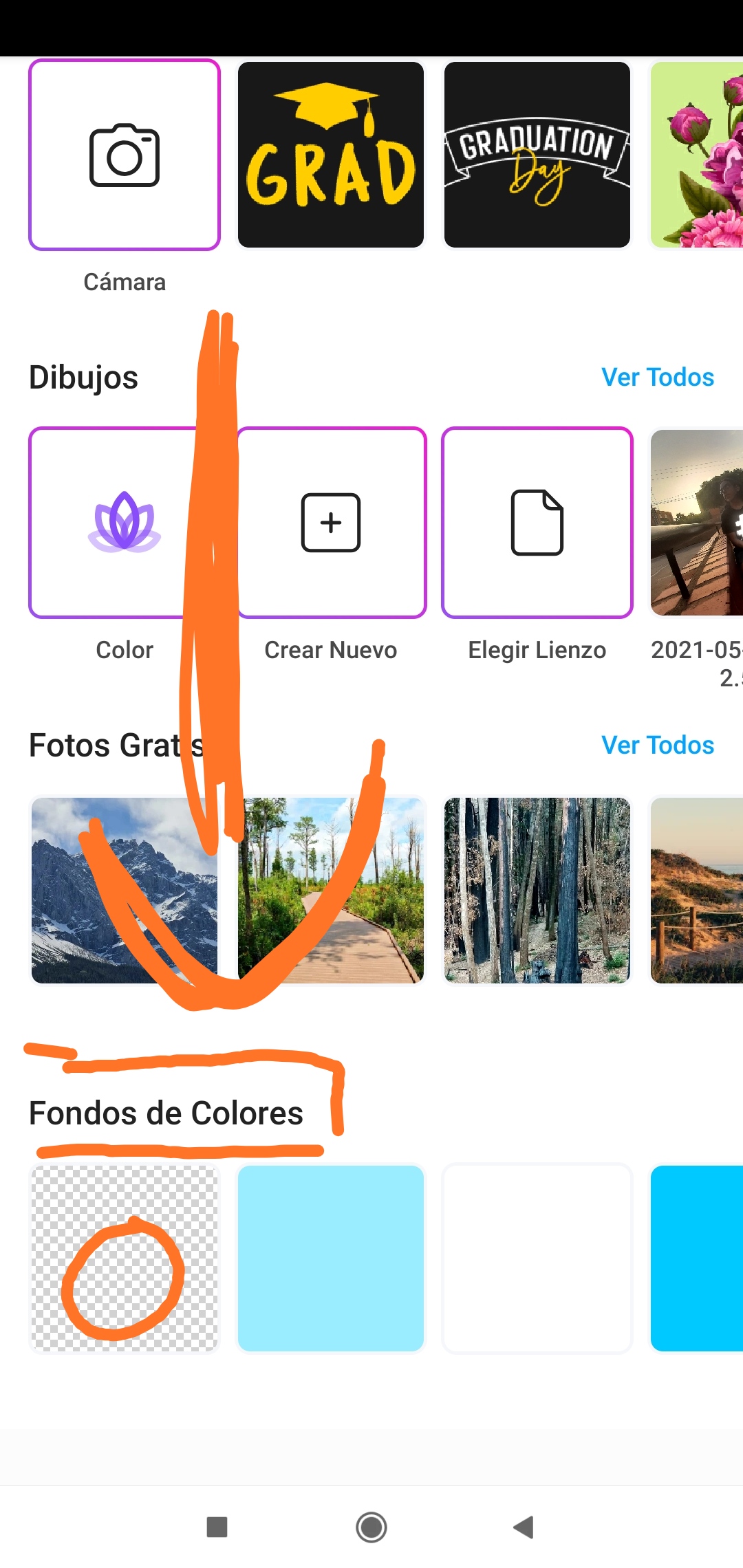
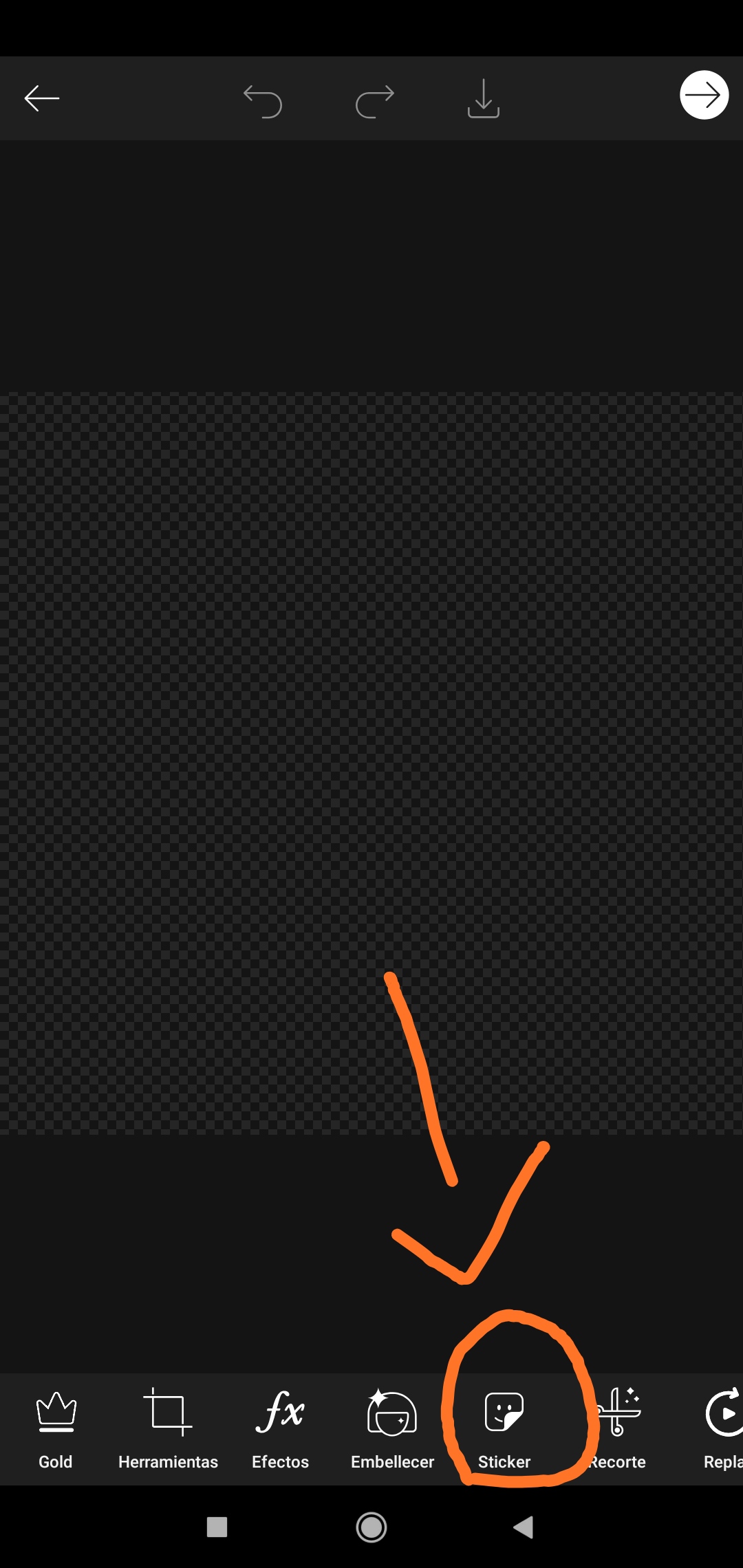
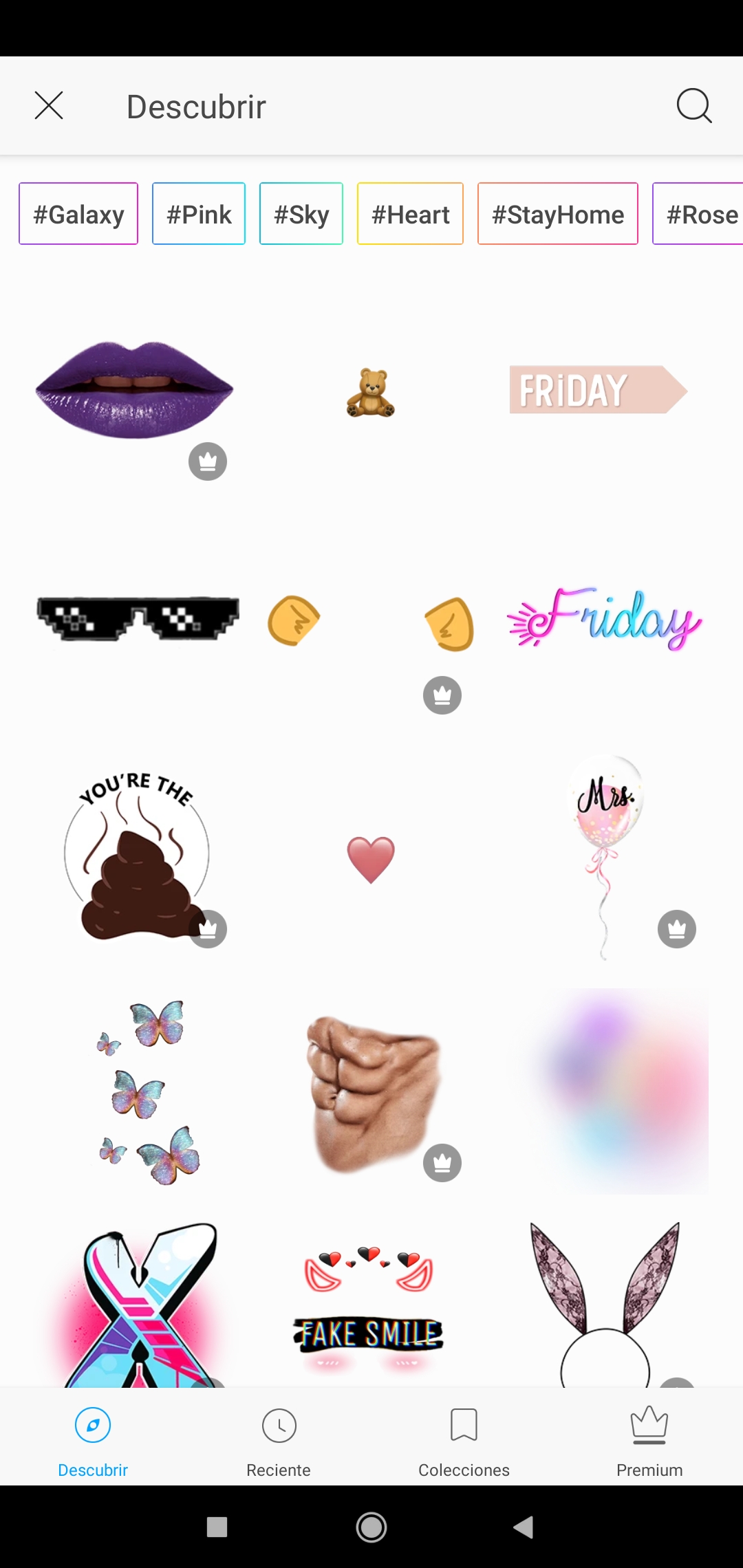
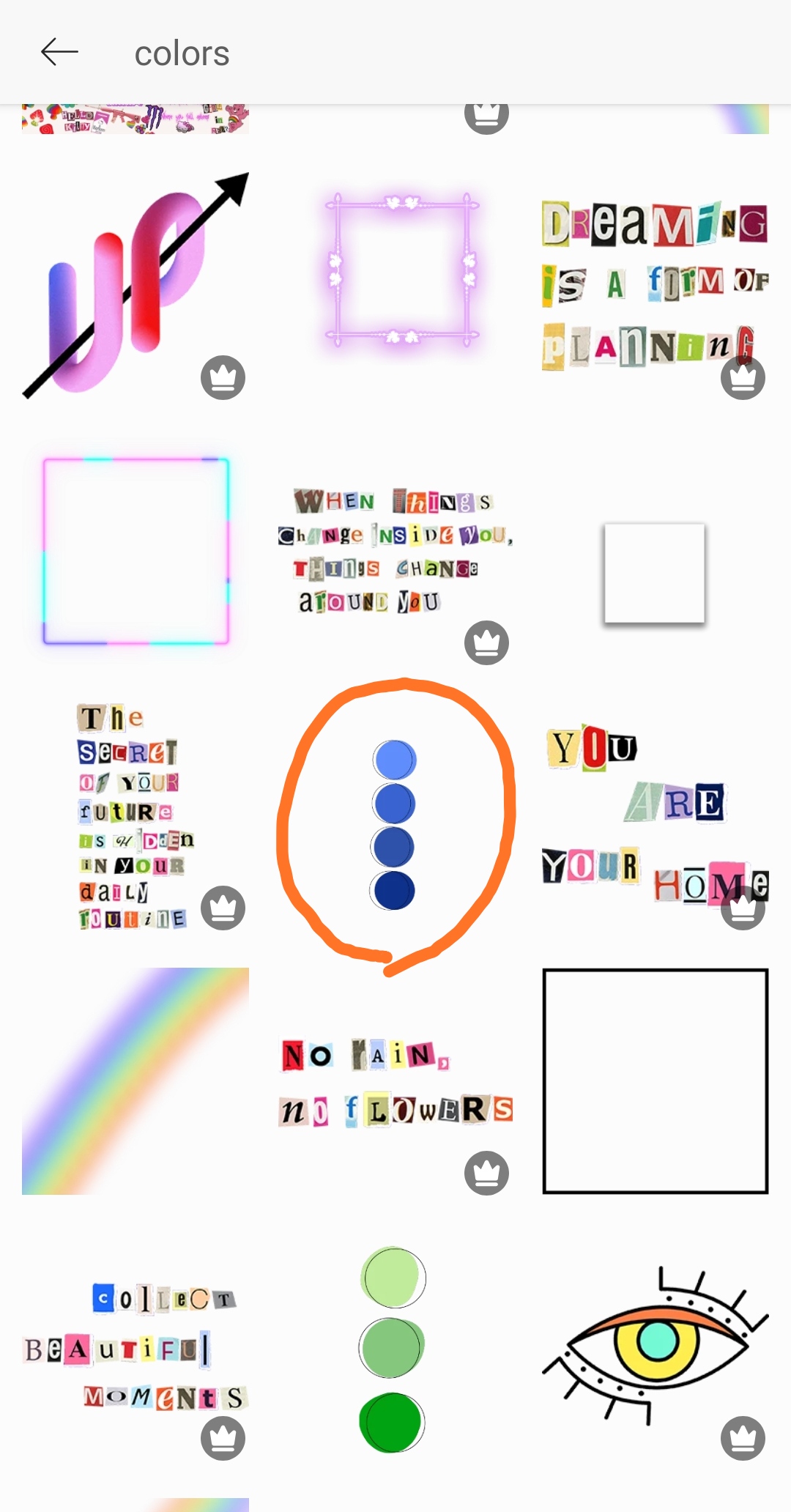
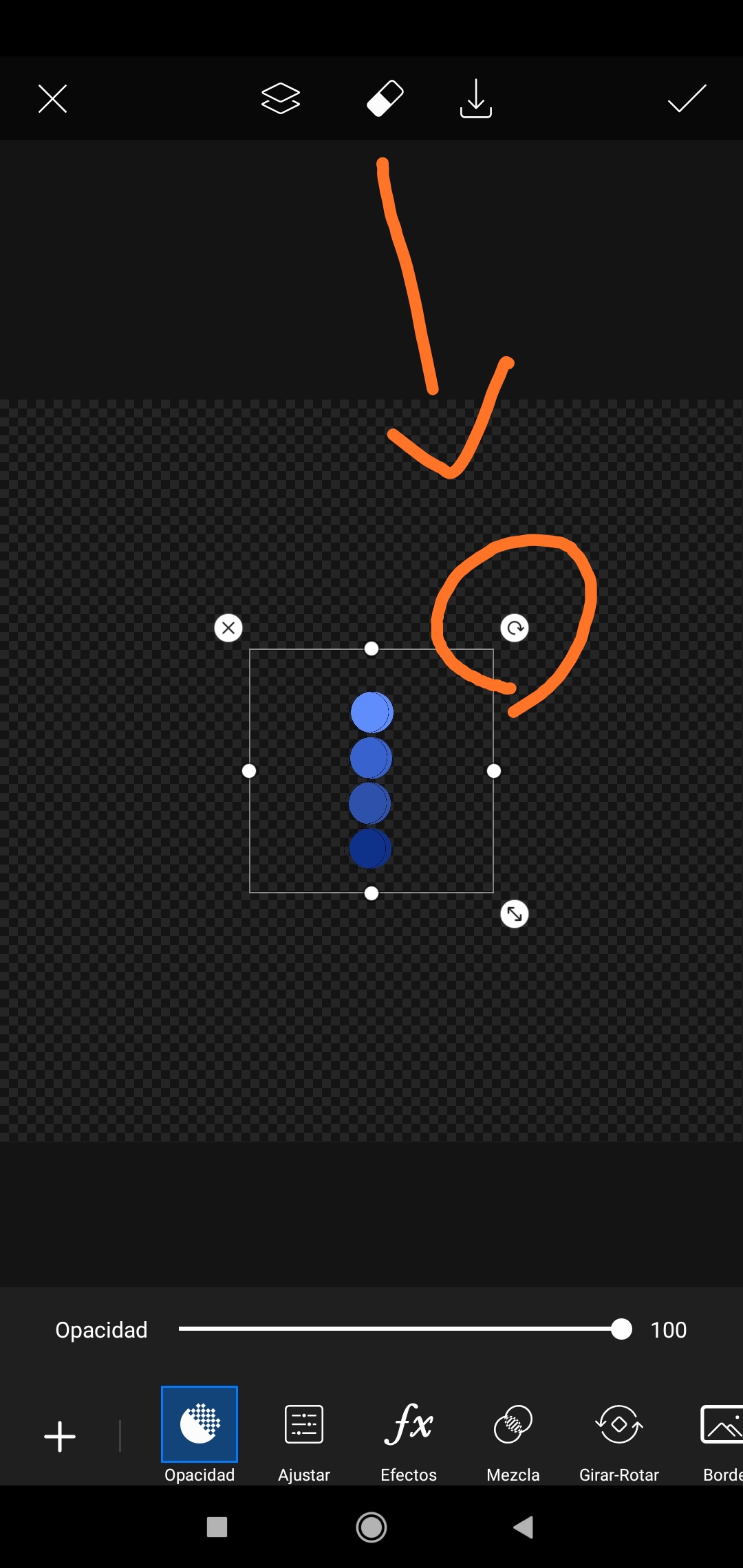
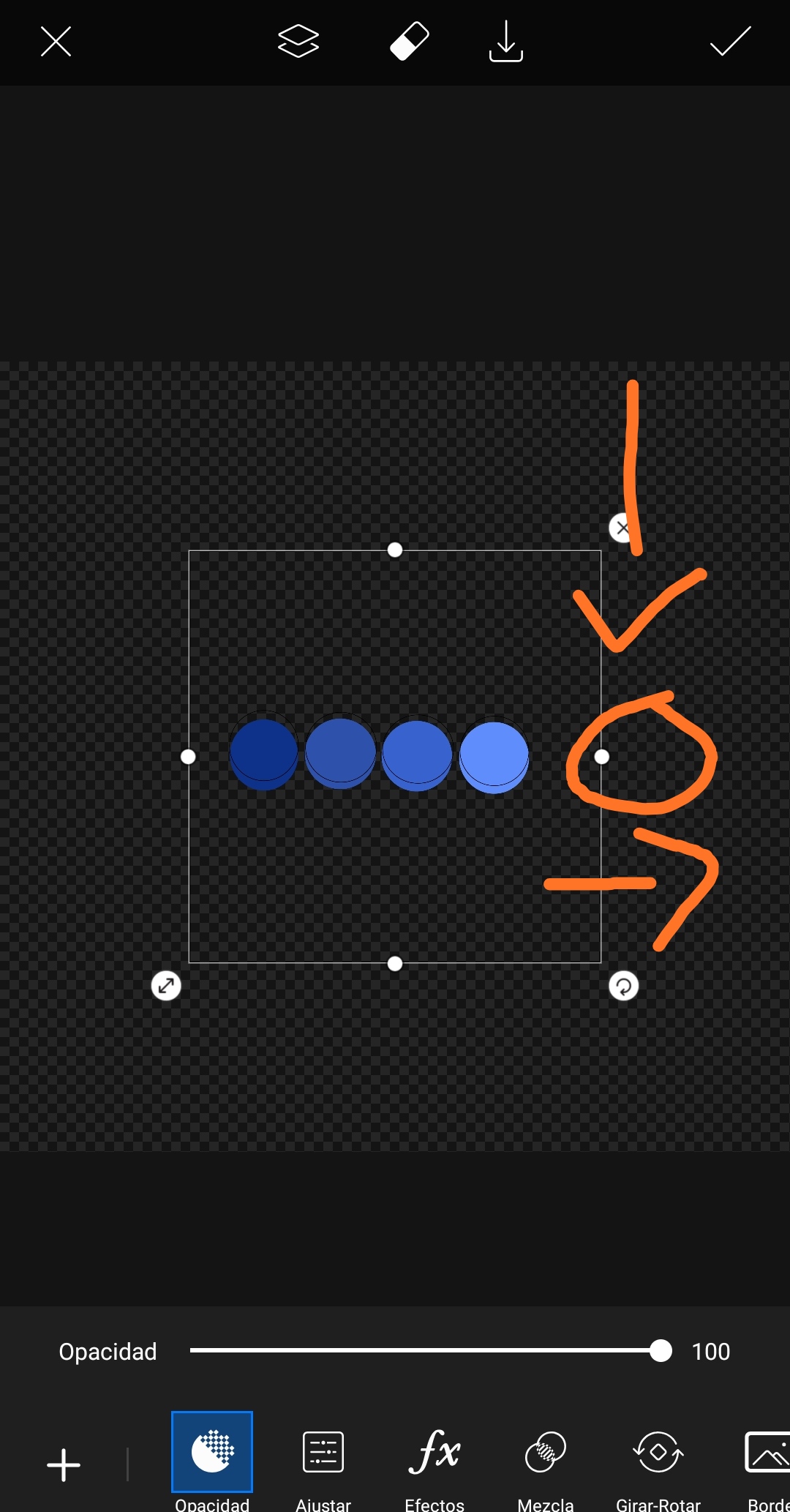
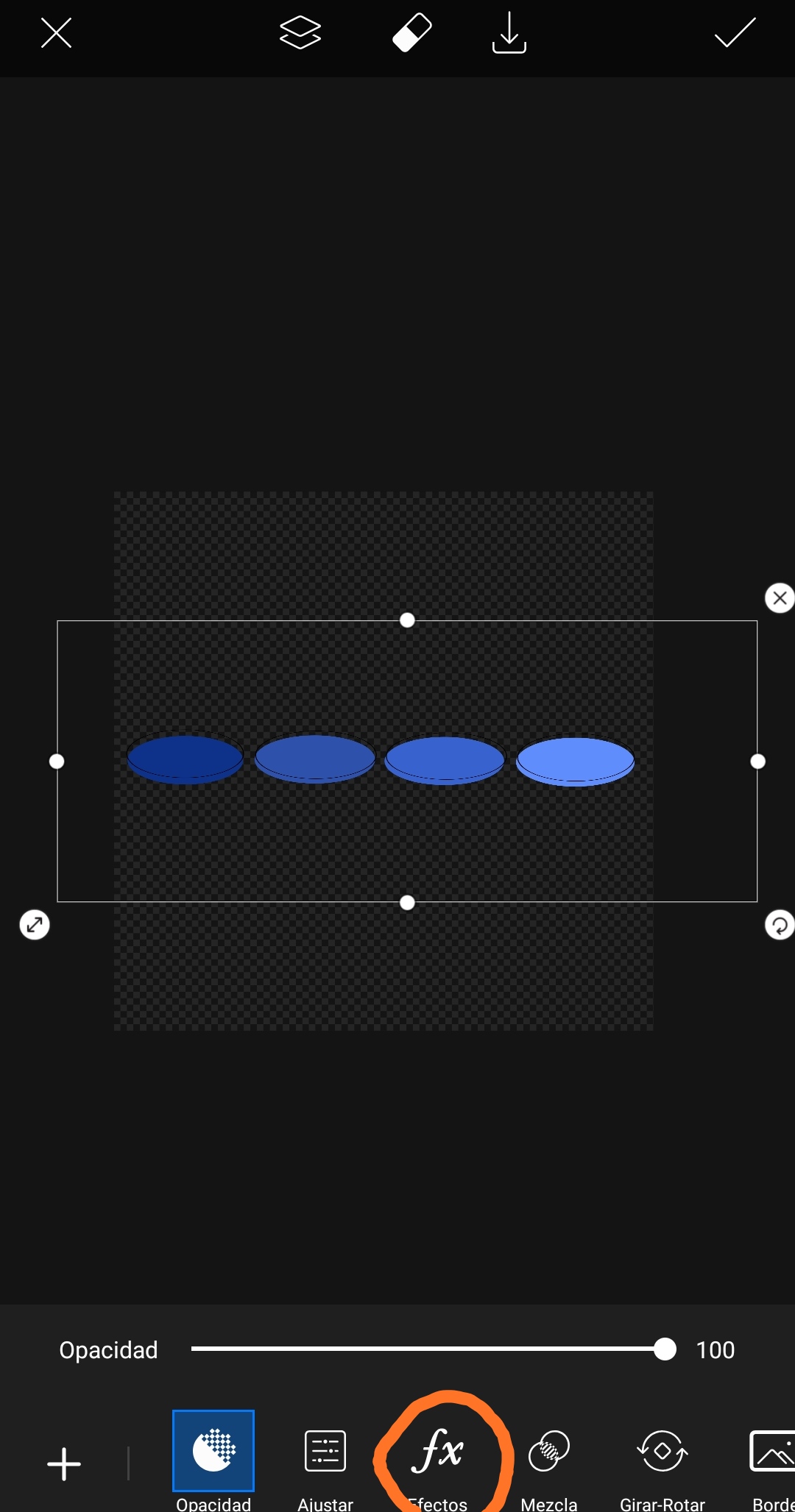

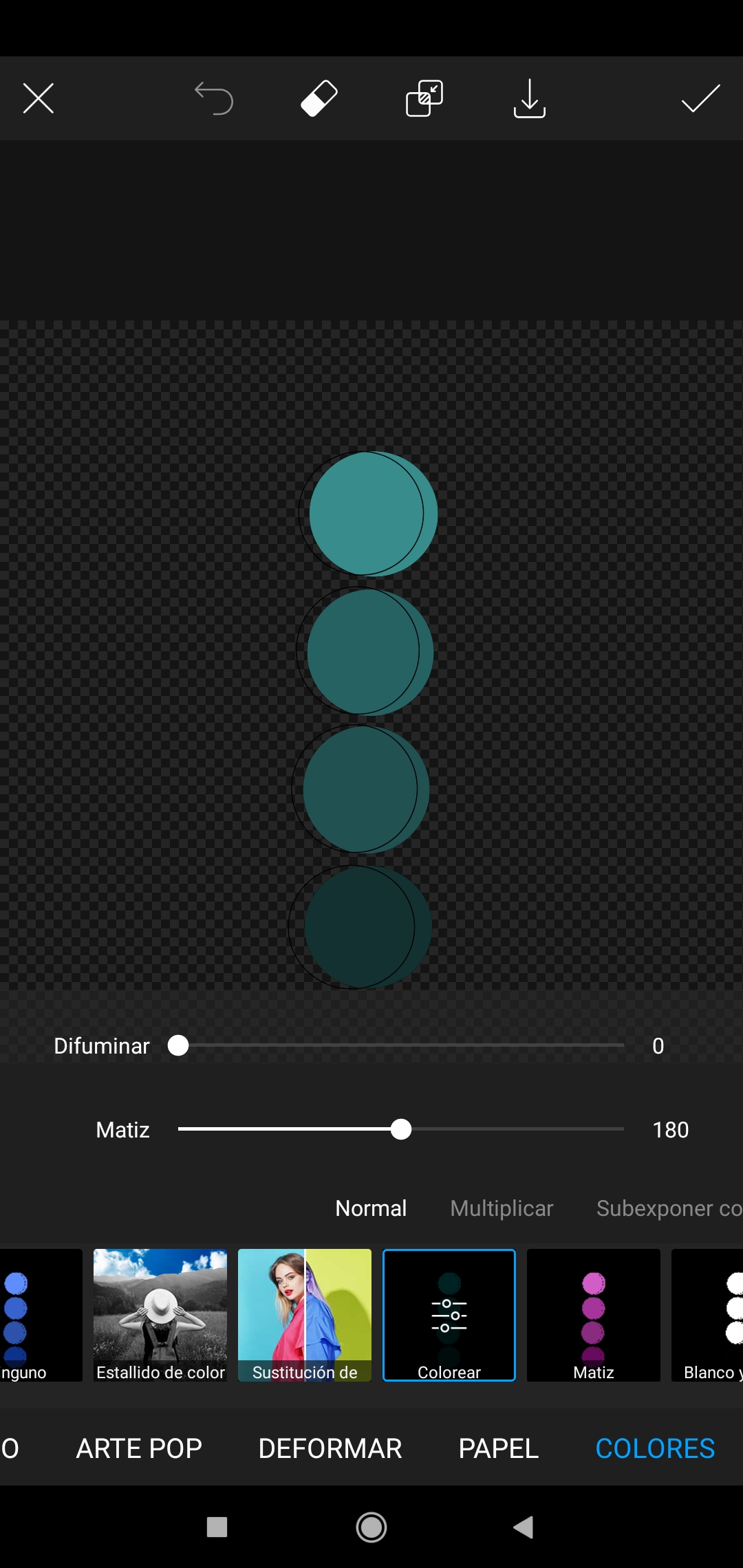
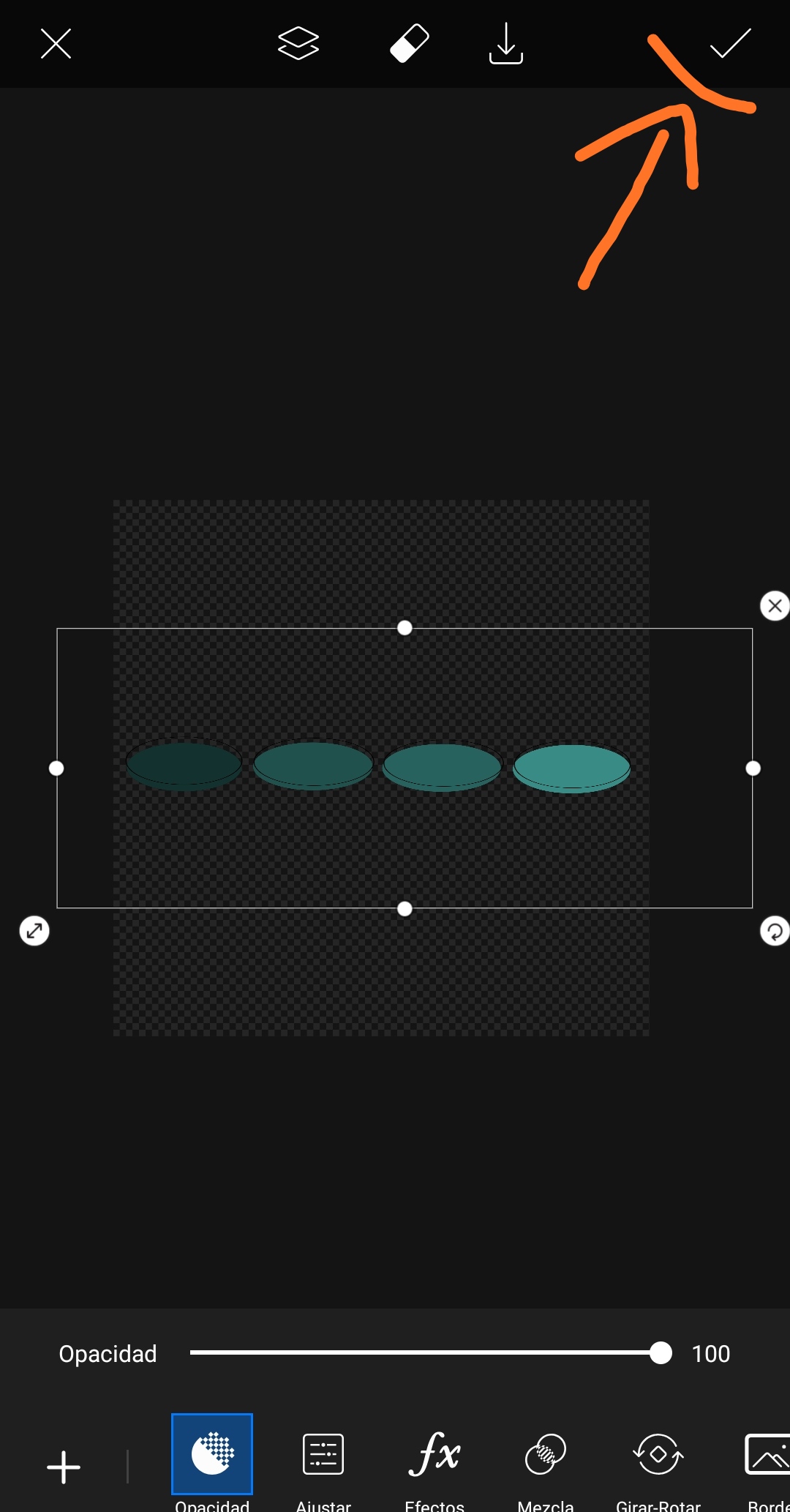
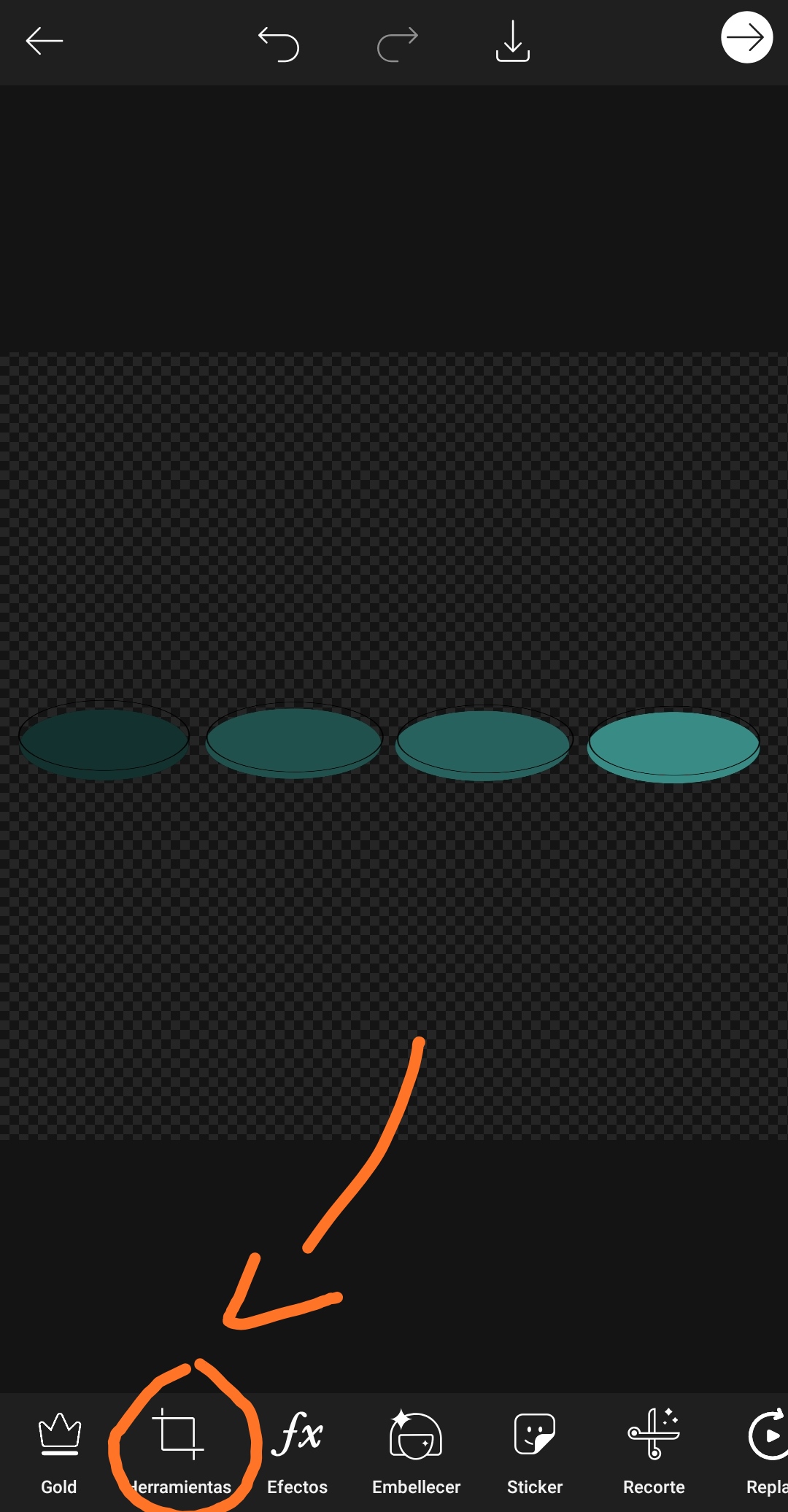
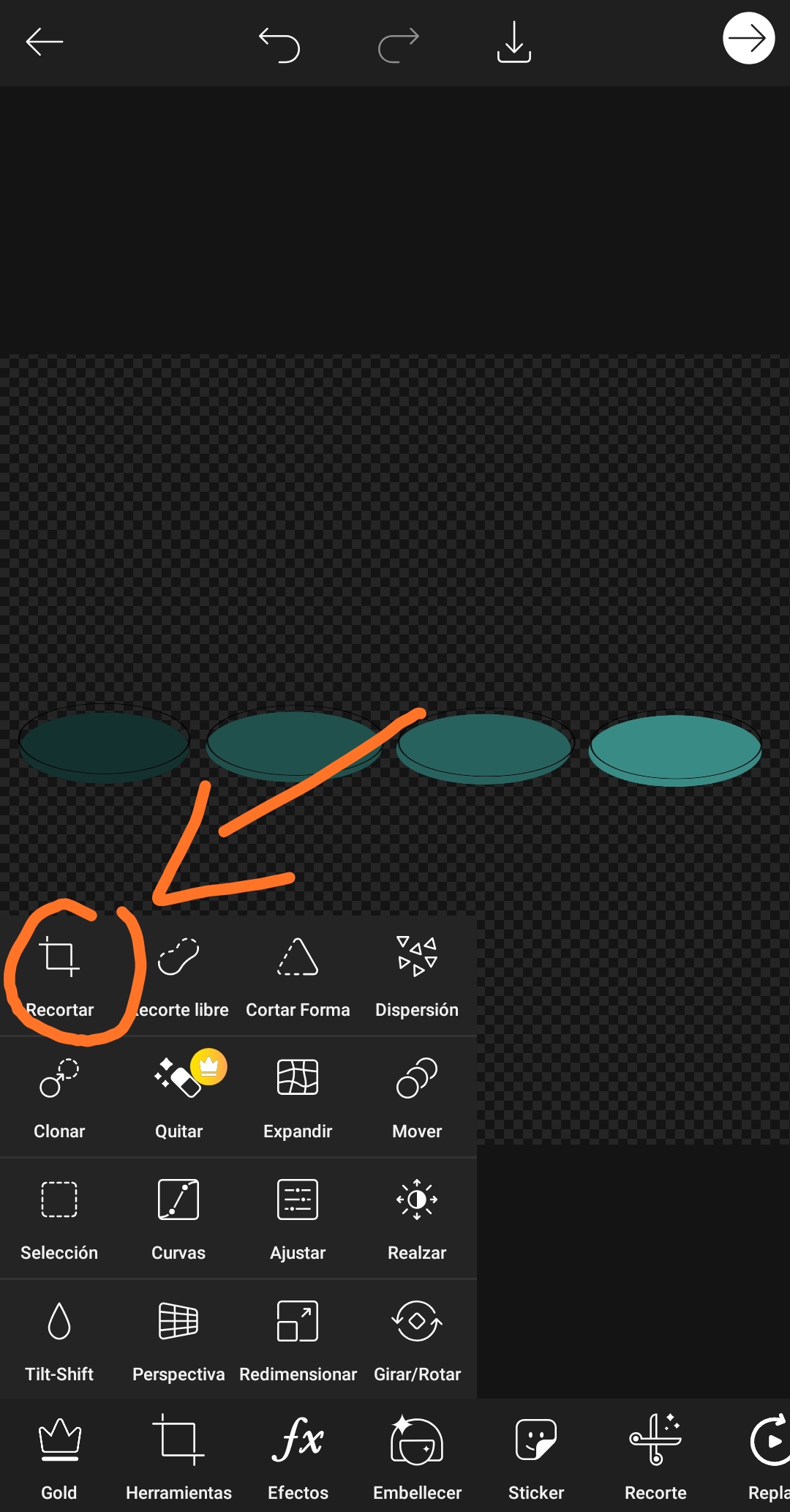
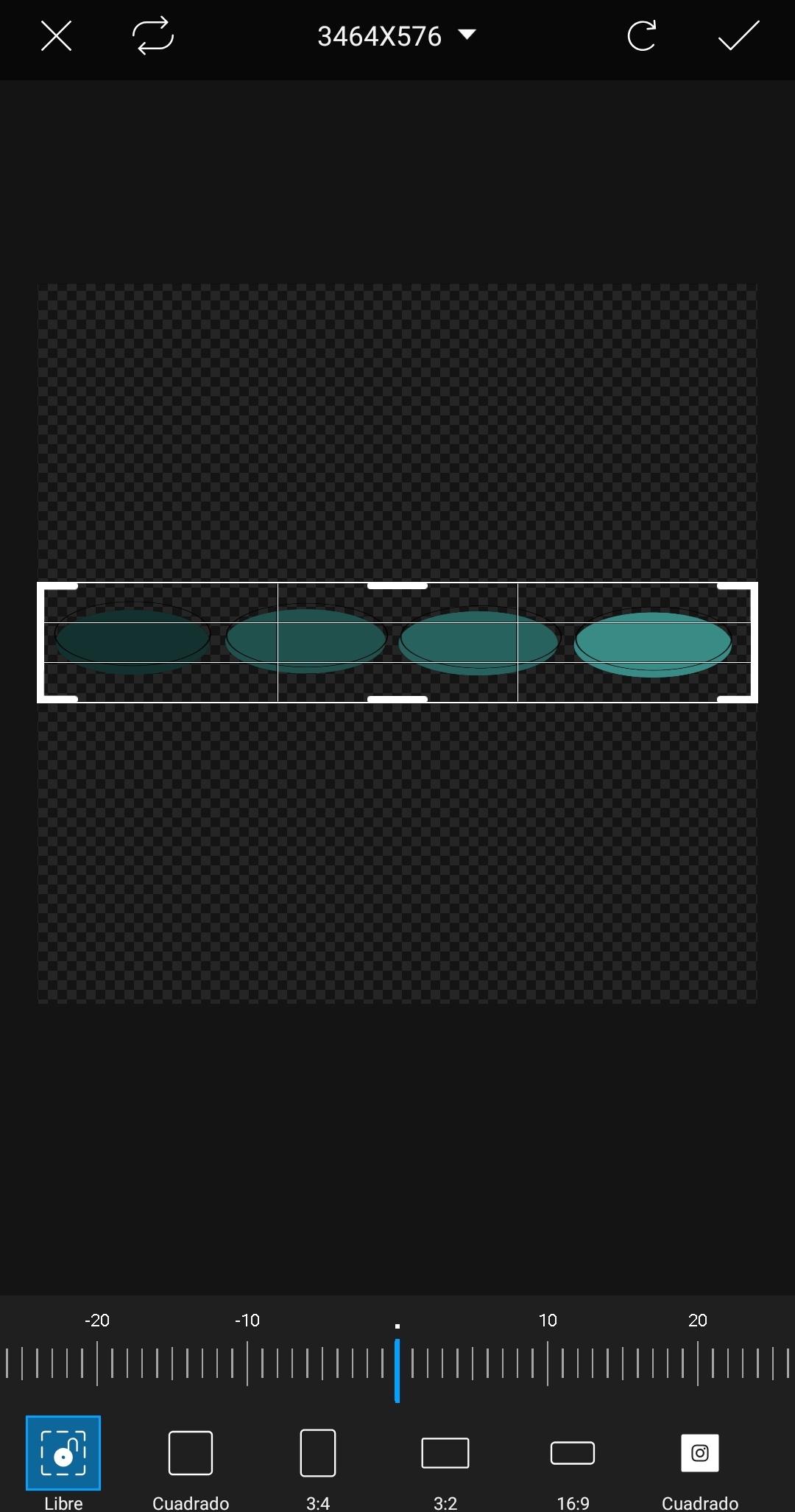
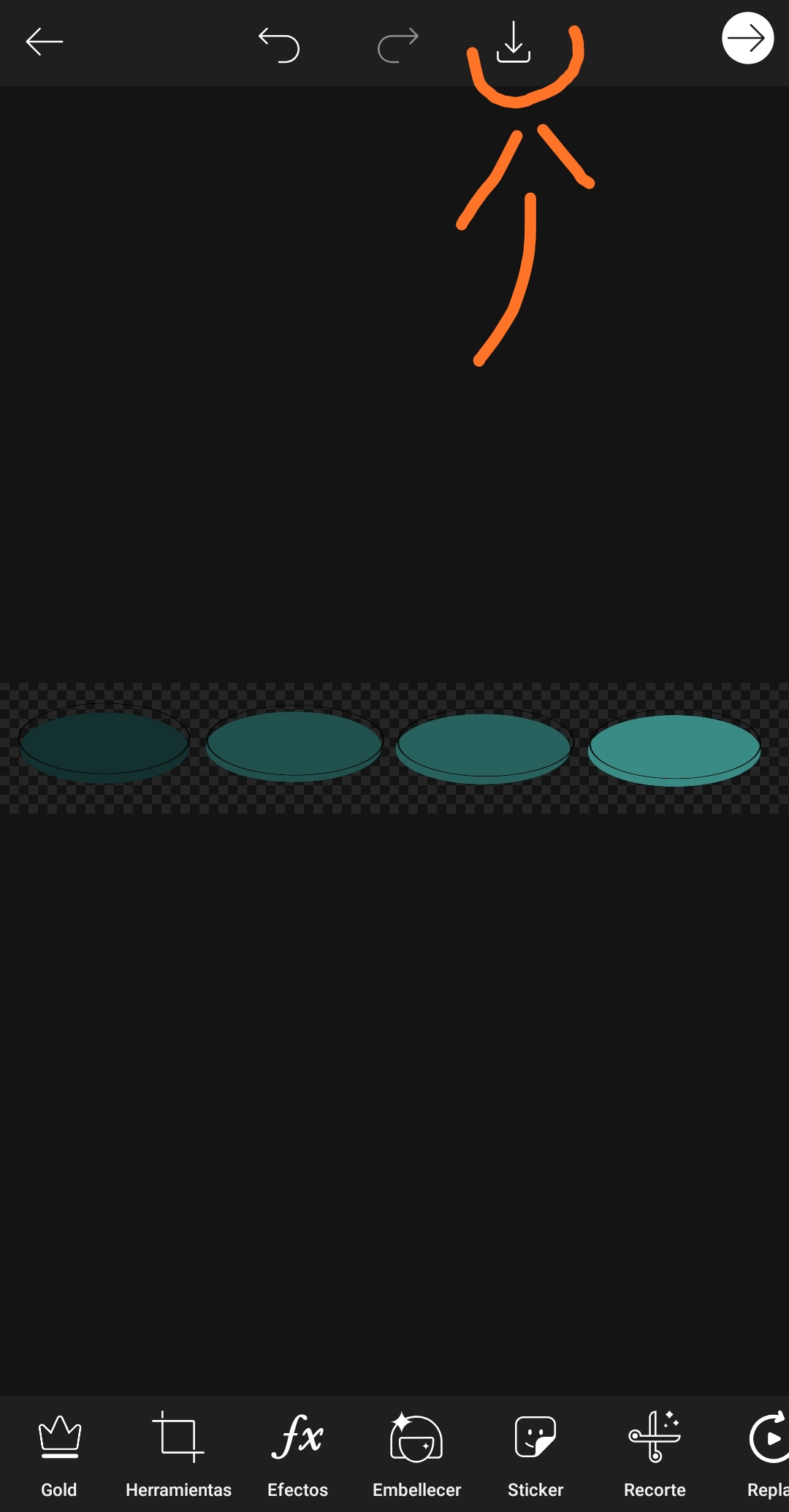
Congratulations @edwinjesper! You have completed the following achievement on the Hive blockchain and have been rewarded with new badge(s) :
Your next payout target is 50 HP.
The unit is Hive Power equivalent because your rewards can be split into HP and HBD
You can view your badges on your board and compare yourself to others in the Ranking
If you no longer want to receive notifications, reply to this comment with the word
STOPSupport the HiveBuzz project. Vote for our proposal!
Thank you very much for the information, best regards to you, I wish you all the best ✌🏼