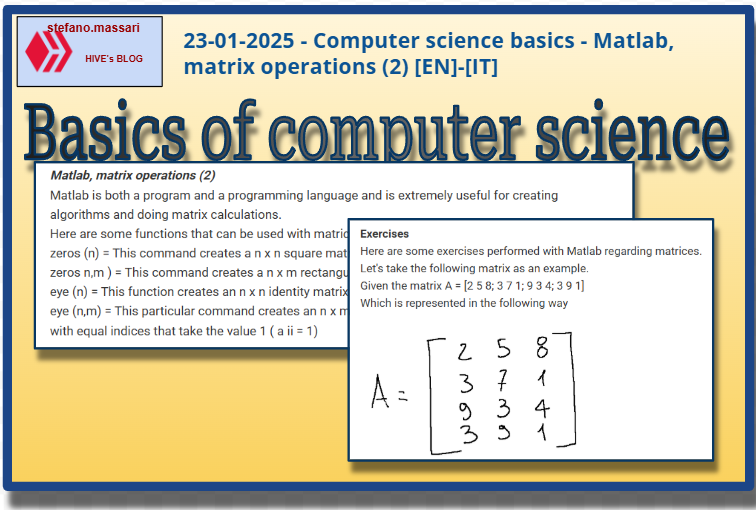
~~~ La versione in italiano inizia subito dopo la versione in inglese ~~~
ENGLISH
23-01-2025 - Computer science basics - Matlab, matrix operations (2) [EN]-[IT]
With this post I would like to give a short instruction about the topic mentioned in the subject
(code notes: X_60)
Matlab, matrix operations (2)
Matlab is both a program and a programming language and is extremely useful for creating algorithms and doing matrix calculations.
Here are some functions that can be used with matrices.
zeros (n) = This command creates a n x n square matrix with 0 elements
zeros n,m ) = This command creates a n x m rectangular matrix with 0 elements
eye (n) = This function creates an n x n identity matrix
eye (n,m) = This particular command creates an n x m matrix whose values are all zero except those with equal indices that take the value 1 ( a ii = 1)
Here is a series of useful commands
max(A) = returns a row vector whose elements correspond to the largest values of the corresponding columns of A
min (A) = returns a row vector whose elements correspond to the smallest values of the corresponding columns of A
sort (A) = returns a matrix of the same size as A but with every
single column sorted
inv (A) = returns the inverse matrix of A
Exercises
Here are some exercises performed with Matlab regarding matrices.
Let's take the following matrix as an example.
Given the matrix A = [2 5 8; 3 7 1; 9 3 4; 3 9 1]
Which is represented in the following way
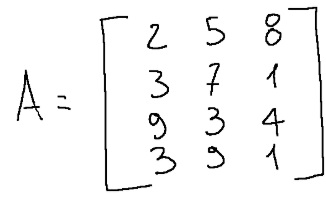
let's try to calculate the number of rows, the number of columns, the rank and the determinant
number of rows
To calculate the number of rows of a matrix in MATLAB, you can use the length function
Once you are in MATLAB, type the matrix and then write the following command:
length (A)
At this point Matlab will return the result which in this case will be 4
number of columns
To calculate the number of rows of a matrix in MATLAB, you can use the size function
Once you are in MATLAB, you can type the matrix that is:
A = [2 5 8; 3 7 1; 9 3 4; 3 9 1]
At this point you use the following command
size(A, 2)
NOTE: To get only the number of columns, you must specify the second parameter as 2 (as written above)
At this point Matlab will return the result which in this case will be 3
the rank
To calculate the rank of the matrix A = [2 5 8; 3 7 1; 9 3 4; 3 9 1] you must execute the following commands:
A = [2 5 8; 3 7 1; 9 3 4; 3 9 1];
r = rank(A)
In the first line we show Matlab the matrix and then ask it to calculate the rank using the rank command
At this point Matlab will return the result which in this case is 3 since in matrix A there are three linearly independent rows or columns.
the determinant
In MATLAB, the determinant of a matrix can be calculated using the det function.
If we take as an example the matrix given before A = [2 5 8; 3 7 1; 9 3 4; 3 9 1] it will not be possible to calculate the determinant since this is only possible for square matrices.
However, to calculate the determinant of a matrix the lines to type are the following
A = [2 5 8; 3 7 1; 9 3 4];
det(A)
Conclusions
Matrices are studied in analytical geometry and linear algebra, but there are not many tools suitable for doing complex calculations with matrices. The most widespread tool in the engineering and scientific fields, to do calculations with matrices, is certainly Matlab.
Question
Do you remember how to calculate the rank of a matrix or its determinant? Do you remember studying matrices at school?

[ITALIAN]
23-01-2025 - Basi di informatica - Matlab, operazioni con matrici (2) [EN]-[IT]
Con questo post vorrei dare una breve istruzione a riguardo dell’argomento citato in oggetto
(code notes: X_60)
Matlab, operazioni con matrici (2)
Matlab è sia un programma che un linguaggio di programmazione ed è estremamente utile per creare algoritmi e fare calcoli matriciali.
Qui di seguito alcune funzioni che si possono usare con le matrici.
zeros (n) = Questo comando crea una matrice quadrata n x n con elementi pari a 0
zeros n,m ) = Questo comando crea una matrice rettangolare n x m con elementi pari a 0
eye (n) = questa funzione crea una matrice identità n x n
eye (n,m) = questo comando particolare crea una matrice n x m i cui valori sono tutti nulli tranne quelli con indici uguali tra loro che assumono il valore 1 ( a ii = 1)
Qui di seguito una serie di comandi utili
max(A) = restituisce un vettore riga i cui elementi corrispondono ai valori più grandi delle corrispondenti colonne di A
min (A) = restituisce un vettore riga i cui elementi corrispondono ai valori più piccoli delle corrispondenti colonne di A
sort (A) = restituisce una matrice della stessa dimensione di A ma con ogni
singola colonna ordinata
inv (A) = restituisce la matrice inversa di A
Esercizi
Qui di seguito sono mostrati alcuni esercizi eseguiti con Matlab riguardo le matrici.
Prendiamo come esempio la seguente matrice.
Data la matrice A = [2 5 8; 3 7 1; 9 3 4; 3 9 1]
Che si rappresenta nella seguente maniera
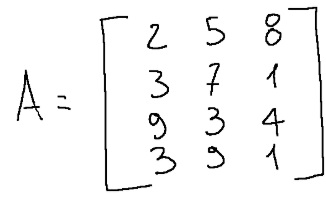
proviamo a calcolare il numero di righe, il numero di colonne, il rango ed il determinante
numero di righe
Per calcolare il numero di righe di una matrice in MATLAB, si può utilizzare la funzione length
Una volta che si è in MATLAB digitare la matrice e poi scrivere il seguente comando:
length (A)
A questo punto Matlab restituirà il risultato che in questo caso sarà 4
numero di colonne
Per calcolare il numero di righe di una matrice in MATLAB, si può utilizzare la funzione size
Una volta che si è in MATLAB si può digitare la matrice cioè:
A = [2 5 8; 3 7 1; 9 3 4; 3 9 1]
A questo punto si usa il comando seguente
size(A, 2)
NOTA: Per ottenere solo il numero di colonne, bisogna specificare il secondo parametro come 2 (come scritto sopra)
A questo punto Matlab restituirà il risultato che in questo caso sarà 3
il rango
Per calcolare il rango della matrice A = [2 5 8; 3 7 1; 9 3 4; 3 9 1] bisogna eseguire i seguenti comandi:
A = [2 5 8; 3 7 1; 9 3 4; 3 9 1];
r = rank(A)
Nella prima riga mostriamo a Matlab la matrice e poi gli chiediamo di calcolare il rango tramite il comando rank
A questo punto Matlab restituirà il risultato che in questo caso è 3 in quanto nella matrice A ci sono tre righe o colonne linearmente indipendenti.
il determinante
In MATLAB, il determinante di una matrice può essere calcolato usando la funzione det.
Se prendiamo come esempio la matrice data prima A = [2 5 8; 3 7 1; 9 3 4; 3 9 1] non sarà possibile calcolare il determinante in quanto questo è possibile solo per matrici quadrate.
Comunque per calcolare il determinante di una matrice le righe da digitare sono le seguenti
A = [2 5 8; 3 7 1; 9 3 4];
det(A)
Conclusioni
Le matrici sono studiate in geometria analitica ed in algebra lineare, però non ci sono molti strumenti adatti per fare calcoli complessi con matrici. Lo strumento più diffuso in campo ingegneristico e scientifico, per fare calcoli con matrici, è sicuramente Matlab.
Domanda
Ricordate come si calcola il rango di una matrice o il suo determinante? Ricordate di aver studiato a scuola le matrici?
THE END
I have actually come to realise that the calculation of matrixes applied to every aspect of mathematics and this is even spreading to mathematics again
In economics and finance matrices help to represent networks of economic relationships and manage large amounts of data. Therefore, economic models can be studied, for example, one could also study a tokenomics for a Blockchain project. Matlab is a tool that helps in this. Thanks for stopping by !LOLZ
lolztoken.com
It's riveting
Credit: reddit
$LOLZ on behalf of stefano.massari
(1/6)
Farm LOLZ tokens when you Delegate Hive or Hive Tokens.
Click to delegate: 10 - 20 - 50 - 100 HP@successwrite, I sent you an
After numerous reading and not getting it, I showed this to my sister and she got it rightly
She should be your friend😅
Thank you for your kind words. Matlab is a very interesting tool, but it is more suitable for people who do engineering calculations or complex financial calculations. I do not use it at all in my daily life. !STRIDE
!PIMP
!discovery 35
This post was shared and voted inside the discord by the curators team of discovery-it
Join our Community and follow our Curation Trail
Discovery-it is also a Witness, vote for us here
Delegate to us for passive income. Check our 80% fee-back Program