
Hola hivers! 😀
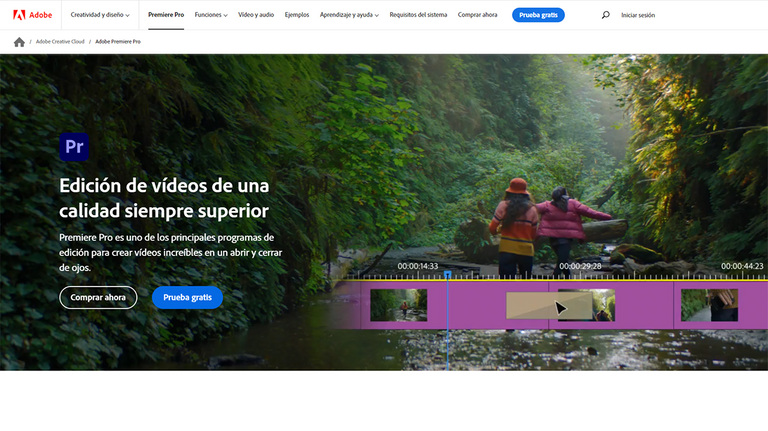
Fuente: Adobe.com
El día de hoy quiero hablarles sobre los requisitos, para poder instalar y usar Adobe Premiere.
En verdad no tenía pensado hacer este vídeo, pero he visto varias preguntas que me han llegado con referencia al tema, de igual manera en algunos post anteriores he dejado la información grosso modo, sin embargo creo que es necesario entrar un poquito más en profundidad.
Intentaré explicarlo de una manera sencilla, donde la mayoría pueda entender, sin embargo, estamos entrando en un tema muy técnico y es algo un poco avanzado, si no entiendes algunos conceptos básicos como por ejemplo qué es la memoria RAM, la diferencia entre un disco mecánico y un disco SSD, que es un procesador, en este caso te recomiendo que pidas ayuda a alguna persona, para que pueda brindarte apoyo en este área.

Requisitos
Para conocer los requisitos vamos a consultar dos páginas web oficiales, la fuente de la información son las siguientes dos páginas:
- La versión más reciente 2023: Requisitos Actuales
- Versiones anteriores hasta el 2019: Requisitos versiones anteriores
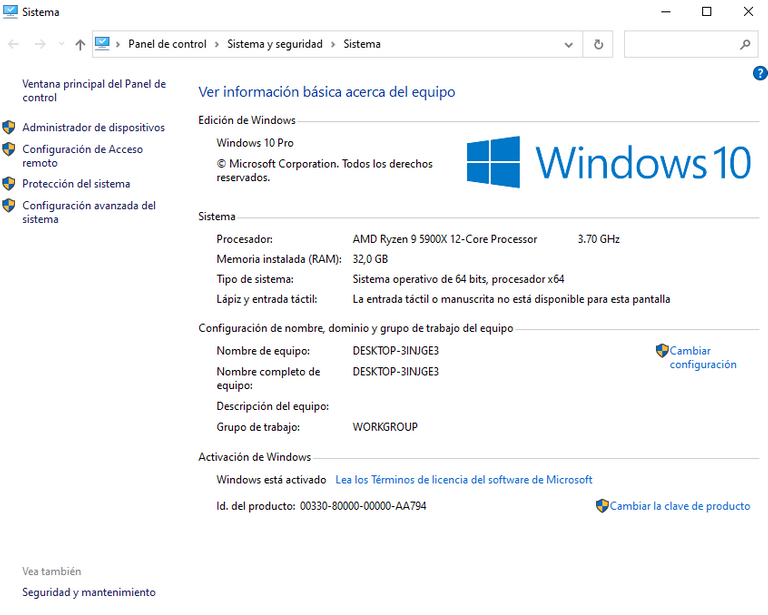
Fuente: Captura de mi pantalla
Para que puedas comprobar cuáles son los componentes principales de tu ordenador sin tener que destaparlo físicamente, básicamente tienes que dirigirte a donde dice este equipo, o si por casualidad no lo tienes en el escritorio el acceso directo, también puedes hacerlo pulsando la tecla "Windows" sin soltarla y seguidamente la letra "E" en tú teclado, ahora en el panel lateral izquierdo, vas a seleccionar este equipo, en la parte vacía debajo de dispositivos y unidades, vas a hacer click con el botón derecho del ratón, y vas a pulsar la última opción que se llama "propiedades".
En este momento debes ver una ventana que dice ver información básica acerca del equipo, aquí tienes la versión de tu sistema operativo, y también tienes tipo de sistema donde te indica si tienes una instalación de 32 o 64 bits, también podemos ver la cantidad de memoria RAM instalada en nuestro equipo.
Si ves que cumples con todos estos requisitos, lo más probable es que puedas instalar sin ningún problema el programa, de todas maneras se puede instalar sin ningún tipo de riesgo, en caso que no funcione el programa te indicará si es o no compatible, en la mayoría de los casos el problema radica en no tener suficiente memoria RAM.

En cualquier caso es indispensable que tengas Windows 10, con una versión de 64 bits, también es importante que cuentes con 8 GB de memoria RAM como requisito mínimo, y un procesador que puede ser Intel o AMD.
Yo personalmente he probado con un procesador Intel de la tercera generación y funciona sin problemas, en concreto lo he probado con el i7 3770, a pesar de que los requisitos exigen que sea al menos de la sexta generación de Intel.
Creo que lo importante es que tengas un procesador que sea de la serie i3, i5, ó i7, es decir un procesador anterior a esta generación no creo que sea compatible, ni tampoco creo que te vaya a dar un resultado óptimo, por ejemplo:
❌ Core 2 dúo
❌ Dual core
❌ Centrino
❌ Athlon X2
❌ Pentium 4
Entre otros...

Al igual que los gamers, las personas que trabajan con herramientas de diseño en general, necesitan contar con un ordenador con suficiente memoria RAM, actualmente 8 GB no es tanta cantidad, pero te permitirá trabajar con casi cualquier aplicación.
Actualmente hay equipos que pueden soportar hasta 128 GB de memoria RAM, aunque eso no es muy común, normalmente un equipo para trabajar de manera holgada, con tener 16 o 32 GB de memoria RAM es suficiente, si vas a editar películas en formatos sin compresión puede que requieras tener 64 GB de memoria, para poder contar con un buen flujo de trabajo, pero ya estamos hablando de un uso profesional.
Espero que haya quedado mucho más claro este tema, insistiré que si no se ta dan bien los temas de hardware y software, es decir informática en general, pide ayuda a un amigo, siempre es mejor pedir ayuda que intentar hacer cosas sin conocimiento.


Hello Hiver! 😀
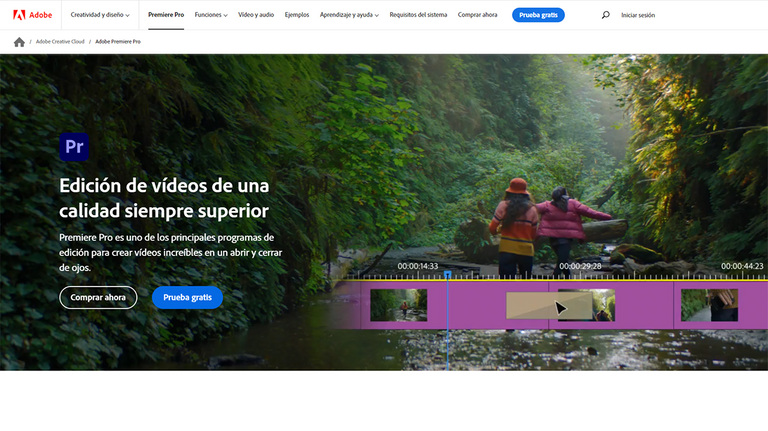
Source: Adobe.com
Today I want to talk to you about the requirements to be able to install and use Adobe Premiere.
I really did not plan to make this video, but I have seen several questions that have come to me regarding the subject, in the same way in some previous posts I have left the information roughly, however I think it is necessary to go a little more in depth.
I will try to explain it in a simple way, where most can understand, however, we are entering a very technical topic and it is something a bit advanced, if you do not understand some basic concepts such as what is RAM, the difference between a disk mechanical and an SSD disk, which is a processor, in this case I recommend that you ask someone for help, so that they can provide you with support in this area.

Requirements
To know the requirements we will consult two official web pages, the source of the information are the following two pages:
- The latest version 2023: Current Requirements
- Previous versions up to 2019: Previous version requirements
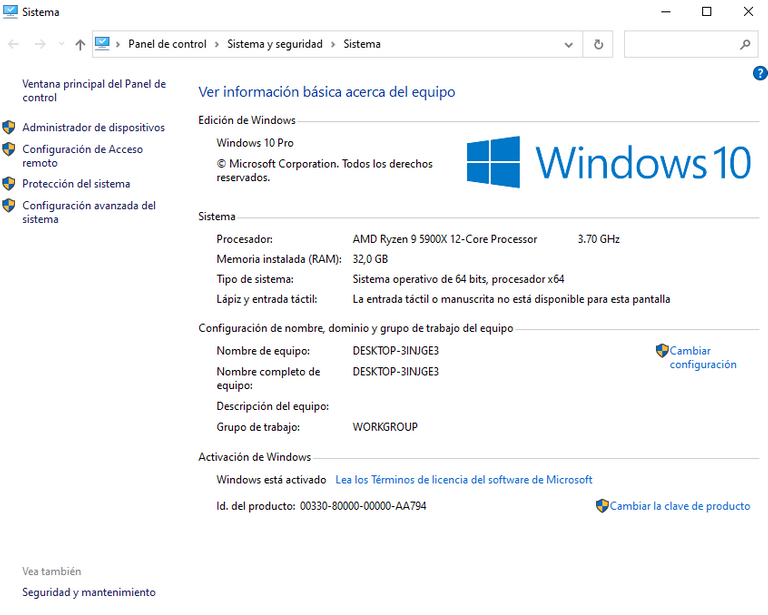
Fuente: Screenshot of my screen
So that you can check what are the main components of your computer without having to physically uncover it, basically you have to go to where it says this equipment, or if by chance you do not have the shortcut on the desktop, you can also do it by pressing the "Windows" key " without releasing it and then the letter "E" on your keyboard, now in the left side panel, you are going to select this equipment, in the empty part under devices and units, you are going to click with the right mouse button, and you are going to to press the last option called "properties".
At this moment you should see a window that says to see basic information about the equipment, here you have the version of your operating system, and you also have type of system where it indicates if you have a 32 or 64-bit installation, we can also see the number of RAM memory installed in our equipment.
If you see that you meet all these requirements, most likely you can install the program without any problem, in any case it can be installed without any risk, if it doesn't work the program will tell you if it is compatible or not, in most cases the problem lies in not having enough RAM.

In any case, it is essential that you have Windows 10, with a 64-bit version, it is also important that you have 8 GB of RAM as a minimum requirement, and a processor that can be Intel or AMD.
I have personally tested it with a third generation Intel processor and it works without problems, specifically I have tested it with the i7 3770, despite the fact that the requirements demand that it be at least from Intel's sixth generation.
I think the important thing is that you have a processor that is from the i3, i5, or i7 series, that is, a processor prior to this generation, I do not think it is compatible, nor do I think it will give you optimal results, for example:
❌ Core 2 duo
❌ Dual-core
❌ Centrino
❌ Athlon X2
❌Pentium 4
Among others...

Like gamers, people who work with design tools in general need to have a computer with enough RAM, currently 8 GB is not that much, but it will allow you to work with almost any application.
Currently there are computers that can support up to 128 GB of RAM, although this is not very common, normally a computer to work comfortably, having 16 or 32 GB of RAM is enough, if you are going to edit movies in uncompressed formats You may need to have 64 GB of memory, in order to have a good workflow, but we are already talking about professional use.
I hope this issue has become much clearer, I will insist that if you are not good at hardware and software issues, that is, computing in general, ask a friend for help, it is always better to ask for help than to try to do things without knowledge.


️ ▫️ ▫️ ▫️ ▫️ ॐ नमः शिवाय ▫️ ▫️ ▫️ ▫️
▶️ 3Speak
Pana mi computadora creo que no llega ni a pentium 4 jajaj
jajaj si ya se que la tuya no va pal baile, tranquilo sigue reuniendo que más pronto que tarde ya la tendrás
The rewards earned on this comment will go directly to the people( @enfocate ) sharing the post on Twitter as long as they are registered with @poshtoken. Sign up at https://hiveposh.com.
Hola muchas gracias por el apoyo 🤗 saludos!
Muy buen vídeo hermano, la verdad es que no he intentado utilizar Premiere Pro pero ya estoy un poco cansado del Filmora, aunque éste me suele resultar bastante bien para las cosas que hago, quizá pruebe pronto este programa a ver qué tal
Si comprendo Filmora tiene sus ventajas y te permite cosas interesantes, sin embargo para cosas más detalladas, efectos más personalizados Premiere es la herramientas perfecta, puedes modificar cualquier cosa, en Filmora si trabajas con plantillas, hay cosas que no pueden modificarse, toca buscar otra o conformarse con el diseño hasta donde se puede cambiar.
Para trabajos más profesionales es mejor Premire Pro, porque con filmora te puedes llegar a quedar corto en algunas ocasiones, dependerá las necesidades.
Saludos! 😉👍
Hace algún tiempo tuve la oportunidad de usar premier en la casa de un amigo y quede impactado de todas las cosas que se pueden hacer con ese programa. Lastima que mi computadora es muy pero muy antigua y como decimos aquí donde vivo "No da el caballo" para instalar premier, uso Camtasia 8 y apenas puedo moverme bien. Ya que para ir viendo resultados debo ir renderizando. Pero estoy reuniendo para una buena pc y pasar al siguiente nivel con premier y hacer videos de mas calidad.
Gracias por compartir este video.