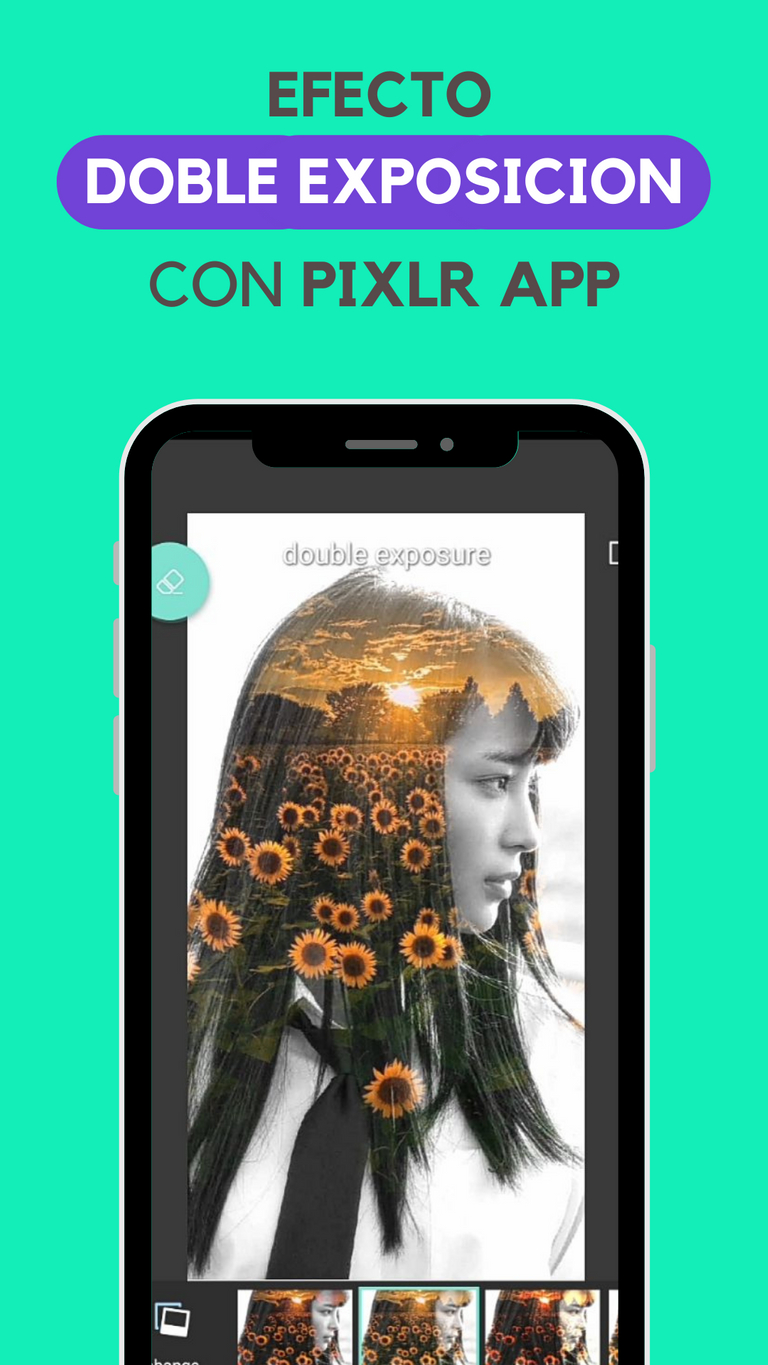
Saludos amigos, Todos hemos visto en algún momento este tipo de efectos cool donde se sobreponen 2 imágenes, ya sea en los posters de las películas, o en alguna portada de YouTube, dicho efecto es llamado DOBLE EXPOSICIÓN y es una técnica muy antigua de fotografía que implica varios procedimientos, pero que gracias a la tecnología lo podemos lograr con un par de clicks, y terminar con acabados profesionales, en el video y abajo te dejo los pasos para lograrlo sin tantas complicaciones y en tiempo récord.
1 descargar la app de pixelr es gratis esta disponible para Android y ios.
2 Elige la primera foto y la colocas en blanco y negro
3 Ve herramientas de la app y elige la función de contraste y oscurece un poco más la foto para mejorar el efecto, una vez selecciones la función de doble exposición
4 Elige la segunda foto y ajústala a la primera foto
5 Puedes borrar el exceso con la herramienta de borrador, puede dejarlo así o colocar un filtro extra
7 guardar y seguirme, tengo más cosas que enseñarte.
Sígueme y seguiremos aprendiendo...
ENGLISH
Greetings friends
We have all seen at some point this kind of cool effects where 2 images are superimposed, either in movie posters, or in some YouTube cover, this effect is called DOUBLE EXPOSURE and is a very old technique of photography that involves several procedures, but thanks to technology we can achieve it with a couple of clicks, and end up with professional finishes, in the video and below I leave you the steps to achieve it without so many complications and in record time.
1 download the pixelr app is free and it is available for Android and ios.
2 Choose the first photo and place it in black and white.
3 Go to the tools of the app and choose the contrast function and darken the photo a little more to improve the effect, once you select the double exposure function.
4 Choose the second photo and adjust it to the first photo.
5 You can erase the excess with the eraser tool, you can leave it like this or place an extra filter
7 save and follow me, I have more things to teach you.
Follow me and we'll keep learning...
MI ULTIMO POST
Crear un Bio link para tu negocio
CONTENIDO RELACIONADO
Como Crear tu pagina web gratis sin saber programar
TAMBIEN TE PUEDE INTERESAR
20 Consejos de creatividad que me gustaria haber escuchado antes
Como adaptar la tecnologia blockchain a pequeños negocios
THANKS FOR READING THIS FAR
Music Background :
Pictures / Videos: Pexels
Edicion | Edition : @cryptoinfo1(with canva editor & Movavi screen recorder / Movavi Editor Plus )
Translated with DeepL Translator
▶️ 3Speak

Congratulations @cryptoinfo1! You have completed the following achievement on the Hive blockchain and have been rewarded with new badge(s):
Your next target is to reach 300 upvotes.
You can view your badges on your board and compare yourself to others in the Ranking
If you no longer want to receive notifications, reply to this comment with the word
STOPCheck out the last post from @hivebuzz:
Support the HiveBuzz project. Vote for our proposal!
Hola querido amigo @cryptoinfo1 buen día
Me encanto este tutorial, lo haces ver super sencillo
aprecio que compartas esta técnica
Que disfrutes de una hermosa tarde