*(Non-Mandatory, Strongly Recommended)

Overview
The latest release of ZENZO Core v1.3.1 is a non-mandatory update, but it is strongly recommended for all wallet users to download and run. The primary reason for this patch was due to a rather large, unintentional fork on the ZENZO Network. Though ZENZO was able to provide wallet users with a sufficient bootstrap file of the correct chain, it became evident that the other fork was not dying on its own. Some users have experienced a continual forking every day or few days, even though they were on the correct chain initially. With that being said, the latest release solves these issues and not only ensures that users are on the right chain, it also gives a notification if they have forked from the main and correct chain.
Key Points & Warnings
For all users who are not on the correct ZENZO chain, every single action you make with your wallet will be non-existent and does not carry over to the correct chain. For example, if you sent 5,000 ZNZ from your wallet to a friend or exchange, this transaction will only show on the current chain you are on. This means if you are not on the correct chain, your wallet will still have that 5,000 ZNZ even though you sent it from your wallet on the wrong chain. It is imperative for all users to make sure they are on the right chain or it’s only going to create more confusion and likely mistakes could be made. This is not a mandatory wallet where all users have to download the v1.3.1, but it is highly recommended.
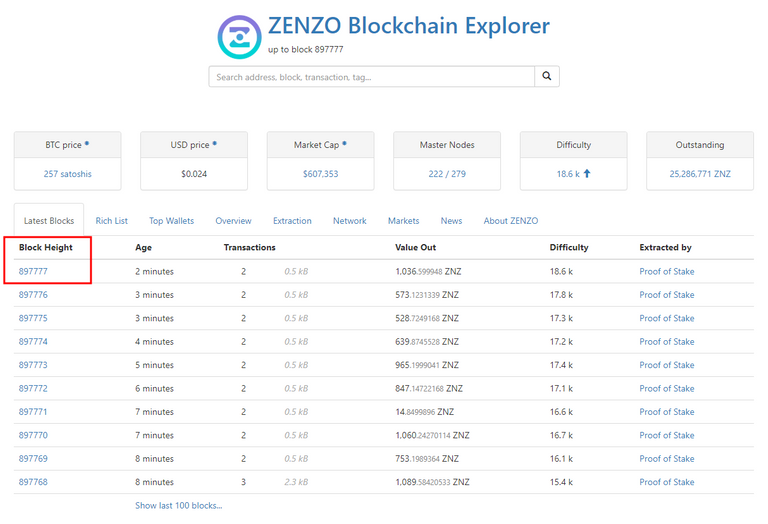
How do I know if I’m on the right chain?
The easiest way to find out if you’re on the correct chain is to check the primary block explorer for ZENZO, https://explorer.zenzo.io. Reference the image above if you have any question on where to locate the correct block count/height. You are looking for the latest block count/height on the explorer and making sure it matches with your local wallet. You can access this in your local wallet by going to Tools -> Information and navigate to the second to last field at the bottom, which reads the Current number of blocks. Make sure this number matches the official ZENZO Block Explorer. If the numbers are about 1–3 numbers off most likely it is okay, but if it’s about 30 blocks behind or over 10, there is a 90% chance you have forked and are not on the correct chain.
- Forking Guide (ZENZO’s Subreddit) — Text Version
- Forking Guide (ZENZO’s Youtube) — Video Version
I’m on the wrong chain, what now?
Download the latest ZENZO Core v1.3.1 wallet directly from the official ZENZO GitHub, here. Run this latest wallet and once your wallet has fully synchronized, repeat the steps above to verify that you are on the correct chain now.
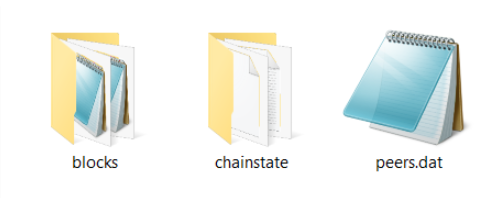
ZENZO Bootstrap
The ZENZO Bootstrap is a zipped folder with the correct blockchain database files, along with the list of correct peers. The bootstrap can and should only be downloaded on the official ZENZO Website, found at https://zenzo.io/resources/. Once you’ve arrived on the resources page, navigate to the buttons on the right side and the last option is the bootstrap file that reads, Download Latest Bootstrap. It is important to make sure you are only downloading this bootstrap file from ZENZO directly or trusted sources, as there are many phishing scams and ways for malicious actors to put your funds at risk. If you are unsure of any part of this process, the ZENZO Team is always available on Discord and Telegram. *Please note that the ZENZO Bootstrap file is manually updated and uploaded about every 12 hours.
How do I install the ZENZO Bootstrap?
Once you’ve downloaded the correct ZENZO Bootstrap from the ZENZO website, the next thing to do is unzip the folder. Inside the bootstrap folder will contain 3 separate items: 2 Folders (blocks and chainstate), 1 File (peers.dat). Once you’ve successfully unzipped the bootstrap, replace the files in your Zenzo folder (Drive/Users/Username/AppData/Roaming). You can either delete those 3 items in your Zenzo folder first and then copy and paste the bootstrap files in there or simply drag and drop, then when prompted, hit yes to replace. There is also a video on how to complete this process (in English) on the official ZENZO Youtube, here.
Core Development Improvements
• Enhanced Check-pointing System — 8b1380c
• HD Improvements & Fixes — d328bed
• Increased Syncing Speeds — c03f959 + d86a6e0
• Version bump to v1.3.1 (Patch) — f224f47
For News, Updates, and Announcements:
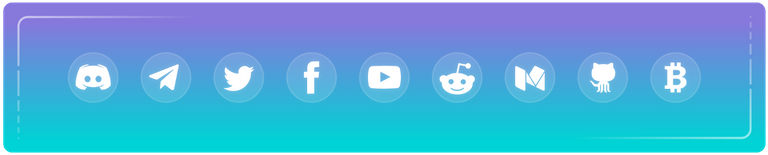
• Website • ZENZO Arcade • GitHub • Twitter • Discord • Telegram • Reddit • Facebook • Medium • BitcoinTalk • Block Explorer • Twitch • DLive •
Great work, team! This wallet's sync speed is ridiculous. So many great improvements, special thanks to @jskitty.
Congratulations @cacalillos! You have completed the following achievement on the Hive blockchain and have been rewarded with new badge(s) :
You can view your badges on your board And compare to others on the Ranking
If you no longer want to receive notifications, reply to this comment with the word
STOPDo not miss the last post from @hivebuzz:
Support the HiveBuzz project. Vote for our proposal!