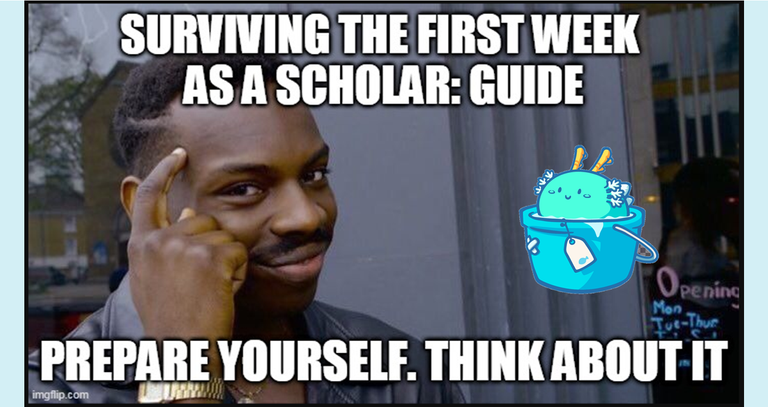

Background Story: My First Days as an Axie Infinity Scholar || Part 1
Contents
- Preparation
- MUST DO for Scholars while waiting for the scholar account
- Home Screen GUI
- What to Do: When you receive the scholar account:
- How to Use Energy Effectively
- Quick and Easy Steps

Now, after a harsh and grueling competition, you have been accepted as an Axie Infinity scholar. One might want to celebrate. But the real test has just begun! It is time to prepare yourself and the device you are going to use to play Axie Infinity.
Tips:
- Be sure to have enough rest as the first day would be a grueling grind. The first day would require** 6-8 hours grind** depending on how good your Axies are. After leveling your Axies, grinding in adventure mode will be easy to finish(1-2 hours). This will mean more time to blog in Hive. Yay!
- Have back-up device to play the game. A computer and a smartphone is ideal. You will not get banned since you are using only a single account. As long as you don't use other Axie Infinity account in those deivices.
- Prepare back-up internet provider. Using multiple source of internet is completely fine.
- Prepare back-up electricity supply. Specially when power outages happen frequently in your area. Some Guild require the player to complete the quota daily or else you are removed. Buy a relatively affordable power supply.
- Read this guide and be prepared. You could also research more about the game at your own pace.
- Don't use multiple accounts. Don't even think about it.
MUST DO for Scholars while waiting for the scholar account:
Download Mavis Hub Launcher( Windows and macOS)
- Windows: https://axieinfinity.com/downloads/axie_infinity-latest-windows.zip
- macOS: https://axieinfinity.com/downloads/axie_infinity-latest-macos.dmg
Note: For Windows User: If Mavis Hub does not appear when you open it, do check if you have installed Visual Studio 2015, 2017 and 2019
For Android mobile users:
- Download apk using the link: https://axieinfinity.com/downloads/axie_infinity-latest-android.apk
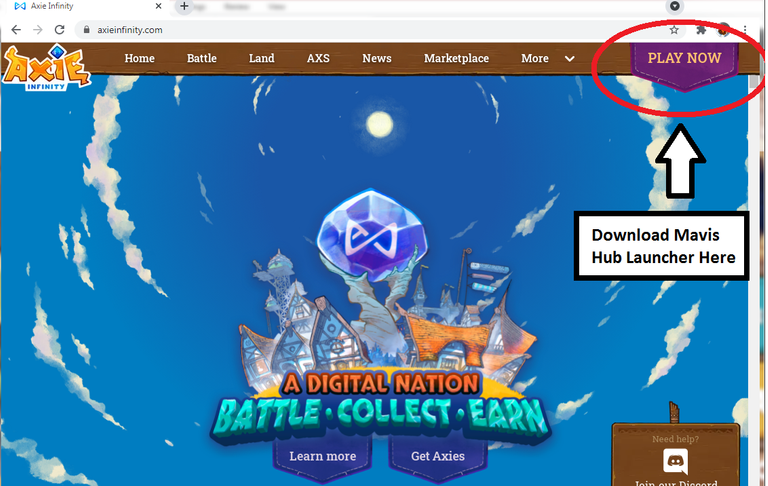 Mavis Hub Launcher Download Button
Mavis Hub Launcher Download Button
Note: Read the Terms and Conditions of the Game properly to avoid getting banned. Research Axie Card Skills to ensure you can barely win in Arena. Do not think of using multiple accounts.
AXIE INFINITY HOME SCREEN
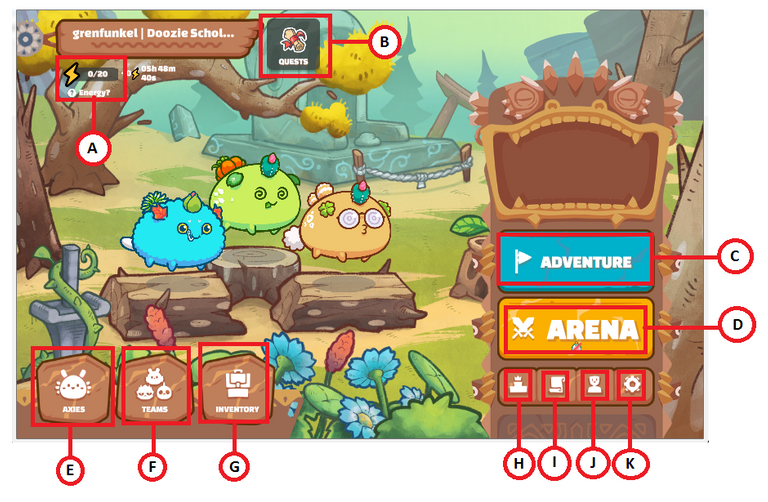
PARTS OF THE HOME SCREEN:
A - Energy - Gain Slp in adventure or SLP in Arena with energy
B - Daily Quest - Easy 50 SLP. Good stuff here.
C - Adventure or PvE Mode - Gain EXP and SLP. Max 100 SLP/day.
D - Arena - Get destroyed here Fight other players and increase ranking.
E - Axies - Your cutest babies. Sync them first.
F - Team Formation - Arrange your teams to play in the right position.
G - Inventory - Your claimable SLP(14 days locked) is stored here.
H - Leaderboard - Fight for Glory and Money!
I - Battle Logs - Watch your recent battles.
J - Friends - Use the ETH address in Marketplace.
K - Settings - You can set things in settings..... Log out too.
Tips For those with Their Own Axie
- If your Axies have been Gifted to you, wait for 24 hours before you play the game. This is to ensure that your Axie won't get red flagged and banned due to "Energy Manipulation".
- Invest in cold wallet like Trezor. This will ensure that your assets and Axie will never get stolen due to negligence or hacking/scamming.
- Make sure you back-up your Metamask and Ronin Seed Phrase in a paper then stored somewhere safe. Back-up again in other places so you will never lose it.
- If you have issues with the game, be sure to check the Axie Infinity Discord Server. Some scammers will try to pose as Mods or Devs to steal your cute Axies. Do not click on any strange links or give your seed phrase. Mods and Devs will never ask for those.
What to Do When You Receive the Scholar Account:
For Windows and macOS users:
STEP 1: Using the Mavis Hub Launcher, log-in using the given credentials
STEP 2: To change name, go to Axie Infinity Marketplace Website and go to Dashboard. log-in with the given account. Click on the Edit icon and Change the name
STEP 3: After entering the game homescreen, go to the Axie button on the lower left corner. Click the Sync Axie Button and wait for the axis to appear.
STEP 4: Go back to the home screen then go to the Team button located next to the Axie button. Select “New Team”. Click on the Plus icon on the Upper portion of the screen and select the axie. Repeat and Add all the Axie. Arrange the formation your axie. Edit the team name and hit save.
For Android Users:
STEP 1: Open your web browser. Go to https://marketplace.axieinfinity.com and Log-in
STEP 2: Confirm that you are not a robot. You are not one, right?
STEP 3: Select the “Show QR code” right underneath the account name. Use screen capture on the QR code. Crop the screen captured image till only the QR code remains. You can also edit the name as well at this point.
STEP 4: Open the Axie Infinity Game. To log-in, select “Choose from photo”. Select the QR code. You could also use a PC browser to open the marketplace. Use Scan QR code after logging in.
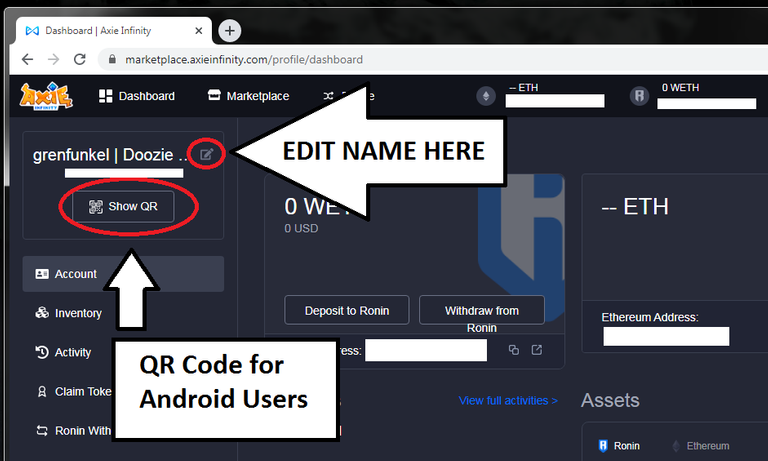 Axie Marketplace and QR code
Axie Marketplace and QR codeSTEP 5: After entering the game homescreen, go to the Axie button on the lower left corner. Click the Sync Axie Button and wait for the axis to appear.

Sync Axie
STEP 6: Go back to the home screen, then click the Team button located next to the Axie button. Select “New Team”. Click on the Plus icon on the Upper portion of the screen and select the axie. Repeat and Add all the Axie. Arrange the formation of your axie. Edit the team name and hit save.
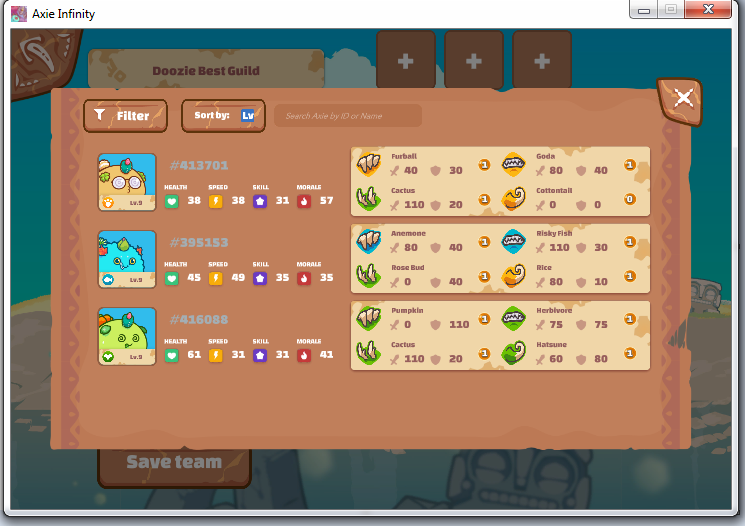
Form up!

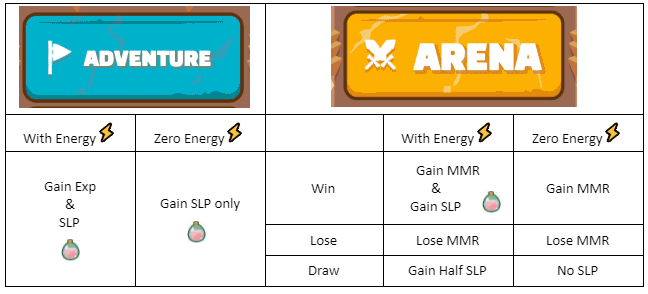
Energy Guide
After completing adding the Axies in a team and masterfully creating a formation, it is time to go to an Adventure. To avoid wasting Energy, one must follow the instructions carefully. Energy can be seen below the account’s name with a lightning icon. The amount of Energy and Energy regeneration is based on the number of Axies owned.
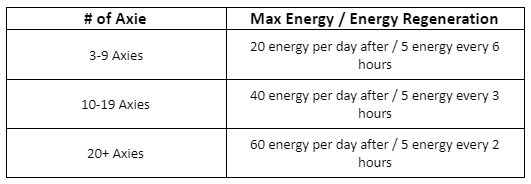


Use ALL energy on Adventure Mode
Explanation: Doing adventure with energy means the Axie will gain experience for level ups. Stronger axie will mean that one can complete higher leveled Lunacian Ruins faster and complete the 100/100 daily SLP maximum easily.
Note: On ruins 1 to 4, one can only gain SLP ONCE. However, the player must repeatedly do Lunacian Ruins 4 until the Axies reach Level 5 in order to complete Ruins 5 safely. One can also level the axie to Level 6 for added protection.
Do NOT waste energy by trying harder Adventure Ruins(8+) and above while Energy is still available.
** Explanation**: Repeat Ruins 5 until all Energy is spent. The only time to try the next ruins is when you have zero energy. One can still get SLP with no energy as long as the player has not reached the maximum 100 SLP for adventure. With zero energy, try to push for higher ruins. You can gain an additional 200 SLP by completing Ruins 21.
Warning: Before completing Ruins 21, make sure you have completed the 100 daily SLP in Adventure(PVE).
With ZERO(0) Energy, aim for 5 wins in Arena Mode. DO NOT use Energy in the Arena.
Explanation: It will be hard. There is no such thing as beginner’s luck, only pay-to-win. But in order to finish the Daily Quests. One of the requirements is 5 wins in Arena. Improve oneself by reading about all card skills available. Anticipate enemy attacks and plan carefully. But for now, struggle in the arena.
In the game’s home screen, select “Quests”. To complete the daily quest, select “Check In” in the quests list. With 5 Arena wins and 10 adventure runs, you can now claim the 50 SLP.
Explanation: With the 50 SLP added to the 100 adventure SLP, you have now passed the required SLP Quota! If not, go to step 5.
Go back to adventure and repeat Ruins 5 till you reach the maximum 100 SLP.
Explanation: Do Ruins 5 run repeatedly. Do it till you complete the 100 SLP. Other ruins will also have SLP but ruins 5 is the easiest and requires the shortest time. Do not repeat ruins 1-4 for SLP grinding. It will only give SLP ONCE. Try harder ruins when you have NO Energy. If you can comfortably and easily complete a ruin, use ALL the energy on that ruin for higher Experience.
Take a rest and prepare for another day.
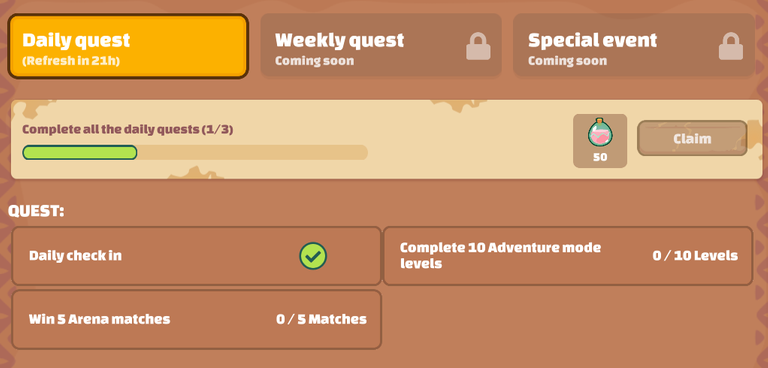
Don’t Forget to Check-in
Read My Other GUIDES:
SLP to Cash Part 1 : Ronin Guide
SLP to Cash Part 2 : Trading SLP in Binance and Uniswap
If you wish to donate who am I to reject ( ͡° ͜ʖ ͡°)
ETH Address(ERC-20): 0x9532c43C60BC55f3b3Ff3Ad23f3e0864300cB13b
Ronin Address: ronin:c35bf9cad9399b9488c1b572e65b95e2306aff63
Or send me cards in Splinterlands(still noob here)
Or Just Upvote :)
Congratulations @grenfunkel! You have completed the following achievement on the Hive blockchain and have been rewarded with new badge(s) :
Your next payout target is 250 HP.
The unit is Hive Power equivalent because your rewards can be split into HP and HBD
Your next target is to reach 100 upvotes.
You can view your badges on your board and compare yourself to others in the Ranking
If you no longer want to receive notifications, reply to this comment with the word
STOPTo support your work, I also upvoted your post!
I so get you here. 😁
Thanks for the tips.. They're quite handy. 👍
Hope it helped! Arena is very hard the first time specially when the player has yet to understand the synergy of their axies and how to use the given cards. I'll post a pvp tips soon 😁