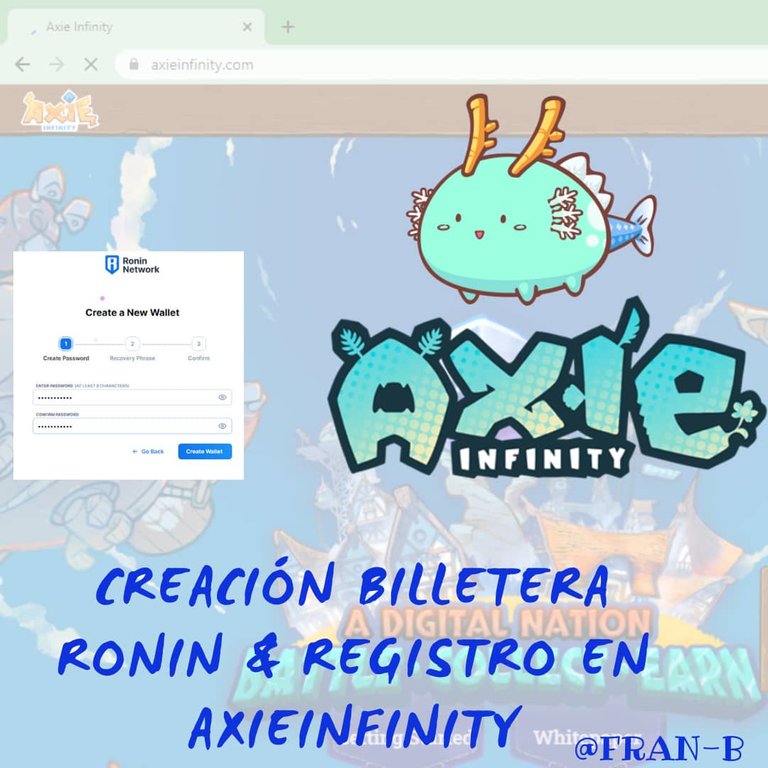
He conocido de manera personal, casos de amigos que han sido estafados por descargar o entrar en páginas erróneas que se hacen pasar por el Ronin oficial y terminaron perdiendo todos los Axies o NFT que había en su wallet. Como tal es muy importante hacer esto con mucha seguridad y además recordar que lo que se maneja en la Ronin es dinero que se invierte en el proyecto o se holdea, y que es importante independientemente de lo que desees hacer con ese dinero.
Primero que nada, lo más seguro es entrar en el portal web oficial de www.axieinfinity.com, desde aquí podemos descargar tanto la aplicación para Android, iOS o ejecutable para la PC. Por otra parte, desde aquí podemos redirigirnos al portal web del Ronin para descargar la extensión para nuestro ordenador realizando este proceso en la PC, también se puede descargar la Ronin Wallet por la Playstore, personalmente me gusta manejar esta wallet desde mi computadora de escritorio y no en un Smartphone, por temas de seguridad.
Página oficial, Imagen tomada desde mi pc por Bandicam.
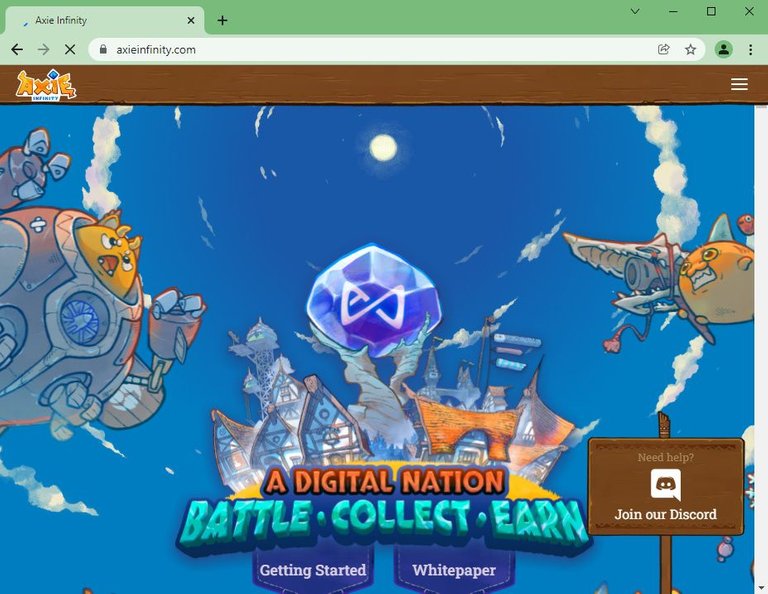
Descarga de extensión, captura realizada con Bandicam.
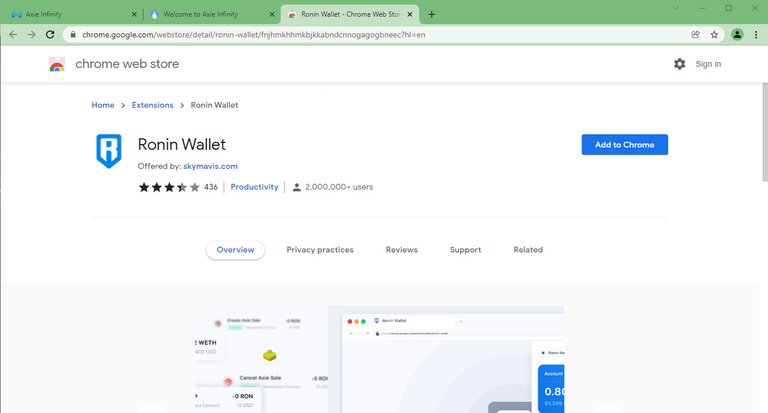
Iniciamos primeros pasos, captura realizada con Bandicam.

Una vez descargado tendremos que registrar una contraseña que es con la cual iniciamos sesión siempre, una vez realizado esto, la misma Ronin nos dará una palabra secreta que consta de 12 frases que son nuestra llave privada, no deben caer en manos de nadie recomiendo copiarlo y guardarlo en un archivo de su preferencia y dónde mejor guardado este, con esta llave pueden recuperar la cuenta o abrir su wallet en otro equipo, luego de crear la verificación de la llave privada la cuenta principal de Ronin está lista.
Creación de Contraseña, captura realizada con Bandicam.
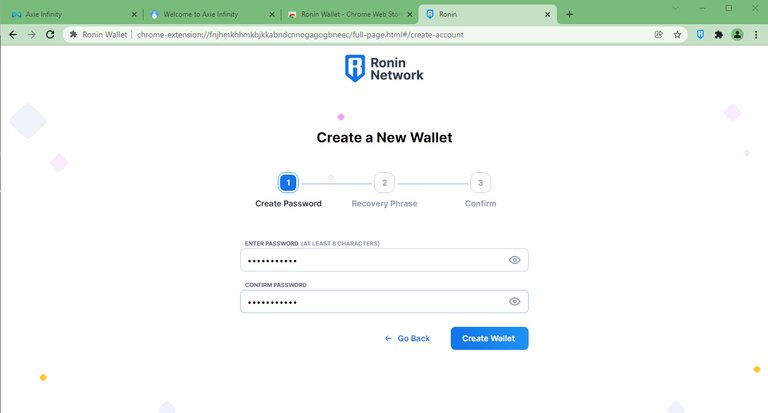
Copiado de Frase semilla o llave privada, imagen capturada con Bandicam.
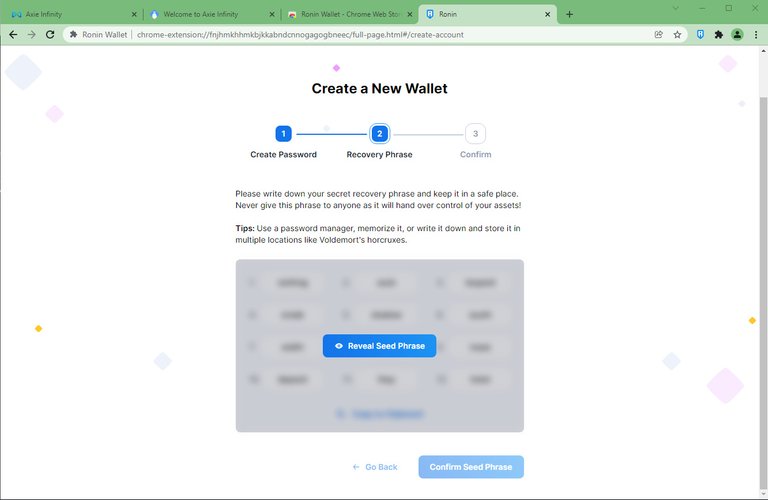
Insertar Frases semilla según pida, imagen capturada con Bandicam.
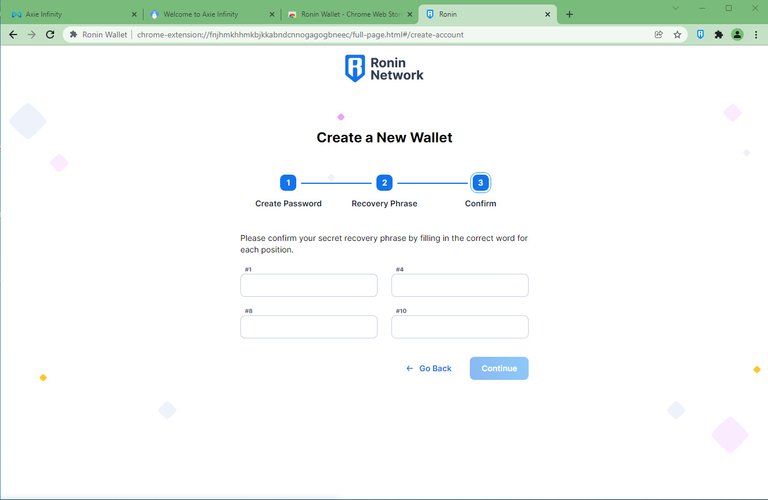
Cuenta Ronin Lista, imagen capturada con Bandicam.
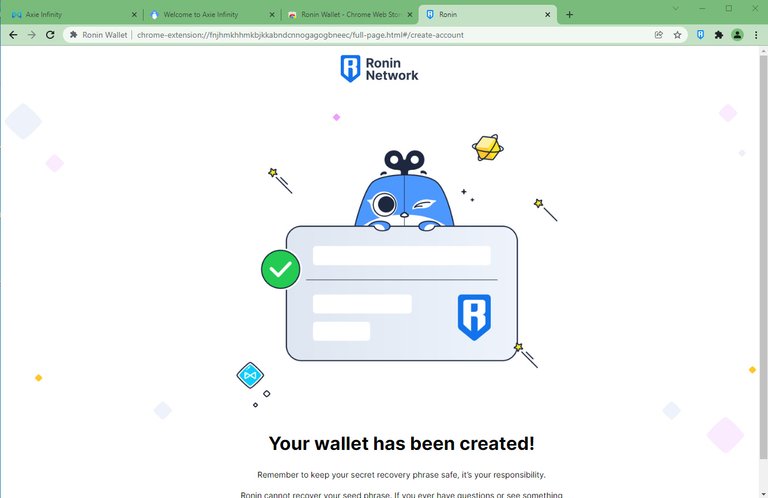
Pueden crear tantas subcuentas en la Ronin como quieran eso se hace para cuando se quiere tener más cuentas o crear una escuela de becas, de lo cual puedo hablarles mas adelante.
Desde el portal web de axieinfinity vamos a la opción de Marketplace la cual nos dirige a la tienda oficial de axieinfinity y dónde podemos registrarnos, iniciamos registrando loging con la cartera del Ronin, generando el registro de nuevo usuario, al entrar nos encontramos con la opción de colocar el nombre que llevará como tal está cuenta, adicionalmente podemos generar la configuración de la cuenta la cual es adicionar el correo electrónico y la clave que se usará para entrar en esta cuenta sin necesidad de logearse con la Ronin wallet este mismo correo y clave es lo que se utiliza para iniciar sesión desde la aplicación del computador y en dado caso que sea en un dispositivo móvil se descarga el código QR el cual se escanea desde el usuario del dashboard.
Marketplace de Axie infinity, captura realizada con Bandicam.
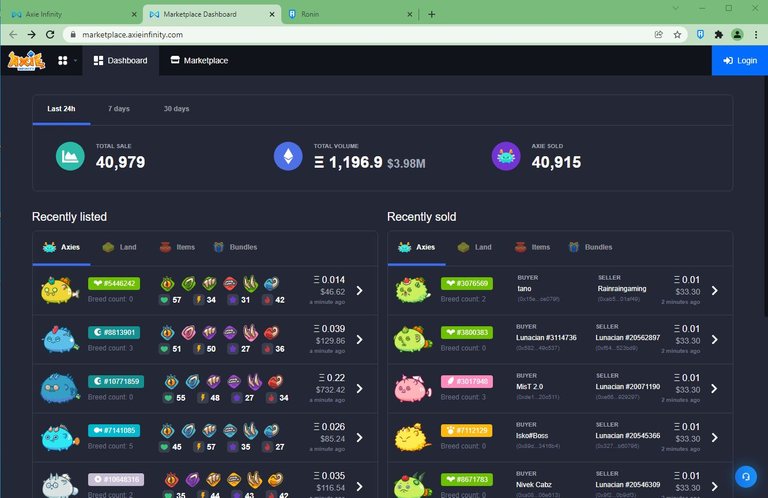
Logearse directamente con la Ronin Wallet, Captura realizada con Bandicam.
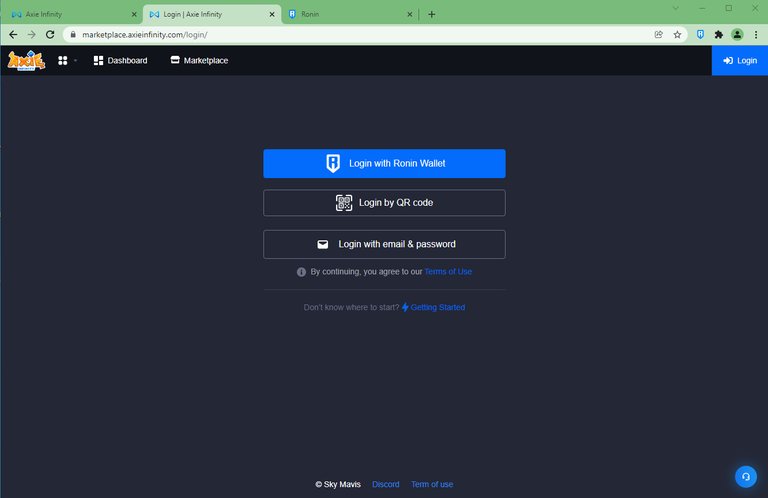
Creación de nombre de cuenta, captura realizada con Bandicam.
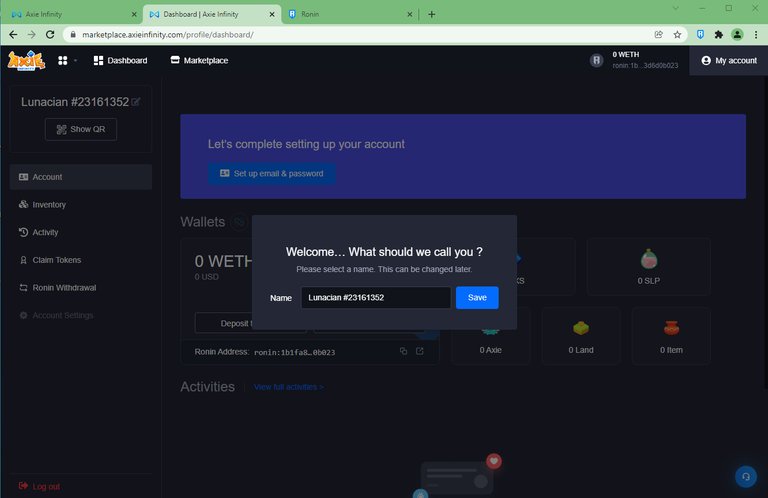
Configuración de correo electrónico y contraseña, captura realizada con Bandicam.
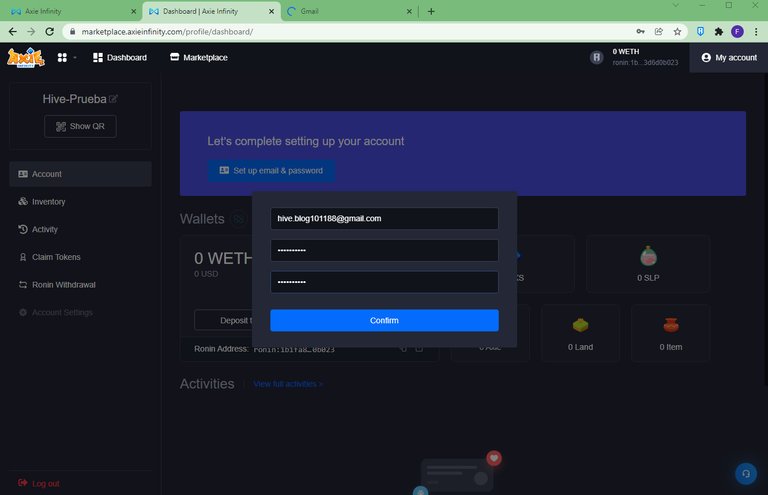
Verificación de código que llega al correo, Captura realizada con Bandicam.
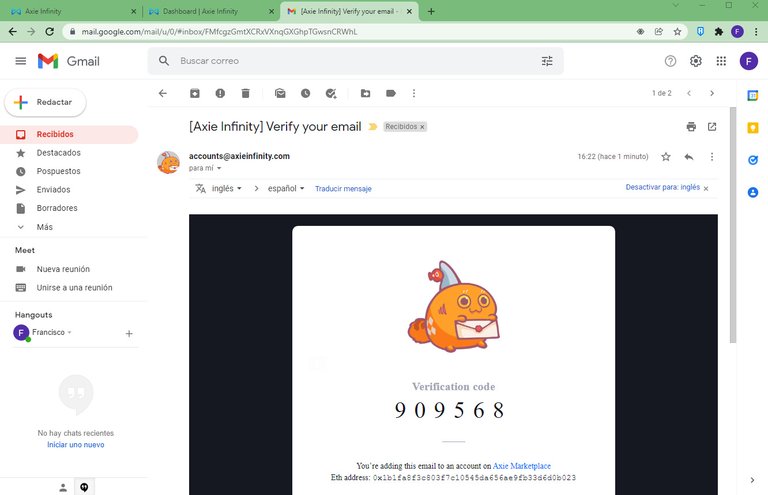
Generación de código Qr Para entrar en nuestros dispositivos, Captura realizada con Bandicam.
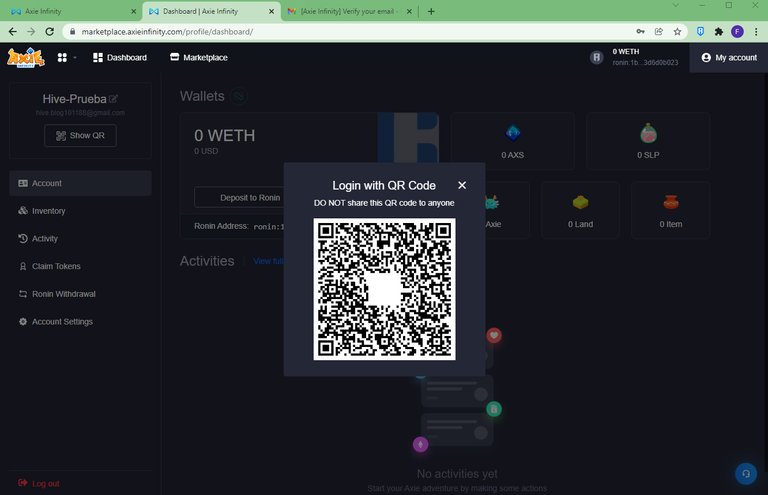
Por el momento esto es todo queridos amigos, espero que pronto nos volvamos a ver con un nuevo tema que les estaré preparando para compartir por aquí, muchísimas gracias por el apoyo. Espero se encuentren bien todos en la comunidad, el día de hoy quiero compartirles como es el proceso de creación desde cero de una cuenta de de Axie lo cual conlleva la descarga del Ronin oficial, creación de llave privada y que se debe hacer en caso de abrir en otra PC, así como también el registro en el dashboard de #axieinfinity.
Version Ingles
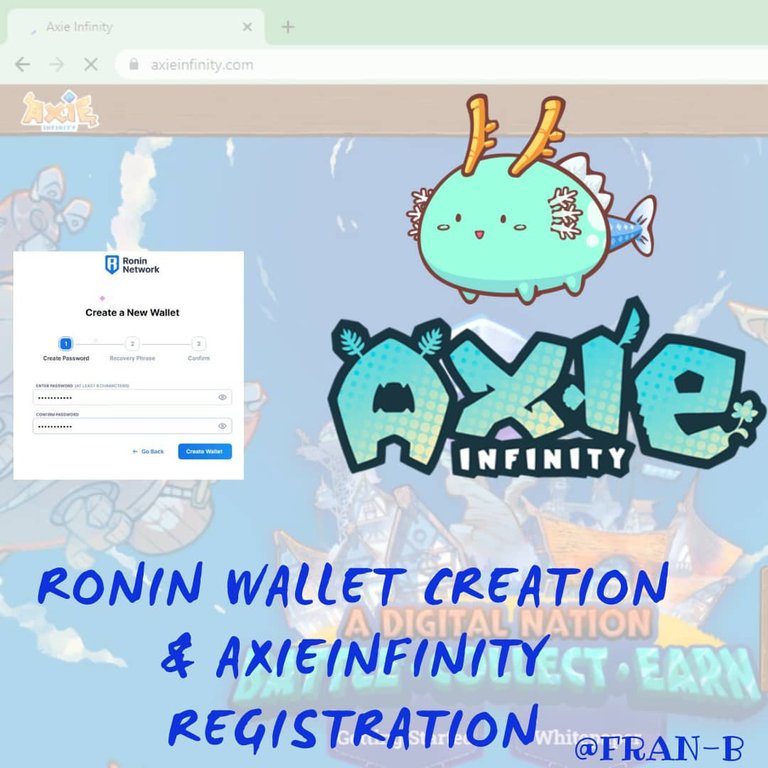
I have known personally, cases of friends who have been scammed by downloading or entering wrong pages pretending to be the official Ronin and ended up losing all the Axies or NFT that was in their wallet. As such it is very important to do this with a lot of security and also remember that what you handle in the Ronin is money that you invest in the project or loot and that it is important regardless of what you want to do with that money.
First of all, the safest thing to do is to enter the official web portal of www.axieinfinity.com, from here we can download both the application for Android, iOS or executable for the PC. On the other hand, from here we can redirect to the Ronin web portal to download the extension for our computer by performing this process on the PC, you can also download the Ronin Wallet through the Playstore, personally I like to manage this wallet from my desktop computer and not on a Smartphone, for security issues.
Official website, Image taken from my pc by Bandicam.
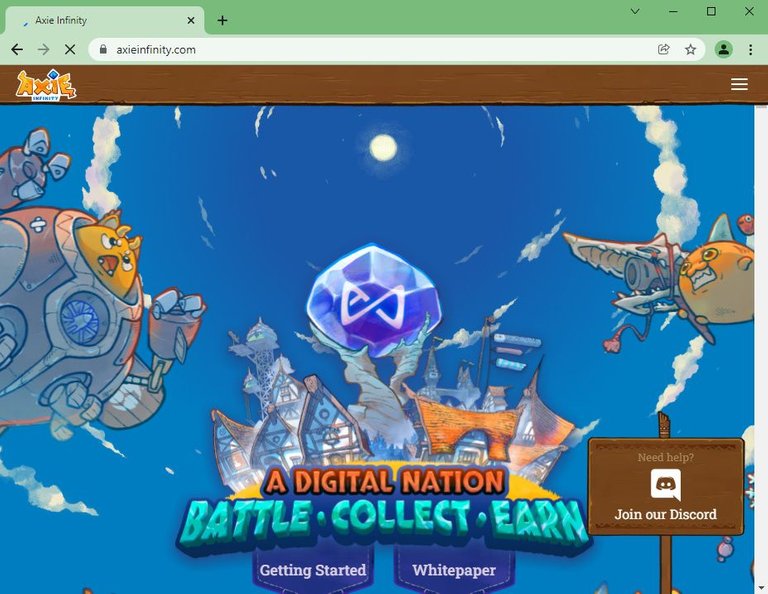
Extension download, capture made with Bandicam.
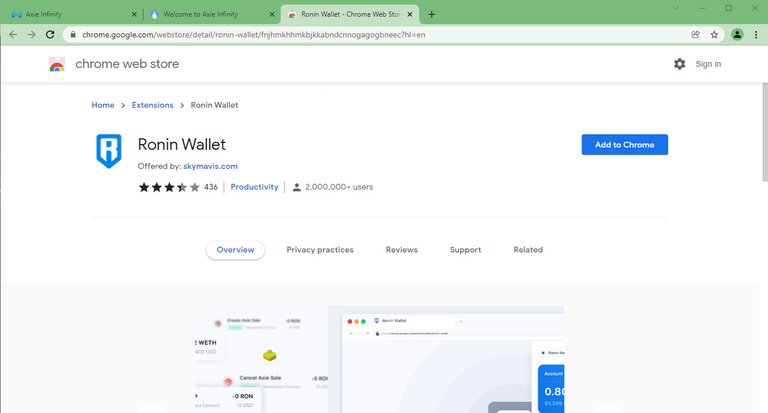
First steps started, capture made with Bandicam.

Once downloaded we will have to register a password that is with which we always log in, once this is done, the same Ronin will give us a secret word consisting of 12 phrases that are our private key, should not fall into the hands of anyone I recommend copying it and save it in a file of your choice and where best saved this, with this key can recover the account or open your wallet on another computer, after creating the verification of the private key Ronin main account is ready.
Password creation, capture made with Bandicam.
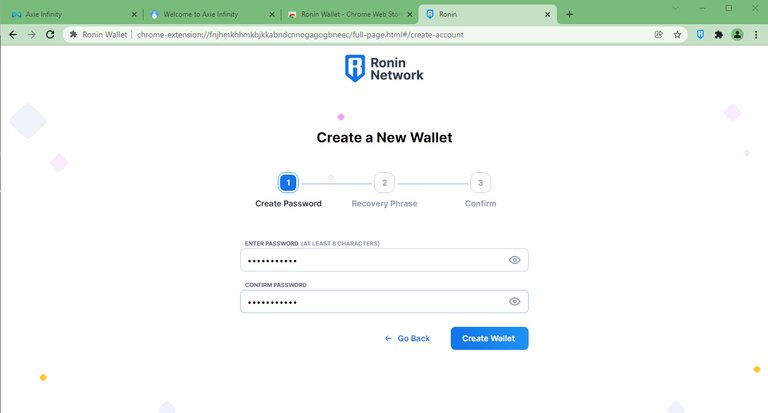
Copied from Seed Phrase or private key, image captured with Bandicam.
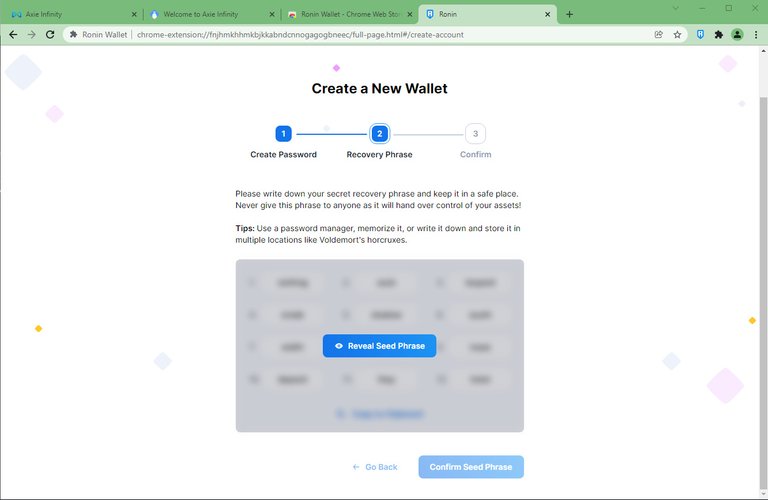
Insert seed phrases as requested, image captured with Bandicam.
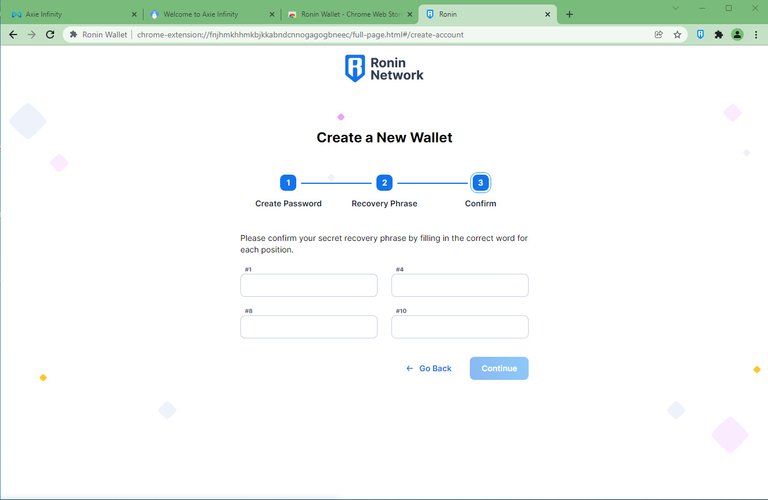
Ronin Lista account, image captured with Bandicam.
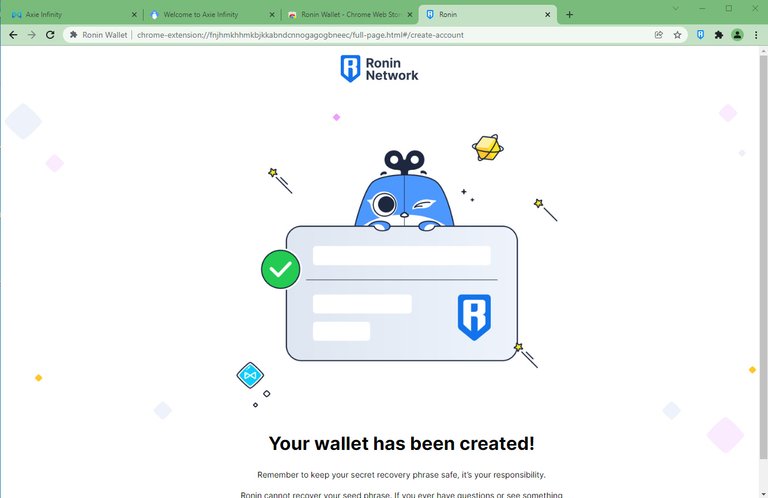
You can create as many sub-accounts in the Ronin as you want, this is done when you want to have more accounts or create a scholarship school, which I can tell you more about later.
From the axieinfinity web portal we go to the Marketplace option which directs us to the official axieinfinity store and where we can register, we start by registering login with the Ronin wallet, generating the new user registration, when entering we find the option to place the name that will take as such this account, additionally we can generate the configuration of the account which is to add the email and the password that will be used to enter this account without the need for login with the Ronin wallet this same email and password is what is used to log in from the computer application and in case it is on a mobile device, the QR code is downloaded and scanned from the dashboard user.
Axie infinity marketplace, captured with Bandicam.
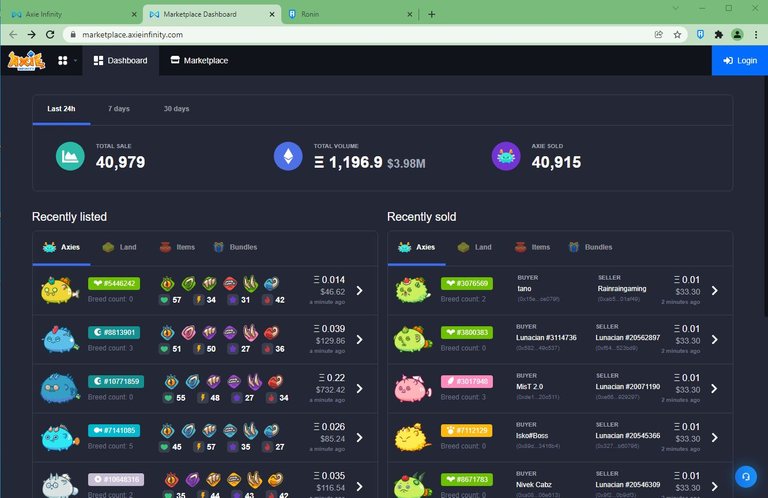
Log in directly with the Ronin Wallet, Capture made with Bandicam.
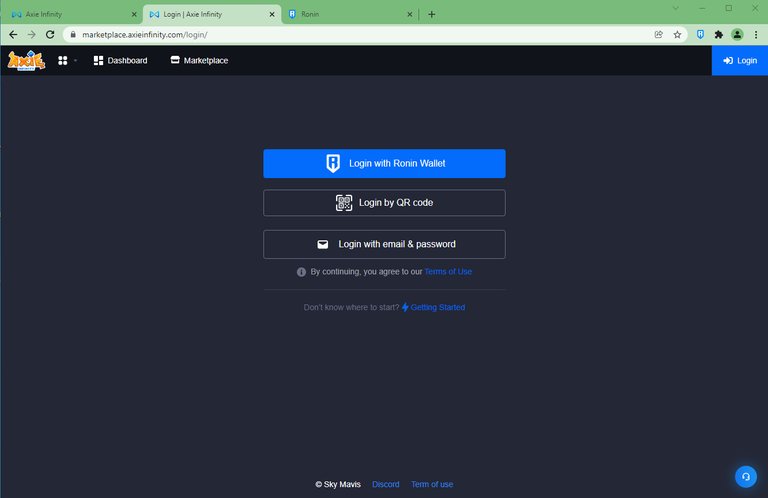
Account name creation, captured with Bandicam.
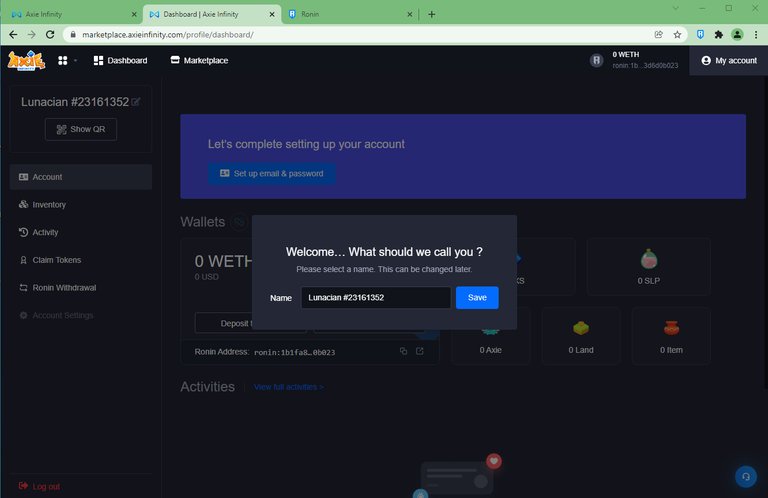
Email and password configuration, captured with Bandicam.
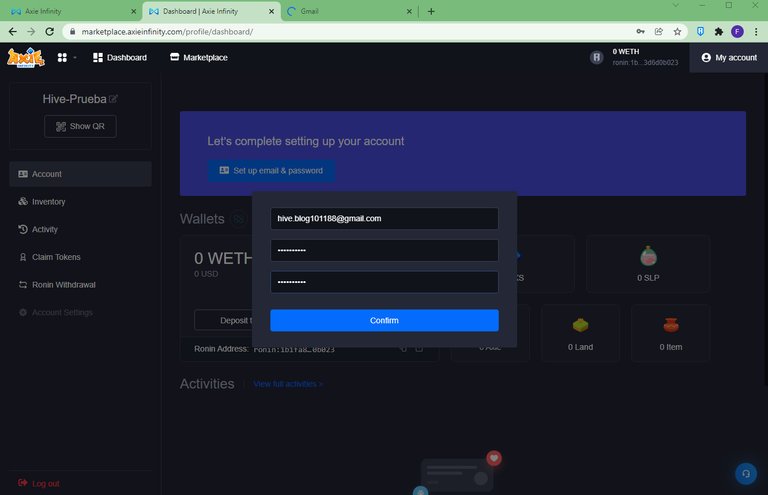
Verification of the code that arrives in the mail, Capture made with Bandicam.
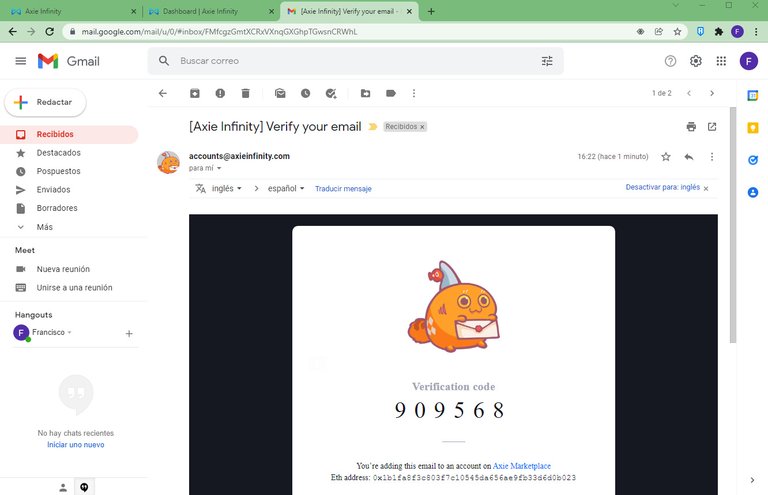
Qr code generation To enter our devices, Capture made with Bandicam.
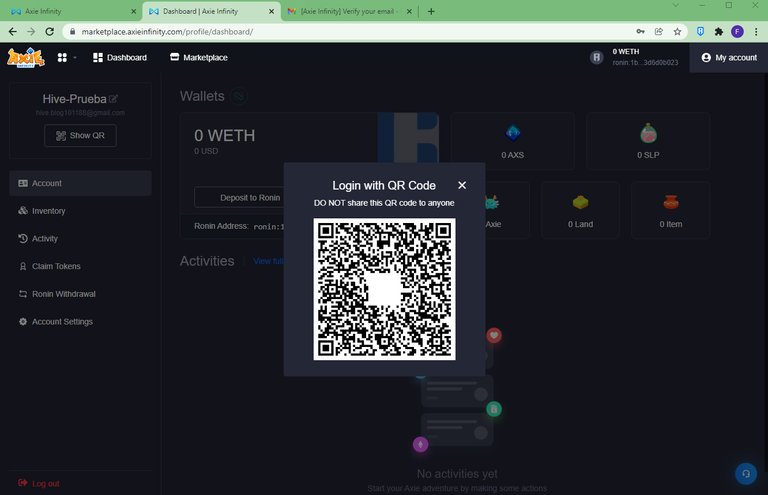
For the moment this is all dear friends, I hope that soon we will see each other again with a new theme that I will be preparing to share here, thank you very much for your support.I hope everyone in the community is well, today I want to share with you how is the process of creating an Axie account from scratch which involves downloading the official Ronin, creating a private key and what to do in case of opening on another PC, as well as registration on the dashboard #axieinfinity.
Congratulations @fran-b! You have completed the following achievement on the Hive blockchain and have been rewarded with new badge(s):
Your next target is to reach 700 upvotes.
You can view your badges on your board and compare yourself to others in the Ranking
If you no longer want to receive notifications, reply to this comment with the word
STOPCheck out the last post from @hivebuzz:
Support the HiveBuzz project. Vote for our proposal!
Thank you for this, I'll keep trying
De nada @fran-b, es un placer 😊👍
Por cierto, le agradeceríamos mucho que apoyara nuestra propuesta para 2022 para que nuestro equipo pueda continuar con su trabajo.
Puedes hacerlo en peakd, ecency, o con HiveSigner.
¡Muchas gracias !
De nada pienso seguir así apoyando
@tipu curate 5
Upvoted 👌 (Mana: 0/95) Liquid rewards.
The rewards earned on this comment will go directly to the person sharing the post on Twitter as long as they are registered with @poshtoken. Sign up at https://hiveposh.com.