Hive Wallet / Hive Engine 101
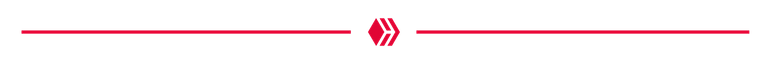
You might already know that you can earn through posting on Hive / Axie Buzz but as a new user, you probably feel like you're lost on this new platform. Where would your earnings be found? How can you claim it?
In this tutorial, we will cover everything you should know about the Hive wallet section and mention some basics about trading on Hive's DEX, Hive Engine.
You created some content. Maybe it was an article, video, artwork, or maybe it was a meme. You posted it to Axie Buzz while making sure that you put in the work to make your content stand out. It then received lots of views and upvotes and you earned a lot of $HIVE tokens. What’s next? Claiming, of course. Whenever you claim your earnings, they will all go directly into your wallet. But you feel confused.
Where do you find your earnings and how to claim them?
For this example, we will be using PeakD as the platform of our choice. PeakD makes it so easy to know whenever you have some earnings to claim and it has a simpler interface, which beginner Hivers really need. Once your post has paid out after seven days from publishing, you'll get a notification from PeakD that you've got unclaimed rewards.
You can either claim them when you receive the notification or go straight to your wallet to claim.
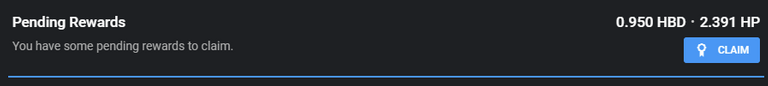
To see your wallet, simply click on your profile picture on the upper right side of the website. A drop down menu will appear. Select “Wallet”.
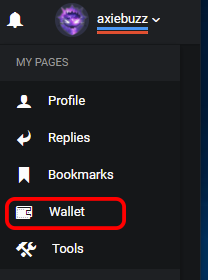
Alternatively, delete @axiebuzz out of this link and replace it with your Hive username https://peakd.com/@axiebuzz/wallet
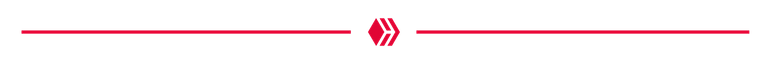
Here, you will see your assets in terms of Hive, Hive Power, and Hive Backed Dollar.
As a recap, $HIVE is a coin or cryptocurrency with unique characteristics and capabilities. Hive has fast, 3s, transactions that are absolutely free which is a breath of fresh air after getting used to paying more than 30$ per ETH transaction.
Hive Power (HP) is the staked version of $HIVE tokens. To get HP, users have to “Power Up” (stake) $HIVE. The more HP they have, the more valuable their upvotes are, and the more they can earn from upvoting great content. HP can be converted back to $HIVE in a process called “Power Down”.
Hive Backed Dollar ($HBD) is a liquid token pegged to the value of $1 per token.
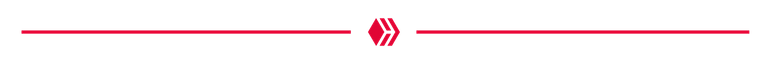
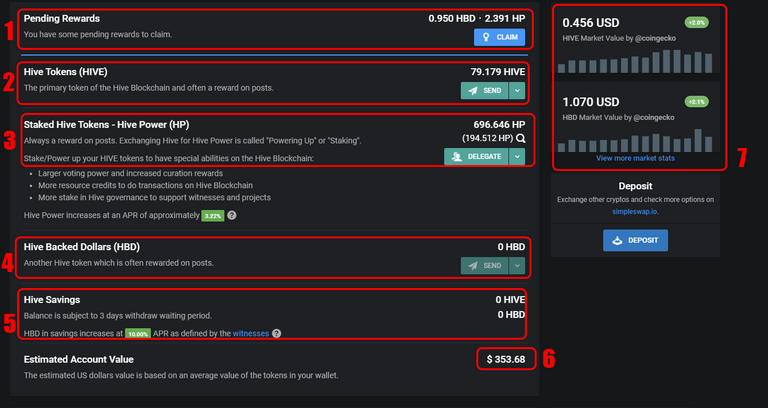
What You Can See in the Hive Wallet:
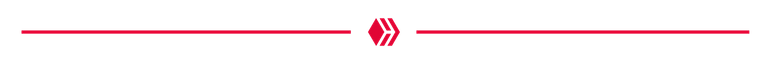
- Pending Rewards: Total amount of unclaimed earnings
- HIVE: This is the amount of $HIVE you currently possess. You can send it to other people or “Power Up” to convert it to Hive Power in the wallet.
- Hive Power: Here, you can "Delegate" or lend your Hive Power to others without losing ownership of your tokens or “Power Down” to convert it to $HIVE.
- Hive Backed Dollar: You can send it to another Hive wallet. You can also convert it to HIVE.
- Hive Savings - Deposit here to receive 10% Annual Percentage Rate (APR). Once you'll need your funds you'll have to go through a 3 day waiting period before they are unlocked and can be withdrawn.
- This is the estimated total value of all tokens in your wallet.
- The current exchange rate or value of $HIVE and $HBD in US dollars
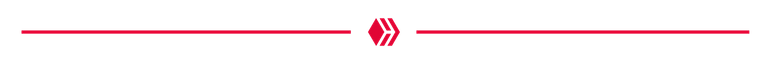
Converting Hive Backed Dollar ($HBD) to $HIVE
Converting Hive Backed Dollar ($HBD) to $HIVE
Now that we have the general knowledge of the Hive Wallet, it is time to “Power Up” or Sell our $HIVE in other trading platform. First we must convert our $HBD to $HIVE .
------- Option 1 -------
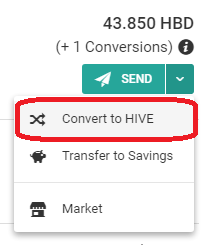
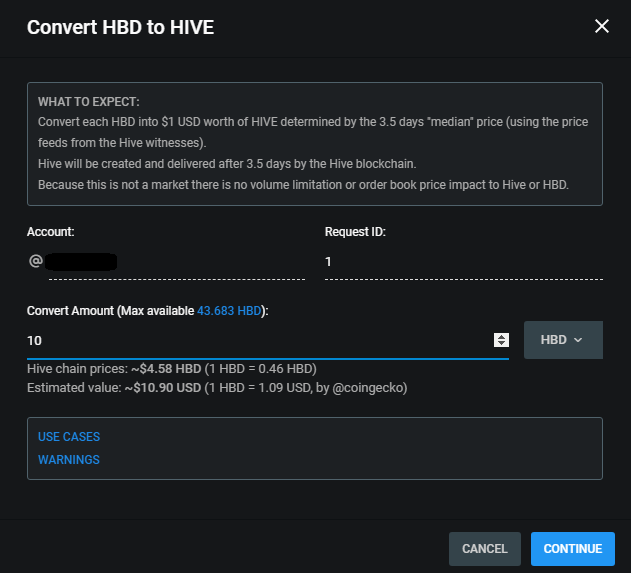
------- Option 2 -------

- Click “Lowest Ask”.
- Input the amount of $HBD you wish to convert to $HIVE. You could also click “Available” to use all of your HDB in your wallet.
- Hit “Buy $HIVE” then confirm.
- Check your wallet to see if the $HIVE has appeared.
- Now you can either “Power-up”, Send $HIVE to others or deposit it in other wallets that
Powering Up
To Power Up your $HIVE simply navigate to your wallet, click on the little arrow under $HIVE, input the amount of tokens you want to stake, and press "Power Up".
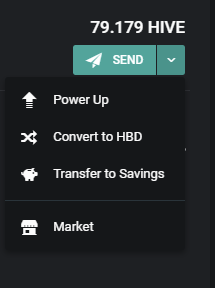
This window will pop-up. Simply type in, or use the slider to determine the amount you want to stake, and press continue.
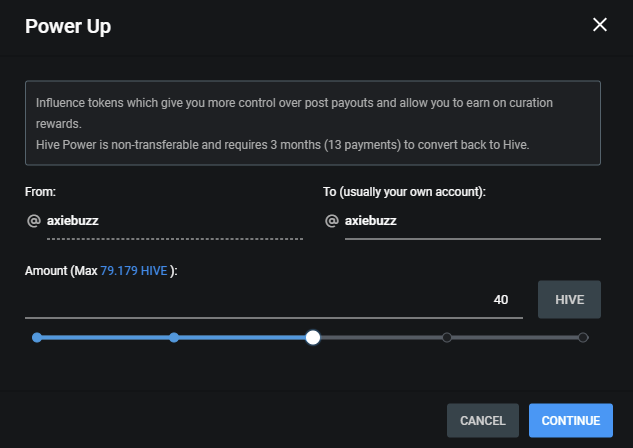
Congratz! You've just staked some $HIVE tokens.
Sending $HIVE / $HBD to Other users / Trading Platforms
Sending $HIVE / $HBD to Other users / Trading Platforms
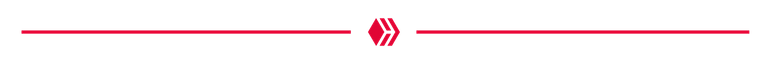
NOTE: Memo when sending to other people can be any message you wish to add or specific message when sending to other Trading Platforms.
Step 1:
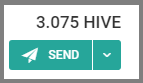
Step 2:
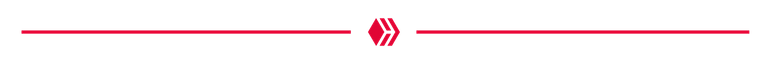
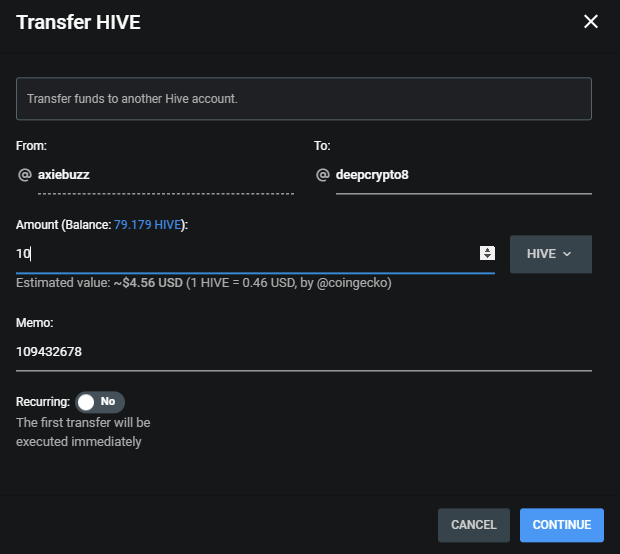
If you are new to using Binance, follow this simple steps:
Step 1:
Register to Binance and get your account verified. It is important that you have Intermediate Verification in order to withdraw your earnings. It will require you to give your information such as phone number, email address, a selfie, as well as a government issued ID.
Step 2:
Go to Wallet--->”Fiat and Spot”, then click on Deposit.
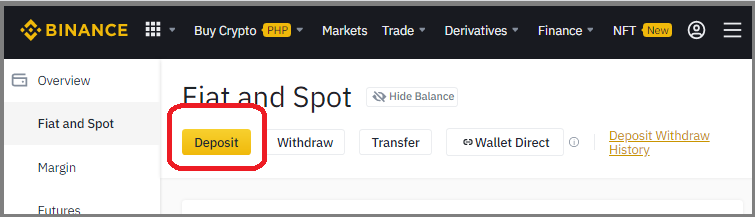
Step 3 :
Select “HIVE" as the coin you wish to deposit.
Step 4:
Now you can get the address as well as the memo where you need to input in the Hive Wallet.
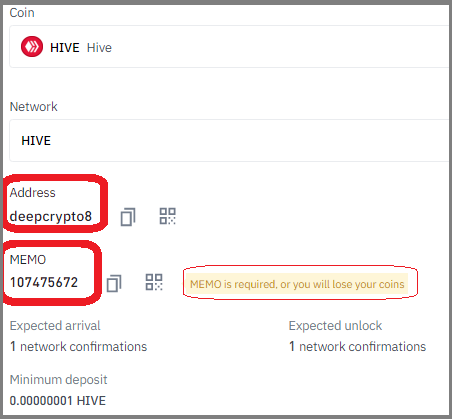
Note: Each binance account has their own HIVE memo but the same Address
Using Hive Engine
Using Hive Engine
Hive Engine is a decentralized exchange (DEX) where users get to trade various cryptocurrencies. In simpler terms, DEX is a trading platform between users without the need for a middleman. To get you more familiar with Hive Engine and how to use it properly, we're going to make a trade to show you how it's done. For this example, we will be converting Hive into Wax.
Step 1:
Go to HIVE ENGINE. Click “Deposit”. We will be putting some $HIVE in the Hive Engine Wallet before we're able to trade or convert it to other coins.

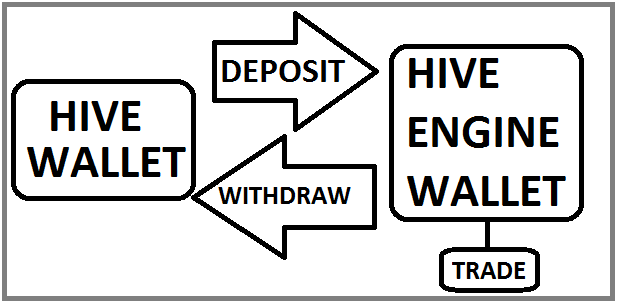
Step 2:
Select HIVE as a token to deposit. You can also Deposit other coins/tokens such as HBD and Wax. Then enter the amount you wish to Deposit.
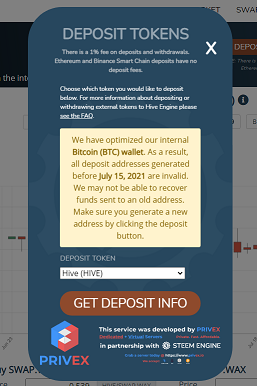
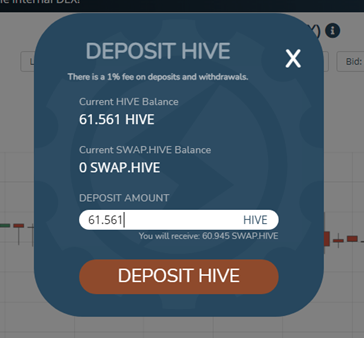
Step 3:
- Go to Market.
- Select the token/coin you need. For this example, we want Wax, so we're going to select Swap.Wax.
- Enter the desired amount and then confirm the transaction after a Hive Keychain notification pops up.
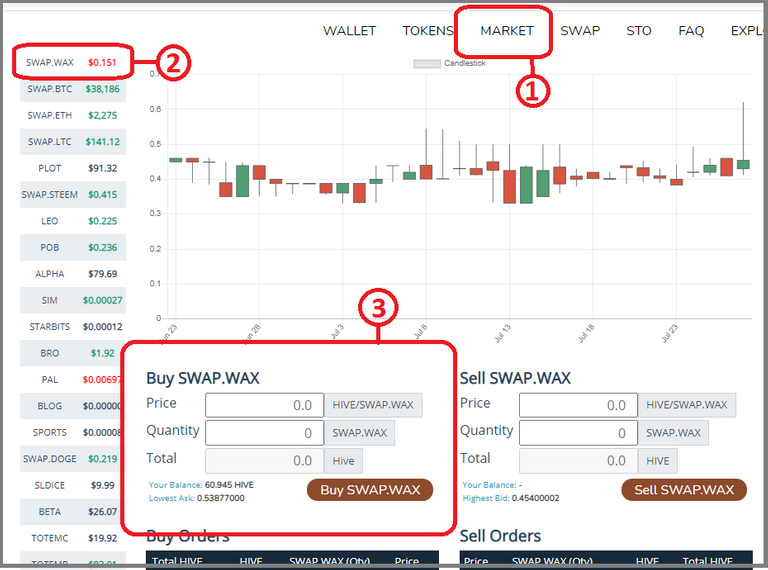 Note: Click “Lowest Ask” as well as “Your Balance” to easily buy the coin you need.
Note: Click “Lowest Ask” as well as “Your Balance” to easily buy the coin you need.
Step 4:
Go to your Hive Engine wallet. Click Withdraw to send the coin/currency to the wallet you are using. Since I am using Wax as an example, I will be sending the swap.wax to my Wax wallet.
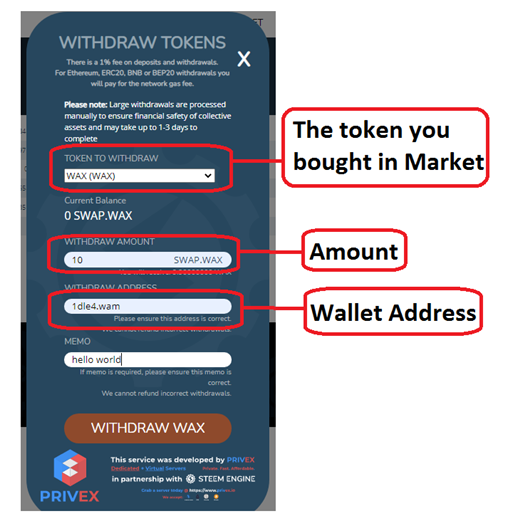
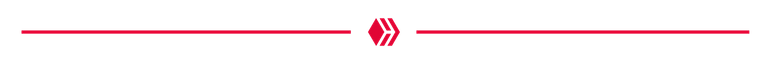
Got more questions about Hive?
Feel free to ask in the comment section, in our discord server, or have an eye out for our future posts as we will be releasing more Hive tutorials in the near future.
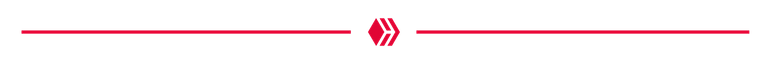
For more information about Hive and Axie Buzz:
Follow us on Twitter
Read our introduction post
Read our first Hive Tutorial
Visit Axie Buzz on Hive

Greetings friend, excellent very detailed tutorial to make transactions, thank you very much for sharing to the community
You're welcome!
thanks for putting this together!
Thanks for the directives, you really served lots of people the confusion and questions
Glad to help out!
Very good guide 😃
Thanks!
Sangat bermanfaat.
The rewards earned on this comment will go directly to the person sharing the post on Twitter as long as they are registered with @poshtoken. Sign up at https://hiveposh.com.
Great job!!
A very good and informative post. I have saved this post. Have a good day and keep doing the awesome work
Thank You for this ❤️❤️❤️
Nice
Thanks for the info. I sent 1 HBD from saving to another account, does it still take 3.5 days to transfer?
Thank you so much. A very detailed information.
nicely explained along with the pictorial information!