The following post is in english and german.
Latest post of this project / Letzter Beitrag zu diesem Projekt:
Project Pokemon Amethyst 15 (EN+DE)
You can find older posts of this project on:
Hier findet ihr ältere Beiträge zu diesem Projekt:
Yalunas Game Maker Blog on Peakd
You can find me also with other projects and topics on:
Hier findet ihr mich ebenfalls mit anderen Projekten und Themen:
Yalunas Blog LeoFinance
Yalunas Blog Neoxian
The project Pokemon Amethyst is created on RPG Maker XP including Pokemon Essential.
Projekt Pokemon Amethyst wird durch RPG Maker XP mit Pokemon Essential erstellt.
English:
Today I will show you how to professional loop music for our own Pokemon Game.
Deutsch:
Heute will ich euch zeigen, wie wir professionell Musik für unser eigenes Pokemon Spiel in eine Schleife (loop) setzen können.
English:
To do this we have to do a little more things. At first we have to go to a website I found. There is a developer of scripts for Pokemon Essentilas and we will need there 2 Scripts and 3 ".dll" data. You find the link below.
Deutsch:
Um das umzusetzen müssen wir ein paar Dinge umsetzen. Zuerst müssen wir auf eine Webseite gehen, welche ich gefunden habe. Dort ist ein Entwickler von Skripten für Pokemon Essentials und wir benötigen von ihm 2 Skripte und 3 ".dll" Dateien. Nachstehend findet ihr den Link:
Nuri Yuri Scrips and Data for Pokemon Essentials
English:
Place the 3 ".dll" data directly into the game folder. Then go into your project on RPG Maker XP into the scripts. We have to add 2 new scripts. Make sure to not overwrite anything there! Scroll down on the website to see the 2 scripts we will need. Then look at the picture Below.
Deutsch:
Platziert die 3 ".dll" Dateien direkt in euren Spiele Ordner. Geht dann in euer Project im RPG Maker XP zu den Skripten. Wir müssen dort 2 neue Skripte einfügen. Passt auf, dass iher hier keine anderen Skripte überschreibt! Die Skripte findet ihr ebenfalls auf der Webseite, wenn ihr runterscrollt. Siehe danach nachstehendes Bild.
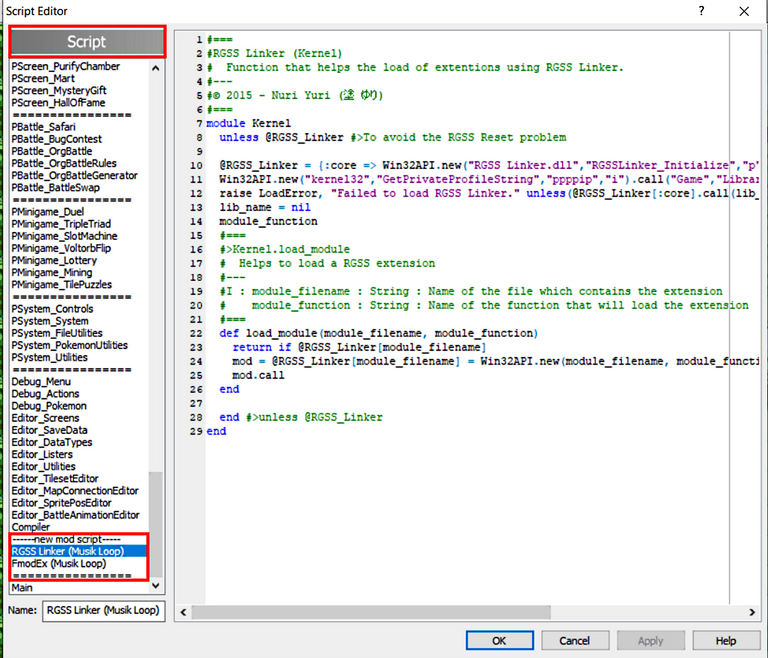
English:
Now we have the function itself to loop music. But we also need another programm like "Audacity". I had problems with the Version 2.4 of Audacity but 2.1 works fine for me. We will need it to import Audio as an ".ogg" audio file and we will need it to look for the sample frames to set the loopbeginn and looplength. The last Thing now what you need is an audio file which includes a loop. The best option is t use official Pokemon music from the game. In my example I use Pokemon Route 101 (3. Generation).
Deutsch:
Jetzt haben wir die Funktion an sich Musik in einer Schleife abspielen zu können. Aber wir benötigen zusätzlich noch ein Programm wie "Audacity". Ich hatte Probleme mit der Version 2.4, aber 2.1 scheint gut zu funktionieren. Wir werden Audacity benötigen um Audio Dateien als ".ogg" Audio Dateien zu exportieren und um uns die Sample Frames für den Anfang und die Länge der Dauer anzusehen. Außerdem benötigen wir noch eine dafür geeignete Musik, welche eine Schleife bereits beinhaltet. Die beste Option ist es eine originale Pokemon Musik zu verwenden. In meinem Beispiel verwende ich die Musik von Pokemon Route 101 (3. Generation).
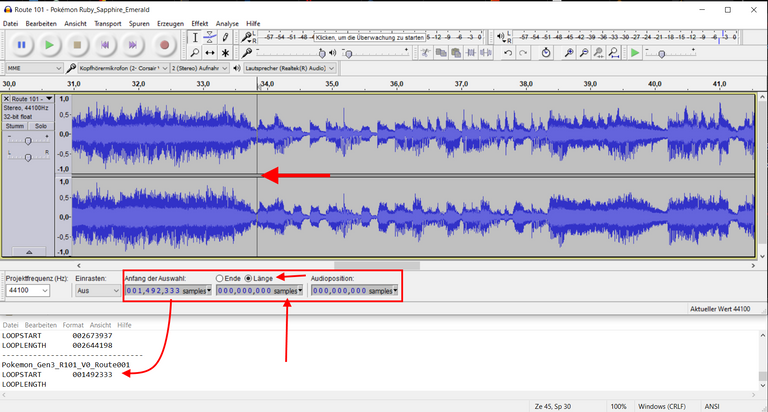
English:
Import your music into Audacity. Hear it and find out were your loop beginns. You should zoom in to find the exact moment, because we want high quality sounds :D
Set your cursor there and then look on the framerate in the bottom of the programm. What we need is "LOOPSTART" and "LOOPLENGTH", so we have to set the option to "length" and I write this information in an textfile. This file itself you don't need for your game, but we need the information for later.
Deutsch:
Importiert eure Musik in Audacity. Hört diese an und findet den Beginn der Schleife. Ihr solltet hereinzoomen um die exakte Stelle ausfindig zu machen, da wir nur hohe Qualität haben wollen :D
Setzt euren Cursor dort hin und seht euch die Framerate auf der Unterseite des Programmes an. Was wir hier benötigen ist "LOOPSTART" und "LOOPLENGTH", was bedeutet, dass wir den Anfang und die Länge benötigen und somit auf Länge umstellen müssen und ich schreibe mir diese immer in einer Textdatei auf. Diese Datei wird zwar nicht für unser Projekt benötigt, jedoch benötige ich die Informationen darin, da wir das für später noch benötigen werden.
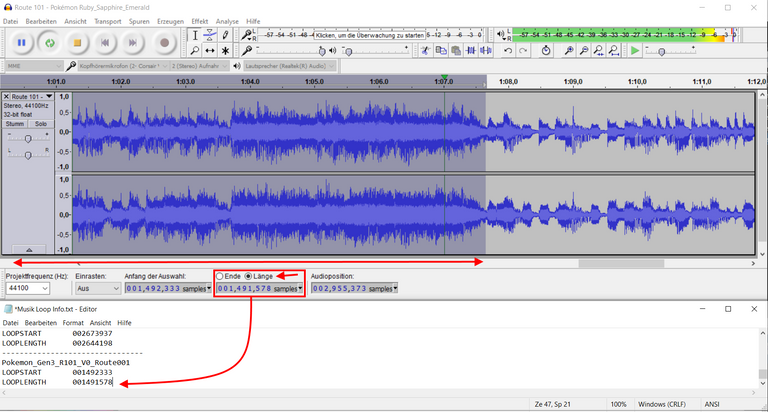
English:
We need not the seconds! We need it as samples. Your have to change it maybe (just click there). To get the right length, we have to look for the end of the Loop. If we found it, mark everything between the loopstart and loopend, so we geht the exact looplength. I also write this information into my textfile. We have all informations we need.
Deutsch:
Wir benötigen nicht die Sekunden! Wir benötigen Samples. Ihr müsst es evtl. umstellen (einfach drauf klicken). Um die richtige Länge der Schleife zu erhalten, müssen wir das Ende davon finden. Sobald wir dieses gefunden haben, markieren wir alles zwischen dem Anfang und dem Ende der Schleife, damit wir die exakte Länge erhalten. Auch diese Information schreibe ich in meine Textdatei. Wir haben alle Informationen, die wir benötigen.
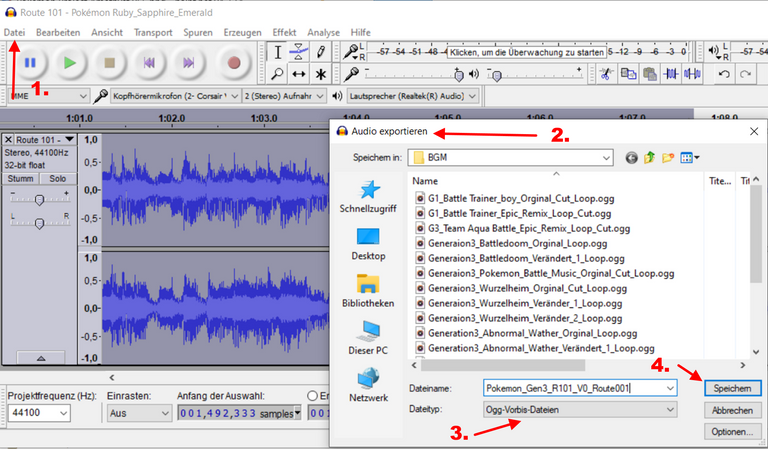
English:
Now we have to export this audio as an ".ogg" file.
Deutsch:
Jetzt müssen wir die Audiodatei als eine ".ogg" Datei exportieren.
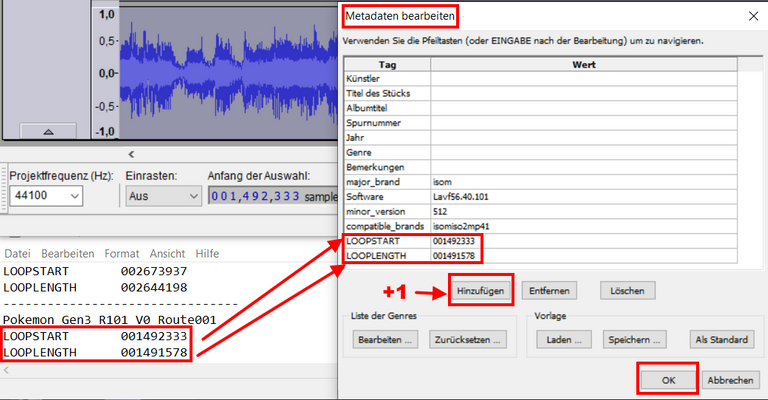
English:
After saving the file, we will get automatically a new window with "metadata" of the audio file. In the end we add a new line, so we will get 2 empty lines. In the first line we write "LOOPSTART" with bit letters! Then we write behint that the value of the loopstart. We do the same with "LOOPLENGTH" and then we press "OK". The audio file have now the information, where the loop starts and how long it is and our 2 scripts and 3 ".dll" data can read this informations.
Deutsch:
Nach dem Speichern der Datei, werden wir automatisch ein neues Fenster mit "Metadaten" der Audio Datei sehen. Am ende davon fügen wir eine weitere Zeile hinzu, sodass wir 2 leere Zeilen haben. In die erste Zeile schreiben wir "LOOPSTART" in Großbuchstaben und dahinter den Wert, welchen wir aufgeschrieben haben. Das Gleiche machen wir mit "LOOPLENGTH" und drücken dann auf "OK". Die Audio Datei hat jetzt die Informationen, wo die Schleife startet und wie lang diese ist und unsere 2 Skripte und 3 ".dll" Dateien können diese Informationen auslesen.
English:
If you have not saved the music into the BGM folder of your project, copy and paste it there. Now you can use the music in your project and it will loop automatically. The loop will start if the music hit the end of the loop and if you worked accurate, you will not hear any cut. It will also work for music in battle, to loop trainer music and it will also work for trainer encounters, but then don't forget to paste the music into the right folder. For Trainer encounter you have to paste it in ME and not the BGM folder.
Deutsch:
Wenn ihr die Musik noch nicht in eurem BGM Ordner gespeichert habt, kopiert diese und platziert diese dort. Jetzt könnt ihr die Musik in eurem Projekt verwenden und sie wird automatisch in eine Schleife gehen. Die Schleife startet, sobald das Ende des Loops erreicht ist und wenn ihr präzise gearbeitet habt, ist die Schnittstellt für den Beginn der Schleife nicht hörbar. Es wird auch für Musik im Kampf gegen Trainer funktionieren oder auch beim Encounter von Trainern, aber vergesst dabie nicht die Musik in diesem Fall in den richtigen Ordner zu stecken. Für den Trainer Encounter muss die Musik in ME und nicht in den BGM Ordner.
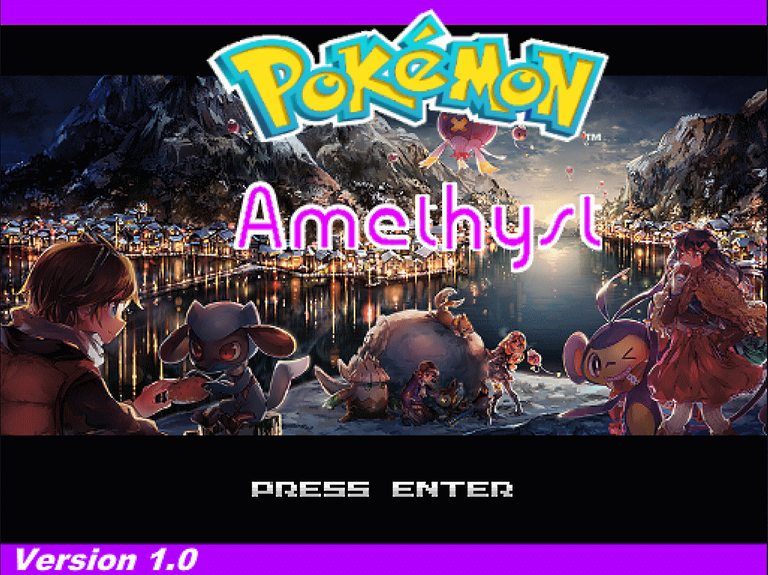
See you next time my Game Makers^^
Bis zum nächsten Mal meine Game Makers^^
Hi yaluna,
Visit curiehive.com or join the Curie Discord community to learn more.