Hello everyone on this noble platform and the Hive ecosystem at large, I am very excited to write and share this wonderful article here with you all and I hope that you guys will enjoy reading it as well. Yes, I understand it has been a while since I wrote on the Hive blockchain and I am today activating my account now as duties are reduced on my side now. Maybe I will say I just came back on the right track because I will be sharing some Hive game updates which I have been yearning for long days as I wanted to play them which time didn't permit me to.
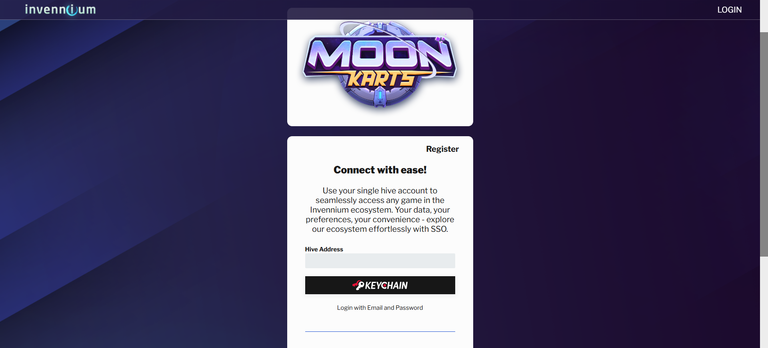
Today in this post, I will start with my registration and login to the Moon Karts game which was developed by Agroed. This game is a unique game I have seen so far in the Hive blockchain after the Splinterlands game. Guess what, these two games were crafted by the same person hence their exceptionality and gaming performance. Moon Karts is a racing play-2-earn game that is built on Hive and one can join the game by creating a Hive account and then signing up with the account. Also, one can sign up using other crypto wallets such as MetaMask, Venly, and Coinbase platform.
So to sign up, you will first have to input your email address and then your Hive username after which you click on Create Password and then confirm the transaction with the Hive Keychain.
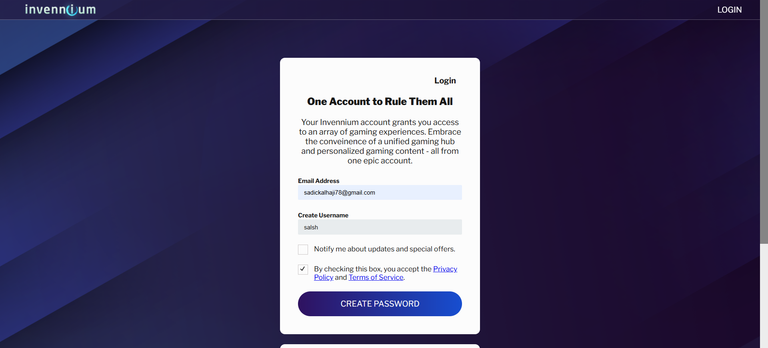
Note that if you are already a Hive member, you only need to click on Authenticate with Hive and then you can enter your email address with your Hive account username and you will have the chance to log in right away. You will receive an email once you have created that account and confirmed the transaction.
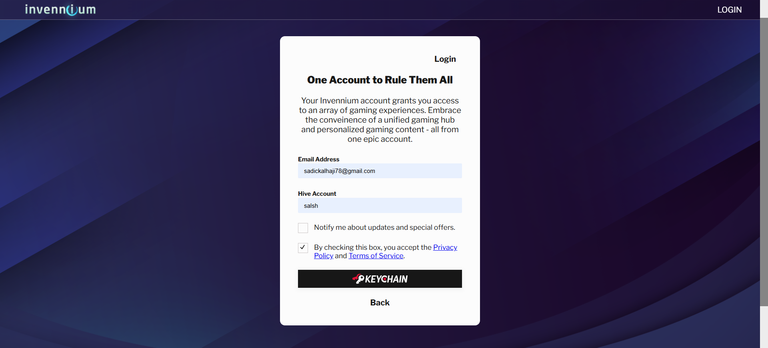
Here is the first interface you will have access to after logging in and if you wish to start a race, you click on the RACE NOW button and you have to wait for the game to load to the racing stage.
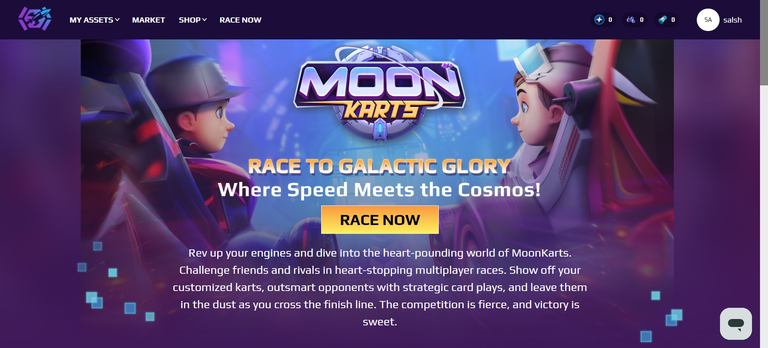
To continue, you will have to grant some authorities or permissions to the game. The loading stage of the game then takes over the screen and what you need to do now is wait until the game finally loads fully.
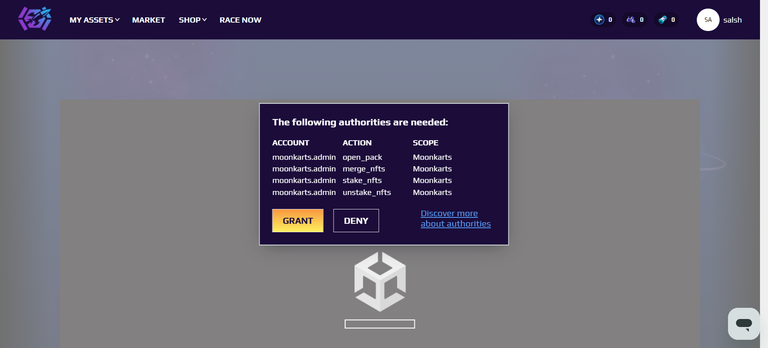
I understand that first-time loading will be so frustrating because it will take a longer time than expected but trust me after that heavy loading, you will never experience such a hectic loading again. The game will have the loading adjusted to normal and you will have fun. I will stop here and I hope my guide has been useful to you.
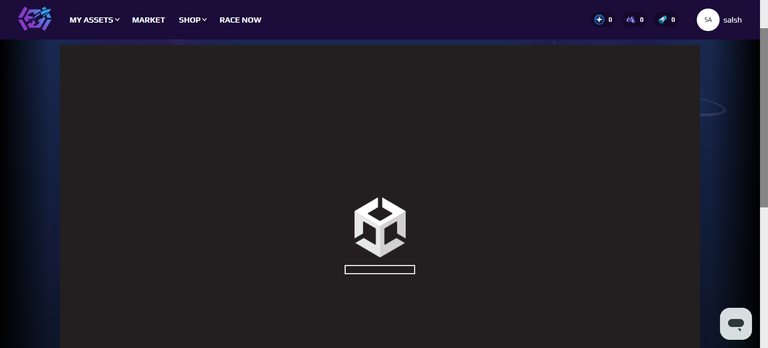
Don't hesitate to leave a comment or feedback on my post and I will be glad to respond to them. Thanks, everyone for reading my post once again after a long break on Hive.
Congratulations @salsh! You have completed the following achievement on the Hive blockchain And have been rewarded with New badge(s)
Your next target is to reach 500 upvotes.
You can view your badges on your board and compare yourself to others in the Ranking
If you no longer want to receive notifications, reply to this comment with the word
STOP