
Gen 3 Tool
:: POKEMON EDITOR ::
Greetings my dear community, today I will talk about the next step of my RomHacking after having added the Personal Maps, which you can see in the following link My First RomHack II :: Advance Map
Now that I have added the Maps, I will edit and adjust certain parameters, for the moment, I will work in the "Pokemon Editor" of Gen 3 Tool 2.9, the tool used to edit certain options of the ROM like the Items or the Pokémon.
:: POKEMON EDITOR ::
Saludos mi querida comunidad, hoy les hablaré sobre el siguiente paso de mi RomHacking luego de haber agregado los Mapas Personales, lo cuál puedes ver en el siguiente enlace My First RomHack II :: Advance Map
Ya que tengo agregado los Mapas, ahora tocará editar y ajustar ciertos parámetros, de momento, trabajaré en el "Pokemon Editor" de Gen 3 Tool 2.9, la herramienta utilizada para editar ciertas opciones de la ROM como los Items o los Pokémon.
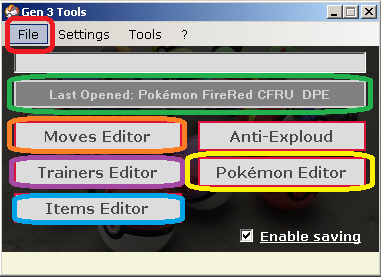
We open our Tool and we will have the following Menu.
In "File" we will be able to see the options to load our ROM to work, simply click on "Open Rom" and select the ROM.
Once loaded we will be able to work on it and there are several options:
-> Last Opened :: This option will load the last ROM we were working on.
-> Moves Editor :: This option will allow us to edit all the movements of the ROM.
-> Trainers Editor :: This option will allow us to edit all the trainers of each Route and Map, this will be extremely important later to add a great difficulty as I have foreseen.
-> Items Editor :: This option will allow us to edit the Items of the ROM, here we will be adjusting the values of the same as it was commented previously.
-> Pokemon Editor :: This option will allow us to edit the Pokémon of the ROM and it is exactly where I will be adjusting some details.
Abrimos nuestra Herramienta y tendremos el siguiente Menú.
En "File" podremos ver las opciones para Cargar nuestra ROM a trabajar, simplemente daremos click a "Open Rom" y seleccionaremos la ROM.
Una vez cargada podremos trabajar en ella y hay varias opciones:
-> Last Opened :: Ésta opción nos cargará la última ROM que estuvimos trabajando.
-> Moves Editor :: Ésta opción nos permitirá editar todos los movimientos de la ROM.
-> Trainers Editor :: Ésta opción nos permitirá editar todos los entrenadores de cada Ruta y Mapa, esto será sumamente importante más adelante para agregarle una gran dificultad tal como tengo previsto.
-> Items Editor :: Ésta opción nos permitirá editar los Items de la ROM, acá estaremos ajustando los valores de lo mismo tal como se comentó anteriormente.
-> Pokemon Editor :: Ésta opción nos permitirá Editar los Pokémon de la ROM y es justamente donde estaré ajustando algunos detalles.
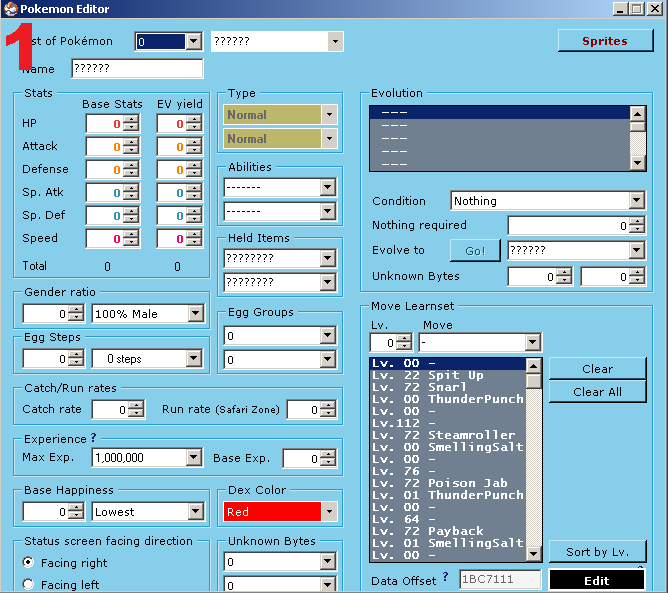
As shown in image 1, we will have a new work interface, here we will be able to select the Pokemon by DEX Number (see image 2). In addition, we will be shown all their combat stats, evolutions, items, abilities and so on, however, I will only touch the Items options.
Tal como se muestra en la imagen 1, tendremos una nueva interfaz de trabajo, acá podremos seleccionar los Pokemon por Número de DEX (véase la imagen 2). Además, nos mostrarán todas sus estadísticas de combate, las evoluciones, los items, habilidades y demás, sin embargo, solo tocaré las opciones de Items.
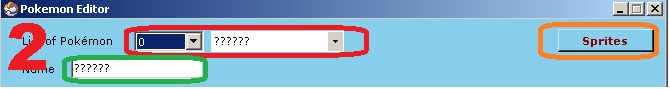
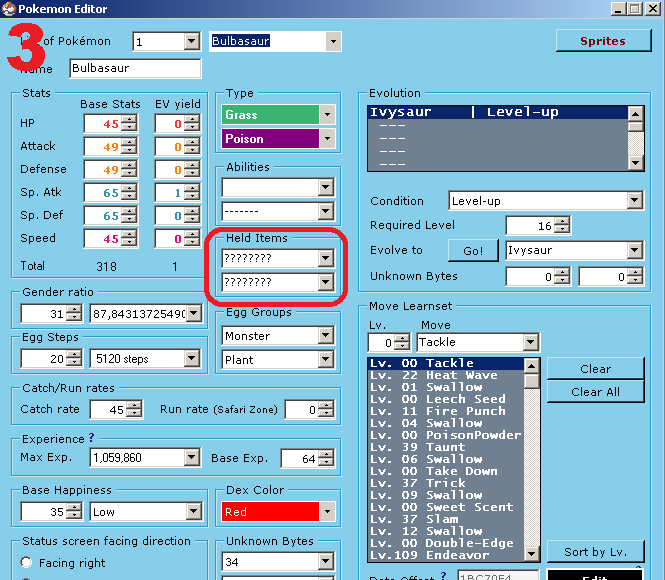
:: HELD ITEMS ::
We will select Bulbasaur, which is number 1 (see image 3), we will add an Item to it. So we will add a "Meloc Berry (Pecha Berry)" and as a second choice a "Zreza Berry (Cheri Berry). See image 4
I will do the same with several Pokémon, since we will give some benefits to the "Hunters" that is, the players who are in charge of hunting pokémon to get the Pokémon with better genes for their team.
Some Pokémon will carry Berries, others will carry valuable items, some first aid items and so on, but you will be able to see and experience all this once you try the ROM.
Seleccionaremos a Bulbasaur, que es el número 1 (véase imagen 3), vamos a agregarle un Item. Así que le agregaremos una "Baya Meloc (Pecha Berry)" y de segunda opción una "Baya Zreza (Cheri Berry). Observe la imagen 4
Haré lo mismo con varios Pokémon, puesto que le daremos algunos beneficios a los "Cazadores" es decir, los jugadores que se encarguen de cazar pokémon para obtener el Pokémon con mejores genes para su equipo.
Algunos Pokémon llevarán Bayas, otros llevarán objetos valiosos, algunos objetos de botiquín y demás, pero todo ésto podrán irlo viendo y experimentando una vez que prueben la ROM.
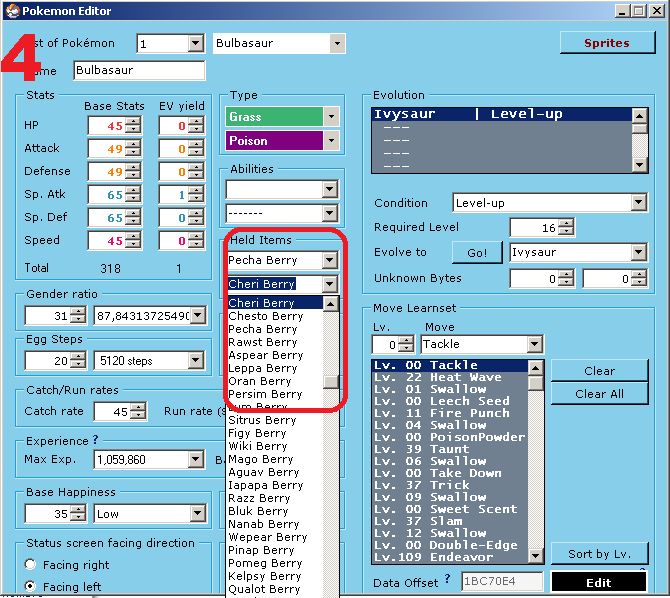
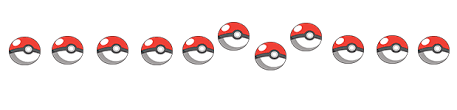
::: ITEMS EDITOR :::
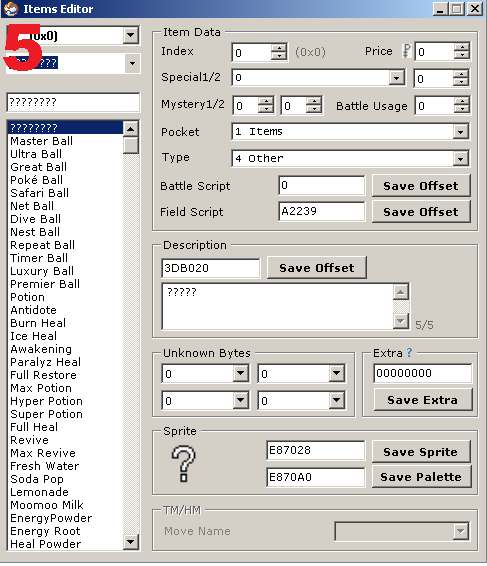
After having selected several Pokémon to add specific items to them (obviously, I can't do it with all of them because there are more than 1000 species), but many have items related to them or their type. The interface is simple (see image 5), but I will work exactly on the price to be able to adjust the parameters explained in the previous chapter of this series of posts on the hackrom progress.
Tras haber seleccionado a varios Pokémon para agregarles items específicos (obvio, no puedo hacerlo con todos porque son más de 1000 especies), pero muchos tienen items relacionados con ellos o su tipo. La interfaz es simple (véase la imagen 5), pero trabajaré exactamente sobre el precio para poder ajustar los parámetros explicados en el capitulo anterior de esta serie de Post sobre el avance del hackrom.
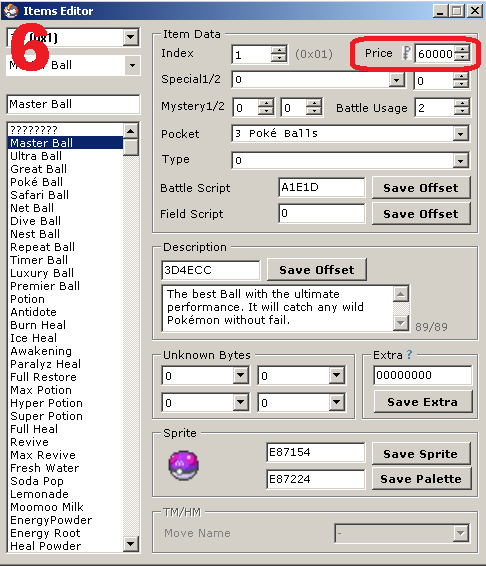
Now, let's take the Masterball as an example. This will have a high cost of 60,000 Pokedolars (see image 6), therefore, the player, to acquire one, will have to soak himself playing against trainers, rematches and leagues. I will adjust the price of many items, and in the next Post we will talk again about the Advance Map but specifically, about: Wild Pokemon and adding Scripts for Pokémon Shops. That post will take me more time, as it will take me much longer to explain everything in detail so you can learn a little about the Scripts, but basically, once you learn the codes and pointers, it's simple.
I send a greeting and hug to this beautiful community, thank you for reading, following me and being interested in the topic.
Ahora bien, tomemos de ejemplo la Masterball. Ésta tendrá un alto costo de 60.000 Pokedolares (véase la imagen 6), por lo tanto, el jugador, para adquirir una, deberá empaparse jugando contra entrenadores, revanchas y ligas. Ajustaré el precio de muchos items, y en el próximo Post volveremos a hablar del Advance Map pero específicamente, sobre: Pokemon Salvajes y agregar Scripts para las tiendas Pokémon. Ese post me llevará mas tiempo, ya que tardaré mucho más en explicar todo con detalle para que aprendan un poco sobre los Scripts, pero básicamente, una vez aprendes los codigos y direccionadores, es sencillo.
Les mando un Saludo y abrazo a ésta hermosa comunidad, gracias por leer, seguirme y estar interesados en el Tema.
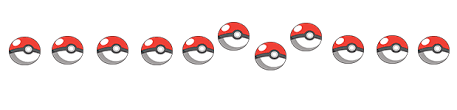
Congratulations @nyxafrodito! You have completed the following achievement on the Hive blockchain and have been rewarded with new badge(s):
Your next target is to reach 20 posts.
You can view your badges on your board and compare yourself to others in the Ranking
If you no longer want to receive notifications, reply to this comment with the word
STOPTo support your work, I also upvoted your post!
Support the HiveBuzz project. Vote for our proposal!
Genial no sabia que existían herramientas para construir fácilmente nuestra propia rom personalizada de pokemon me encanta saberlo, saludos 👋🏼
Si querido amigo, son muy buenas estas herramientas. Te invito a probarlas, saludos.