Español
Mi nuevo espacio de trabajo

Hola Gamers ¿Cómo están? Espero que estén super bien y sean bienvenidos a una nueva publicación hecha por mí. El día de hoy les quiero compartir lo que he comprado en estos últimos días para renovar de una vez por todas mi setup, hace varios días hice una publicación sobre mi nueva Pc para jugar videojuegos, en esa publicación comenté varios errores que he cometido a lo largo de ese proceso de instalación, a su vez compré otras cosas que de seguro vieron en esa publicación pero no les hice ninguna mención.
Pues hoy les hablaré de esas cosas extras que compre para ayudarme a crear contenido en la plataforma, también para mejorar mi experiencia jugando algún videojuego y pues claro renovar nunca está de más así que prácticamente decidí renovar mi mesa de trabajo y ponerla mucho más Gaming jaja, todo lo compré gracias a lo que me quedó de mis ahorros de Hive y también por algunas inversiones en otras plataformas como Leo Dex por dar algunos ejemplos.
Vamos por partes, lo primero que les quiero enseñar es esta cámara web que aún no me queda claro de cuál es el nombre de su marca, apareció en una de las imágenes de mi publicación pasado, pero nunca hablé de ella, la razón es porque no había aprendido a usarla hasta ahora, luego de probarla por un rato ya puedo sacar mis conclusiones, como no sé mucho de cámaras lo único que puedo decir es que este artefacto me va ayudar mucho.

Sobre todo para grabar Gameplays de consola, para los que me conocen saben que normalmente grabo con una cámara de marca Olympus, esta cámara recientemente se me cayo al suelo y no me grabó muy bien los Gameplays, a su vez tiene muy poca capacidad de vídeo, 17 minutos para ser exacto, siempre debía estar preocupado por el tiempo de la grabación para pasar el archivo de la cámara a mi Pc, de lo contrario el resto del Gameplay sería grabado sin mi rostro.

Con esta cámara web me olvido por completo de estar preocupado por el tiempo de grabación, esta cámara dejará de grabar cuando yo diga siempre y cuando este enchufada a la Pc jaja, lo único malo que pude notar es que esta cámara tiene un zoom terrible y aún no lo he logrado configurar bien, si la pongo en la misma posición donde solía poner mi otra cámara pues mi cabeza se verá super grande y horrible jaja, aun debo configurarla para saber si hay alguna solución, pero en si la necesitaba, esta cámara me costó unos 12$.
Ahora pasemos a una de las renovaciones, el teclado, este es un teclado con luces de una marca china creo, lo curioso es que es un teclado americano ya que no tiene la letra “ñ” entre sus teclas, con sólo presionar un botón se pueden prender todas sus luces que en total tiene cuatro colores, por el lado izquierdo tiene verde, por el medio tiene rojo, por el lado derecho tiene azul y por la parte superior derecha amarillo.

En cuanto a su tacto es genial, siento que estoy tocando algodón, es este momento estoy escribiendo la publicación con él y no me arrepiento de nada, lo que más me gusta es que las teclas no hacen ruido cuando las presiono, la única tecla que se alcanza a escuchar sería el “espacio” del resto no hay ruido y eso me parece placentero, ya lo probé en varios juegos como Minecraft, Need for Speed y Halo, en todos los juegos me resultó cómodo aunque aún debo acostumbrarme a no tener la letra “ñ” en el teclado jaja.
Lo único malo es que cuando intento jugar de noche pues la luces del teclado me molestan un poco no les voy mentir, pensé en tapar los bombillitos con alguna cinta negra o algo, pero creo que es mejor apagar las luces y listo, sobre todo de día ya que prácticamente ni se ven por la luz natural. Luego me vino un mouse con el teclado, la verdad es que ya tengo un mouse gaming que compré hace tiempo y me parece mejor, pero bueno mejor que sobre que falte no jaja.

Ese mouse que les estoy comentando lo compré hace tiempo, tiene mucho más botones los cuales aún no me queda claro cuales son sus funciones, tiene luces y tiene el logo de un dragón así que me gusta más. Sin embargo, debo decir que el otro (el que estoy mostrando en la imagen) es más fácil para acostumbrarse ya que su diseño parece de oficina, pero añadiéndole las luces por dentro, así que cuando lo probé era como tocar mi antiguo mouse que usaba en mi laptop, el combo de mouse y teclado me costó 13$.
Otra cosa que compré en conjunto con el teclado y el mouse fue un mouse pad, anteriormente compré uno, pero ese no tenía las luces, aunque su diseño era bastante bueno con un mapa del mundo negro, al final se lo quedó mi primo Epilatero. Decidí cambiarlo porque estaba con el tema de las luces y demás pues quería un mouse pad que cumpliera con esa condición, así también que me ocupé lo más posible de largo en mi mesa, pues este que les estoy mostrando cumple con mis demandas.

Este mouse pad es de 80x30 lo cual me viene bien ya que en lo largo puedo poner mi nuevo teclado y el mouse, así puedo jugar a gusto, lo malo es que mi mesa es pequeña en cuanto a lo ancho así que el mouse pad pues me queda colgando como si fuera un mantel de mesa, la verdad puede verse peor, lo bueno es que si te acostumbras ya no se ve tan mal que digamos jaja, tiene distintos modos de color, puedo hacer que el mouse pad me refleje un solo color o un arcoíris, este articulo me costó 15$.
Para finalizar, compré lo más importante que si o si necesitaba para mi PC y es la tarjeta de Wifi, en la publicación pasada mencioné que compré una, pero esta tarjeta no era compatible con la tarjeta madre de mi CPU así que tuve que regalársela a mi madre, en consecuencia, tuve que buscar otra, estuvimos un día entero viendo tiendas de electrónica para conseguir esta tarjeta.

Curiosamente el universo me odia, en todas las tiendas que preguntamos no tenían esta vendida tarjeta y la tienda que si la tenía estaba cerrada por ser fin de semana, luego de resignarme tuve que esperar un par de días para concretar mi compra y esperar a que me trajeran la tarjeta a casa, una vez ya en mis manos procedimos a instalarla, esta tarjeta si es compatible con la placa madre como lo ven en la imagen, la tarjeta vino con dos antenas para que la conexión sea más fuerte en contraste a la distancia, luego de instalarla pues insertamos el CD correspondiente para colocar el driver, luego llegaron la pruebas y funciono la tarjeta, por fin, esta tarjeta me costó 35$, 10$ más que la anterior que compré, se nota que son menos comunes.

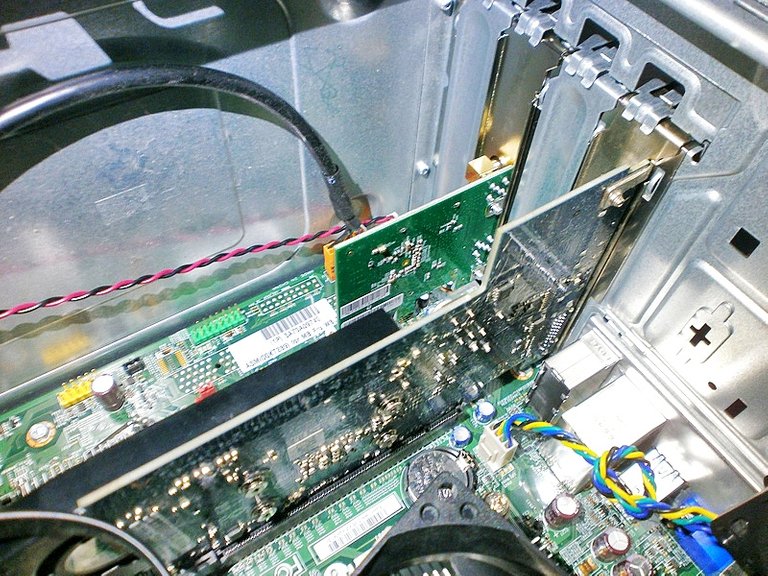
Gracias a eso ya podía colocar mi CPU en mi habitación, la tenía en el living de la casa porque ahí es donde tengo los dispositivos para conectarme a internet por medio de un cable, ahora soy super feliz, combinando tanto la CPU como la laptop, ahora puedo chequear las nuevas publicaciones de Hive mientras juego algún video juego, las luces son del mouse pad, del teclado, de los dos mouses y de mis audífonos, me faltan las cornetas jaja.
Bueno Gamers, espero que les haya gustado la publicación de este día, quería compartir con ustedes lo bien que ha quedado mi zona de trabajo, antes estaba sólo con una laptop con el teclado machacado y un mouse de oficina, ahora con todas las cosas que compré más la nueva PC por supuesto se ve todo diferente, la verdad más allá del mouse pad colgando pues amo como ha quedado mi setup y estoy orgulloso de haber logrado esto.

Gracias a ustedes, me despido, espero que les haya gustado la publicación y que inspire a otros usuarios de esta comunidad a invertir en cosas así.
¡Adiós!
¡¡Muchas Gracias!!

Translated with www.DeepL.com/Translator
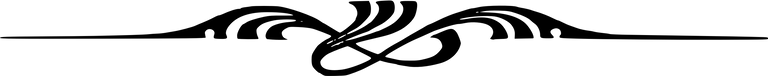
English
My new workspace

Hello Gamers, how are you? I hope you are doing great and welcome to a new post made by me. Today I want to share with you what I have bought in the last few days to renew once and for all my setup, several days ago I made a post about my new PC to play video games, in that post I commented on several mistakes I have made throughout the installation process, in turn, I bought other things that I'm sure you saw in that post but I didn't make any mention of them.
Well, today I will talk about those extra things I bought to help me create content on the platform, also to improve my experience playing a video game and of course, renewing never hurts so I practically decided to renew my desk and make it much more Gaming haha, I bought everything thanks to what I had left of my savings from Hive and also for some investments in other platforms such as Leo Dex to give some examples.
Let's go by parts, the first thing I want to show you is this webcam that is still not clear to me what is the name of its brand, it appeared in one of the images of my last publication, but I never talked about it, the reason is that I had not learned to use it until now, after trying it for a while I can draw my conclusions, as I do not know much about cameras the only thing I can say is that this device will help me a lot.

Especially to record console Gameplays, for those who know me know that I usually record with an Olympus camera, this camera recently fell to the ground and did not record very well the Gameplays, in turn, has very little video capacity, 17 minutes to be exact, I always had to be worried about the time of the recording to pass the file from the camera to my PC, otherwise, the rest of the Gameplay would be recorded without my face.

With this webcam I completely forget to be worried about the recording time, this camera will stop recording when I say as long as it is plugged into the PC, haha, the only bad thing I could notice is that this camera has a terrible zoom and I have not yet managed to configure it well if I put it in the same position where I used to put my other camera then my head will look super big and horrible haha, I still have to configure it to know if there is any solution, but if I needed it, this camera cost me about 12$.
Now let's move on to one of the renovations, the keyboard, this is a keyboard with lights of a Chinese brand I think, the funny thing is that it is an American keyboard because it does not have the letter "ñ" between its keys, with the push of a button you can turn on all its lights that in total has four colors, on the left side has green, in the middle has red, on the right side has blue and the top right side has yellow.

As for his touch is great, I feel like I'm playing cotton, is this moment I'm writing the publication with it and I do not regret anything, what I like most is that the keys do not make noise when I press them, the only key that is reached to hear would be the "space" the rest there is no noise and that I find pleasant, I already tried it in several games like Minecraft, Need for Speed and Halo, in all games I found it comfortable although I still have to get used to not having the letter "ñ" on the keyboard haha.
The only bad thing is that when I try to play at night because the keyboard lights bother me a little I will not lie, I thought about covering the bulbs with some black tape or something, but I think it is better to turn off the lights and ready, especially during the day because they are practically not seen by natural light. Then I got a mouse with the keyboard, the truth is that I already have a gaming mouse that I bought some time ago and I think it's better, but it's better to have too much than too little haha.

That mouse that I'm talking about I bought some time ago, has much more buttons which still is not clear to me what their functions are, it has lights and has the logo of a dragon so I like it more. However, I must say that the other one (the one I am showing in the picture) is easier to get used to since its design looks like an official one, but adding the lights inside, so when I tried it it was like touching the old mouse that I used in my laptop, the combo of mouse and keyboard cost me 13$.
Another thing I bought together with the keyboard and the mouse was a mouse pad, previously I bought one, but that one didn't have the lights, although its design was pretty good with a black world map, in the end, my cousin Epilatero kept it. I decided to change it. I was with the issue of lights and others because I wanted a mouse pad that met that condition, so I also took care as much as possible long on my table, because this one I'm showing you meets my demands.

This mouse pad is 80x30 which is good for me because in the length I can put my new keyboard and the mouse, so I can play at ease, the bad thing is that my table is small in width so the mouse pad is hanging as if it were a tablecloth, the truth can look worse, the good thing is that if you get used to it, it does not look so bad haha, it has different color modes, I can make the mouse pad reflect a single color or a rainbow, this item cost me 15$.
To finish, I bought the most important thing that I needed for my PC and that is the Wifi card, in the last post I mentioned that I bought one, but this card was not compatible with the motherboard of my CPU so I had to give it to my mother, consequently, I had to look for another one, we spent a whole day looking at electronic stores to get this card.

Curiously the universe hates me, in all the stores we asked they didn't have this card and the store that did had it was closed because it was the weekend, after resigning myself I had to wait a couple of days to make my purchase and wait for them to bring the card home, once I had it in my hands we proceeded to install it, This card is compatible with the motherboard as you can see in the image, the card came with two antennas so that the connection is stronger in contrast to the distance, after installing it we inserted the corresponding CD to place the driver, then came the tests and the card worked, finally, this card cost me $35, $10 more than the previous one I bought, it is noted that they are less common.

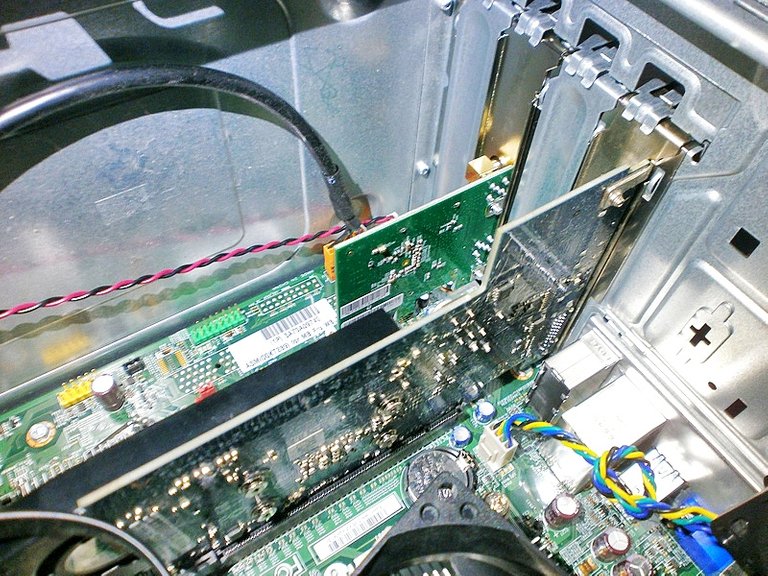
Thanks to that I could place my CPU in my room, I had it in the living room of the house because that is where I have the devices to connect to the internet through a cable, now I am super happy, combining both the CPU and the laptop, now I can check the new publications of Hive while playing a video game, the lights are the mouse pad, the keyboard, the two male and my headphones, I am missing the headphones haha.
Well Gamers, I hope you liked the publication of this day, I wanted to share with you how good my work area has been before I was only with a laptop with a crushed keyboard and an office mouse, now with all the things I bought plus the new PC, of course, everything looks different, the truth beyond the mouse pad hanging because I love how my setup has been and I'm proud to have achieved this.

Thanks to you, I say goodbye, I hope you liked the publication and that it inspires other users of this community to invest in things like this.
Bye!
Thank you very much!!

Translated with www.DeepL.com/Translator
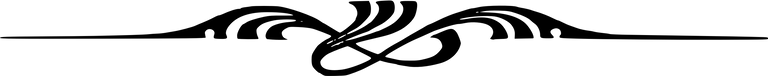
The rewards earned on this comment will go directly to the person sharing the post on Twitter as long as they are registered with @poshtoken. Sign up at https://hiveposh.com.
Canaima god para ver el chat del Stream 😎 Es un setup humilde, hace 2 años hubiera deseado tener algo así y bueno, gracias al esfuerzo pude conseguirlo. Hace falta una mesa más grande para el Mousepad y listo. Esa tp link compré yo y la verdad es que me salió buenísima.
Rayos jamás he tenido una Canaima, la mía ni siquiera es una Canaima es una Lenovo 🤣, Lo sé la humildad siempre va primero jaja, bueno si me hace falta una mesa más grande, pero la verdad resulta ser bastante acogedor jaja, la Tp Link también me salió muy buena, si no me servía me iba a poner a llorar, gracias al cielo podemos disfrutar de nuestros setups y así inspirar a otros a trabajar duro para conseguirlo, vale la pena. :D
quedo fue calidad!!! a disfrutarlo ahora mano!
Gracias Brother por comentar jaja, con gusto lo haré. 😎
Gran set up, seguro hiciste una buena inversión. Esta confirmado científicamente que el RGP aumenta los FPS.
Muchas Gracias bro, si trabajé duro por esto pero lo valió. :D
por esto es que ando en hive a ver si cambio la canaima por algo que no me haga cortarme las venas jajajaja buen setup
Mucha suerte hermano de seguro que lo lograras jaja tarde o temprano, todo el mundo usa Canaima menos yo. :)
La verdad es que su setup luce bastante chévere, mi estimado. Por cierto, cuidado con ese teclado que suena con lo del espacio, vas a tener que engrasarlo para que no suene más feo con el tiempo. Salu2.
Muchas Gracias, hice lo posible para que quedara bien. Ok trataré de comprarle algo para que deje de sonar el teclado, gracias. :)
Felicidades amigo, quedó bastante bien el setup y se ve bastante cómodo ,espero lo disfrutes mucho y que sigas creciendo en la plataforma, me alegra bastante ver que poco a poco todo el mundo lo está logrando y cambiando su forma de vida gracias a su esfuerzo, un saludo desde la cueva❗🐻🎮🚀
Decent man! Every upgrade I've done to my pc, including building a new one, I viewed as an investment because of Hive!
That's right my friend, the way Hive changed our lives has been incredible. Thanks for commenting and for stopping by. :)
No problem!
Se nota de lejos que esa inversión valió la pena, solo hace falta un escritorio más grande para que quepa todo. Este es el Set up al que aspiro algún día (ya no quiero ser pobre), en unos meses espero tener la plática para comprar los componentes y armarme mi CPU.
Felicidades, bro. Disfrute su Set up, se lo merece.
Muchas Gracias bro aprecio su comentario, ojalá usted también pueda conseguir estas cosas, para lograr la comodidad necesaria. :)