Hello Hive Gaming!
I'm new to Hive and was trying to make my first post of a twitch clip of my buddy playing Gods Unchained, but I ran into some trouble with the embed. I'm not sure if there is a more appropriate blog out there for this but I figured I would ask here. Details with screenshots below.
When I went to make the post with the default settings on peakd and the embed code that twitch gave me, it says that the clip is no longer available.
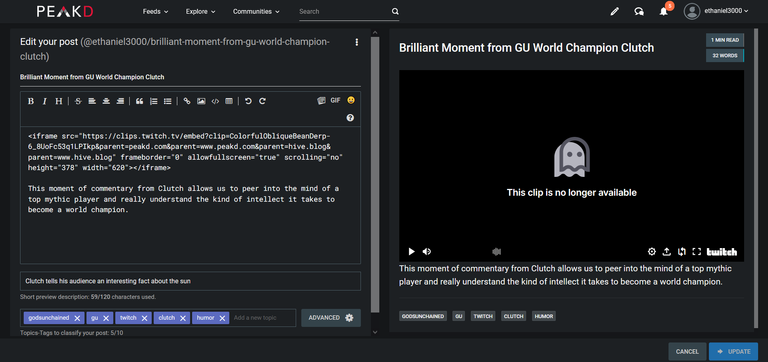
However, when I change the peakd setting "Preview embeds" to off, the clip shows up just fine in the post preview and I'm even able to watch the clip in the post preview.
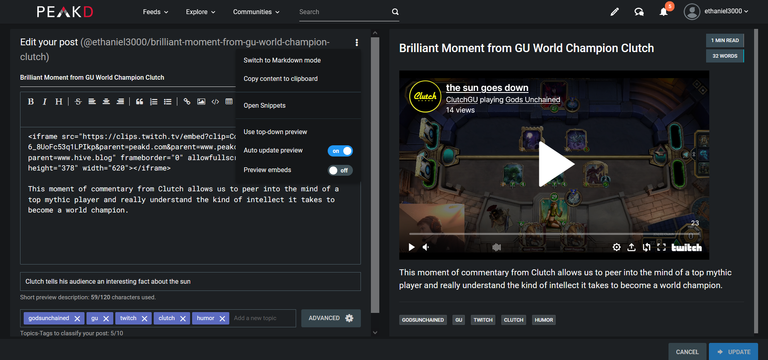
However, when I actually published the post, the clip again showed that it was no longer available and could not be viewed.
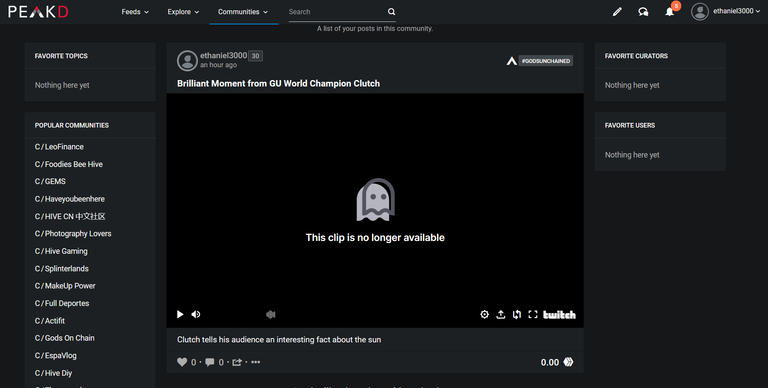
I've tried all sorts of different things to make the embed work and modified the "parent" value in the iframe to include peakd.com as well as hive.blog but I can't seem to get it to work. I could provide further details in the comments, but if anyone out there knew how to do this I would greatly appreciate your advice!
Hey, thanks for reporting this issue. I'll check if there is something we can do on peakd to improve how Twitch embeds are handled
Congratulations @ethaniel3000! You have completed the following achievement on the Hive blockchain and have been rewarded with new badge(s):
Your next target is to reach 50 upvotes.
You can view your badges on your board and compare yourself to others in the Ranking
If you no longer want to receive notifications, reply to this comment with the word
STOPCheck out the last post from @hivebuzz:
Support the HiveBuzz project. Vote for our proposal!