Game Dev Tycoon

Spanish

Publicado el 10/12/2012 Desarrollado por Greenheart Games y Distribuido por Greenheart Games en su pagina y en Steam por Valve Corporation.
Este es un juego bastante conocido dentro de los Tycoon´s, e jugado por muchas horas este gran titulo y me hace sumergirme en su pequeña trama.
Este es un juego de Simulación de economía y negocios de Videojuegos, en este juego eres un empresario independiente desarrollador de Videojuegos para diferentes plataformas el cual comienza a mediados de 1980 en un garaje.
Aquí tienes que gestionar los juegos que vas a desarrollar para generar ingresos para tu empresa, decidiendo el camino que vas a tomar dependiendo de los sucesos que acontecen en el mercado global de videojuegos (Como salidas de nuevas consolas y convenciones) el cual esta inspirado en los verdaderos sucesos del mercado.
Tienes que aprovechar las cuotas de mercado de cada consola dependiendo del momento del juego y el mercado para obtener mas ganancias, si no obtienes buenas ganancias de los juegos que desarrollas puedes terminar en banca rota lo cual seria el final de esa partida y tendrás que comenzar de cero con otra empresa :C.
Haz tu historia en este gran mundo, Desarrollando juegos y motores para estos, investiga temas para tus nuevos juegos y tecnologías para tus motores y convertirte en un grande de el mercado ganando millones de fans al rededor del mundo!
Menú de inicio
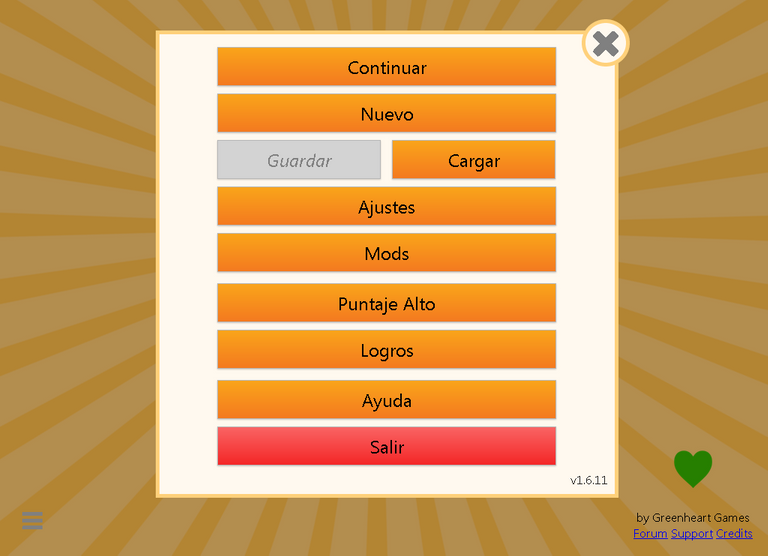
Este es el menú del juego el cual voy a explicar sin mucho detalle ya que es bastante sencillo aunque se vea grande.
Ayuda
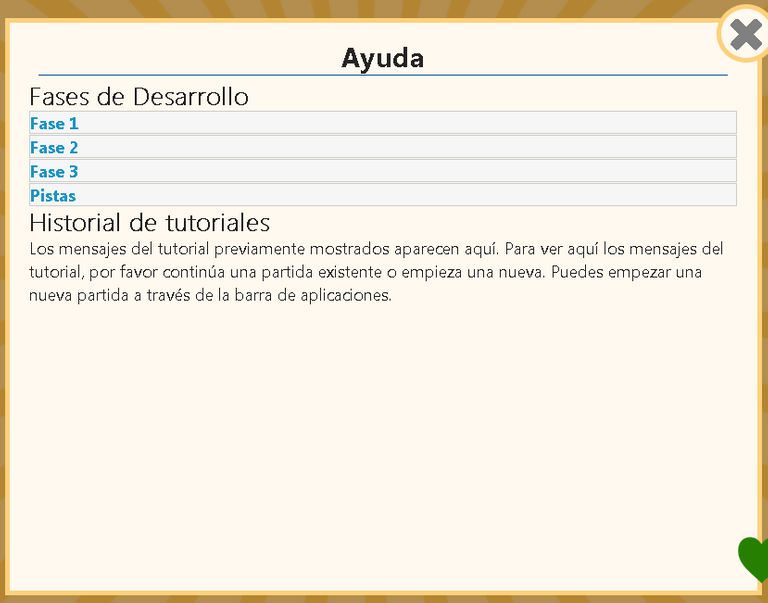
Ahí están una explicación de los términos que están en cada fase de desarrollo en los juegos que son tres, también aparecen los tutoriales que haz desbloqueado en tus partidas los cuales se guardan ahí por si no entendiste algo del todo.
Logros
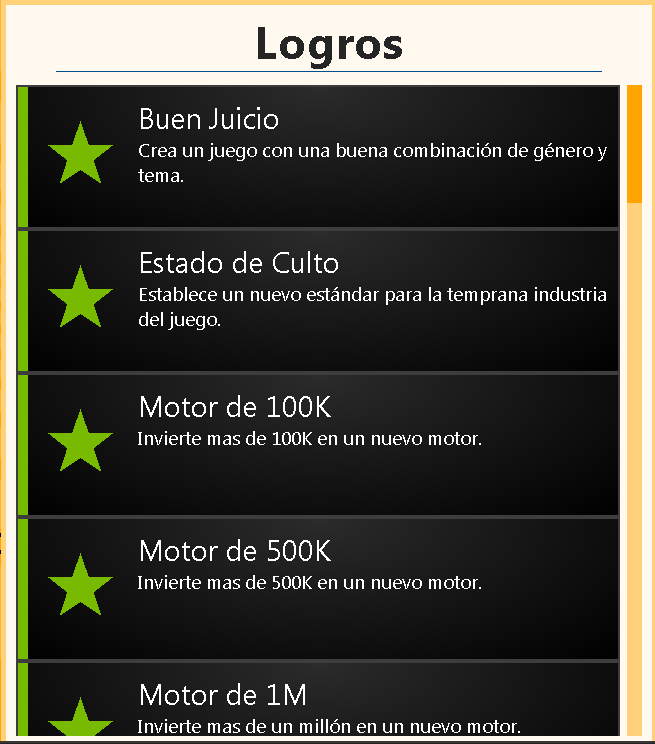
Aquí se guardan los logros que consigues en tus partidas, solo sirven para destacar que conseguiste algo especial o difícil en el juego.
Puntaje Alto
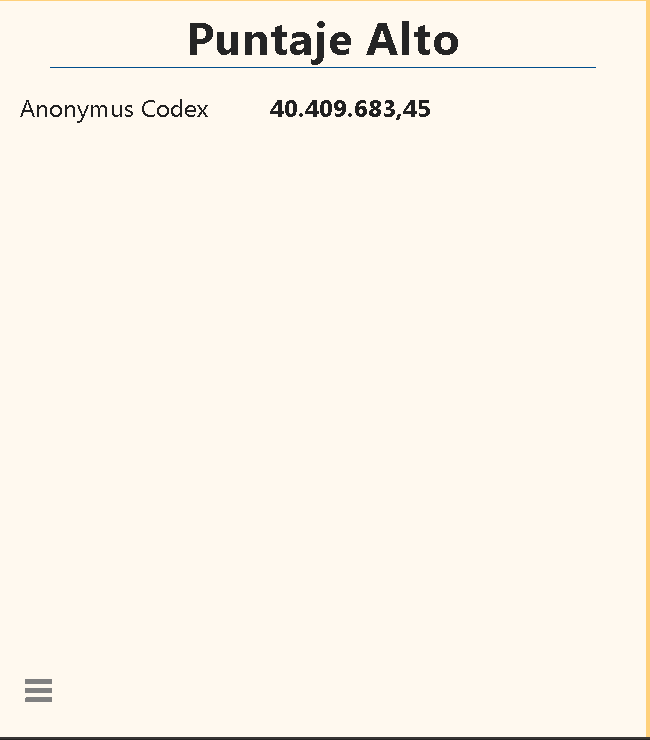
Aquí muestra tu puntuación mas grande en una partida. (Ignoren el nombre de mi partida xd).
Mods
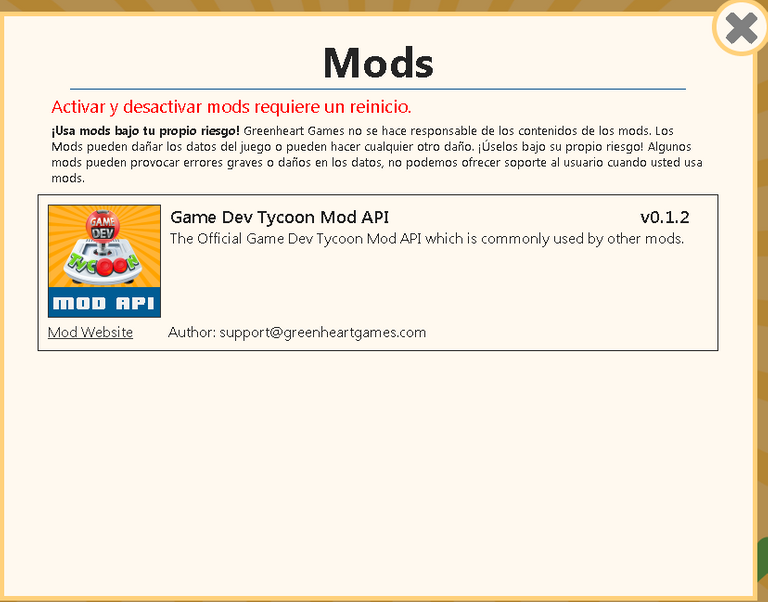
Aquí puedes activar o desactivar algún mod que tengas descargado para el juego (En la red hay muy pocos la verdad :C).
Ajustes
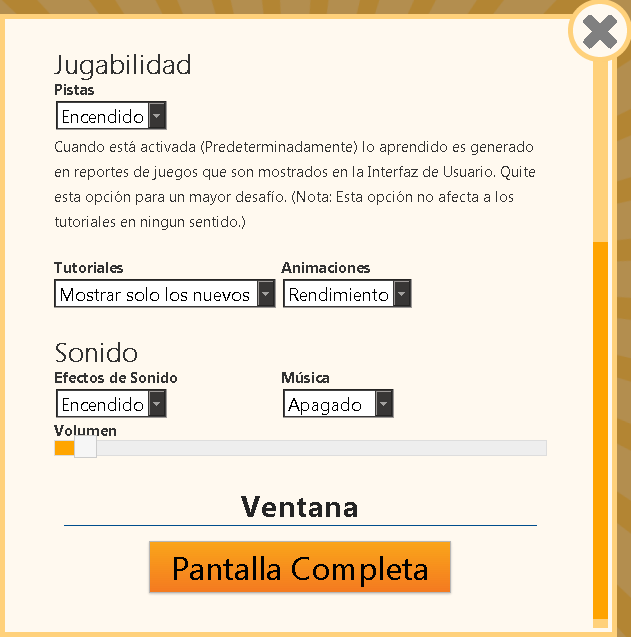
Esta es la pestaña de configuración del juego, pienso que son pocas las cosas que se pueden configurar.
- Idioma:En la parte de arriba esta la opción de cambiar el idioma.
Jugabilidad
Pistas:Esto es para que cada vez que hagas un reporte de un juego se refleje en la interfaz cuando vayas a crear un nuevo juego, puedes desactivar esto para que no se vea reflejado y tengas que memorizarlo haciendo el juego mas difícil,o dejarlo activado como viene predeterminado.
Tutoriales:Esto es para que cada vez que avances en el juego te salten tutoriales que te ayuden, puedes dejarlo en "Mostrar solo nuevos" para que muestre los tutoriales solo una ves como esta predeterminado, "Mostrar todos los tutoriales" es para que en cada partida vuelvan a salir los tutoriales, o también puedes "Desactivar todos los tutoriales".
Animaciones:Aquí puedes cambiar las animaciones para que sean adaptadas a "Rendimiento" para que el juego sea mas fluido o "Calidad" para que en el juego se vean mejor las animaciones(Afectando negativamente en el rendimiento).
Sonido
Efectos de sonido: Para encender o apagar los efectos de sonido.
Música: Para encender o apagar la musica del juego.
Volumen: Para bajar o subir el volumen general del juego.
Ventana
En este apartado sale un botón para colocar el juego en modo "Ventana" o "Pantalla Completa".
Guardar, Cargar, Nuevo y continuar.
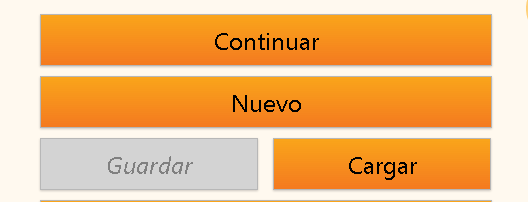
Ultimo apartado del menú, aquí se gestiona las partidas.
Guardar: Aquí es para guardar una partida ya empezada.
Cargar: Aquí para reanudar una partida anteriormente guardada.
Nuevo: Para crear una nueva partida.
Continuar: Para reanudar la ultima partida guardada.
Iniciando una partida
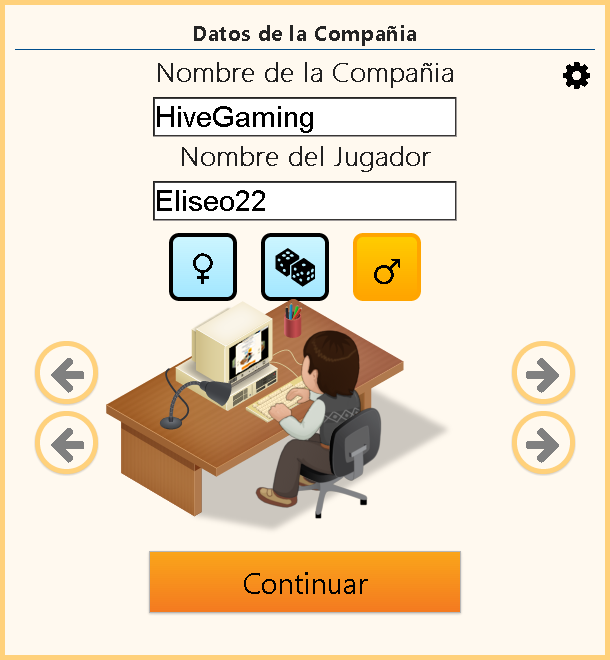
Aquí puedes personalizar; el nombre de tu compañía y del jugador, puedes elegir el sexo y el aspecto de tu personaje.
En la parte de arriba a la derecha esta un engranaje el cual te deja configurar el tiempo de tu partida (30, 35 y 40 años) el cual viene predeterminado en 35 años, también esta la opción de habilitar o deshabilitar el modo pirata, el cual añade mas dificultad a la partida haciendo que tus juegos puedan ser pirateados disminuyendo la cantidad de ventas de tus juegos.
Al comenzar cada partida comienzas con un dinero inicial de 70k $.
¡Creando un juego!
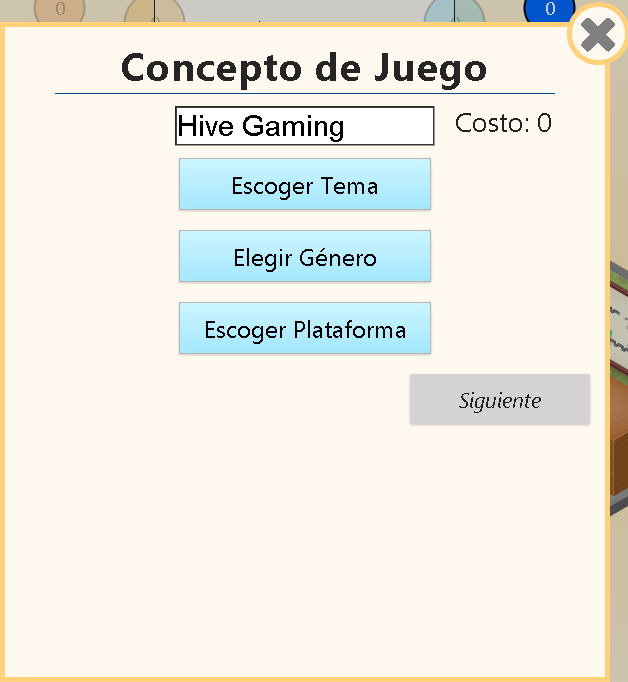
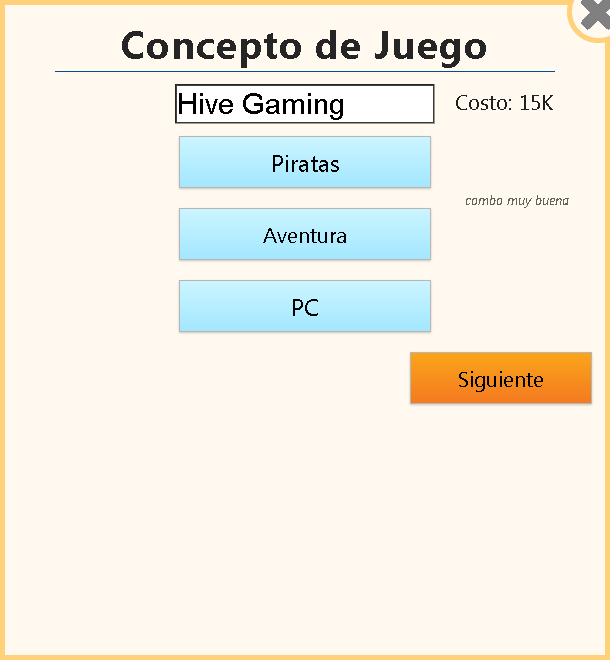
Este es la ventana inicial al crear un juego, te da las opciones de Elegir el Nombre, Escoger el Tema, Elegir el genero y Escoger plataforma (Podemos observar una pista del juego a la derecha "Combo muy buena" esto me aparece por que ya e probado ese combo en anteriores partidas)
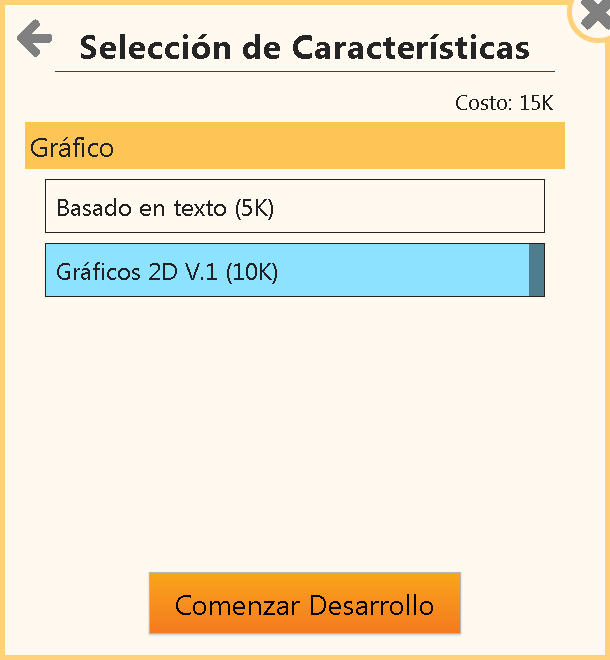
Aquí te permite Seleccionar las Características de los Gráficos del juego, yo elegí "Gráficos 2d V.1" por que es mejor que "Basado en texto" aunque este es mas caro (Cuando crees otro motor de juego te van a aparecer mas opciones).
Fase de Desarrollo 1
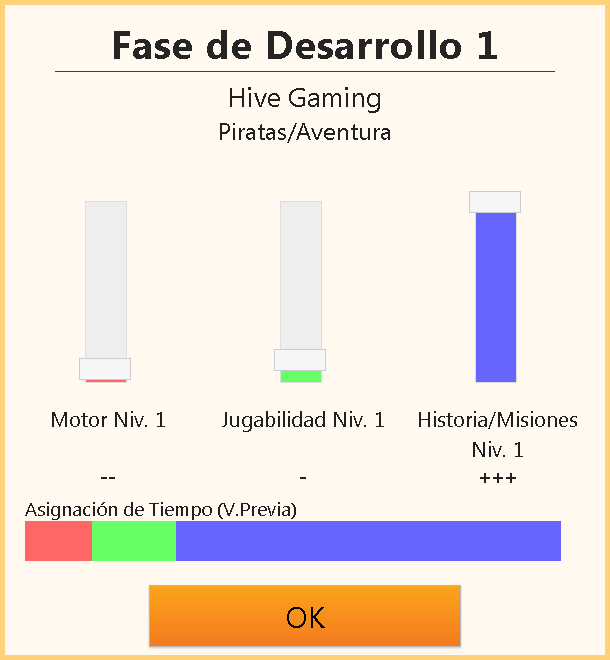
Como ya explique antes son tres fases de desarrollo, Aquí las opciones que nos dan son "Motor, Jugabilidad y Historias/Misiones" y el nivel de cada una, Cuando le subes a una esta afecta a las demás disminuyendolas, tienes que colocarlo acorde a como tu crees que debería ir (Abajo de cada una de estas sale las pistas del juego, a mi me salen por que ya hecho este combo varias veces en diferentes partidas).

Aquí vemos como van subiendo las burbujitas a los diferentes apartados finales, y dependiendo de como crees el juego en las fases de desarrollo estas serán muchas o pocas.
Errores:Estos son los errores del Videojuego, estos se van quitando al terminar la tercera fase de desarrollo y debe estar en cero para ser un buen juego, así que tienes que esperar antes de publicar el juego y corregir todos los errores para que sea bueno.
Diseño:Esto determina el diseño del juego, dependiendo del juego que estas desarrollando esto tiene que estar en un numero alto para que sea un buen juego.
Tecnología:Esto determina la tecnología del juego,dependiendo del juego que estas desarrollando esto tiene que estar en un numero alto para que sea un buen juego.
Inverstigación:Esto va aumentando cuando haces tus juegos, motores de juego o trabajos de contrato, esto sirve para investigar cosas en el juego, así que es bueno que suba.
Fase de Desarrollo 2
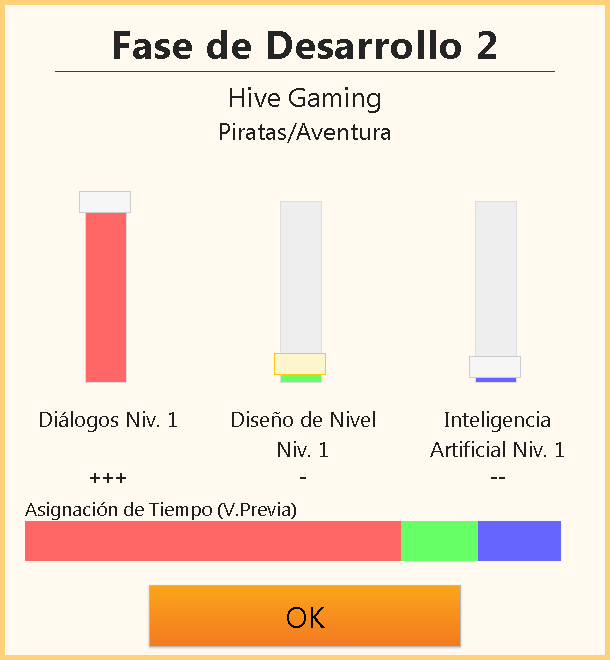
Aquí las opciones que nos dan son "Diálogos, Diseño de Nivel y Inteligencia Artificial" y el nivel de cada una, Cuando le subes a una esta afecta a las demás disminuyendolas, tienes que colocarlo acorde a como tu crees que debería ir, como ya dije antes a mi se me hace mas fácil por que tengo las pistas activadas.
Fase de Desarrollo 3
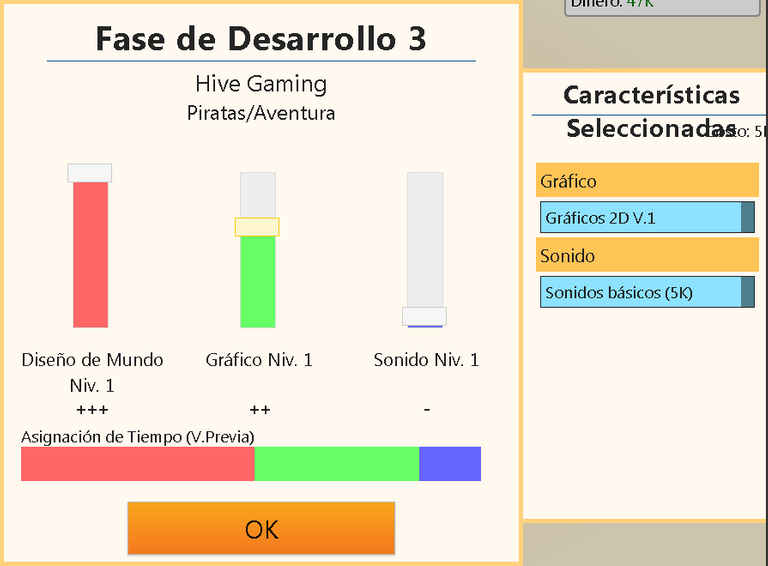
Y ahora las opciones que nos dan esta vez son "Diseño de Mundo, Gráfico y Sonido" y el nivel de cada una, Cuando le subes a una esta afecta a las demás disminuyendolas, tienes que colocarlo acorde a como tu crees que debería ir, repito a mi se me hace mas fácil por que tengo las pistas activadas.
A la derecha se ve las mejoras que les podemos añadir para hacer nuestro juego mejor, cuando crees un motor de juego aparecerán mas de estas mejoras y en las otras fases de desarrollo, estas mejoras hacen que nuestro juego sea mejor visto en el mercado y tenga mejores criticas y por ende mejores ganancias.

Aquí esta ya el juego terminado, antes de publicar debes esperar a que se resuelvan los errores y también esperar por si salen nuevos errores en esta ultima etapa, los cuales de igual manera se tienen que corregir para que no afecte de manera negativa a las criticas del juego.

Aquí se puede ver la experiencia ganada en cada uno de los apartados del juego en los que se trabajaron.
¡Ya esta listo para publicar el juego!
Despues de publicar nuestro juego.
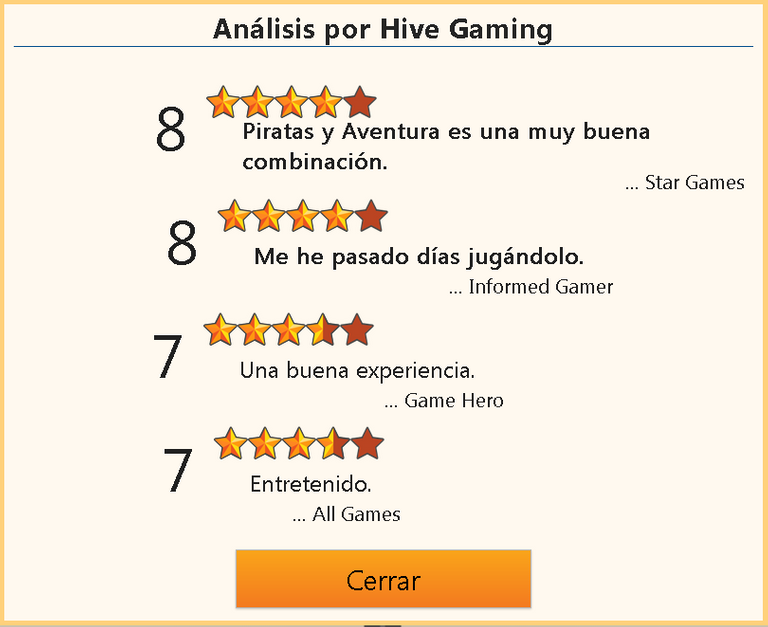
Despues de que publicas tu juego te envían las criticas, aquí se ve si hiciste un buen trabajo, en mi caso me fue bastante bien con unas criticas bastante buenas!
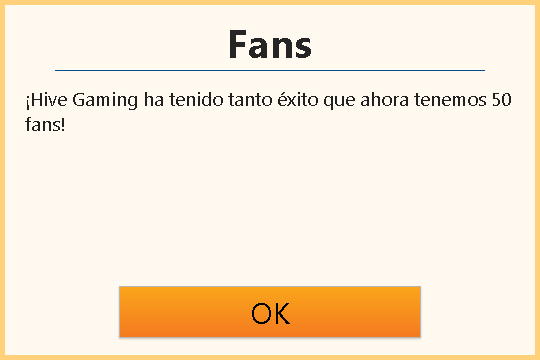
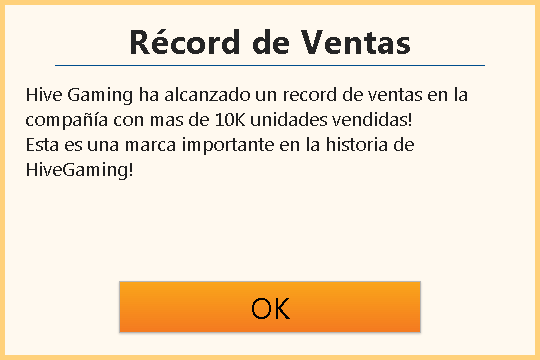
¡Incluso gane 50 Fans! mientras mas fans tengas tus próximos juegos se venderán mas.
También obtuve el primer récord de ventas de la Compañía con 10k de ventas en el primer juego que lanzo!
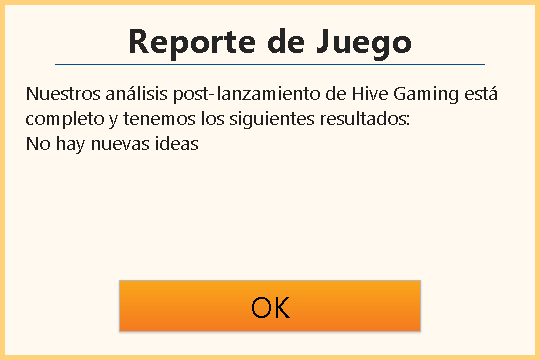
Cuando publicas un juego te da la opción de generar un reporte del mismo, esto te da puntos de investigación y pistas para la próxima que crees un juego parecido (A mi no me sale ningunos resultados por que ya desbloquee todas las pistas referente a el juego que cree).
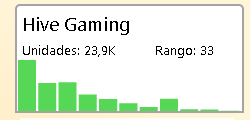
Este es el gráfico de ventas de el juego que lance!

Y este es el registro del juego donde podemos ver que; Vendio 24k de unidades, tuvo un costo de 63k$ y ingreso 168,1k$ lo que da una ganancia de 105,1k$, también se puede ver la fecha de lanzamiento y que la media de la puntuación de la critica fue de 7.5, También ganamos 152 fans en total y el puesto máximo de ventas fue el 12.
¡Un muy buen inicio aunque pudo ser mejor!
Recomendaciones
Despues de que hagas unos buenos juegos y llegues a la cantidad de 1m $ te dará la opción de mudarte a una mejor oficina, te aconsejo que no lo hagas tan rápido, primero genera un poco mas de dinero para saltar a ese paso y así no arriesgarte tanto, intenta en lo máximo posible crear tus motores cuando tengas varias investigaciones hechas y no crees tantos de estos pues al crearlo gastas tiempo y dinero, no crees un equipo grande es mejor tener pocos compañeros pero de gran calidad, No hagas juegos tan parecidos en una corta cantidad de tiempo o si no tendrás malas criticas, Haz los contratos laborales por los puntos de investigación y no tanto por el dinero, Intenta hacer juegos para plataformas con la mayor cuota del mercado y aprovecha a los distribuidores cuando los tengas disponibles eso hará que ganes bastante dinero hasta que ya no los necesites (Al tener 1m de fans no los necesitaras).
Capturas del juego.
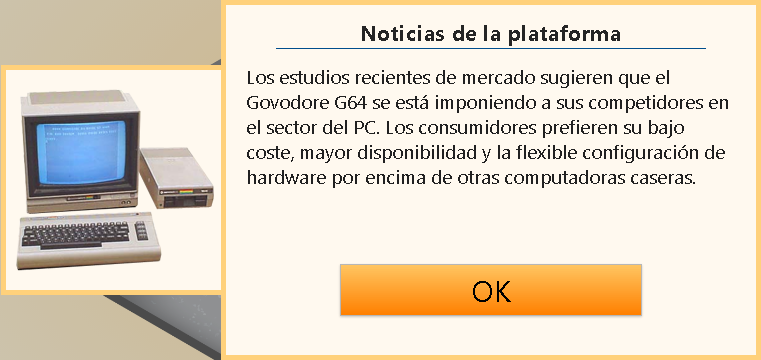
- De vez en cuando te aparecerán noticias a las cuales tendrás que afrontar, puedes aprovechar estas como la salida de nuevas consolas. estas noticias están acorde a lo que paso en la vida real en los 80´ y los años próximos a este.

- Estos son los contratos laborales, estos te darán un pago si completas las burbujitas de Diseño y tecnología que te piden antes de que termine el tiempo, si termina el tiempo antes de que completes los requisitos va a ver una penalización(En el que muestro en la captura me pide 4 de diseño y 22 de tecnología en 3 semanas con un pago de 24k y una penalización de -6k) estos contratos aparecerán cada 6 meses dentro del juego.

- Esto es un contrato con un distribuidor los cuales te ayudan a vender mas copias de tu juego pero el distribuidor se lleva un porcentaje de dinero de las ventas y hay penalización si no se cumplen la puntuación mínima y te paga algo de dinero por anticipado, al igual te puede pedir el tema de juego, genero y plataforma donde subirás el juego, (En el que muestro en la captura me exige un juego con el tema de miedo y genero aventura, una puntuación mínima de 7, tiene que ser un juego mediano y con un publico para todos, El distribuidor se lleva el 12% de las ganancias y hay un pago anticipado de 105k$ y una penalización de 160k$).
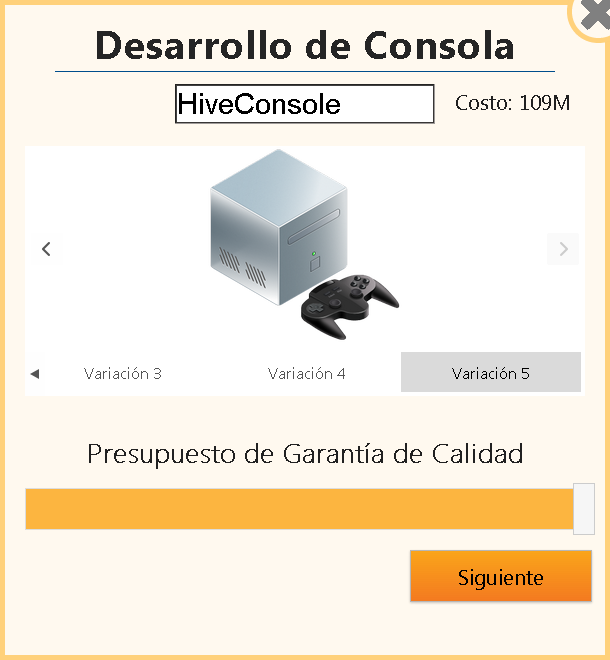
- Este es la ventana de Desarrollo de consolas, si en este juego también se pueden crear consolas y dominar ese mercado, Claro esto supone unos gastos muy grandes y es practicamente un lujo crearlas, puedes vender estas consolas ganando mucho dinero y también crear juegos exclusivos para ella.
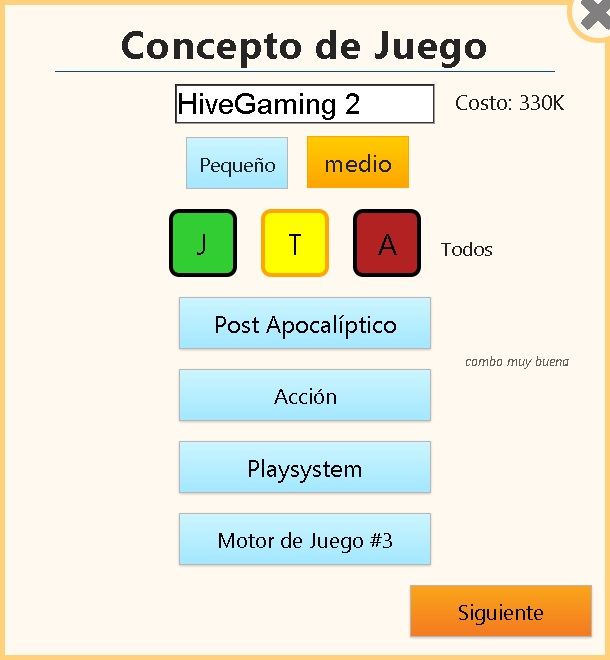
- Esta es una ventana de desarrollo de un juego mas avanzada, te da mas opciones para crear tu juego, te da la opción de crear un juego pequeño (Que son los juegos que vienes creando desde el principio) y juegos medianos que son los que puedes hacer con distribuidores o solo (Te recomiendo para hacer juegos medianos tener 1m de fans para generar buenas ventas, ya que la creación de los juegos medianos tienen mas gastos) también te da la opción de crear los juegos dirigidos a los públicos (Para jóvenes, para todos y para adultos), y por ultimo la opción de elegir un motor de juego el cual te dará mejoras.
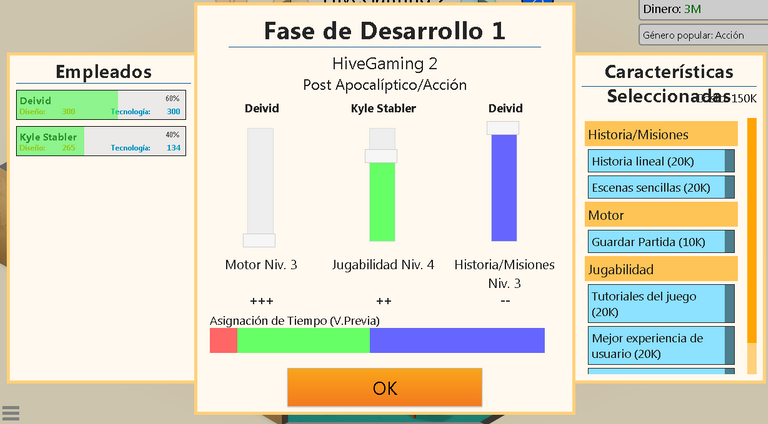
- Esta es una fase de desarrollo 2 con un juego mediano y con mejoras para los juegos, cuando se hace un juego mediano a la izquierda sale los empleados y los debes asignar a una área, cada vez que asignas un área a un trabajador este se cansa y cuando pasa del 100% comienza a trabajar mas lento (Generar menos burbujas), a la derecha sale las mejoras que da el motor de juego, cada que añades una mejora esto supone un gasto en la creación del juego por cada fase donde añadas estas mejoras.

- La expectación en un juego hace que tengas mejores ventas cuando lo publiques, hay muchas maneras de generar expectación, pueden venir a entrevistarte mientras creas un juego y eso te da expectación, puede que haya una convención g3 donde pagas un puesto pequeño, mediano o grande y esto genera expectación. o simplemente puedes pagar por Marketing y generar expectación igual (Es mejor pagar marketing cuando estas en las fase 3 de desarrollo para que cree mas expectación).
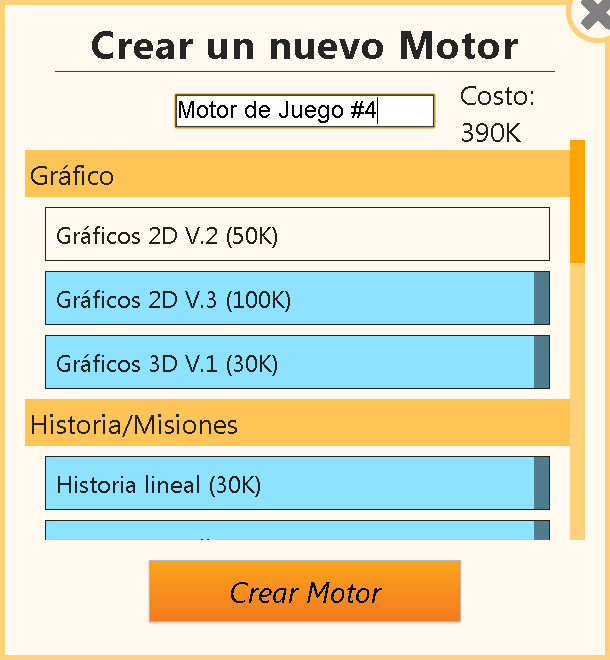
- Esta es una ventana de creación de motor, aquí es donde añades las mejoras que despues colocaras a tus juegos que crees seleccionando este motor, te recomiendo que si tienes gráficos 2d v.3 solo añadas ese y no el v2 o v1 para reducir gastos de la creación del motor, cuando creas el motor obtienes puntos en investigación los cuales puedes usar de buena manera.
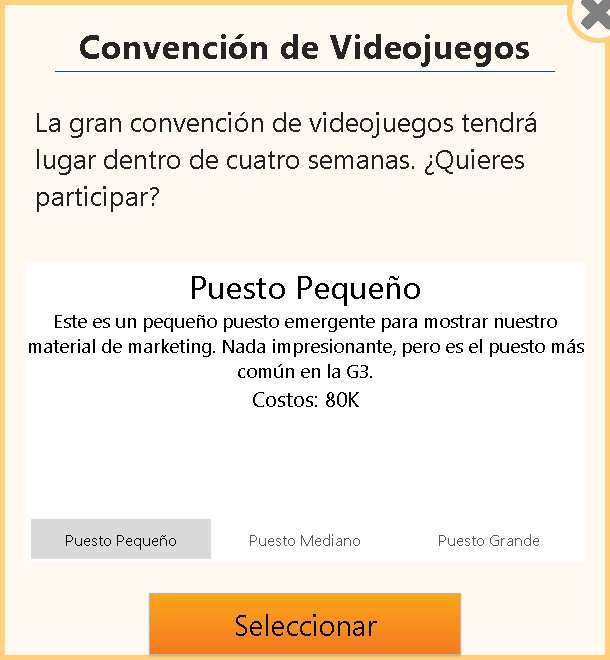
- Esta es la ventana para comprar un puesto en la convención G3 (Parodia de la convención E3 que se realiza en la vida real) Aquí existe 3 puestos para elegir, puesto pequeño que vale 80k$, Puesto mediano que vale 500k$ y puesto grande que vale 1,5m$, dependiendo de cual eliges podrán ir mas personas a tu puesto y de esta manera aumenta la expectación del juego en el que estés trabajando, aunque mas adelante en el juego cuando estés mas avanzado puedes crear tus propias convenciones cuando quieras aumentado la expectación.
"Game Dev Tycoon se inspiró en Game Dev Story"
Requisitos
Requisitos del sistema
Mínimos;
SO: Windows XP SP3.
Procesador: 2 GHz dual core.
Memoria: 2 GB de RAM.
Gráficos: Tarjeta de vídeo con memoria dedicada a vídeo.
Recomendados;
SO: Windows 7/8.
Procesador: 2 GHz dual core.
Memoria: 4 GB de RAM.
Gráficos: Tarjeta de vídeo con 1gb de memoria dedicada a vídeo.
Aunque diga que necesita un sistema operativo windows para jugar también se puede jugar en linux y MacOS.
Aquí tienen la wiki del juego por si necesitan alguna otra información del juego.
¬https://gamedevtycoon.fandom.com/es/wiki/Wiki_GameDevTycoon

¡Hasta aquí mi post Gaming!
Este es un juego mas extenso que lo que revelo en el post "Review", espero que lo jueguen y lo disfruten tanto como yo! tienen que tenerle paciencia al principio para que le agarren el truco ya que puede ser difícil de entender y puedes tener fácilmente tus primeras partidas terminadas en bancarrota (Como yo).
Despues de que hagas algunos buenos juegos puedes emocionarte bastante por que ganas bastante dinero en el juego pero en cualquier momento eso puede cambiar! Cree una partida experimental para realizar este post y tomas algunas de las capturas que ven, otras capturas las saque de partidas de antes mías donde fui bastante exitoso pero es muy complicado tener partidas así, Espero que a ustedes se les hagas mas fácil que a mi y tengan cuidado pues pueden perderse del mundo real unas cuantas horas adentrándose en este mundo virtual de negocios!
Estoy bastante agradecido con esta comunidad por el inmenso apoyo que han dado a mis post! Muchísimas Gracias y Hasta la próxima!.
¡Muchas Gracias a por su gran apoyo!.
Game Dev Tycoon

English

Published on 10/12/2012 Developed by Greenheart Games and Distributed by Greenheart Games on their site and on Steam by Valve Corporation.
This is a well known game within the Tycoon's, I played for many hours this great title and makes me immerse myself in its small plot.
This is a game of Simulation of economy and business of Video Games, in this game you are an independent businessman developer of Video Games for different platforms which begins in the middle of 1980 in a garage.
Here you have to manage the games you are going to develop to generate income for your company, deciding the path you are going to take depending on the events that happen in the global video game market (such as releases of new consoles and conventions) which is inspired by the real market events.
You have to take advantage of the market shares of each console depending on the time of the game and the market to get more profits, if you do not get good profits from the games you develop you can end up bankrupt which would be the end of that game and you will have to start from scratch with another company :C.
Make your history in this great world, develop games and engines for them, research themes for your new games and technologies for your engines and become a big player in the market gaining millions of fans around the world!
Start menu
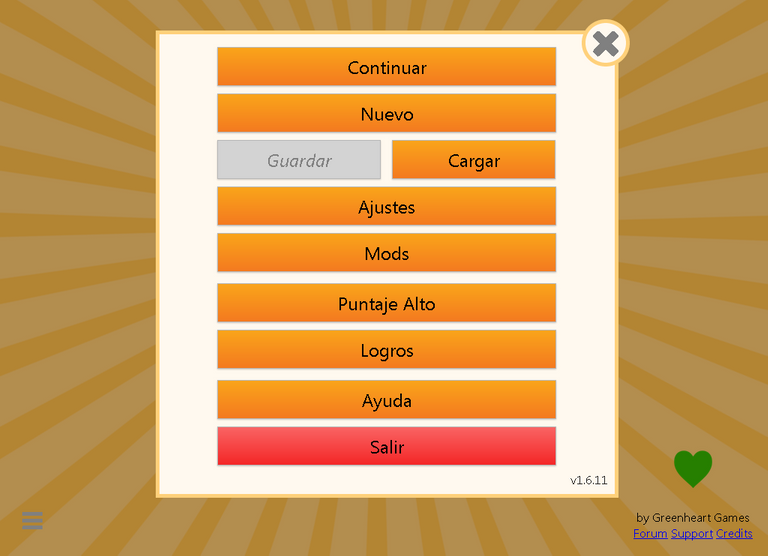
This is the menu of the game which I will explain without much detail as it is quite simple although it looks big.
Help
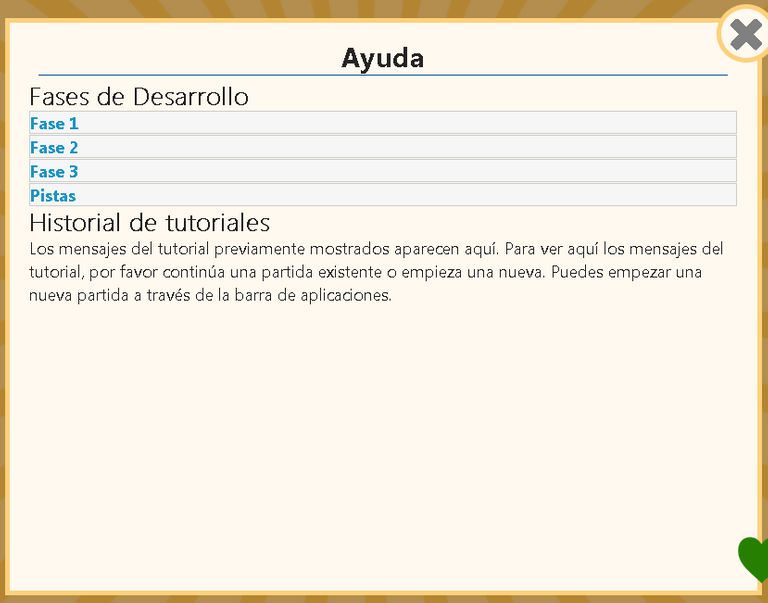
There is an explanation of the terms that are in each phase of development in the games that are three, also appear the tutorials that you have unlocked in your games which are saved there in case you did not understand something at all.
Achievements
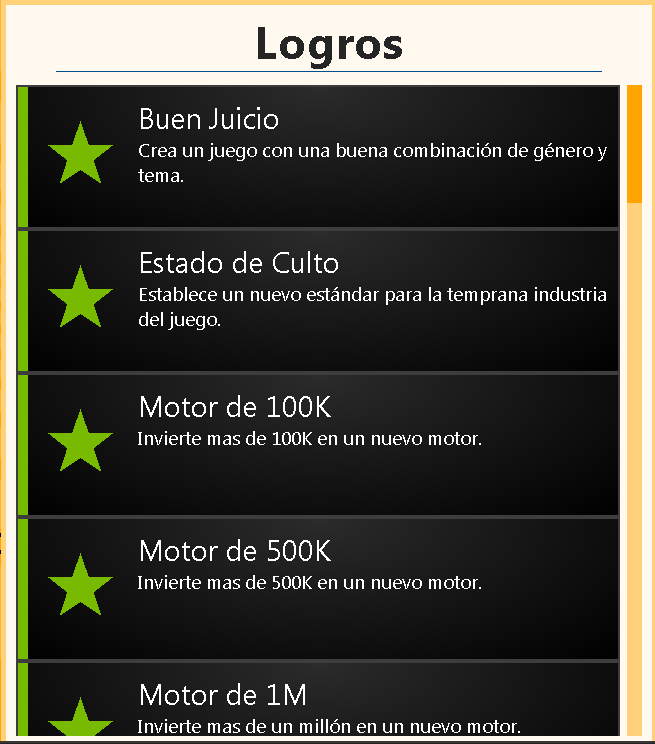
Here are saved the achievements you get in your games, only serve to highlight that you got something special or difficult in the game.
High Score
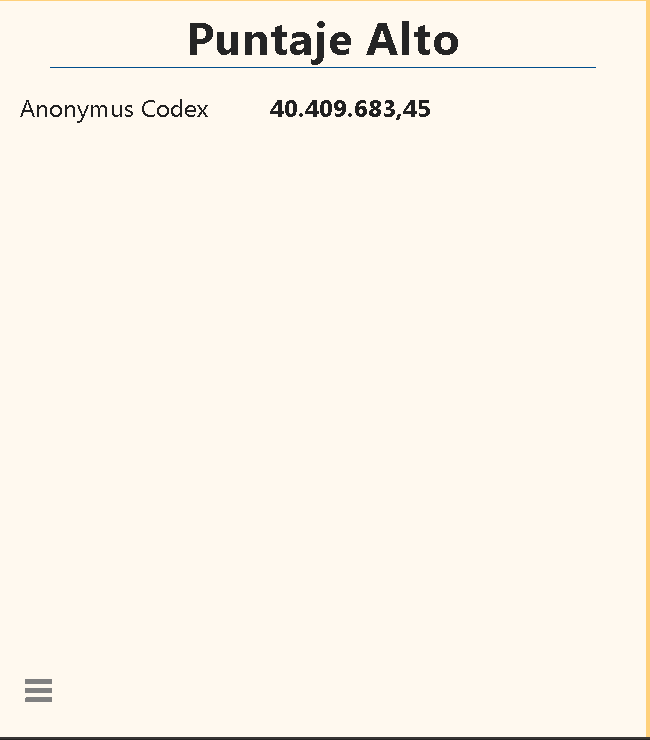
Here shows your highest score in a game. (Ignore the name of my game xd).
Mods
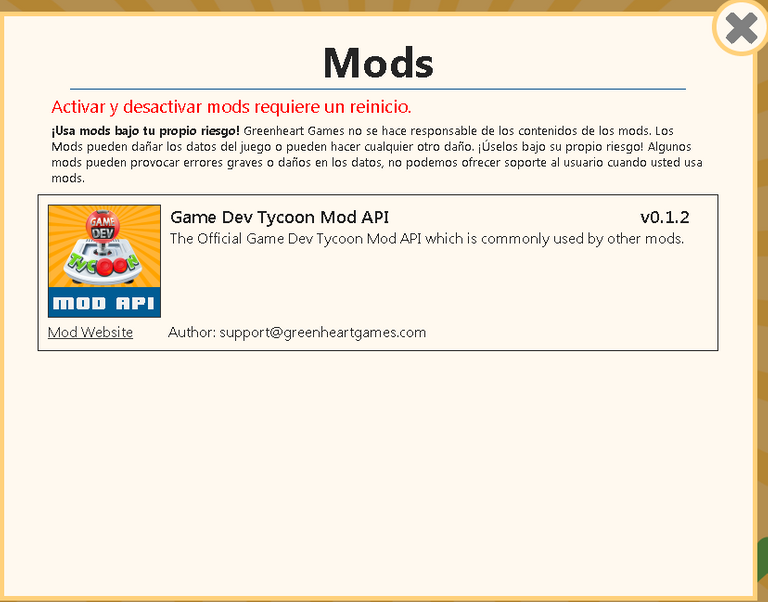
Here you can enable or disable any mod you have downloaded for the game (There are very few on the net :C).
Settings
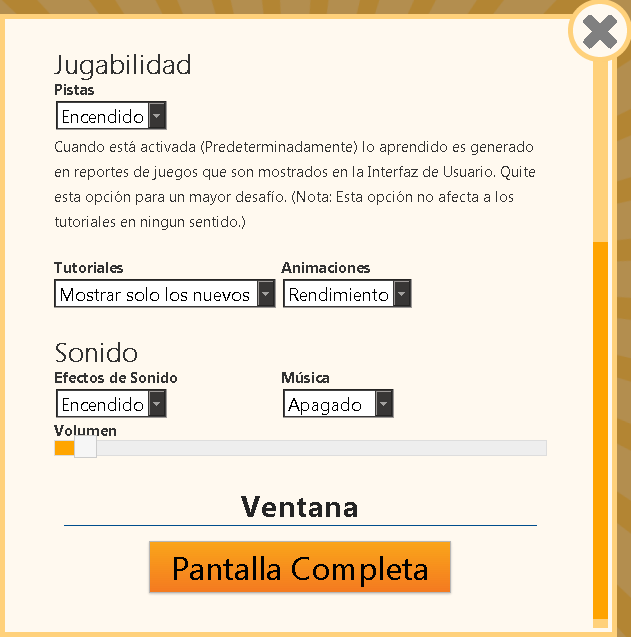
This is the configuration tab of the game, I think that there are few things that can be configured.
- Language: At the top is the option to change the language.
Gameplay
Hints: This is so that every time you make a report of a game it is reflected in the interface when you go to create a new game, you can deactivate this so that it is not reflected and you have to memorize it making the game more difficult, or leave it activated as it comes predetermined.
Tutorials: This is so that every time you advance in the game you get tutorials to help you, you can leave it in "Show only new" to show the tutorials only once as default, "Show all tutorials" is so that in each game the tutorials come up again, or you can also "Disable all tutorials".
Animations: Here you can change the animations to be adapted to "Performance" so that the game is more fluid or "Quality" so that in the game the animations look better (affecting negatively in the performance).
Sound
Sound effects: To turn on or off the sound effects.
Music: To turn on or off the game music.
Volume: To lower or raise the overall game volume.
Window
In this section there is a button to place the game in "Window" or "Full Screen" mode.
Save, Load, New and continue.
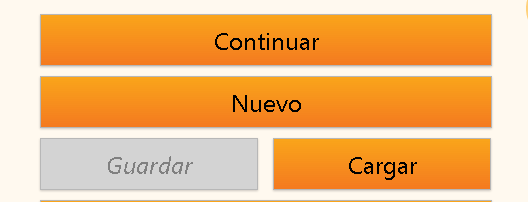
The last section of the menu, here you manage the games.
Save: Here you can save a game already started.
Load: Here you can resume a previously saved game.
New: To create a new game.
Continue: To resume the last saved game.
Starting a game
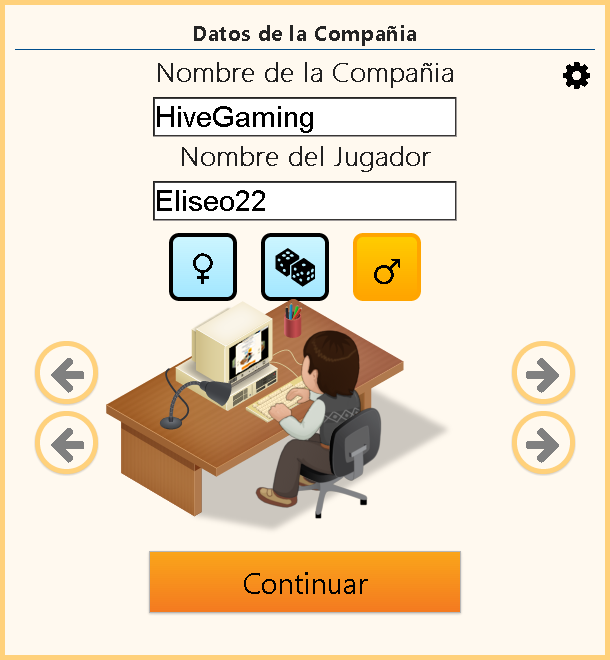
Here you can customize; the name of your company and player, you can choose the gender and appearance of your character.
At the top right is a gear which lets you set the time of your game (30, 35 and 40 years) which is set to 35 years by default, there is also the option to enable or disable the pirate mode, which adds more difficulty to the game making your games can be pirated decreasing the amount of sales of your games.
At the start of each game you start with a starting money of $70k.
¡Creating a game!
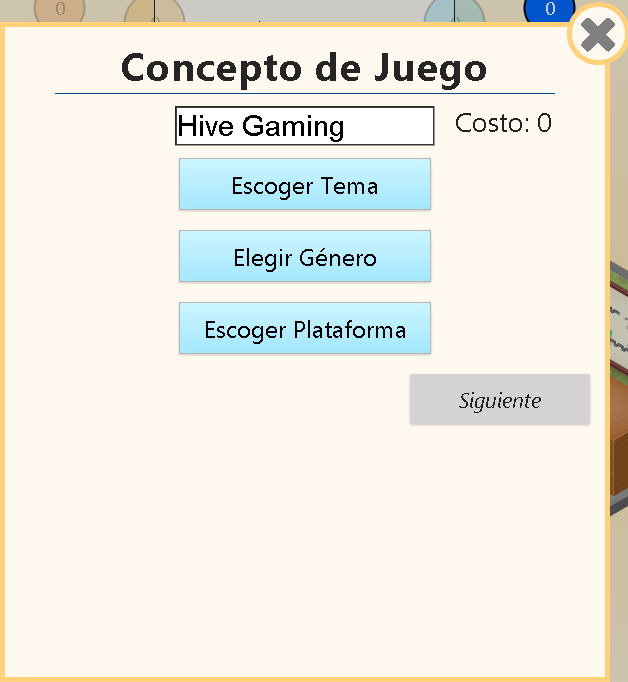
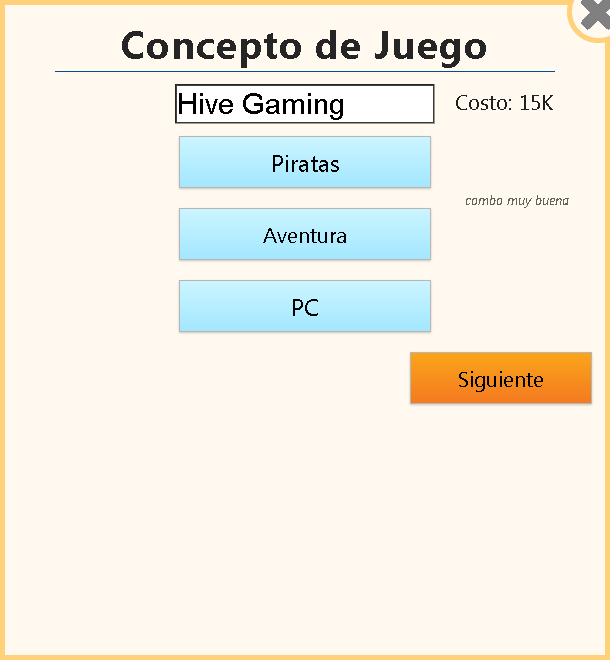
This is the initial window when creating a game, it gives you the options to Choose the Name, Choose the Theme, Choose the genre and Choose the platform (We can see a hint of the game on the right "Very good combo" this appears to me because I have already tested this combo in previous games).
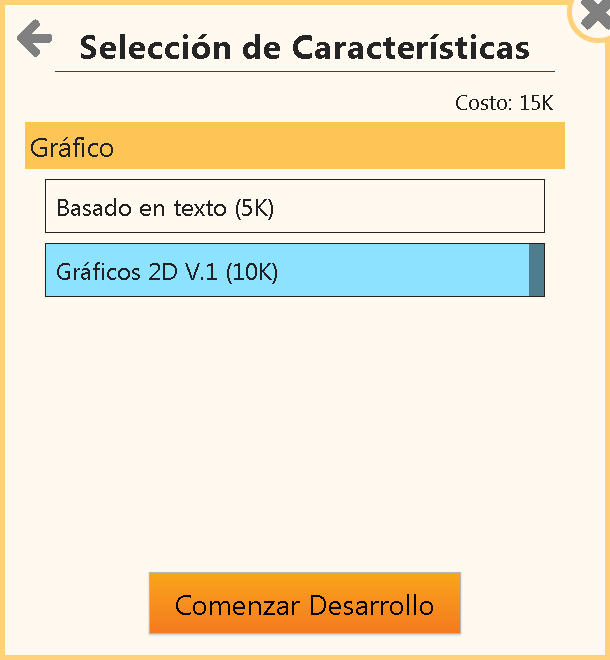
Here you can select the Graphics Features of the game, I chose "2d V.1 Graphics" because it is better than "Text Based" although it is more expensive (When you create another game engine you will get more options).
Development Phase 1
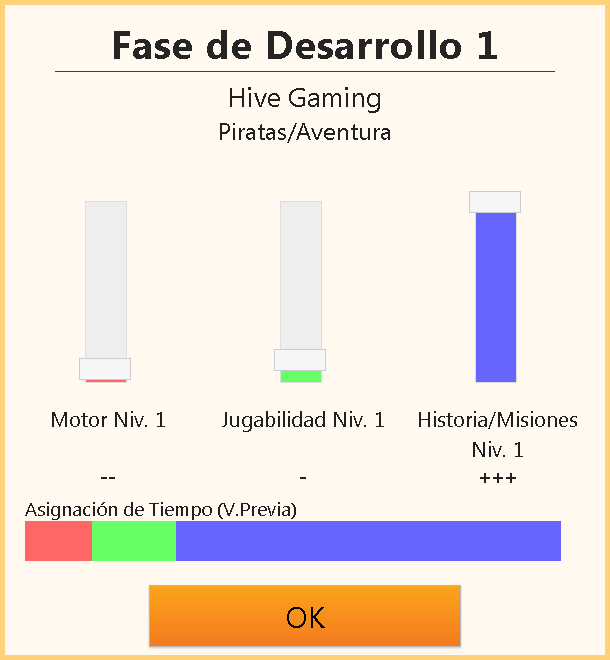
As I explained before there are three phases of development, here the options that they give us are "Engine, Gameplay and Stories/Missions" and the level of each one, when you raise one of them it affects the others decreasing them, you have to place it according to how you think it should go (below each one of these it leaves the clues of the game, to me they leave me because I have already done this combo several times in different games).

Here we see how the bubbles go up to the different final sections, and depending on how you create the game in the development phases these will be many or few.
Errors:These are the errors of the Video Game, these are removed at the end of the third phase of development and must be at zero to be a good game, so you have to wait before publishing the game and correct all the errors to be good.
Design:This determines the design of the game, depending on the game you are developing this has to be in a high number to be a good game.
Technology:This determines the technology of the game, depending on the game you are developing this has to be in a high number to be a good game.
Investment:This is increasing when you make your games, game engines or contract work, this is used to research things in the game, so it is good that it goes up.
Development Phase 2
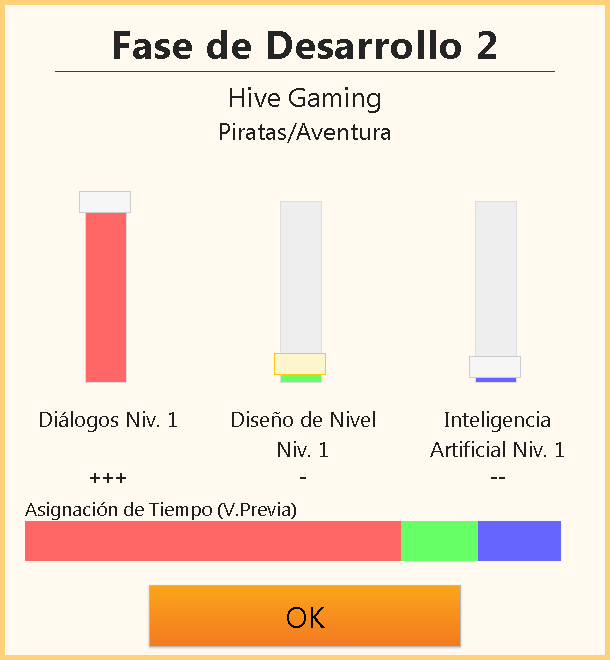
Here the options they give us are "Dialogues, Level Design and Artificial Intelligence" and the level of each one, when you raise one it affects the others decreasing them, you have to place it according to how you think it should go, as I said before it is easier for me because I have the tracks activated.
Development Phase 3
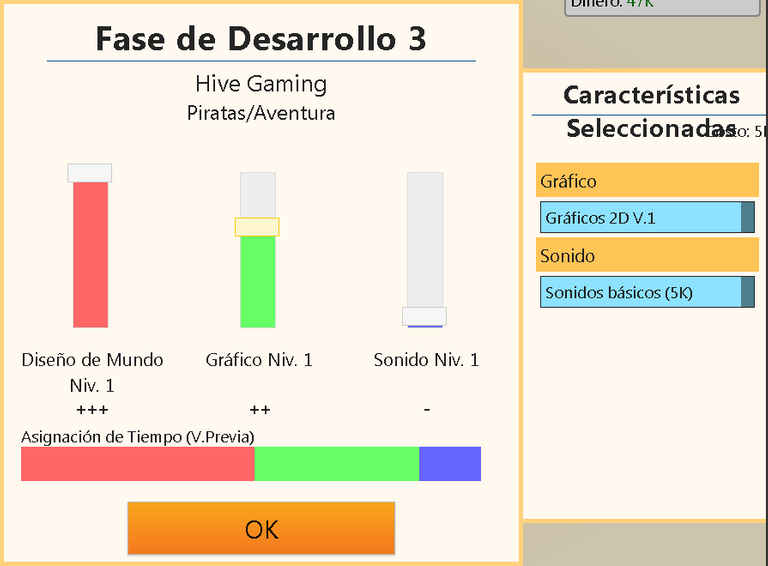
And now the options that give us this time are "World Design, Graphics and Sound" and the level of each one, when you raise one of them it affects the others decreasing them, you have to place it according to how you think it should go, I repeat to me it is easier because I have the tracks activated.
To the right you can see the improvements that we can add to make our game better, when you create a game engine will appear more of these improvements and in the other phases of development, these improvements make our game better seen in the market and have better reviews and therefore better earnings.

Here is the finished game, before publishing you must wait for the bugs to be solved and also wait for new bugs in this last stage, which also have to be corrected so that it does not affect negatively to the game reviews.

Here you can see the experience gained in each of the sections of the game that were worked on.
¡The game is ready to be published!
After publishing our game
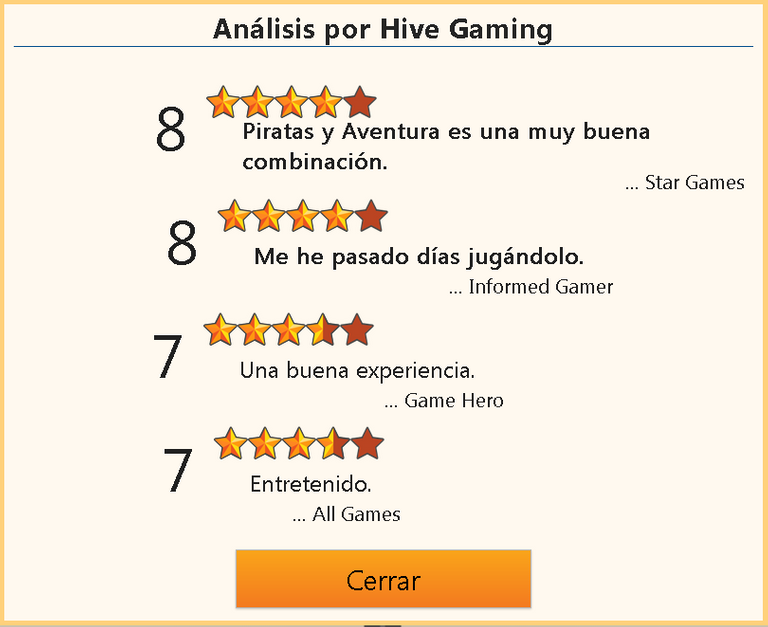
After you publish your game they send you the reviews, here you can see if you did a good job, in my case I did pretty well with some pretty good reviews!
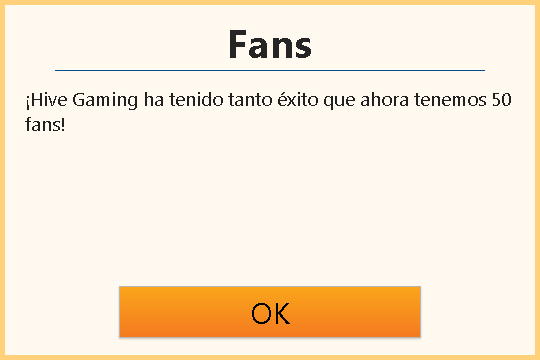
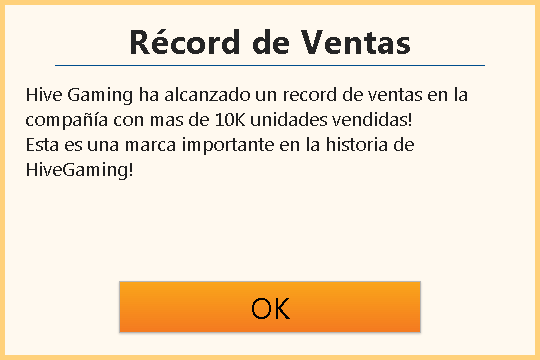
I even gained 50 Fans! The more fans you have the more your next games will sell.
I also got the Company's first sales record with 10k sales on the first game I released!
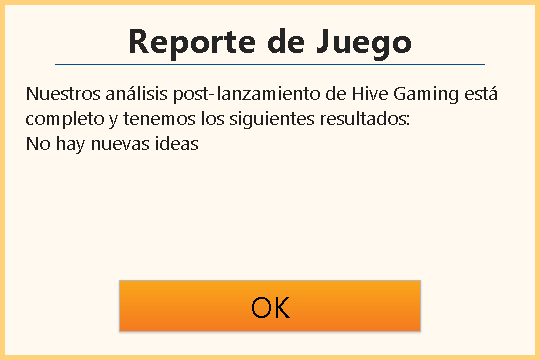
When you publish a game it gives you the option to generate a game report, this gives you research points and hints for the next time you create a similar game (I don't get any results because I already unlocked all the hints related to the game I created).
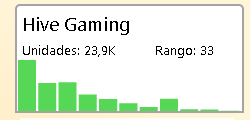
This is the sales chart of the game I launched!

And this is the record of the game where we can see that; It sold 24k units, had a cost of $63k and earned $168.1k which gives a profit of $105.1k, you can also see the release date and that the average critic score was 7.5, We also gained 152 fans in total and the top sales position was 12.
A very good start although it could have been better!
Recommendations
After you make some good games and reach the amount of $ 1m will give you the option to move to a better office, I advise you not to do it so fast, first generate a little more money to jump to that step and so do not risk so much, try as much as possible to create your engines when you have several research done and do not create so many of these because to create it you spend time and money, do not create a large team is better to have few partners but of high quality, Do not make games so similar in a short amount of time or else you will have bad reviews, Make labor contracts for research points and not so much for the money, Try to make games for platforms with the largest market share and take advantage of the distributors when you have them available that will make you earn enough money until you no longer need them (By having 1m fans you will not need them).
Game screenshots.
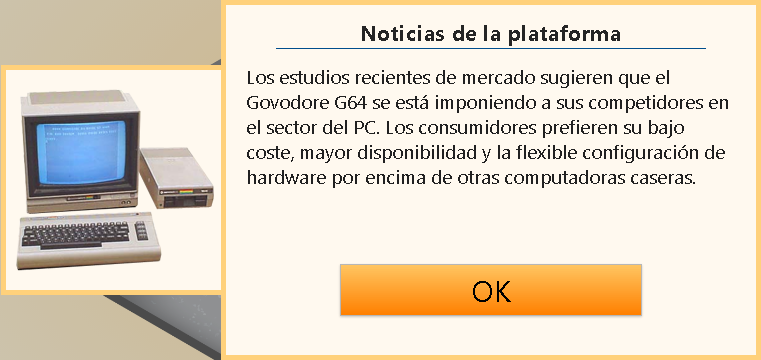
- From time to time you will see news that you will have to deal with, you can take advantage of these news like the release of new consoles. These news are according to what happened in real life in the 80's and the years after that.

- These are the labor contracts, these will give you a payment if you complete the bubbles of Design and technology that they ask you before the time ends, if the time ends before you complete the requirements you will see a penalty (In the one that I show in the screenshot asks me 4 design and 22 technology in 3 weeks with a payment of 24k and a penalty of -6k) these contracts will appear every 6 months within the game.

- This is a contract with a distributor which help you to sell more copies of your game but the distributor takes a percentage of money from the sales and there is a penalty if you do not meet the minimum score and pay you some money in advance, you can also ask for the theme of the game, genre and platform where you will upload the game, (In the one that I show in the screenshot requires me a game with the theme of fear and adventure genre, a minimum score of 7, it has to be a medium game and with a public for everyone, The distributor takes 12% of the profits and there is an advance payment of $ 105k and a penalty of $ 160k).
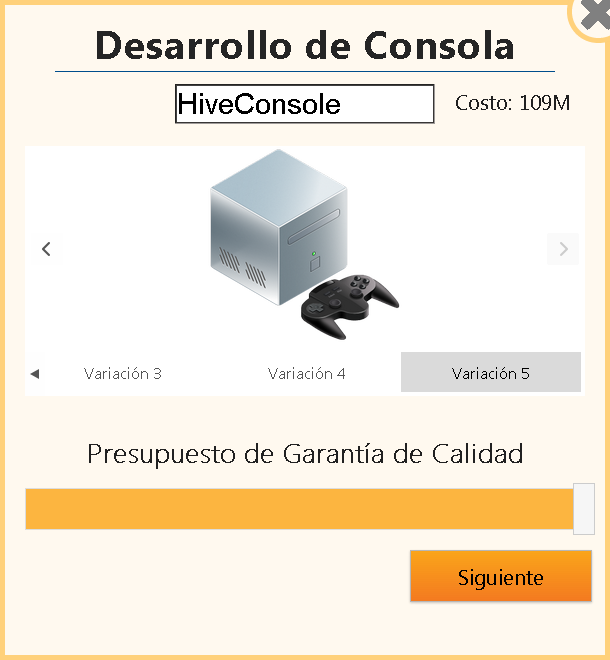
- This is the window of development of consoles, if in this game you can also create consoles and dominate that market, of course this involves very large expenses and it is practically a luxury to create them, you can sell these consoles earning a lot of money and also create exclusive games for it.
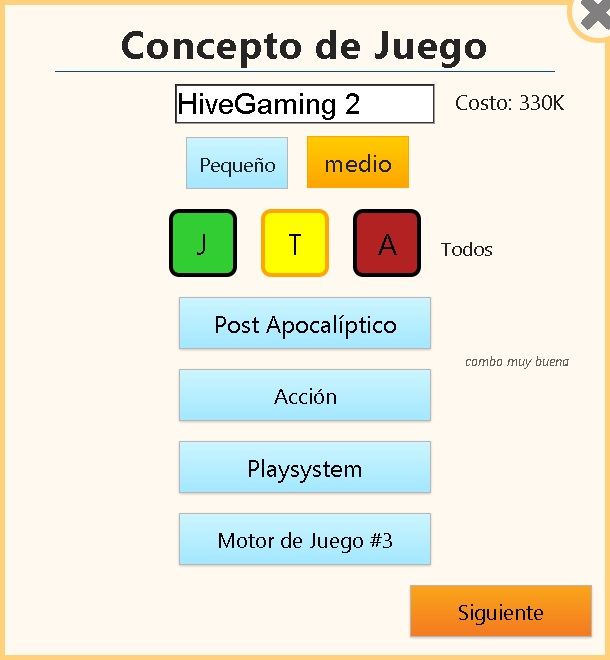
- This is a more advanced game development window, it gives you more options to create your game, it gives you the option to create a small game (which are the games that you come creating from the beginning) and medium games that are the ones that you can do with distributors or alone (I recommend to make medium games to have 1m fans to generate good sales, It also gives you the option to create games aimed at different audiences (For young people, for everyone and for adults), and finally the option to choose a game engine which will give you improvements.
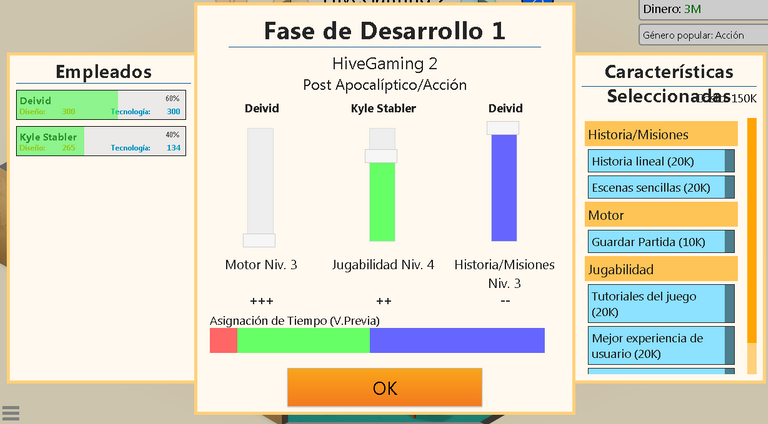
- This is a development phase 2 with a medium game and with improvements for the games, when you make a medium game on the left side you can see the employees and you must assign them to an area, every time you assign an area to a worker he gets tired and when he passes 100% he starts to work slower (generate less bubbles), on the right side you can see the improvements that the game engine gives, every time you add an improvement this means an expense in the creation of the game for each phase where you add these improvements.

- The expectation in a game makes you have better sales when you publish it, there are many ways to generate expectation, they can come to interview you while you create a game and that gives you expectation, there may be a g3 convention where you pay a small, medium or large booth and this generates expectation. or you can simply pay for Marketing and generate the same expectation (It is better to pay marketing when you are in phase 3 of development to create more expectation).
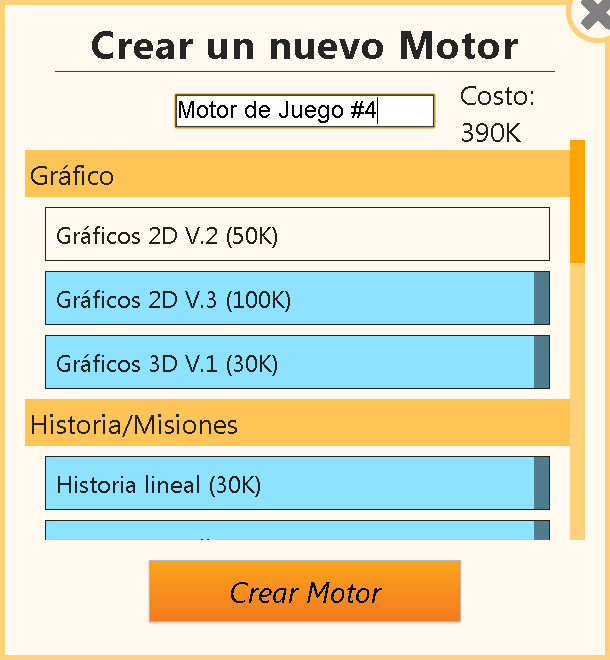
- This is an engine creation window, this is where you add the improvements that you will later place to your games that you create by selecting this engine, I recommend that if you have 2d graphics v.3 you only add that one and not v2 or v1 to reduce engine creation costs, when you create the engine you get points in research which you can use in a good way.
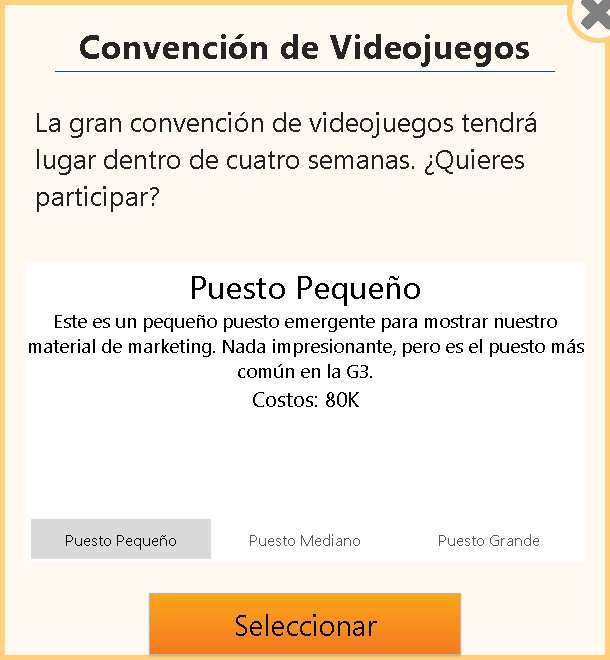
- This is the window to buy a booth at the G3 convention (Parody of the E3 convention that takes place in real life) Here there are 3 booths to choose from, small booth worth 80k$, medium booth worth 500k$ and large booth worth 1,5m$, depending on which one you choose more people can go to your booth and thus increase the expectation of the game you are working on, although later in the game when you are more advanced you can create your own conventions when you want to increase the expectation.
"Game Dev Tycoon was inspired by Game Dev Story"
Requirements
Requisitos del sistema
Minimums;
OS: Windows XP SP3.
Processor: 2 GHz dual core.
Memory: 2 GB RAM.
Graphics: Video card with dedicated video memory.
Recommended;
OS: Windows 7/8.
Processor: 2 GHz dual core.
Memory: 4 GB RAM.
Graphics: Video card with 1gb of dedicated video memory.
Although it says that you need a windows operating system to play it can also be played on linux and MacOS.
Here you have the game wiki in case you need any other information about the game.
¬https://gamedevtycoon.fandom.com/es/wiki/Wiki_GameDevTycoon

So much for my Gaming post!
This is a more extensive game than what I reveal in the "Review" post, I hope you play it and enjoy it as much as I did! You have to be patient at first to get the hang of it as it can be hard to understand and you can easily have your first few games end in bankruptcy (like me).
After you make some good games you can get pretty excited because you make a lot of money in the game but at any time that can change! I created an experimental game to make this post and took some of the screenshots you see, other screenshots I took from previous games of mine where I was quite successful but it is very complicated to have games like this, I hope you find it easier than me and be careful because you can miss the real world for a few hours getting into this virtual business world!
Estoy bastante agradecido con esta comunidad por el inmenso apoyo que han dado a mis post! Muchísimas Gracias y Hasta la próxima!.
This is a really fun game! Every few years I’ll get into the mood to play it again!
The truth is very very entertaining, I always have it saved in my library of games and every now and then I play it and make games of 4 hours or more, although most end up bankrupt hahahahah xd, I hope you liked the post!
Haha yeah, I’ve definitely had to start over a few times 😂
Congratulations @eliseo22! You have completed the following achievement on the Hive blockchain and have been rewarded with new badge(s) :
Your next target is to reach 50 upvotes.
You can view your badges on your board and compare yourself to others in the Ranking
If you no longer want to receive notifications, reply to this comment with the word
STOPCheck out the last post from @hivebuzz:
Support the HiveBuzz project. Vote for our proposal!
great game, I love the "tycoon" style gameplay, they make you be whoever you want, I've played the streamer version, youtuber and those like that, haha very good. I tried this one for 1 week and it fascinated me, but then I got bored :(
I also tried the youtuber version and I liked it but I didn't know there was a streamer version :0, that's what happens with this kind of games when you dedicate many hours in a row; you get bored and even more if it happens to you like me that I lose a lot jajajajajaj.
yes totally, I think this type of game is designed to dedicate few hours of play per day, otherwise you will get bored very quickly.