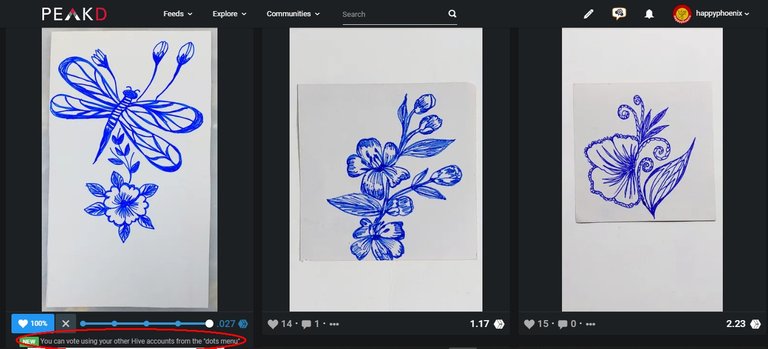
Barusan saya mengetahui kalau ada fitur baru di peakd.com, fitur melakukan vote dengan beberapa akun yang kita miliki sekaligus. Fitur ini mempermudah bagi kita yang memiliki beberapa akun di Hive, jadi kita tidak perlu melakukan melakukan pergantian akun (switch user) ketika melakukan voting pada sebuah postingan yang kita inginkan.
I just found out that there is a new feature on peakd.com, a feature to vote with multiple accounts that we have at once. This feature makes it easier for those of us who have multiple accounts on Hive, so we don't need to switch accounts (switch users) when voting on a post that we want.
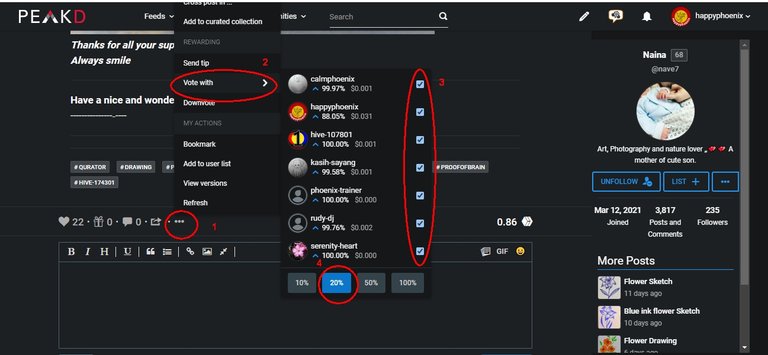
Untuk menggunakannya cukup mudah, langkah-langkahnya adalah :
- Coba klik 3 titik yang berjejeran (menu) yang ada di bagian bawah postingan.
- Setelah itu akan muncul beberapa opsi dan pilihlah Vote with, kemudian akan muncul beberapa akun kita yang sudah terdaftar dalam aplikasi keychain dan sudah kita tambahkan (add account) pada web peakd.com.
- Klik pada kotak kecil yang ada di sebelah akun-akun kita sebagai persetujuan kalau kita akan melakukan vote dengan akun-akun tersebut.
- Kemudian pilihlah berapa besar prosentase yang akan berikan sebagai bobot votingya, setelah itu otomatis peakd.com akan terhubung dengan Hive Keychain untuk melakukan eksekusi perintah tersebut.
To use it is quite easy, the steps are:
- Try clicking the 3 dots (menu) at the bottom of the post.
- After that, several options will appear and select Vote with, then several of our accounts that are already registered in the keychain application and we have added (add account) to the peakd.com website will appear.
- Click on the small box next to our accounts as an agreement that we will vote with these accounts.
- Then choose how much percentage will be given as the voting weight, after that peakd.com will automatically connect to Hive Keychain to execute the command.
Sebagai catatan, untuk menggunakan fitur tersebut harus mendownload terlebih dahulu ekstension Keychain di Chrome Web Store. Serta akun-akun tersebut sudah ditambahkan sebagai user dalam menu tambahkan akun ketika kita menggunakan peakd.com
As a note, to use this feature you must first download the Keychain extension from Chrome Web Store. And these accounts have been added as users in the add account menu when we use peakd.com
Note : Translation using Google Translate


Thank you for the votes.
You are welcome 👍🏻
🎉 Upvoted 🎉
👏 Keep Up the good work on Hive ♦️ 👏
❤️ @mysteriousroad suggested sagarkothari88 to upvote your post ❤️
Thank you