We were focused on two main tasks during the last weeks: implementing the voting for proposals, completing the configuration of the account proxy (for governance votes), and implementing new commands in the CLI.
The governance operations
Voting for witnesses, voting for proposals, and setting a proxy - all governance operations you may do using Clive.
See: Voting for witnesses and setting a proxy
Now we added the last governance operation: voting for proposals.
Voting for proposals
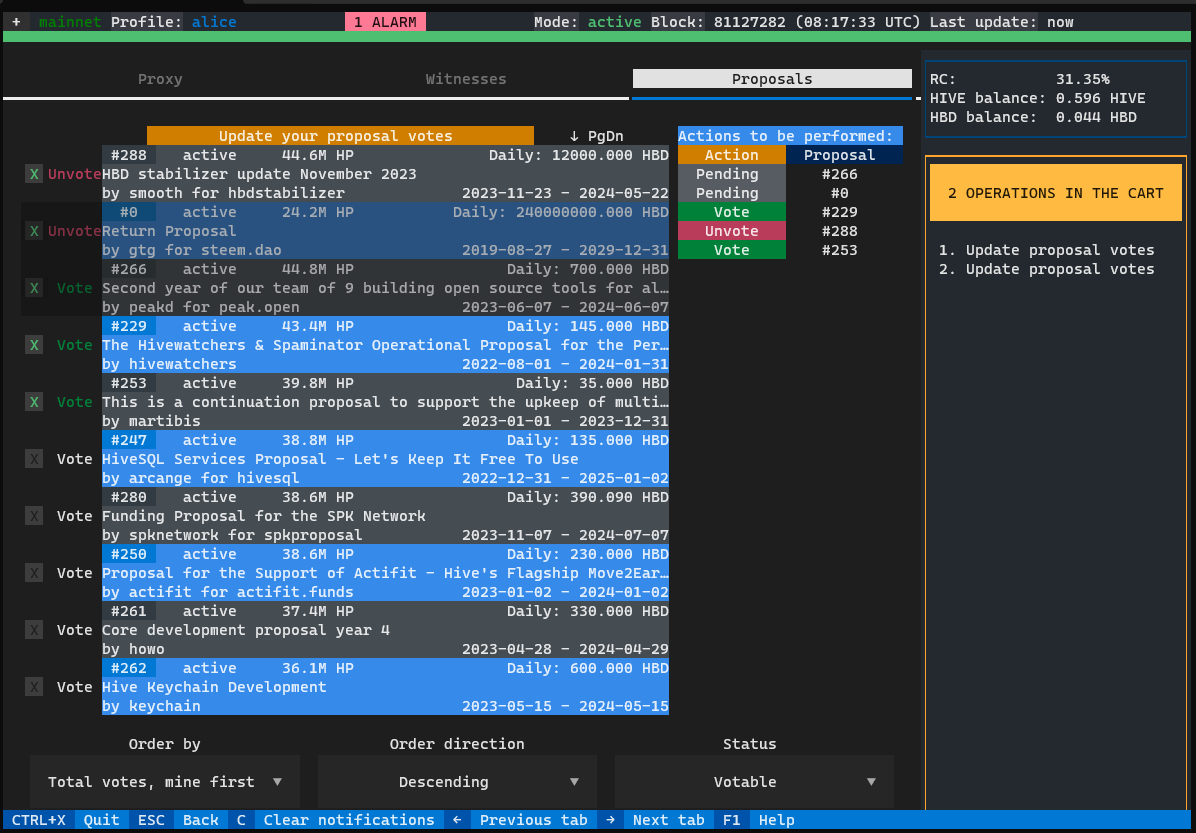
The proposals view works like the witnesses view.
It is divided into three parts:
- On the left side, there is a list of proposals - by default ordered by total votes, but your votes are first. You can change the vote by clicking on the checkbox (
[X]). - The list of proposals is long - you can go to the previous/next page of the list using your mouse by clicking the arrows placed in the header or via your keyboard using PgUp/PgDn buttons.
- On the right side, there is a list of Actions to be performed - here you can see the list of vote operations that you want to add to the cart (marked green or red) or that you have already added to the cart (grayed out), but have not been broadcast yet.
- On the bottom, a section allows you to order a list by:
- Total votes,
- Total votes, yours first,
- Start date,
- End date,
- Creator.
- Additionally, you can choose the ordering direction (descending or ascending) and select the proposal status (all, active, inactive, votable, expired).
The vote for proposal operation works the same as any other operation in Clive, so you may:
- Fast broadcast
- Add to cart
- Finalize transaction
Setting a proxy
If a user sets a proxy, the witnesses and proposals for whose the proxy votes are listed on the witnesses view and on the proposal view.
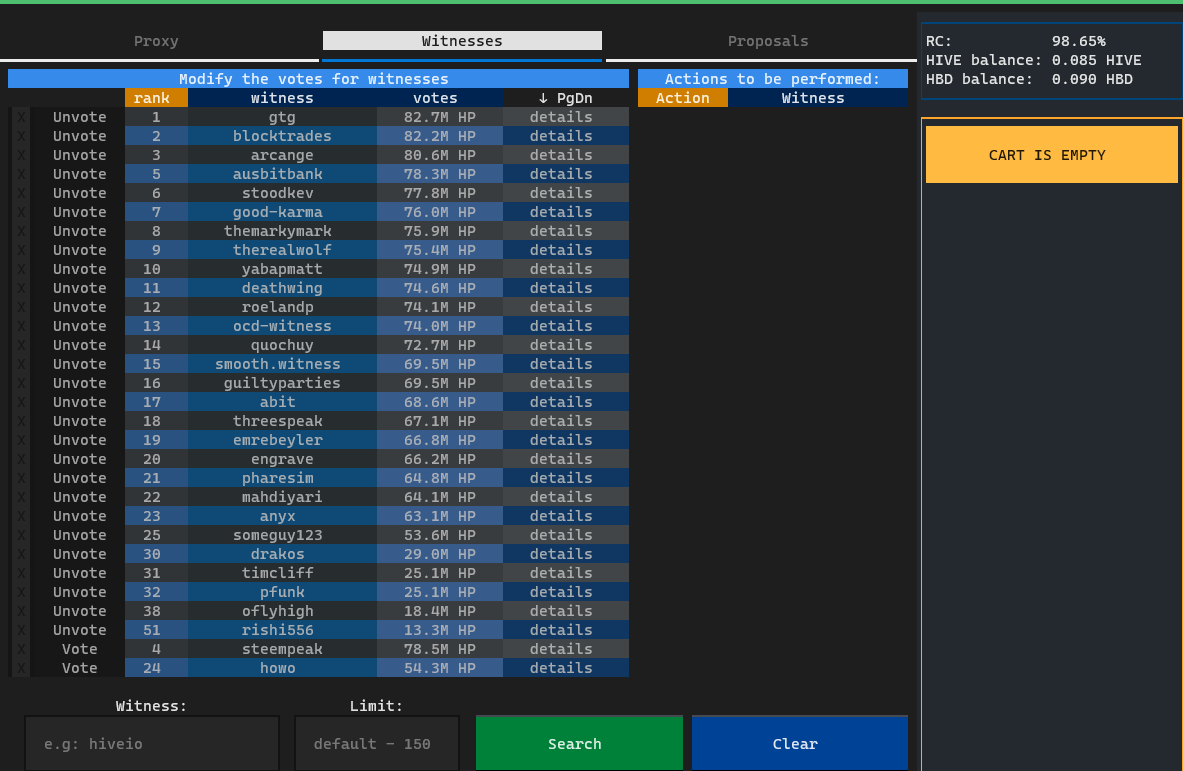
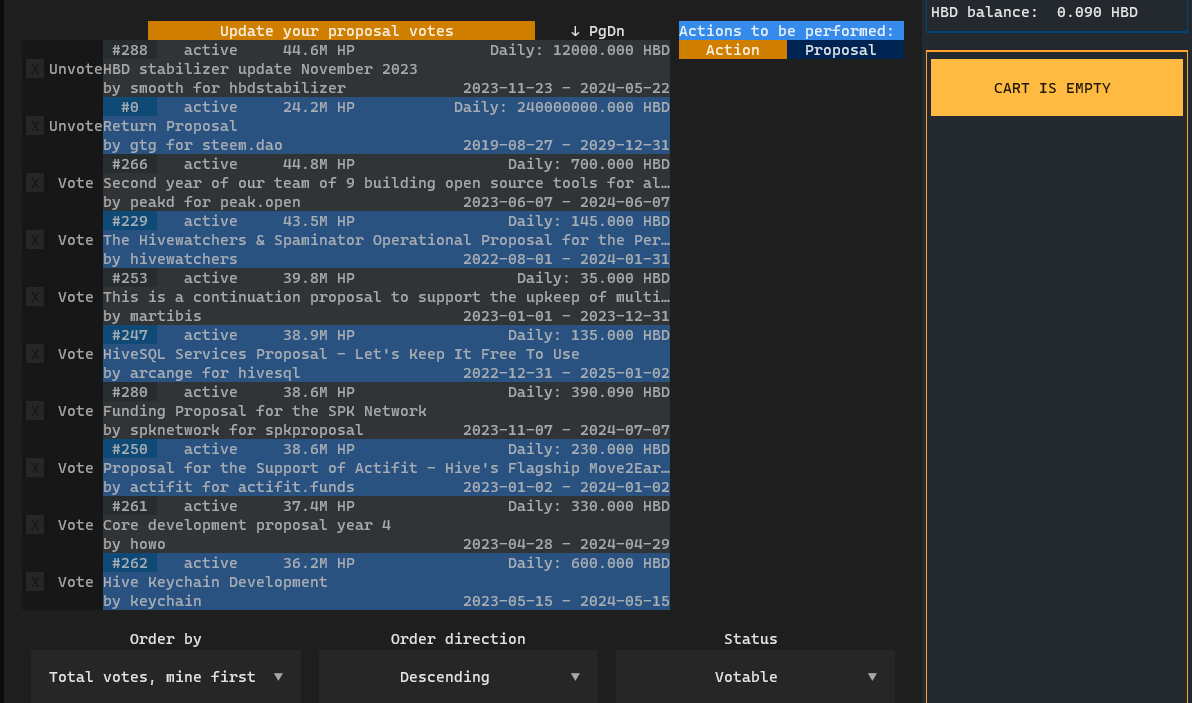
CLI Savings operations
The savings operations are: transfer to savings, transfer from savings and cancel transfer from savings.
There are the following savings related commands:
- clive process savings deposit - transfer to savings,
- clive process savings withdrawal - transfer from savings,
- clive process savings withdrawal - cancel transfer form savings.
See: How it works in TUI
Information about parameters of the clive process savings command can be displayed by running clive process savings -h.
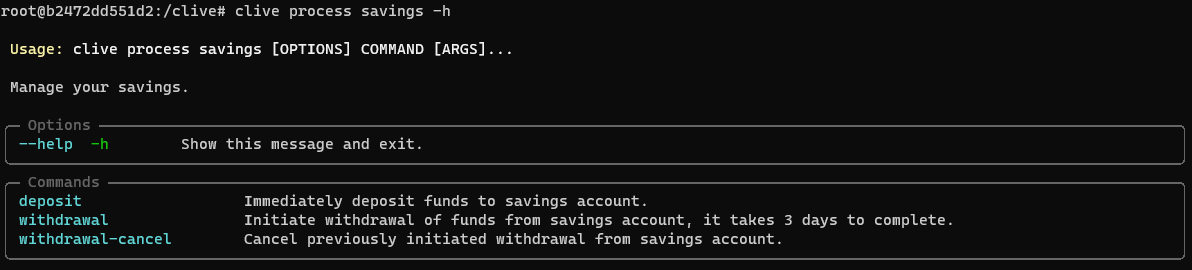
CLI Savings operation - deposit
Information about parameters of clive process savings deposit command can be displayed by running clive process savings deposit -h.
If you have defined a default profile (or you only have a single profile), the default profile is used and you don’t have to enter profile-name.
If you want to broadcast the transfer, you will always have to enter the password.
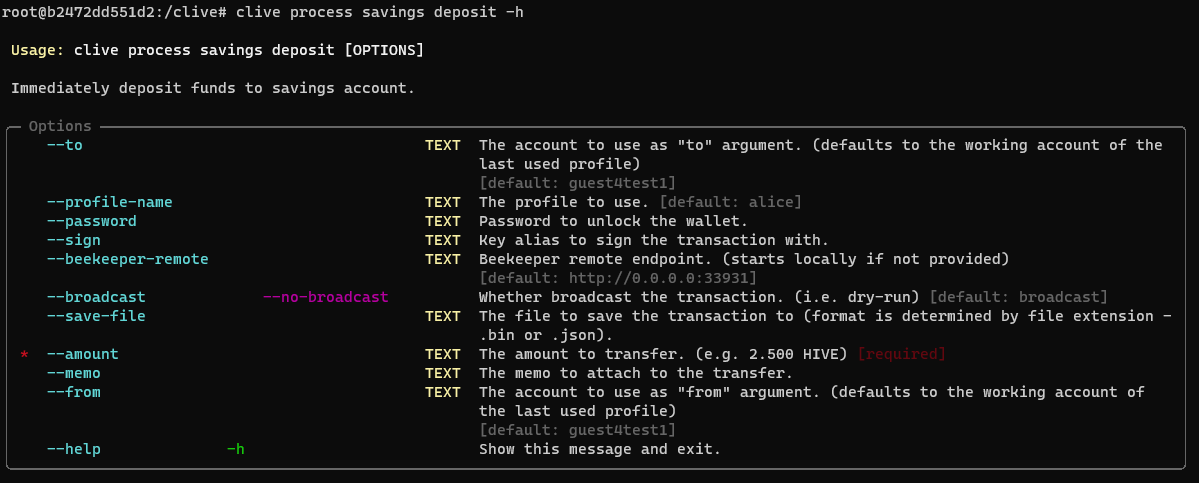
Example:
Broadcasting transfer to savings.
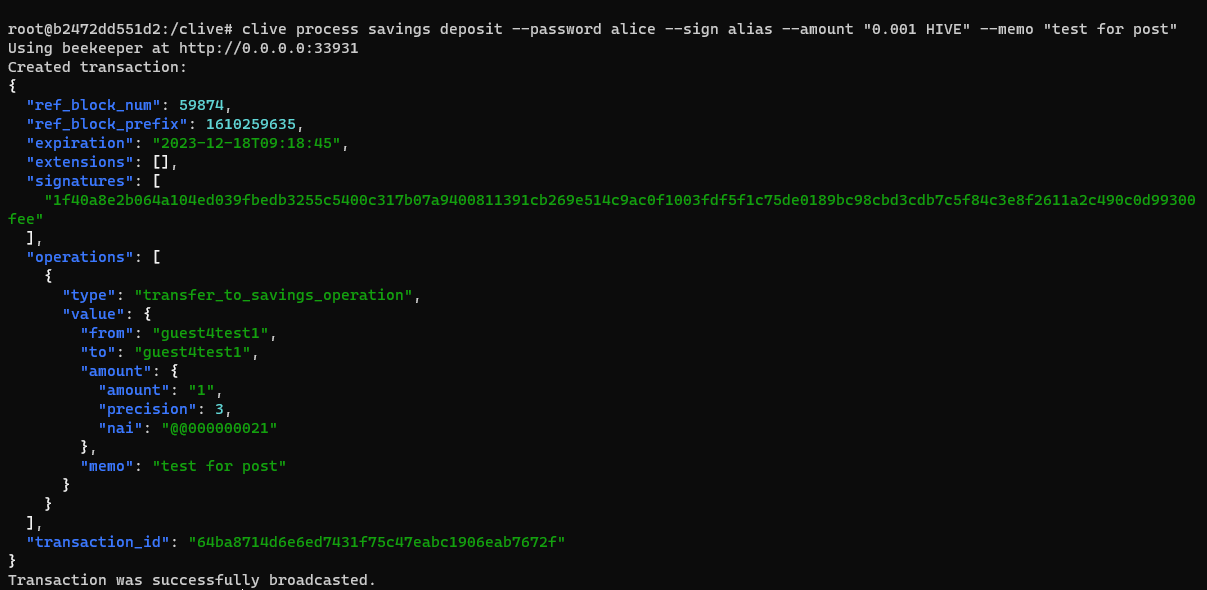
CLI Savings operation - withdrawal
Information about parameters of clive process savings withdrawalcommand can be displayed by running clive process savings withdrawal -h.
If you have defined a default profile (or you only have a single profile), the default profile is used and you don’t have to enter profile-name.
If you want to broadcast the transfer, you will always have to enter the password.
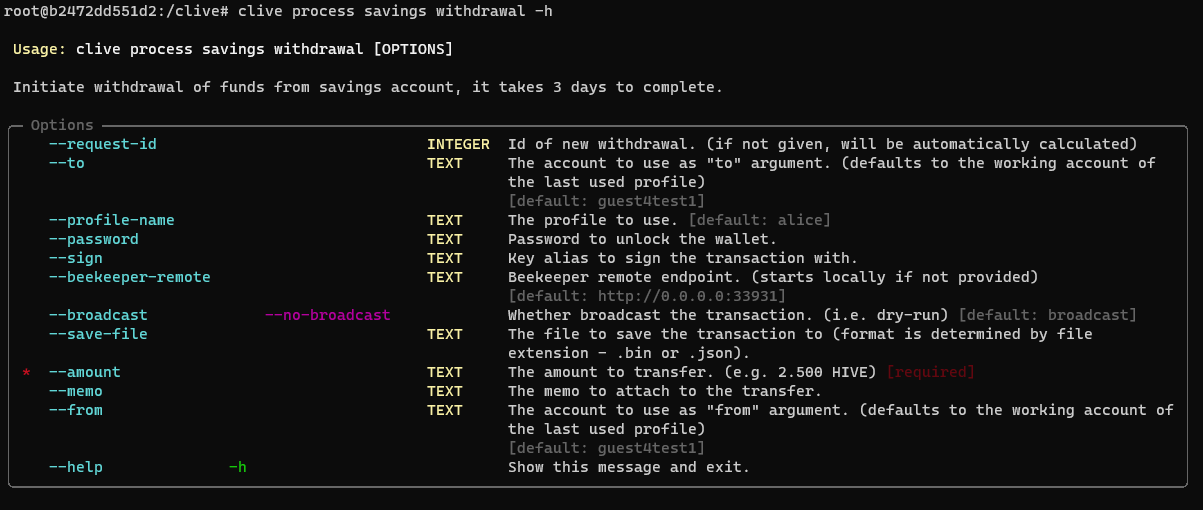
Example:
Broadcasting transfer from savings.
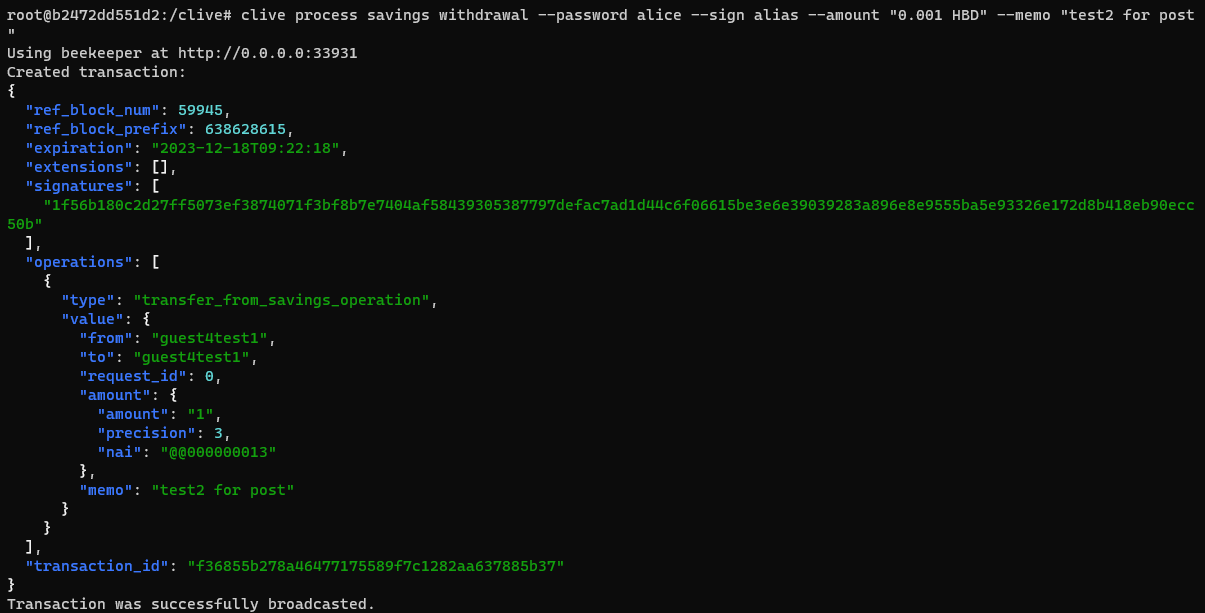
You can check pending transfers from savings by using clive show pending withdrawals command.
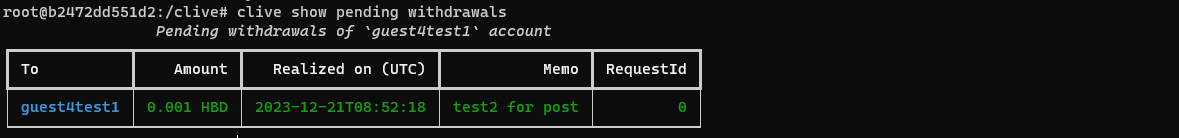
CLI Savings operation - withdrawal-cancel
Information about parameters of the clive process savings withdrawal-cancel command can be displayed by running ‘clive process savings withdrawal-cancel -h.
If you have defined a default profile (or you only have a single profile), the default profile is used and you don’t have to enter profile-name.
If you want to broadcast the transfer, you will always have to enter the password.
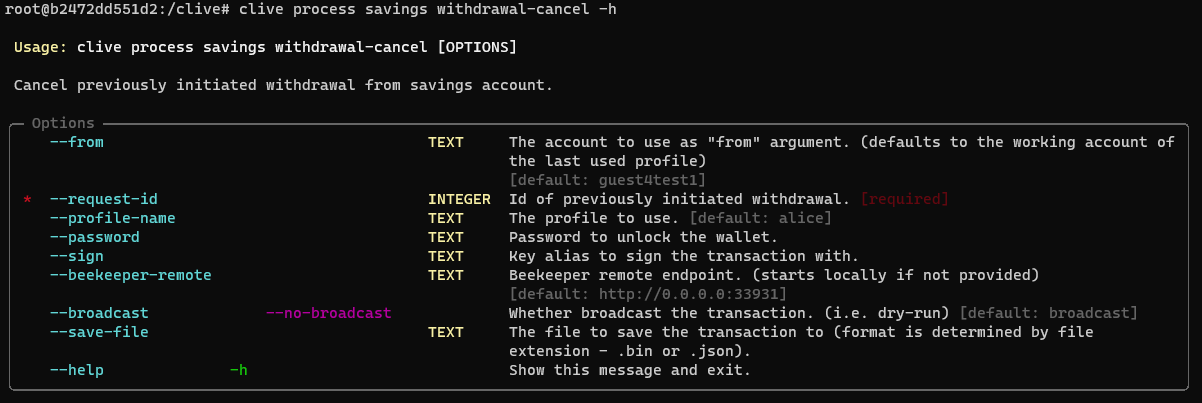
Example:
Transaction withdrawal-cancel is created and signed but not broadcast.
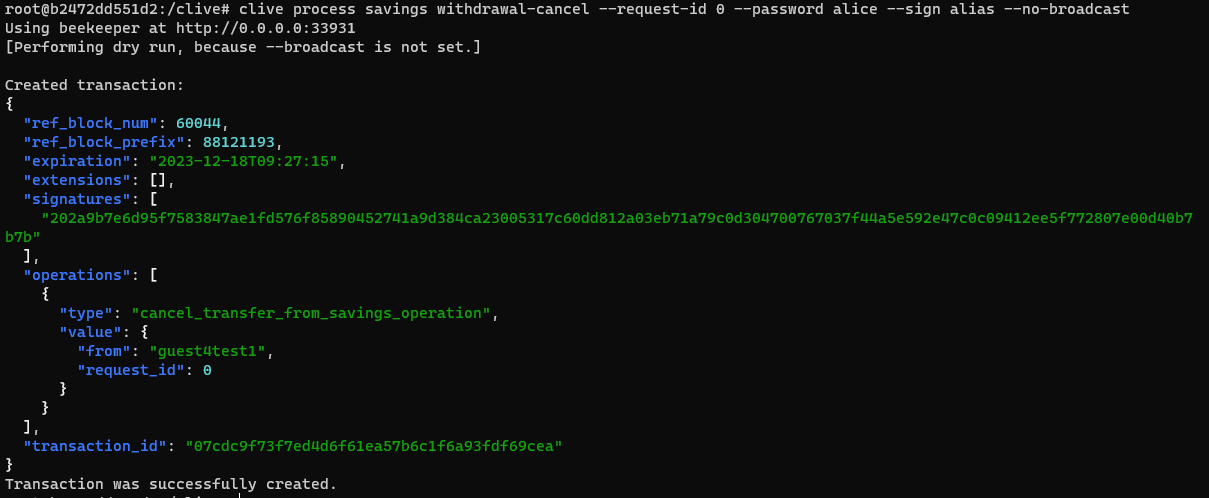
Complete list of corrected issues
More info about running Clive can be found here: Clive - alpha release. Please make sure you are using the most recent version: v1.27.5.5
TL;DR
docker run -ti hiveio/clive:v1.27.5.5
Congratulations @thebeedevs! You have completed the following achievement on the Hive blockchain And have been rewarded with New badge(s)
Your next target is to reach 800 upvotes.
Your next target is to reach 1500 upvotes.
You can view your badges on your board and compare yourself to others in the Ranking
If you no longer want to receive notifications, reply to this comment with the word
STOPTo support your work, I also upvoted your post!
Thanks so much for all you do for the platform.
Nice
!WOC
Outstanding work on Woc, @thebeedevs! kairke(1/5) is grateful for the care and attention you've put into creating this post. Your efforts are truly valued.
This post is truly outstanding! @kairke wants to show their appreciation with a gift of 0.2 WGOLD. Keep doing what you're doing!
BTW! WGOLD is the token of the War of Clans ecosystem, you can use it to have discounts in all our games or stake it and earn rewards now!
Very detailed, awesome!
Congratulations @thebeedevs! Your post has been a top performer on the Hive blockchain and you have been rewarded with this rare badge
You can view your badges on your board and compare yourself to others in the Ranking
If you no longer want to receive notifications, reply to this comment with the word
STOPCheck out our last posts:
Hola, muy buena informacion, muchas gracias por compartirla, saludos.