A new release - the same goal - to make Clive more user-friendly. One of the two main changes includes a feature that should prevent users from losing or temporarily freezing their funds (if you send the transaction to exchanges that they consider invalid). The second one should make the process of broadcasting operations easier - we combined the cart page and the transaction summary pages into a single page.
We also started working on the encryption of profile data. It is related to the storage of profile data, some changes are done in this release, some will be added in the next ones. The biggest inconvenience for you is that if you have already created a profile, you will most likely need to create a new one again because the old one might not work. We are constantly developing and the structure of stored data may change.
Known exchanges feature
Sometimes when users want to send some funds to the exchange account to exchange them, they send invalid operations. Common mistakes include:
sending an unsupported operation (like a recurrent transfer),
sending a transfer operation without a memo (used for identification from the exchange side),
and sending a transfer operation with unsupported currency (HBD).
To help users avoid these mistakes Clive will now guide users in this type of operation. We added a list of known exchanges with their Hive account names and it includes:
| Account name | Exchange |
|---|---|
| bdhivesteem | Binance |
| deepcrypto8 | Binance |
| huobi-pro | HTX |
| user.dunamu | Upbit |
| mxchive | mexc |
Please let us know if you use any other exchange, and we will add it to this list.
Transfer to known exchanges
If you enter an account name from the list above, information that it belongs to a known exchange and the exchange’s name shows up. Additionally, a placeholder reminding you to check the memo in your exchange account pops up and the currency is set for the one supported by the exchange.
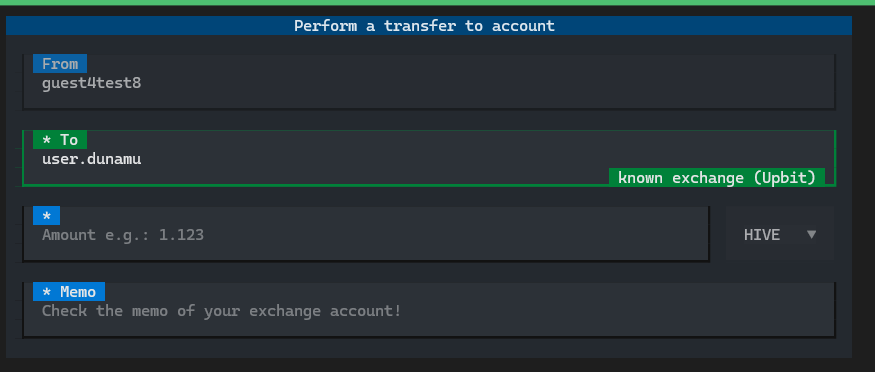
When you try to send invalid operations to an exchange
Exchanges don’t support operations other than transfer, so sending any other type requires confirmation. Therefore, we do not block other operations, but please be careful because you will most likely block or lose your funds.
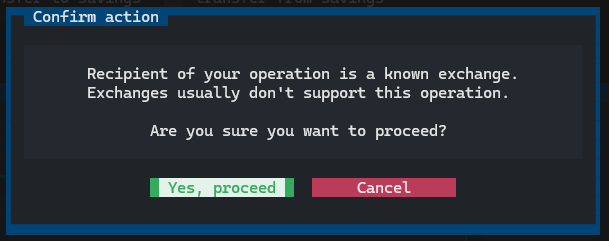
Changes in the transaction summary
The main change is that there is only a Transaction summary page - created by combining two pages: the Cart and the Transaction summary.
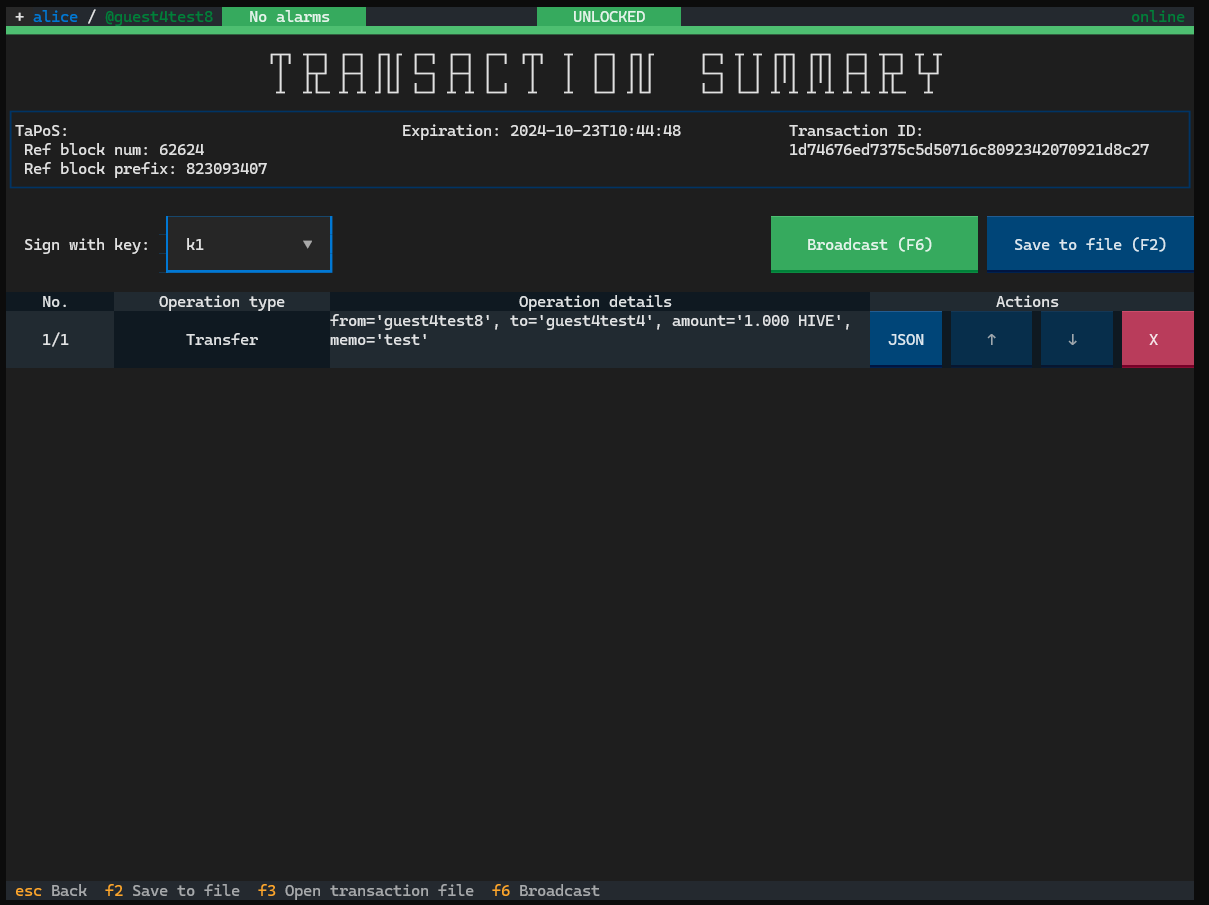
When you add operations to the cart, you can find them there.
From the transaction summary page, you can sign the transaction with the selected key and broadcast it. You can also save the transaction to a file or load the transaction from a file.
Above the list of operations, the transaction metadata is shown: TaPoS, expiration time, and transaction ID.
Now it is possible to enter an empty cart.
You can also see your operation in JSON format.
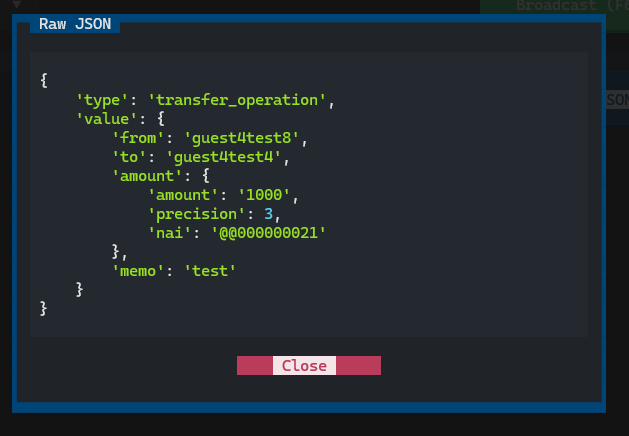
Complete list of corrected issues
The script that allows you to run a Clive is here: https://gtg.openhive.network/get/clive/start_clive.sh
More info about running Clive can be found here: Clive - alpha release. Please make sure you are using the most recent version: v1.27.5.17
TL;DR
docker run -ti hiveio/clive:v1.27.5.17
or ./start_clive.sh (from the link above)
Congratulations @thebeedevs! You have completed the following achievement on the Hive blockchain And have been rewarded with New badge(s)
Your next target is to reach 5000 upvotes.
Your next target is to reach 4500 upvotes.
You can view your badges on your board and compare yourself to others in the Ranking
If you no longer want to receive notifications, reply to this comment with the word
STOPHello thebeedevs!
It's nice to let you know that your article won 🥈 place.
hallmann Your post is among the best articles voted 7 days ago by the @hive-lu | King Lucoin Curator by
You and your curator receive 0.0275 Lu (Lucoin) investment token and a 7.43% share of the reward from Daily Report 462. Additionally, you can also receive a unique LUSILVER token for taking 2nd place. All you need to do is reblog this report of the day with your winnings.
Buy Lu on the Hive-Engine (Lucoin) and get paid. With 50 Lu in your wallet, you also become the curator of the @hive-lu which follows your upvote. exchange | World of Lu created by @szejq
STOPor to resume write a wordSTART