The main feature delivered in this release is Hive Power Management in CLI (command line interface). The Hive Power Management is already available in TUI (text-based user interface). You can read about it in our previous posts:
Hive Power Management in CLI
Using Hive Power Management in CLI, the user may make a power up, power down, set withdrawal routes, and delegate Hive Power. Additionally, the user may check information related to Hive Power.
Check information about Hive Power
The general information about Hive Power Management, such as VESTS/Hive Power balances, processed power down operation, defined withdrawal routes, and delegations may be checked using the following command:
clive show hive-power
Next withdrawal shows the date when the next part of the vesting stake will be converted into Hive.
To withdraw shows the amount of Power down operation.
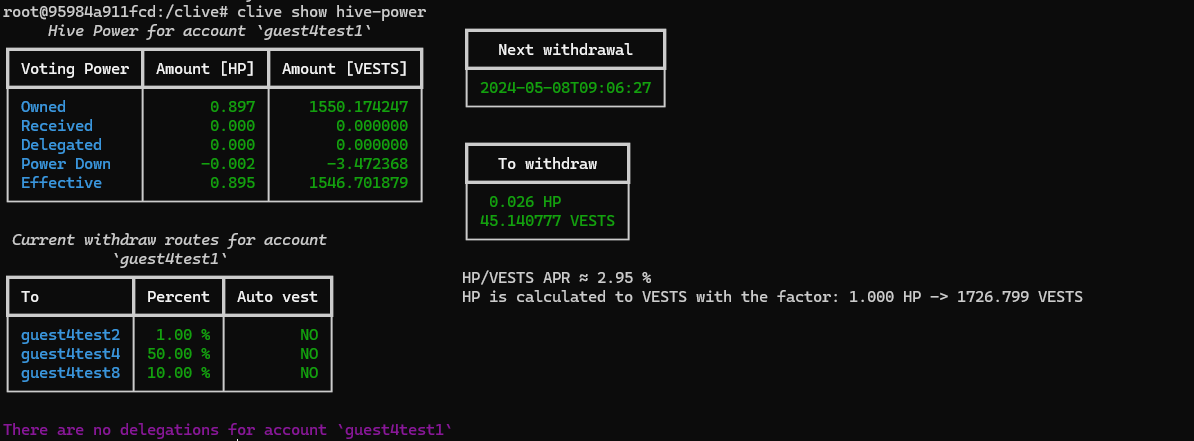
Check information about pending power-up
The vesting shares balance after the Power-up operation is increased immediately, but the Governance voting power is delayed and will be increased after 30 days.
To check information about delayed votes, a user may use the following command:
clive show pending power-ups

Check information about pending power-down
The information about the next withdrawal of the power down in progress may be checked with the following command:
clive show pending power-down

Check information about pending removed delegations
If the delegator removes the vesting shares delegation, the vesting shares are frozen for one week. You can view the frozen vesting shares using the following command:
clive show pending removed-delegations
Example from testnet:
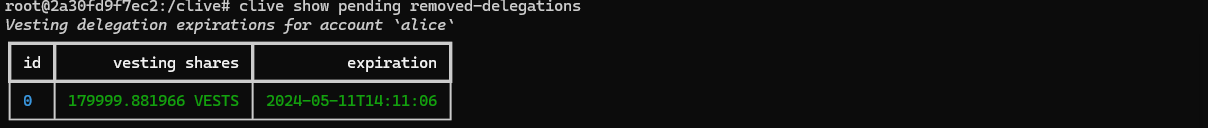
Power up in CLI
A user may make a power up using transfer_to_vesting_operation via clive process power-up command.
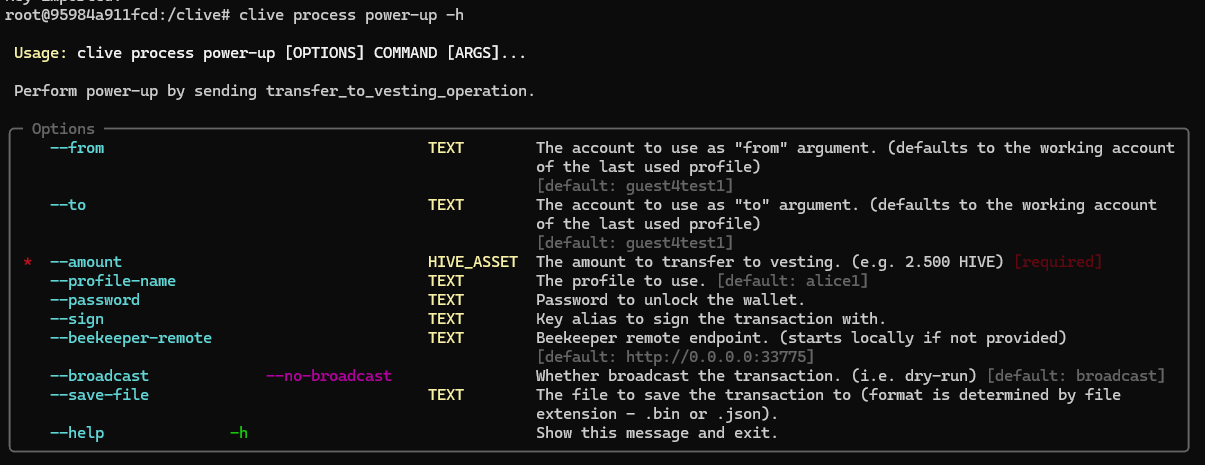
Example:
A user wants to make a power up for 0.1 HIVE amount.
clive process power-up --amount "0.1 HIVE" --sign alias1 --password alicealice
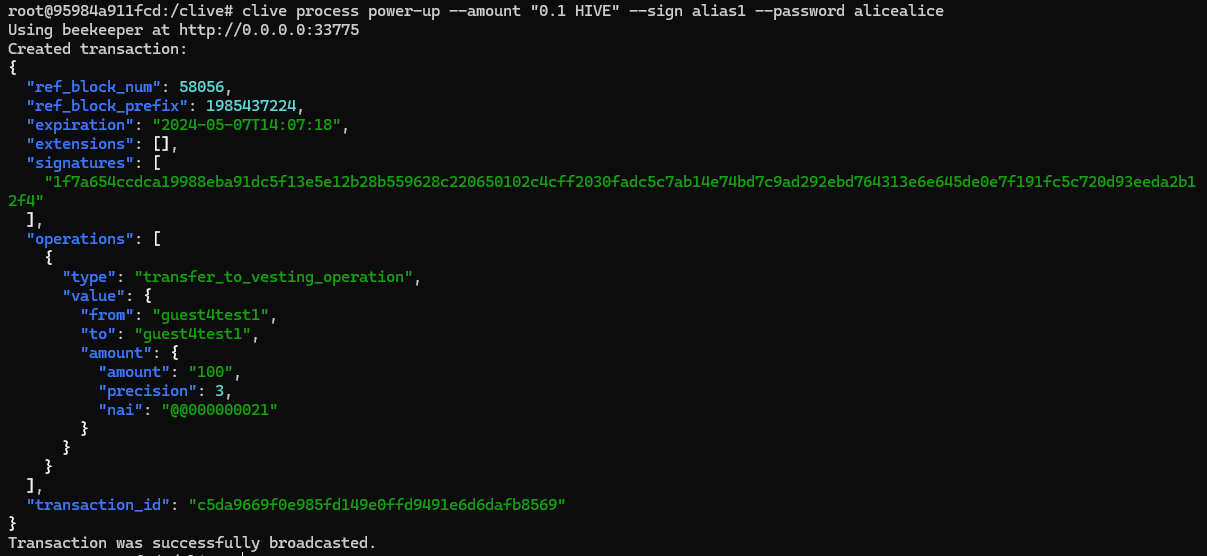
Power down
The user may start a power down process using withdraw_vesting_operation and Clive CLI subcommands of clive process power-down.
In Clive CLI mode, the user may start, restart (create a new power down when an old power down is in progress, the old power down is canceled ), or cancel a power down.
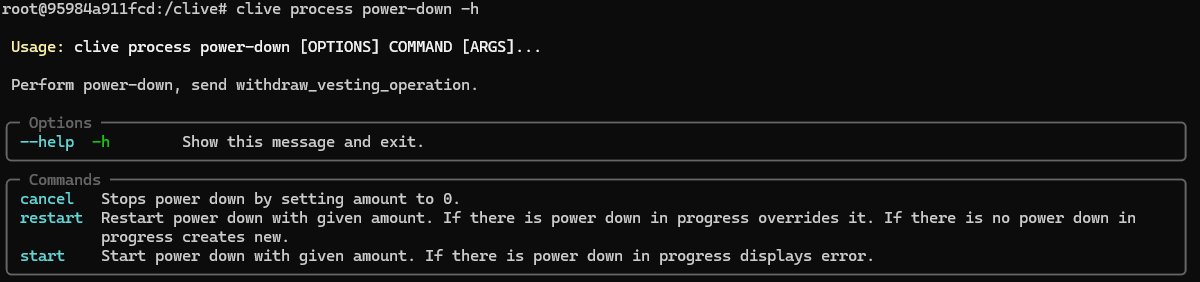
Example:
The user wants to change the amount of power down.
The user wants to check what the operation that changes the amount of power-down looks like. That is why they use the no-broadcast flag.
clive process power-down restart --amount "0.02 hive" --no-broadcast --sign alias1 --password alicealice
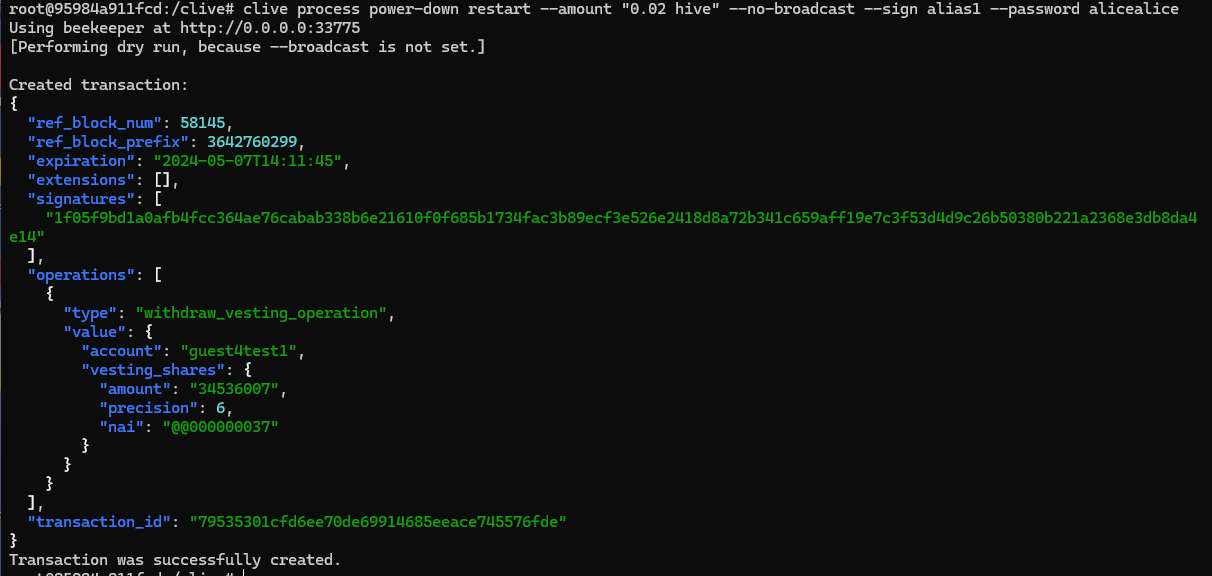
Setting withdraw routes
The user may set withdrawal routes using set_withdraw_vesting_route_operation and clive process withdraw-routes subcommands.
In CLI Clive the user may set or remove a withdrawal route.
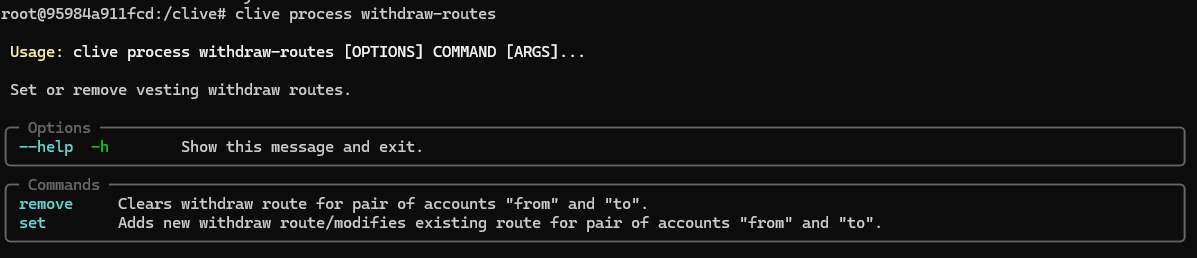
Example:
The user wants to add a new withdrawal route.
Notice that percentage is shown multiplied by 100, that is '"percent": 100' means '1 percent'
clive process withdraw-routes set --to guest4test2 --percent 1 --sign alias1 --password alicealice
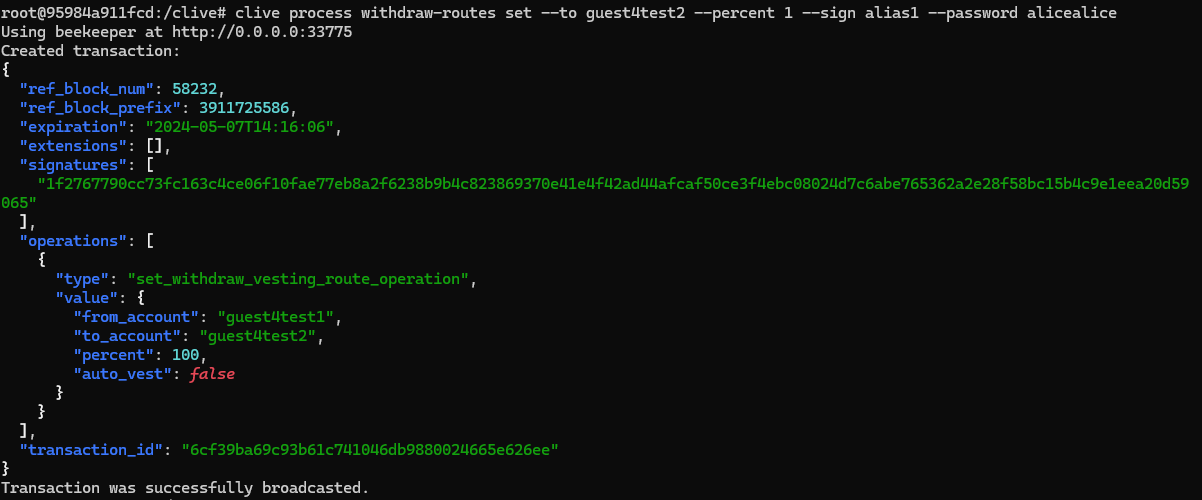
Delegate vesting shares
The user may delegate their own shares using delegate_vesting_shares_operation via subcommands of clive process delegations. The user may delegate an amount in HP or VESTS.
In CLI Clive the user may set or remove a delegation.
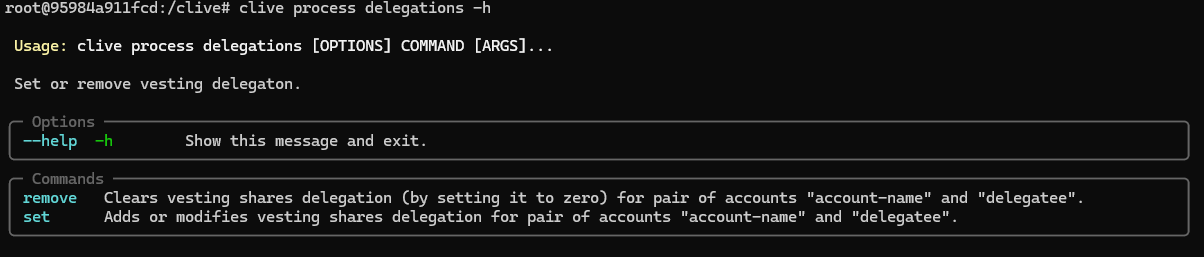
Example:
The user wants to add a delegation. The user wants to see how the operation looks, without broadcasting it.
clive process delegations set --delegatee guest4test4 --amount "0.6 hive" --no-broadcast
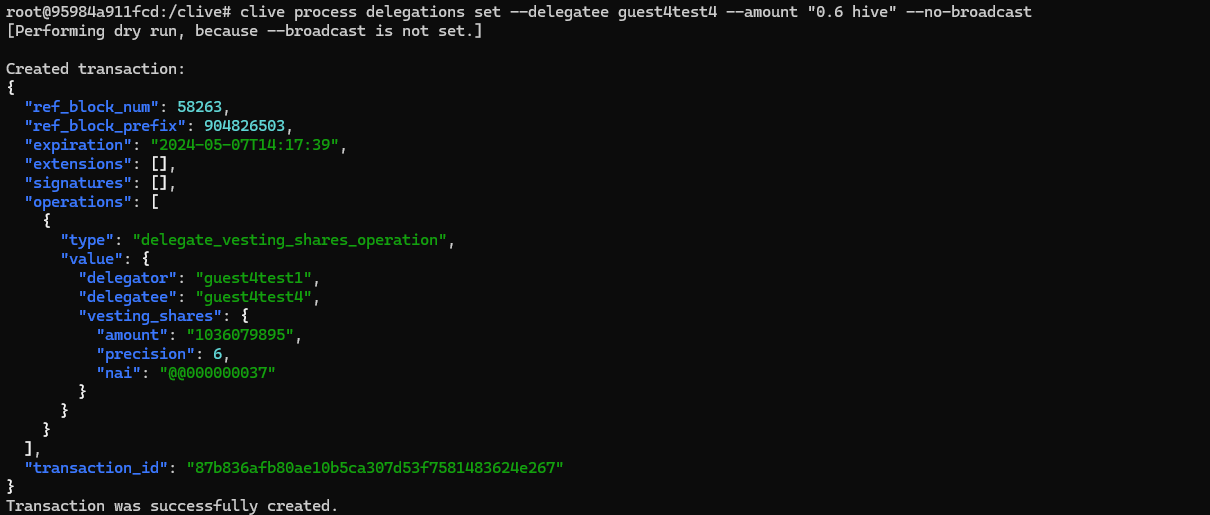
Complete list of corrected issues
More info about running Clive can be found here: Clive - alpha release. Please make sure you are using the most recent version: v1.27.5.10
TL;DR
docker run -ti hiveio/clive:v1.27.5.10
👍 !PGM
Congratulations @thebeedevs! You have completed the following achievement on the Hive blockchain And have been rewarded with New badge(s)
Your next target is to reach 3000 upvotes.
You can view your badges on your board and compare yourself to others in the Ranking
If you no longer want to receive notifications, reply to this comment with the word
STOPHello thebeedevs!
It's nice to let you know that your article won 🥈 place.
Your post is among the best articles voted 7 days ago by the @hive-lu | King Lucoin Curator by szejq
You and your curator receive 0.2432 Lu (Lucoin) investment token and a 8.94% share of the reward from Daily Report 295. Additionally, you can also receive a unique LUSILVER token for taking 2nd place. All you need to do is reblog this report of the day with your winnings.
Buy Lu on the Hive-Engine exchange | World of Lu created by @szejq
STOPor to resume write a wordSTART