We are working on more and more improvements to make Clive easy and safe to use. This time we added a Bad accounts list feature in TUI to prevent users from sending funds to bad/malciscous accounts. In CLI we were working on making commands easier to use by supporting both positional and named parameters.
Bad accounts list
The goal of this feature is to protect users from sending funds to receivers that are considered Bad accounts - for example, you can send a transfer to them by misspelling some popular account name. The predefined list of bad accounts is available in the account management in the Bad accounts tab. You cannot add or remove accounts from the list.
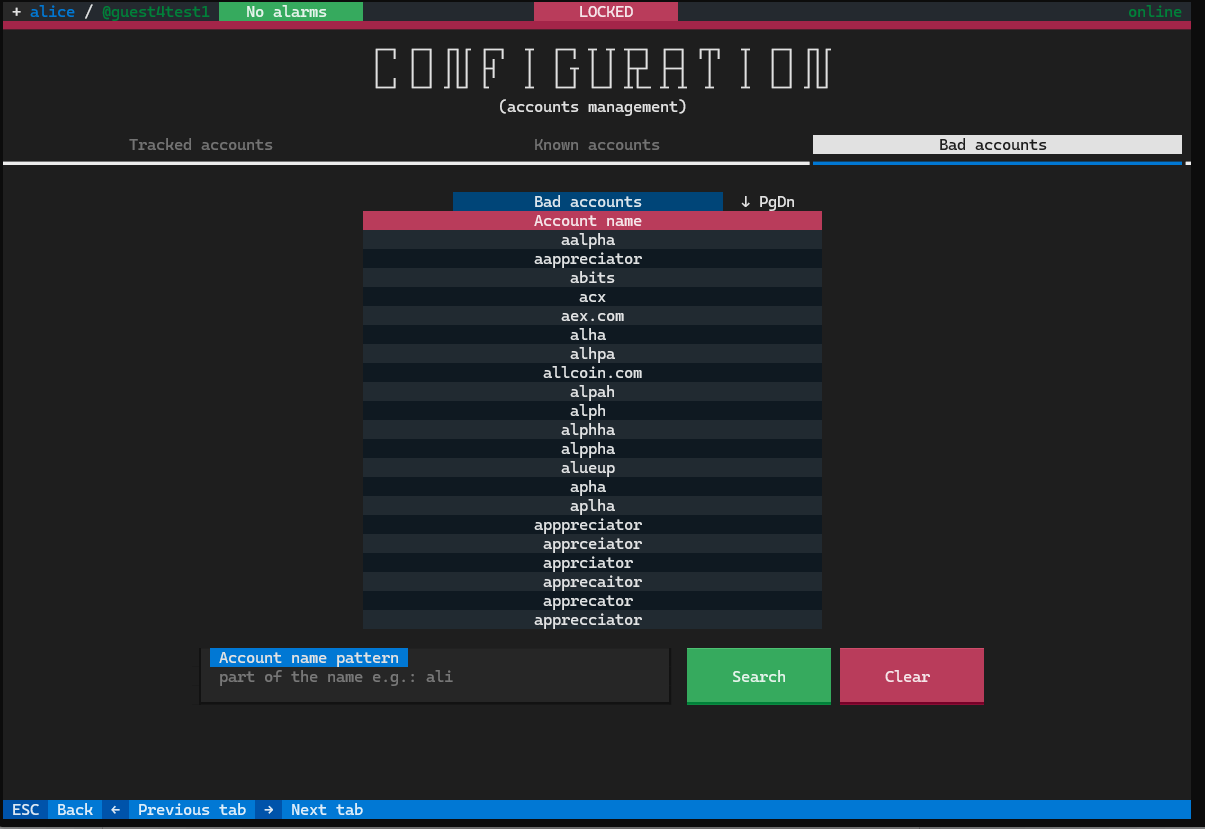
If you create an operation whose beneficiary is on the Bad account list, the receiver is marked as Bad account.
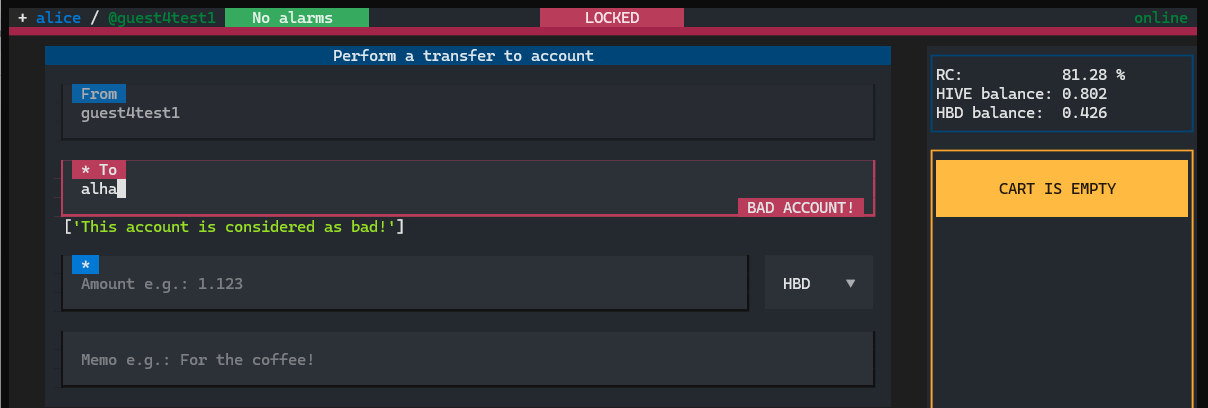
Bad accounts - validation
You cannot create an operation when a receiver is marked as a Bad account.
But if you really want to do it, you can add a bad account to the Known account list first and then create an operation.
Changes in the Known account feature
The list of Known accounts is available in the Account management and you can add or remove accounts to this list - and it was not changed.
We changed how the account can be added to the Known accounts list. Now, if you add any tracked account, it is automatically added to the Known accounts list. It works the same with operations, when you create an operation, the receiver of the operation is added to the known account list automatically.
If an account name is on the Known account list and you create an operation, it is marked as Known account.
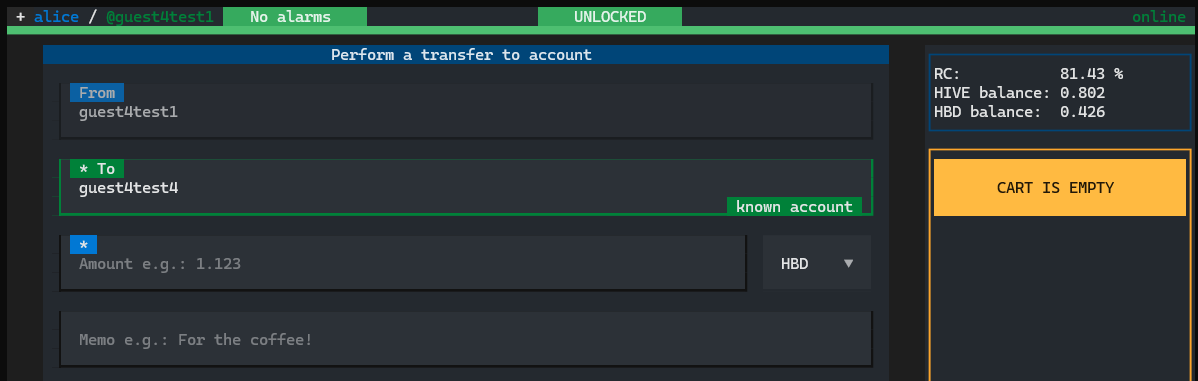
Simplify commands in CLI
There are three groups of commands in CLI:
- Clive show
- Clive configure
- Clive process.
We improved the clive show and clive configure subcommand tree to make their usage easier and more convenient. Commands within these groups can now be used with positional parameters, named options, or default values retrieved from your profile.
Example:
There is a profile with a working account guest4test4.
- You can run a command without parameter

- You can run a command without parameter name
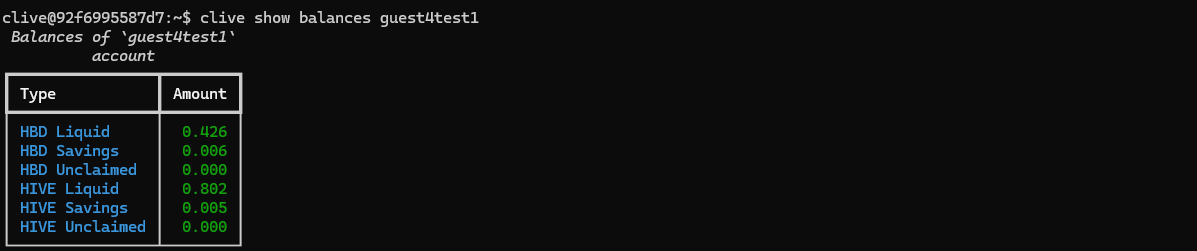
- Or you can run it with parameter name
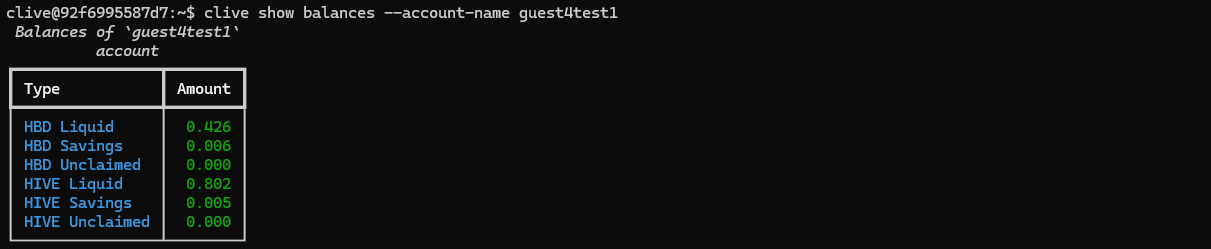
Complete list of corrected issues
The script that allows you to run a Clive is here: https://gtg.openhive.network/get/clive/start_clive.sh
More info about running Clive can be found here: Clive - alpha release. Please make sure you are using the most recent version: v1.27.5.16
TL;DR
docker run -ti hiveio/clive:v1.27.5.16