Nah, no need for that. Just wipe everything within the folder I said, you can move to it by doing rm -rf data/witness_node_data_dir/blockchain then just recreate that folder, mkdir data/witness_node_data_dir/blockchain and spin up the node again, ./run.sh start and see if it's progressing on blocks, ./run.sh logs.
Depends on your machine's specs. I've synced on 2 machines, one it took me about a day but it was a nice and powerful one, the other one, it took me under 2.5 days, but this was much weaker than the first one. It'll take some time for sure, but you can see how close to head it is. As it gets later on, it syncs slower since there's more activity in the blocks, but it honestly shouldn't take you too long. If you share your machine's specs, I can take a guess at it(but a ton of things come into play, and it looks like you are using a VM and there's some luck involved with how busy the other users on the node are as well).
The time is not the problem.
But I unfortunately switched off my computer and when I restarted it said Putty is inactive and I couldn´t restart, so I tried to start over, remove the file, remake it and run again, but it won´t do it :(
I am completely lost,
btw, I voted for hextech witness, the least I can do
You don't need to restart it every time you connect, it's going to always be running in the background. You can check the progress with just ./run.sh logs. From the logs you shared, it does look like it's running right now. If you check the logs with the command I just shared, it should tell you if it's running or not.
It looks like there's something already running. What dose ./run.sh logs do? (32 hours might have you at head). Can you also share your config.ini? (remove any private keys you might have added before doing so)
Nah, no need for that. Just wipe everything within the folder I said, you can move to it by doing
rm -rf data/witness_node_data_dir/blockchainthen just recreate that folder,mkdir data/witness_node_data_dir/blockchainand spin up the node again,./run.sh startand see if it's progressing on blocks,./run.sh logs.It is syncing!
From the blocknumbers it seems this will go on for a while, right?
Depends on your machine's specs. I've synced on 2 machines, one it took me about a day but it was a nice and powerful one, the other one, it took me under 2.5 days, but this was much weaker than the first one. It'll take some time for sure, but you can see how close to head it is. As it gets later on, it syncs slower since there's more activity in the blocks, but it honestly shouldn't take you too long. If you share your machine's specs, I can take a guess at it(but a ton of things come into play, and it looks like you are using a VM and there's some luck involved with how busy the other users on the node are as well).
The time is not the problem.
But I unfortunately switched off my computer and when I restarted it said Putty is inactive and I couldn´t restart, so I tried to start over, remove the file, remake it and run again, but it won´t do it :(
I am completely lost,
btw, I voted for hextech witness, the least I can do
You don't need to restart it every time you connect, it's going to always be running in the background. You can check the progress with just
./run.sh logs. From the logs you shared, it does look like it's running right now. If you check the logs with the command I just shared, it should tell you if it's running or not.Appreciate the vote :).
Wallet is still not working properly.
When I try ./run start, this comes up
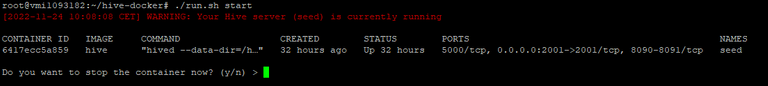
No clue what to do :(
It looks like there's something already running. What dose
./run.sh logsdo? (32 hours might have you at head). Can you also share your config.ini? (remove any private keys you might have added before doing so)