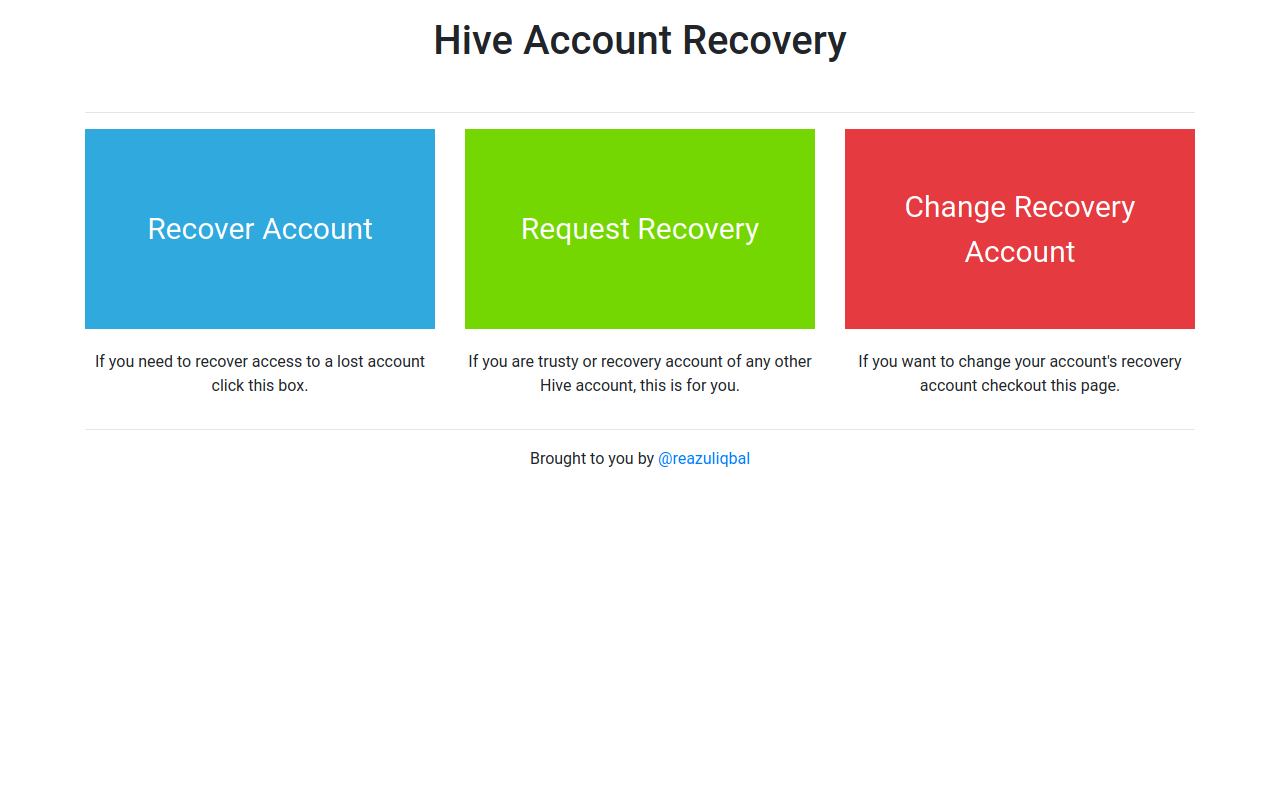
If we lose our account to hacking or phishing, we will need to recover our account to get access back. Account recovery has become one of the hot topics as soon as we have moved to Hive because many of our accounts' recovery account is set to @steem. If we have changed our account's recovery account to one of our alt-accounts or any other trusted account, we need a tool and know-how should the need arise.
Let me introduce you to [Hive Account Recovery GUI] (https://codebull.github.io/HiveAccountRecovery/);
Repository: https://github.com/codebull/HiveAccountRecovery/
Webpage: https://codebull.github.io/HiveAccountRecovery/
Recover Account
Account recovery will be a 3 steps process.
Step 1
We are going to generate a new password for our account. This password will be our master password after we complete the recovery process.
Let's head over to this page and fill out the first form.
Account To Recover is our username. We are going to use the auto-generated password (you can regenerate too). SAVE AND BACKUP THIS PASSWORD. Now let's click the Get Owner Key button to get our new public owner key.
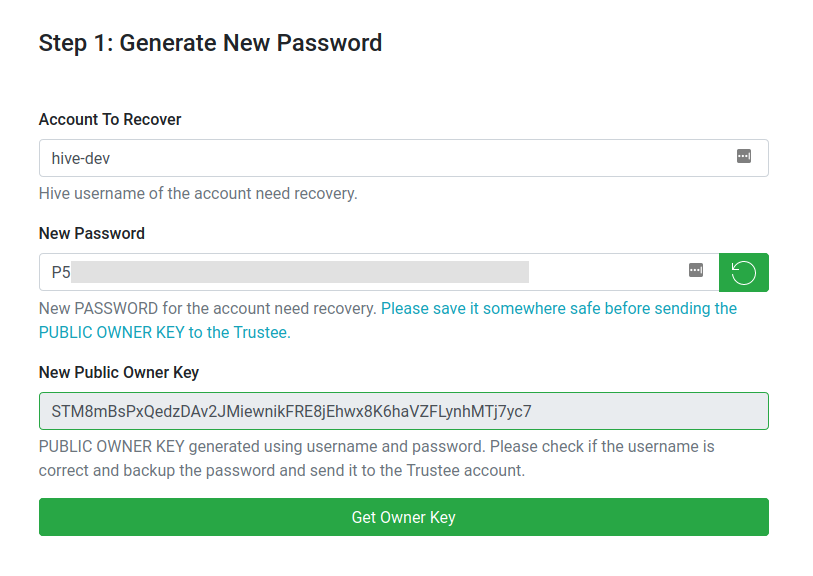
Step 2
Now we are going to send the public owner we collected in Step 1 to our Trustee account. DO NOT SEND THE PASSWORD.
If you are a trustee account, you'll verify is if the "victim" is the person they are claimed to be. Then you will visit this page and fill out the form.
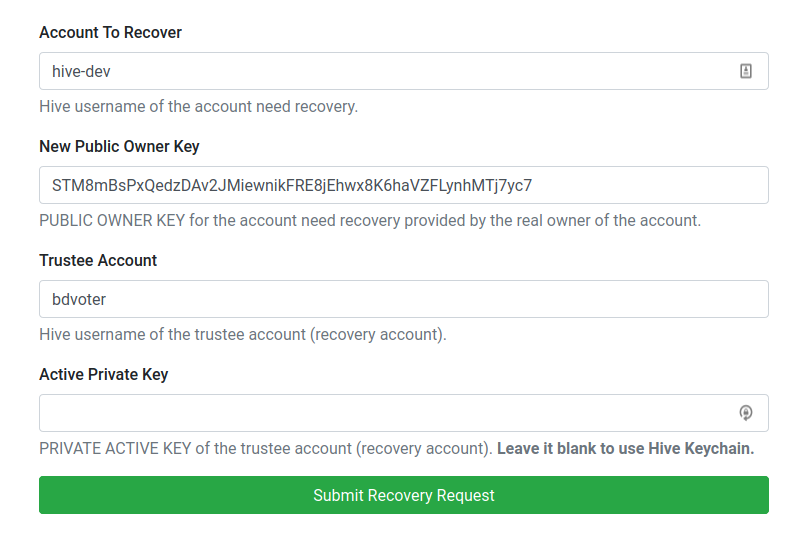
Account To Recover is the "victim" account, New Public Owner Key is the public owner key you have received, Trustee Account is your account name. You may leave your private active key field black to use Hive Keychain and click Submit Recovery Request.
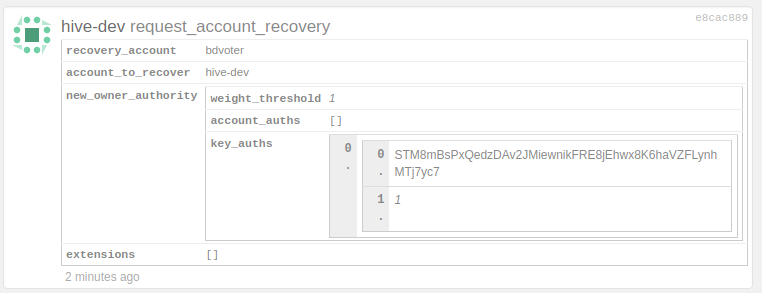
Recovery request will show up like this on block explorer.
Step 3
After the trustee account requests your account recovery, you'll come back to this page and use the bottom form to complete the account recovery process. You'll get 24 hours from the time your Trustee has requested to recover your account.
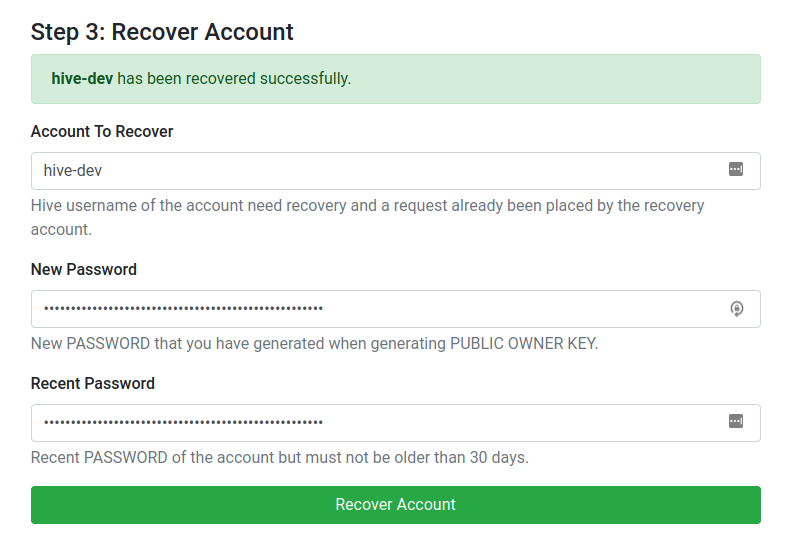
Account To Recover is your account, New Password is the password you have generated and saved in Step 1, Recent Password is your old password, then click Recovery Account button.
If everything checks out, your account will be recovered and you may immediately log in to your account using your new password.
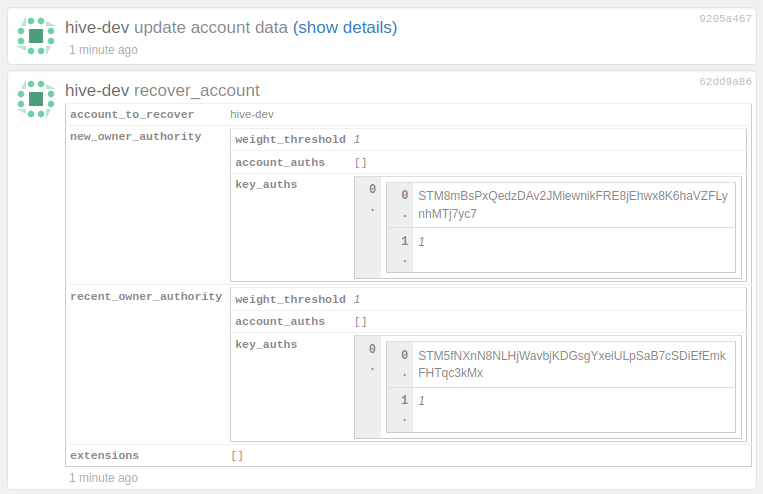
Change Account Recovery
The recovery account (trustee account) can request recovery for your account. An account can change their recovery account at any time with a 30-day delay. That can be handy if one's current recovery account is not active anymore or got hacked.
Visit change account recovery page and submit the form. Account To Recover is your username, New Recovery Account is the trustee account's username, and Master Password is the password of your account.
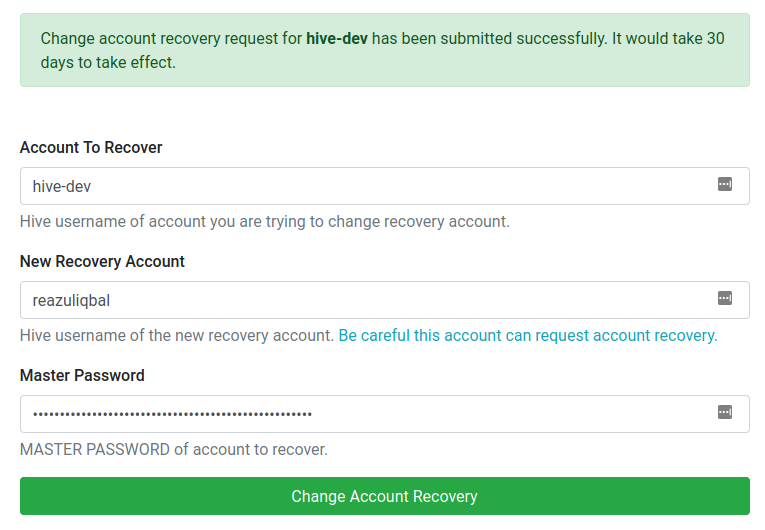
In my case, I am changing the recovery account to myself. It will show up like this on the block explorer.
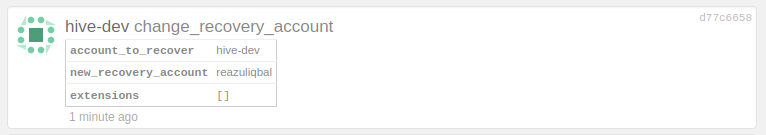
Witness @arcange has launched a trustee service, you may look at that as well. https://hive.blog/hive/@arcange/introducing-hive-account-recovery
I am running a Hive Witness as @BDCommunity.
Please vote for @BDCommunity as a witness.
Thank you for providing this tool, and making it open source. With an account worth 50k usd, I can't trust this to closed source code.
Yes was also glad to see the code is on GitHub under an MIT License. First thing I checked.
Awesome. Great tool! Recovery made easy!
Thanks for checking it out! :)
This write up is looking good. I am glad you took the time to write and and organize it in a nice way. I just read it again :)
Thanks for proofreading it. 😁
this guy cant read, he just does guesses.
I used your GUI and it works. In fact, my recovery account has now been changed to my current one after 30 days.
(This is a testimonial)
Excellent!! :)
It's a bit complex for a simple content-creator. I feel like we aren't welcome here. Just programmers and investors.
Yeah, I think its a bit complex procedure. I'd suggest you do set your recovery account to someone trusted, who is technically sound. Should the need arises, s/he can help you navigate through the complexity.
Thanks for the advice, but due to a misunderstanding when managing my keys on Steem about a year ago, I don't have them all anymore. I only recently found that out, when I went to change my recovery account here - it told me my owner key is invalid. Guess I'm a sitting duck. Doesn't matter, anyway, I already lost 97% of my money and 3 years of full time work here on this blockchain. Might as well lose the last 3%, and my ability to reach my dwindling audience, too.
I am sorry for your loss. If you have your master password, you can generate private Owner key. Got to https://wallet.hive.blog/@drutter/permissions and login with master password to reveal your owner key.
Unfortunately I was convinced by some posts about a year ago to simplify my Steem passwords/keys down from 9 to 7 or so. There was a big uproar about not using your upper level keys for posting, and at some point I got confused what all the various keys/passwords were. After 2 years of chastising others who had lost their keys, apparently I did it. On purpose, no less. I didn't realize it was gone until recently, when I went to change my account recovery, and was told my owner key isn't valid. When I went to fix/reveal it, as you've mentioned above, I discovered the missing "password".
So I have a private owner key which worked fine on Steem, but doesn't seem to work here, and my posting/active keys. I'm a bit afraid to change or do much or anything, in case I put myself in an even worse situation. I know a LOT of people are in the same boat. The whole 9 passwords thing needs to be fixed. Some people can do it. A lot can't and won't. We're losing a lot of people with the complexity and user unfriendliness.
I am confused. I do not understand the problem. What is a 9 password?
There are 9 passwords to keep track of. It's too many. 2 would make more sense, although most people have trouble with more than 1, so if we want mass adoption.........
It was much needed GUI
Well done, thanks.
Really an informative writing. Thanks for sharing.
Thanks! :)
Thanks for this! I was just saying that I could use a tool for this the other day after switching my recovery acct.
Let me know if you face any problem using the tool!
Good to see you doing great things for the community man. Regards!
Thanks Jon!
Very cool. I believe that such interface should also exist in the Hive Wallet.
Thanks! I'd also love to see such tool integrated into the main interface.
Can you also do a tutorial on how to create an alt account with account creation token, so that I can set my account recovery to an alt account of mine?
I don#t know how to create an alt LOL, even though I have 1000 account creation tokens.
Hi, not exactly a tutorial but I have a post and tool for creating hive accounts https://hive.blog/hive-139531/@reazuliqbal/claim-and-create-hive-and-steem-accounts. I think the tool is kinda self explanatory, but let me know if you have any questions.
This is exactly what I needed thank you!
When I enter my account name as creator account, will it automatically consume a account creation token if I have one? Or do I need to pay 3 HIVE.
If so, you should add the sentence (will consume 1 account creation token if you have one, if not pay 3 HIVE) to make it dummy proof...
It will automatically consume 1 account creation token. If you don't have any it will show error, but won't cost 3 HIVE.
Thank you for this @reazuliqbal. While hopefully I will never need it, I have bookmarked it in PeakD, for future reference. Based on your expertise, for any "average" account like mine, do you recommend we still go to all the trouble of creating all new keys, after the HF from Steem?
Knowing you on SFR and respecting your efforts, in support of them and having recently removed my support from one of the "big boys" in here (long, ugly story ...), I have voted the + 31 MVests under my control in support of your @bdcommunity Witness.
I am very interested in any curation trail you create @reazuliqbal, as I would like to vote with you.
Thank you so much for your witness vote. :)
I think its better to have different keys in Steem and in Hive because, god forbid, if one gets compromised, then then other one won't get affected. With that said, for transparency, I haven't changed my keys yet because of some technical issues, but I'd recommend to change keys.
Okay @reazuliqbal ...
... I guess I will have to work through it then. I think I saw a post where you provided a UI for doing just that. As time permits, I will check it out.
Interesting to "hear" you have some technical issues to follow this same course of action. None of my business on details, though, so just commenting that I appreciate your reference to transparency. I did not miss it ... 👍
Any input on a curation trail of yours, which I could follow?
If you change your master password, all keys will change. You can do that from the Hive Wallet.
The technical issue is that I run bots on my account, they were not updated to work with different keys on both chain. That is why I am not changing my keys for now.
You can follow my vote if you like. I guess you can do that on https://hive.vote.
Okay @reazuliqbal, some "good news" and some "not so much" ...
First, the good news - I got set up in support of your curation trail, with no problem at all.👍🙃
The "not so much?" Went through the process of changing my password - using the "official" Hive wallet link you provided. After watching (I use Windows on a PC) the spinning circle for far longer than should have been necessary, I decided it perhaps was some sort of refresh issue and went to look at my other keys, to get them stored properly. I was asked for my password. I entered the new one. It failed! Good grief!! 👎😡👎
Thankfully, upon entering my old, original password, I was able to get back in ... Waaayyyy tooooo close for this Hivian ... While I have no idea why I had this outcome, that is just unacceptable to me that the "official" Hive wallet doesn't perform better than that. On a task which is so pivotal to everything else ...
I always use PeakD and see it has a similar function. But ... Since I know nothing of what is going on "behind the scenes" with it, i.e. is it tied somehow to the same failing process of the "official" Hive wallet? Just not willing to risk it ...
I do not understand your problem clearly. You can change your password from this page https://wallet.hive.blog/@roleerob/password. You have to put your current password, then generate a new password, back it up, then enter it as confirmation, then click update password.
Yes, I did exactly that @reazuliqbal. Upon clicking to update the password, I just watched the circle spin for waaayyyy toooo long, without ever completing ...
Would this also be useful for new accounts which were migrated over from Steem?
Yes!
Is there a way for me to get into my account if all of my keys were formatted?
Unfortunately there is no way to log into your account if you lose all the keys.
@bober-kurwa is hacking accounts
victims detected so far:
@dlizara
@pictorial
@clamarin
@janettbrito76
@ysamarynordaz
@randolpheel1
@hernleon74
@lileisabel
@lulismargarita42
@samarinordaz
@soyveru
and still active
Update: be aware of @keychain.swap ...is involucred
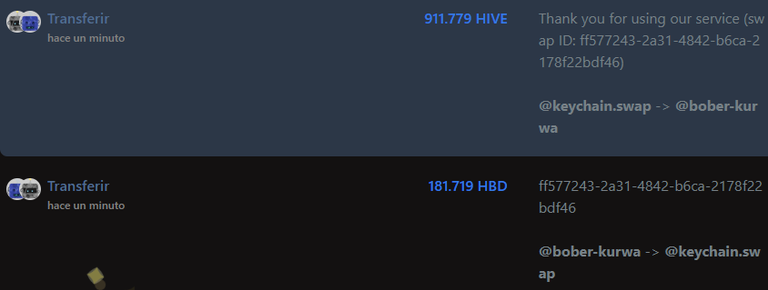
keychain.fee was the last place when i can follow bober-kurwa moves
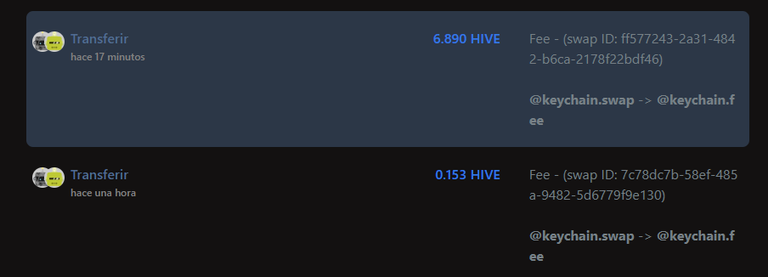
note: i remove the @ to avoid putting them on notice