Hallo zusammen,
ich habe einen Ledger Nano gekauft und diesen eingerichtet.
Das Ganze zeige ich euch kurz mit ein paar screenshots und vielleicht überlegt der eine oder andere auch, seine Kryptos so zu sichern.
Ich habe die Entscheidung für einen Ledger Nano getroffen, weil ich einen Großteil meiner BTC dauerhaft behalte. Das ist mein digitales Gold was ich offline speichere, Damit reduziere ich das Risiko eines Hacks enorm. 100% Sicherheit gibt es NIE!
Den Ledger Nano habe ich hier gekauft: https://shop.ledger.com/pages/ledger-nano-x?r=71b3
Der Linkt hat einen Referral zu einem Youtube-Kanal, den ich fast täglich zum Thema Kryptos gucke.
Ich habe sonst mit dem Kanal nichts zu tun, sondern will hier nur supporten, da ich von seinen Videos ebenfalls profitiere. Wer das nicht möchte, kann auch direkt bei Ledger kaufen: https://shop.ledger.com/products/ledger-nano-s
Der Stick kam nach ca. 10 Tagen an wobei mir die Lieferverzögerung rechtzeitig angesagt wurde. Also alles in Ordnung aus meiner Sicht.
The Ledger ist da :-)
Der Ledger kommt in einer schmucklosen aber eleganten Verpackung daher.
Enthalten ist daneben ein Kuvert mit einer ganz kurzen Anleitung sowie den Karten für euern 24 Wörter Seed. Alles sehr funktional aber gute Qualität.
Wenn ihr den Ledger zum ersten Mal mit dem PC verbindet, spart euch die Zeit mit den folgenden Fehlern, die ich gemacht habe:
- ich habe ein MINI USB Kabel genommen,dass ich auf meinem Schreibtisch hatte. Nicht das originale
- ich habe an einem USB-Hub gearbeitet
Beides führt dazu, dass die Ledger Live Software den Stick nicht erkennt.
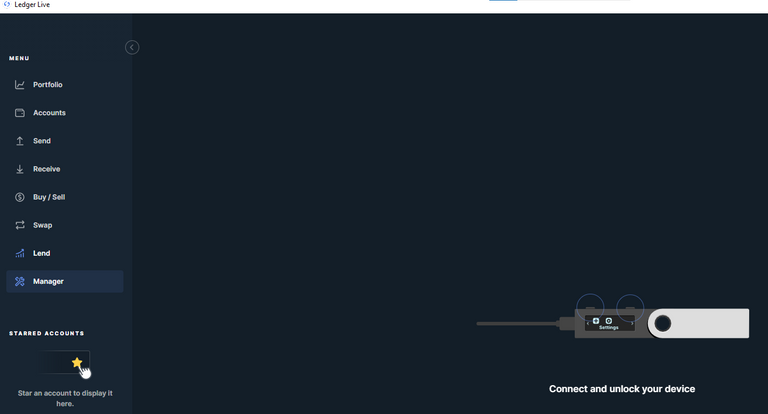
Erst mit dem originalen Kabel funktionierte es dann.
Einrichtung - selbsterklärend
Ich werde auf ein Einrichtung nicht komplett eingehen, weil diese zu 100% selbsterklärend ist.
Ich hätte nicht gedacht, dass das Verwalten und verstauen meiner Kryptos so einfach ist.
Ihr vergebt für den Stick einen PIN-Code der bis zu 8 Stellen lang sein kann. Das ist der Schnellzugriff auf den Stick.
Die 24 Worte braucht ihr zur Rettung eures Sticks bzw. zum Wiederherstellen eurer Wallet auf einem anderen Gerät wenn alles verloren ist.
Wenn ihr die 24 Worte aufgeschrieben habt und euch nochmals vergewissert habt, seid ihr fertig und habt eine funktionierende BTC Wallet.
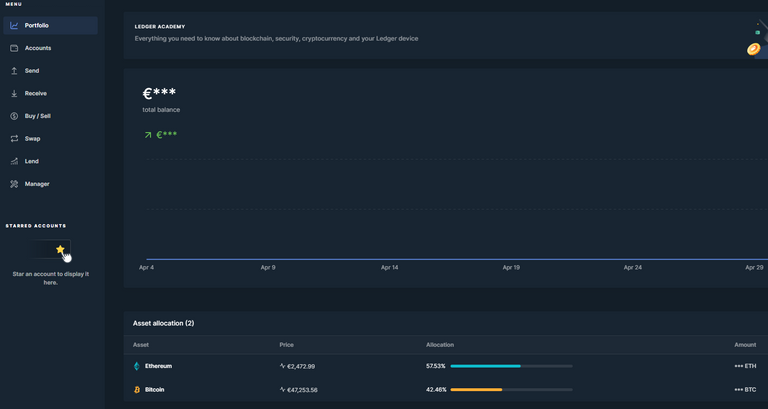
Auf die könnt ihr jetzt eure Kryptos schicken.
Installation Apps
Der Ledger kann eine Reihe von Wallets erfassen. Er unterstützt so ziemlich jeden handelbaren Coin. Ihr könnt aber nur eine begrenzte Anzahl an Wallets installieren bevor der Platz ausgeht.
Wer mehr braucht, muss den Ledger Nano X nehmen.
Für die Installation der Wallets sucht ihr einfach im Manager nach der entsprechendne App. Diese installiert ihr am Stick und die Software führt euch durch den Prozess.
24 Worte - ein Tipp für Paranoide (wie mich)
Um komplett sicher zu gehen habe ich mir bei der Einrichtung meiner Wallets angewöhnt, die 24 Worte zwei mal hintereinander aufzuschreiben. Also jeweils 2 Blöcke mit jeweils 24 Worten.
Damit vermeide ich einen Fehler und bin zu 100% sicher. Ja ich weiß, ich bin paranoid ;-)
Fazit
Wenn die Kryptos dann auf dem Stick sind und man ein paar mal damit gearbeitet hat, stellt sich ein Gefühl der Zufriedenheit ein. Die Coins sind jetzt so gut wie irgendmöglich geschützt.
Das sollte einem der Anschaffungspreis doch wert sein, da der Wert der Kryptos ja ein vielfaches dessen ist.
Ich hoffe euch hat das ermutigt, auch eure Coins zu sichern und wenn ihr Fragen habt, meldet euch.
Grüße,
Hasenmann
ENGLISH
Hello all,
I bought a Ledger Nano and set it up.
I show you the whole thing briefly with a few screenshots and maybe one or the other also considers to secure his cryptos so.
I made the decision for a Ledger Nano because I keep a large part of my BTC permanently. This is my digital gold which I store offline, so I reduce the risk of a hack enormously. There is NEVER 100% security!
I bought the Ledger Nano here: https://shop.ledger.com/pages/ledger-nano-x?r=71b3
The link has a referral to a Youtube channel I watch almost daily about cryptos.
I have nothing else to do with the channel, but only want to support here, because I also profit from his videos. If you don't want to do that, you can also buy directly from Ledger: https://shop.ledger.com/products/ledger-nano-s
The stick arrived after about 10 days whereby the delivery delay was announced to me in time. So everything is fine from my point of view.
The Ledger is here :-)
The Ledger comes in an unadorned but elegant packaging.
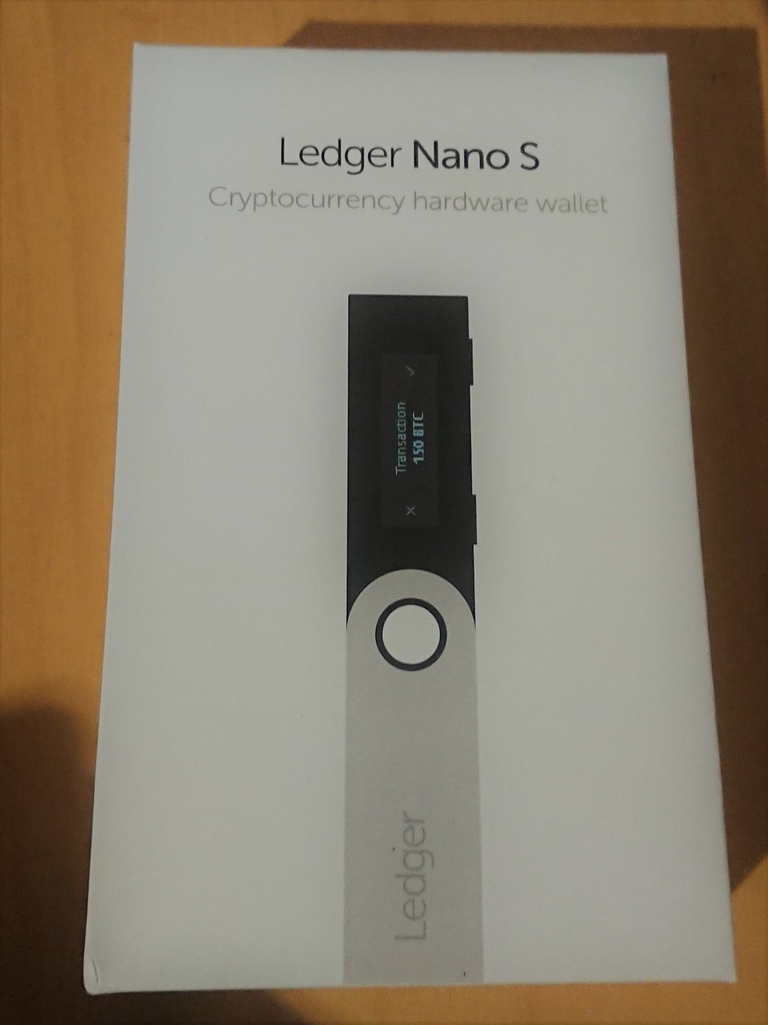
Included is an envelope with a very short manual and the cards for your 24 words seed. All very functional but good quality.

When you connect the Ledger to your PC for the first time, save your time with the following mistakes I made:
I took a MINI USB cable that I had on my desk. Not the original one
I was working on a USB hub
Both will cause the Ledger Live software not to recognize the stick.
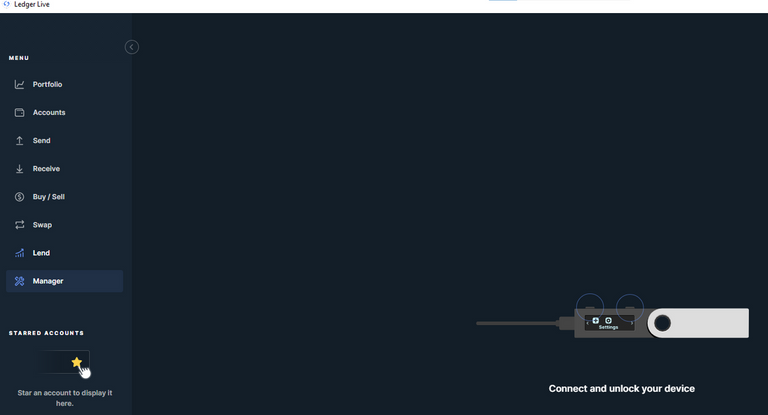
Only with the original cable it worked.
Setup - self-explanatory
I won't go into a setup completely because it is 100% self-explanatory.
I would not have thought that managing and storing my cryptos would be so easy.
You assign a PIN code for the stick which can be up to 8 digits long. This is the DeepL access to the stick.
You need the 24 words to save your stick or to restore your wallet on another device if everything is lost.
Once you have written down the 24 words and double checked, you are done and have a working BTC Wallet.
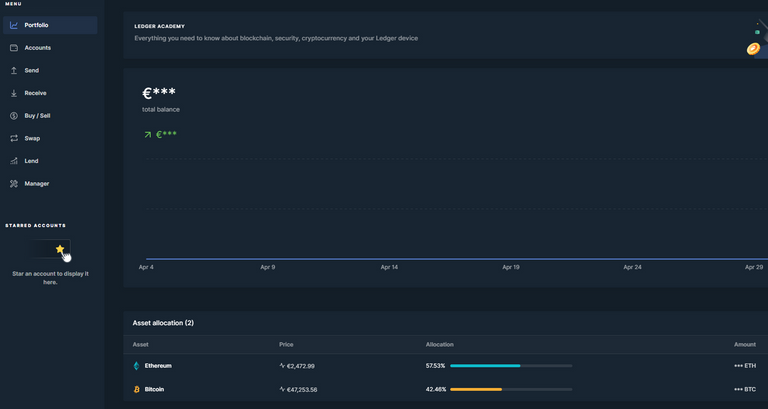
You can now send your cryptos to it.
Installing Apps
Ledger can capture a number of wallets. It supports pretty much every tradable coin. However, you can only install a limited number of wallets before you run out of space.
If you need more, you'll have to go with the Ledger Nano X.
To install the wallets, simply search for the corresponding app in the manager. Install it on the stick and the software will guide you through the process.
24 words - a tip for paranoids (like me)
To be completely safe, I got into the habit of writing down the 24 words twice in a row when setting up my wallet. So 2 blocks with 24 words each.
This way I avoid a mistake and I am 100% safe. Yes I know, I am paranoid ;-)
Conclusion
When the cryptos are then on the stick and you have worked with it a few times, a feeling of satisfaction sets in. The coins are now protected as good as possible.
This should be worth the purchase price, since the value of the cryptos is many times higher.
I hope this has encouraged you to secure your coins as well and if you have any questions, feel free to contact me.
Greetings,
Hasenmann
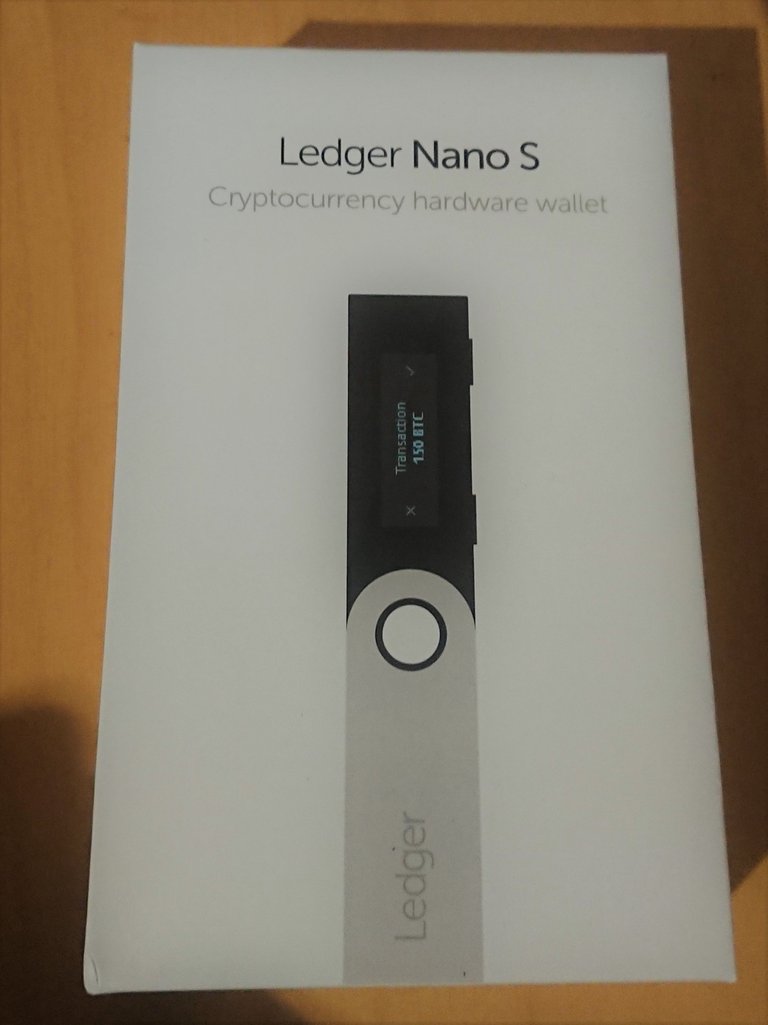

awwww <3
:-)