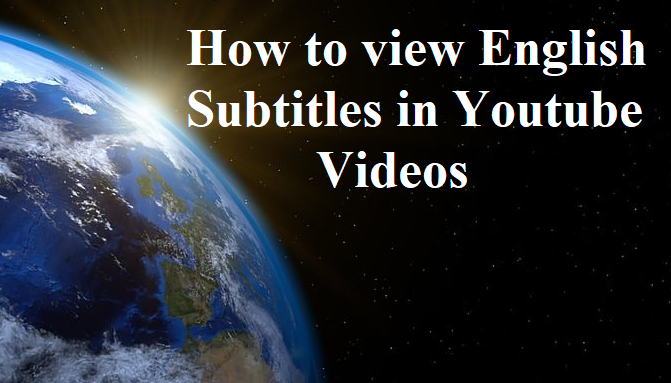
Greetings boys and girls of YouHive, in this case I bring you a Review-Tutorial on how to see the English subtitles for youtube videos. It is very simple and practical, its usefulness is very high because it is within reach of a few clicks and thus be able to enjoy the content of your choice.
The subtitles are a vital element for those who do not speak a common language then making use of the English we can understand in the world through one of the simplest and most practical languages that exists.
- Tutorial
In the following image you can see directly in the purple boxes where you have to click to activate the subtitles. If you still have doubts, in the video you can see in more detail the whole procedure to activate them.
Saludos muchachones y muchachonas de YouHive, en este caso les traigo una Reseña-Tutorial sobre cómo se hace para ver los subtítulos en inglés para videos de youtube. Es muy sencillo y práctico, su utilidad es muy alta porque está al alcance de unos cuantos clicks y así poder disfrutar del contenido de tu preferencia.
Los subtítulos son un elemento vital para aquellos que no hablan un lenguaje en común entonces haciendo uso del inglés nos podemos entender en el mundo a través de uno de los idiomas más sencillos y prácticos que existe.
- Tutorial
En la siguiente imagen pueden ver de manera directa en los recuadros de color morado donde se tiene que hacer click para activar los subtítulos. Si continúan las dudas, en el video pueden ver con más detalle todo el procedimiento para activarlos.
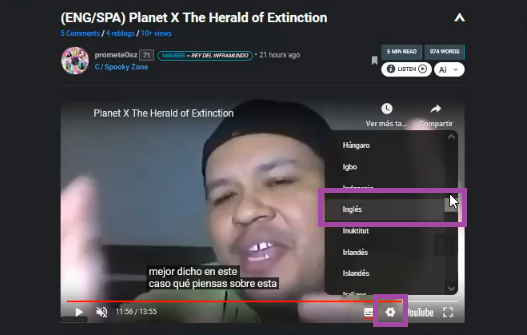
- Review
After evaluating some of my videos, I consider that the accuracy offered by the algorithm or youtube tool to apply the subtitles is high, I give it 9.5 out of 10 on the accuracy of the idea that is transmitted and subtitled, in fact in this video you can run the procedure and you will notice when you see what I'm saying that synchronizes and meshes perfectly with what I want to convey and that the video is dual language because I explain it in Spanish and English.
Another element to highlight is that it applies to many languages, not just English, thus allowing people who do not understand English also have the possibility to enjoy and understand the content as long as their native language is available in the options offered by youtube.
We already have some connection with this because it is like when in the 3speak videos we clicked on the option to speed up the videos, it is practically the same thing but in this case with subtitles, so anyone can easily do it.
I hope you enjoyed the Review-Tutorial and let me know in comments if you are already applying it and if it is working for you, in my case it is going great, for those who are content creators you can evaluate your videos and see how the subtitles appear, it is great how easy it is executed for the enjoyment of your audience.
- Reseña
Luego de evaluar algunos de mis videos, considero que es alta la precisión que ofrece el algoritmo o herramienta de youtube para aplicar los subtítulos a la cual le doy 9.5 de 10 sobre la exactitud de la idea que se transmite y se subtitula, de hecho en este mismo video puedes ejecutar el procedimiento y notaras al ver lo que voy diciendo que sincroniza y engrana perfectamente con lo que quiero transmitir y eso que el video es dual en lenguajes porque lo explico en español y en inglés.
Otro elemento a destacar es que aplica a muchos idiomas, no solo el inglés, permitiendo así que personas que no entiendan el inglés también tengan la posibilidad de poder disfrutar y entender el contenido siempre que su idioma nativo esté disponible en las opciones que ofrece youtube.
Ya tenemos cierta conexión con esto porque es como cuando en los videos de 3speak le dábamos click a la opción de acelerar los videos, es prácticamente lo mismo solo que en este caso con los subtítulos, por tanto cualquiera puede fácilmente hacerlo.
Espero hayan disfrutado de la Reseña-Tutorial y díganme en comentarios si ya lo están aplicando y si les está funcionando, en mi caso va de maravilla, para aquellos que son creadores de contenido ya pueden ir evaluando sus videos y ver como aparecen los subtítulos, es una genialidad lo fácil que se ejecuta para el disfrute de su audiencia.
I dedicate each and every one of my posts and videos to my little dog named princess, we called her chiquito, she is no longer with us but from heaven she will see that her existence was valuable and the most beautiful thing that will exist in my heart and soul.



My Social Networks:
You can support the community by delegating HP to this account in order to grow and improve, it all adds up.
You can also join the Trail of this account, so that together we can support the publications that are made in this community.
Thank you very much. This post has been voted by the @youhive community, where your opinion counts.
A very useful tutorial on how to add subtitles to videos in the language of your choice! Thank you very much Oscar! Panda!
El panda haciendo tutoriales, ok, fin del mundo jajajajaja
Es una buena herramienta, yo la uso mucho, pero no todos la conocen y esta bueno que la expliques, bien hecho, asi me gusta, que sea productivo muajaja 🦉
Alguna vez le entendiste algo de lo que explicó? Si no lo explico yo en criollo no se entiende... solo quiere bistec
Eso panda a trabajar!🤣
Le entendi unicamente porque ya conozco la funcion, de lo contrario, no le entenderia ni papa jajajajajaa
Ya sabía yo... mejor mirar el tutorial de otro... ups cuando me lea🤣
Congratulations @promete0sz! You have completed the following achievement on the Hive blockchain And have been rewarded with New badge(s)
Your next target is to reach 12000 upvotes.
You can view your badges on your board and compare yourself to others in the Ranking
If you no longer want to receive notifications, reply to this comment with the word
STOP