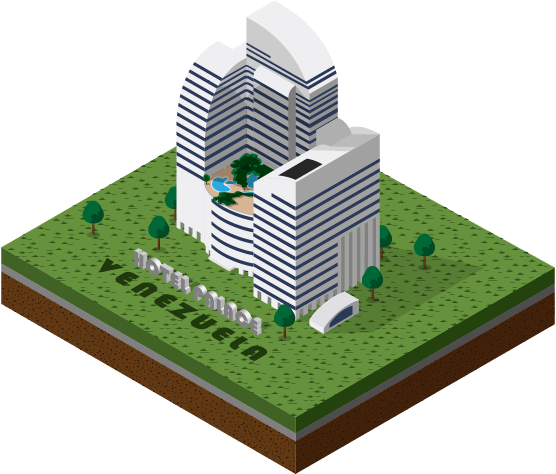
¡Un saludo a todos! Espero se encuentren muy, pero que muy bien. Hoy estoy devuelta con una nueva publicación y para esta ocasión les traigo la segunda parte del proceso de creación del Hotel Palace (Caracas-Venezuela), específicamente del suelo y las letras y como me valí de la herramienta de Extrusión y biselado para conseguir ese efecto 3D y finalmente culminar con esta ilustración isométrica.
Greetings to all! I hope you are feeling very, very well. Today I'm back with a new publication and this time I bring you the second part of the process of creating the Palace Hotel (Caracas-Venezuela), specifically the floor and the letters and how I used the Extrusion and bevel tool to get that 3D effect and finally culminate with this isometric illustration.
Si no han visto la primera parte, que es básicamente la construcción del edificio, pueden hacerlo yendo a este link: (https://peakd.com/hive-133872/@johstingmzk/esp-eng-creacion-de-ilustracion-del-hotel-palacae-con-reticula-isometrica-creation-of-isometric-grid-illustration).
If you haven't seen the first part, which is basically the construction of the building, you've seen the first part: (https://peakd.com/hive-133872/@johstingmzk/esp-eng-creacion-de-ilustracion-del-hotel-palacae-con-reticula-isometrica-creation-of-isometric-grid-illustration).
Esto lo aprendí en el Curso de illustrator avanzado de Platzi y como siempre les digo, pueden ir a (https://platzi.com) si les interesa conocer mas de esta maravillosa plataforma de educación online efectiva.
I learned this in Platzi's Advanced Illustrator Course and as I always tell you, you can go to (https://platzi.com) if you are interested in learning more about this wonderful platform for effective online education.
Así que sin mas preámbulos, los dejo con el proceso.
So without further ado, I leave you with the process.
Primero, cree un rectángulo y me dirigí al panel de efectos > 3D > Extrusión y biselado y se desplego este panel con distintas opciones. Como los angulos y la profundidad de extrusión (grosor del efecto 3d). Tambien, dependiendo de cual opción escojas te dará una vista 3d en diferentes perspectivas. Como yo quería una perspectiva de vista hacia arriba, di clic en isometric top y así de fácil ya tenia mi suelo hecho, solo tenia que agrandarlo y adaptarlo.
First, I created a rectangle and went to the effects panel > 3D > Extrude and bevel and this panel popped up with different options. Depending on the one you choose it will give you a 3d view in different perspectives. As I wanted a top view perspective, I clicked on isometric top and just like that I had my floor done, I only had to enlarge it and adapt it.
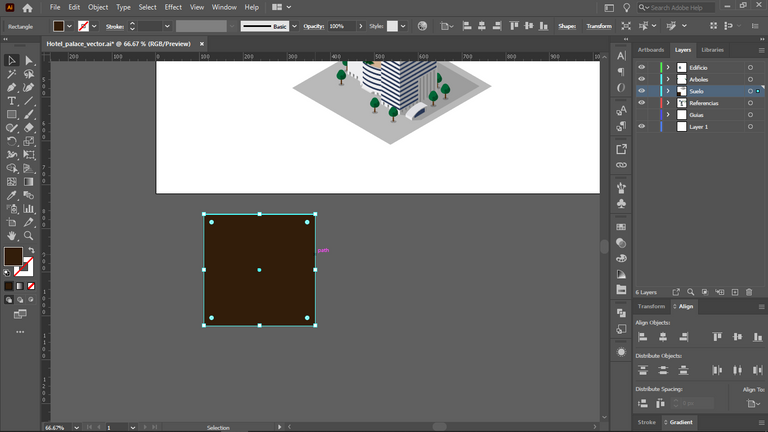
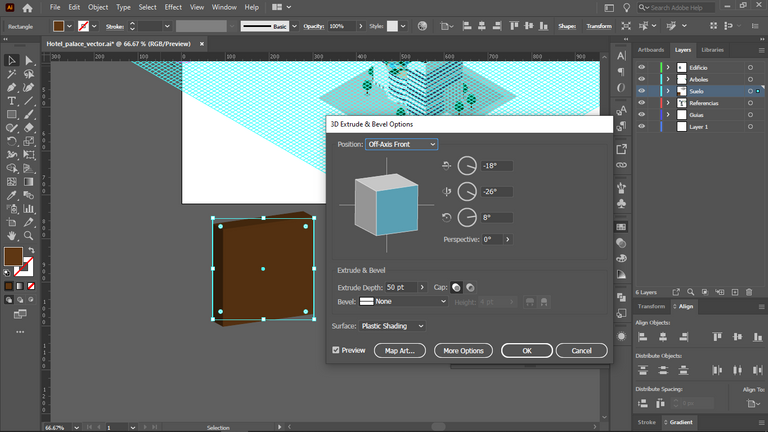
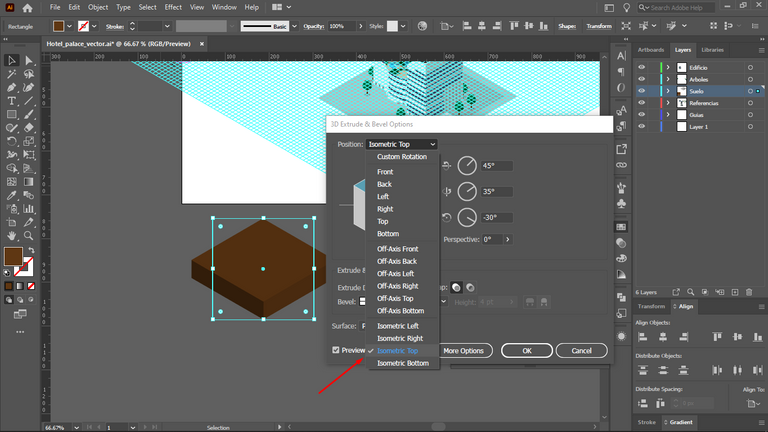
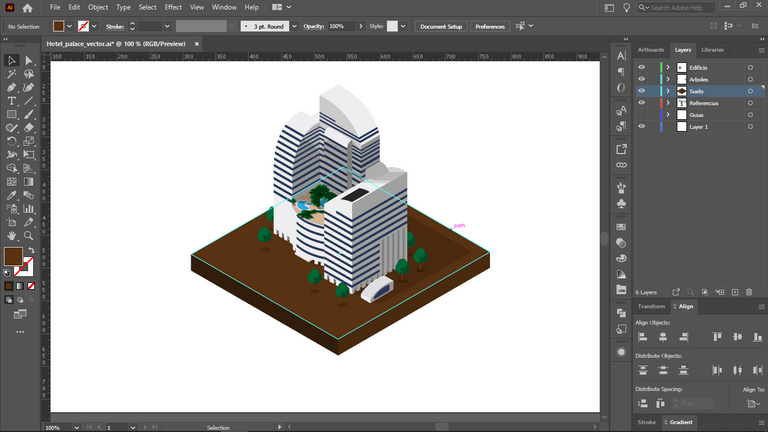
Luego le cambie el color a verde para simular el pasto. Cabe decir que para hacer esto, primero hay que transformarlo en forma. Para hacer esto vamos a objeto > expandir apariencia y luego clic derecho > desagrupar. Ahora si puedes cambiarle el color y modificarlo a tu gusto. En mi caso cree dos suelos más y aproveche que era una forma para hacer la ultima capa mas gruesa, como si fuera un subsuelo.
Then I changed the color to green to simulate grass. It should be noted that to do this, you must first transform it into a shape. To do this go to object > expand appearance and then right click > ungroup. Now you can change the color and modify it to your liking. In my case I created two more floors and I took advantage that it was a shape to make the last layer thicker, as if it was a subfloor.
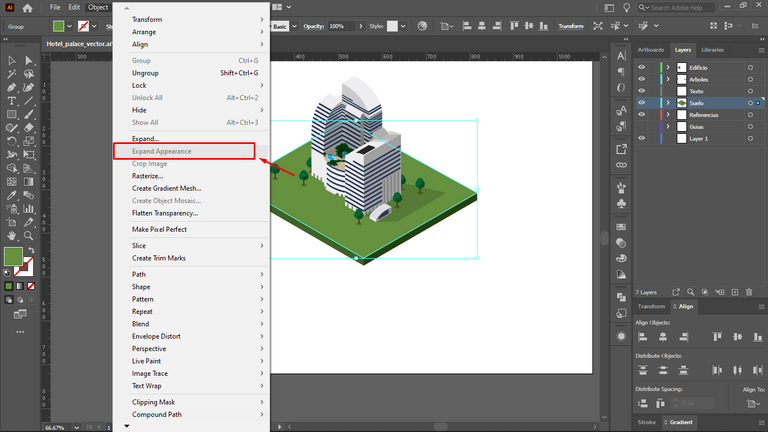
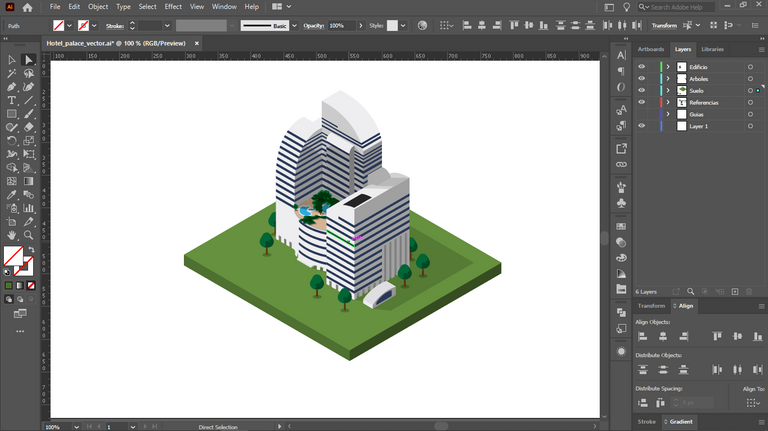
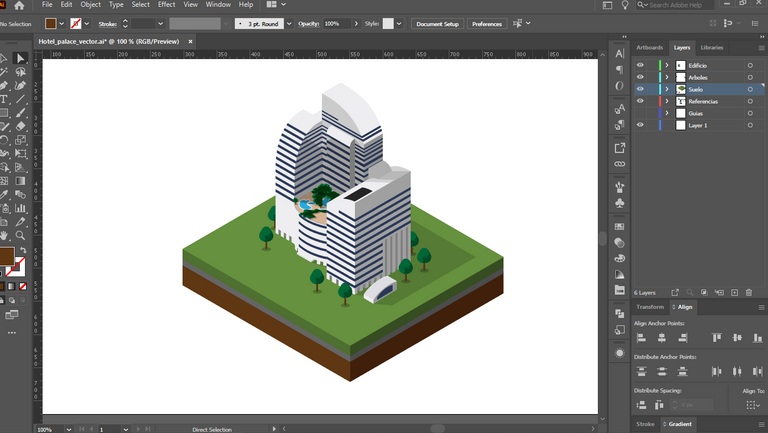
Hecho esto, hice exactamente el mismo procedimiento, pero en vez de usar un rectángulo utilicé texto (Específicamente el nombre del hotel) y en cuanto a la perspectiva, di clic en isométrica left. Haciendo esto, el texto se ve de esta forma y en ese ángulo. Después, hice lo mismo, pero cambiándole la perspectiva a isométrica top, la cual usaría para generar un efecto de sombra en las letras. Y luego hice lo mismo, pero con la palabra Venezuela y le di un tono de verde oscuro, como si las letras estuvieran en el pasto.
Done this, I did exactly the same procedure, but instead of using a rectangle I used text (Specifically the name of the hotel) and as for the perspective, I clicked on isometric left. By doing this, the text looks like this and at that angle. Then, I did the same, but changing the perspective to top isometric, which I would use to generate a shadow effect to the letters. And then I did the same, but with the word Venezuela and I gave it a dark green tone, as if the letters were in the grass
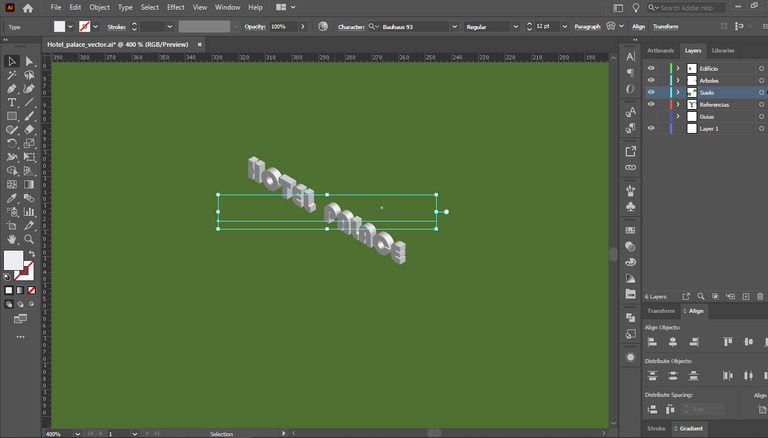
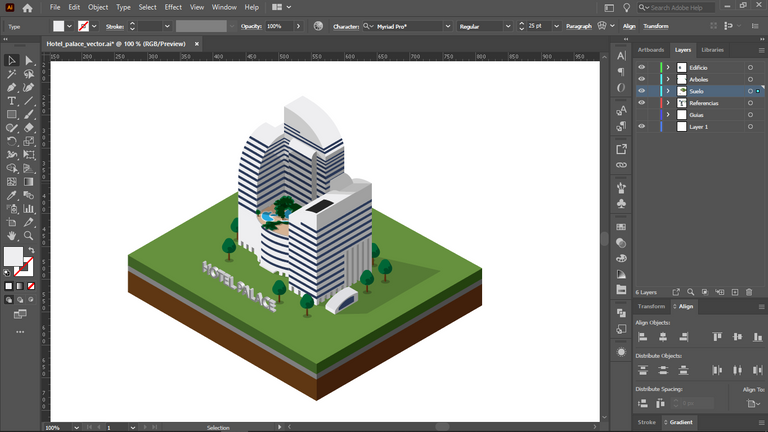
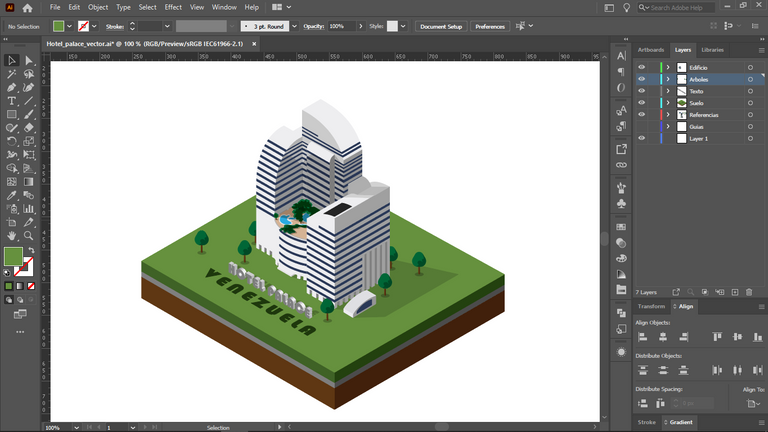
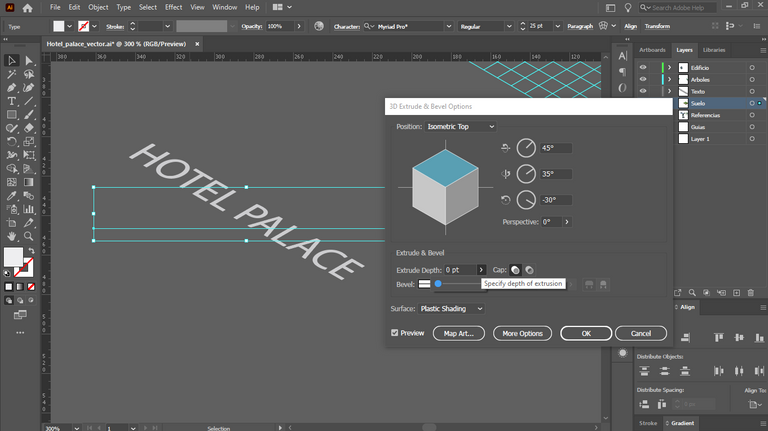
Y para darle el toque final, simplemente le di un poco de textura al pasto y a la tierra con las texturas predeterminadas de illustrator, esto le dio un poquito mas de vida.
And to give it the final touch, I simply gave a little texture to the grass and soil with the default textures of illustrator, this gave it a little more life.
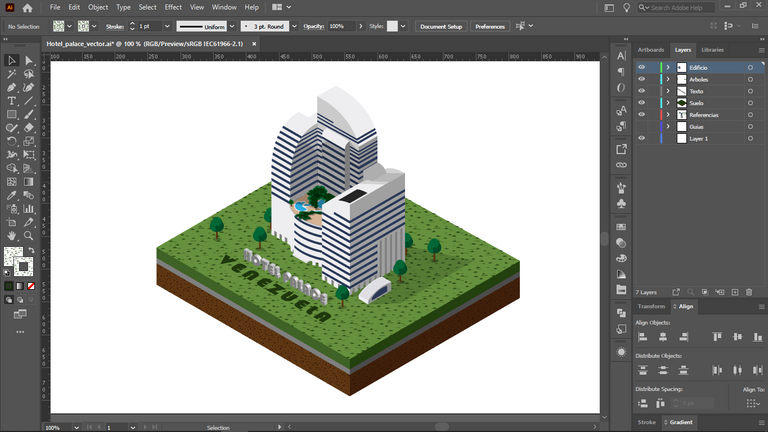
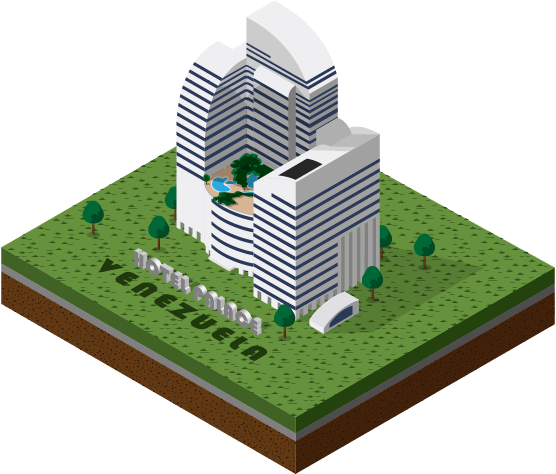
Thanks for watching, I hope you liked my post. A hug and see you next time.😊
que bien hecho está!! solo una pregunta, ese edificio está en Caracas??
Exactamente, Es el Hotel Palace de Caracas