¡Un saludo a todos! Espero se encuentren muy, pero que muy bien. Hoy estoy devuelta con una nueva publicación y para esta ocasión les traigo el proceso de creación del Hotel Palace (Caracas-Venezuela) utilizando una retícula isométrica.
Greetings to all! I hope you are feeling very, very well. Today I am back with a new publication and this time I bring you the process of creation of the Palace Hotel (Caracas-Venezuela) using an isometric grid.
Esto lo aprendí recientemente a través de Platzi, en una de las clases del curso de illustrator avanzado que actualmente estoy haciendo. Como siempre pueden ir a platzi.com si quieren saber más de esta maravillosa plataforma de educación online efectiva.
I learned this recently through Platzi, in one of the classes of the advanced illustrator course I am currently taking. As always you can go to platzi.com if you want to learn more about this wonderful platform for effective online education.
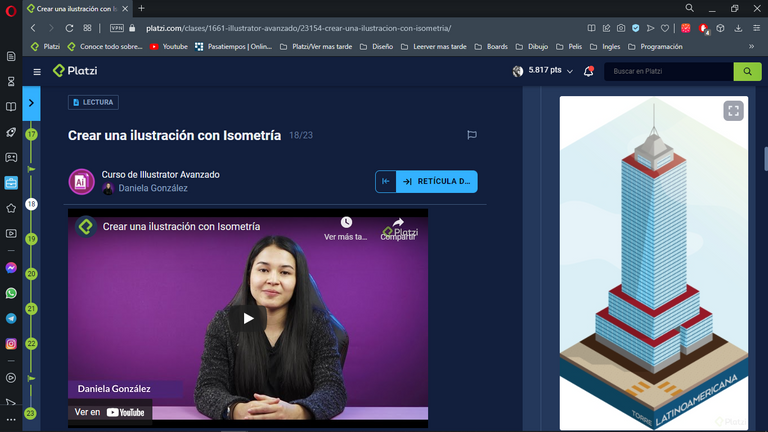
Lo primero que se debe hacer es la cuadricula isométrica. Para ello me voy a la herramienta de cuadricula, y en las opciones cambio el valor del ancho y largo por 1000. En el valor del número de divisiones horizontales y verticales lo cambio a 100. Hecho esto, obtendremos esta cuadricula, ahora solo falta girarla e inclinarla en el ángulo correcto, para ello nos vamos a transformar y allí cambiamos el ángulo a 45° y la altura a 57.74 % (Esto debe quedar en porcentaje y no en otra medida) y así obtenemos nuestra retícula isométrica. Luego simplemente convierto la retícula en guías y ya puedo empezar a trabajar sobre esta, guiandome en mis referencias claro esta.
The first thing to do is the isometric grid. To do this I go to the grid tool, and in the options I change the value of the width and length by 1000. In the value of the number of horizontal and vertical divisions I change it to 100. Done this, we will obtain this grid, now we only need to rotate it and incline it in the correct angle, for it we go to transform and there we change the angle to 45° and the height to 57.74 % (This must be in percentage and not in another measurement) and thus we obtain our isometric grid. Then I simply convert the grid into guides and I can start working on it.
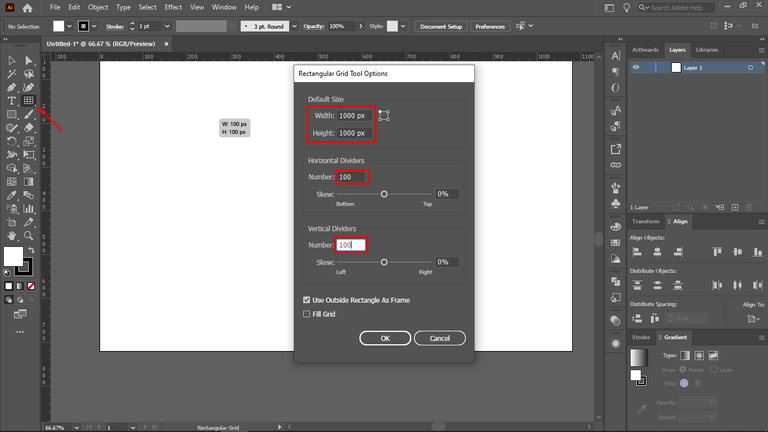
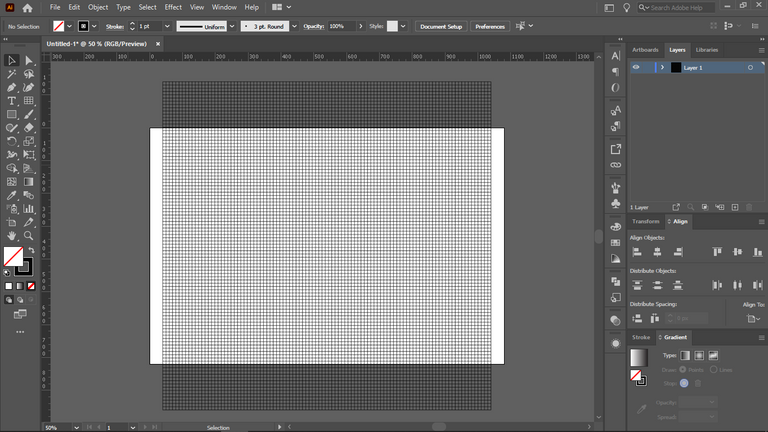
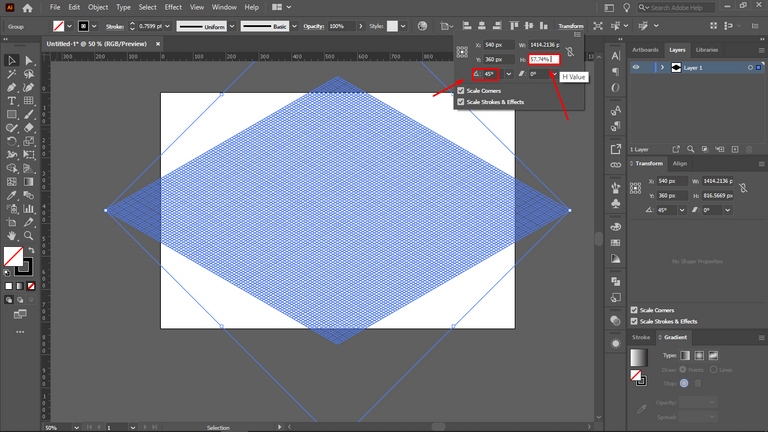
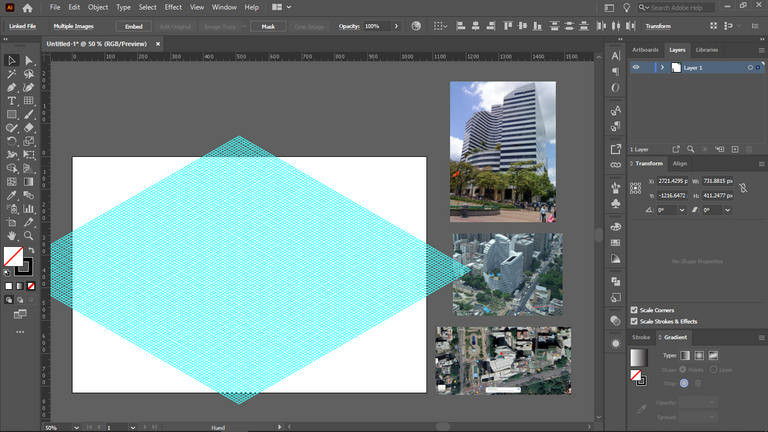
Empecé a hacer las estructuras principales del hotel Palace, ayudándome en todo momento de la retícula y asegurándome de que los trazos estuvieran perfectamente alineados unos con otros. Poco a poco iba haciendo más estructuras y añadiéndole más detalles. Quizás piensen que fue un proceso rápido por lo que aquí muestro, pero la verdad me tarde mi tiempito al ser mi primera vez haciendo este tipo de ilustración.
I started to make the main structures of the Palace Hotel, using the grid at all times and making sure that the lines were perfectly aligned with each other. Little by little I was making more structures and adding more details. You may think that it was a quick process because of what I show here, but the truth is that it took me a while as it was my first time doing this kind of illustration.
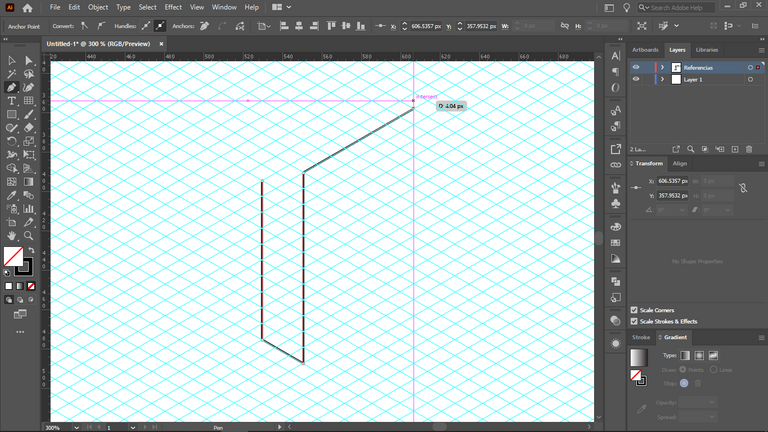
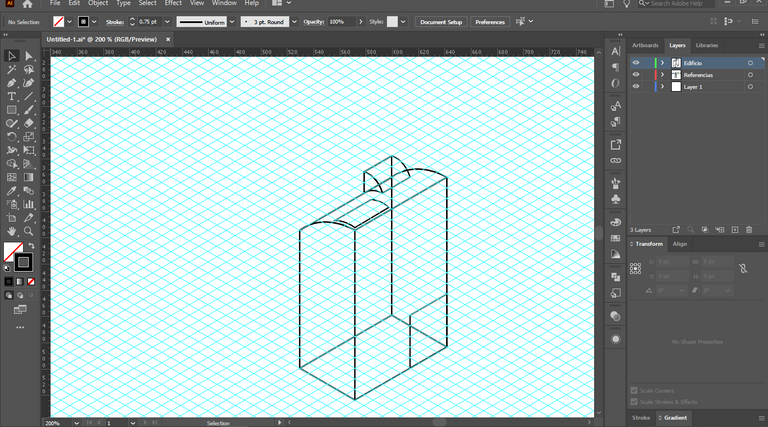
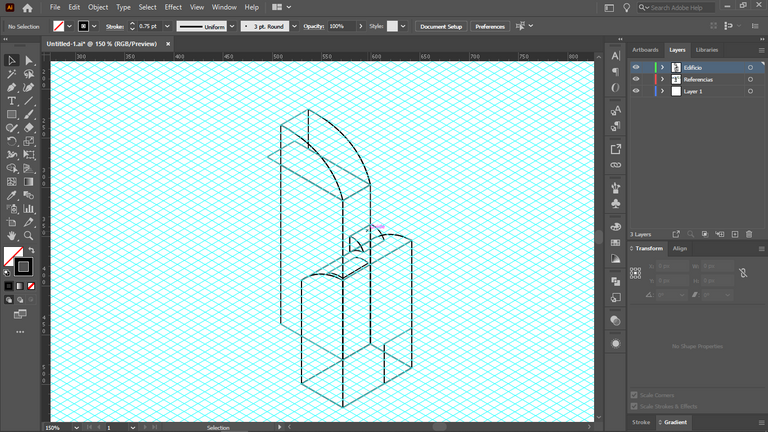
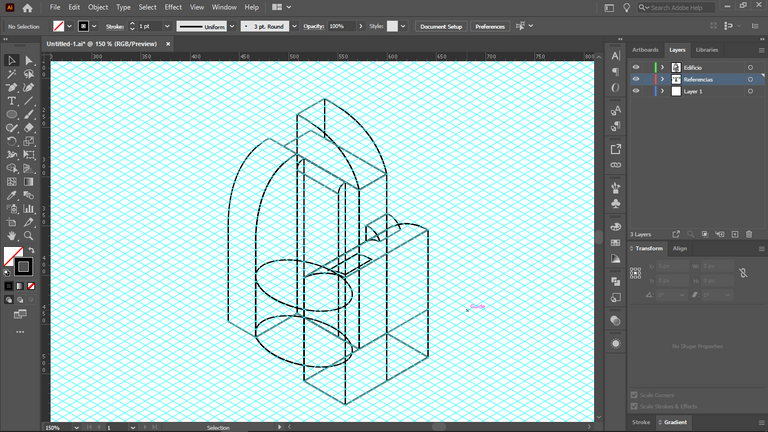
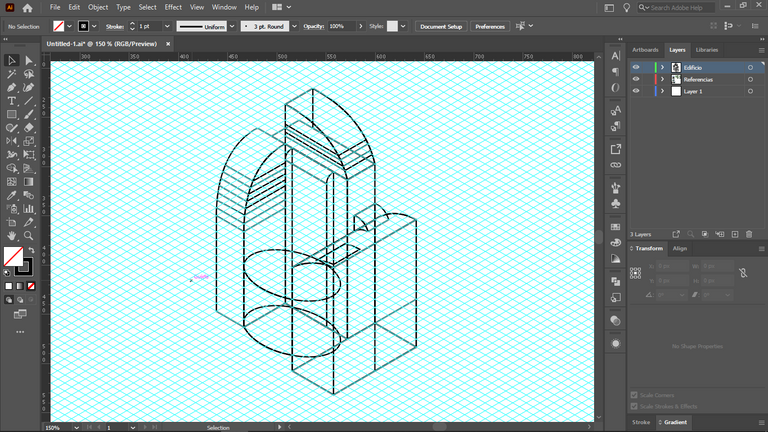
Con los trazos de las estructuras principales listas, empecé a darle color al edificio teniendo en cuenta la luz y la sombra para que se viera efectivamente como un objeto 3D.
With the outlines of the main structures ready, I started to color the building taking into account light and shadow so that it would effectively look like a 3D object.
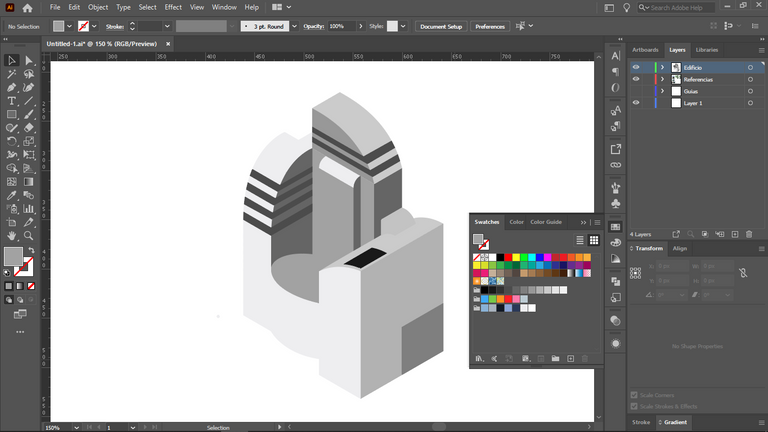
Para hacer los ventanales, cree un trazo siguiendo la cuadricula isométrica y sobre todo la dirección de la forma en la que los iba a aplicar. Lo convertí en un motivo y lo fui aplicando en las partes que creía conveniente. Eso sí, muchas de las líneas las hice a mano, ya que no se alineaban correctamente a las líneas del motivo. De seguro hay una forma más practica (y rápida porque me tarde un montón) de hacer esto, pero como estoy aprendiendo realmente por ahora no conozco otro método.
To make the windows, I created a line following the isometric grid and especially the direction of the shape in which I was going to apply them. I turned it into a motif and applied it in the parts I thought convenient. Of course, many of the lines were done by hand, since they did not align correctly to the lines of the pattern. Surely there is a more practical way (and faster because it took me a lot of time) to do this, but as I'm really learning for now I don't know any other method.
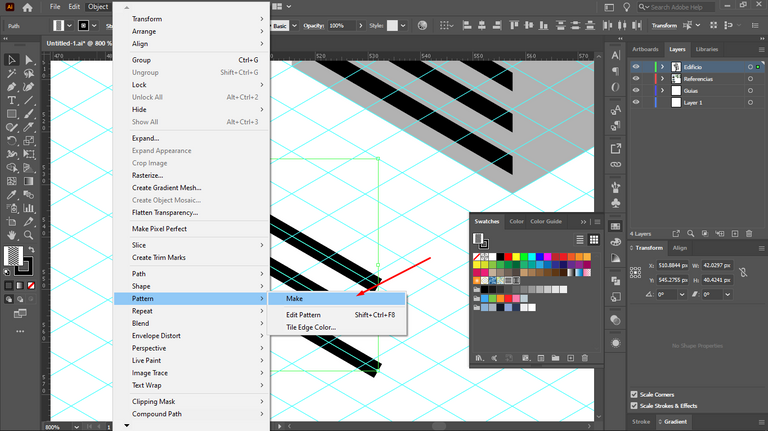

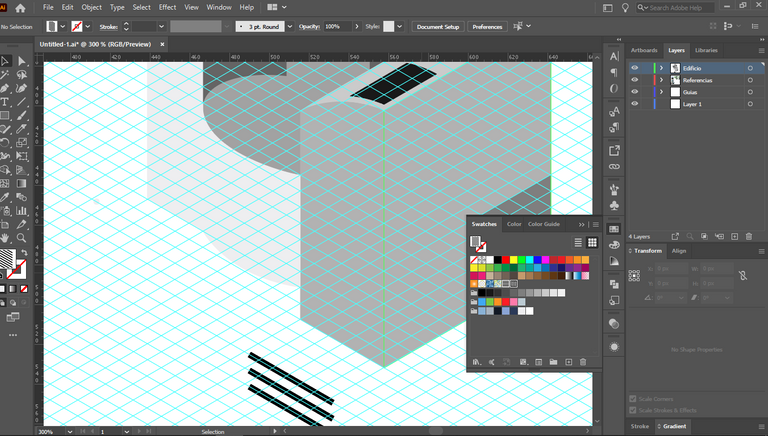
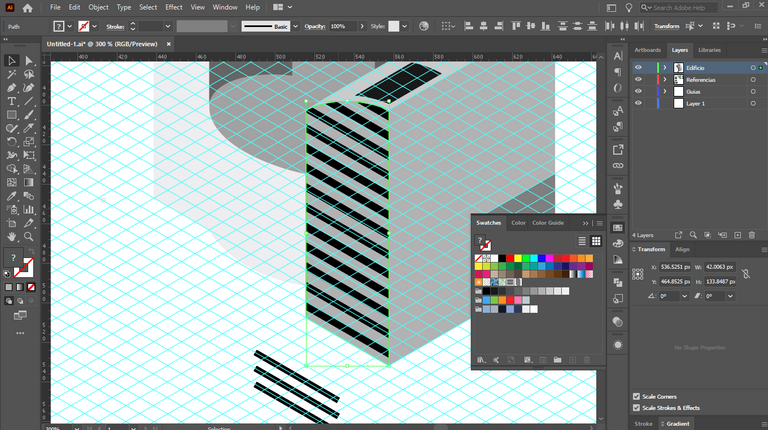
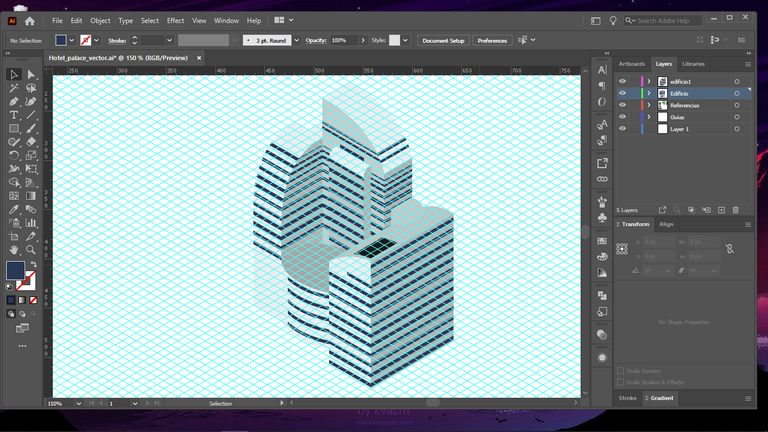
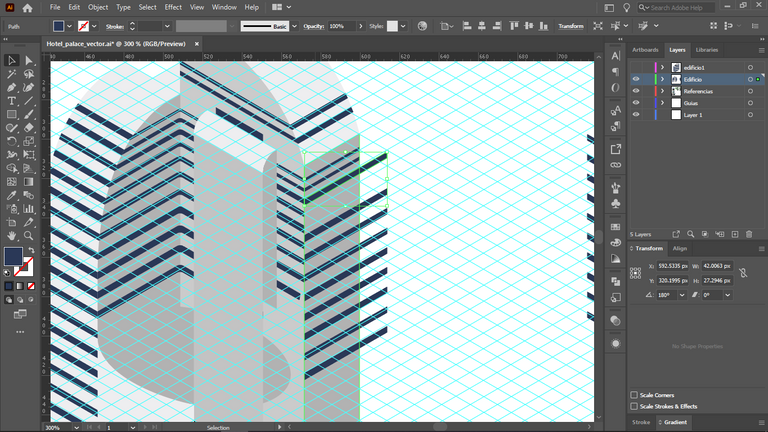
Luego le hice un par de sombras sutiles, pero que le darían un poco más de realismo y estética al Hotel Palace. Tambien le hice la forma de las columnas de la base, valiéndome de la herramienta de mezcla para crear las distintas formas que luego pasarían a ser orificios con la herramienta busca trazos.
Then I made a couple of subtle shadows, but that would give a little more realism and aesthetics to the Palace Hotel. I also made the shape of the columns of the base, using the blend tool to create the different shapes that later would become holes with the stroke finder tool.
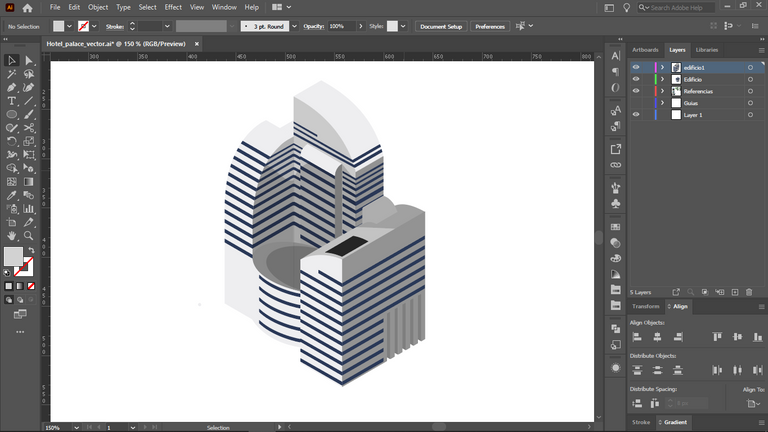
Hecho esto, me propuse a hacer los detalles de la piscina, el cual es uno de los principales atractivos de este hotel. Hice los arboles y los distintos arbustos con sus respectivas sombras. También hice los orificios de la columna de esta zona.
That done, I set out to do the details of the pool, which is one of the main attractions of this hotel. I made the trees and the different bushes with their respective shadows. I also made the holes of the column of this area.
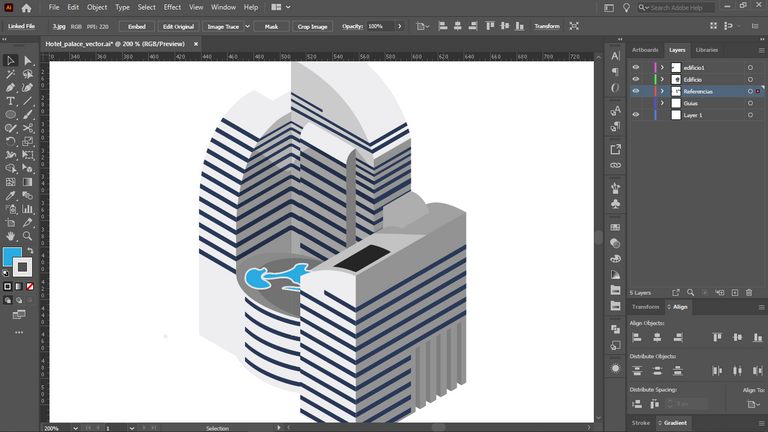
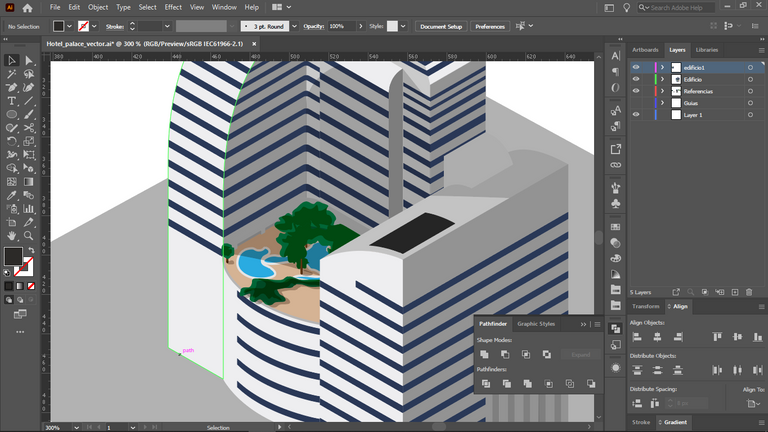
Y para finalizar, hice los detalles finales como las columnas de la base del Hotel Palace, el suelo, el toldo del lado derecho del edificio, así como también unos cuantos arboles para darle vida y como no, cada elemento con sus respectivas sombras. De esta forma, el Hotel Palace está listo!
And finally, I made the final details such as the columns at the base of the Palace Hotel, the floor, the awning on the right side of the building, as well as a few trees to give it life and of course, each element with their respective shadows. This way, the Palace Hotel is ready!
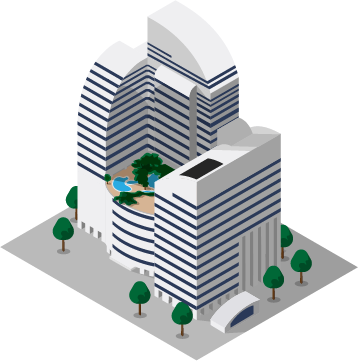
Thanks for watching, I hope you liked my post. A hug and see you next time. 😊
¡esta muy cool!, yo siempre he tenido la curiosidad por hacer cosas en perspectiva isométrica!, creo que debo que intentarlo!
Muchas gracias! la verdad, esta divertido hacerlo
Te quedó muy bien y el tutorial está muy bien explicado. Seguro que es de utilidad para los interesados en el diseño. Gracias por compartir, estimado @johstingmzk. Que estés bien. Un fuerte abrazo desde Maracay.
Muchas gracias! me alegra que le haya gustado. Un abrazo desde Chivacoa - Yaracuy!