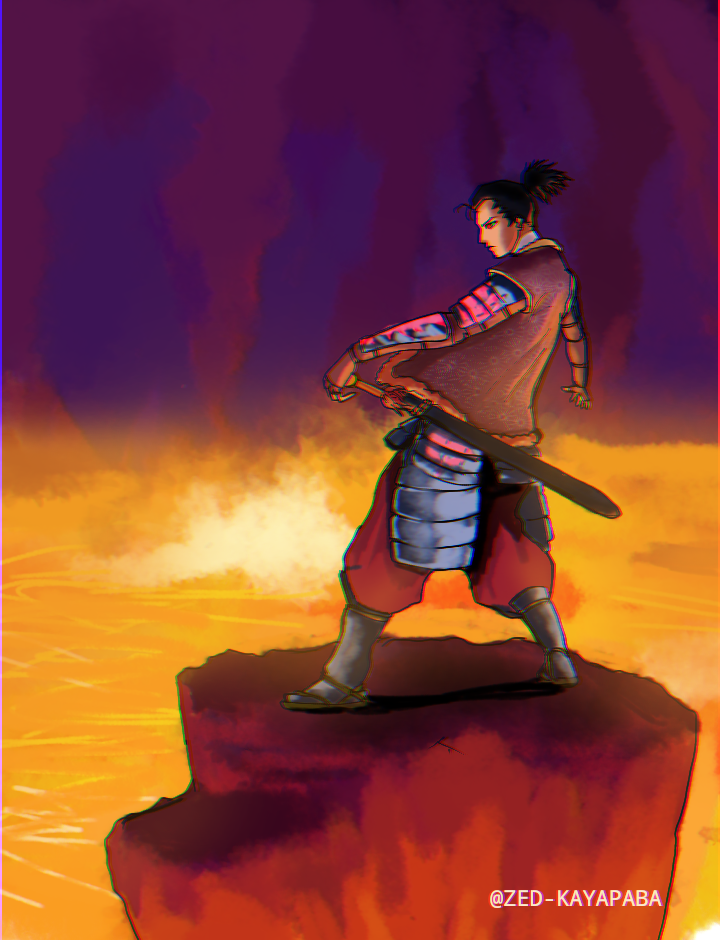
Hey everyone! I'll participate in the contest with tenyll striker. Ever since I started playing the game I started to like this character I love the design of his character and also I love his ability where he can attack anyone in the enemies front. That's why I pick him, It took me some time figuring out the composition that I'll use, But I'm glad I was able to make it. It was hard also because I couldn't find a reference of his full body I can only see his half body base on the card. So I decided to gather reference to help me.

References I used:
The samurai armor

Samurai slippers
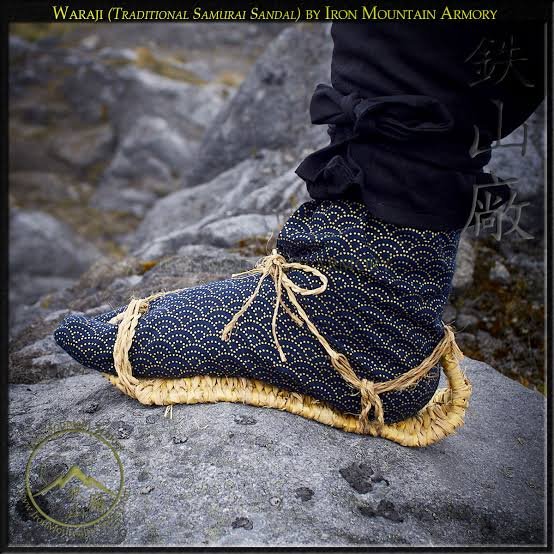
At first I used this as a reference for samurai slippers but I realized this isn't the one that samurai is using, Because they require to be stealthy so this wodden slippers wouldn't really help them.

THE PROCESS:


So the first process I did was figuring out what pose he's gonna do,and also making sure that line of actions are present to make the gesture more dynamic.
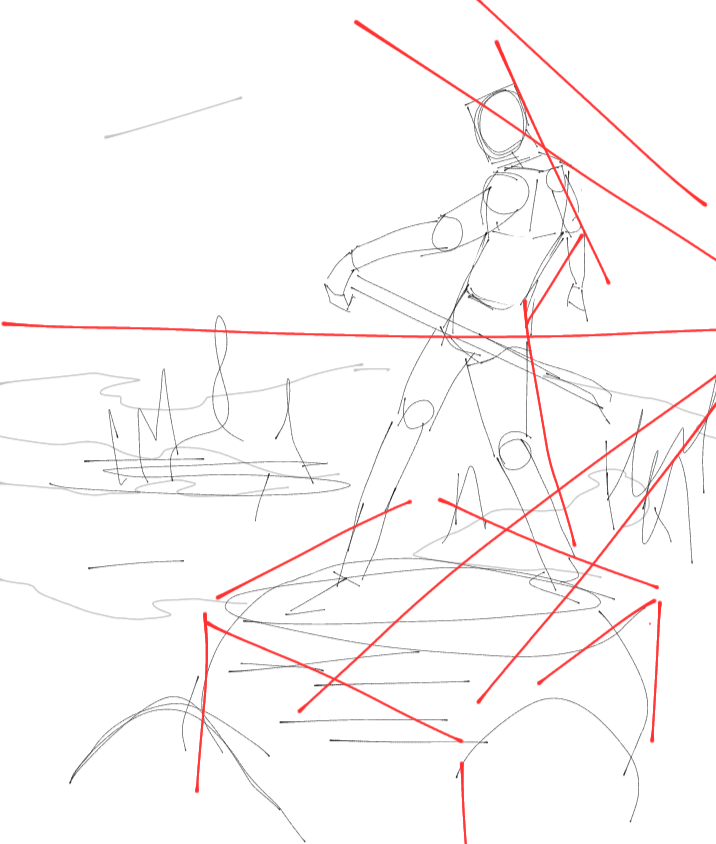
After that I double checked the perspective real quick, and made some guidelines for the stone he's standing on.
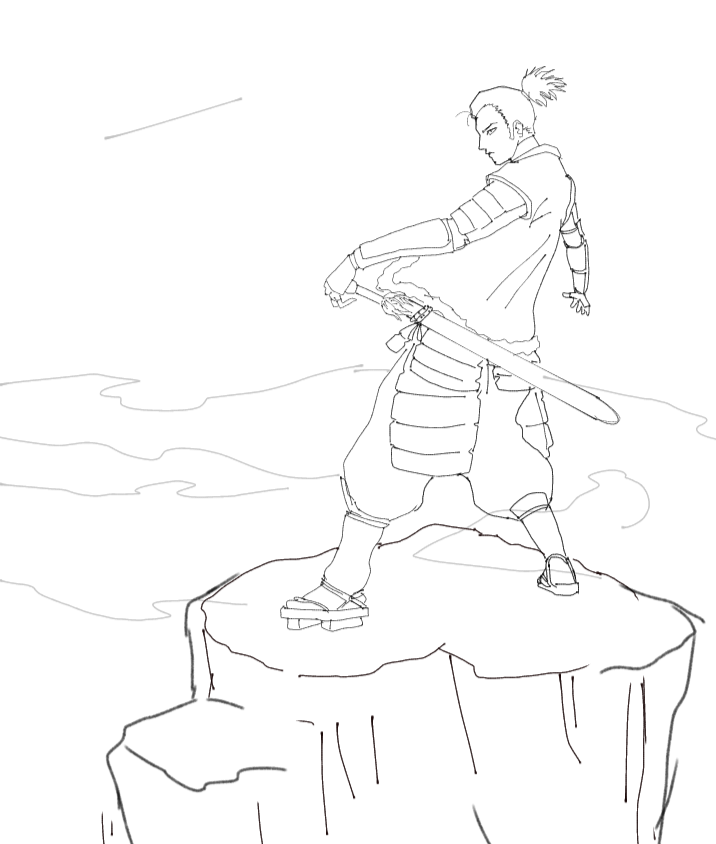
And then started doing the line art carefully I'm focusing first in the doing the character and the stone he's standing on. I didn't bother to put details on the background line art yet, Because it won't matter since I will be painting over it and I won't leave any line arts, Because I'll be erasing it.

After that I added a rough messy background and added flat colors on the character .
Reference I used:

I used this reference to add details to my background and to help me color the stone he's standing on.

So I added some details on the foreground (The big stone) on the middle ground (the lava) and also the background (The sharp stones in the back).

So I started refining and refining it adding details more and more until I am satisfied.
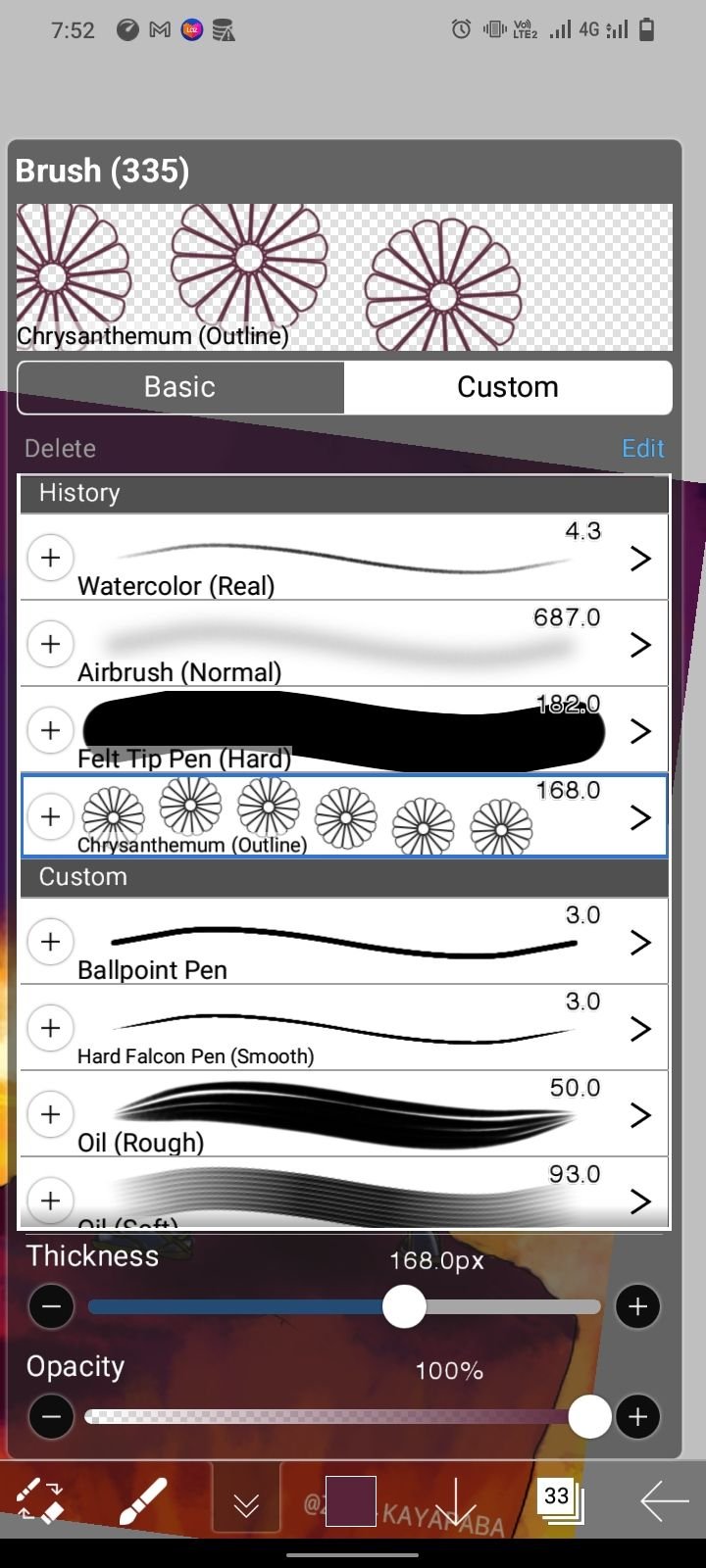
This is the closest pattern brush I used for his cloak pattern design

I painted more details until I was done I used the airbrush to make the lava glow.

I painted more details until I was done I used the airbrush to make the lava glow.
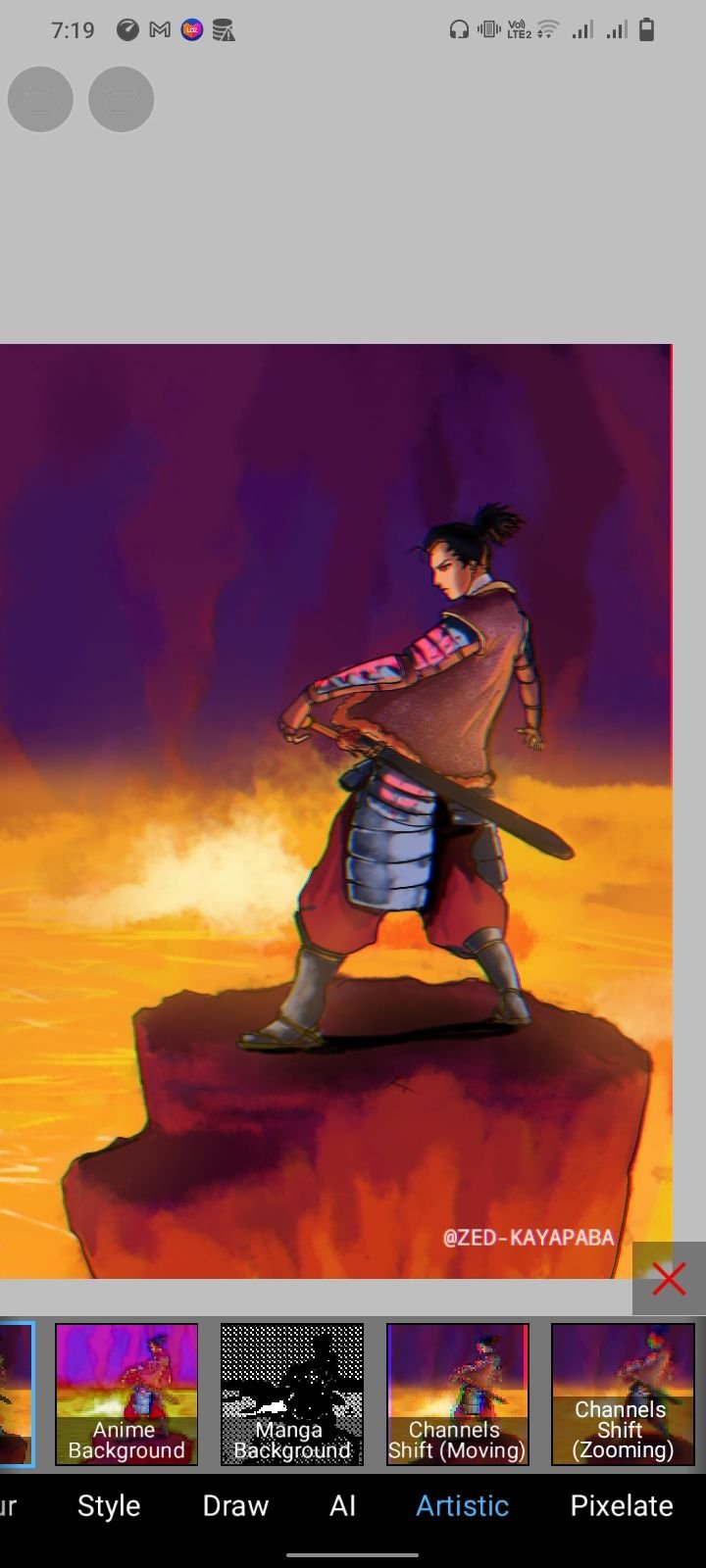
And I think it's done, So for the final touch I added an Channel Shift moving effect for better results.
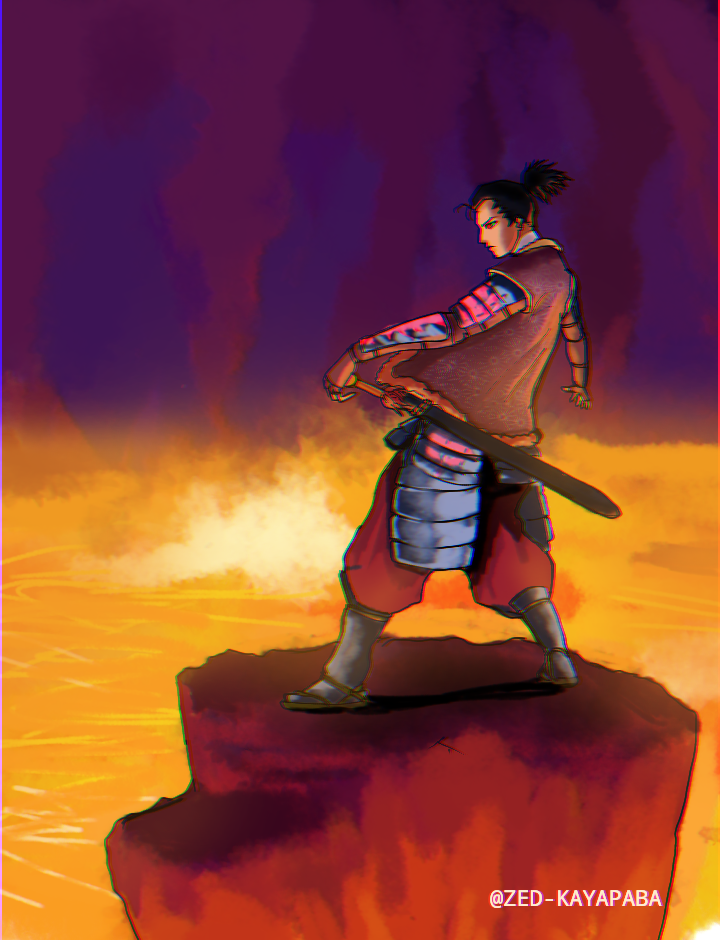

Program used:
Ibispaint
Brush used:
Water color real
Airbrush
Inkpen
Okay guys, I think that's it I hope you like it. Have a great day.
Congratulations @zed-kayapaba! You have completed the following achievement on the Hive blockchain And have been rewarded with New badge(s)
Your next target is to reach 50 comments.
You can view your badges on your board and compare yourself to others in the Ranking
If you no longer want to receive notifications, reply to this comment with the word
STOPCheck out our last posts: