
Intro
Hello everyone today I will be presenting you about one of the most useful tools in plinterlands to manage all of your asset usage. I think this guide will provide many explanations for newbies in order to maximize their asset management through this application. So Let's Get Down to it.
Peakmonster is 3rd Party Website that helps Splinterlands user to manage their account and do various activities such as renting, bidding, and selling out the card. This service was created by @jarvie @peak-monsters @asgarth so shout out to these creators that really helps players like us to manage their assets. If you have any suggestion you can also join their Discord and put your suggestion there by clicking HERE!

Main Features
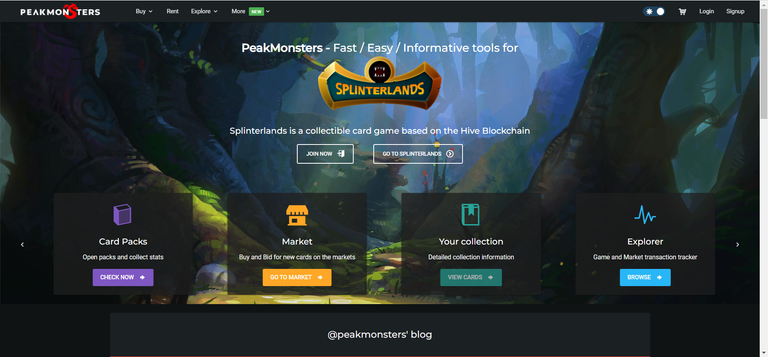
For the the users you can access the website first and you will meet those interface for the first time. What you need to do is Login by clicking the button on Top Right Corner. There are 3 methods that can be used to surf through this service such as:
Hive Keychain (Recommended)
Just by Downloading Hive Keychain in your Web Browser and importing your account keys can speed up your renting process. So this is highly recommended step you should use.
Hive Signer
Email and Password
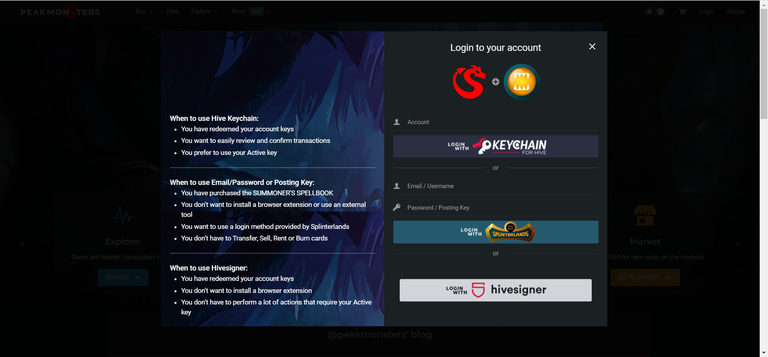
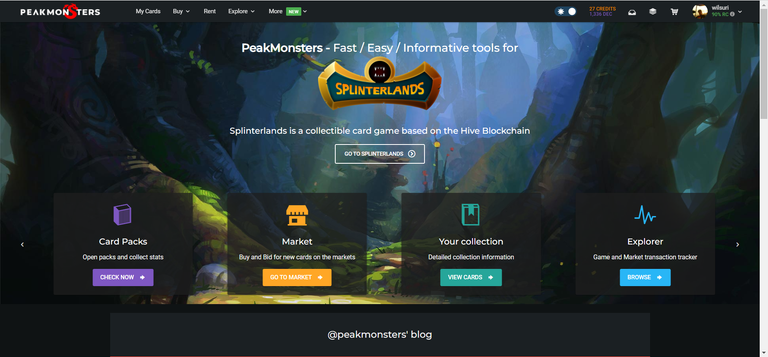
This will be the display screen when you are able to Login with your account. So what should you do here?
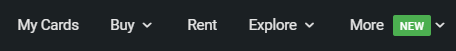
In the Top Left Corner you can find these icon and this will be your main
place to do your activity such as:

Managing Your Cards
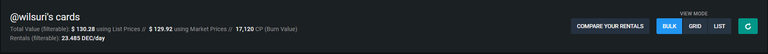
This can be accessed by pressing my card button. And you will be faced with this kind of interface. You can find brief explanation about your asset and change the view of the card based on the option Bulk Grid or List. Filter can also be used to make it easier for you to manage your asset
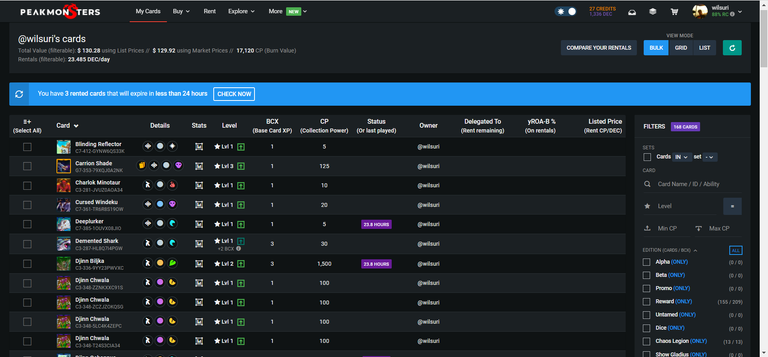
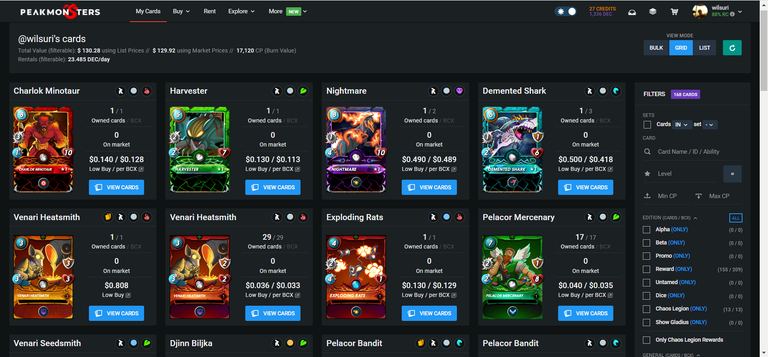
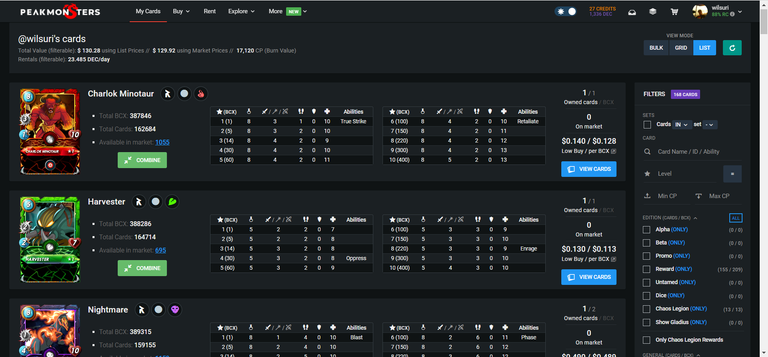
You can combine these kind to Best utilise your asset. You can also compare your rent prices to change your expensive rent to cheaper ones.

Buying Cards
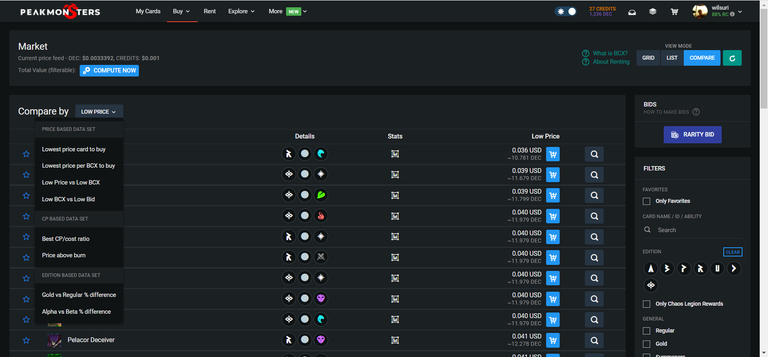
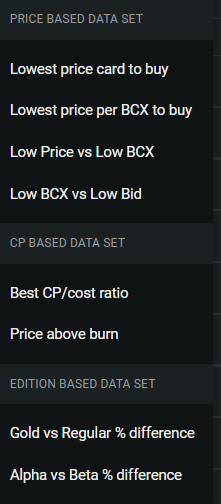
Buying cards through peakmonsters is a lot easier thanks to these cool features that were added. Buyers can be helped a lot by using these kinds of selection. My recommendation is to use Best / Cost Ratio if you are collecting Cheap CP. You can also use Gold vs Regular Difference to get better view on assets you want to buy.
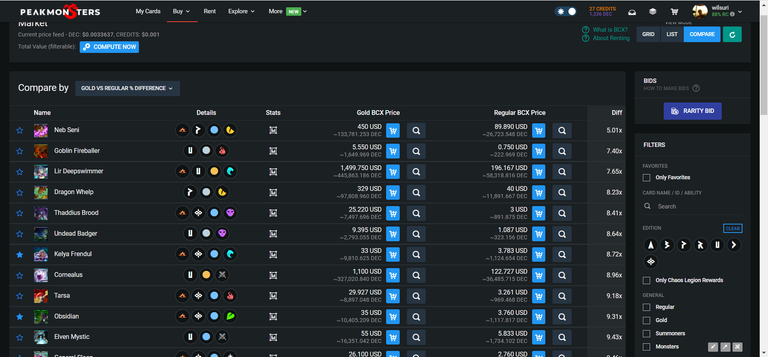
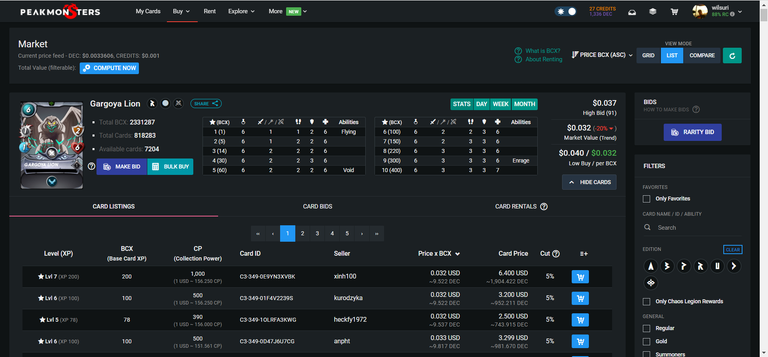
You can use this view to get better view of one card and further use more feature such as Bulk Buy or making a Bid if you want to buy at lower prices.
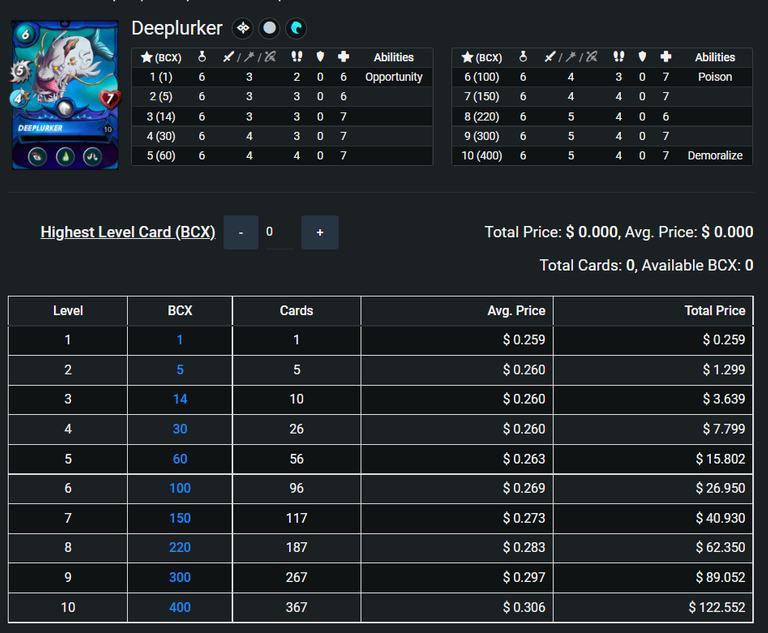
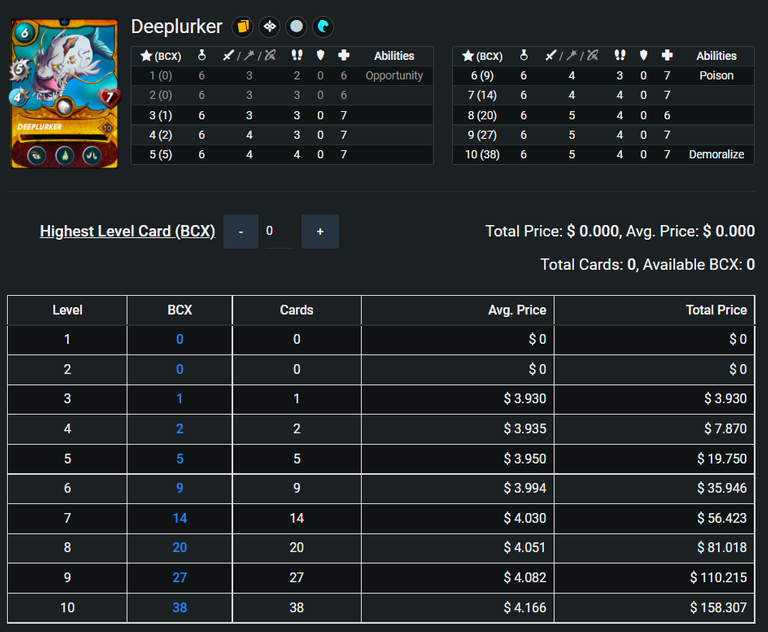
You can also Recheck your card prices with Bulk Buy Features and know the price difference in each level of the cards
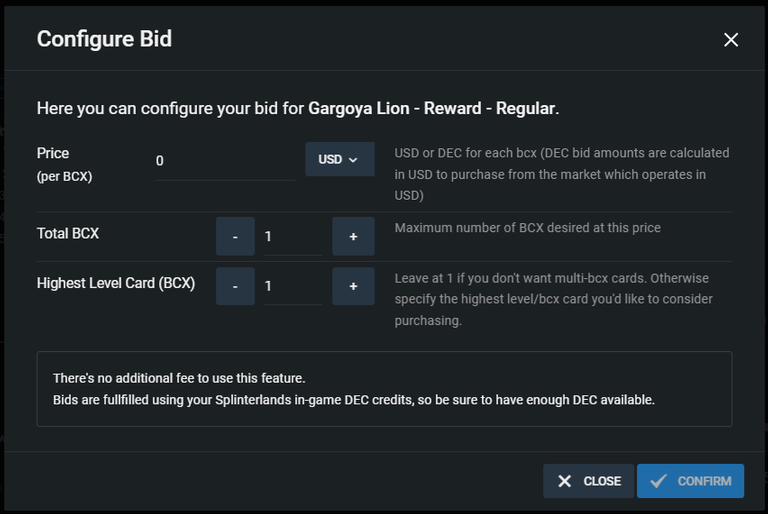
You can also bid some cards if you want to buy it at lower prices and make sure to pay attention to your DEC needed for the buy.
Renting
This feature is quite easy to use and you can use the filter to search for the cards that you want and at specific level too. Peakmonster can also help to find you card that met the requirements set by you.
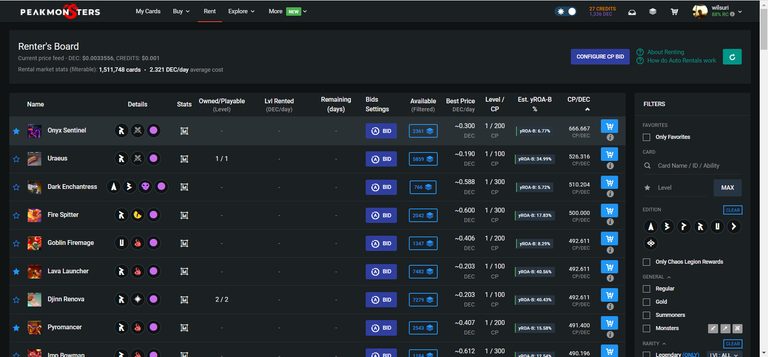
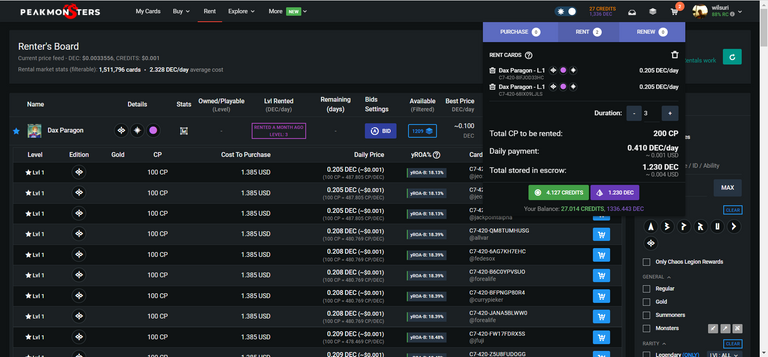
You can rent the cards and the cards rented can be put at the top right corner and you can rent it buy paying it with DEC or Credits. This option will be similar to with buying cards
Advanced Renting
This feature is really useful for renting at autopilot. If you want to search for CP automatically you can use these option and the cards rented wil be picken randomly. Make sure to fill it properly
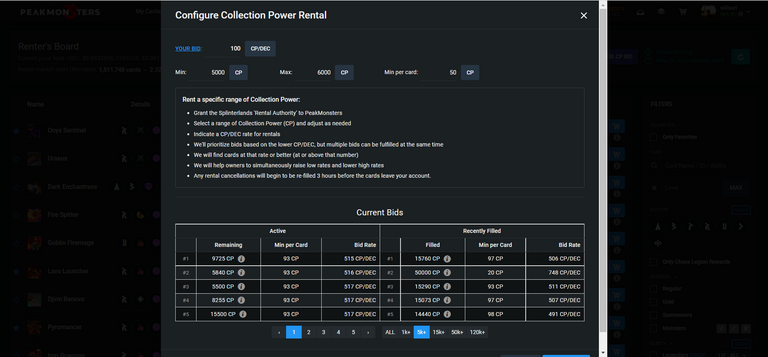

Explorer
With this feature you can find the transaction done by specific account or view on your buying and rental history. Dashboard can also tell you about the splinterlands game Growth.
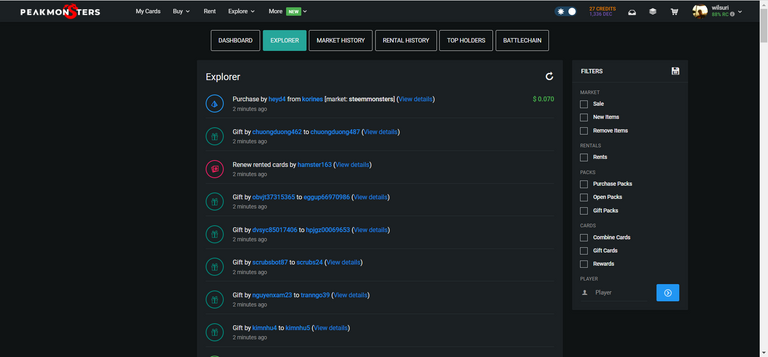
Extra Feature
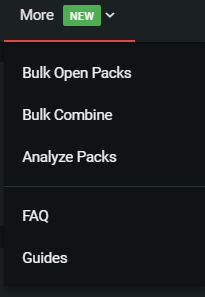
This can really helps player with many packs to open and manage their cards.
Bulk Combine and analyze can also be really useful

Outro
I think that's all about the breakdown about the Peakmonster website. It is a much needed help for newmbie to better know for this game. That's all about the breakdown that i can give. See you for next time
Final Words
Thank you for reading my post. I hope this can help many beginners like me to learn about #Splinterland and hopefully start their successful #Play2Earn journey.
You can also join Splinterlands using my referral here to get a 50 Dec Bonus from me
(Kindly Dm me to receive the rewards!)
Also, Check out my previous post!
Weekly Challenges - Feral Spirit
Weekly Challenges - Wood Nymph
Haunted by Shadows Death Deck in Gold League | Weekly Battle Challenge
Water Deck in Silver Leagues | Social Media Challenge
Having Fun with Death Deck in Gold League l Social Media Challenge
Queen of Dragons Selenia Sky l Weekly Battle Challenge
Card Buying Strategy! l Social Media Challenge
Credits
Mr. flauwy - Splinterlands Divider
@splintertools
@splintercards
@canva - for Thumbnail editing

Looks like a good interface!
If you are looking for more tools to level up your buying and renting experience, feel free to check out the PeakMonsters platform 😉
In case you'll need it eventually, here is the link to Guides in using various PeakMonsters features: https://peakd.com/ccc/peak-monsters/collection-of-guides-for-new-peakmonsters-users
It's really good and pretty much useful so I'm enjoying to use it
Hi wilsuri,
Join the Curie Discord community to learn more.
Thankyou for your kind curation! Your support really means a lot and I hope many people can learn something from the this article
Love this straightforward overview of various PeakMonsters features! Sent you a HBD tip for this awesome post! Btw, we highly recommend adding #peakmonsters as a topic-tag for posts that talk about peakmonsters.com. This will help you better reach audience that are interested in posts about PeakMonsters.
P.S. You might have accidentally added a Configure CP pop-up screenshot under the email and password section. Thought you'd like to know :)
Also, don't forget to share your PeakMonsters related posts in our discord under the #user-posts-peakmonsters channel. We often vote and even tip some of the best content!
Thankyou for your kind support! Will update on my mistakes and upload in on your discord!
Thanks for sharing! - @libertycrypto27
