You may be a victim of a Phishing website, a hacker, just bought an account from a 3rd party, or just being plain cautious and want to change your master password and keys? This guide might help you changing it to secure your account and assets!
1. Go to https://wallet.hive.blog/ then click login
2. Login using your username and your current key (I used my current master password)
3. Go to change password tab
4. Type in your current password. This is your current Master Password. Input that on the field. Then after that, click GENERATE PASSWORD. Copy the generated password and paste it on the next field. Click the two checkbox.
VERY IMPORTANT: You must keep a backup of the generated password because that will be your NEW MASTER PASSWORD.
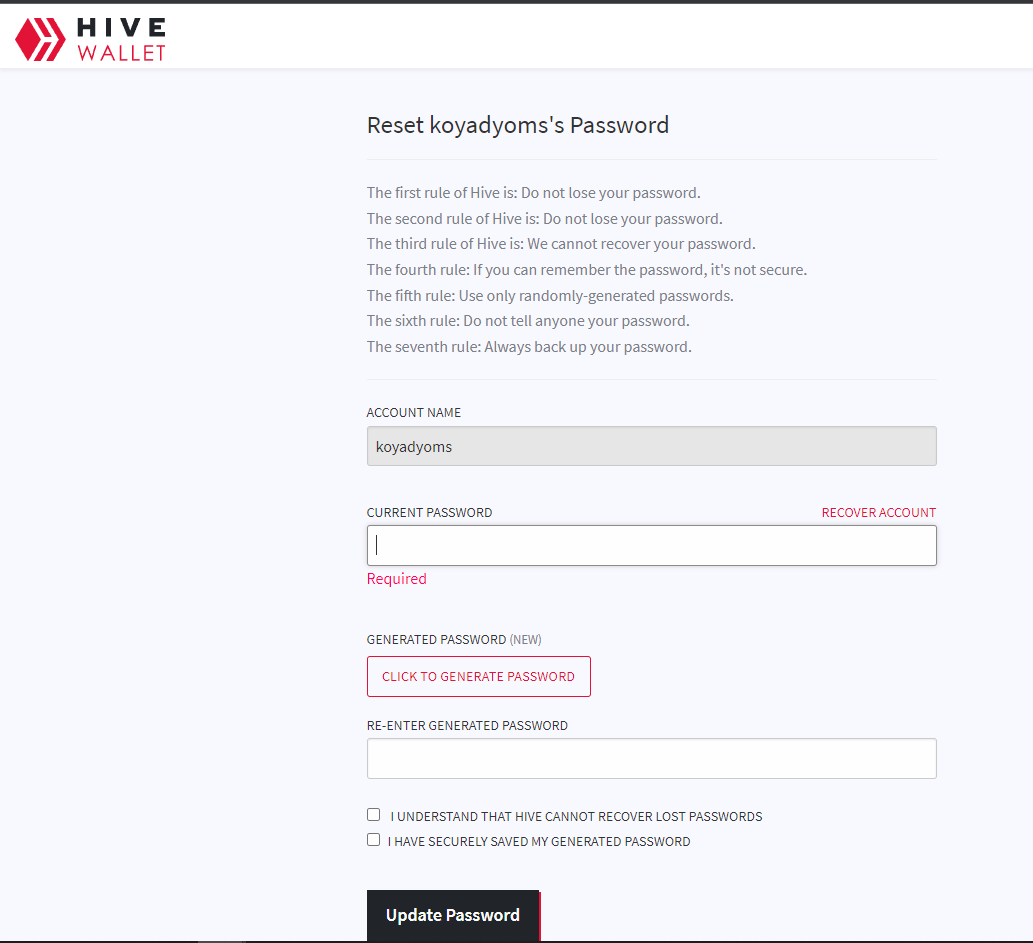
5. It should look like this. Once all the fields were filled up. Click UPDATE. Make sure that you keep a backup of your keys. Disregard my generated password. It is just for example only :D
6. Once successful, go to Keys & Permission tab to see your new Posting, Active, Owner and Memo Keys
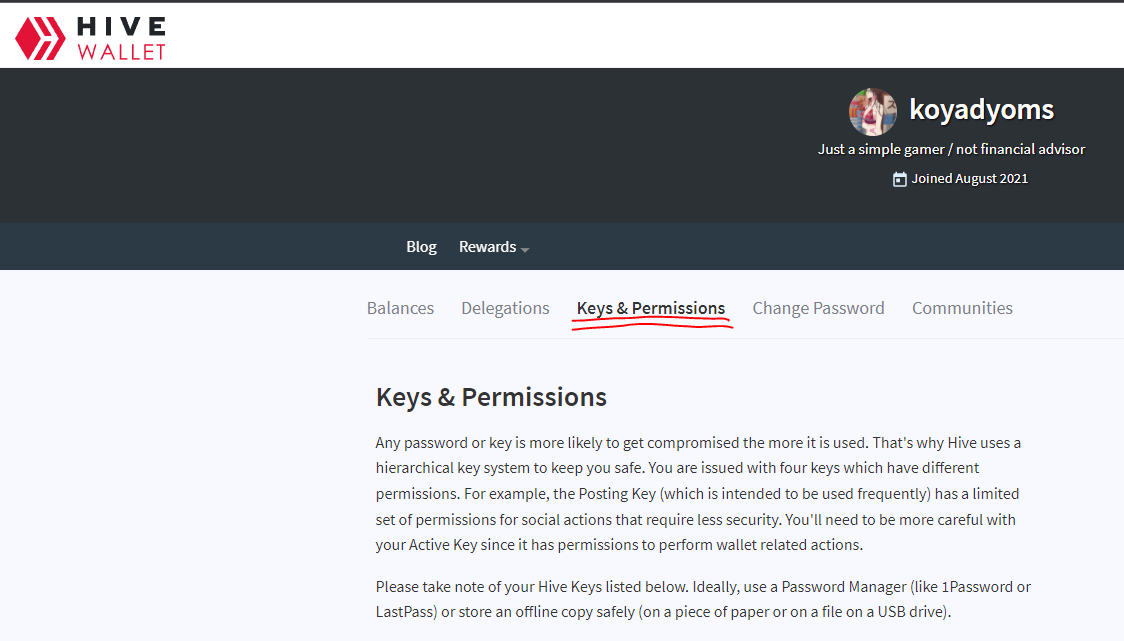
Really hoping it might be of some help. Happy gaming!
IGN:koyadyoms
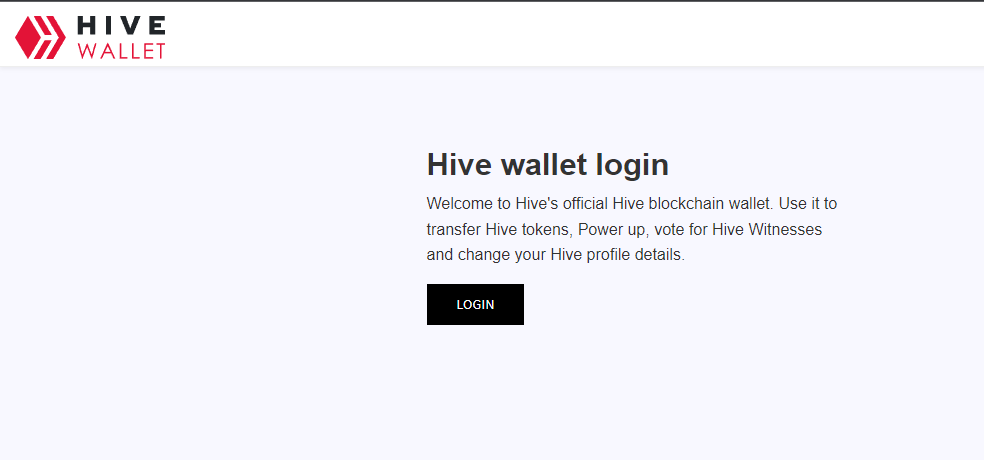
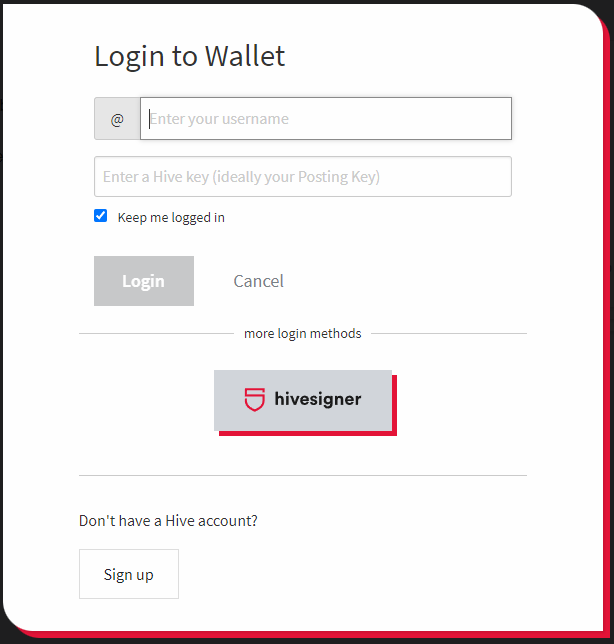
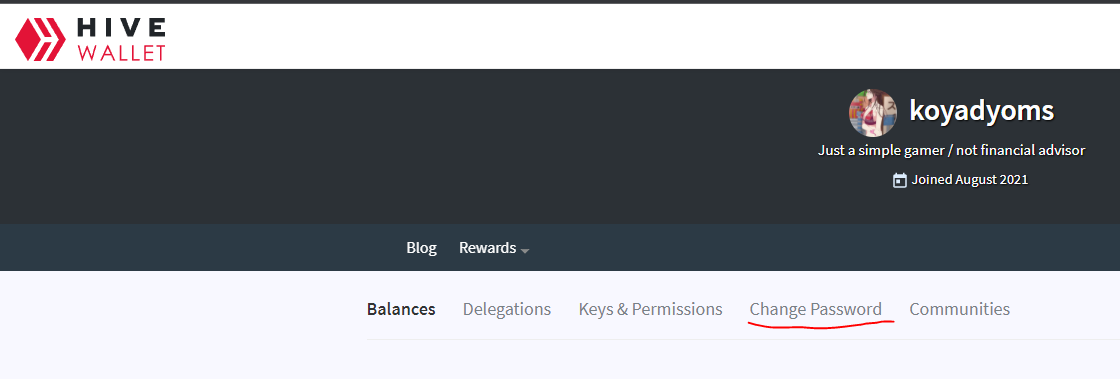
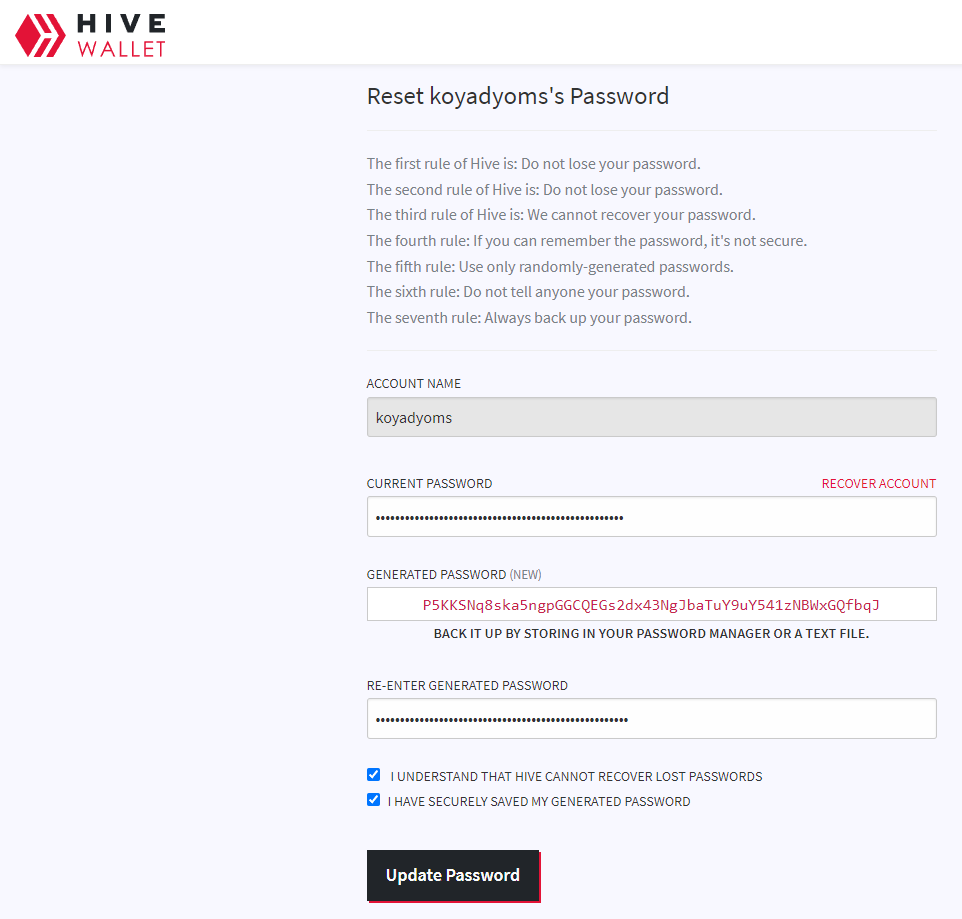
Idol. Pano kapag, missing owner key?