
As I talked about in my recent post, my gladiator progress is somewhat near to completion. I now have 100% complete rare regular foil cards, which means that I get at least one card per pack that I want to ️🔥burn️🔥 for extra merits.
Previously I have usually hit the "combine all" button on the Splinterlands collection page, which combined all my extras into just one extra for each card, but it was still annoying to go through each one and burn them. It took a lot of time, and for relatively small amounts of merits.
I recently discovered a much faster way to go about burning my extra cards, with the tools available on the PeakMonsters page.


TLDR
1. Lock your main soulbound cards (Important!)
2. Go to PeakMonsters collection page
3. Filter for Gladiators or Soulbound Rewards
4. Filter for Locked? No
5. Select all cards
6. BURN!

Detailed approach
First off, we have to lock the cards that we want to avoid burning. From here on, I will use gladius cards as my examples, but this works just as well for other card types. To do that, you go to collection page, then go through each card and press the lock button on the top right, as indicated with the red box here:
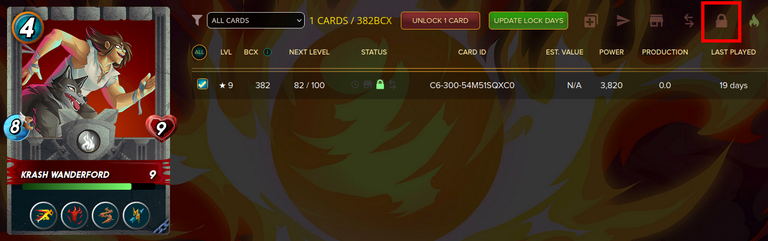
Be sure not to accidentally click the burn button on the right. Its easy to make a mistake here, (which I unfortunately did with one of my maxed Chaos Legion reward cards. Note that you can also lock your cards on PeakMonsters. Once you have made sure to lock all the gladius cards that we want to keep, head over to PeakMonsters. Once there, navigate to your collection page by clicking My Cards on the upper left:

Now we have every card in our collection shown, so we need to filter down to the cards we want to burn. To do this, we use the Filters panel on the right side. First, hit the GLADIATORS box:
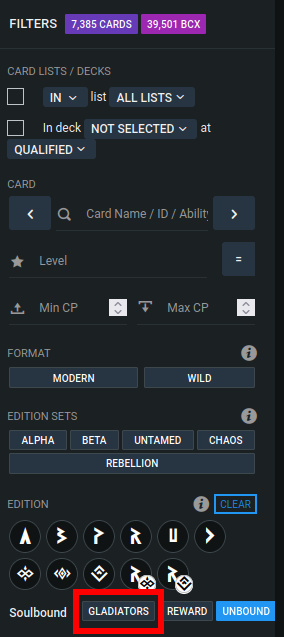
Then select Locked: No:
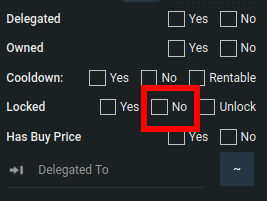
This should filter down your collection to only the gladius cards that we have not locked. For me, there are currently just three cards left after applying these filters. You can see that I have three rares that I want to burn:
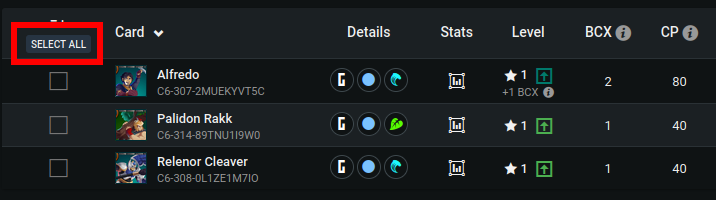
After making sure that I really want all the cards shown to be burned, I hit the SELECT ALL button on the upper left, and then click the icon with the blue notification dot on the upper right of the screen:
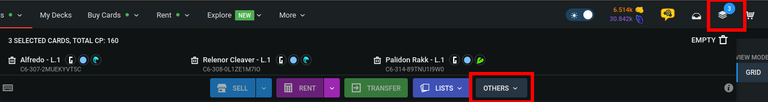
This brings up a little dropdown menu where we have the option to burn the cards.
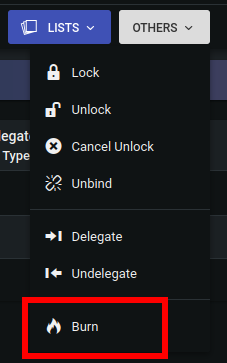
Once we click the ️🔥Burn🔥 button, we are presented with a summary of the cards to burn, and how much Merits that will give:
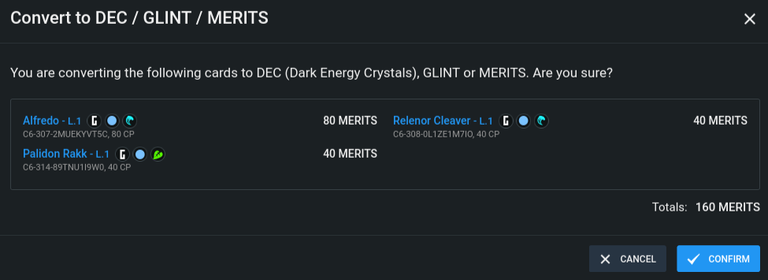
I hit CONFIRM, accept the Keychain Popup, and the cards are burned ️🔥. This approach saves me a lot of time, since I don't have to go through each card, burn the extras, wait for the spinning wheel to stop etc.. A nice little QOL improvement by using the powerful collection filters at PeakMonsters!


Final words
Rapidsps is a service for Splinterlands players that would like to have their SPS rewards immediately available - no more waiting 4 weeks to unstake it. To use our service, delegate your SPS rewards to rapidsps, and we will return liquid SPS every time you claim SPS rewards.

We take a small fee for the service: currently 4% for new users. Long term users unlock lower fees after claiming certain amounts of SPS with our service. Check out the posts at @rapidsps for info about the discount tiers!

Thanks for your attention. I hope to see you in Splinterlands!
If you have not yet joined Splinterlands please click the referral link below to get started.

Join Splinterlands

Best wishes
@Kalkulus

I'm down to my last 2 bcx of gladiator legendaries. I would go crazy having to do all that in-game. Thank goodness for @peakmonsters! Makes the burning very easy, for gladiators and soulbound rewards too!