
Today I wanted to learn to use a new AI image-editing tool called OpenArt which uses Stable Diffusion. It's a very popular tool, but there's a bit more of an on-ramp than products like ChatGPT & Grok (which are very basic prompt-only tools) or even Midjourney (which combines prompting with semi-advanced editing options). Stable Diffusion is a tool more akin to Photoshop, with a focus on AI tooling for image creation and image editing.
My model for the day is the wonderful Lux Vega. I created the starter image below (after a lot of trial and error) using ChatGPT (and feeding it the original art as reference).

Next, I moved over to OpenArt.
EXPAND
The first task I wanted to achieve was to expand the frame significantly. This is something that's incredibly difficult to do with ChatGPT/Grok as you can't keep the reference image intact. With OpenArt, it's extremely trivial.
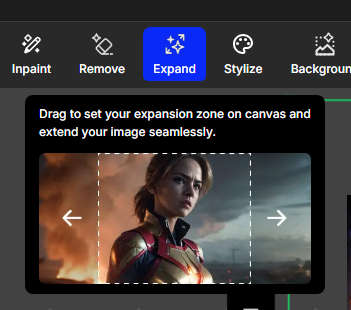
Expanding provides a few different options (as many as you select) so you can see different renderings.
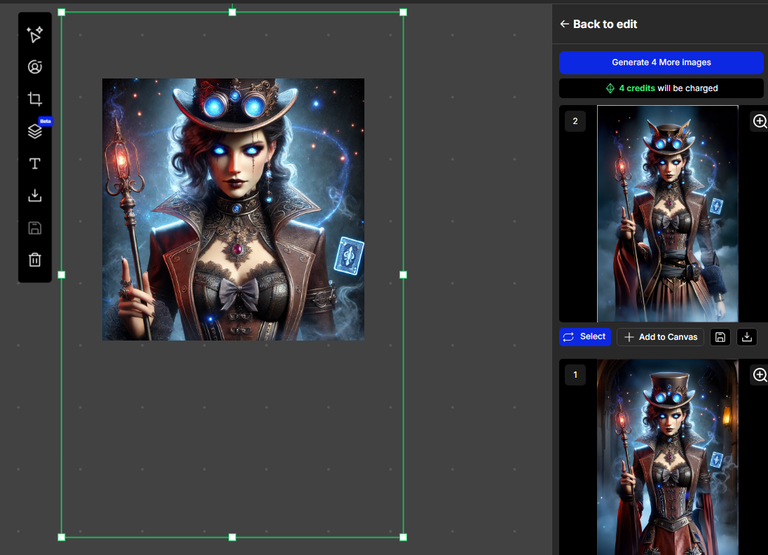

I did a second expand to get all the way down to Lux's feet.
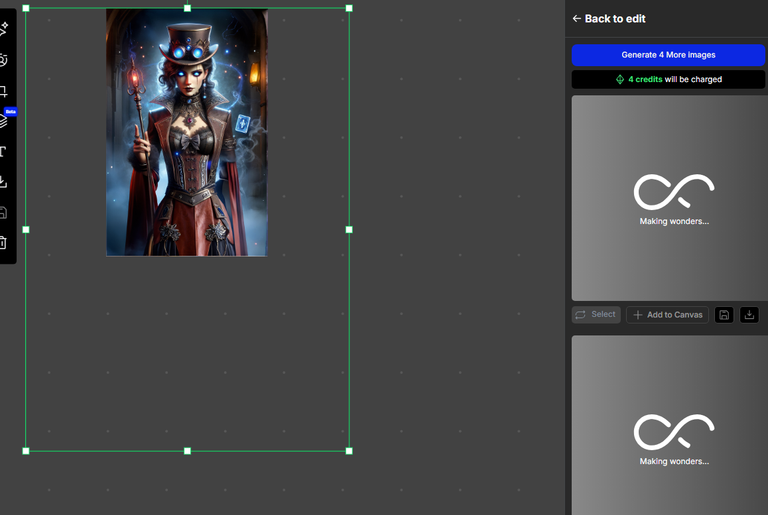

The results are quite frankly incredible. It did an amazing job of preserving the style of the existing reference image, and gave me a great image to continue from.
STYLIZE
Next I tried the "stylize" option, which allows you to take a reference image and stylize it based on some presets, or a reference image of your choosing.
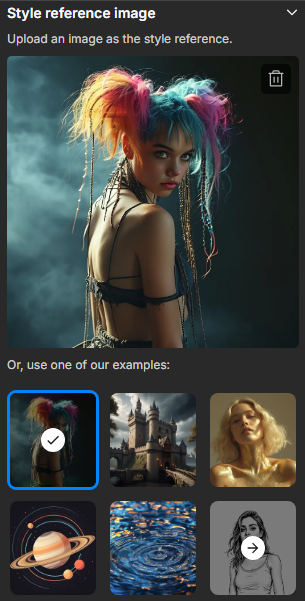
I picked pre-set styles provided in the UI, and let's just say that the results weren't very good. I tried a variety of styles, some of which I thought would just alter the mood and others that were different illustrative approaches, but they all significantly altered the reference image and I wasn't happy with the results.



INPAINT
Next I wanted to try the "Inpaint" option, which lets you select an area of the image and replace it with something else.
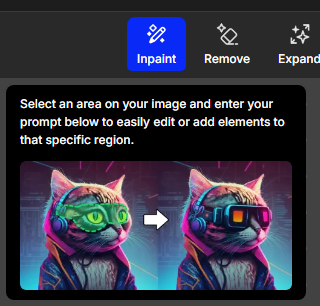
First I tried with her "wand", trying to replace it with something more like a mystical cane from the original art. However I wasn't a big fan of where that ended up.
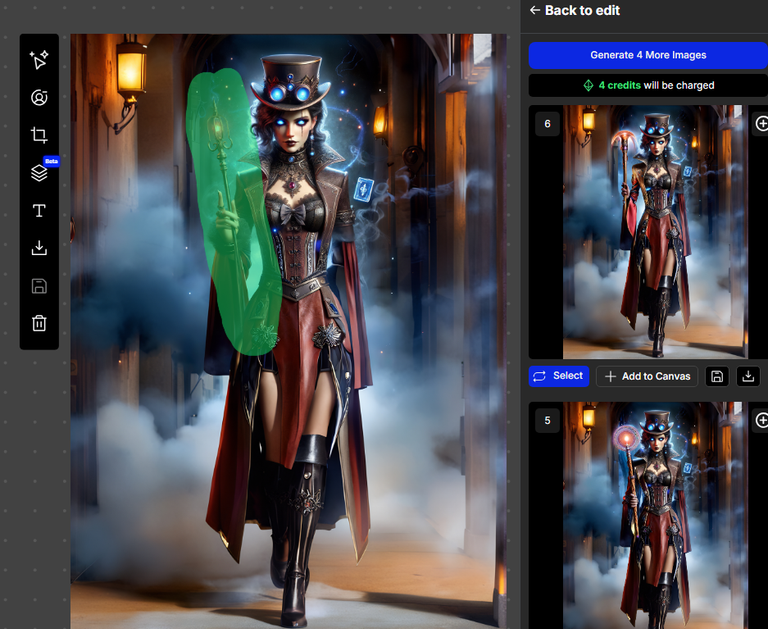
Next I tried altering the look of Lux's dress/skirt. The results this time were quite impressive. I alternated between the "high quality" render and the "photorealistic" render but felt both were quite similar. Ultimately I found several that were great improvements.
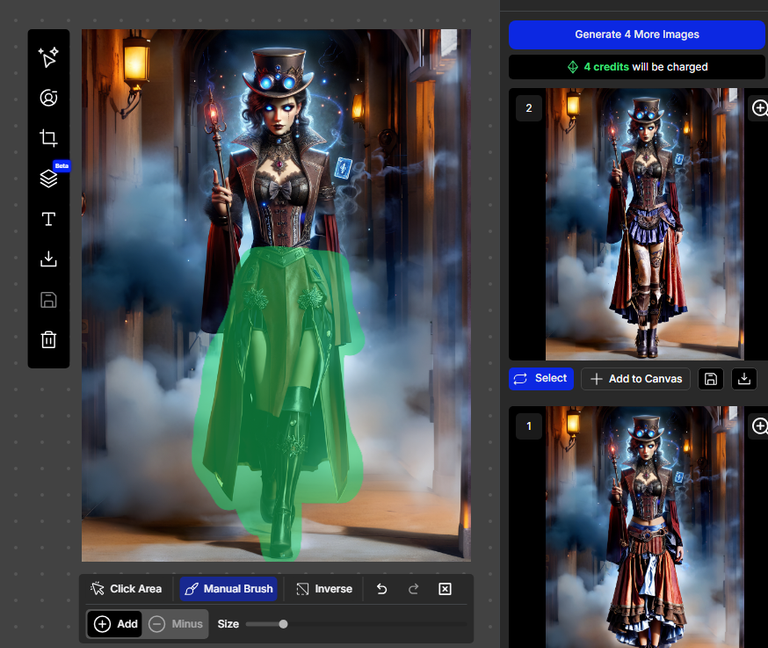

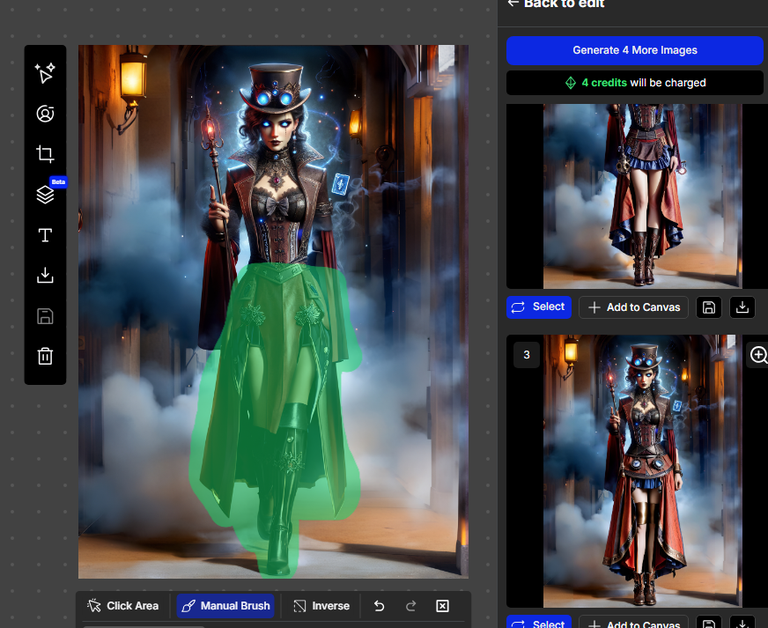

I tried one other Inpaint, this time for her hat. I was trying to change it to a single red gem like the original art rather than the steampunk glasses in my render, but the results were really (and I mean really) bad. See for yourself.
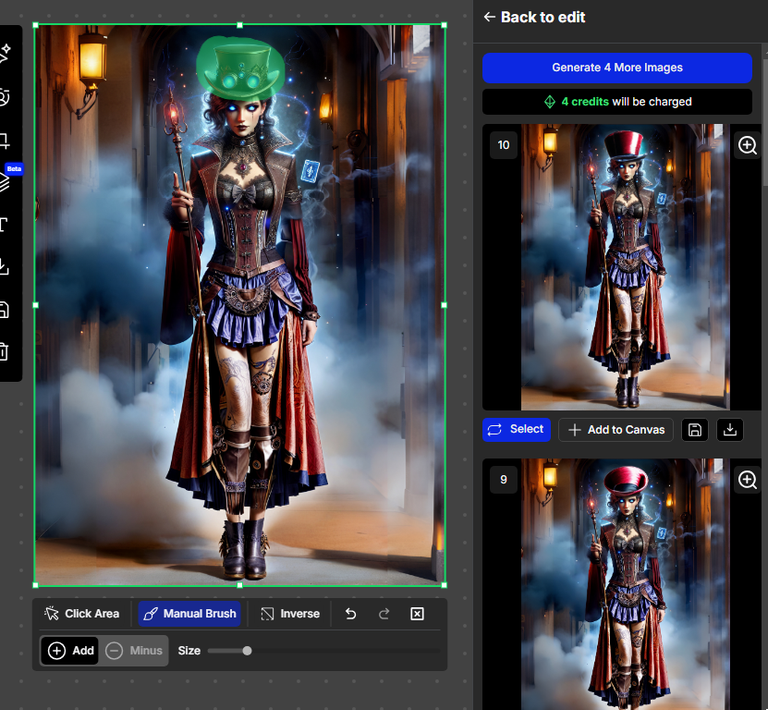
BACKGROUND
Next I wanted to test out switching the background.
First off, I was SUPER impressed by the tool's ability to detect the background and properly lasso around the main image. See below.
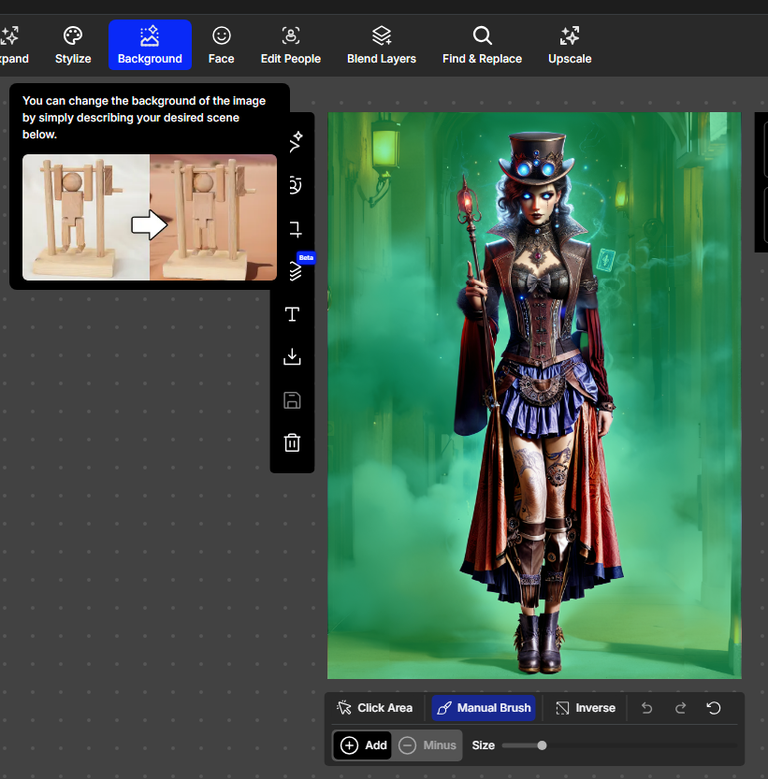
Next, I got ChatGPT's help to describe a scene I thought would be a great background for Lux.
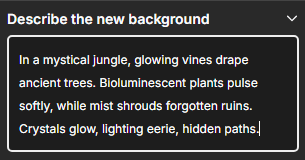
After generating the images, I was surprised by how strange they came out. They didn't match the image at all.
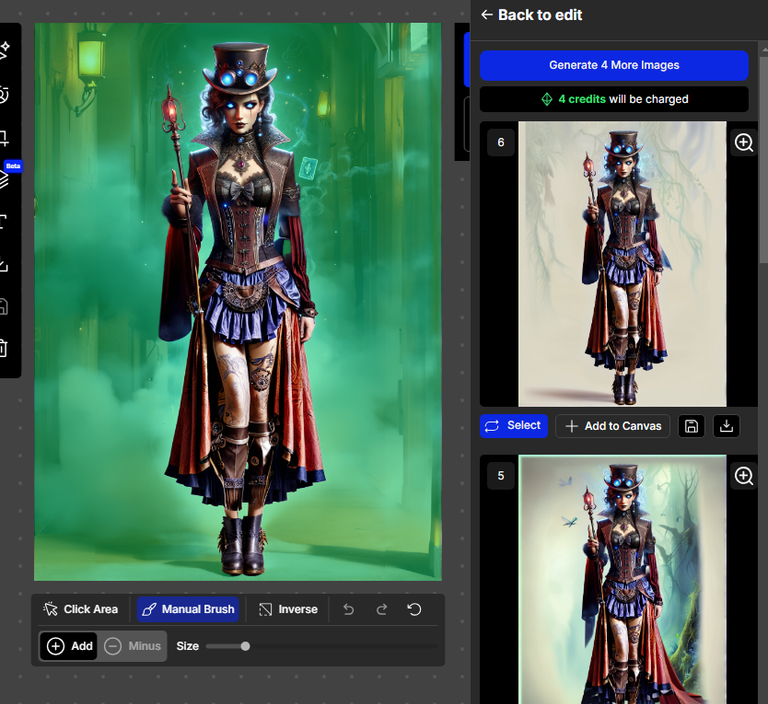
So I tried a different description that specifically started with a mention of the images being "photorealistic", thinking that might change the output style. However, it continued along similar lines of what it had done before. Overall I wasn't very happy with the background editing, but I have a feeling it may be because I didn't quite figure out how to tune it.
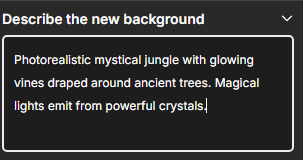
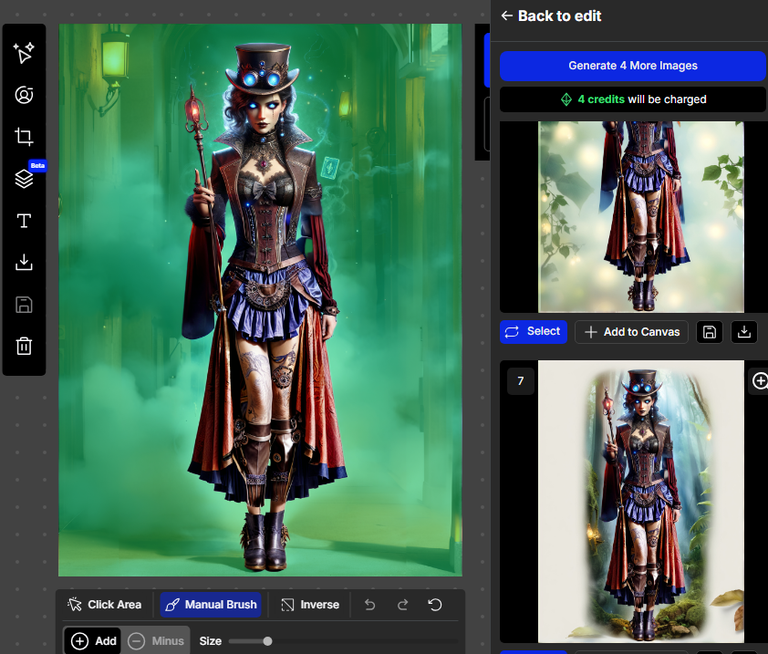
BONUS: VIDEOS!
As a bonus item, I decided to take the original art and create some videos using Hailuo AI. Unfortunately I used the original art rather than the final one, and ran out of credits on Hailuo... I'm not yet convinced it's worth paying for that service TBH. In any case though, these two turned out quite well :)


SUMMARY
OpenArt, powered by Stable Diffusion, is a really powerful AI art tool that enables the creation and editing of images.
I felt that the "expand image" function worked flawlessly, while other functions (Inpaint, background editing, and stylize) were more difficult to get right.
Overall, with more effort than ChatGPT/Grok but still fairly minimal work, I was able to get some very good results with OpenArt.
Hope this was helpful and that some of you will experiment with this tool!
This is detailed and absolutely amazing. I will give it a try myself!
That is insanely cool!
Consider me intrigued. I will be checking this out this weekend. Cheers, BT!
Yeah OpenArt was a cool tool to use. Can't say if it's the "best", but it was easy to get started with thanks to a good amount of trial credits included when signing up.
Other ones I considered were:
Thanks for sharing! - @isaria

Tbh the expand function is more than impressive! It did an amazing job preserving the original style: just that feature alone may come in handy in a lot of different scenarios!