Hello
Congratulations to last week's winners and I hope I am part of them soon.
This week I decided to try something I haven't tried in a long time and I hope you like it
Inspo came from Lira the Dark, probably the second time I am using her to create art in a while

Let's begin, I'm going to keep straight to the point and simple
1- sketch and line art: I figure out a pose, I sketch out a couple poses and settle on one. And then I move on
to lineart. Simply I just go over the sketch and refine the line work.

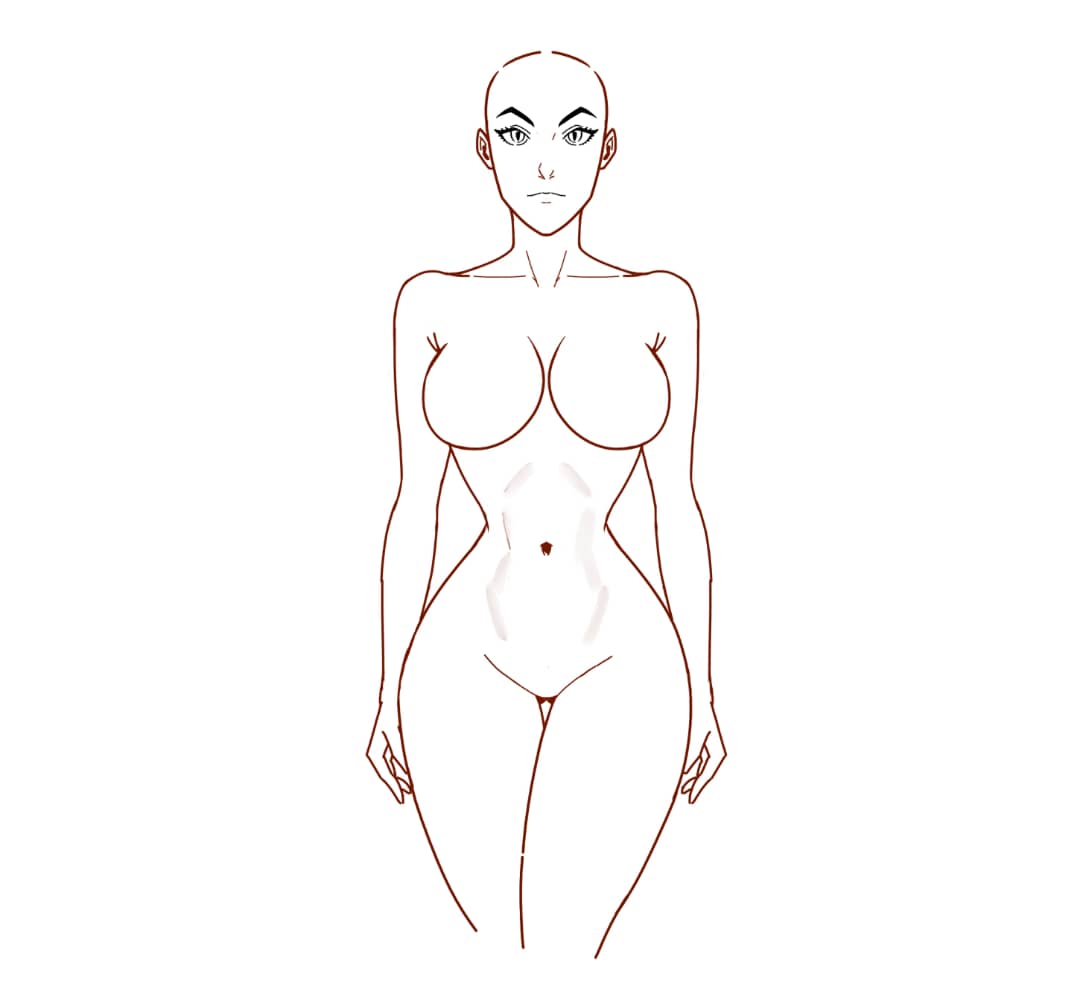
2- flats: after the lineart I paint in the flat colours. I colour in the body skin color and the move to paint and colour in the hair.
3-shadows: after the colours I colour in the shadows. I open another layer, select a colour from the surrounding, in this case a dark red, change the layer's blending mode to multiply and colour in the shadows. I do two layers of shadows to give it more depth.

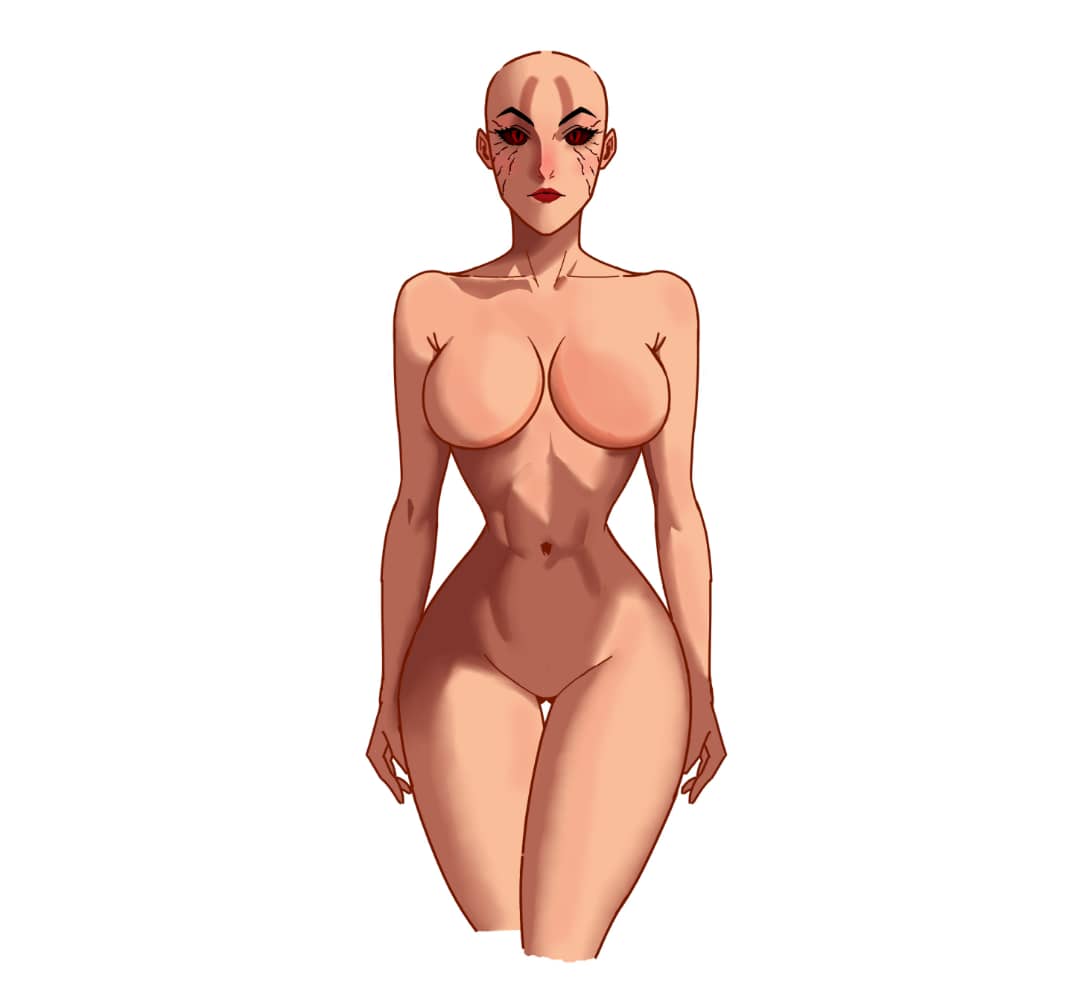
4- after the shadows I move on to paint in some highlights, slightly I am careful not to let the highlights to be strong. I paint highlights on the body, the hair.
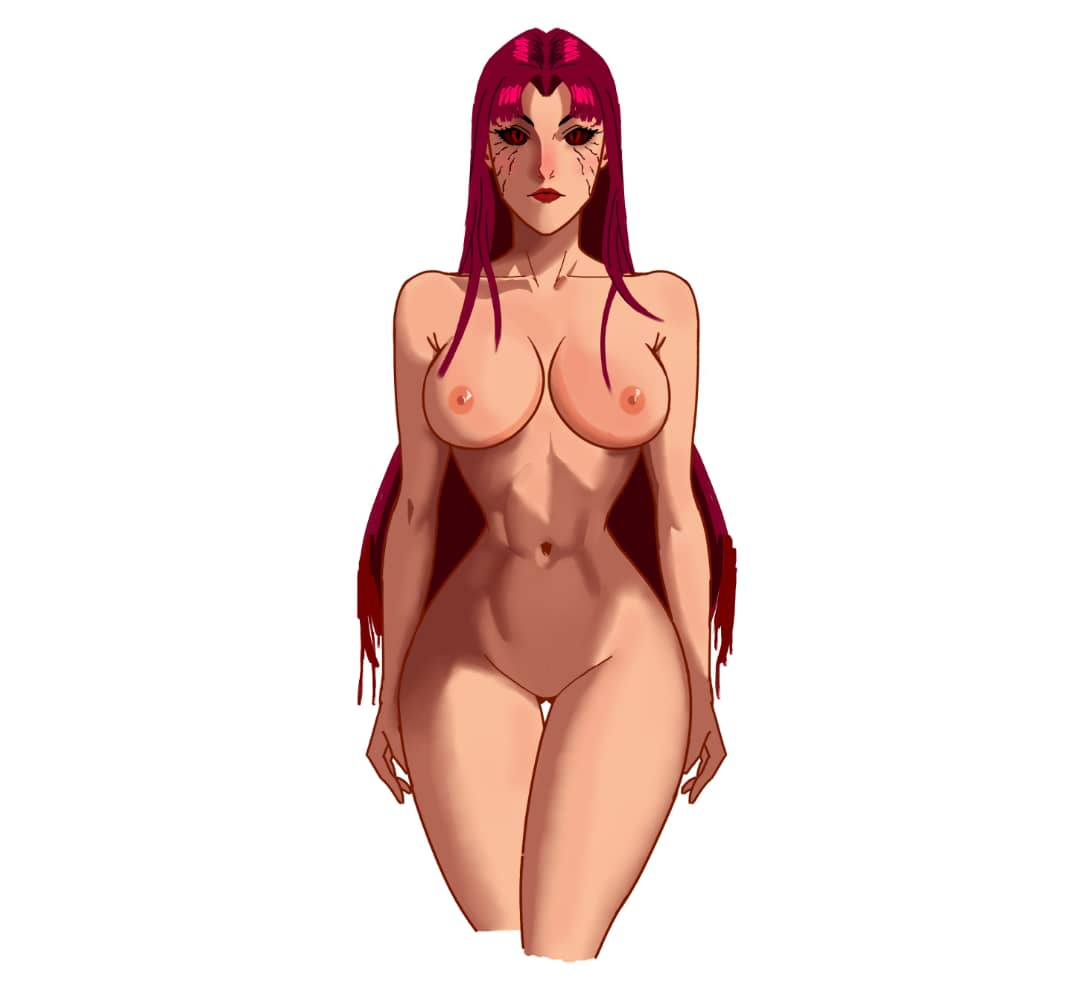
5- the background: again, very plain and simple, I use the air brush and just paint in a mix of red and even darker red. Next I paint some forest thorn trees. I apply some atmospheric perspective with this, with each layer of thorn looking like its fading into the atmospheric distance.


6- Next I go on to paint the blood pool, then use the air brush to paint some hot steam effect from the pool.
Then I then add some other details, I paint the blood running down her body, colour in her eyes, and paint in another layer of highlights, this much pronounced than the last.
For the background I use the laso tool and select some areas of the thorn trees and use the filter tool to blur them in, to give it more effect.
Then for a special effect, I merge all the layers together and then create a copy of the merged layer, I duplicate the copy then I go blending options, go to the RGB channels, select green, and then slightly move the image to the left. This creates a nice effect, its pretty cool. So with that the piece is finished

This piece took roughly 7 hours total work time on Krita and photoshop.
Damn hot Lira 😍 ❤️
!PIGM
Thanks for sharing! - castleberry#6859

cool pic... but i cant help feeling lira has a much bigger mouth! maybe this is liras little sister.... ;p
🤣🤣🤣