
Hello, fellow gamers! Have you ever felt confused about managing tokens in Arcade Colony? Don’t worry, I’ve got you covered! Here, I’ll share my experience and a few tips to manage your Colony and Scripts assets in a simple and laid-back way. Oh, and don’t forget—this article is packed with important highlights, so don’t miss out!
Step One: Before Racing in Moon Karts
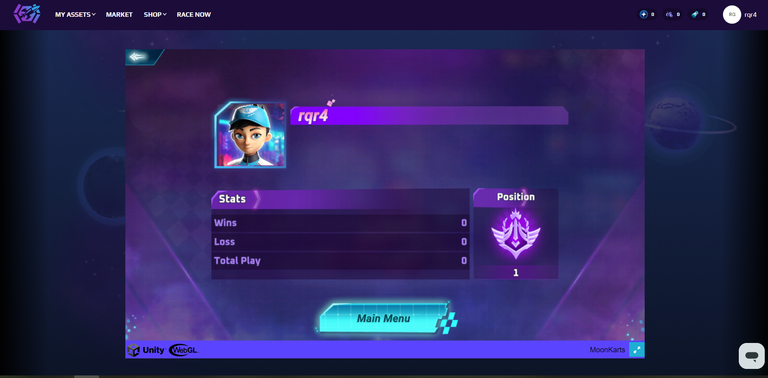
As I mentioned in my previous post about Arcade Colony’s tokenomics, before you can enjoy an exciting race in Moon Karts, you’ll need a card! To get one, you can either buy packs or head straight to the marketplace. But first, you need to know how to load your Colony and Scripts into your Arcade Colony wallet. And this is where the adventure begins.
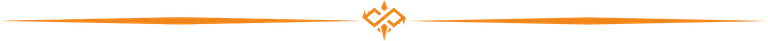
Three Payment Methods in Arcade Colony
In Arcade Colony, there are three ways to pay for assets: Credits, Colony, and Scripts. Let’s break them down one by one.
1. Credits
Credits are the easiest way to make purchases. There are three ways to get them:
- Using a credit card. The minimum purchase is $10, so make sure your credit card balance is sufficient before you buy any cards.
- Using HIVE cryptocurrency. Perfect for those familiar with the crypto world. Simply connect your Hive Keychain, and you can instantly convert your HIVE to Credits based on the current exchange rate.
- And the other way is to connect to the COINBASE service for those of you who already have an account that is connected to various systems including metamask.
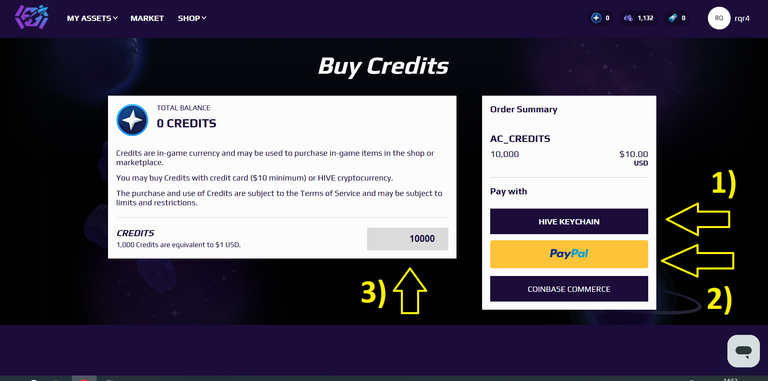
Oh, one more thing! There are special buttons on the Arcade Colony platform that make purchasing Credits a breeze:
- The first button is for buying via Hive Keychain.
- The second button is for payments through PayPal (you’ll need to link your account with an ID first).
- One USD is equal to 1,000 Credits.
2. Colony
Now, let’s talk about Colony, the main token in Arcade Colony. If you don’t have any yet, you can buy it on Hive Engine using Swap.Hive.
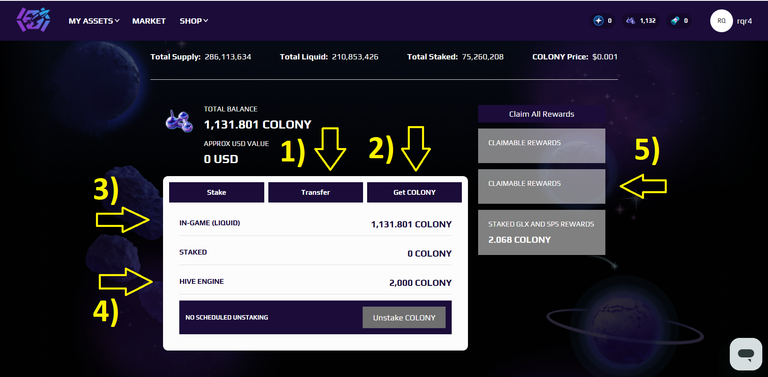
To make it clearer, here are some important tips about the Arcade Colony wallet:
- Transfer Token Button: This is your magic button to move your Colony tokens. Just click, and a menu for token transfer will pop up.
- Hive Engine Button: This button allows you to connect directly with Hive Engine. Convenient, isn’t it?
- Colony Balance in Arcade Colony Wallet: Here, you can check the amount of Colony tokens stored in your in-game wallet.
- Colony Balance in Hive Engine Wallet: This section shows how many Colony tokens you still have in Hive Engine.
- Staking Rewards Button: If you’re staking tokens like GLX, SPS, or Colony, this button is where you can check rewards waiting to be claimed. Don’t forget to claim them!
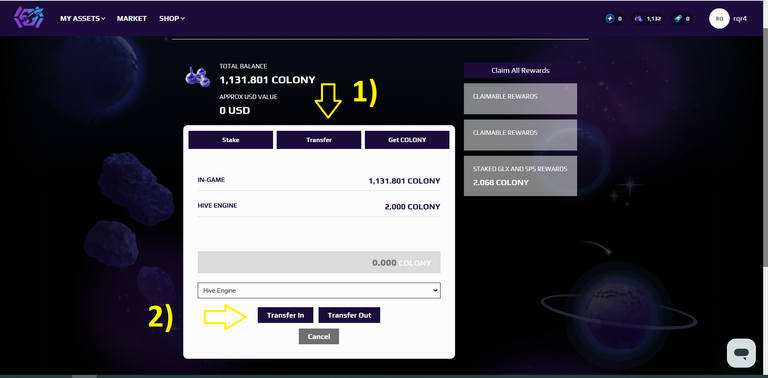
After that, transfer the Colony to your Arcade Colony wallet. Here’s how:
- Click the Transfer button under your Colony balance.
- Enter the amount of Colony you want to move from Hive Engine to your in-game wallet.
- Select Hive Engine on the dropdown menu and click Transfer In.
For example, if I have 1,131 Colony in my Arcade Colony wallet and 2,000 Colony on Hive Engine, I just enter 2,000 and transfer it into the game. Easy, right?
Oh, and don’t forget! If you ever want to withdraw Colony from your Arcade Colony wallet back to Hive Engine, the process is just as simple. Just select Transfer Out.
3. Scripts
Scripts are another important token in Arcade Colony. You can get them in two ways:
- Buying directly on Hive Engine. Pair it with Swap.Hive to purchase.
- Converting Colony into Scripts. If you already have Colony, use the Convert menu on the platform.
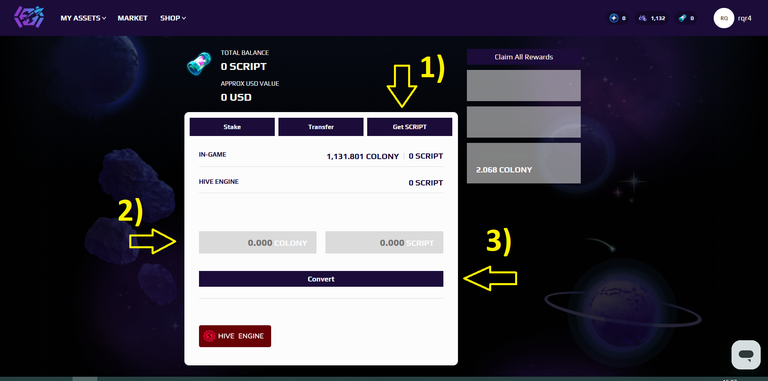
Here’s how:
- Enter the amount of Colony you want to convert to Scripts.
- Click the Convert button to complete the process.
The buttons and menus for purchasing Scripts are super intuitive, so even if it’s your first time, you won’t have trouble navigating them.
Wallet Navigation Tips
Here are a few important notes about the Arcade Colony wallet:
- Token Transfer Buttons: These are used to move Colony tokens to or from Hive Engine.
- Colony Token Balance: This shows the amount of Colony you have in both the Arcade Colony wallet and Hive Engine.
- Rewards Menu: If you stake tokens like GLX, SPS, or Colony, you can earn rewards in this menu. Be sure to check it regularly!
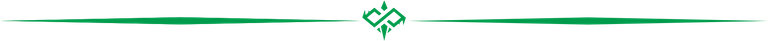
Staking Tokens for Rewards
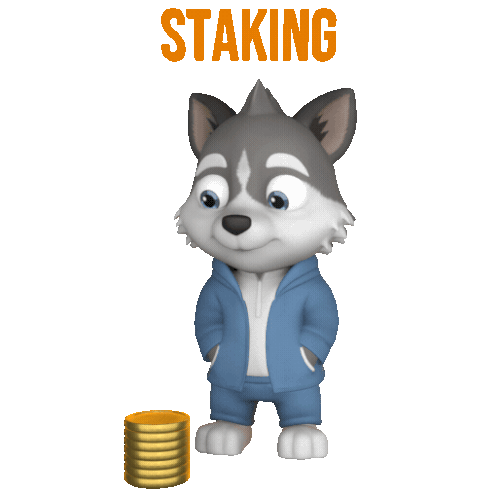
One of the cool features in Arcade Colony is token staking. Not only can you store your assets securely, but staking also rewards you with additional benefits. So, if you have some idle Colony tokens, consider staking them. It’s safe and earns you extra perks!
What’s Next?
Once you’ve successfully transferred Colony and Scripts to your Arcade Colony wallet, the next step is to buy cards for Moon Karts. But that’s a story for another time. For now, enjoy the process of understanding and managing your assets.
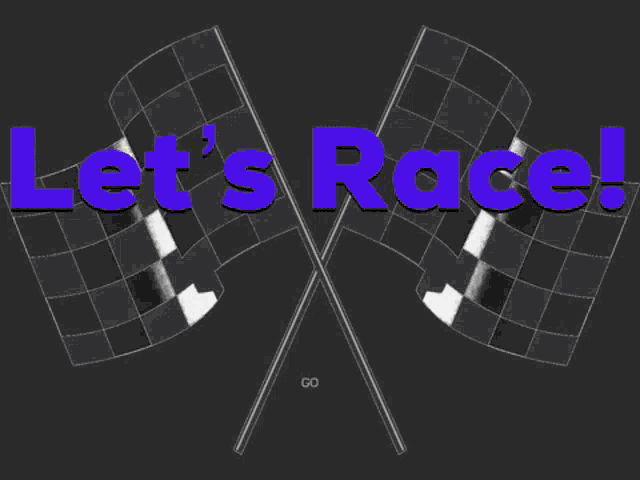
And that’s it, friends—how to manage tokens in Arcade Colony. From buying Credits and transferring Colony to converting Scripts, everything becomes fun and rewarding when done right. If you have any questions, don’t hesitate to ask. We were all beginners once, so take it easy and enjoy your journey in #ArcadeColony.
See you on the Moon Karts track! May your races be smooth and full of victories. Cheers!
