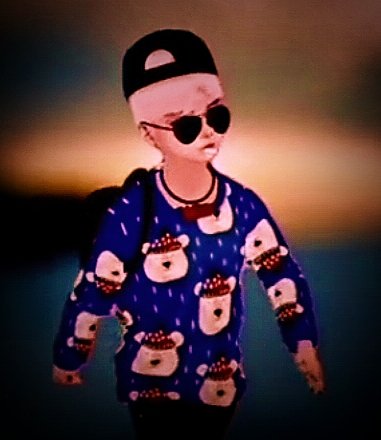
There are several types of NFT that have their own setup process. If you want to set up NFT digital art, here's how to do it via one of the popular online marketing spots, OpenSea.
- Set up a digital wallet The first step is to create a digital wallet to store NFT and crypto money. OpenSea recommends MetaMask and its wallet extension for Google Chrome and Firefox.
- Access OpenSea Next, open OpenSea and hover over the profile icon on the top right to select My Profile.
- OpenSea account setup Then, click Sign in and follow the on-screen instructions to complete your account setup. 4.Access to the OpenSea account page After you have finished setting up your OpenSea account, you will see your account page, then hover over Create on the top right and select My Collections. After that connect the digital wallet with OpenSea.
- Setup My Collections page Setup the My Collections page as a place to sell items. Under Create new collection, select Create and enter details for your collection.
- Add new work After completing your collection, click Add New Item and you will be asked to upload metadata which includes images, videos, audio files and then give your NFT a name.
- Click Create Finally, click Create and your NFT digital art is ready.
Congratulations @hivegame11! You have completed the following achievement on the Hive blockchain and have been rewarded with new badge(s):
Your next target is to reach 20 posts.
Your next target is to reach 100 upvotes.
You can view your badges on your board and compare yourself to others in the Ranking
If you no longer want to receive notifications, reply to this comment with the word
STOPTo support your work, I also upvoted your post!
Check out the last post from @hivebuzz:
Support the HiveBuzz project. Vote for our proposal!