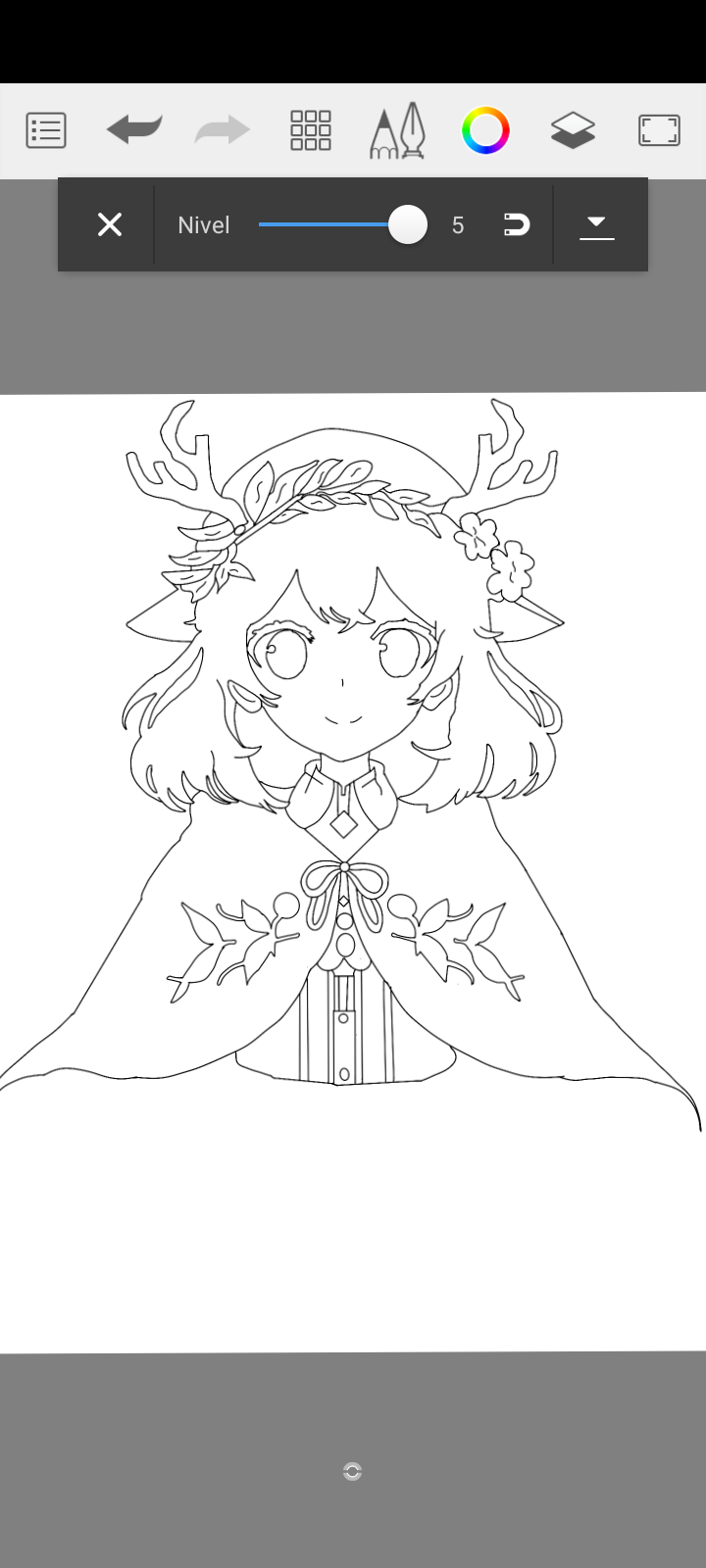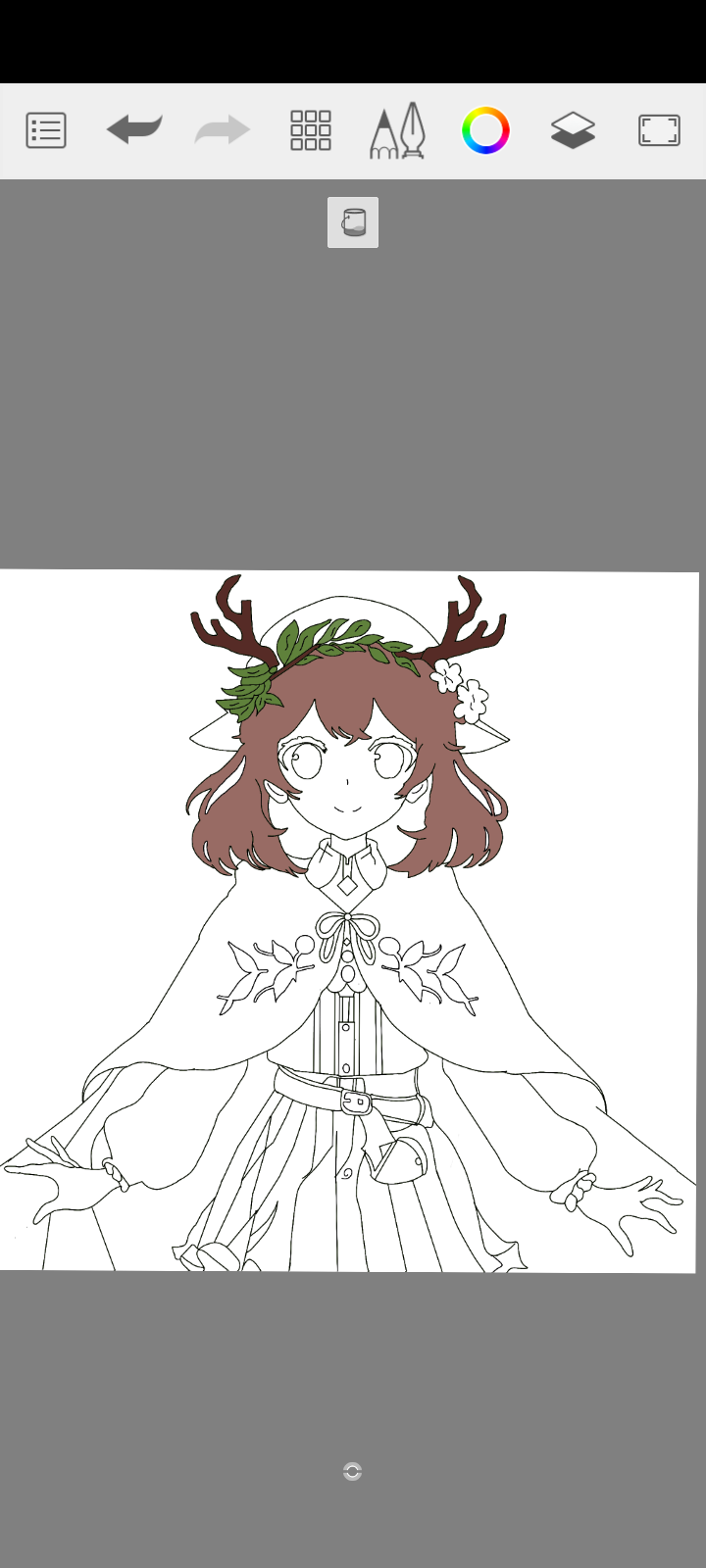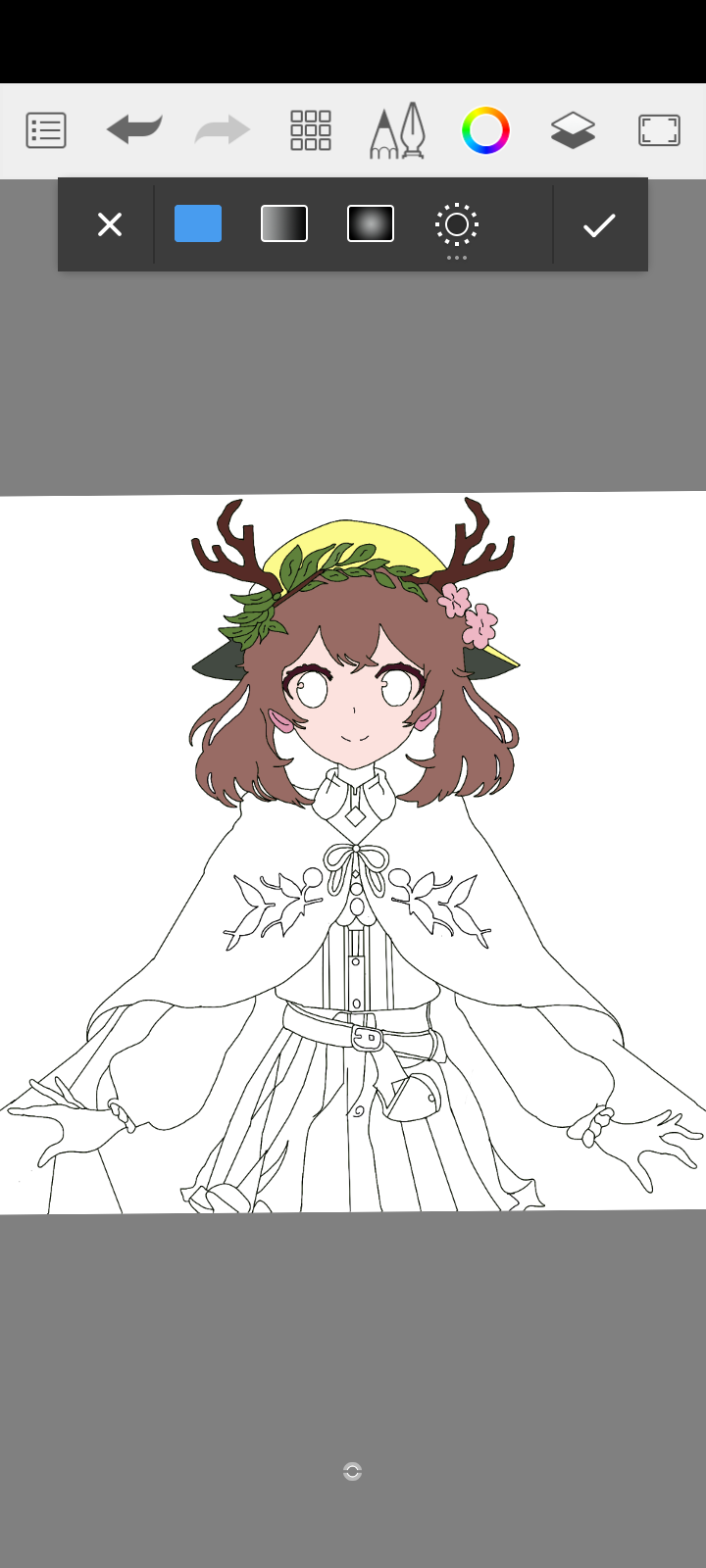In this post, I want to share with you the process of creating the forest healer fanart, inspired by a different but game-oriented design. I used the sketchbook app to draw on my smartphone, and I used different tools like pen, airbrush, and solid paint.
Step 1: Sketch
The first thing I did was make a pencil sketch of the healer's figure, following the proportions and style of the game.
Step 2: Lines
Then, I went over the lines of the sketch with a black pen, to better define the contours and details. I erased the pencil sketch and adjusted the thickness.
Step 3: Colors
Then I added the base colors with the solid paint, such as the textures of the clothes, hair, and skin.
Step 4: Details
Finally, I added the lights and shadows with the airbrush, choosing a palette of green, brown and yellow tones, in line with the forest environment. I also used the airbrush to create shadows and lights, mixing the colors carefully to give more life to the drawing.
Final score
And this is how the final result of my fanart of the healer of the Holozing forest looked like. I hope you liked it and that it inspires you to create your own drawings.