This is my entry for the Holozing creative poster design and I would like to create something simple using my Canva design.
The first step is to open Canva and set the design dimension to portrait, as that is the requirement. Thank you for creating a contest that carries community members along.
Nothing is as impressive as a community which gives every one a chance of engagement and participation
.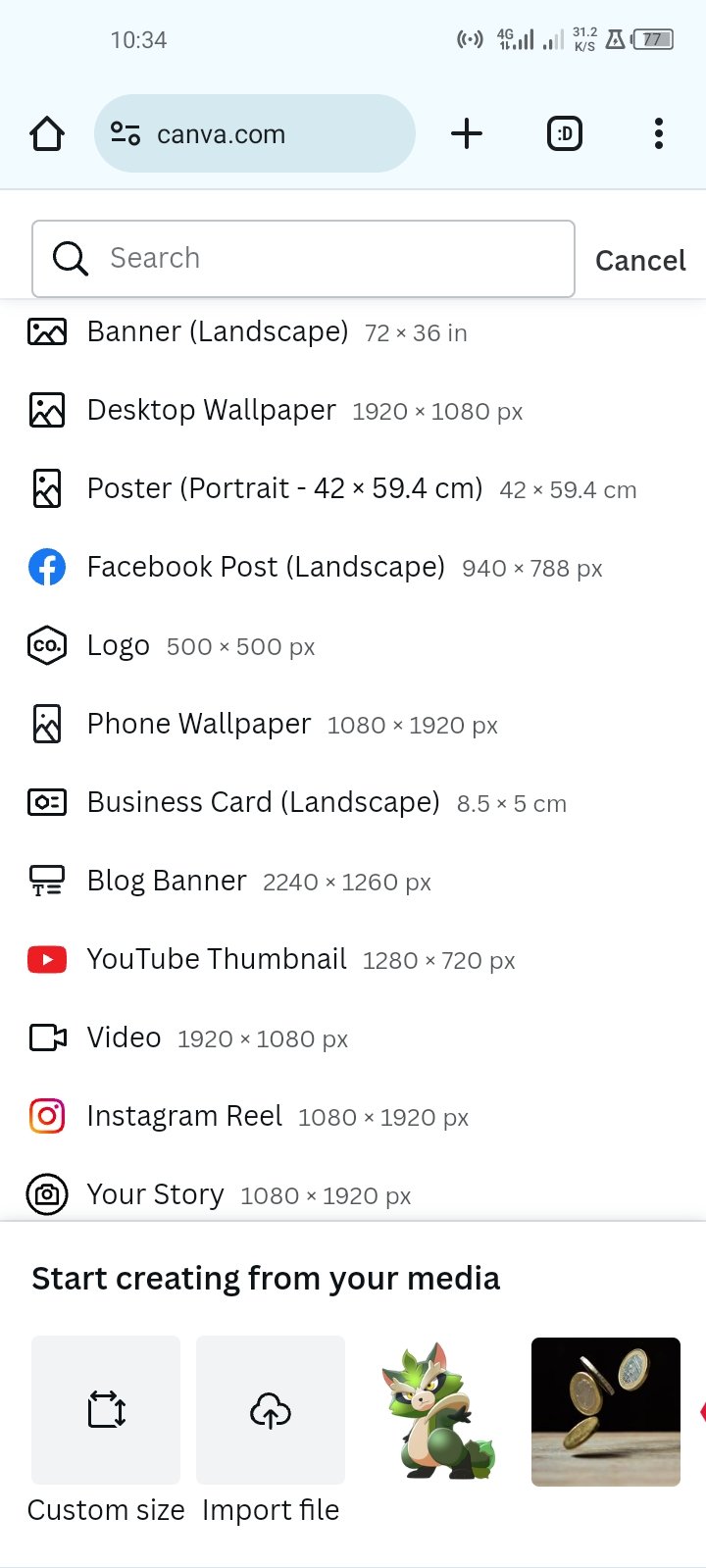
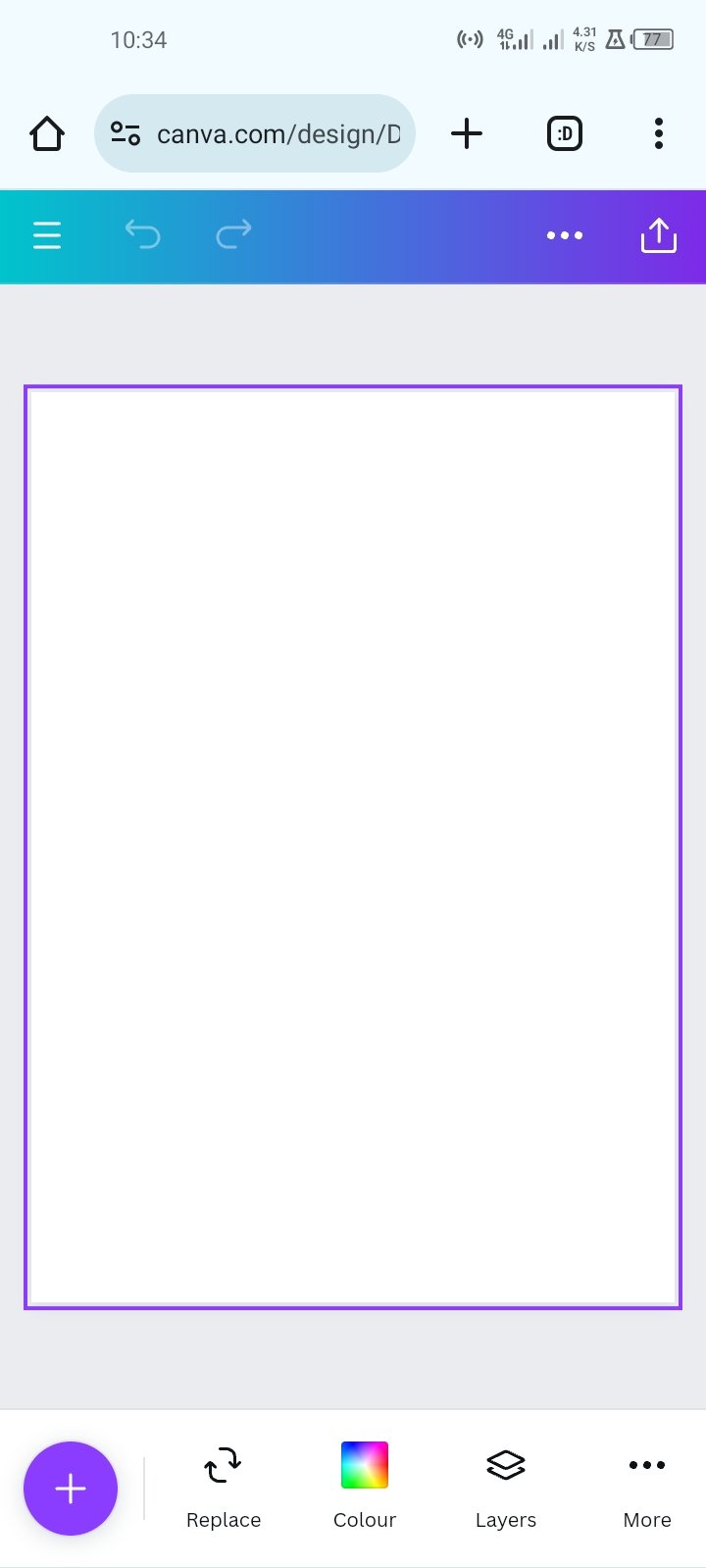
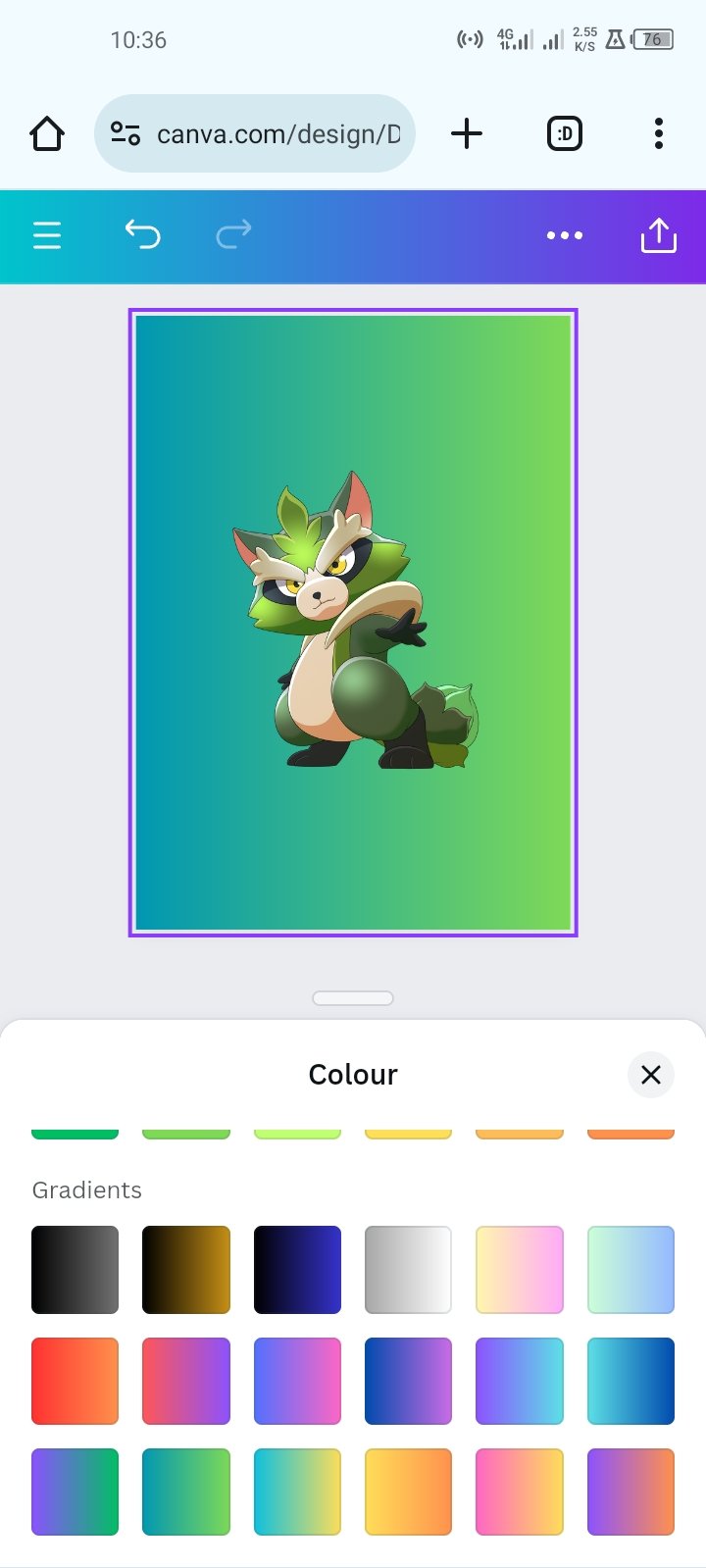
Then straight to the design space, where I want to put some things together.
I already imported the raccoon Png so that it won't be difficult for me to access it anytime I need it.
Since the size is set, I moved on by changing the background colour.
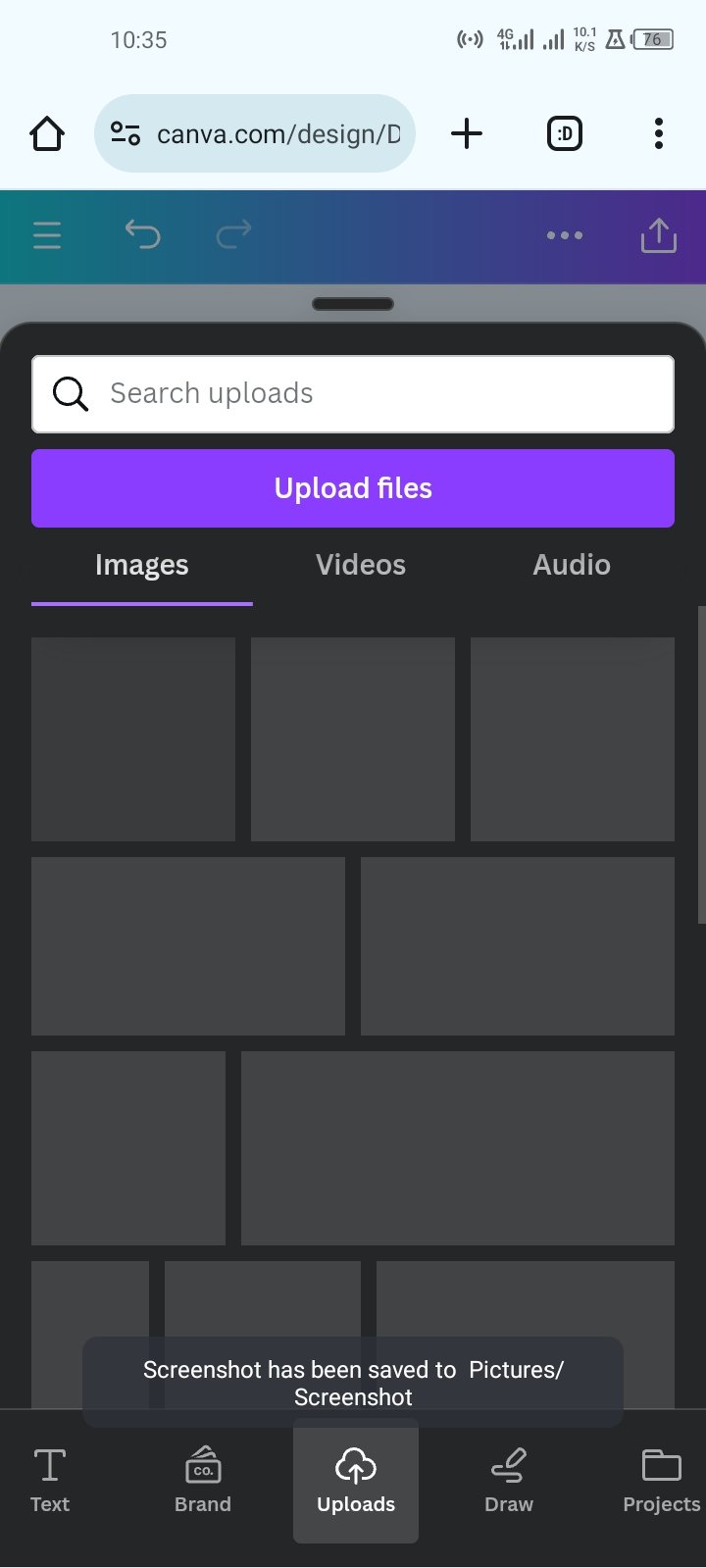
and uploaded the image but it seems not to be good enough. I decided to change the background from colour to gradient.

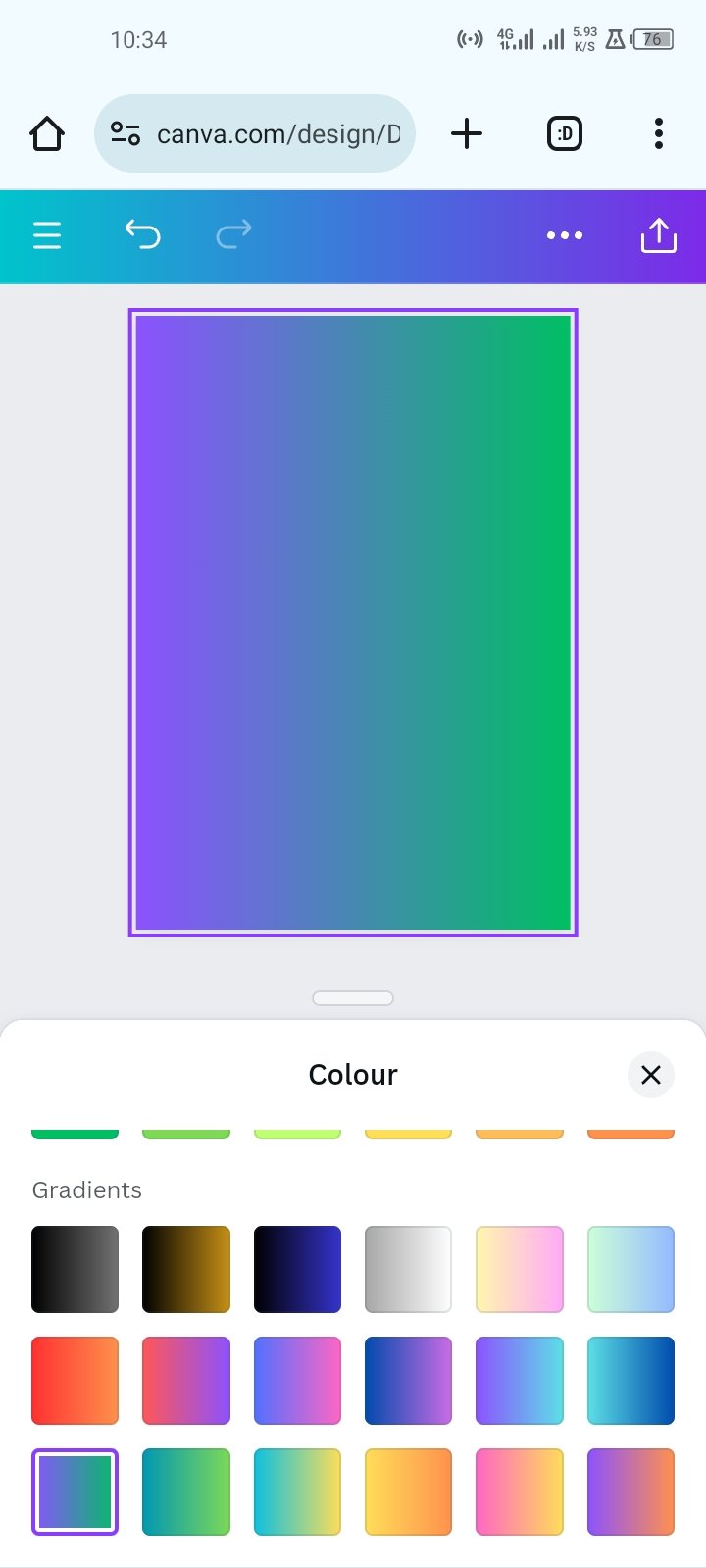
All the pictures used in this post are mine, except for the png raccoon below, which was provided by the community.
