Woolio! ✨

Hello to the whole Holozing community! 😄
Today I'm very happy to share a new Fan-Art illustration with all of you.
This time my illustration is of Woolio
I want to tell you that this character caught my attention because of his simplicity and tenderness, so without thinking too much I started working on my own version of him.
Although it was quite a challenge, especially when it came to applying the colour, I am very satisfied with the result achieved in this illustration, I hope you all like it!
Let's get started with this little adventure!, the new character recently announced by @holozing.
¡Hola a toda la comunidad de Holozing! 😄
El día de hoy estoy muy contento de poder compartir una nueva ilustración Fan-Art con todos ustedes.
En esta oportunidad mi ilustración es de Woolio
Quiero comentarles que dicho personaje llamo mucho mi atención debido a su sencillez y ternura, por lo que sin pensarlo demasiado puse manos a la obra y comencé a trabajar en mi propia versión del mismo.
Aunque fue todo un reto sobre todo a la hora de aplicar el color, estoy muy satisfecho con el resultado logrado en esta ilustración. ¡Espero sea del agrado de todos ustedes!
Comencemos con esta pequeña aventura...!!, el nuevo personaje recién anunciado de @holozing.

REFERENCE
Creative Process | Proceso Creativo💡
I started to make my character sketch, using a low opacity and large brush.
I used several colours in this first step to separate the elements and have more order.
Then I lowered its opacity and in a new layer I started to outline the illustration.
For a better finish I made a thick contour line all around the edge of the character.
Comencé a realizar mi boceto del personaje, utilizando un pincel de baja opacidad y tamaño grande.
Utilice varios colores en este primer paso para separar los elementos y tener mayor orden.
Luego baje su opacidad y en una nueva capa comencé a delinear la ilustración.
Para un mejor acabado realice una línea de contorno gruesa por todo el borde el personaje.



I applied the base colours, using less tones than in the character reference.
Then I started to work on the shadows, my intention was a very flat colouring so I only used a hard brush to create the volume and a soft brush for some highlights.
Aplique los colores base, utilizando menos tonos que en la referencia del personaje.
Luego comencé a trabajar en las sombras, mi intención era un coloreado muy plano por lo que solamente utilice un pincel duro para crear el volumen y uno suave para algunas iluminaciones.


Add a few soft highlights and some shimmer for a better finish.
Also apply a second layer of darker shadows to give a little more contrast.
Finally apply a white colour on the background and with a touch brush make a green stain.
Agregue unas iluminaciones suaves y algunos "brillitos" para un mejor acabado.
También aplique una segunda capa de sombras mas oscuras para dar un poco mas de contraste.
Por último aplique un color blanco en el fondo y con un pincel de toque realice una mancha color verde.


To finish off, apply some final details such as some fuchsia highlights as a backlight.
Also make a gradient of various tones to complement the background.
Finally add a glitter on the character's cheeks to give it a kawaii effect.
Thanks so much for watching and see you next time! 🙏
Para finalizar aplique algunos detalles finales como unos reflejos color fucsia como contraluz.
También realice un degradado de varios tonos para complementar el fondo.
Por último agregue un brillo en los cachetes del personaje para darle un efecto kawaii.
¡Muchas gracias por ver y hasta la próxima! 🙏
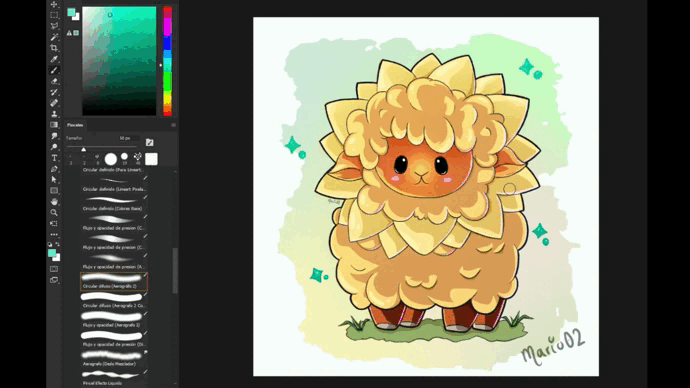
Tools Used | Herramientas Utilizadas:
- Photoshop CC versión 64 bits
- Tablet Huion H610 PRO V2

The illustration and separators used in the post are my property.
Translated with DeepL (free versión)
Quedó chévere. Excelente habilidad y uso de las herramientas digitales. Saludos @mario02
Muchas gracias amigo! 😀
Saludos
Como siempre nos trae un trabajo bastante bueno amigo.
Mucho ánimo y suerte.
Gracias amigo!
This is so lovely~~ 😍
Thank you!! ❤️
So cuuuute✨
Thank you bro!! 🙏
Congratulations @mario02! You have completed the following achievement on the Hive blockchain And have been rewarded with New badge(s)
Your next target is to reach 23000 upvotes.
You can view your badges on your board and compare yourself to others in the Ranking
If you no longer want to receive notifications, reply to this comment with the word
STOP