Miu! 🐾

Hello again community!
After a few days of absence I finally found some time to bring you all a new Fan-Art illustration of one of my favorite characters from @holozing, that's right, I'm talking about Miu. I really liked this little cat since I saw him and finally I decided to make my own representation of him, I hope you like this version! Without more to say in this brief intro I'll tell you a little bit more about my creative process for this illustration, let's start...
¡Hola nuevamente comunidad!
Luego de algunos días ausente finalmente he conseguido algo de tiempo para traer para todos ustedes una nueva ilustración Fan-Art de uno de mis personajes favoritos de @holozing, así es, les hablo de Miu. Este pequeño gato me gusto muchísimo desde que lo vi y finalmente me decidí realizar mi propia representación del mismo. ¡Espero les guste esta versión! Sin mas que decir en esta breve intro les hablare un poco mas sobre mi proceso creativo para esta ilustración, comencemos..
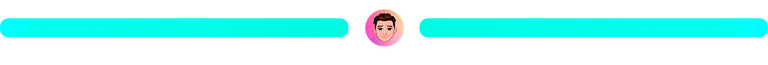
Creative Process | Proceso Creativo💡
As always I looked for some references, in this case of cats to carry out this Fan-Art. First I started my sketch drawing some guide lines to better locate the head and features of the character, once I had my sketch finished I cleaned up the lines a little and gave them black color to have a more defined and uniform line which I would use as lineart.
Como siempre busque algunas referencias, en este caso de gatos para llevar a cabo este Fan-Art. Primero comencé mi boceto trazando unas líneas guía para ubicar mejor la cabeza y rasgos del personaje, una vez tenia mi boceto terminado pase a limpiar un poco las líneas y les di color negro para tener una línea mas definida y uniforme la cual utilizaría como lineart.


With this base defined as lineart I started to work on the application of the colors, first I made a boundary layer for the color, I gave it as the main color the most dominant tone of the character and from there I started to add the other tones on top.
Con esta base definida como lineart pase a trabajar en la aplicación de los colores, primero realice una capa de limite para el color, esta le di como color principal el tono mas dominante del personaje y a partir de ahí comencé a agregar los demás tonos por encima.


Once I finished placing the base tones I started to work on the shadows that the character would have, in this case I placed the light on the right and added the general shadows on the opposite side of the light, these shadows were deepening in different layers for greater contrast.
Una vez termine de colocar los tonos base me puse a trabajar en las sombras que tendría el personaje, en este caso ubique la luz a la derecha y fui agregando las sombras generalas por el opuesto de la luz, estas sombras las fui profundizando en diferentes capas para mayor contraste.


I continued giving more contrast to the shadows and once I liked the result I added the lights, with a light color I defined some elements to give a little more realism to the character. Finally I added some flashes as a reflection light and I also decided to make a backlight in light blue to give an extra lighting effect and to place a parallel shadow below my character to better place him in space.
Seguí dando mas contraste a las sombras y una vez me gusto el resultado pase a agregar las luces, con un color claro fui definiendo algunos elementos para dar un poco mas de realismo en el personaje. Por último a estas les agregue algunos destellos como luz de reflejo y también decidí realizar una contraluz en color celeste para dar un efecto extra de iluminación además de colocar una sombra paralela por debajo de mi personaje para ubicar mejor en el espacio.


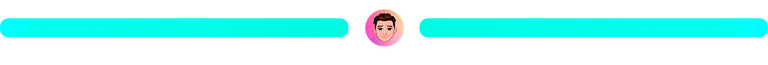
Final result of the Illustration | Resultado final de la ilustración
Finally I worked on a small and simple background which I started with a gradient of soft tones and on top of this I used a paint brush to give some loose brushstrokes which served to give some texture to the background.
Thanks so much for watching and see you next time! 🙏
Para finalizar pase a trabajar en un pequeño y simple fondo el cual inicie con un degradado de tonos suaves y por encima de este utilice un pincel tipo pintura para dar algunas pinceladas sueltas la cuales sirvieron para dar algo de textura al fondo.
¡Muchas gracias por ver y hasta la próxima! 🙏

Tools Used | Herramientas Utilizadas:
- Photoshop CC versión 64 bits
- Tablet Huion H610 PRO V2

REFERENCE
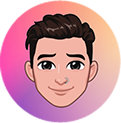
The illustration and separators used in the post are my property.
Translated with DeepL (free versión)
thats some cutie miu bruh
Thank you! 🙏
Hermoso.
Gracias! 🙏
Estupendo trabajo, te ha quedado fabuloso el efecto de contraluz en azul celesta, genial idea mi amigo.
Y me ha gustado mucho que el gato esta como disgustado jaja.
!BBH
Muchísimas gracias amigo! Si, el azul celeste siento que le dio el efecto que buscaba
Muy bonita ilustración amigo, el estilo excelente la verdad. Saludos
Muchas gracias por el comentario amigo! 🙏
Cute itbis. Love cats. Well done.
Thank you! ❤️
You are welcome 🙏🏼
The rewards earned on this comment will go directly to the people( @aaalviarez ) sharing the post on Reddit as long as they are registered with @poshtoken. Sign up at https://hiveposh.com.https://reddit.com/r/holozing/comments/1b0eyqw/miu/