Hello dear friends how are you all? Hope everyone is well. I am here with a great tutorial for you today and I hope this tutorial will be useful to many of you. Today's tutorial is going to be great for mobile phone users and I think today's post will be very helpful for new users.

I am very excited today because this is my first post in this community. I wanted to make this post earlier but due to lack of time I made it too late. I have been very busy with some work of my own and that's why the post is late.
We all love to play games and today I am going to discuss among you a blockchain game and the opportunity you have to earn from this game. The name of the game is Holozing.
HoloZing: HoloZing is a web3 blockchain game built on the Hive blockchain and this project Founder & Game Design by @acidyo
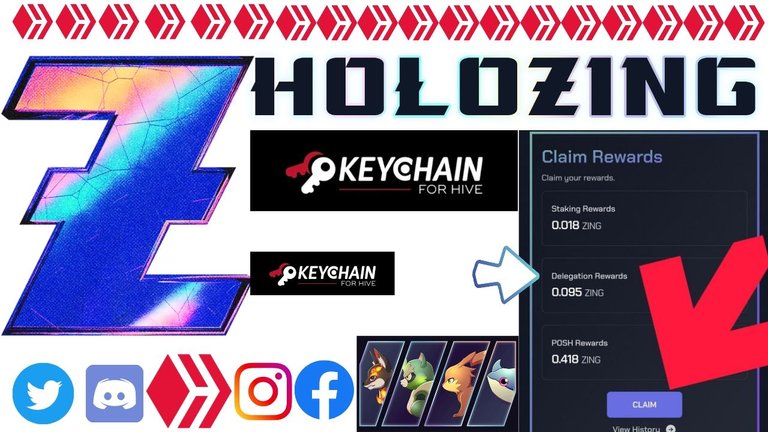
I will now share a tutorial among you. If you are a mobile users then you can claim ZING Token using Hive Keychain application.
FIRST YOU GO TO PLAY STORE
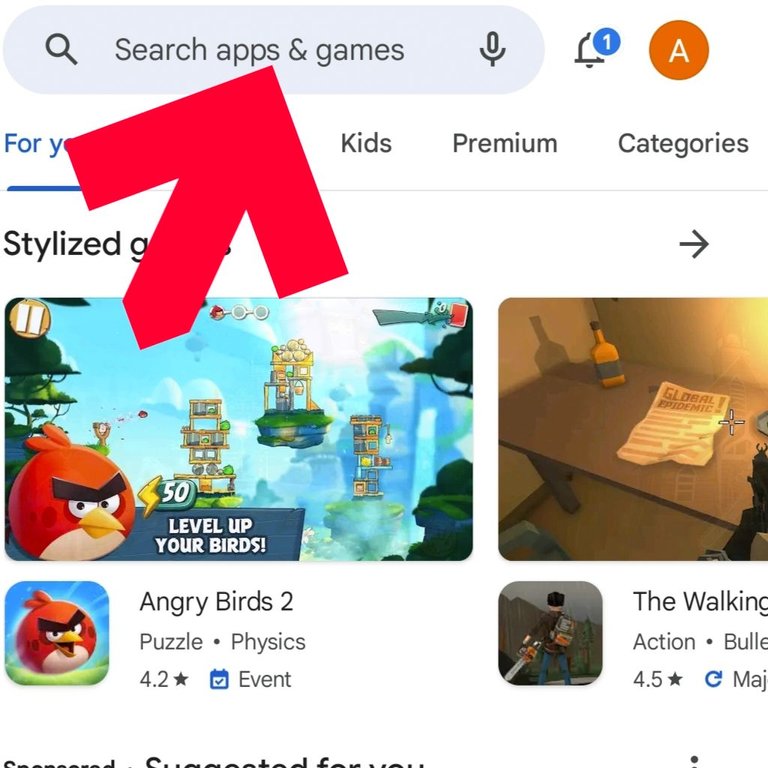
CLICK SEARCH BOX AND TYPE HIVE KEYCHAIN
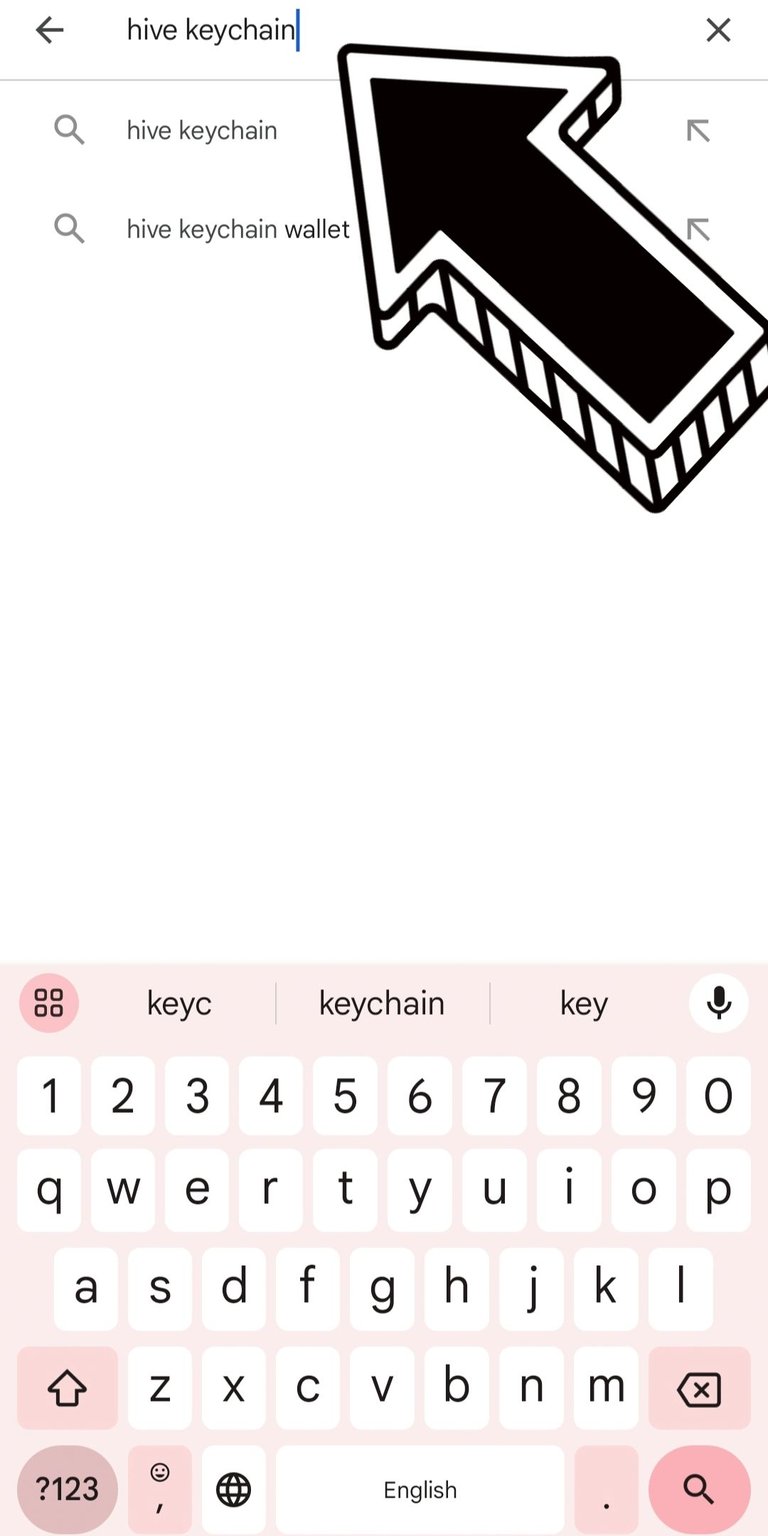
NOW YOU SEE HIVE KEYCHAIN LOGO
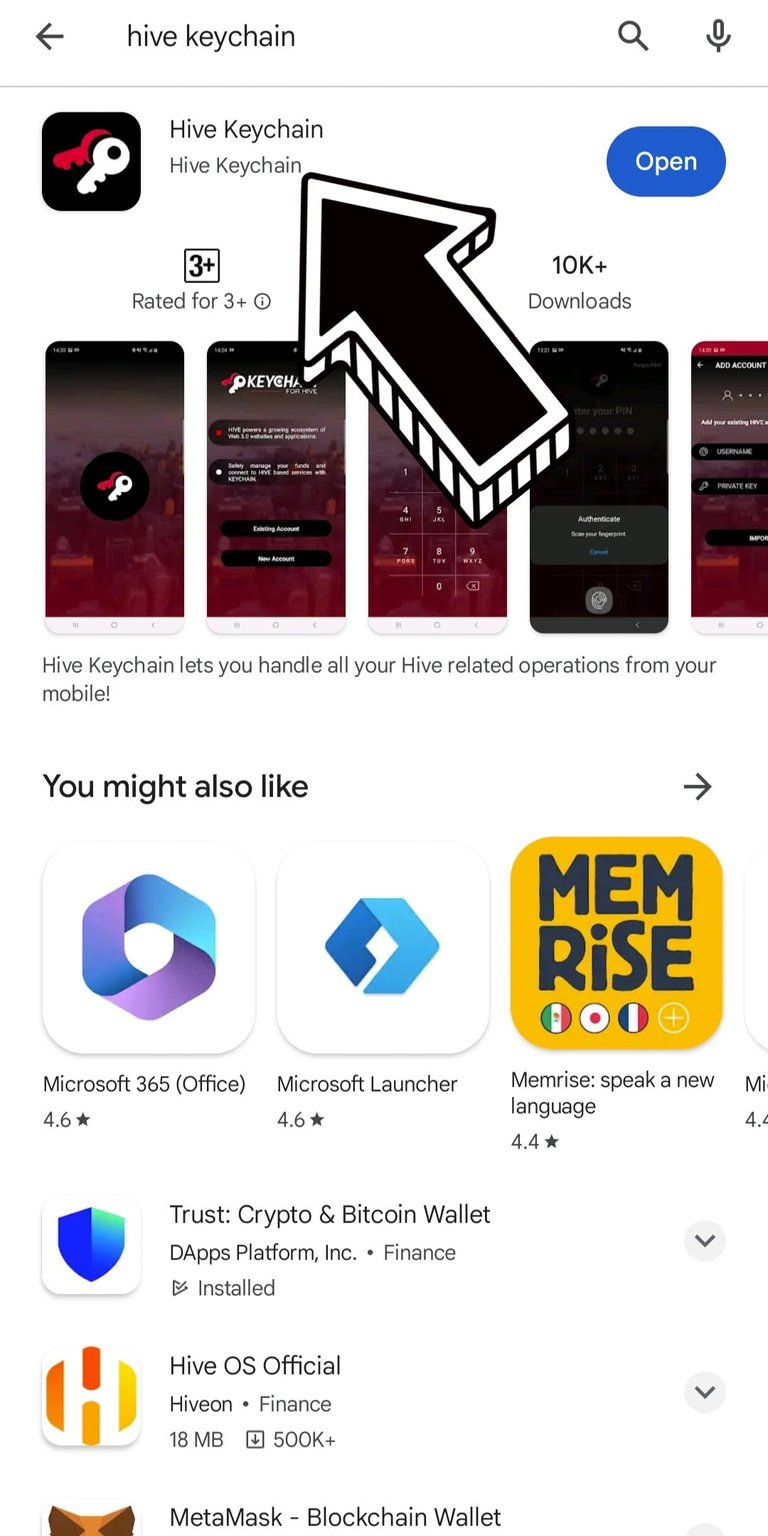
CLICK IT AND INSTALL THIS APPLICATION
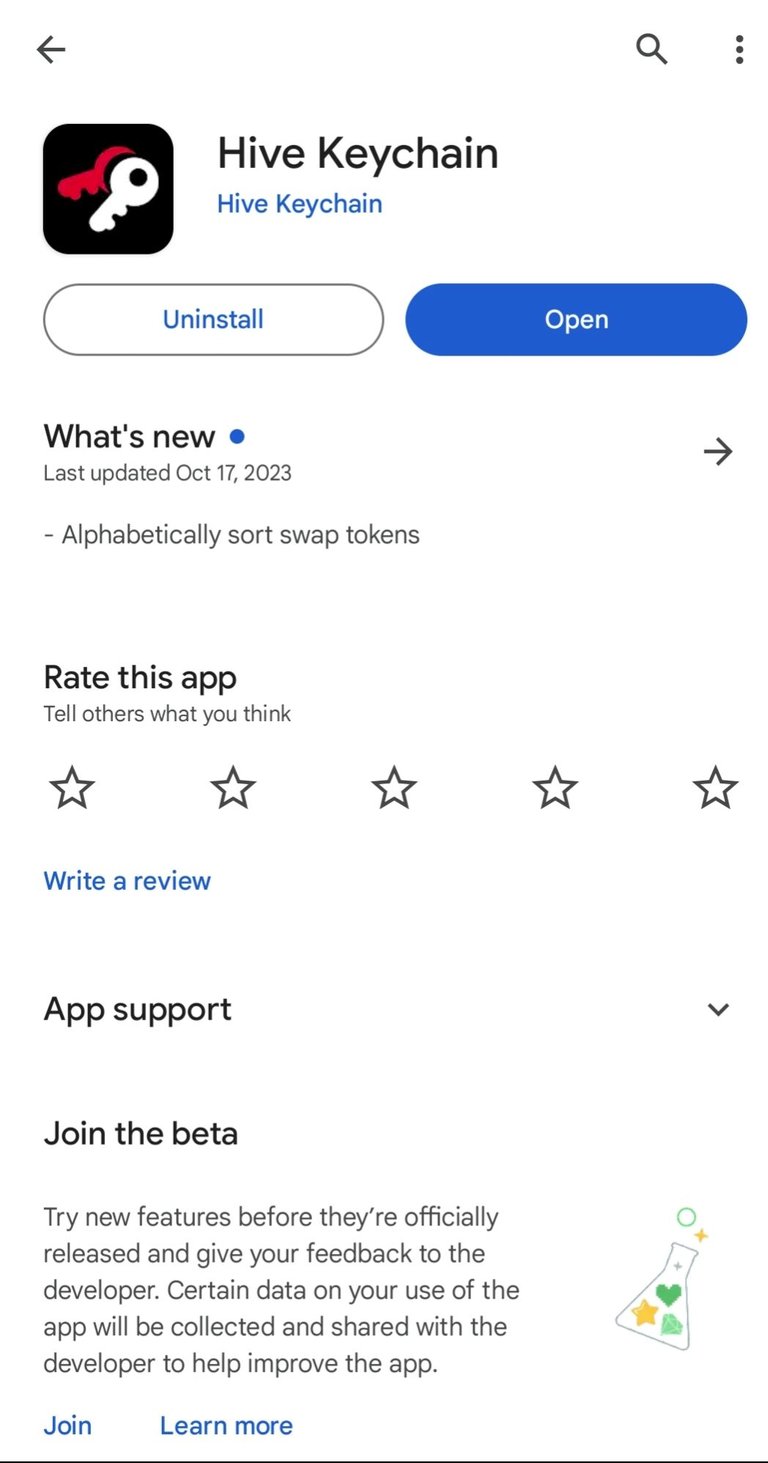
NOW OPEN THIS APPLICATION

YOU SHOW HERE TWO OPTION. EXISTING ACCOUNT AND NEW ACCOUNT. IF YOU HAVE ALREADY A HIVE ACCOUNT THEN CLICK EXISTING ACCOUNT
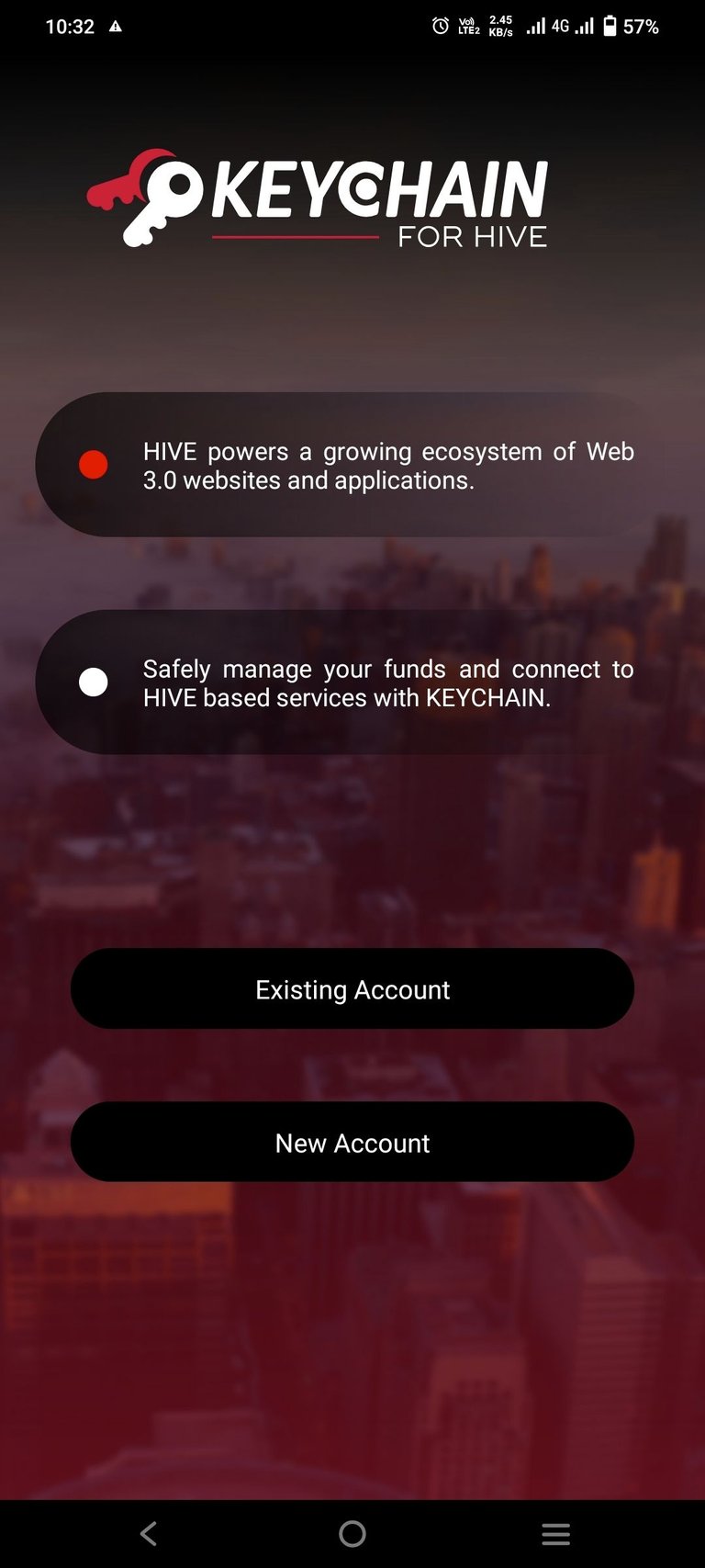
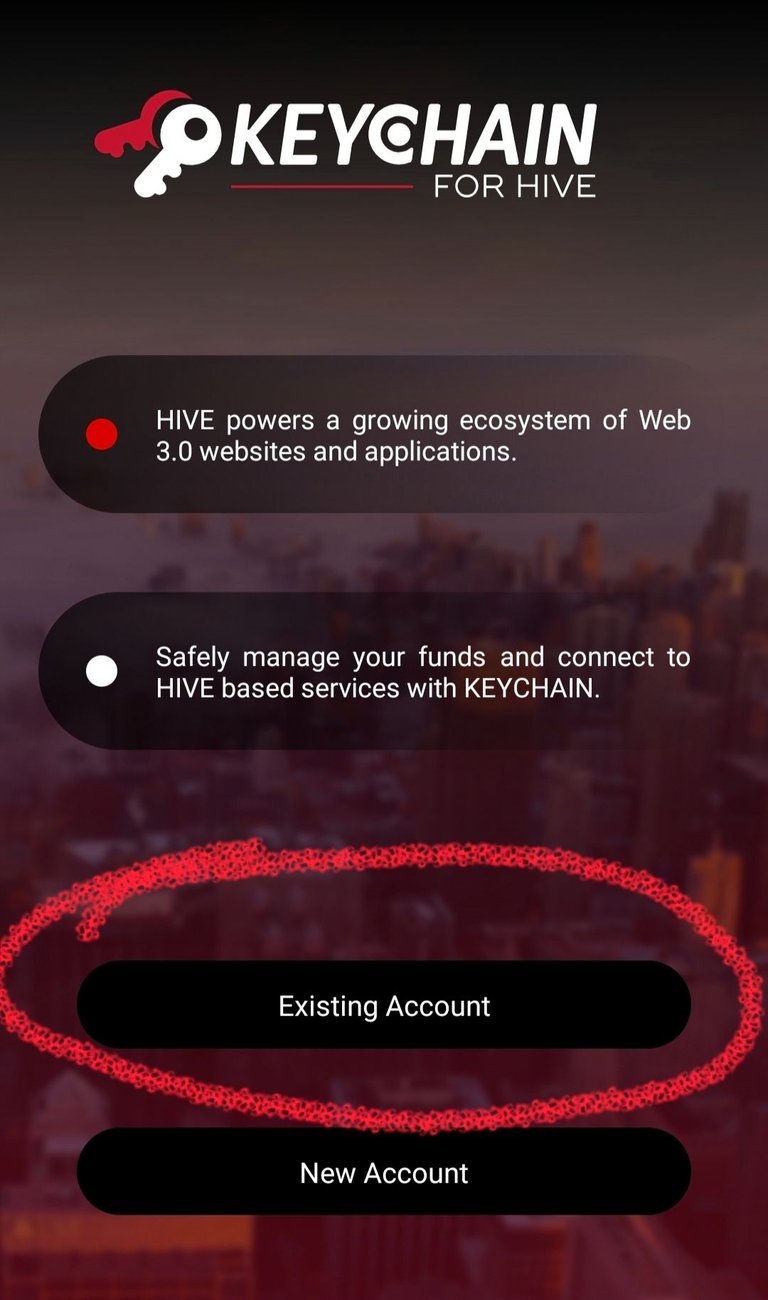
NOW CHOOSE YOUR PIN
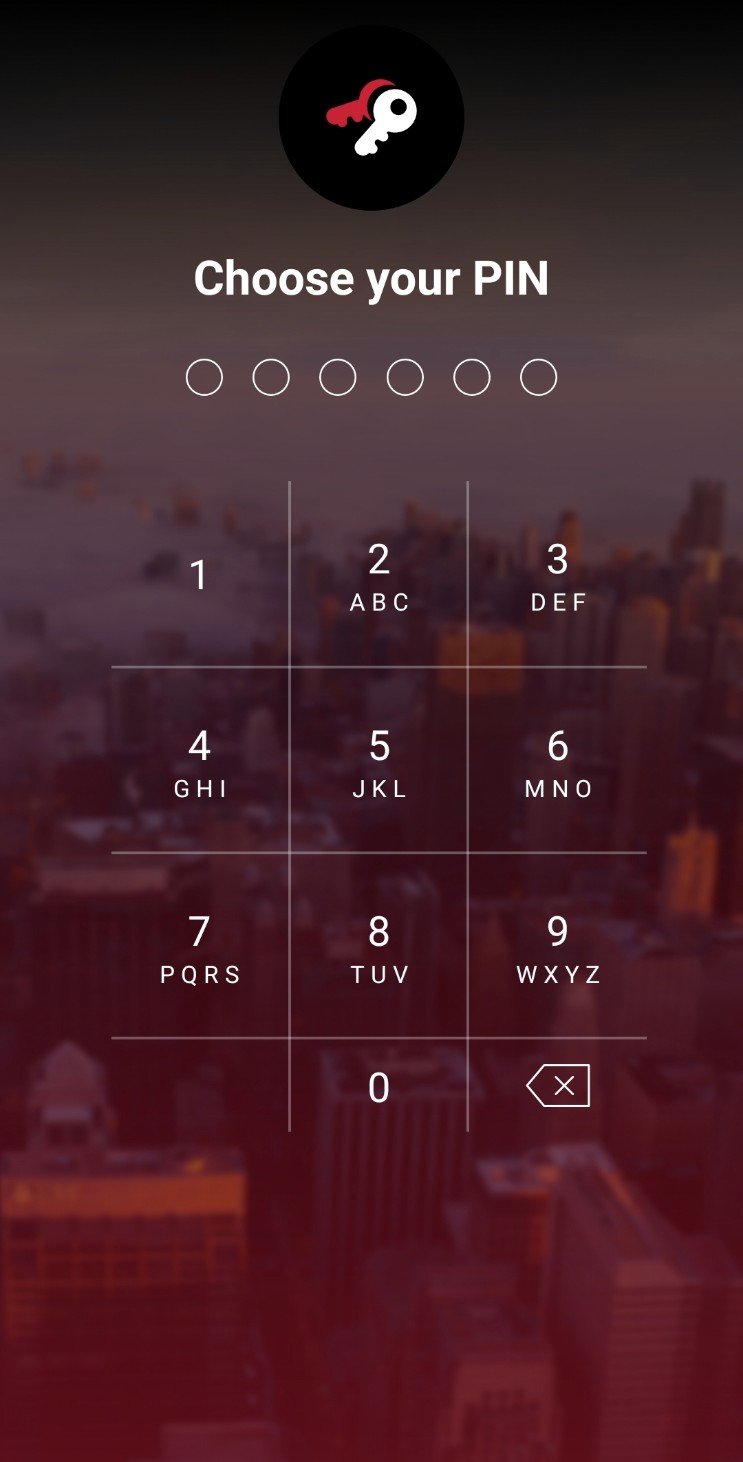
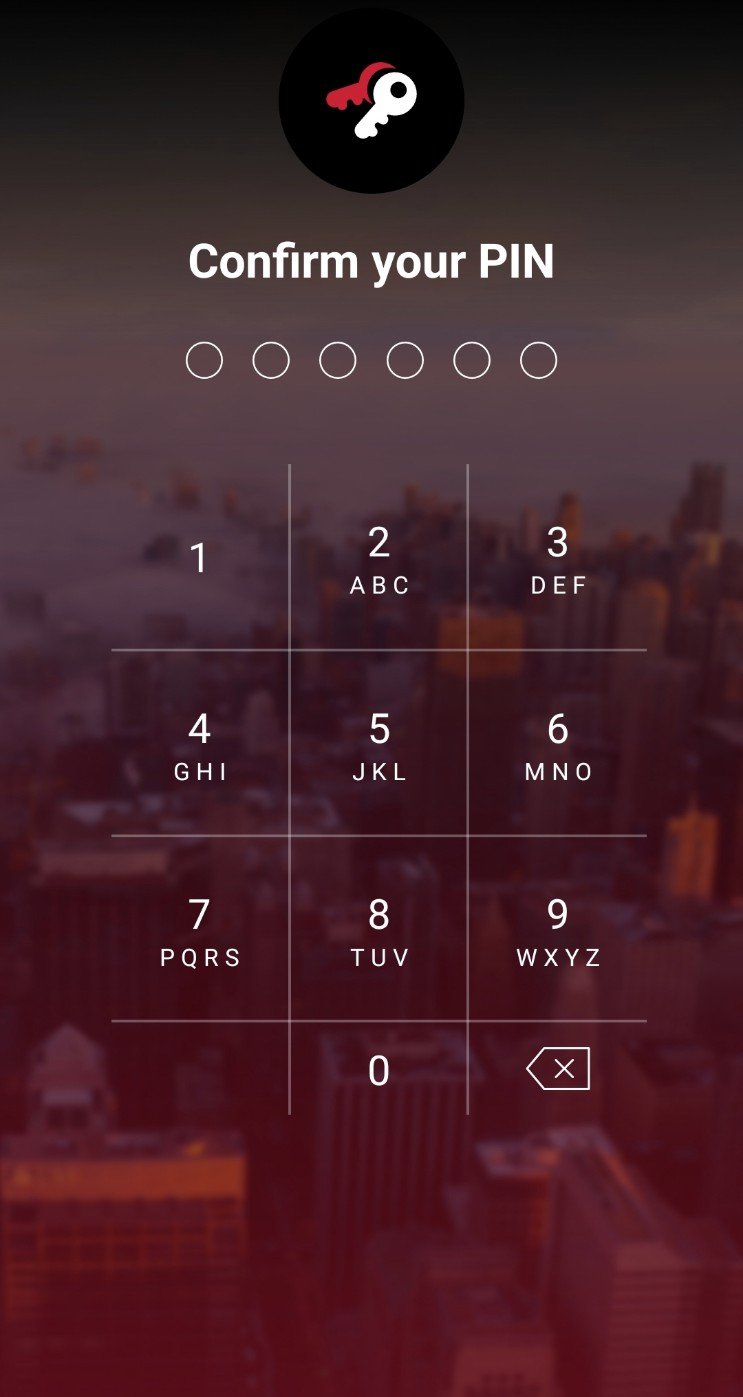
PUT YOUR USERNAME AND PRIVATE KEY
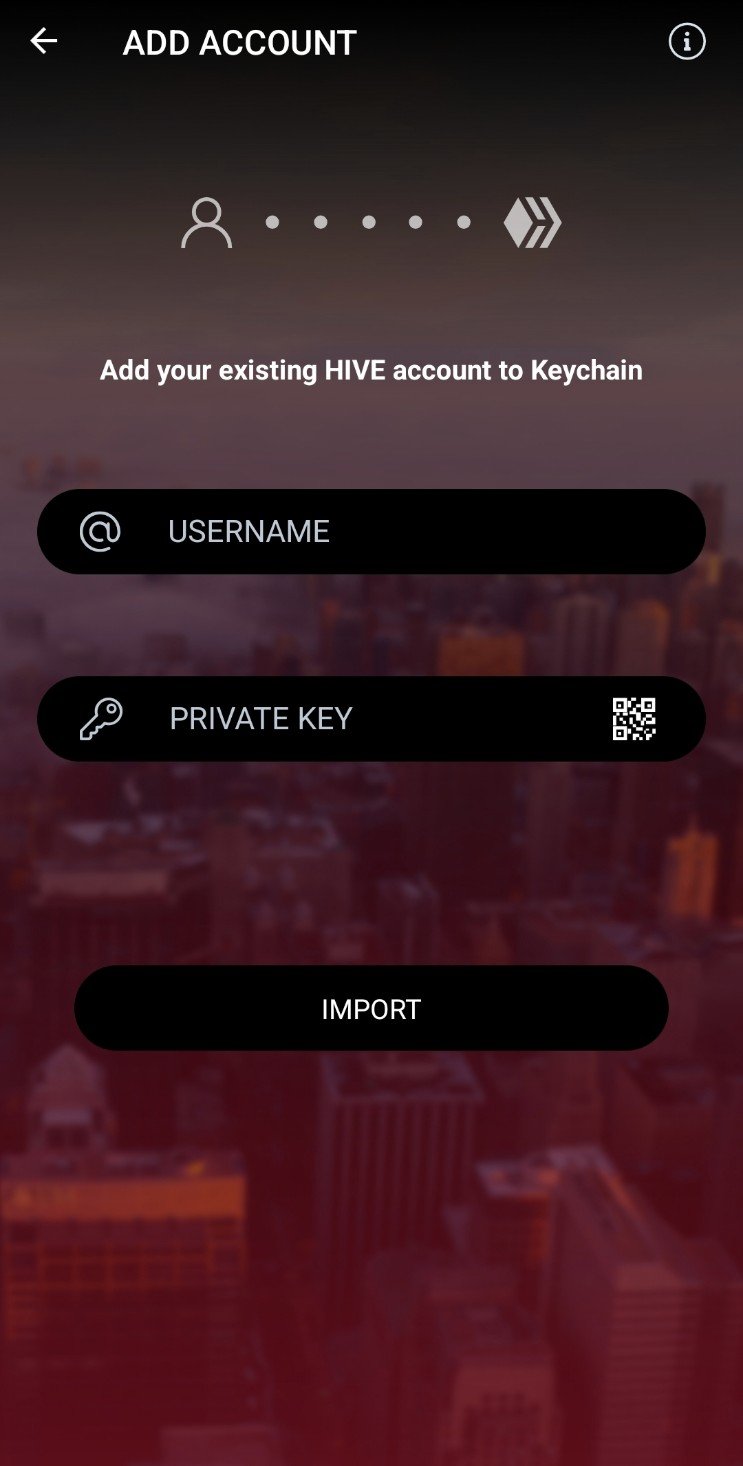
CLICK IMPORT
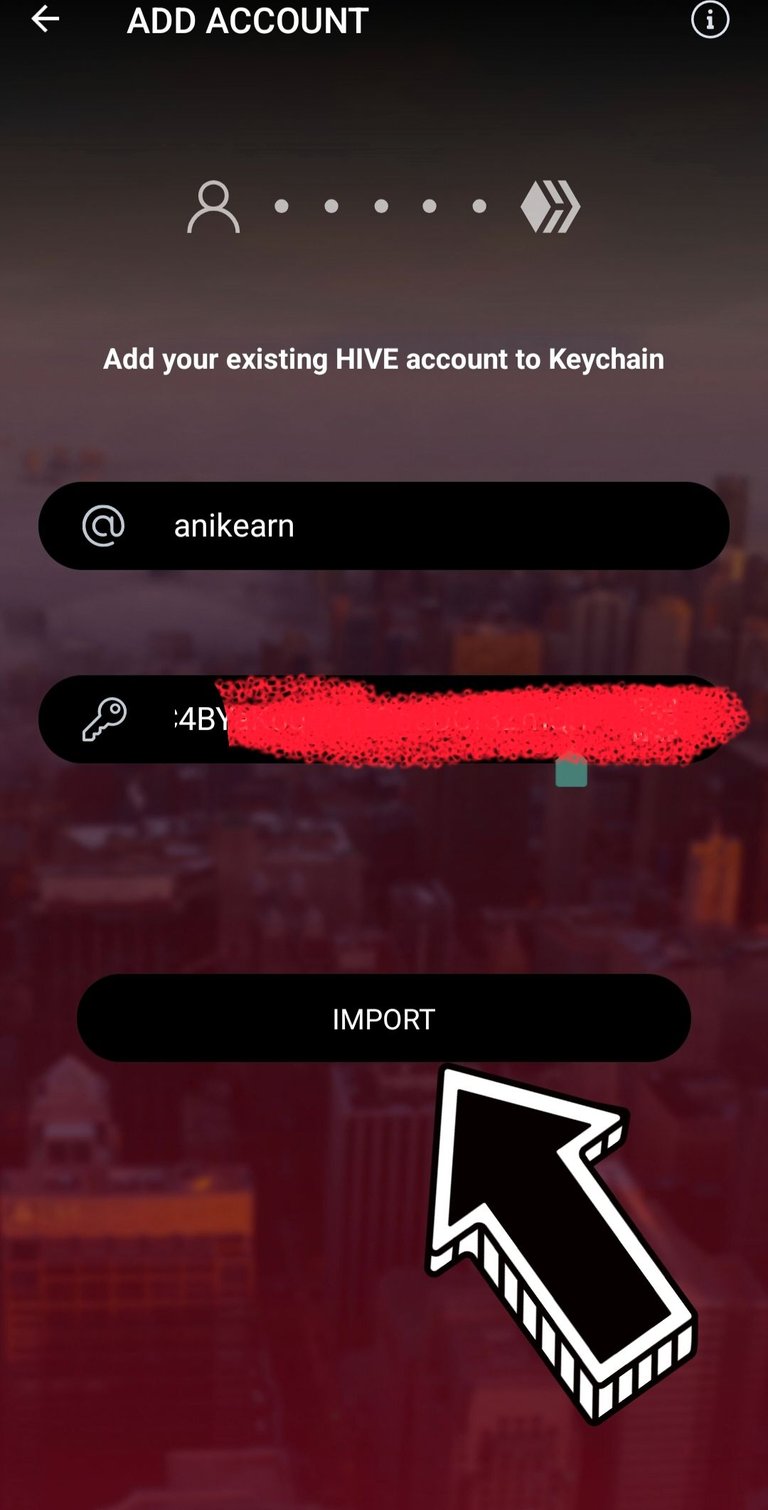
CLICK 3 DOT ICON
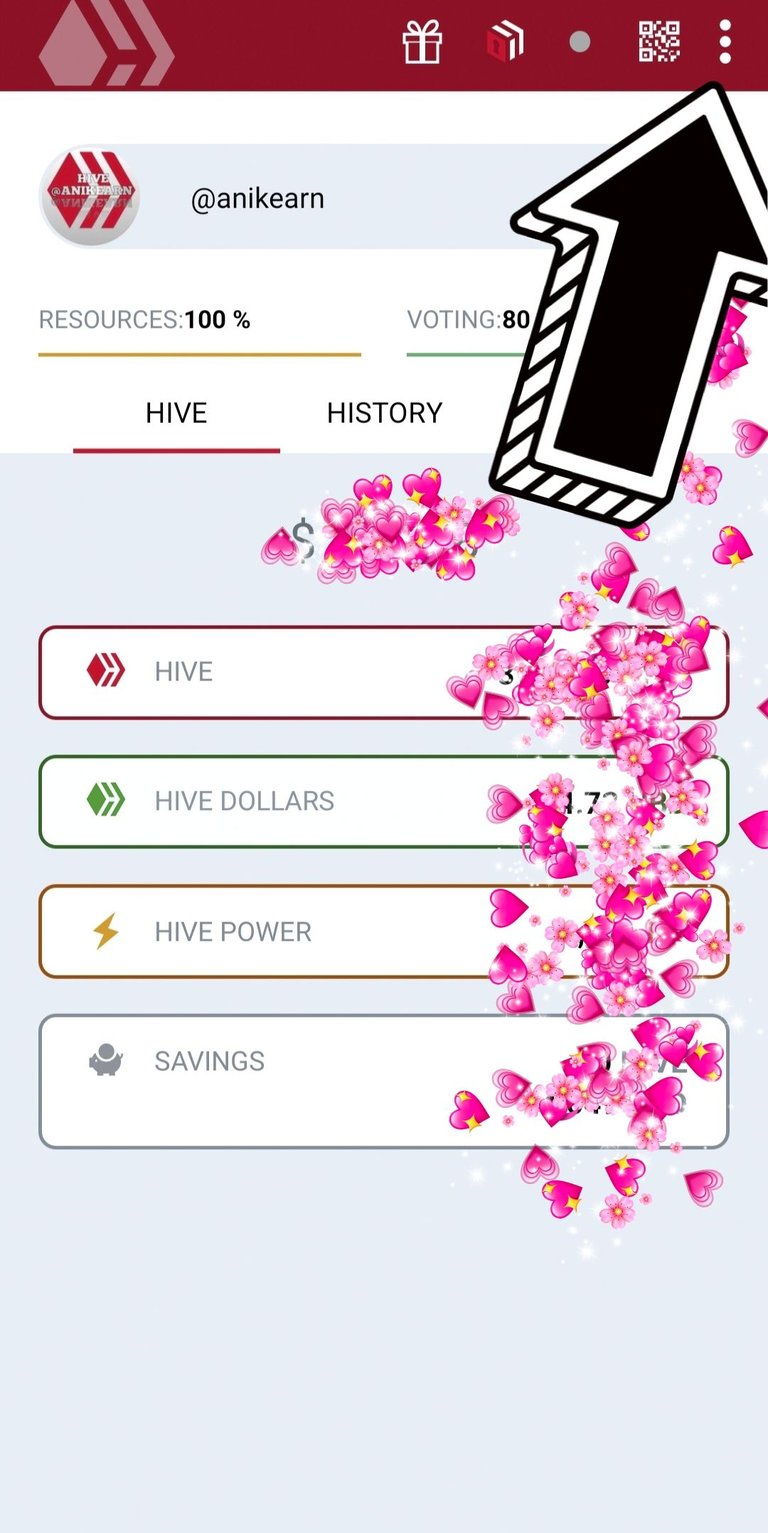
NOW SELECT BROWSER
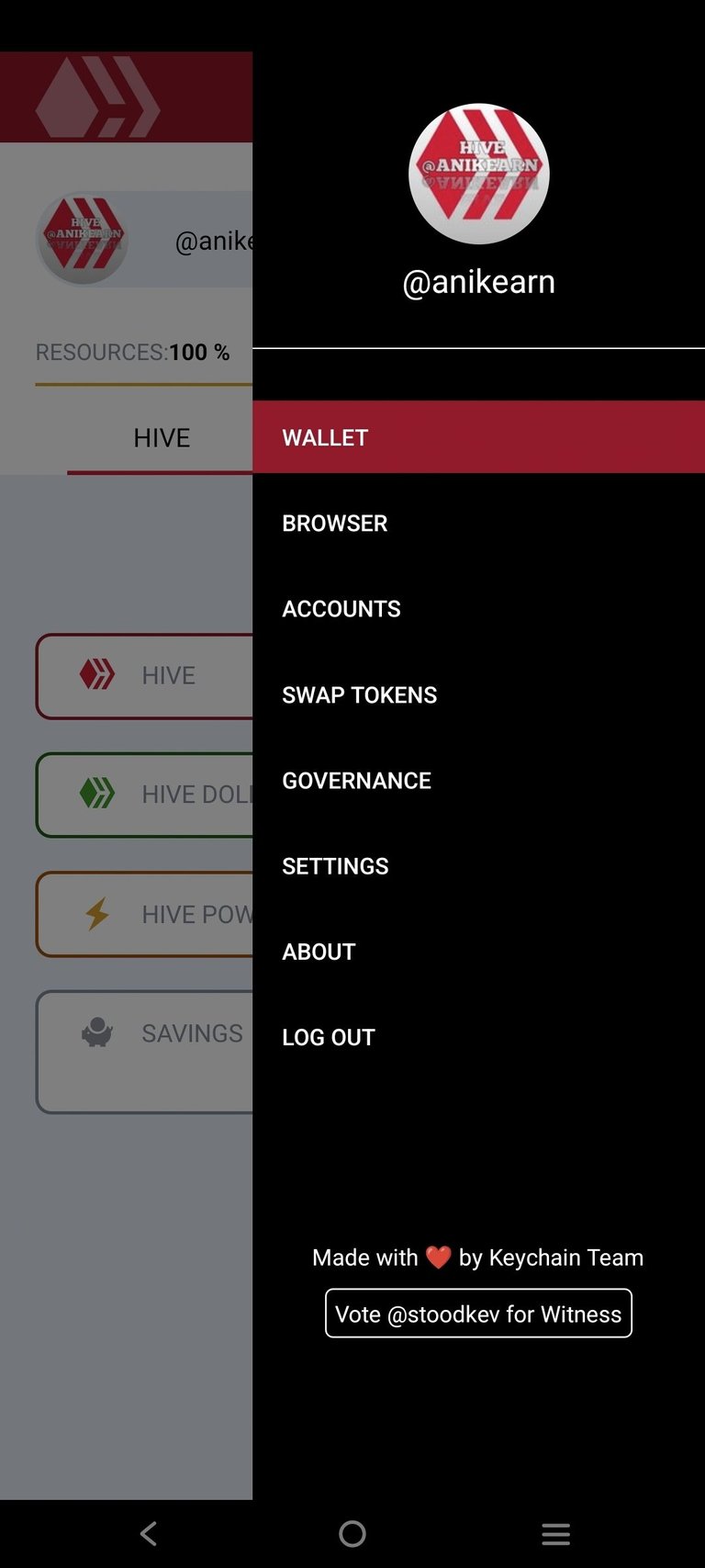
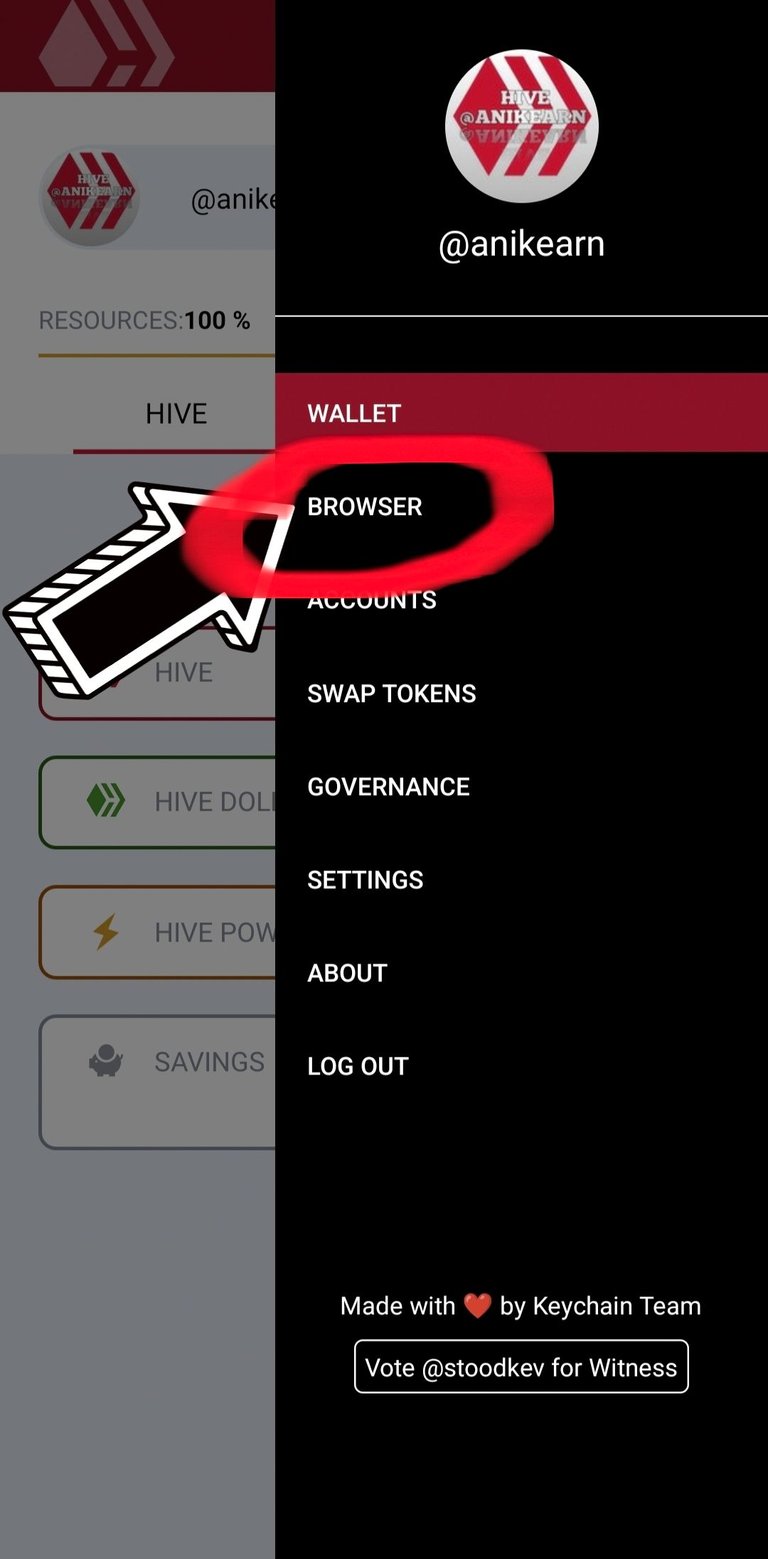
TYPE SEARCH BOX https://holozing.com
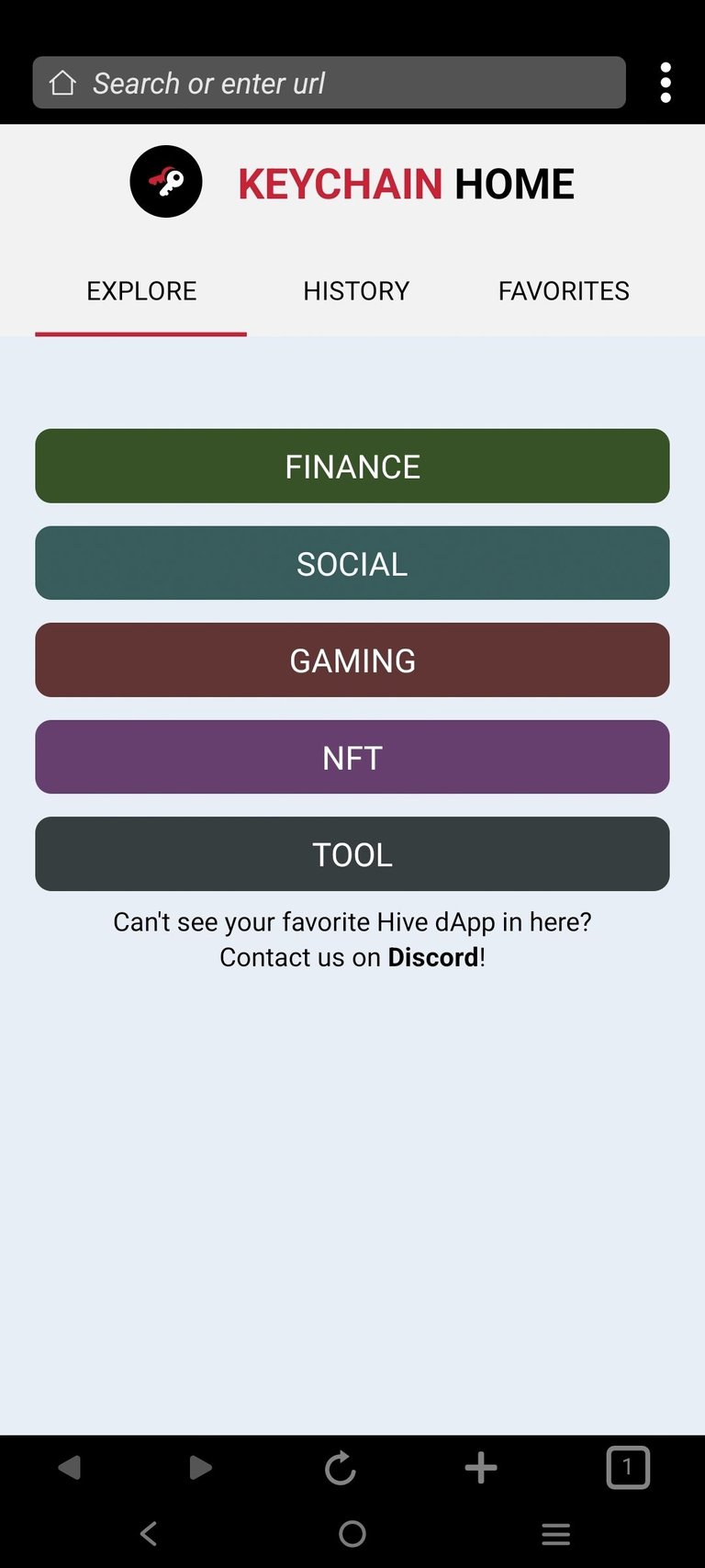
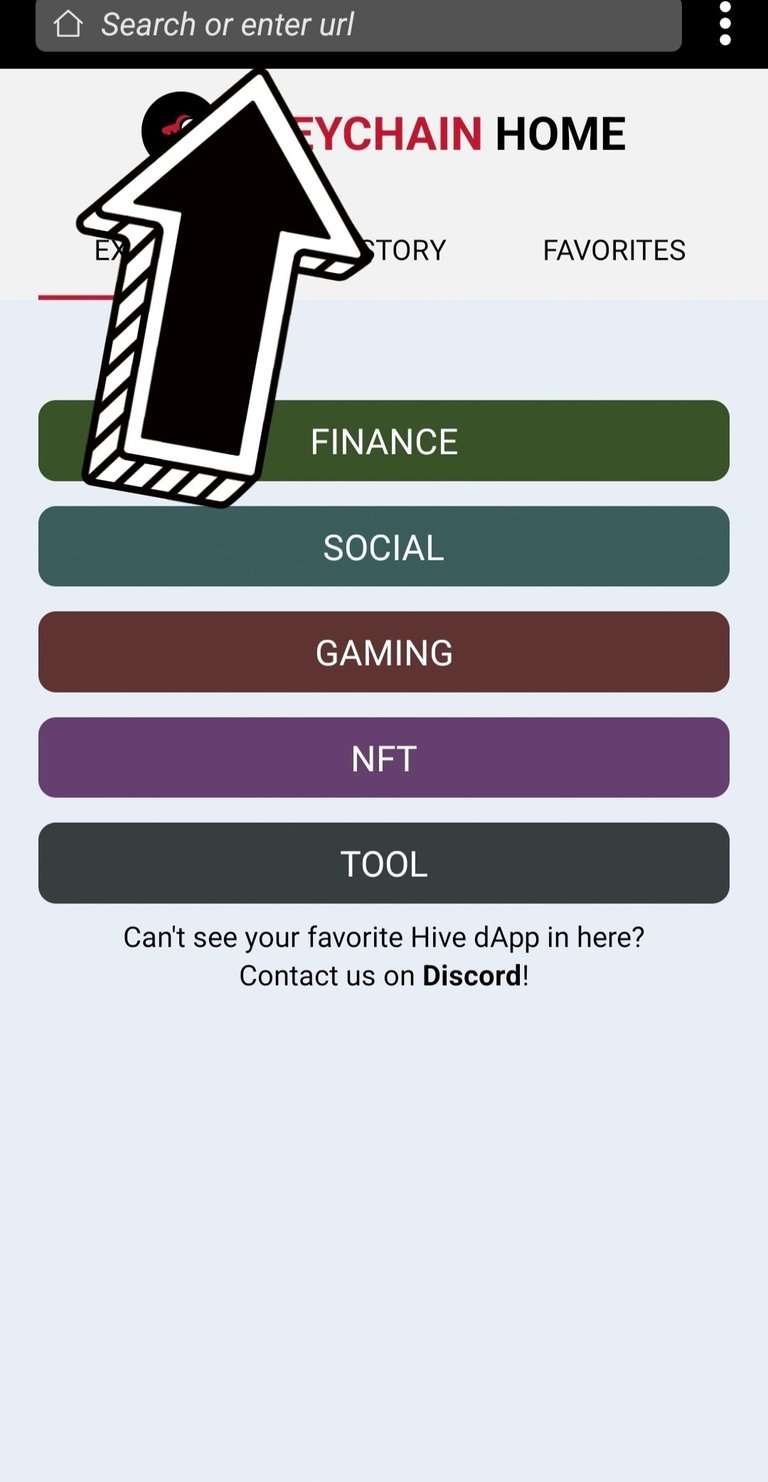
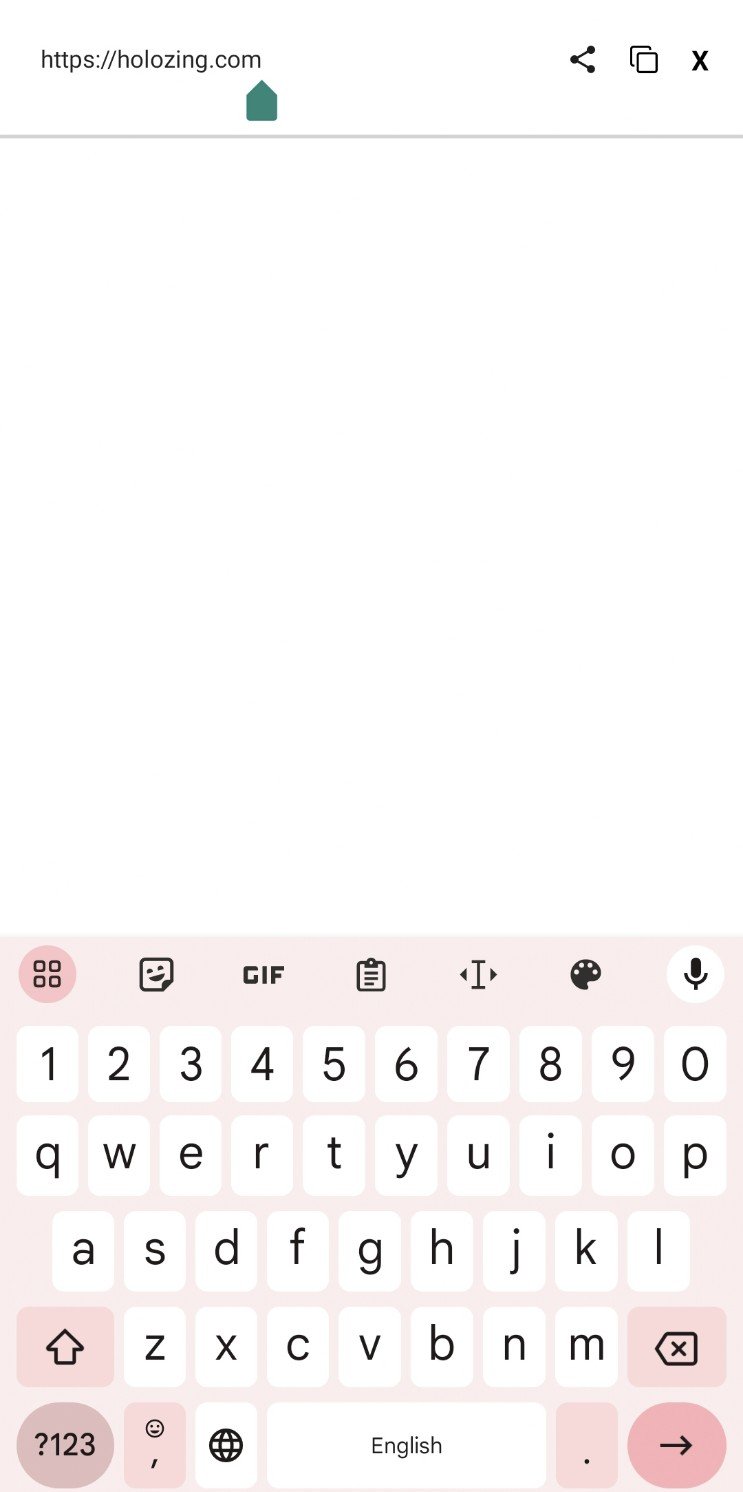
CLICK LOGIN
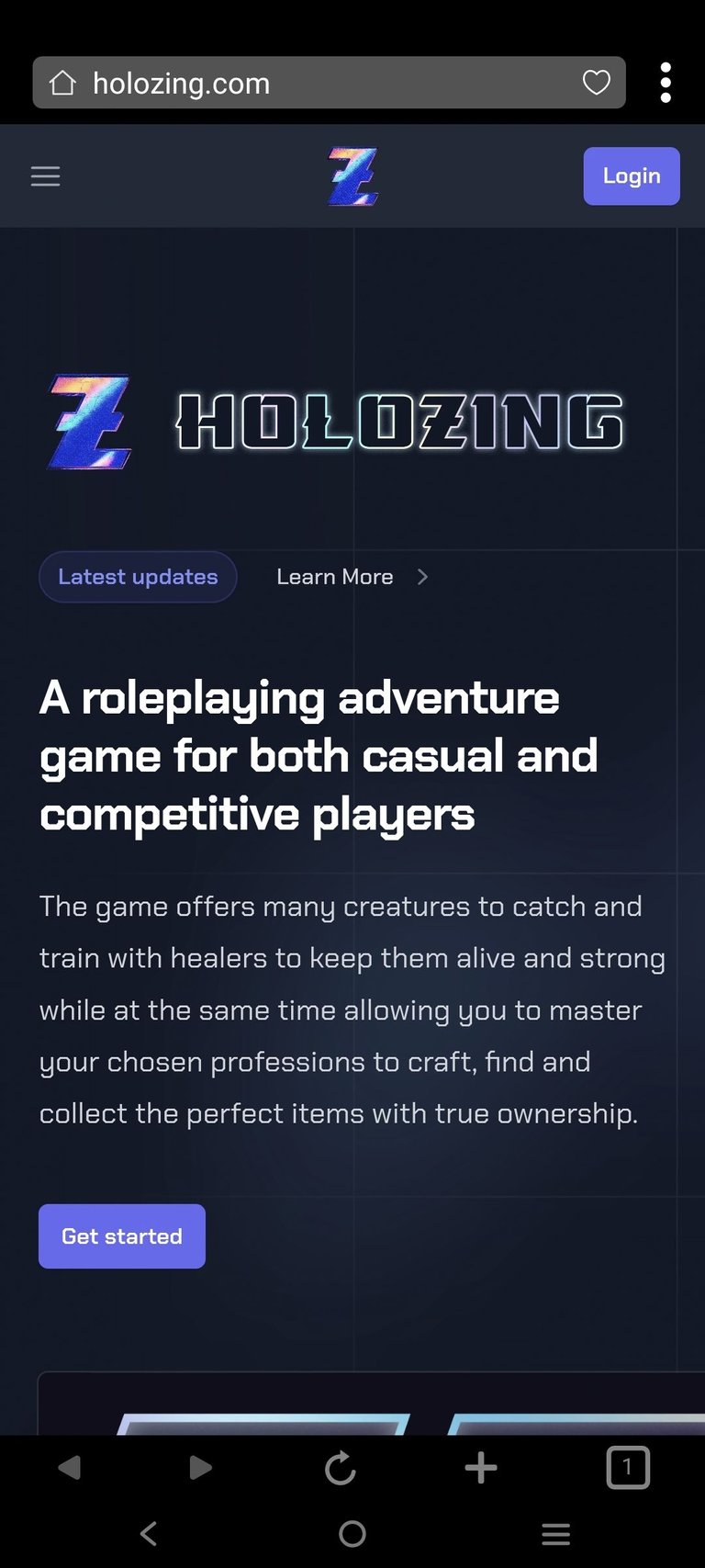
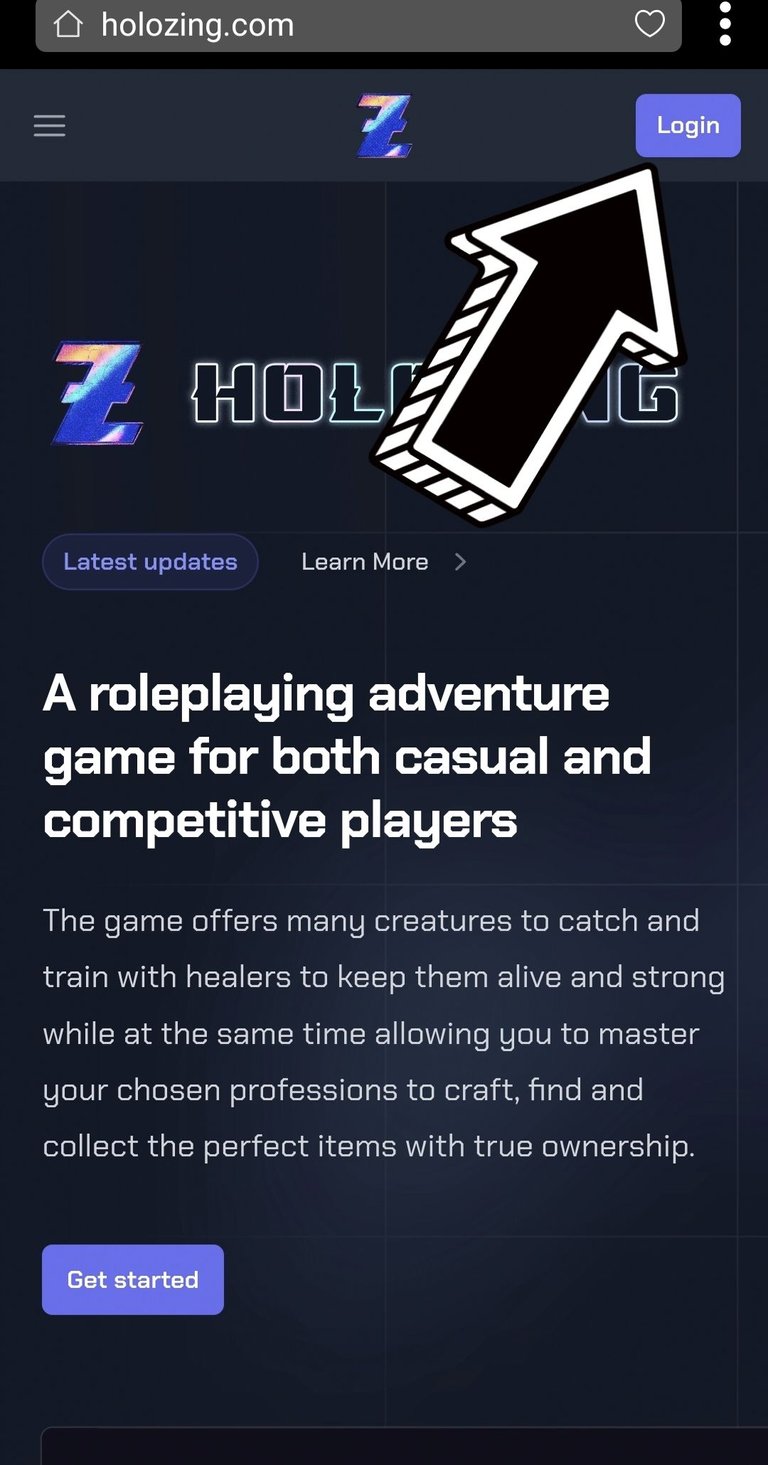
PUT YOUR USERNAME
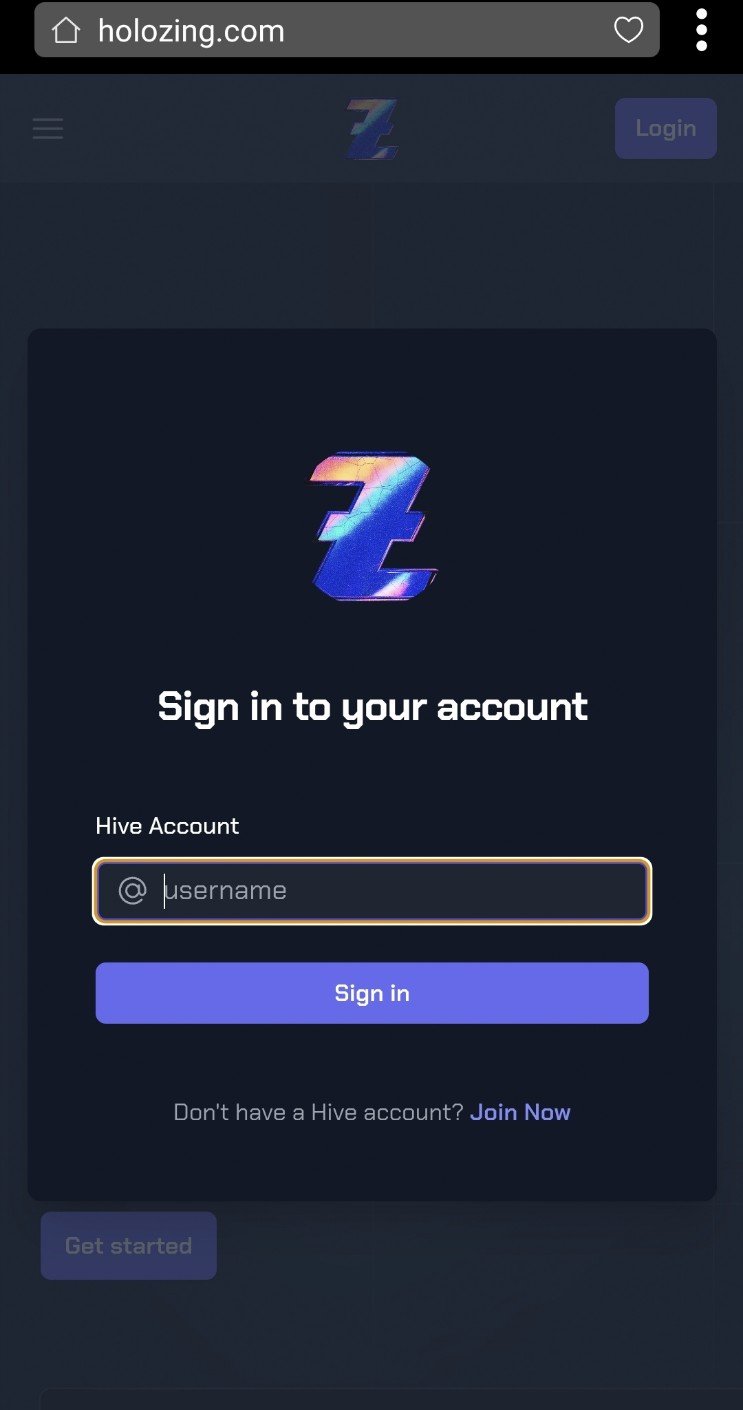
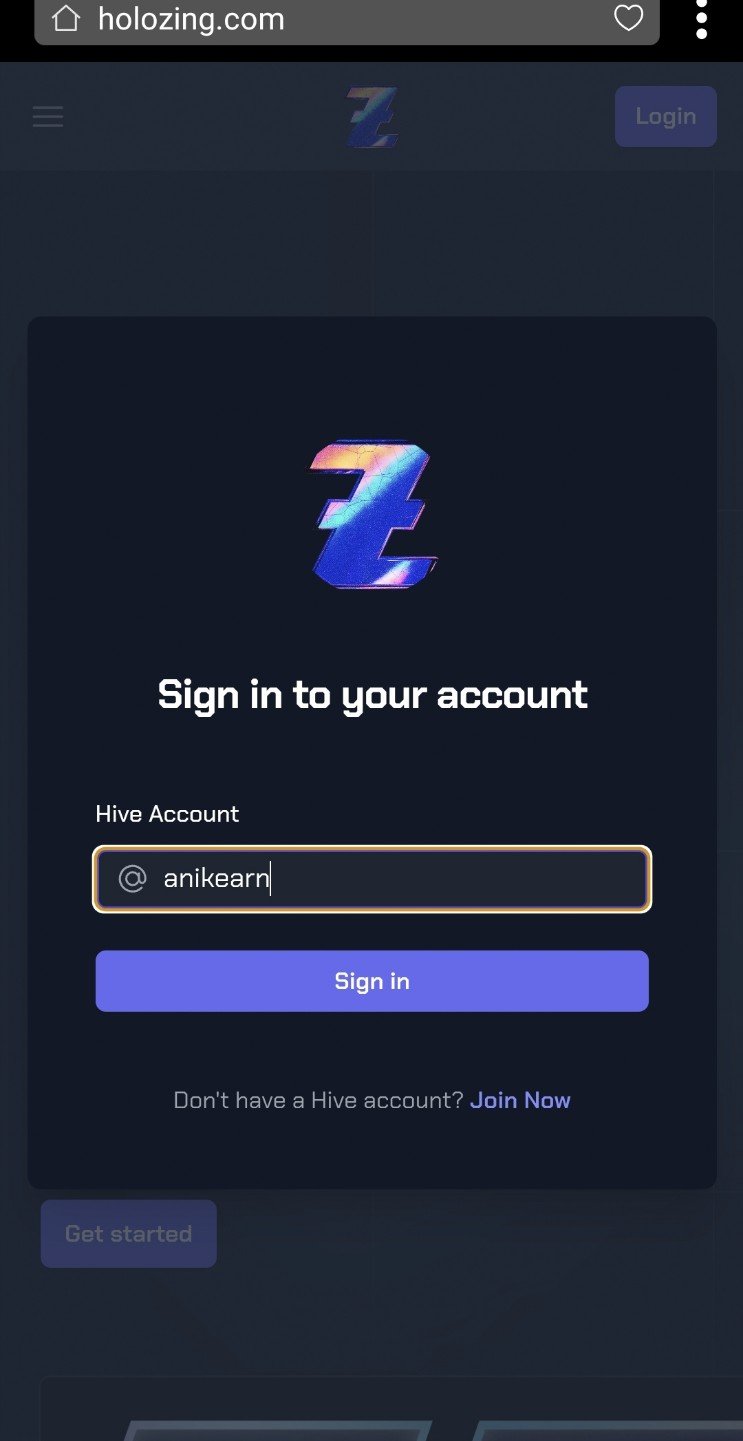
CLICK CONFIRM
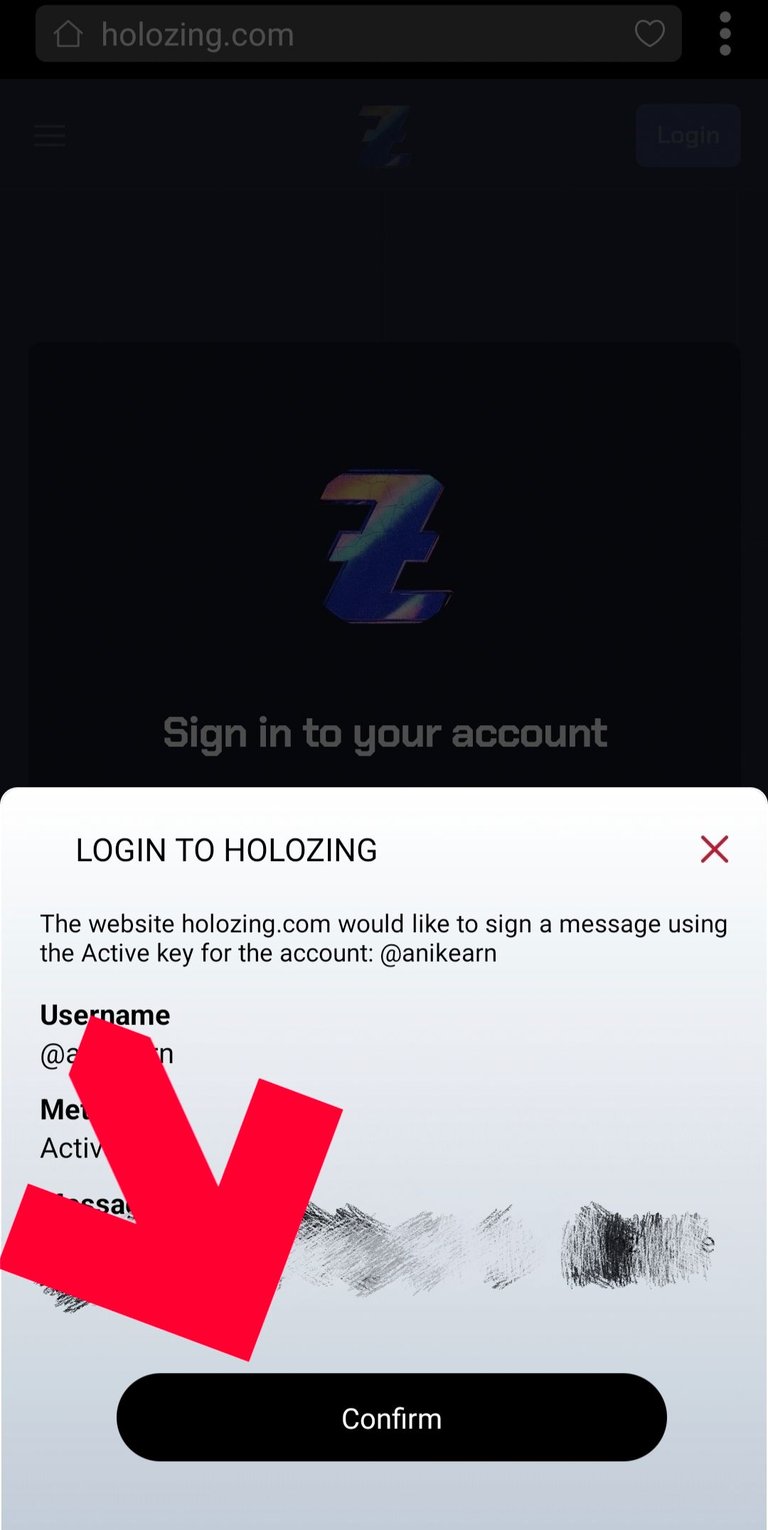
NOW YOU SEE YOUR HIVE PROFILE LOGO
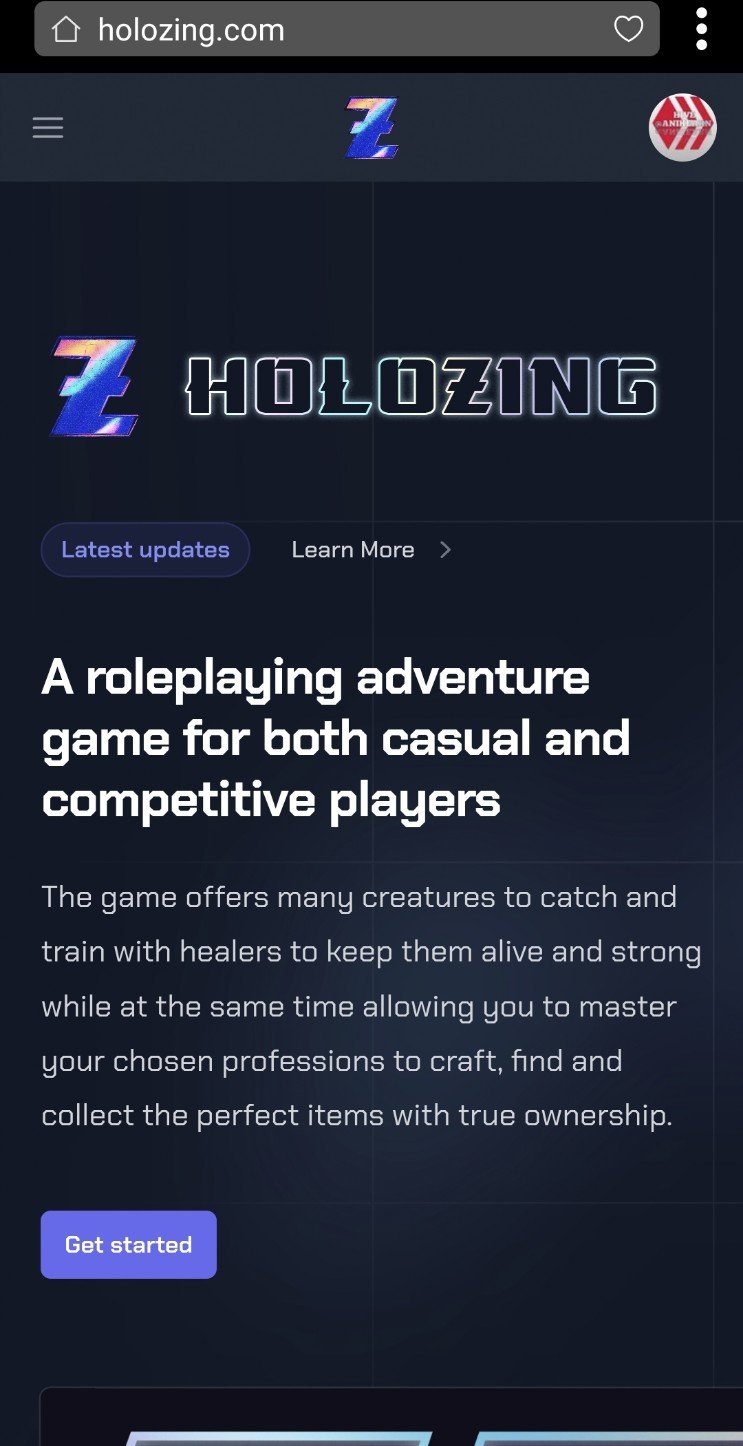
CLICK 3 DOT ICON
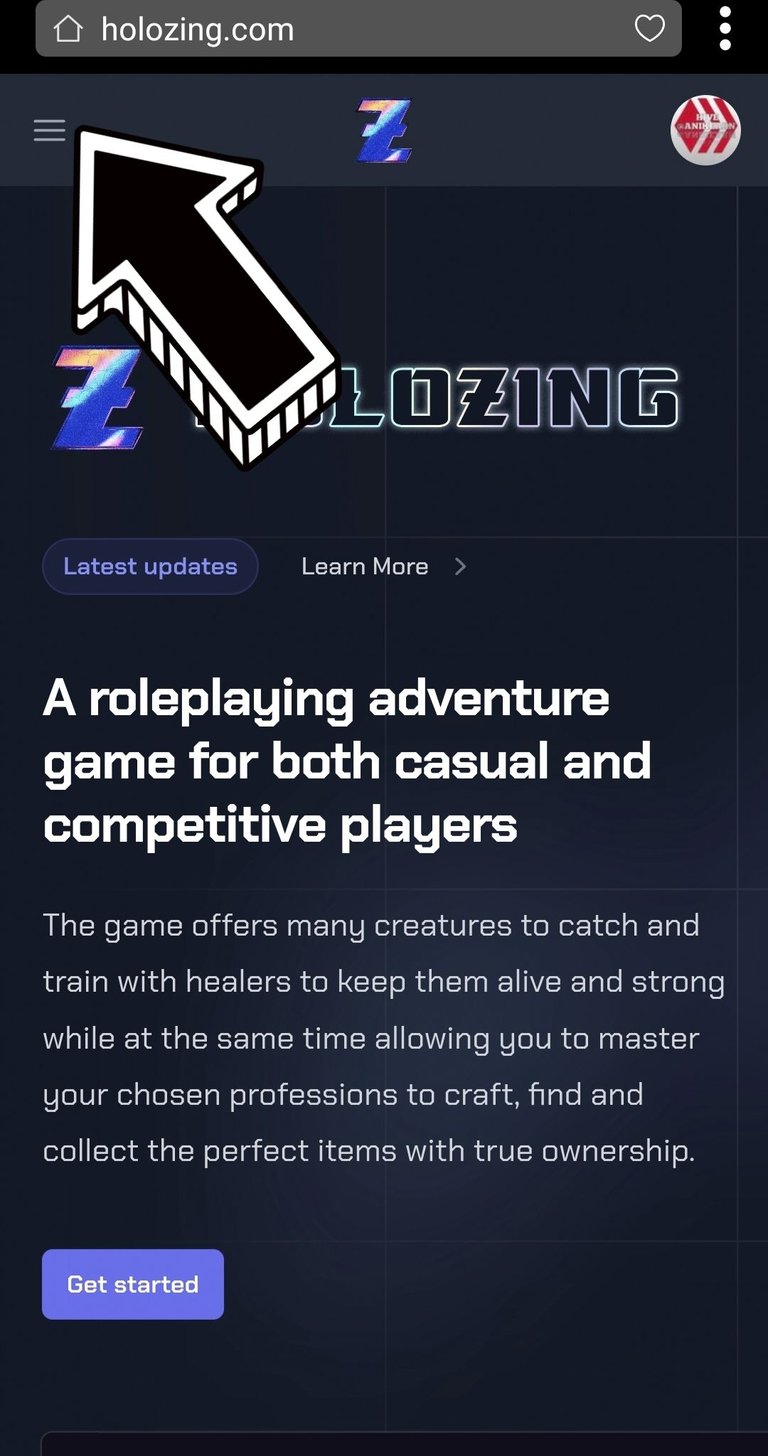
NOW YOU SEE FOUR OPTION
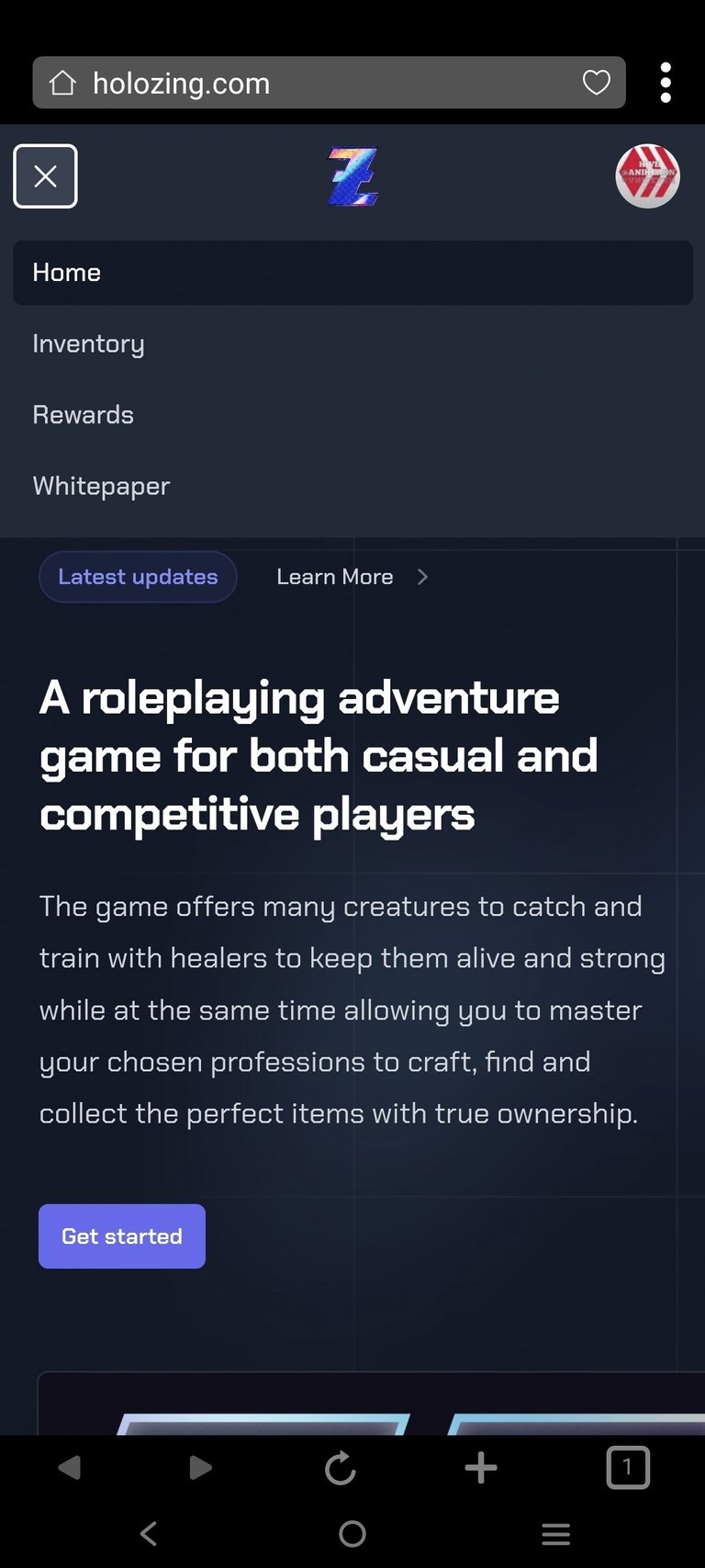
YOU CLICK ON REWARDS OPTION
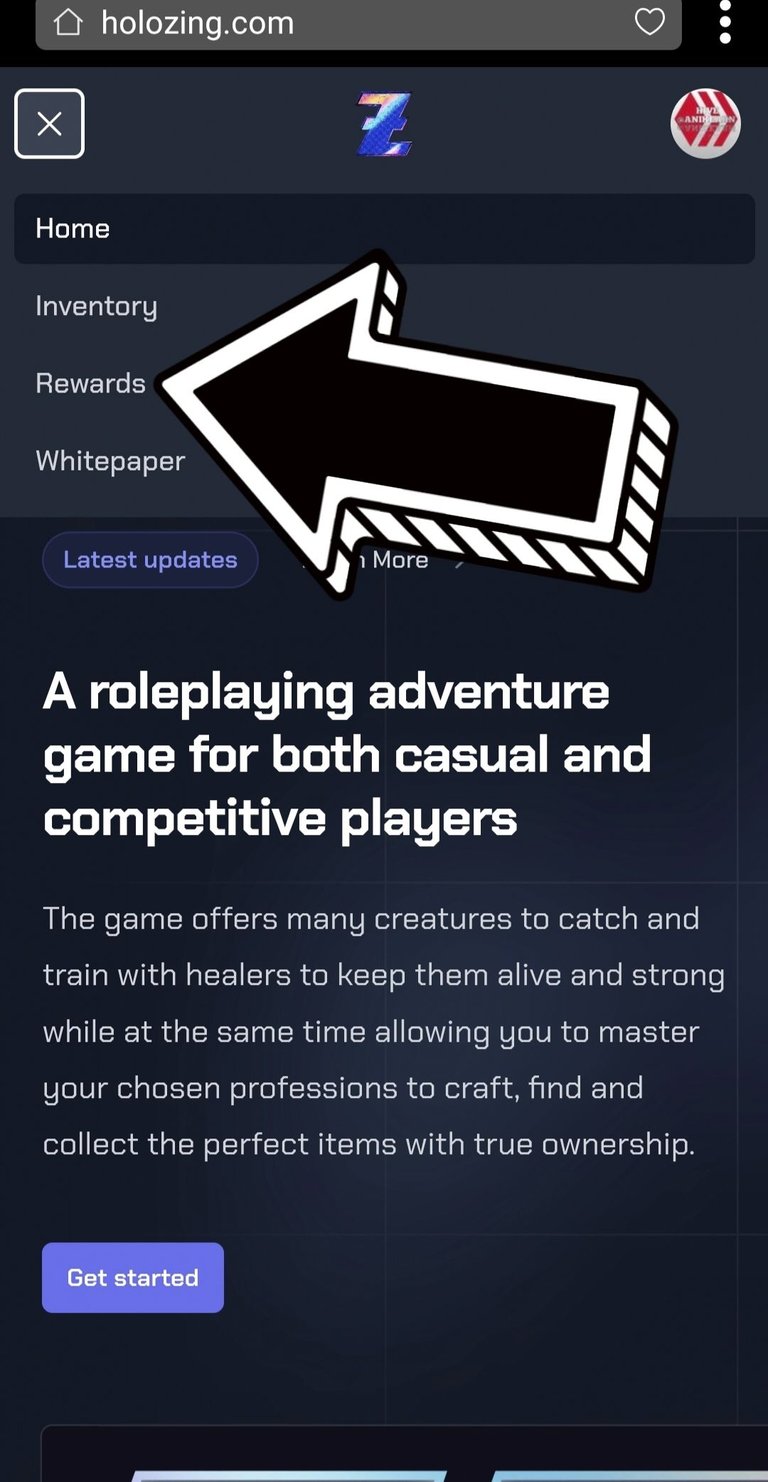
NOW YOU SEE A NEW PAGE AND CLAIM OPTION
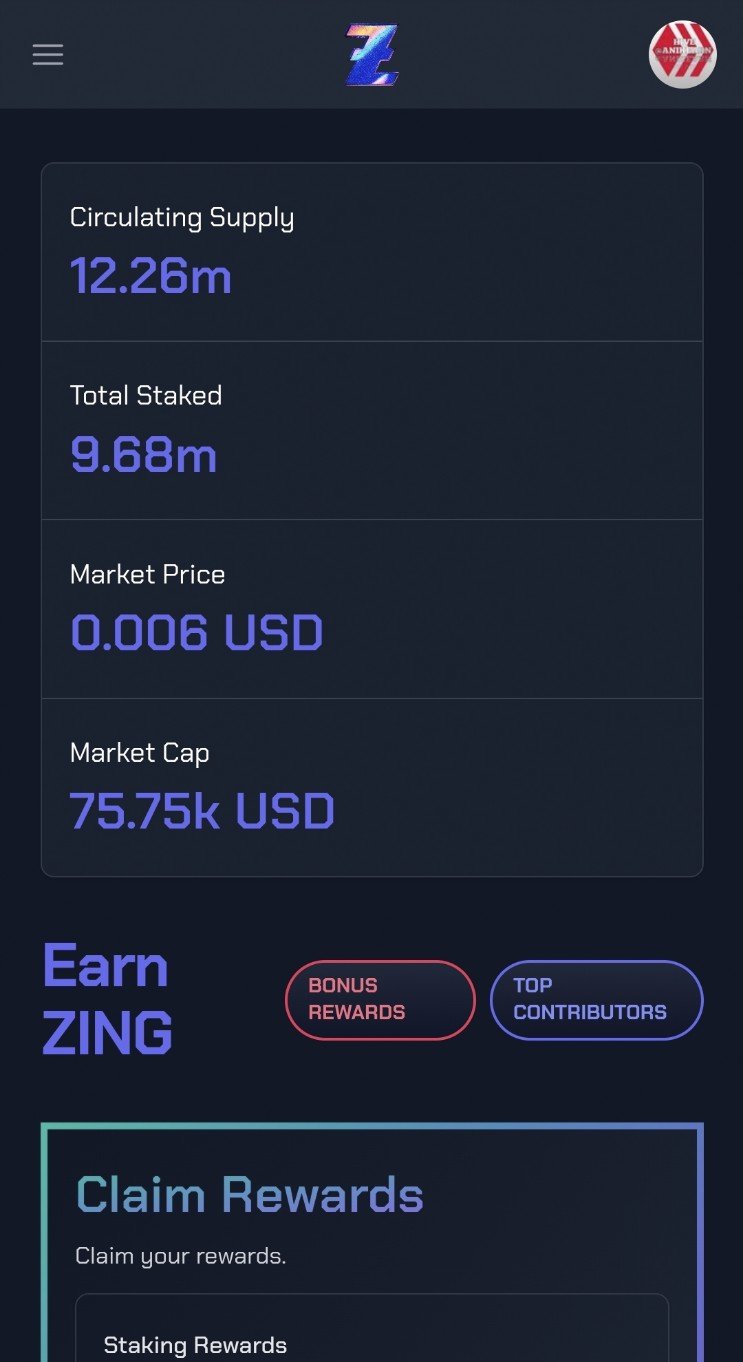
CLICK CLAIM OPTION
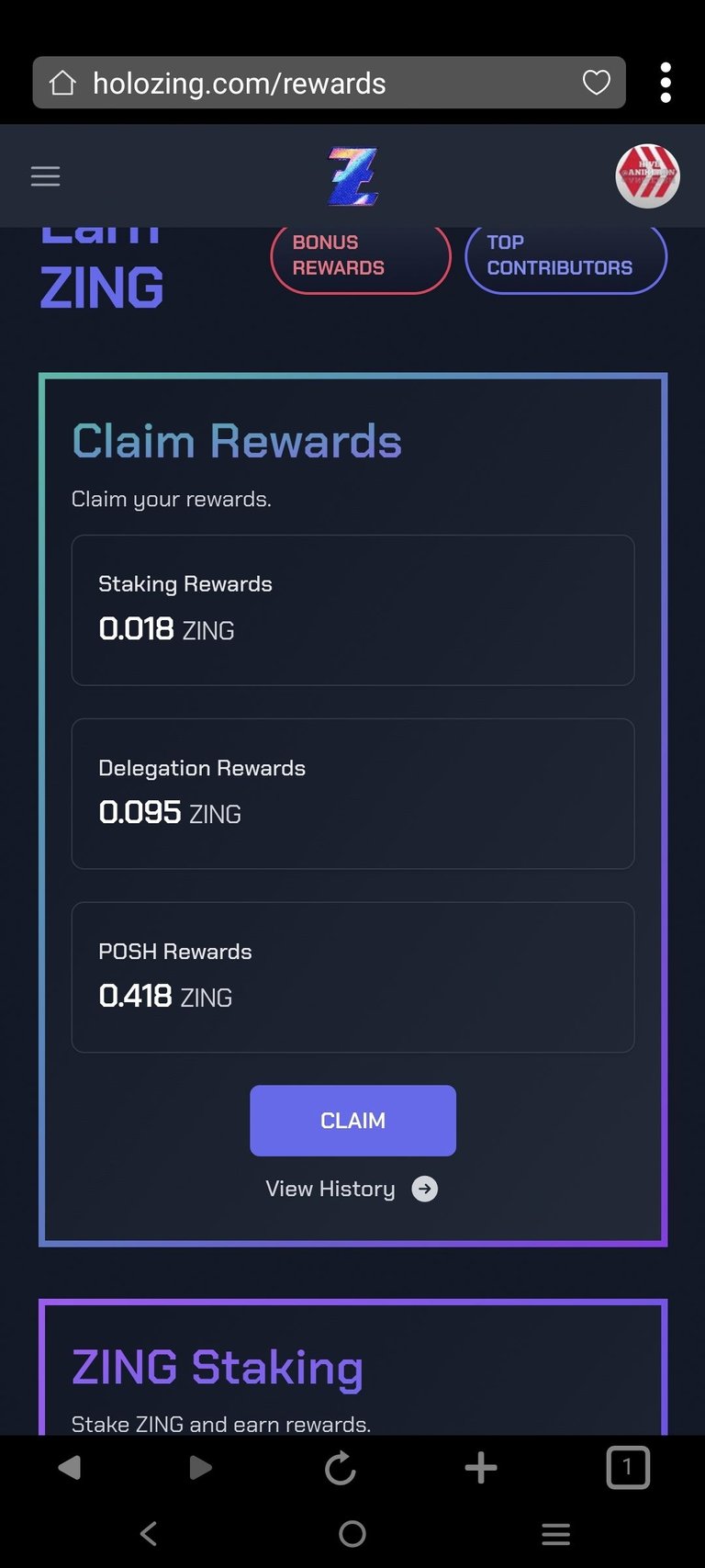


NOW YOU SEE A NOTIFICATIONS. rewards claim successfully
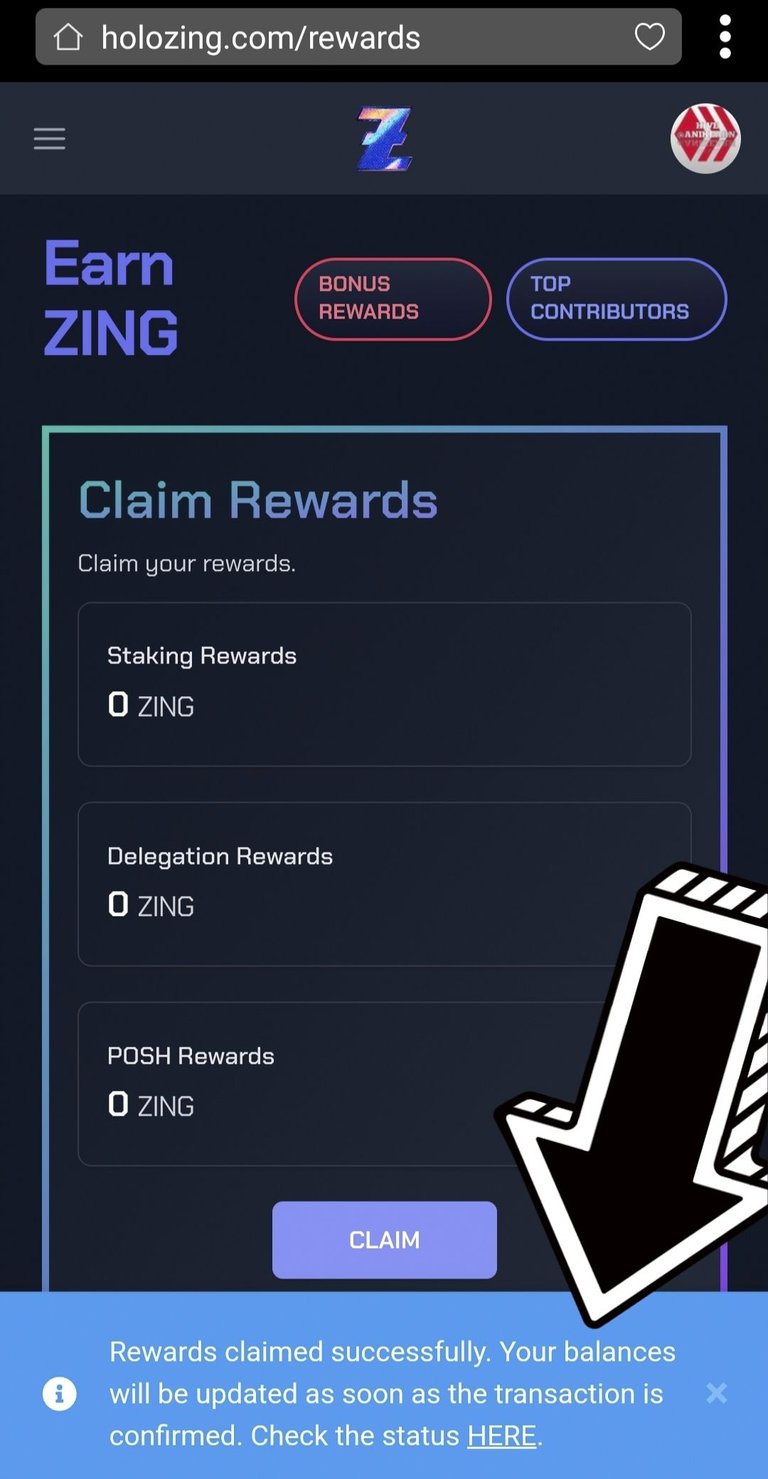
NOW YOU SEE YOUR ZING BALANCE
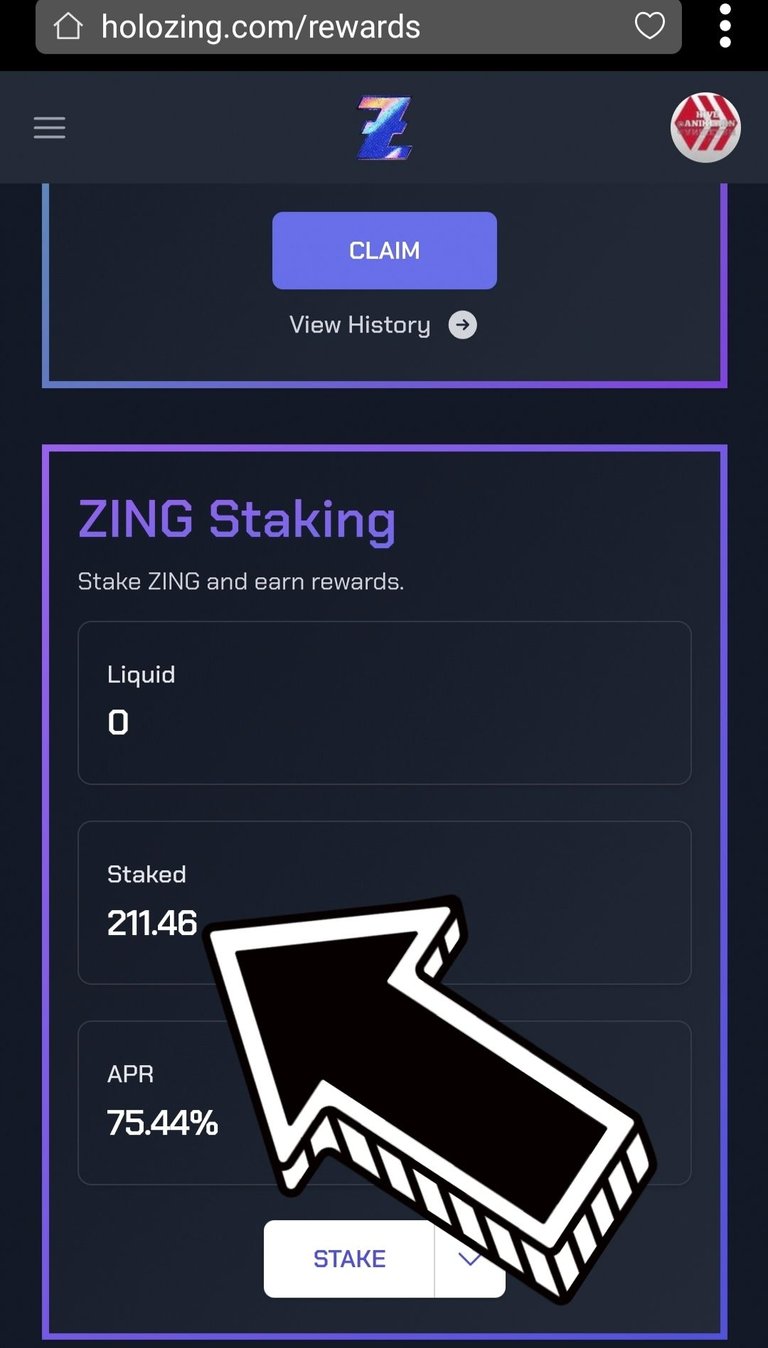
Cool, very clear instructions. I don't play the game, but I was able to do this following these instructions. I may have to start playing this game, after all.
Hope you start claiming zing token
TWITTER SHARE LINK
~~~ embed:1740681777709269380?t=rgyEyFJd2f3Gj1-g3PoxjA&s=19 twitter metadata:YW5pa2Vhcm43fHxodHRwczovL3R3aXR0ZXIuY29tL2FuaWtlYXJuNy9zdGF0dXMvMTc0MDY4MTc3NzcwOTI2OTM4MHw= ~~~
I did follow your instructions and created a Zing account, but can't see how to play the game??
This is very helpful