etings friends of Hive pleased to be once again with all of you sharing a new content, I present a Mini HIVE laptop made with Anime Trays, very simple and easy to make with materials that we can take advantage of, very nice to decorate your workplace continue with me and I'll show you how to make it.
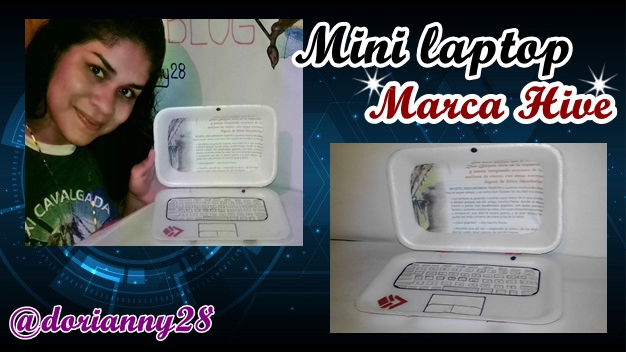

• Dos bandejas de Anime
• Marcador negro
• lápiz color negro
• Silicón en barra
•Pega en barra
•Regla
• Tijera
• Hoja reciclable
• Una hoja de cualquier revista
• Cartulina roja
- Two Anime trays
- Black marker
- black pencil
- Silicone stick
- Glue stick
- Ruler
- Scissors
- Recyclable sheet
- A sheet from any magazine
- Red cardboard

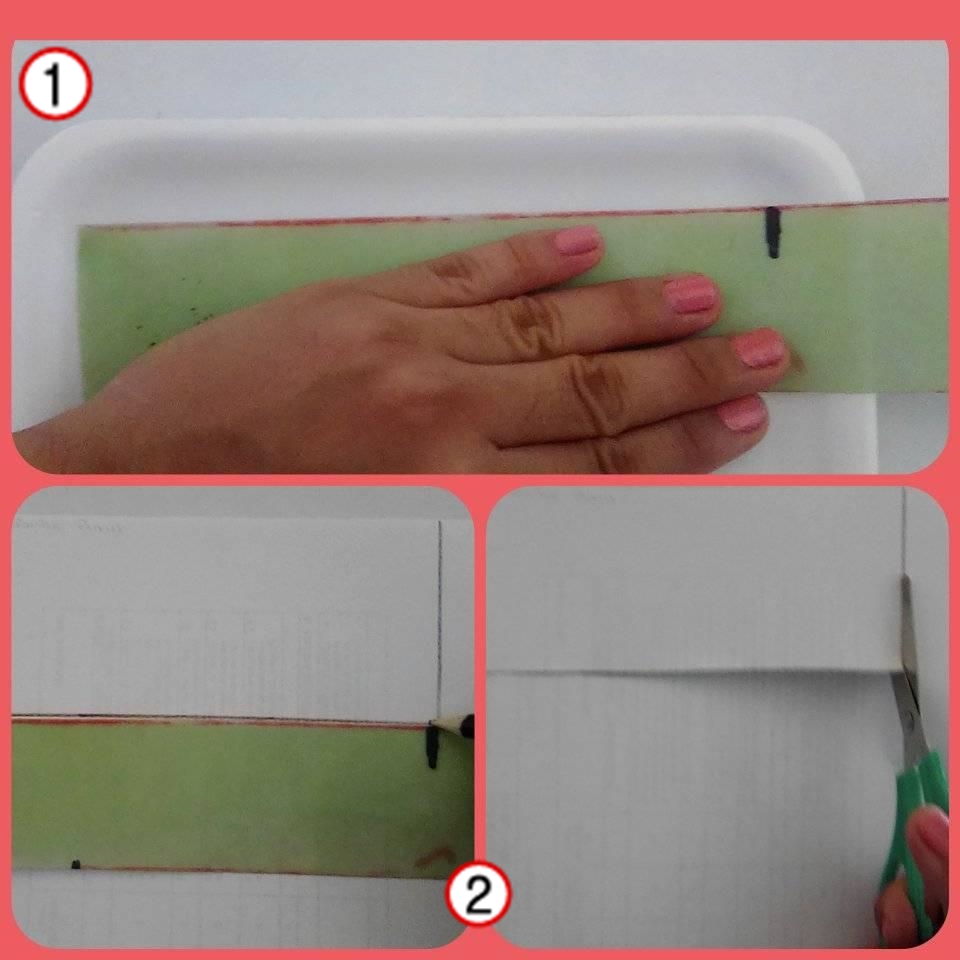
• Paso 1: Medir con nuestra regla la bandeja de anime para luego pasar las medidas a una hoja reciclable.
• Paso 2: Luego que hayamos medido y marcado procedemos a recortar la hoja.
- Step 1: Measure with our ruler the anime tray and then transfer the measurements to a recyclable sheet.
- Step 2: After we have measured and marked we proceed to cut the sheet.
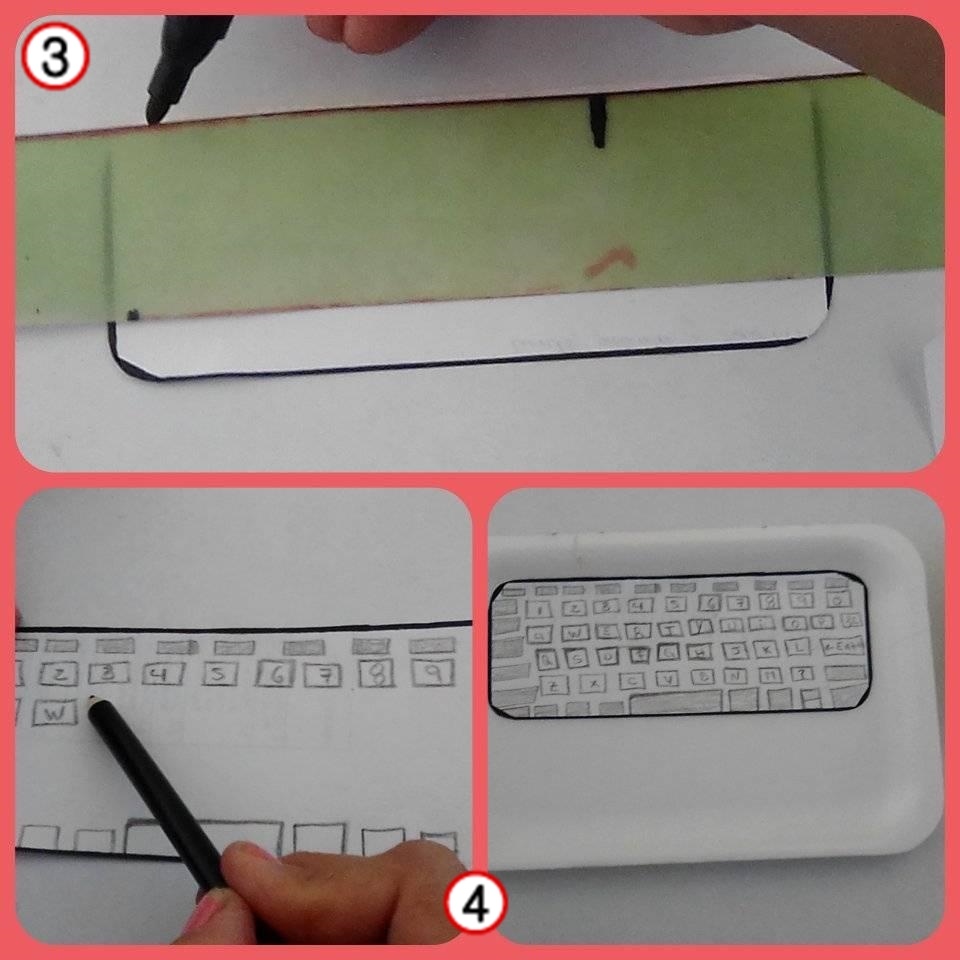
• Paso 3: Marcamos alrededor de la hoja ya recortada con marcador negro para realizar un teclado.
• Paso 4: Procedemos a elaborar las letras de nuestro teclado.
- Step 3: We mark around the already cut sheet with black marker to make a keyboard.
- Step 4: We proceed to make the letters of our keyboard.
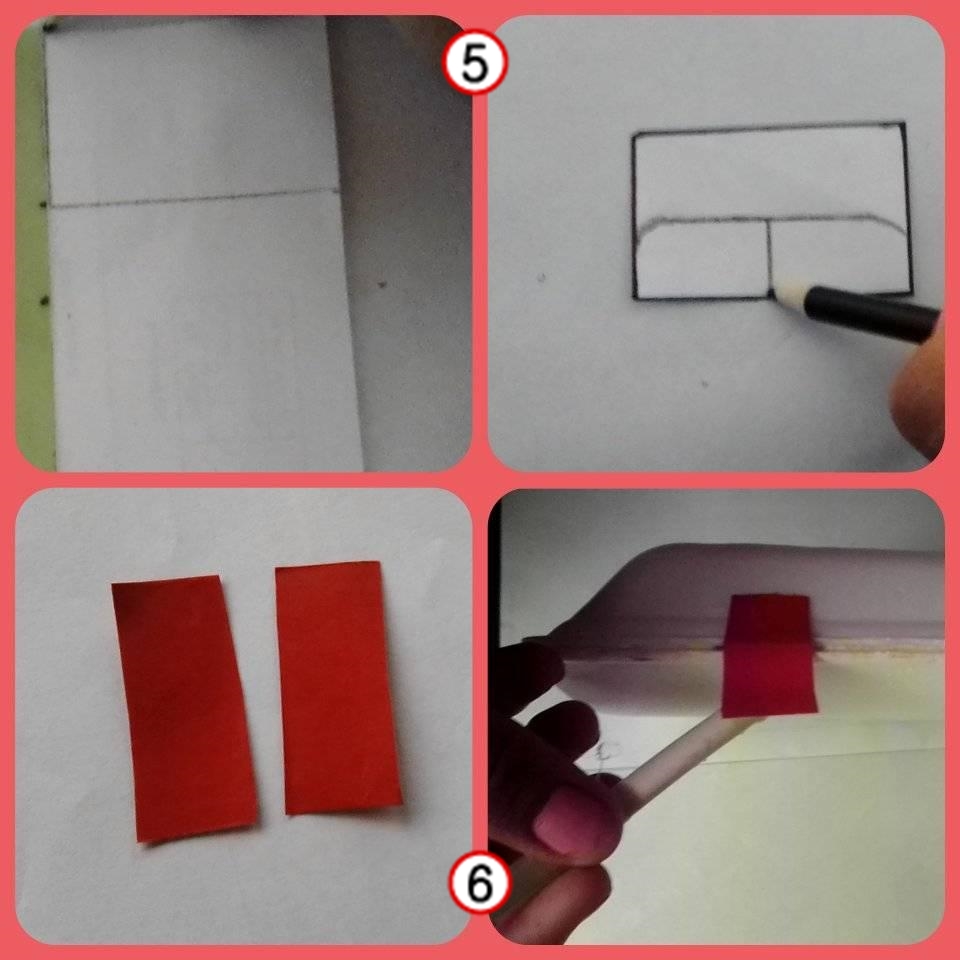
• Paso 5: Dibujamos y recortamos en una hoja reciclable la forma de nuestro touchpad.
• Paso 6: Luego cortamos dos tiras pequeñas de cartulina roja y la pegamos de la siguiente manera, detrás de las dos bandejas de anime.
Step 5: We draw and cut out on a recyclable sheet the shape of our touchpad.
- Step 6: Then we cut two small strips of red cardboard and glue it as follows, behind the two anime trays.
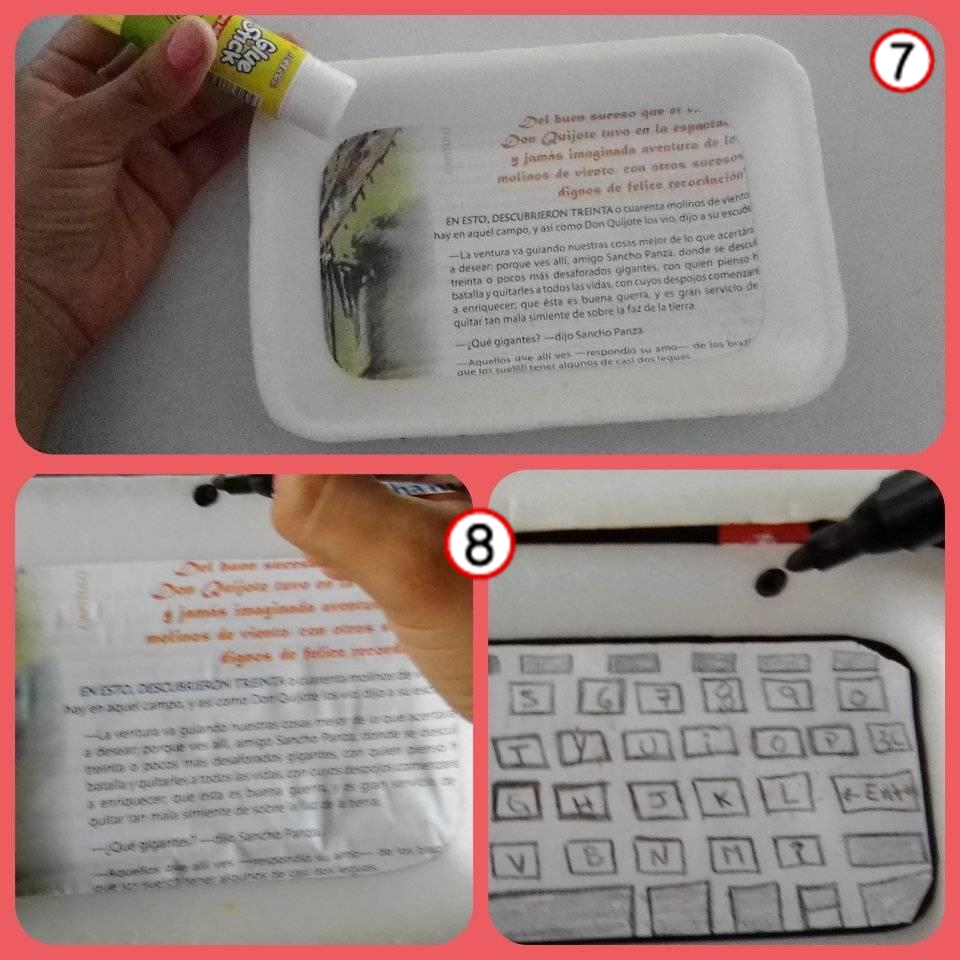
• Paso 7: Recortar y pegar la hoja de revista con pega en barra o silicón en barra a una de las bandejas de anime para simular una pantalla.
• Paso 8: Dibujar con marcador negro en la parte superior de la pantalla el lente de una cámara, y en la parte superior del teclado pintar un punto para simular el micrófono de audio de voz.
- Step 7: Cut out and glue the magazine sheet with glue stick or silicone glue stick to one of the anime trays to simulate a screen.
- Step 8: Draw with black marker on the top of the screen the lens of a camera, and on the top of the keyboard paint a dot to simulate the voice audio microphone.

• Paso 9: En cartulina Roja pintar y recortar el logo de HIVE, luego pegarlo en la parte de arriba de nuestra Mini Laptop y agregarle el nombre de HIVE.
- Step 9: On red cardboard paint and cut out the HIVE logo, then paste it on the top of our Mini Laptop and add the name HIVE.


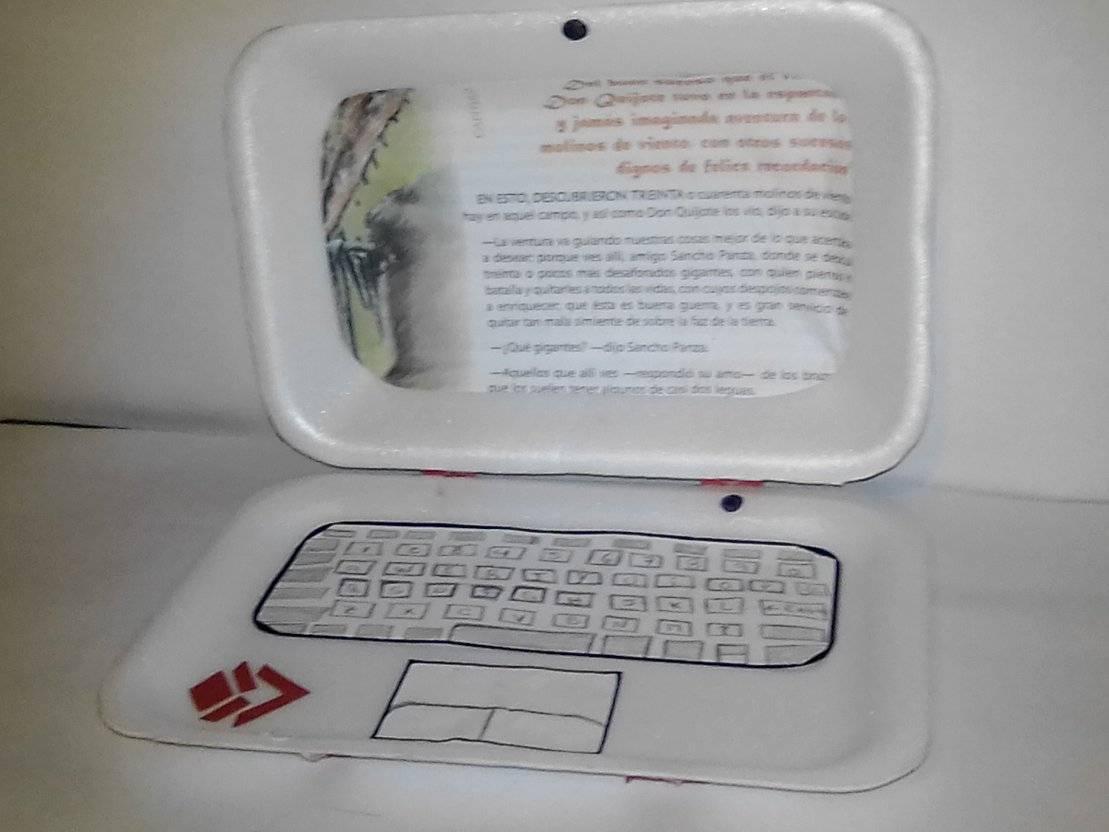
Gracias por tu atención
Thank you for coming her
