Hola Amigos, han pasado unos 6 meses desde que conocí la red HIVE y empecé a Jugar Rising Star, he estado ocupado con mi trabajo y en muchos proyectos en los cuales trabaje durante estos meses y de los cuales prometo contarles en otra oportunidad, pero siempre me ha gustado escribir y en esta ocasión quiero hablarles en mi experiencia jugando Rising Star desde el celular, usando la app Keychain, la cual usamos para ver el saldo de nuestros Token en la wallet de Hive. La app esta disponible en Play store en Android.
Ahora que me han permitido contarles está introducción breve sobre el tema de hoy, quiero aprovechar para compartir con ustedes algo más sobre mi avance en RisingStar, actualmente soy nivel 58, justamente hoy logré acumular 100k Startbits, entonces compré un nuevo pack de 12, y no me van a creer que logré obtener mi primera carta épica "Woooow", pase de tener 2800FANS a 5500FANS. Por esto estoy muy Feliz y ahora que tengo más Fans y Skills lograre acumular mucho más STARTBITS.
Con la misma emoción, pasaré a idea principal de esta publicación.
Si son nuevos en RisingStar o ya tienen mucho tiempo jugando, pero siempre lo hacen desde el navegador web en su computadora, les voy a enseñar como pueden hacerlo desde su teléfono tan solo usando la aplicación móvil de Hive Keychain.
Se que la mayoría usa el navegador web, porque es el método que aprendimos cuando iniciamos, justamente hoy alguno de los mejores jugadores de RisingStar en nuestro grupo de telegram de la comunidad DCAM nos comentó que no conocía este método y por eso estoy motivado a darles a conocer esta gran herramienta, y puedan llevar RisingStar a todas partes.
Descargar Hive Keychain y configurar tu usuario Hive: Si no tienen la aplicación Hive Keychain, descárgala gratis desde play store:
Después de descargar Hive Keychain, debes configurar tu wallet con tu usuario Hive usando las Master Key necesarias, si quieren que haga una publicación sobre la configuración escríbanme en los comentarios.
Si ya tienes tu wallet configurada en la aplicación Hive Keychain, debes seguir los siguientes pasos para jugar Rising Star en tu movil sin navegador web y sin extensiones.
Primero, estando en tu wallet, ubica los tres puntos en la parte superior derecha de la pantalla, se abrirá un panel con opciones de keychain, tienes que seleccionar la opción BROWSER.
Se abrira una nueva pagina titulada KEYCHAIN HOME, en la lista de ociones debemos seleccionar "Gaming".
Al presionar en Gaming, se abrira una lista de juegos disponibles en Hive Keychain, deslizamos hasta el final, donde encontraremos el logo de RisingStar con la estrella que lo caracteriza. Selecciona Rising Star.
Al Seleccionar Rising Star, Se abrira la pagina de acceso a al juego. Observa en la parte superior derecha, donde dice la siguiente frase: "Requiere la extension de navegador de Hive Keychain", aunque estamos desde el movil, debemos iniciar sesion como si fuese la computadora. Presionando en Login, aparecera un cuadro de dialogo donde debes ingresar tu direccion de HIVE. Ejemplo: adcoinhive. Esta es mi direccion, tu debes usar la direccion que tienes configurada en tu Hive Keychain.
Esta parte final es importante, ya que el juego no esta hecho para moviles, puede aparecer un bug, que les enseñare como superarlo.
Solucion simple: Deja que se abra la pagina en cualquier navegador de tu telefono, luego cierrala y vuelve a Hive Keychain, veras que te pedira nuevamente tu cuenta, pero esta vez, entraras direcctamente a jugar Rising Star como si estuvieses en la computadora.
Recuerda este paso, porque cada vez que iniciamos se abrira esa pagina, solo debemos cerrarla, volver al keychain y disfrutar del juego.<\div>
[7.jpeg] 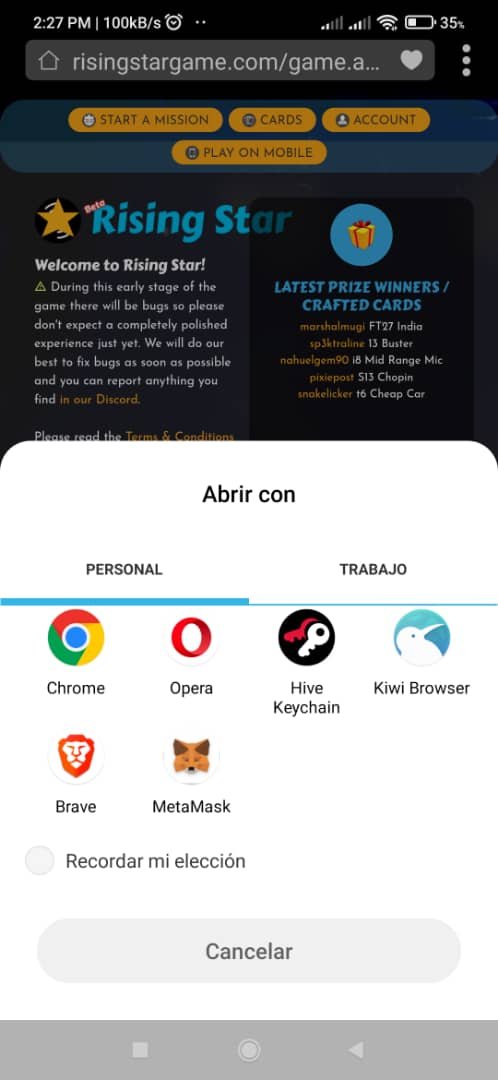
Finalmente, estando en la pantalla principal del juego, presiona en "Start A Mission" para ir a tu perfil de Rising Star, ubica el mapa y la mision que deseas realizar y dale Start, para volver a Rockear.

Espero haber sido bueno explicando este pequeño tutorial, deseandoles a todos mucho exito en su desarrollo en el juego, ya jugando desde el movil se que podran ser mucho mas productivos desde el lugar donde se encuentren.
Quiero agradecer a mi querida amiga @Rosmiapure quien siempre nos esta motivando y guiando en nuestro creciente camino en Hive.
Tambien saludar a todos mis compañeros de Nuestra comunidad DCAM, espero cada dia se sientan mas motivados a seguir siendo parte de esta gran comunidad de redactores y lectores de Hive.
Por cierto, de todos los packs que he abierto, este ha sido el mas afortunado, pero dos cartas fueron mis favoritas:
E50 Couger Groovy. Carta Epica
R140 Touring Coach. Carta Rara.
Saludos!
Nota: Todas las imágenes son tomadas del juego @RisingStar
RisingStar
ENG
Steps to play from mobile with Hive Keychain
Hello Friends, it's been about 6 months since I met the HIVE network and started playing Rising Star, I've been busy with my work and in many projects in which I work during these months and which I promise to tell you about in another opportunity , but I have always liked to write and this time I want to talk to you about my experience playing Rising Star from my cell phone, using the Keychain app, which we use to see the balance of our Tokens in the Hive wallet. The app is available in the Play store on Android.

Now that you have allowed me to tell you this brief introduction about today's topic, I want to share with you something more about my progress in RisingStar, I am currently level 58, just today I managed to accumulate 100k Startbits , so I bought a new pack of 12, and you won't believe me that I managed to get my first epic card "Woooow", I went from having 2800FANS to 5500FANS. For this I am very happy and now that I have more Fans and Skills I will be able to accumulate much more STARTBITS.
With the same emotion, I will go to the main idea of this publication.
How to Play Rising Star from Phone, using Hive Keychain App?
If you are new to RisingStar or have been playing for a long time, but always do it from the web browser on your computer, I am going to show you how you can do it from your phone just using the Hive Keychain mobile app.
I know that most use the web browser, because it is the method that we learned when we started, just today some of the best RisingStar players in our DCAM community telegram group told us that they did not know this method and that is why I am motivated to give them to know this great tool, and can take RisingStar everywhere.
Download Hive Keychain and set up your Hive user: If you don't have the Hive Keychain app, download it for free from the play store:
[Download the Hive Keychain app for free here](https://play.google.com/store/apps/details?id=com.mobilekeychain&hl=es_VE&gl=US)
After downloading Hive Keychain, you must configure your wallet with your Hive user using the necessary Master Key, if you want me to make a publication about the configuration, write me in the comments.
If you already have your wallet configured in the Hive Keychain application, you must follow the following steps to play Rising Star on your mobile without a web browser and without extensions.
First, being in your wallet, locate the three points in the upper right part of the screen, a panel with keychain options will open, you have to select the BROWSER option.
A new page titled KEYCHAIN HOME will open, in the list of options we must select "Gaming".
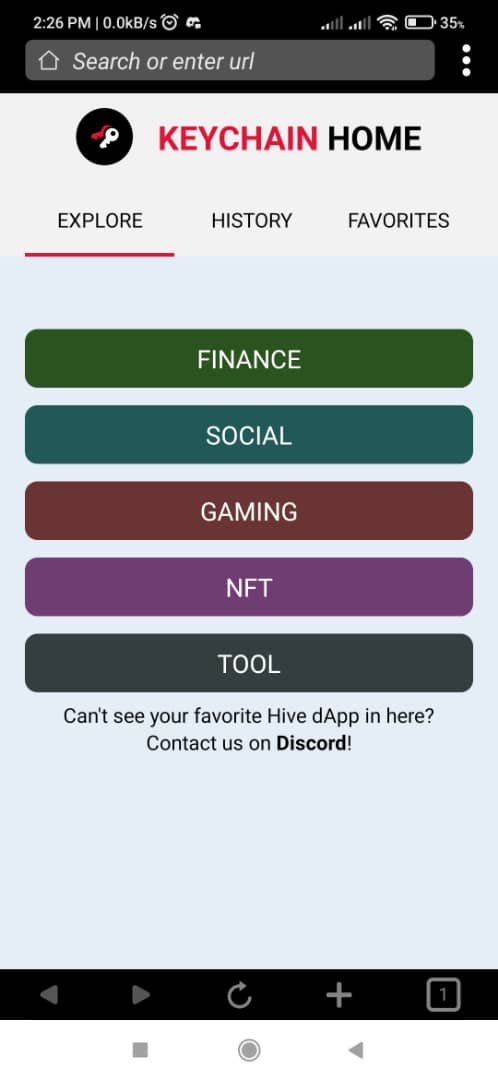
By pressing on Gaming, a list of games available in Hive Keychain will open, we slide to the end, where we will find the RisingStar logo with the star that characterizes it. Select Rising Star.
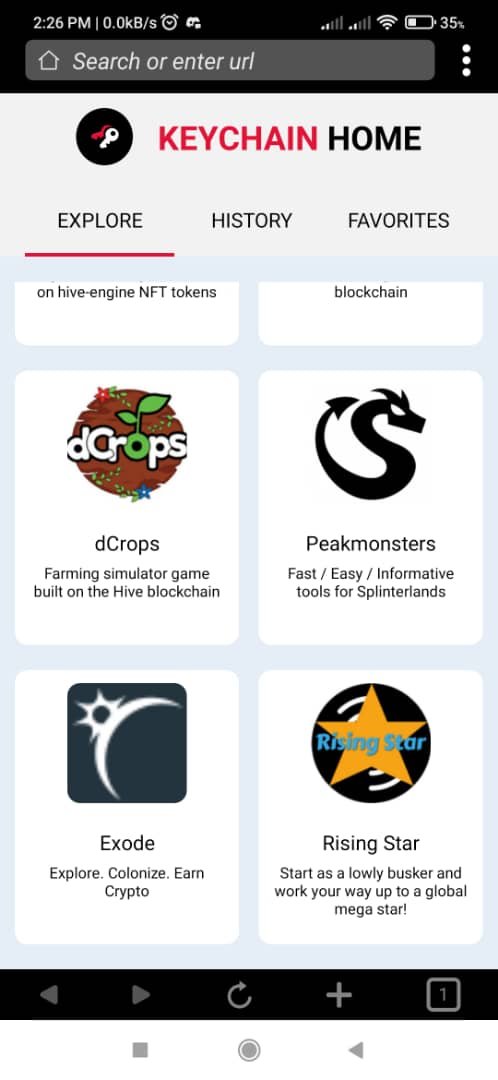
By selecting Rising Star, the access page to the game will open. Look at the top right, where it says the following sentence: "Requires the Hive Keychain browser extension", although we are from the mobile, we must log in as if it were the computer. Clicking on Login, a dialog box will appear where you must enter your HIVE address. Example: adcoinhive. This is my address, you should use the address you have configured in your Hive Keychain.
Attention!.
This final part is important, since the game is not made for mobile phones, a bug may appear, which I will show you how to overcome.
When we add our address and press accept:
Maybe nothing happens and we must repeat it, the second time is the charm.
It may open a new page directed to the google chrome store, to download the extension, I know this is made for computers.
Simple solution: Let the page open in any browser on your phone, then close it and go back to Hive Keychain, you will see that it will ask you for your account again, but this time, you will enter directly to play Rising Star as if you were on the computer.
Remember this step, because every time we start that page will open, we just have to close it, go back to the keychain and enjoy the game.<\div>
[7.jpeg] 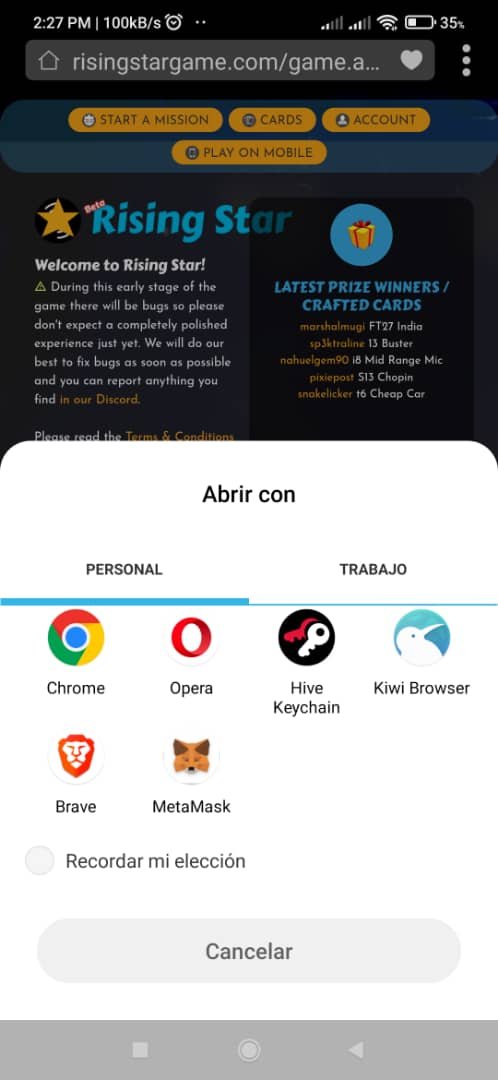
Finally, being on the main screen of the game, click on "Start A Mission" to go to your Rising Star profile, locate the map and the mission you want to do and hit Start, to go back to Rocking.

I hope I have been good explaining this little tutorial, wishing you all much success in your development in the game, already playing from your mobile I know that you can be much more productive from the place where you are.
I want to thank my dear friend @Rosmiapure who is always motivating and guiding us on our growing path in Hive.
Also to greet all my colleagues from our DCAM community, I hope every day you feel more motivated to continue being part of this great community of Hive writers and readers.
By the way, of all the packs I've opened, this has been the luckiest, but two cards were my favorites:
E50 Couger Groovy. epic card
R140 Touring Coach. Rare card.
Greetings!
Note: All images are taken from the game @RisingStar
RisingStar

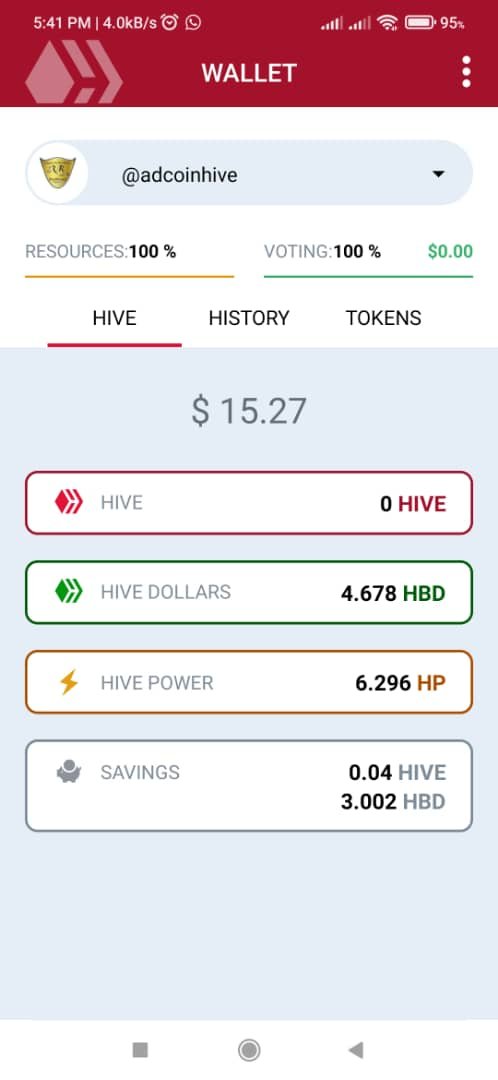
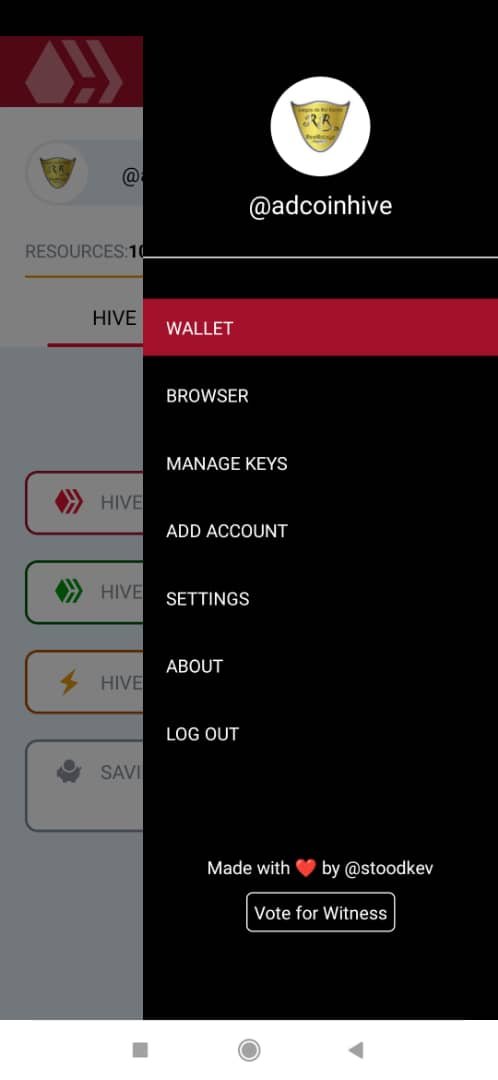
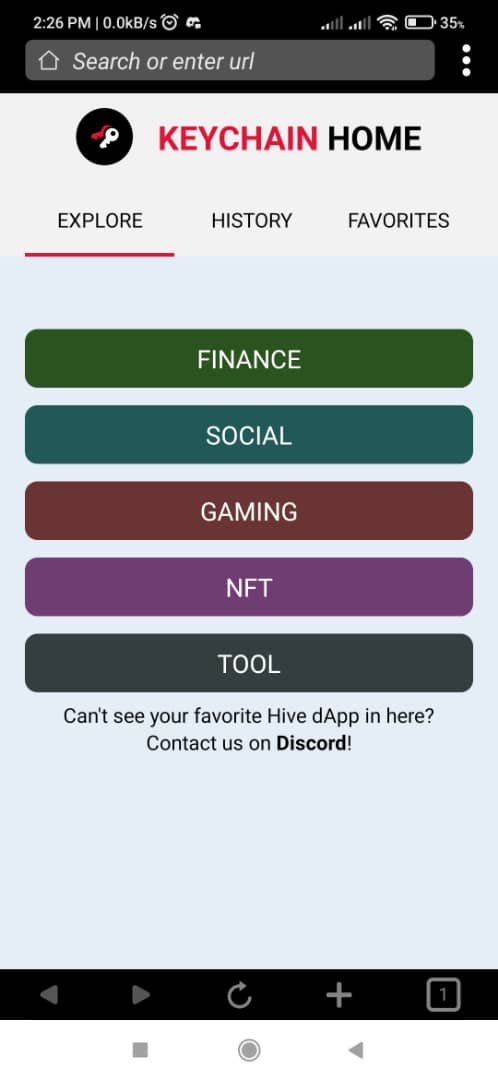
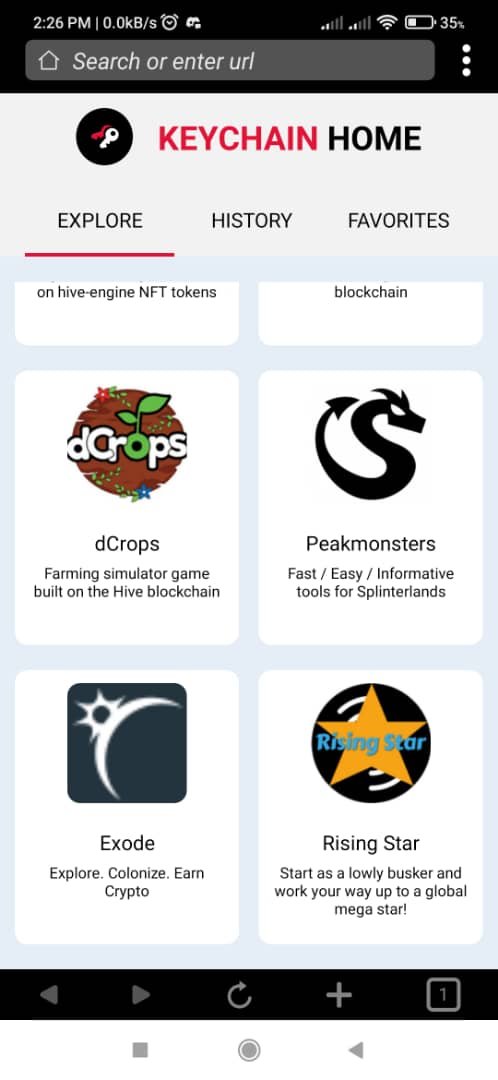
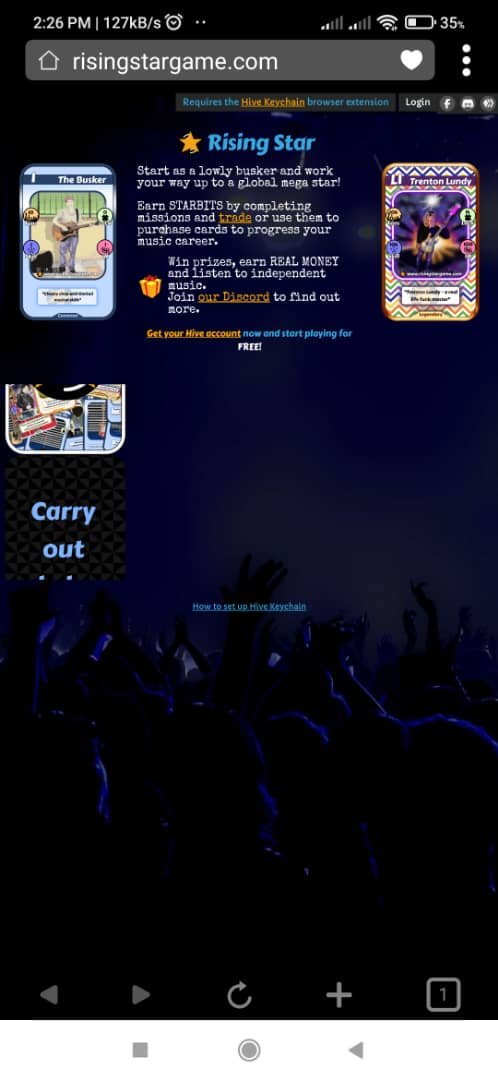
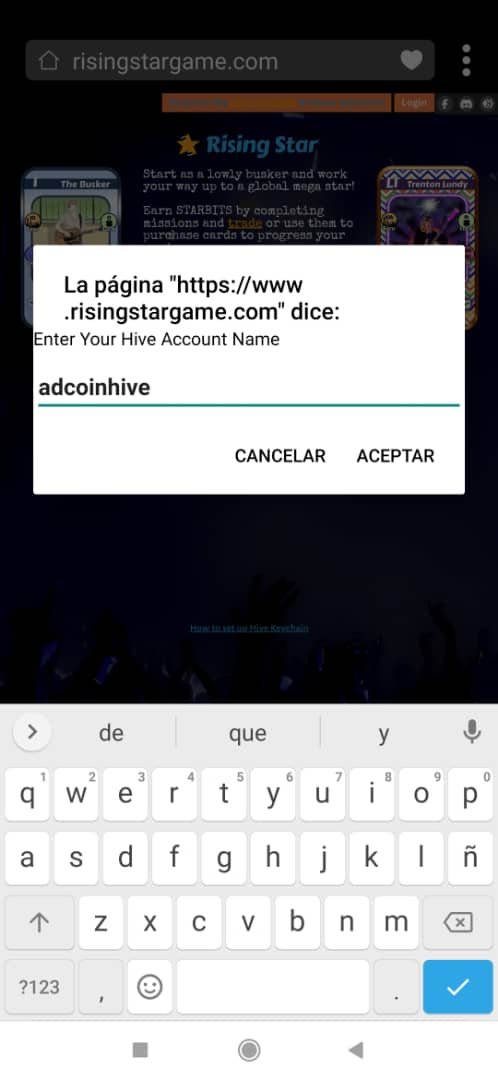
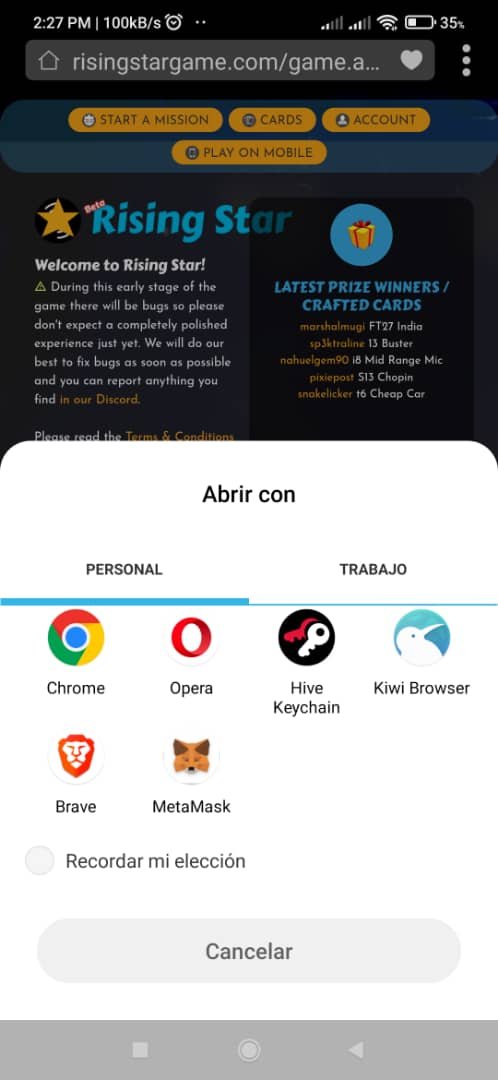


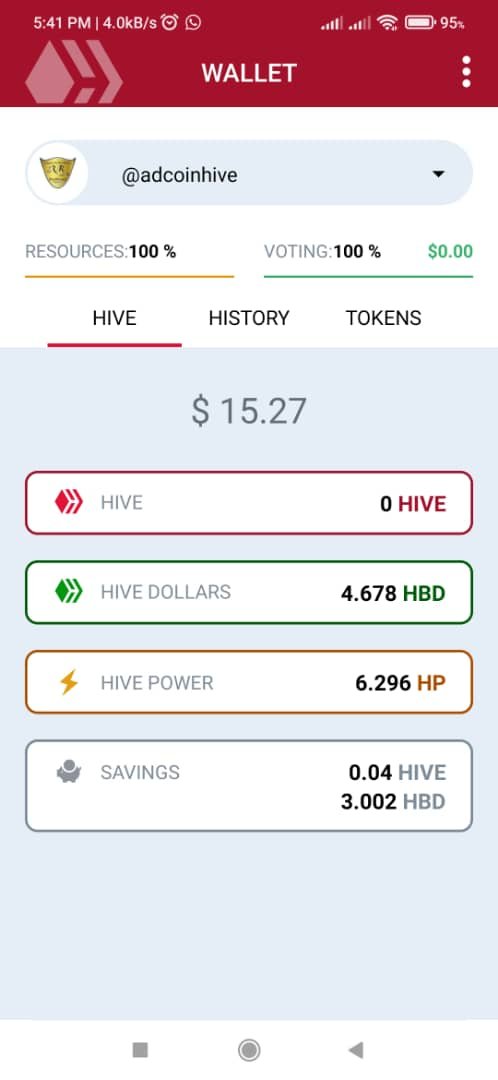
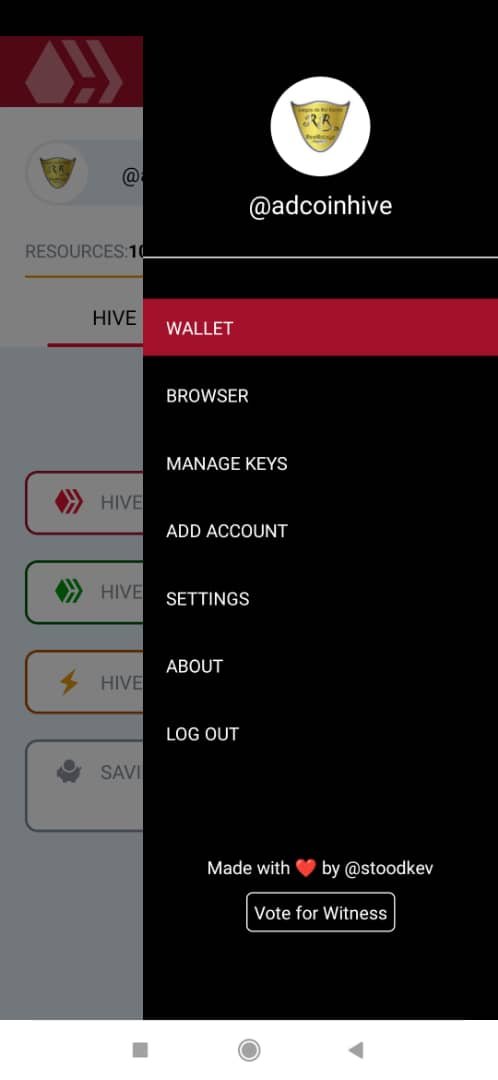
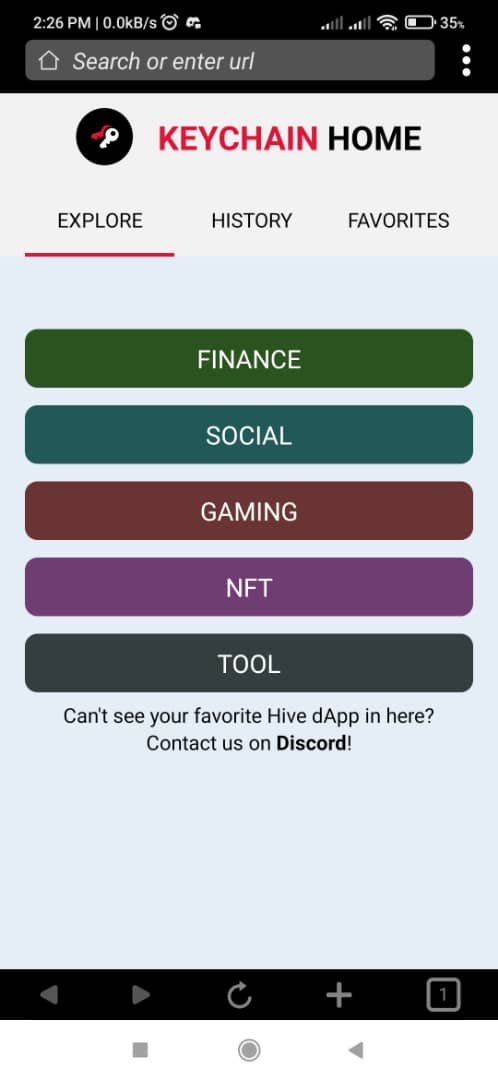
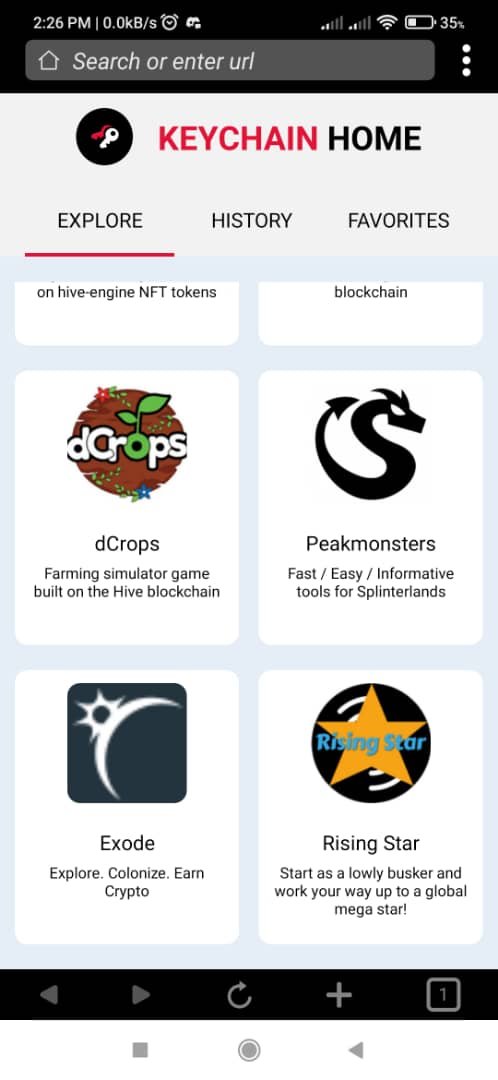
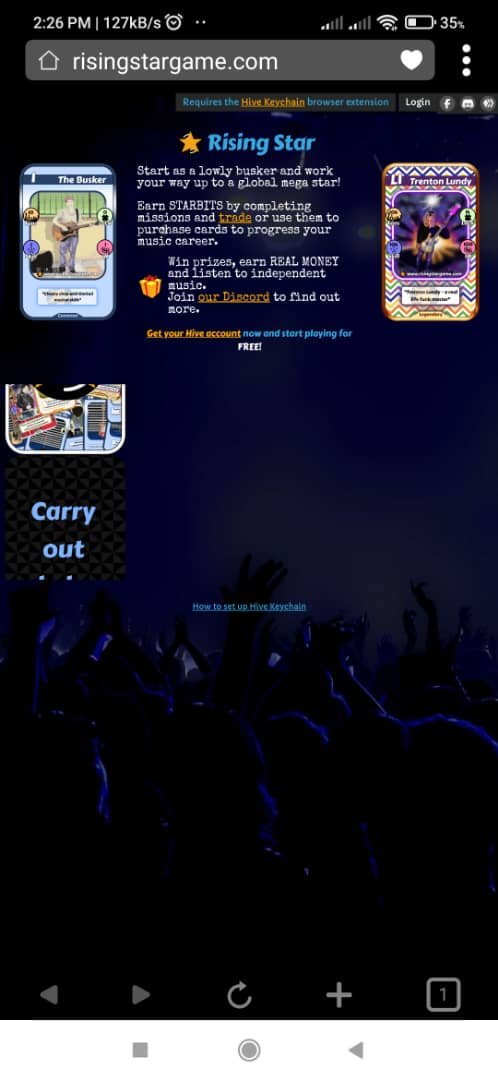
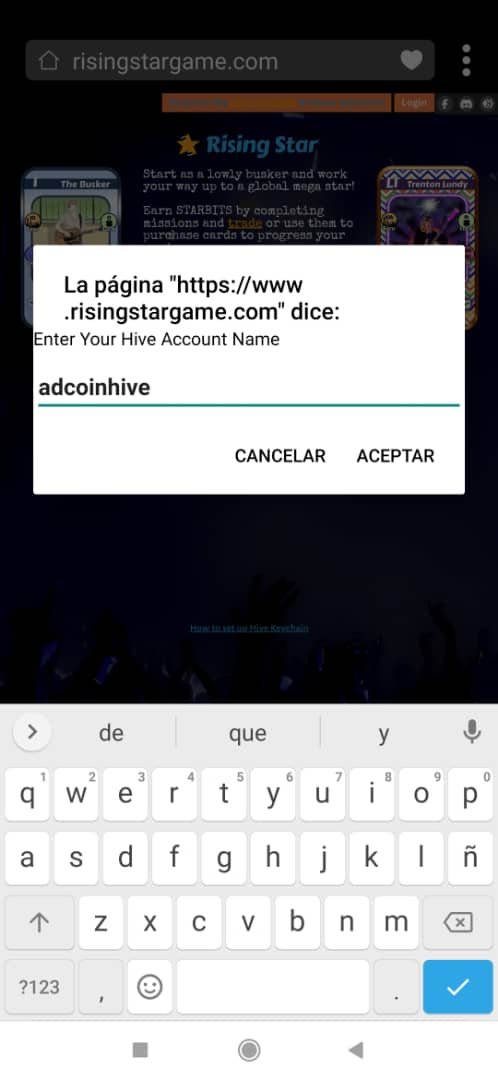
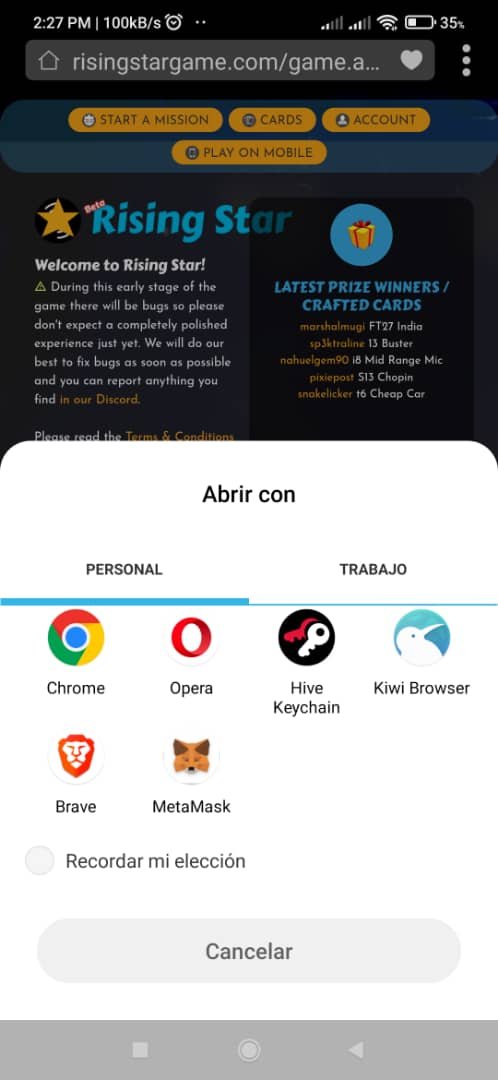

Congratulations @adcoinhive! You have completed the following achievement on the Hive blockchain and have been rewarded with new badge(s):
Your next target is to reach 200 upvotes.
You can view your badges on your board and compare yourself to others in the Ranking
If you no longer want to receive notifications, reply to this comment with the word
STOPCheck out the last post from @hivebuzz:
Support the HiveBuzz project. Vote for our proposal!
estoy muy feliz por volverte a leer por estos lados, me alegra que volvieras, ya no me sentire un poquito sola. Ahora, tengo compañía, de alguien de mi comunidad #Dcam.y bueniisima la información A ROCKEAR!!
This post has been manually curated by Rising Star Game
The NFT based music career game built on HIVE
!PIZZA
PIZZA Holders sent $PIZZA tips in this post's comments:
@risingstargame(24/10) tipped @adcoinhive (x1)
Join us in Discord!