Recently, we introduced a new update for mobile video uploading, and we are thrilled to see the engaging videos you've been sharing. However, there have been some questions about the process of uploading videos. Here are some key points to note about uploading videos:
You can upload videos from both the website and the mobile app.
To add videos to the website, simply select the video icon on the editor page.

- When you select "Upload video," you will be presented with the option to either record a video or choose one. If you choose to record a video, you can directly capture from your device camera and add it to your post.
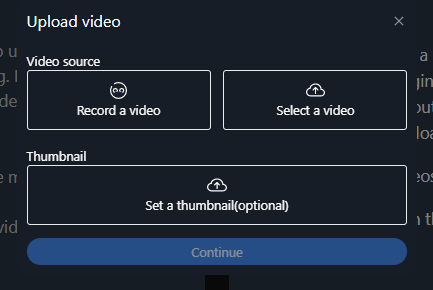
After choosing a video, you can monitor the upload progress.
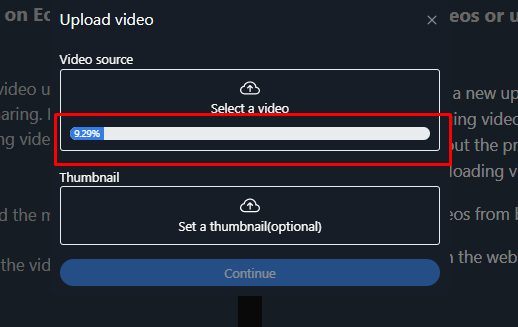
Once the upload is complete, a blue "continue" button will appear. If you prefer custom thumbnail for your videos, you can select Thumbnail image as well.

- You can then preview the video, make any necessary changes, go "Back", or "Go to the gallery" to insert the video into your post.
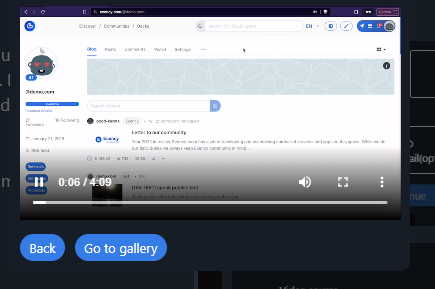
- In the gallery, you must wait for the video to be encoded by SPK network encoders before inserting it.

- By clicking on the "All" button, you can sort videos by their publication status, encoding progress, encoded status, failed uploads, and deleted videos. Refresh button also helps you to get latest state of your video.
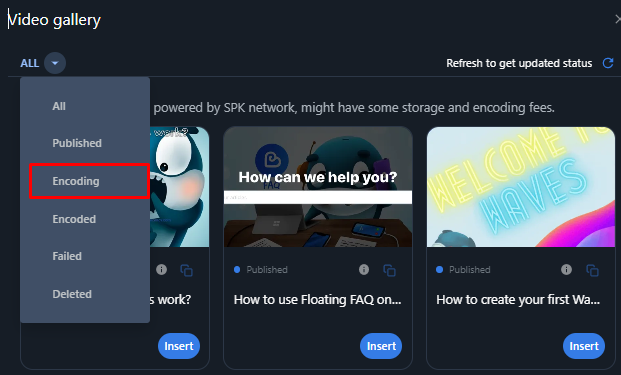
- Clicking on the "Video gallery" will take you to a collection of your previously uploaded videos. Additional details about your videos in the gallery can be accessed by clicking on the information icon.
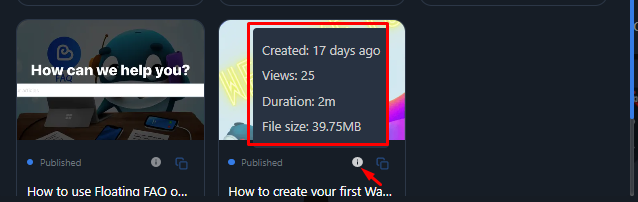
Already published video content can be reinserted also, if you publishing content that's relevant to your video content. You can add multiple published videos into your new content, but only 1 unpublished video is possible.
You can upload a video on the app by clicking on the video icon while creating post. You will then be presented with two options: "Camera" to capture a video directly or "Gallery" to choose one of the videos.
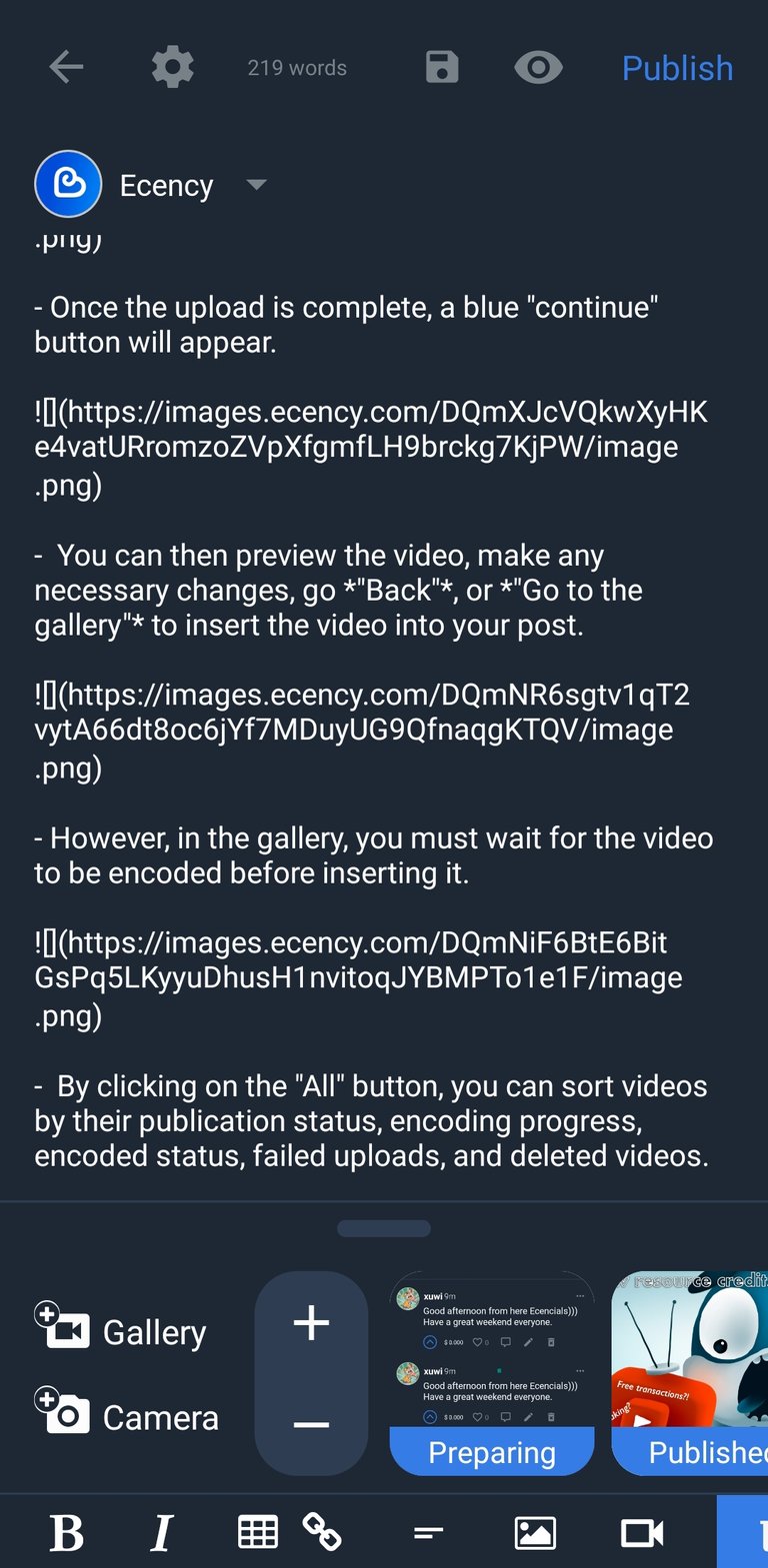
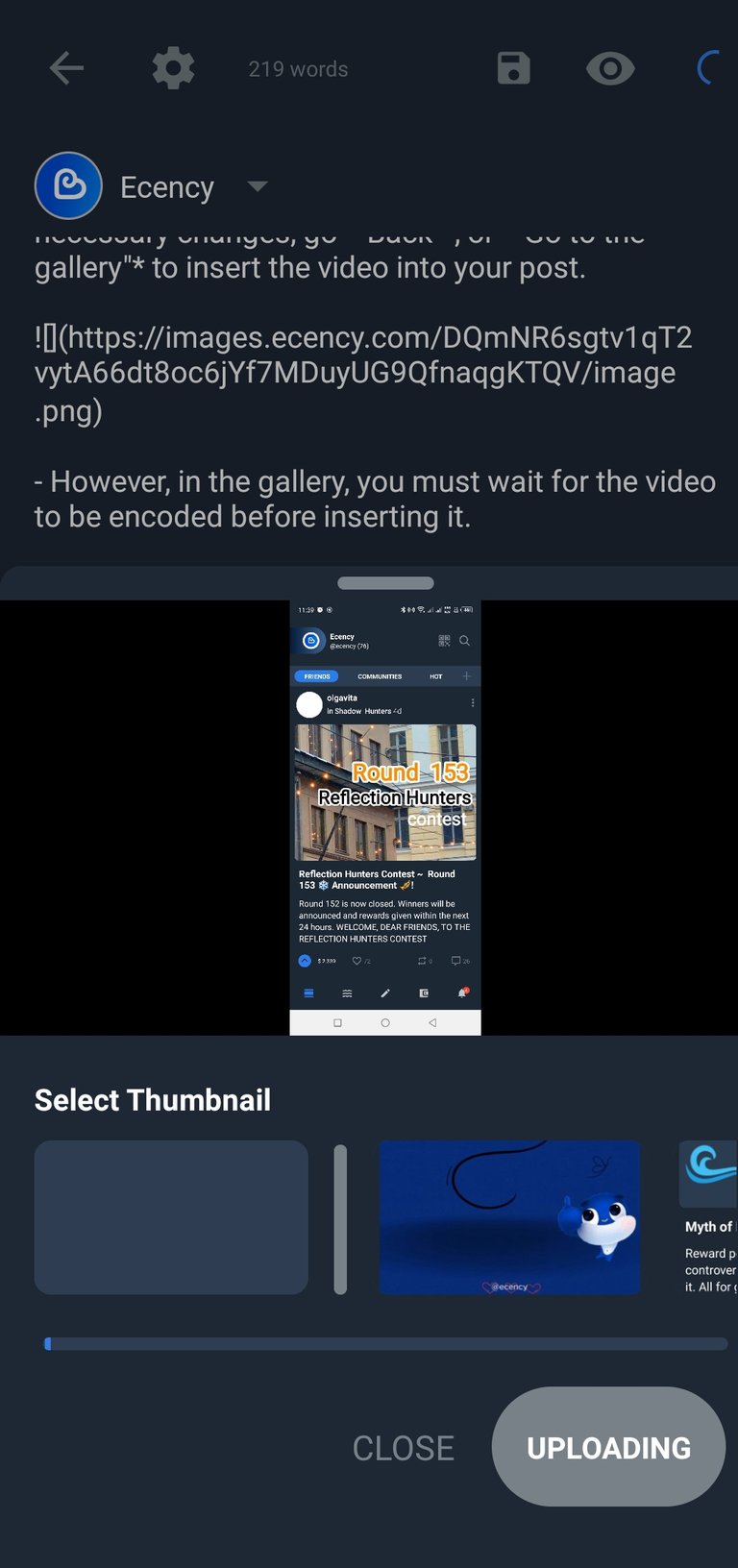
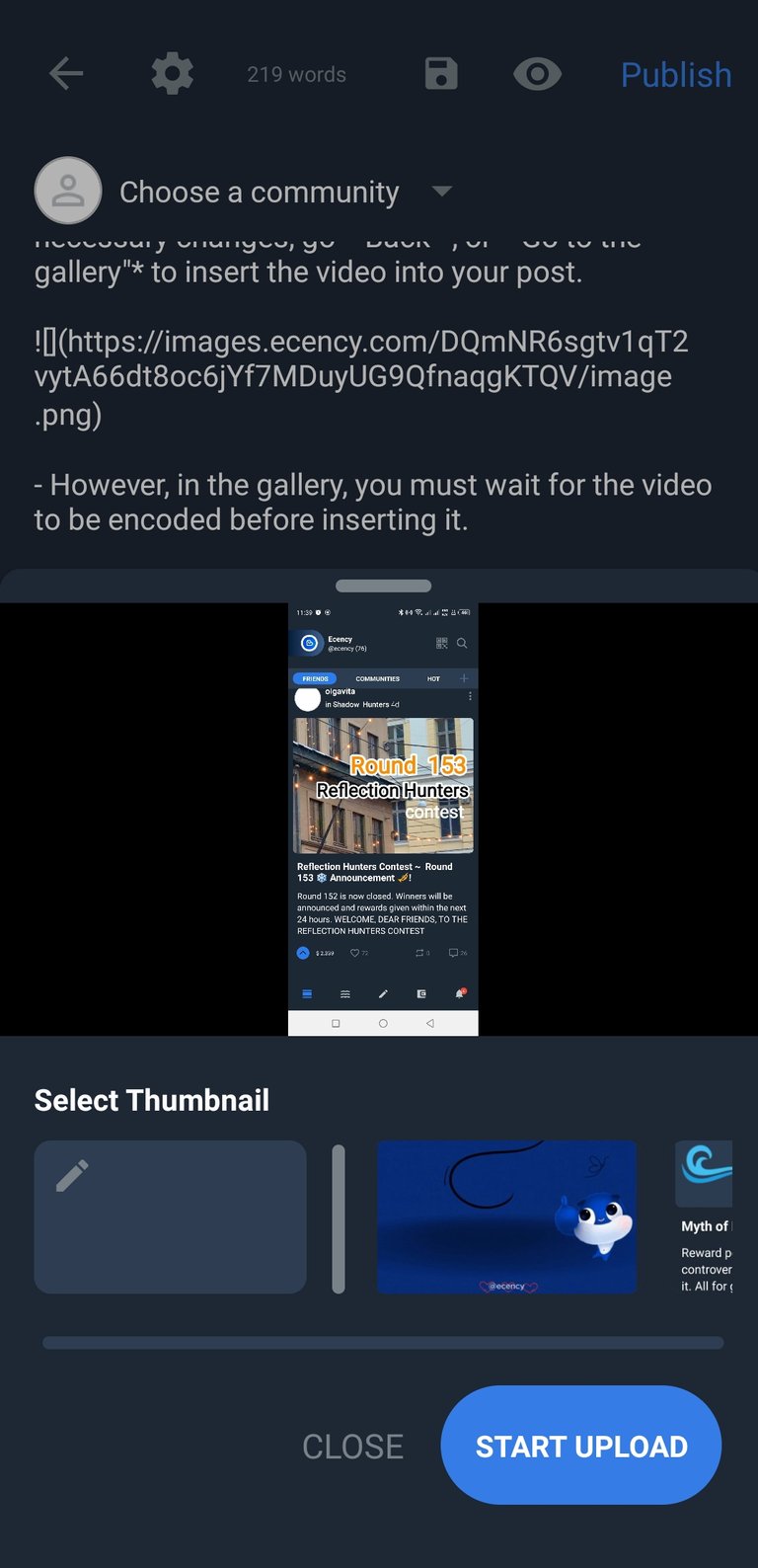
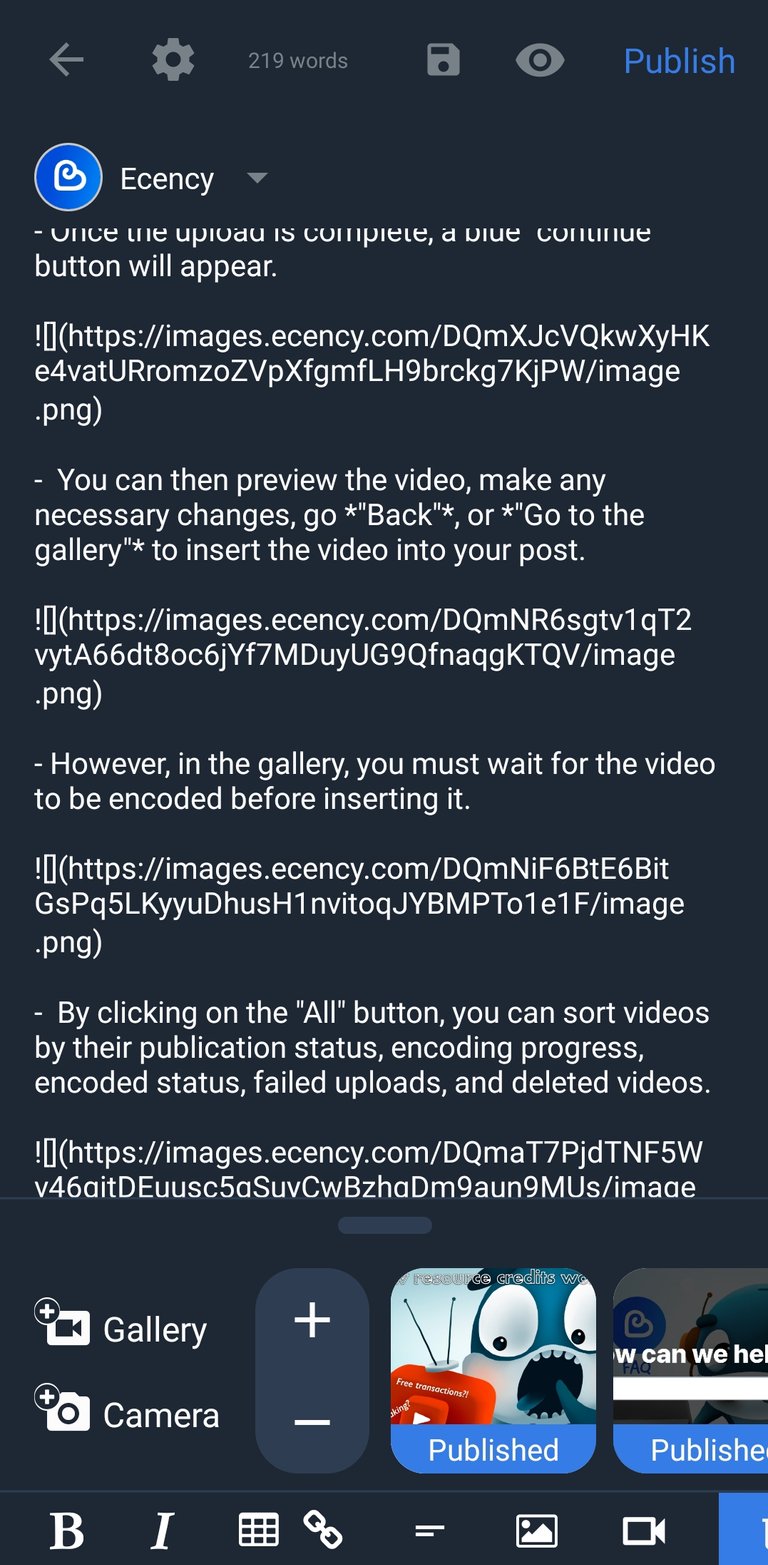
We are excited to see video content being published and used by our community more frequently.
Excellent one with all the rules and regulations. Find out the purpose of the presentation. Which will bring our reality more forward. And everyone will be better introduced to everyone. The video uploading tutorial is amazing thank you so much for introducing such a lovely old talent system.
Thank you. Looking forward to see engaging videos!
you are most welcome my god bless you with my heart
I have seen the video feature on Ecency.com a long time ago. But Now, I have just seen this feature on mobile app and I am glad that now video can be uploaded easily. 🎉 Previously, I needed a laptop to upload videos to Ecency.com.
We are on the way to further improvements and hope to continue to grow with our great content and growth 🥰
Thank you. Looking forward to see engaging videos!
Thank you for always updating both the web platform and the app
!GIF Good Job!
Stay !ALIVE
!LOLZ !MEME !COFFEE
!PGM !LUV !BBH !HH
Via Tenor
@ecency! Your Content Is Awesome so I just sent 1 $BBH (Bitcoin Backed Hive) to your account on behalf of @pedrobrito2004. (1/1)
@ecency! You Are Alive so I just staked 0.1 $ALIVE to your account on behalf of @ pedrobrito2004. (1/10)
The tip has been paid for by the We Are Alive Tribe through the earnings on @alive.chat, feel free to swing by our daily chat any time you want, plus you can win Hive Power (2x 50 HP) and Alive Power (2x 500 AP) delegations (4 weeks), and Ecency Points (4x 50 EP), in our chat every day.

BUY AND STAKE THE PGM TO SEND A LOT OF TOKENS!
The tokens that the command sends are: 0.1 PGM-0.1 LVL-0.1 THGAMING-0.05 DEC-15 SBT-1 STARBITS-[0.00000001 BTC (SWAP.BTC) only if you have 2500 PGM in stake or more ]
5000 PGM IN STAKE = 2x rewards!
Discord
Support the curation account @ pgm-curator with a delegation 10 HP - 50 HP - 100 HP - 500 HP - 1000 HP
Get potential votes from @ pgm-curator by paying in PGM, here is a guide
I'm a bot, if you want a hand ask @ zottone444
🚀 Henthusiast Tip Incoming! 🚀
Wait! @pedrobrito2004 doesn't have any more calls for today!
Come back tomorrow or stake more $HHG. 😉
Credit: antisocialist
Earn Crypto for your Memes @ HiveMe.me!
This is funny :)
Thank you)
!Gif You're welcome!
Via Tenor
I saw a tutorial posted by good-karma earlier.
Great that it is also enabled on the mobile app, it will mean to everyone who is on the move and/or doesn't have a laptop nearby. Question, what is the limit of the video file we can upload? Is there a limit?
This is an amazing feature! Great job,@ecency !
Hi guys iam new here
Great job. Thanks for the update
Wow thanks for the insight😁
This is quite informative and easy to achieve. Thanks to @Ecency for this important detail.
I wanted to know that if you upload a video through ecency will you get life time tipping enabled? just like if you upload a video on 3speak help.
This is really beautiful and amazing 🤩
Thanks 🙏