What's cool? How about a time-lapse animation of the print job. Yeah, that's what I thought too. Pull up the popcorn let'er rip.
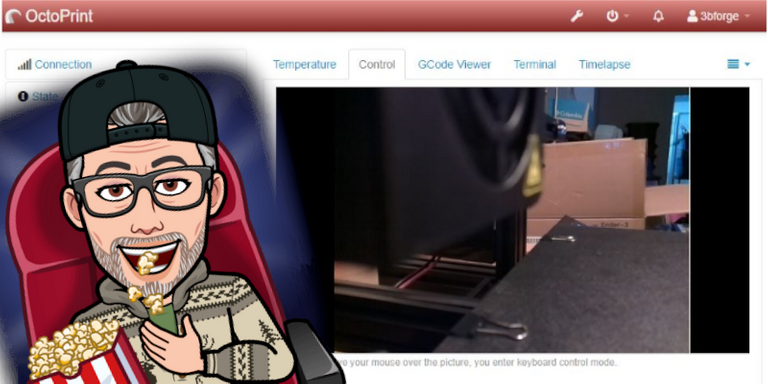
There's a couple of options out there for doing motion capture. I took the simplest and quickest route to get going(not to mention probably the cheapest.) I'll admit it is at the detriment to the quality but we'll get there. The forge is not going to be built in one day.
Quick and dirty
Not sure how dirty it is but it is low cost and a quick way to get time-lapse going. If you recall from previous posts (see them at the bottom - you'd be remiss if you didn't read them.) we are running OctoPrint on a Raspberry Pi 2. Luck just has it that there is a plung-in called Octolapse (err, there's a feature in Octoprint called Timelapse that we'll be using.) Timelapse has some very simple settings.
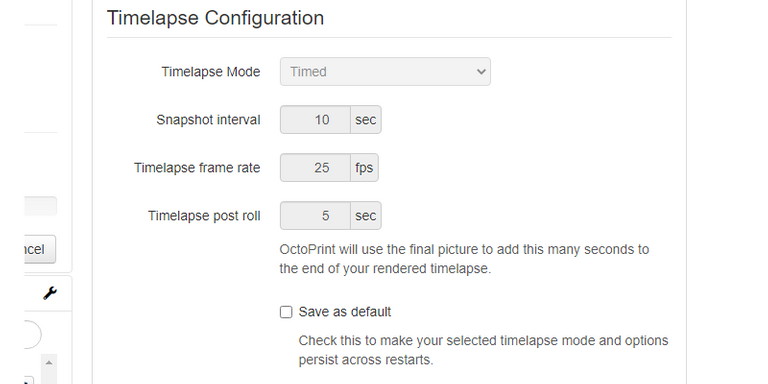
So funny thing. I thought I had installed OctoLapse but here I am just using the dang Timelapse feature that comes with Octoprint itself - LOL
Bashing on
You can install the plugin directly from within Octoprint(if you are actually using it), so no need to mess around with compiling python and whatnot(for now anyhow we are using straight Timelapse.) The next thing we needed was a camera. Opted for the Rasberry Pi mini camera. I just snagged one from Amazon, I think it was 10 bucks.

image source: Amazon
Adding the camera to the Pi2 is super simple. Just insert the ribbon cable into the bracket behind the ethernet port and you are good to go. The next problem was that the camera just flops around like a fish out of water. I ended up hitting up Thingiverse and found a nifty little camera holder that attaches right to the arm of the printer. It attached fine to the printer but I had to do some finagling to get the camera in. It was pretty snug. It's doing the job.
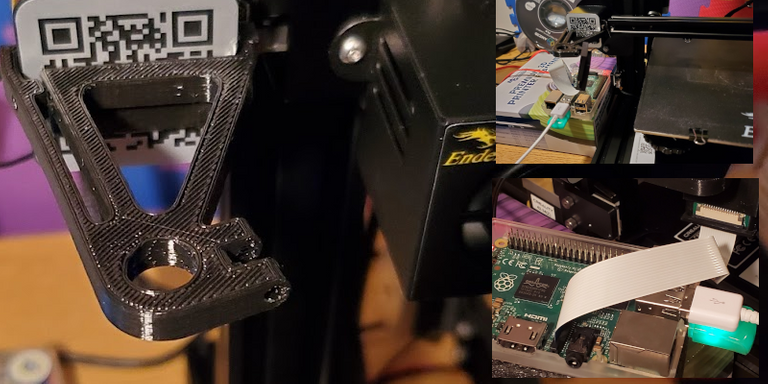
Where's the dang movie?
So, we have the camera all set, it's mounted and we are going to use the Timelapse feature in Octoprint. Let's get printing so we can capture the timelapse. Before you start you are obviously going to want to make sure your Pi microSD has enough space to store the render. When the print is finished it will render an MP4 file of all the images it took. Depending on the length of your print it could be a couple of megs or a couple hundred megs.
Without further adieu here is an animated gif (pretty crappy quality) of the first timelapse on my printer. The MP4 is actually not too bad quality-wise. Made a gif as I didn't want to load a 4 sec video to 3Speak.

Not too shabby. Having the camera is great. Even if it is a crappy little Pi camera. I like to be able to log onto Octoprint and see the print job. Eyes on is always good. Never know when the spaghetti monster is going to strike.
What about OctoLapse?
Ya, I'll admit, feel a little bit of a dimwit on that miss. I'll take a look at installing it and maybe do an updated post. Seems like there are a few features that would make it shine even more. Things like moving the print head to a certain position, then taking a picture and multiple cameras. I'll have a looky-loo at it and see what I can do.
Anyhow, that was pretty fun. Keep your print head clean, until the next post.
References
Octolapse prerequisites
OctoLapse Plugin
Creality Ender 3 Pi Cam Mount
Genial! Un time lapse es algo que tengo pendiente. Voy a pasar a leer tus otros posteos.
Cool, that's awesome! Hopefully, you can get it going.
Congratulations @jasonbu! You have completed the following achievement on the Hive blockchain and have been rewarded with new badge(s):
Your next target is to reach 64000 upvotes.
You can view your badges on your board and compare yourself to others in the Ranking
If you no longer want to receive notifications, reply to this comment with the word
STOPCheck out the last post from @hivebuzz: