I case you missed the big news, @dashpay has now partnered with inleo, inviting its users to come join hive by signing up to inleo.io in order to create short (or long form) posts & earn crypto rewards (including $dash !)
I advise you to read the below posts - announcements for extra information & for any queries you may have.
https://inleo.io/@dashpay/dash-partners-with-inleo-social-network-9tt
https://inleo.io/@alex-rourke/hive-understanding-the-currency-and-reward-system-312
In this post I will show you with images exactly how to create an account and after that, how you can make a short or long form post.
How to create an account with Keystore
You may use my referral account, this way I will know who you are and I will be able to delegate some extra Hive Power to you to help you started
https://inleo.io/signup?referral=katerinaramm
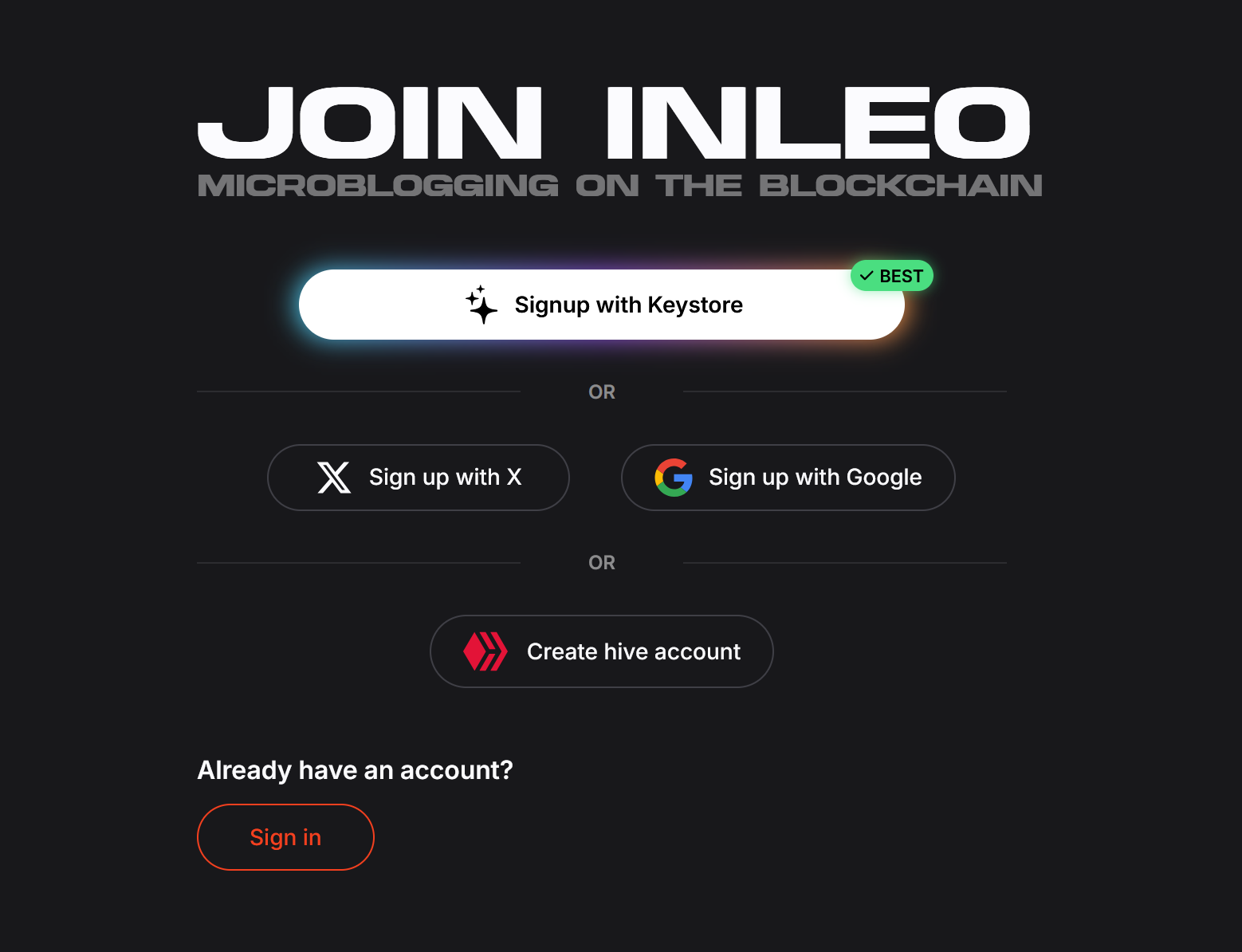
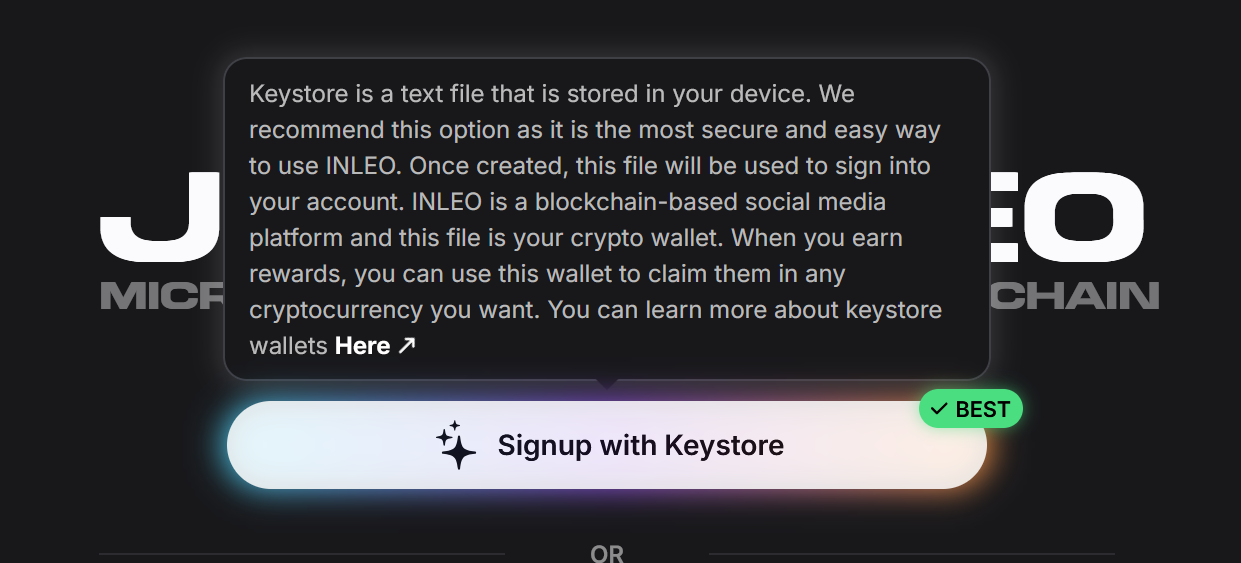
Keystore is a text file that is stored in your device. We recommend this option as it is the most secure and easy way to use INLEO. Once created, this file will be used to sign into your account. INLEO is a blockchain-based social media platform and this file is your crypto wallet. When you earn rewards, you can use this wallet to claim them in any cryptocurrency you want.
(1) The first step is to follow the link and click on the Signup with Keystore
(2) After that, you will select Create new keystore wallet, choose your username, write your password and you are ready to go!
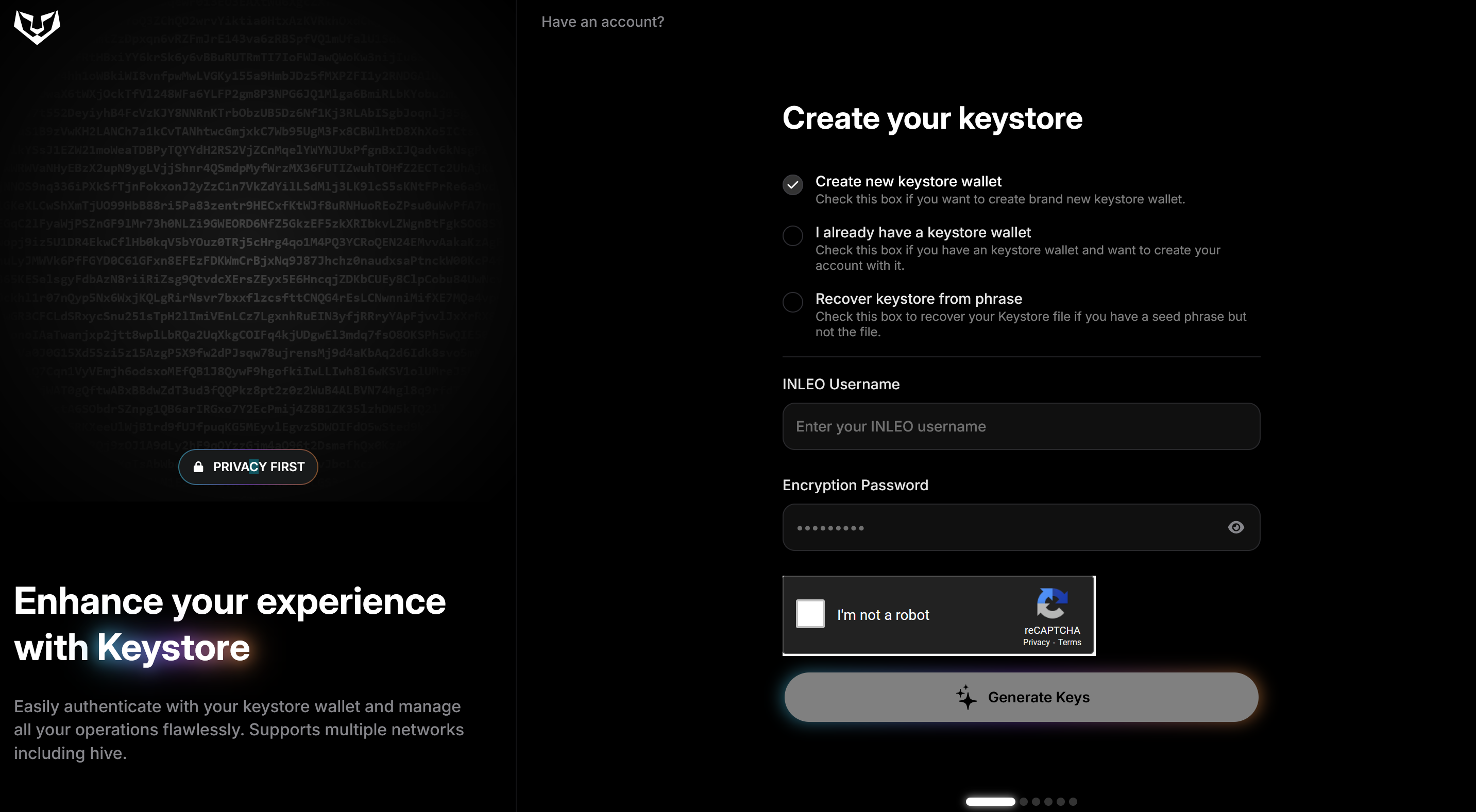
(3) Click on generate keys and get ready to copy and above all to save in one (or more) safe place(s)
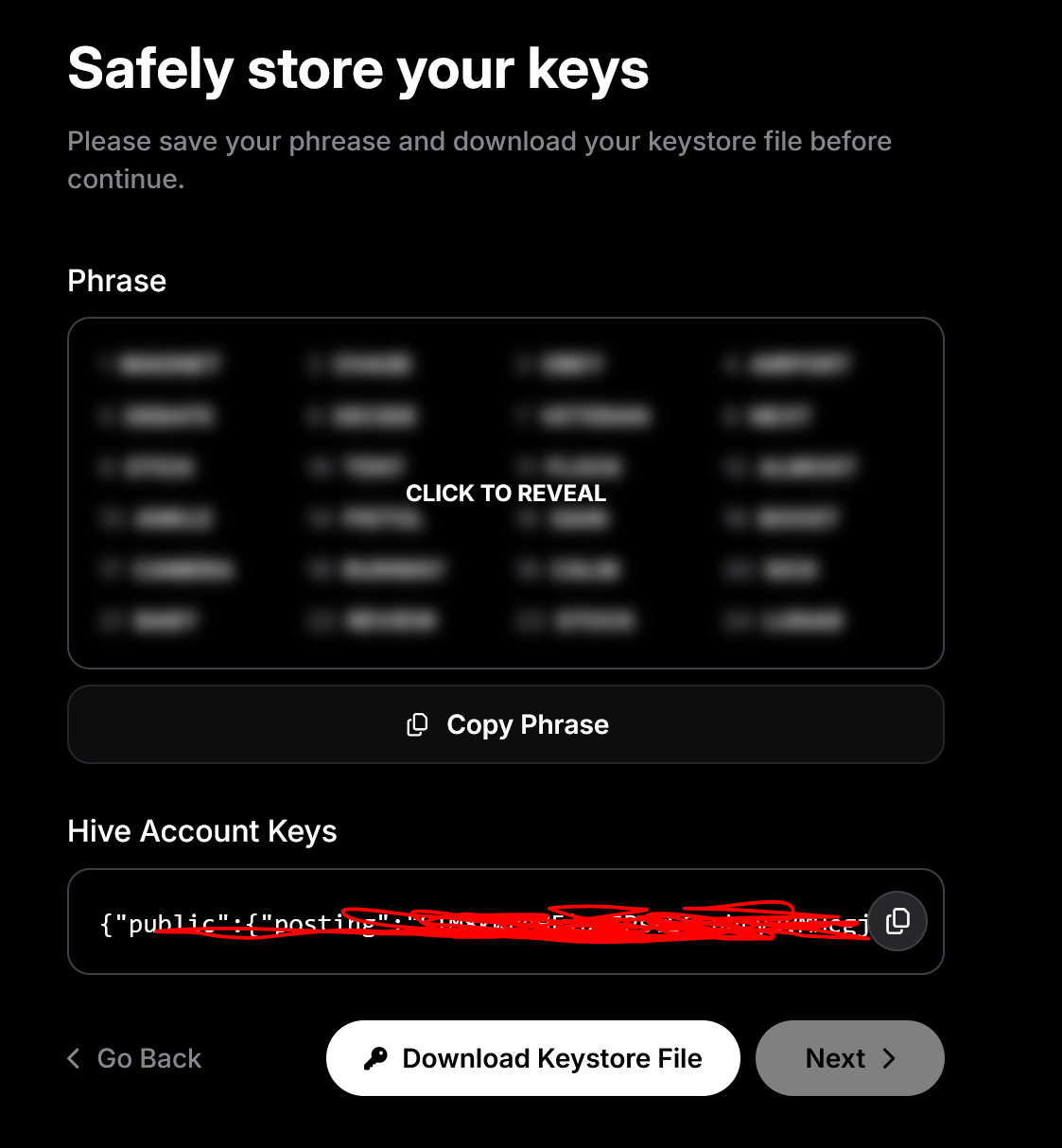
ATTENTION:
Copy your phrase
Copy your Hive Account Keys
Download the Keystore File
After you are done with everything and you have saved it at a SAFE place you can click on next and wait patiently (or play the game with the dinosaur - cute :))
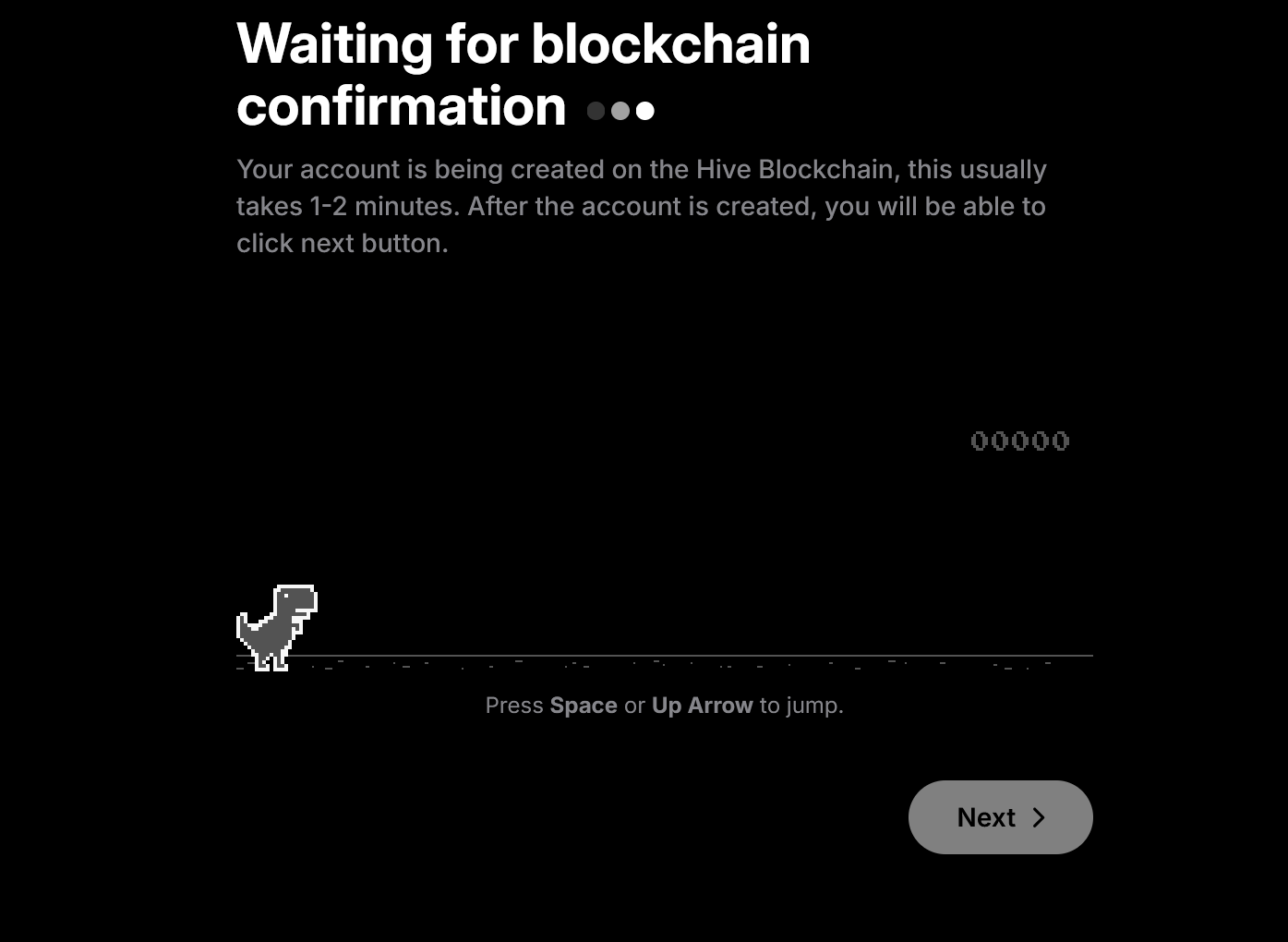
(5) It only took a few seconds in my case and the account is ready!
Take a few moments to create your profile.
Remember, it needs to be a real, human profile so - add an image, add a name, and a bio :)
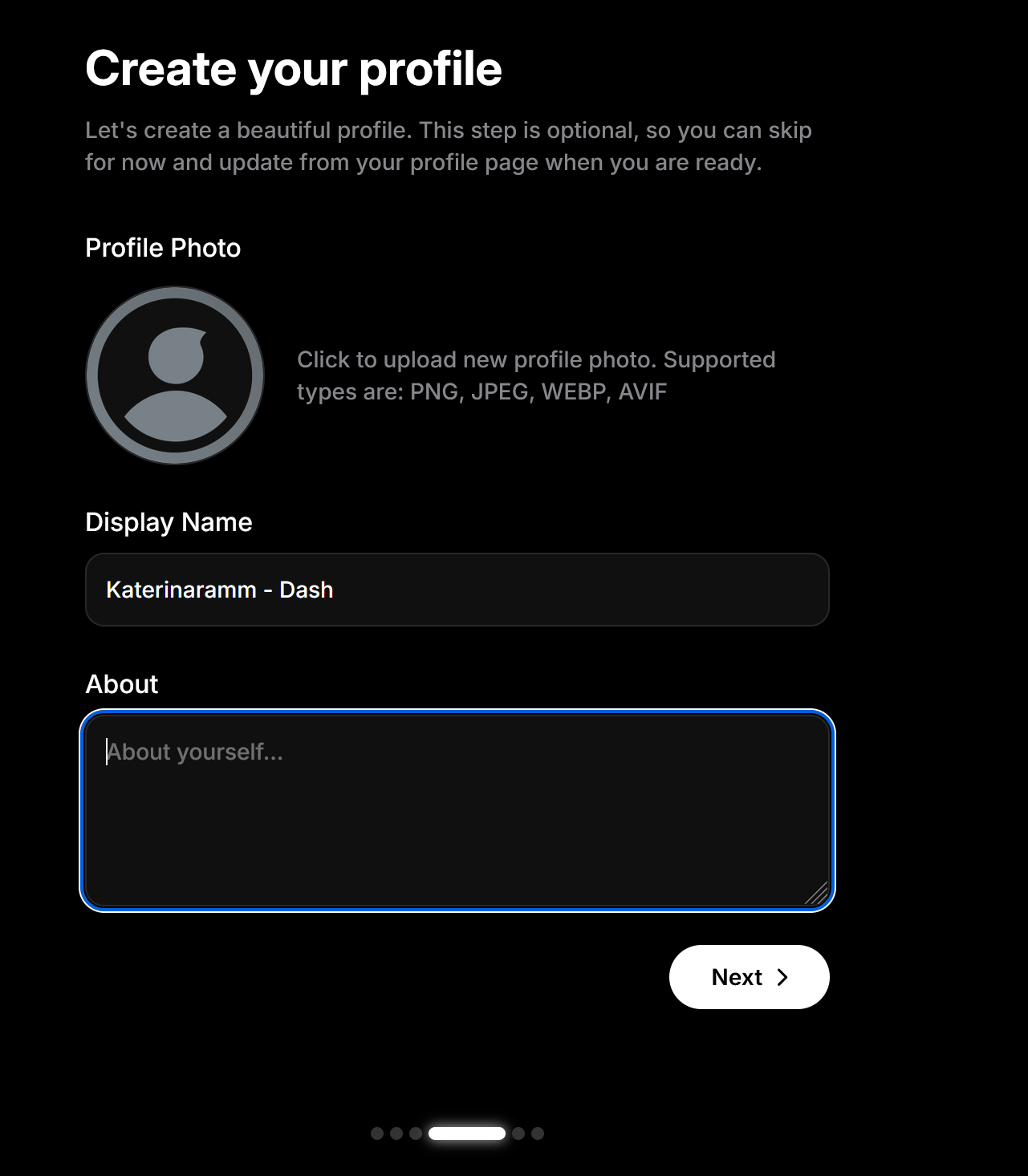
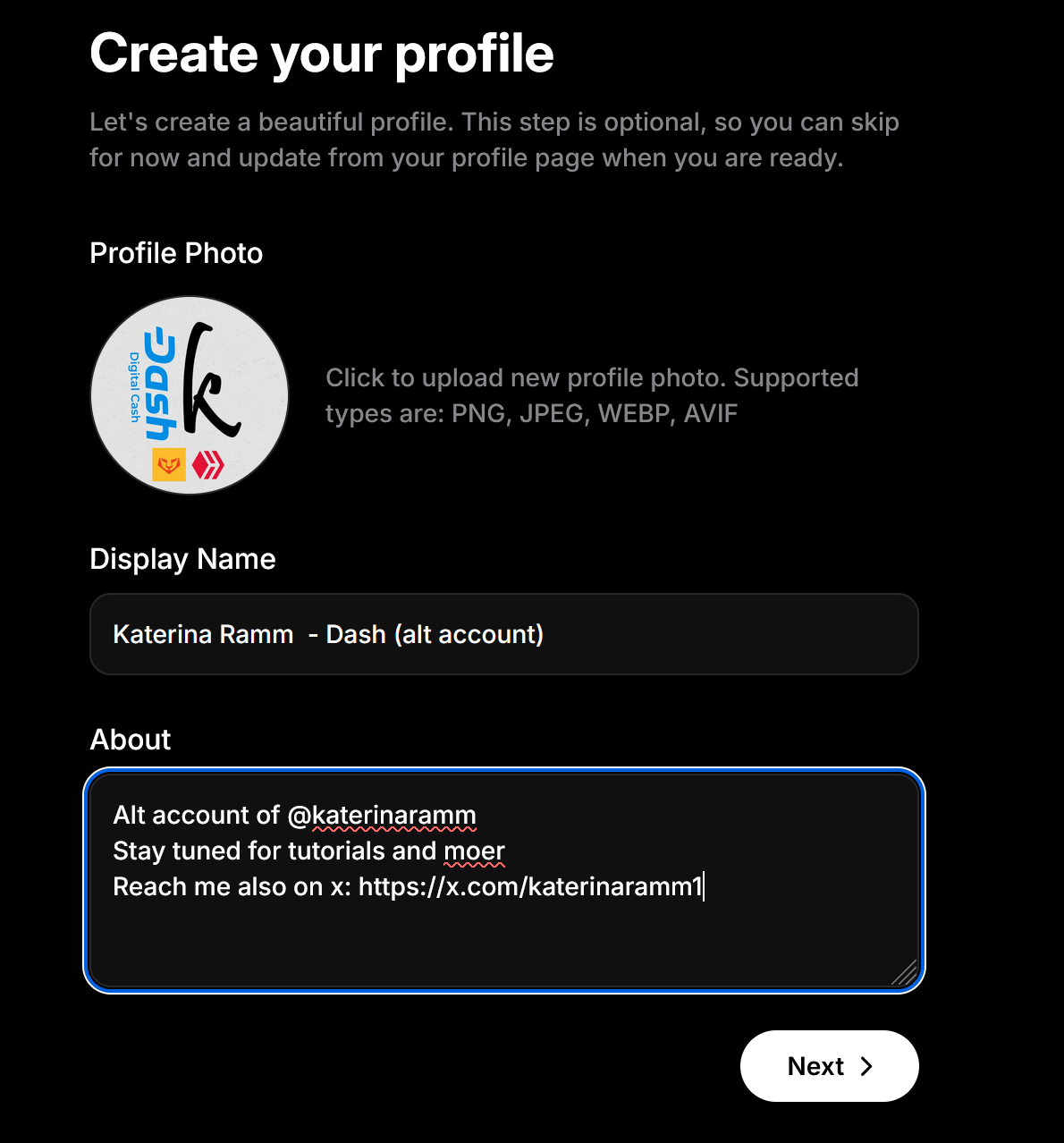
(6) Personalize your settings.
Perhaps it is the first time that you understand that .. you are about to enter a whole new world here!
Check this out.
LeoFinance (Inleo.io - enhanced blockchain experience with earnings and incentives)
Worldmappin (a community about traveling and sharing, one pin at a time)
Vibes (Music and competitions!)
Spend HBD (More about spending your future earnings)
Photography Lovers (Who does not love photos!)
Actifit (Staying fit is a must while blogging!)
Splinterlands (You dont need to go far to enjoy gaming!)
So, click and pick the one(s) you want, or pick them all and .. welcome!
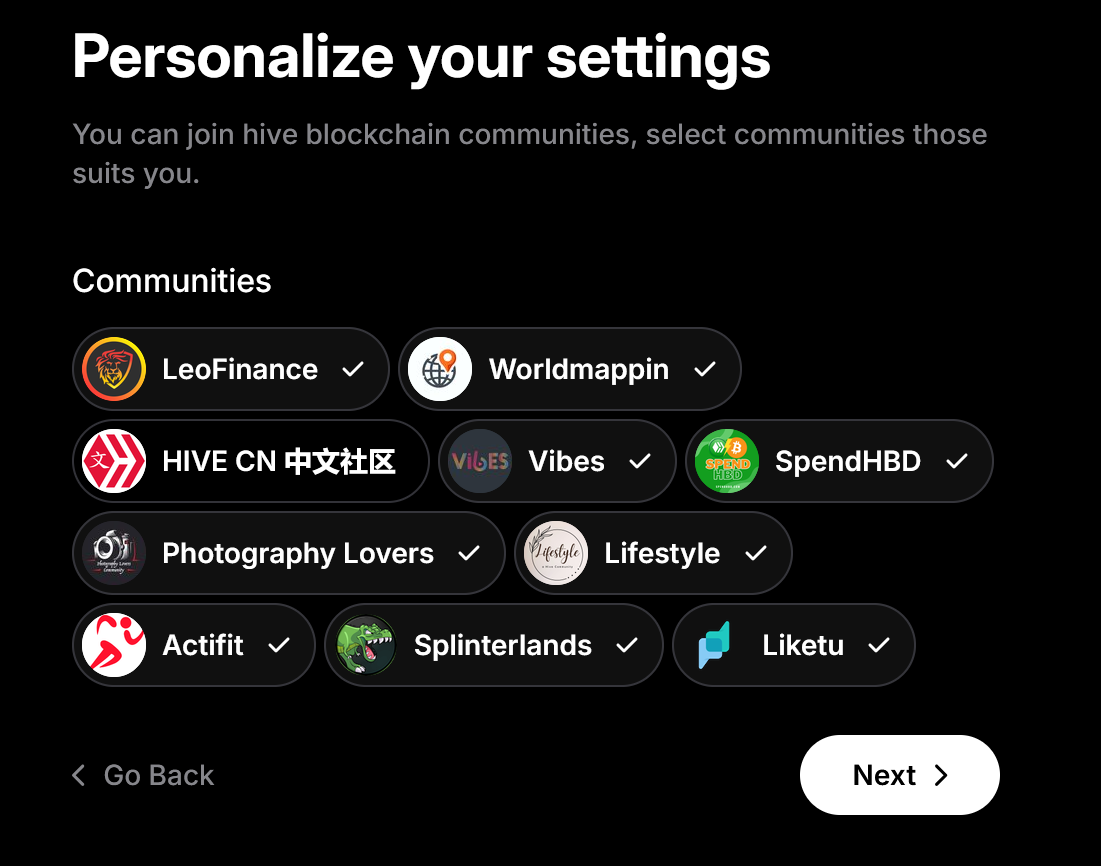
(Lucky 7)
Congratulations, you are IN!
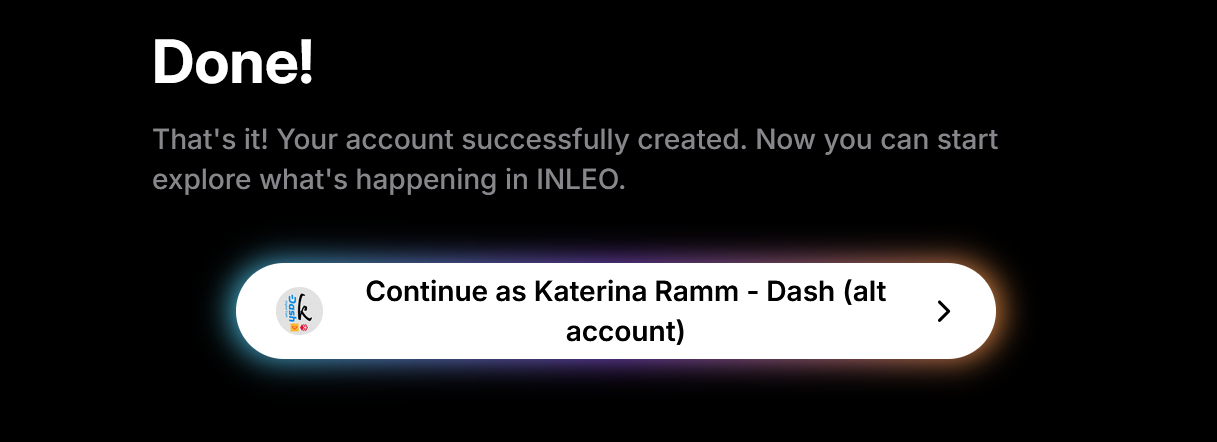
(You can also watch here a short video ~~~ embed:1861606788476379177) twitter metadata:aW5sZW9pb3x8aHR0cHM6Ly90d2l0dGVyLmNvbS9pbmxlb2lvL3N0YXR1cy8xODYxNjA2Nzg4NDc2Mzc5MTc3KXw= ~~~
Second part
Now what
Check out where you will land to!
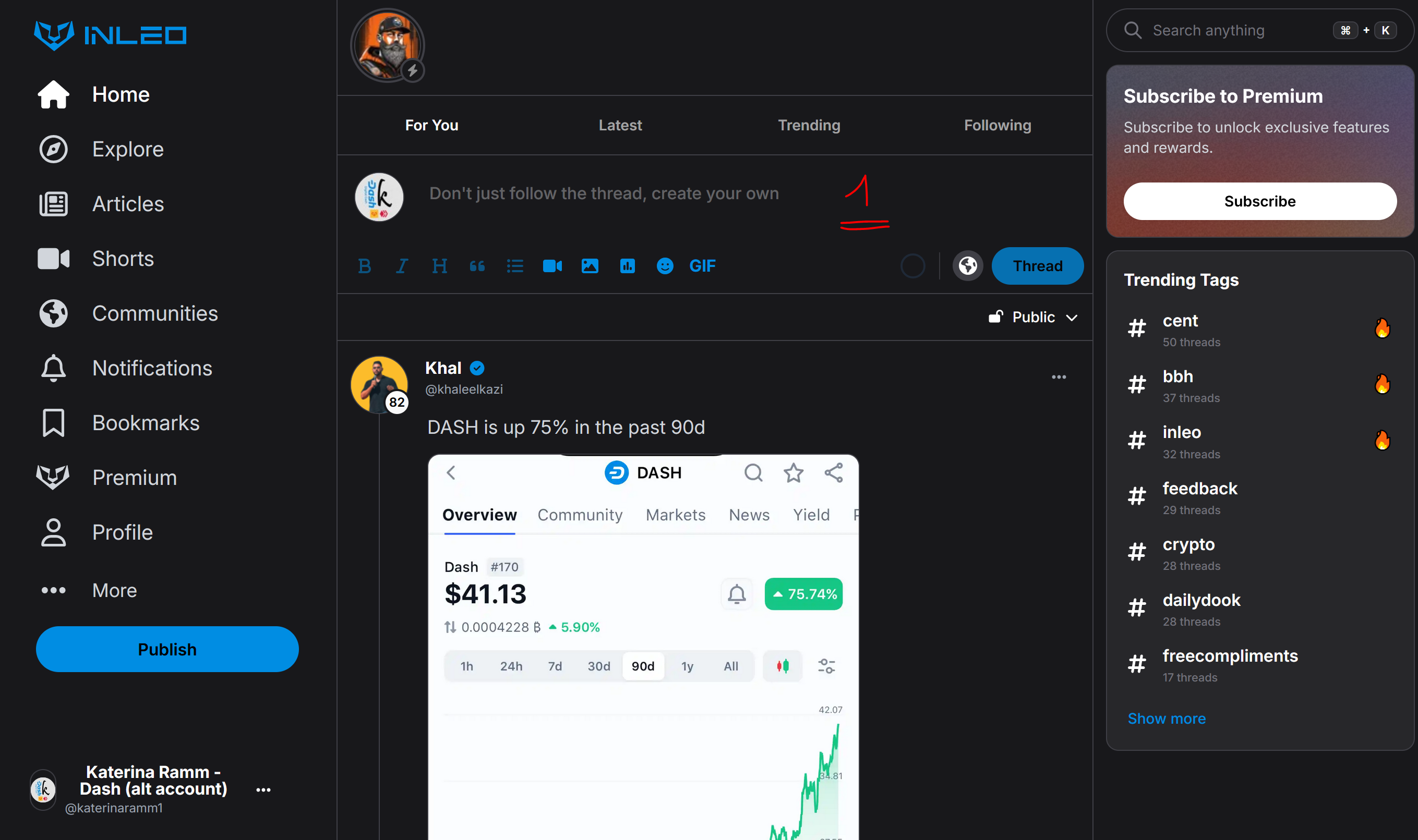
Take a moment to write a hi - and perhaps a quick introduce yourself here!
You will be amazed to find many users online at all times, that will be around to guide you and to answer your every query.
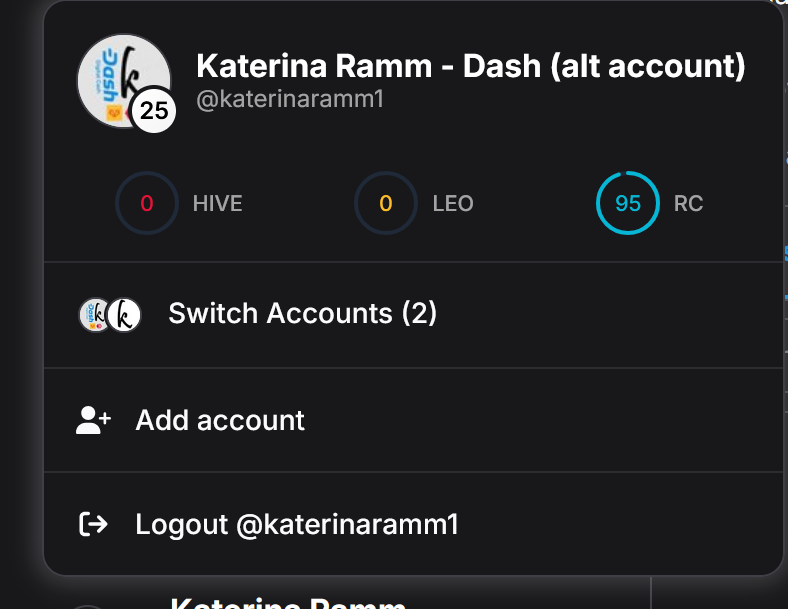
If you click on the bottom left icon of your profile, you will see that at the moment you will have 0 HIVE and 0 LEO BUT 95 RC
RC stands for Resource Credits, and these are for account operations in the blockchain. At first inleo.io delegates it to new users, but as time goes by and you will earn your own RC (from your crypto earnings), you will use your own RC.
For now, take a moment to familiarize yourself.
On the left, you can see the different options on what you can do in the platform.
If you scroll down, you can see all the short posts depending on how you choose to see them..
Please feel free to post any questions or feel free to find me at @katerinaramm or @katerinaramm1 (same for x) if you want to ask anything at all!
More tutorials will follow soon, in the meantime - take some time to enjoy your new discoveries!
Posted Using InLeo Alpha
Nice article, very helpful.
Upvoted, reblogged and added to my archival article to assist new Dash members.
https://inleo.io/@katerinaramm/how-to-create-a-new-inleoio-account-using-keystore-8oy
The is nice
It’s now a new way in which I can refer people
Thank you!
Yep, but not sure whats wrong - I see zero referrals now (I had 5, I remember it)
Check out yours too
Very good article
Whenever a new option comes out people are more interested, hope this will make this app login faster.
Great writeup, thanks for making this.
Thank you, I have placed links to this article in my articles and my signature.